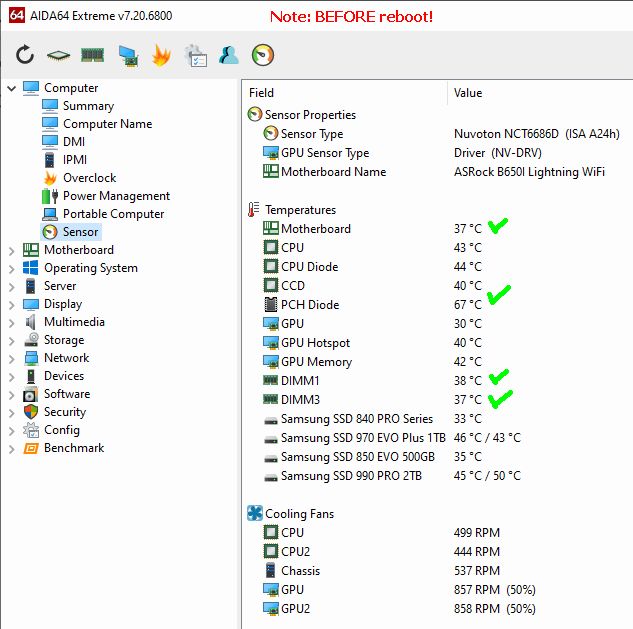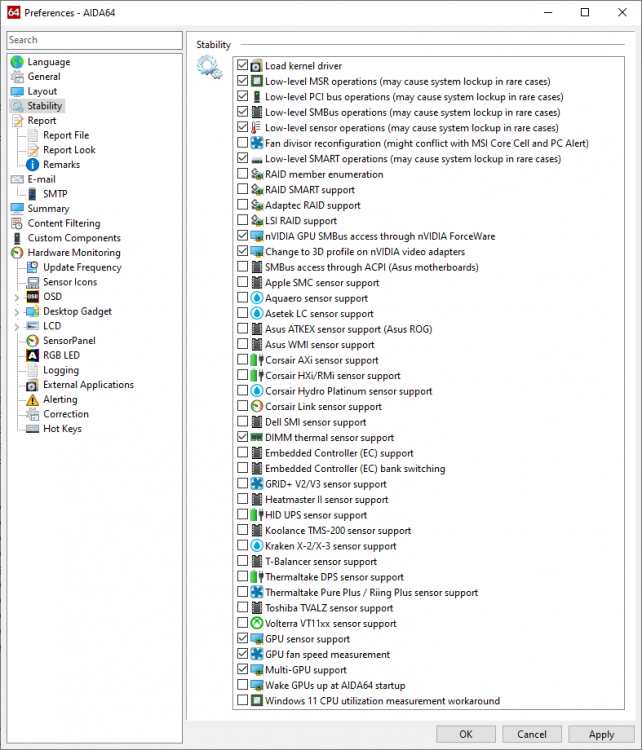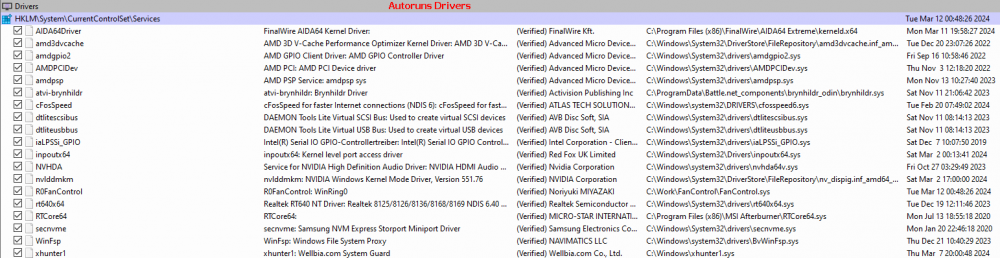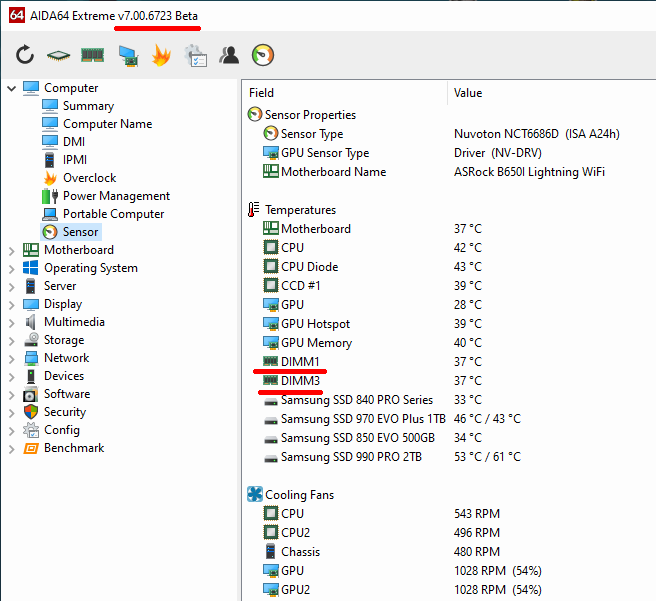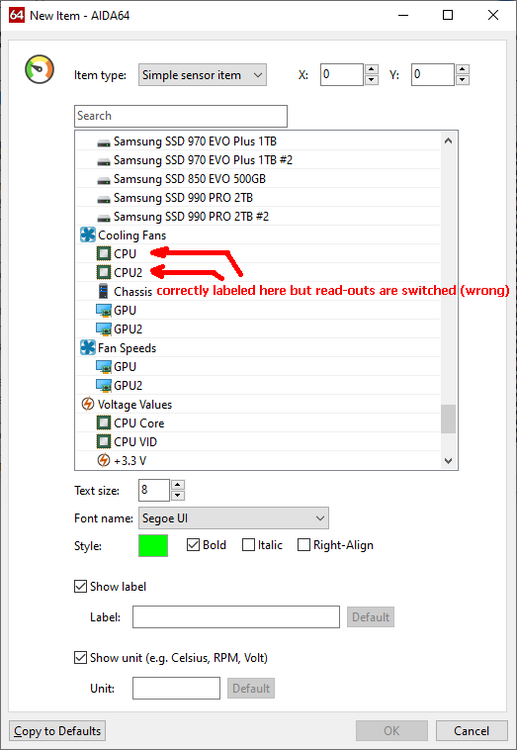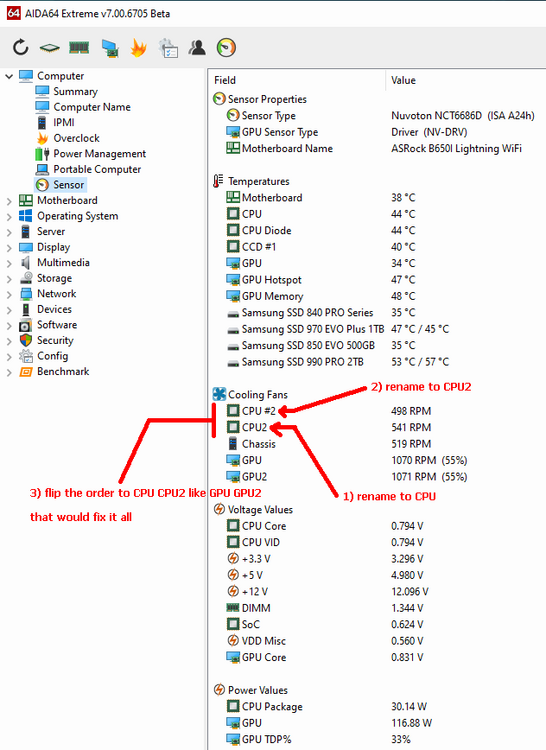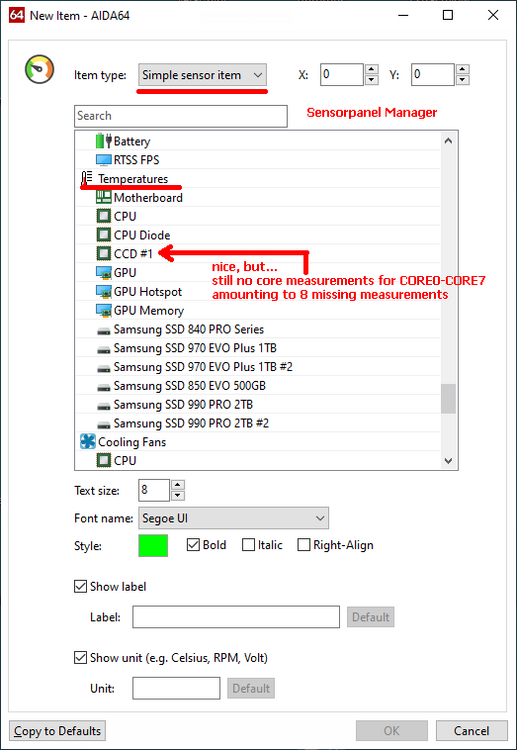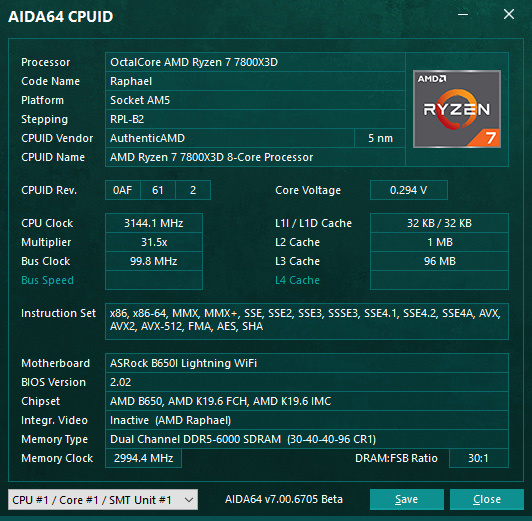-
Posts
37 -
Joined
-
Last visited
-
Days Won
1
Cleanhead last won the day on July 19 2012
Cleanhead had the most liked content!
About Cleanhead
- Birthday 01/05/1978
Profile Information
-
Gender
Male
-
Location
Germany
Contact Methods
-
Jabber
cleanhead@jabber.org
Recent Profile Visitors
1640 profile views
Cleanhead's Achievements
-
Hello, i am happy to report that after testing this beta, all works fine as intented, also after a reboot. thanks alot and finally this topic can get closed. till the next time
-
@Fiery This is my last reply on this issue since it seems there is no progress or willingness to really solve this on your end, no offense. I hope it will help... So i tested v7.20.6835 BETA as follows: 1) Closed AIDA64, applied update from website, started AIDA64. Result: RAM-Temps are available! DIMM1 and DIMM3 2) Rebooted OS. Result: RAM-Temps are gone again! No DIMM1 or DIMM3 are shown in Sensor-TAB within AIDA64 3) Closed AIDA64 (now newest BETA), started HWMonitor v1.53 from CPUID - RAM-Temps are available! Closed HWMonitor again 4) Started AIDA64 again, surprise result: RAM-Temps are all of a sudden available! DIMM1 and DIMM3. They remain available until i reboot the OS again, after that, same result as stated in 2) So i guess it is some sort of triggering/recognizing the sensor of the RAM-Temps which seems to fail on a fresh boot with AIDA64 but as soon as an(y) other diagnostic tool like HWMonitor is used, this get's "the thing going" so to speak. Maybe you can have a last look at this and check if it can be fixed. Kind Regards
-
@Fiery did it help? it was not yet fixed in the v7.20.6811 beta build. will it take longer and if so can you give me an eta?
-

Sensorpanel auto enable/disable on/exit Fullscreen
Cleanhead replied to Cleanhead's topic in Brainstorming
if pausing the updates would not interfere with reporting to third party tools like RivaTunerStatisticsServer so i can use in-game overlays, that would be good enough i guess. it would really depend on would it safe ressources or not. if neither of the scenarios would achieve that, i don't really care about such an option afterall. -
Hey there, i would love to see an option for the sensor panel that would stop showing it when entering full screen mode (start gaming for ex) and popping back up again when leaving full screen mode automatically. Kind Regards
-
Hi @Fiery I tested v7.20.6800 Final today and at first, i thought all bugs were resolved. Unfortunately after a reboot, they turned out not to be... On the first picture you can see that my DIMM-Temps were recognized after i closed AIDA down, updated it with the zipped files from 7.20.6800 and restarted it. I then added them to my Sensorpanel again and decided before posting here: "ah well, let's make a reboot first to make sure" And voilá, after the reboot, the DIMM-Temps were gone again and i can't get them back to appear, no matter what i do. At this point i am like "WTF?!" I also attached the settings i use and what drivers get loaded, maybe you can see a problem what causes this on them. In any case, since it works ONCE, there must be some other problem that exists, that only occurs after a reboot?! Let me know if i can provide anything else to get this sucker solved once and for all! Kind Regards
-

fixed: Upgraded to Windows 11 22H2 now have incorrect CPU usage
Cleanhead replied to funkybadger11's topic in Bug reports
I don't use Windows 11 anymore but i remember this. I got it working by using this: https://pastebin.com/pWgtYdZS After disabling the kernel isolation it should not be requiered to use the workaround setting in AIDA64 anymore, so i recommend to try unchecking that setting after using the registry hack aswell. An additional reboot may be required. Try and check if this helps.- 21 replies
-
- task manager
- cpu utilization
-
(and 3 more)
Tagged with:
-
Hey, just letting @Fiery know that the latest BETA now shows my DIMM-Temps! Very nice, keep on doing good work Update: After some time the readings disappear and won't come back Another reboot won't bring them back either. Any dump you could need that i could post here to narrow down the issue? Edit: After 2 more days of PC usage with several reboots, OS running time about 30 hours, the readings NEVER came back once. That's weird af. Edit 2: v7.00.6738 beta does not fix the DIMM-issue. Edit 3: v7.00.6741 beta does also not fix the DIMM-issue.
-
Hi @Fiery any progress on this? the latest beta 7.00.6716 unfortunately still had no core temp measurements. Why would it take so long if you don't mind me asking, especially since HWiNFO has these since over ~10 weeks already?
-
Hey there @Fiery good job, that worked out fine. Last stop: core temp measurements. As soon as that's here, we can close this sucker thread merry xmas for now
-
omg i am retarded, you are correct! but still the read-outs are switched. CPU should read out the values of CPU2 and reverse, i double checked the connectors on my mobo but i could live with that. as long as i know that it's the case it is no real issue.
-
Asking and you shall receive... I hope it helps, thank you @Fiery and yea the OctaCore thing is really not of any concern, i just thought i mention it as maybe you guys were in internal discussions about how to name it now/in the future etc. All good sensordump.txt
-
@Fieryhello again Well, we are almost there! Here are 3 screenshots with what's wrong/not yet fixed. After that, everything should be great! Edit: On the screenshot for CPUID it says OctalCore, i assume it's supposed to be called OctaCore? Best Regards