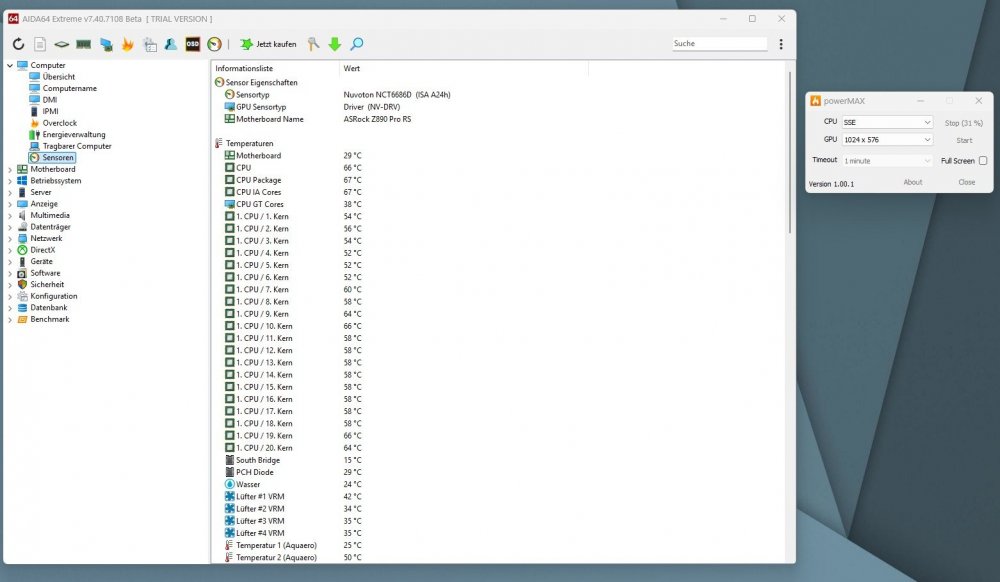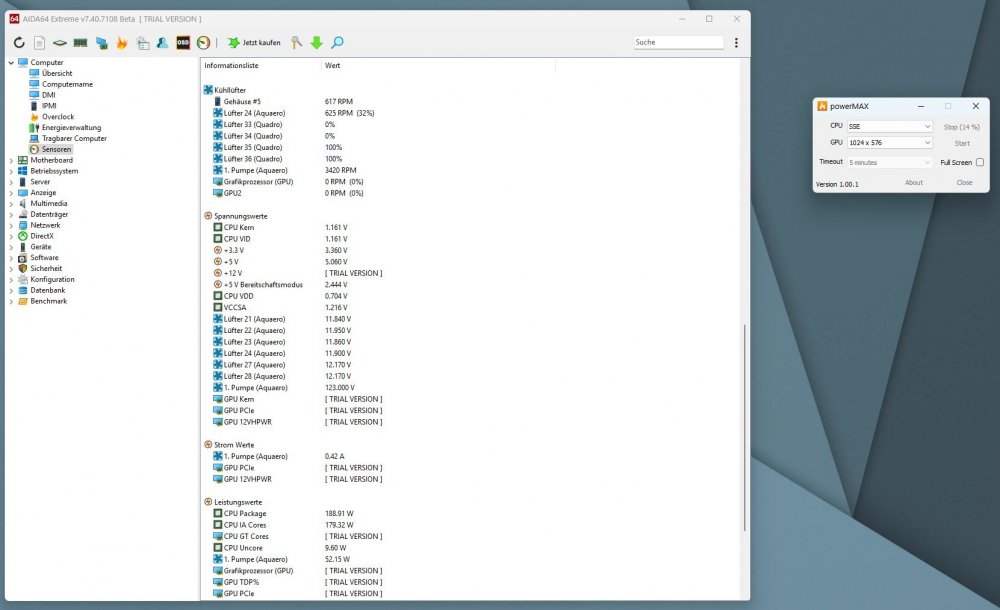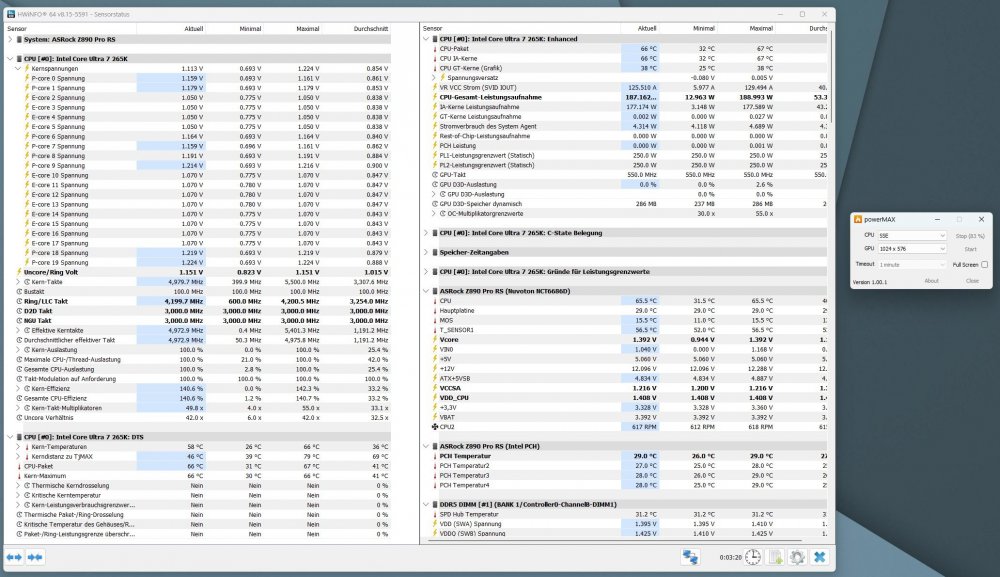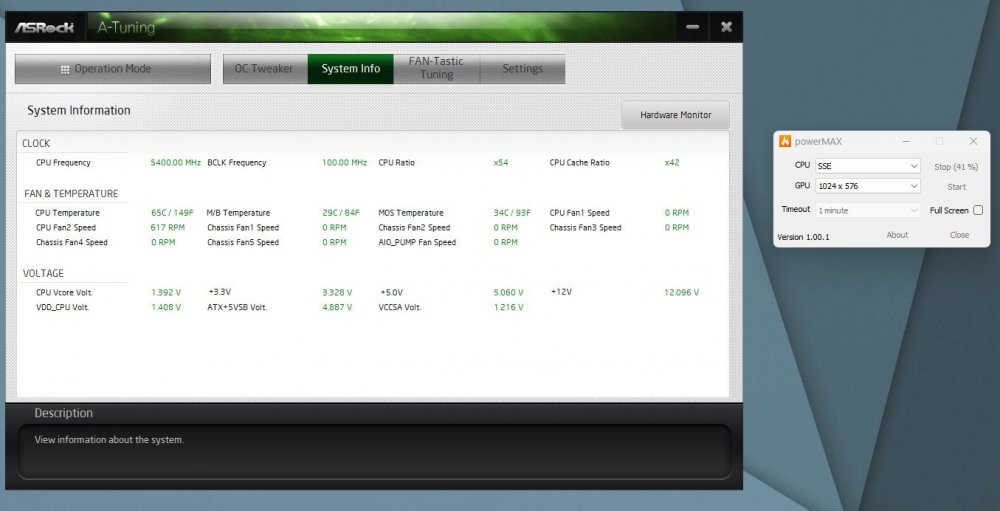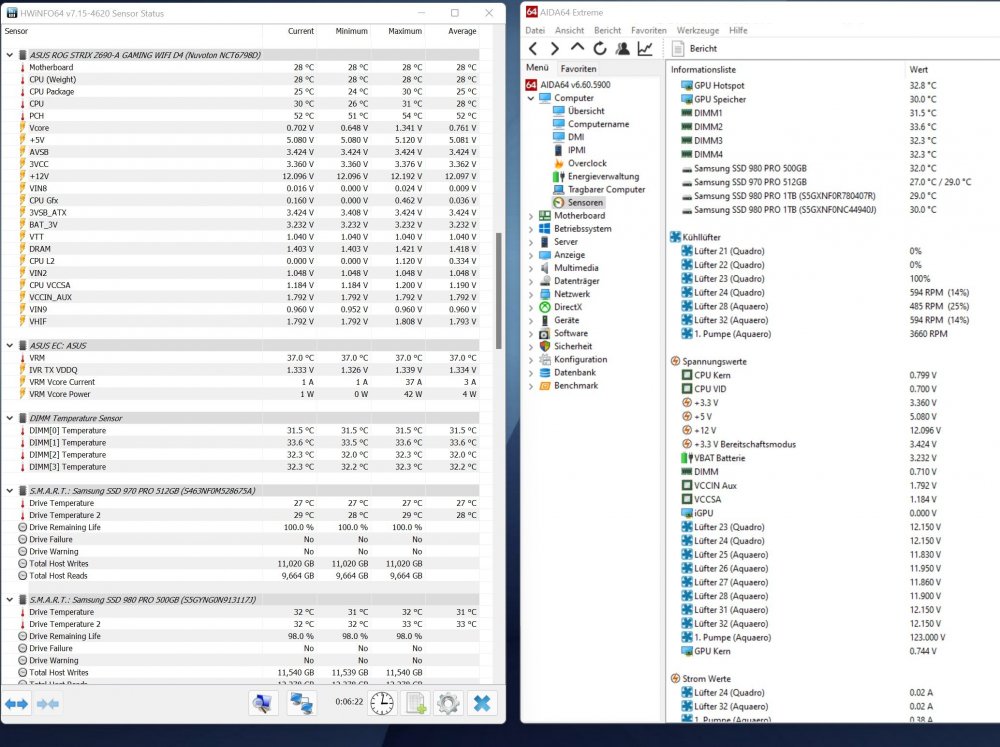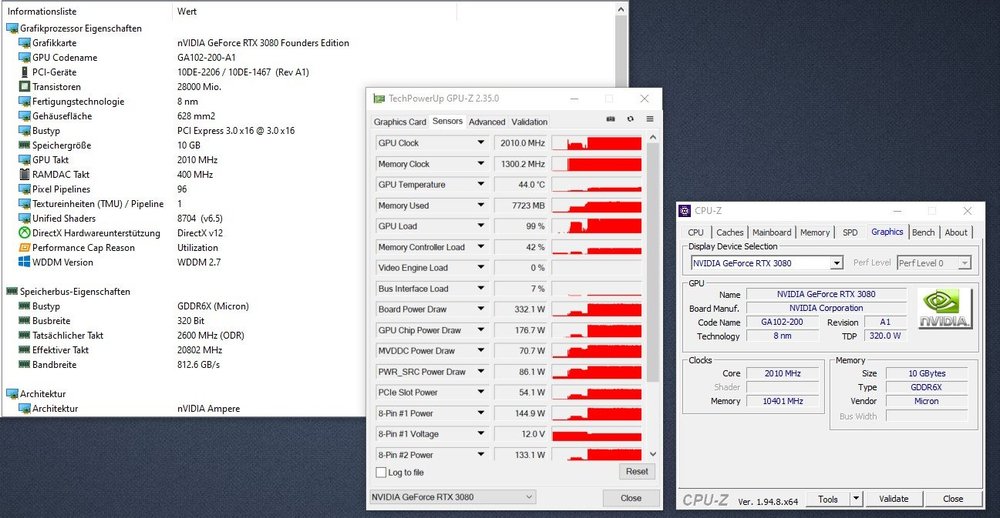Zoork
Members-
Posts
32 -
Joined
-
Last visited
Recent Profile Visitors
The recent visitors block is disabled and is not being shown to other users.
Zoork's Achievements
-
- 6 replies
-
- z890 pro rs
- asrock
-
(and 1 more)
Tagged with:
-
I have now tested the beta, here are my observations. CPU Core and CPU VID, now ok - CPU VDD and PCH Diode, also ok - MOS is displayed correctly, but values are read out incorrectly - D2D and NGU Clock are not yet read out. In any case, it's great that CPU Core, CPU VID and CPU VDD are now being read out correctly. I have also noticed that when AIDA64 and ASRock A-Tuning are running together and you exit AIDA64, a blue screen appears and the system restarts. Under high load, the CPU VID value disappears, but then appears and disappears again from time to time. Many thanks, in any case, great!
- 6 replies
-
- z890 pro rs
- asrock
-
(and 1 more)
Tagged with:
-
Hello, good day! Is it possible in the future to customize the sensors for the new Z890 motherboards from ASRock? I am using a ASRock Z890 Pro RS and some sensors are not correct or completely missing. The volts read out under CPU Core and CPU VID are identical, CPU VDD shows the wrong value, VDDQ is missing, also the MOS/VRM temperature is not read out at all - PCH Diode is ok, but then a value South Bridge is read out, which cannot be assigned from the data, displaying the D2D and NGU Clock would also be great, some entries also disappear again and again by themselves and then reappear directly. I would like to buy a new license, but if the values are not read out correctly, it is of course pointless. And I know it's a new platform, everything takes time, I've attached a dump. 😉 Many thanks and best regards isasensordump.txt
- 6 replies
-
- z890 pro rs
- asrock
-
(and 1 more)
Tagged with:
-
Missing sensor items (Asus ROG Strix Z690-A Gaming WiFi D4)
Zoork replied to Simon Collinson's topic in Hardware monitoring
^^No, also with the latest version 6.60.5923 the same problem. I do not buy aida64 anymore, it is useless with my board, and it looks like the developer can not fix it! HWInfo can read all sensors correct, that is enough for me at the moment. -
Missing sensor items (Asus ROG Strix Z690-A Gaming WiFi D4)
Zoork replied to Simon Collinson's topic in Hardware monitoring
With Beta 6.60.5906 still the same, missing items, wrong Dimm voltage and so on! Where is the problem? The Strix Z690-A Gaming WiFi D4 is one of the most selling Z690 DDR4 Board from Asus. -
Missing sensor items (Asus ROG Strix Z690-A Gaming WiFi D4)
Zoork replied to Simon Collinson's topic in Hardware monitoring
Still in the new Version 6.60.5900 i am missing sensor items about ROG Strix Z690-A Gaming WiFi D4. Dimm voltage reading is not correct, no PCH Temp only VRM and i have enabled Embedded Controller read inAIDA64. With HWInfo all is reading correct. Thanks -
Yes it is fixed @schrutic, GDDR6X use a effective clock 19.0 to 21.0 GHz - see link: https://www.hwcooling.net/en/ampere-gpus-use-new-gddr6x-memory-based-on-pam4-en/ Thanks @Fiery
-
No, on October 27th I reported the error for the first time, it was never fixed.
-
Hello - even in the last beta, the memory frequency on my RTX 3080 is displayed incorrectly in sensor panel! It shows the doubling and not the quadrupling as in older Aida64 before - see picture, GPU-Z displayed single, Aida64 double and CPU-Z quad of double, like Aida64 in the last years.
-
With the new Final Version the same problems - when the GPU is in idle, Clock field on sensor panel still appear and disappear, i think this happens only when the GPU ist very cold, i use watercooling - also the memory frequency reading is wrong, it shows only the double rate. My card ist a RTX 3080FE!
-
AIDA64 and Corsair PSU Power in and out values (Corsair RM650i)
Zoork replied to Zoork's topic in Hardware monitoring
Ok, sorry, no problem. Power efficiency calculation are not important for me, that was not the question, i dont need that, but it would be great, when AIDA64 can read the "Power in" and "Power out" values. So, my question was, can AIDA64 perhaps in one of the upcoming versions support both values, "Power in" and "Power out"? So where is the problem, at the moment AIDA64 can read the PSU "Power out" value, why is it not possible to integrate also the "Power in" value? As i wrote, AIDA64 is the best Systemtool from all, but can not read this two values, only one, but the little HWMonitor Tool, for example, can read both values. I am confused about that. Thanks a lot! -
AIDA64 and Corsair PSU Power in and out values (Corsair RM650i)
Zoork replied to Zoork's topic in Hardware monitoring
No answer? Hm -
Dear Aida64 Team - i have one short question, because i want to buy a new license. I am using a corsair RM650i psu which is connected to the mainboard. In the original Corsair Link Software i can see two entrys namend "Power in" und namend "Power out". In Aida64 i can onyl see one value, i think it is the "Power out" value. Is it possible, that Aida64 can read in future versions also the "Power in" value? The little tool HWMonitor can do this. The best Systemtool from all, Aida64, can do it not! HWMonitor can also read the Efficiency, also the Tool SIV can do it, please take a look at the pictures. It would be great, when Aida64 can also do this, for me for example it is important - thanks a lot
-
fixed: GPU Vcore voltage reading on GeForce GTX 1080 doesn't work
Zoork replied to Zoork's topic in Hardware monitoring
Thanks a lot, now it works! Great, many thanks again!