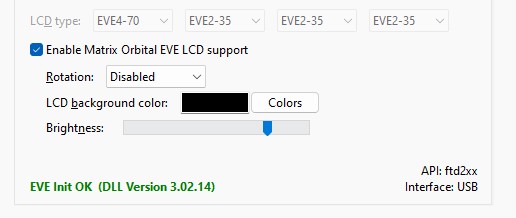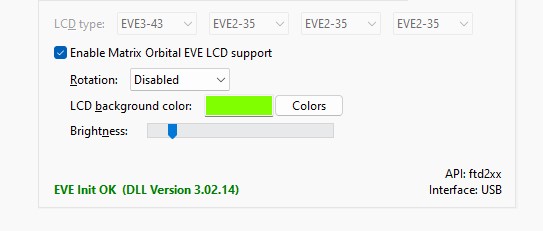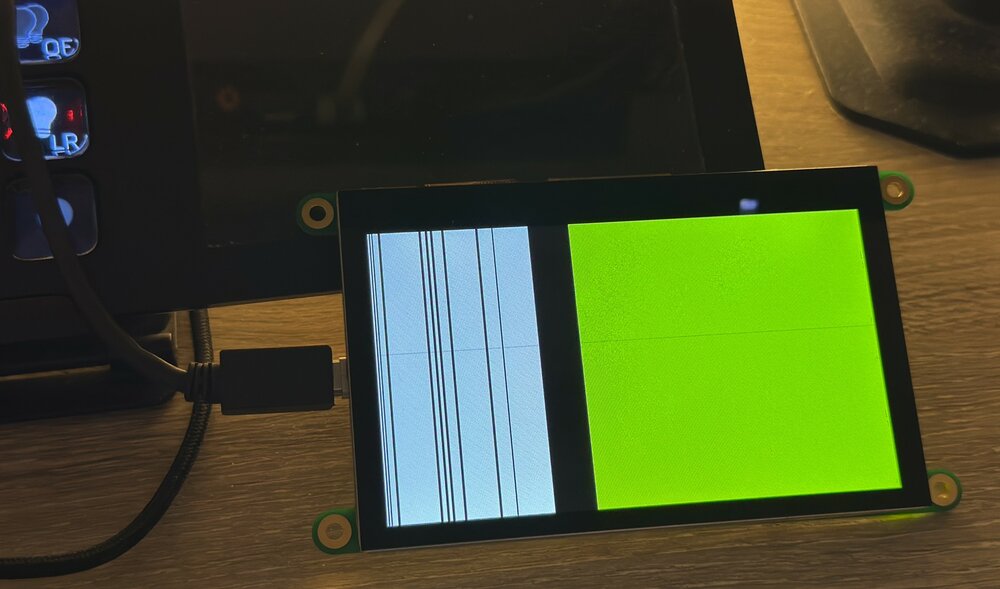morpheon
Members-
Posts
52 -
Joined
-
Last visited
Content Type
Profiles
Forums
Events
Everything posted by morpheon
-
Matrix Orbital EVE3x-43A-IPS-800 x 480 Support ?
morpheon replied to morpheon's topic in Hardware monitoring
Will do ! -
Matrix Orbital EVE3x-43A-IPS-800 x 480 Support ?
morpheon replied to morpheon's topic in Hardware monitoring
Hi Fiery, while not perfect (wrong total res) Eve4-70 works for now! maybe easy to make some adjustments in the next beta with this information. Either way thanks again for the quick replies as always! -
Matrix Orbital EVE3x-43A-IPS-800 x 480 Support ?
morpheon replied to morpheon's topic in Hardware monitoring
thanks! no its stable with the eve3-43 setting but results in the image from the first post -
Matrix Orbital EVE3x-43A-IPS-800 x 480 Support ?
morpheon replied to morpheon's topic in Hardware monitoring
oh I should have mentioned! I tried that but Aida crashes a few seconds later - no screen change either. -
Hi Fiery! Matrix Orbital finally released 4.3in 800x480 screen (just like the one in the Razer Ultimate Keyboard). https://www.matrixorbital.com/eve3x-43a-ips-800480a?search=EVE3x-43A-IPS-800480A-USB Would you be able to support this in the next beta ? so far its not working with option in the menu "EVE3-43" I does light up the screen but not correctly as you can see. Let me know if you need any further information! Thanks! Ramon
-
Aquacomputer Flow Rate Sensor MPS Flow 200 Supported?
morpheon replied to morpheon's topic in Hardware monitoring
it worked perfectly as did the OCTO Fan controller from AC. Amazing stuff as usual! Thanks! -
Try the Matrix Orbital LK. Another screen from same company on Ali express shows this screenshot
-
Aquacomputer Flow Rate Sensor MPS Flow 200 Supported?
morpheon posted a topic in Hardware monitoring
Hello Fiery! is the Aquacomputer Flow Rate Sensor MPS Flow 200 supported by Adia64 so I can view the flow rate on my sensor panel ? https://www.performance-pcs.com/water-cooling/accessories-misc/aquacomputer-flow-rate-sensor-mps-flow-200-g1-4-aq-53131.html -
Hey Fiery! Just wondering if you could look to support this in the future. it would be amazing to able to hijack that LCD for a sensor panel. The buttons and knobs I would probably still used for shortcuts via Elgato https://www.elgato.com/en/stream-deck-plus Thanks for all you do!
-
oww thats a good tip. I wonder what other APCs are supported - maybe I will move to something like that. Fiery - let me know if you can still accommodate a delayed but cumulative reading
-
Thats great news about Nexus support! Regarding the wattage reading - even if its not in "real-time", I graph it, so I can watch the usage over time while benching, gaming etc. - a cumulative reading would still be be very useful even if not absolutely accurate to the second. Any chance you could let me test it in a beta ? I used to rely on Aida's support for corsair power supply LINK reading but I have moved to a 750 SFX power supply from corsair that lacks the LINK connection. PS: Thought you might like to see my custom StreamLink + Matrix Orbital Screen combo and sensor panel layout. (the "0" is a FPS indicator (RTSS))
-
Hi Fiery! Hope you are well! I was wondering if you could add a cumulative or total wattage used to the power values sensor item category - I know this wont be the total wattage pulled by the system but just being able to see what the CPU and GPU are pulling combined vs. two values would be great! Thanks for all that you do! PS - did you see the Corsair Nexus? https://www.corsair.com/us/en/Categories/Products/Accessories-%7C-Parts/CORSAIR-iCUE-NEXUS/p/CH-9910010-NA Think there is any chance of support ?
-
Any way to display Ghz instead of Mhz for CPU Clock?
morpheon replied to morpheon's topic in Hardware monitoring
Hey Fiery!!! You know I totally forgot I asked you about this and sure enough you came thru. GHZ looks fantastic on my display now. Have a fantastic new year. Thanks for keeping this app updated and incredibly custom!! Theres simply nothing like it. -
I am sorry if this has been asked before but I was wondering if there was away to display Ghz for the CPU clock speed vs Mhz. Trying to save some space on my Matrix Orbital EVE2 display. I didnt see an option in the Corrections section under prefs. Thanks again for all you do!!!!!! Morpheon
-
NIC Upload / Download Speed Graphs disappeared
morpheon replied to morpheon's topic in Hardware monitoring
I see the correct speeds as compared to the Network/Windows Network page, and I see the graphs now after I found a backup of an older layout BUT They are still missing from the list if I want to modify them - I have no idea how they are even displayed at all right now. Not really sure what to do -
NIC Upload / Download Speed Graphs disappeared
morpheon replied to morpheon's topic in Hardware monitoring
yep under sensor item I see all of those NIC1 but if I change it to graph the rates disappear! No hardware changes... so weird had these graphed for years... -
Hey Fiery, Oddly about two weeks about upload and download speed graphs stopped working. The speed as number is reported but the graphs dont work at all anymore - deleted them and tried to re-add them but NIC1 Upload and NIC1 Download are missing in under the graphs dropdown option! So weird!! I tried the latest beta and stable AIDA64s but no dice - any ideas ? These were working fine before - no hardware changes....
-
cool! good to know. Thanks again for you amazing attention and support. Still one of my favorite programs of all time!
-
Well this appears to have fixed itself after waking up this morning it was updating as normal! After several cold boots and reboots its been acting fine. If you have any insight I would still appreciate it ! Thanks !
-
I check all millisconds lines and log to be certain it wasnt gettting hung up even on the LCD configs screen it takes a lot of time "detecting system sensors".
-
Hello, For some reason Aida is taking several minutes to update the sensor page and LCD on keyboard. I upgraded this machine with new video cards and a sound card and during the first few minutes it was acting fine - updating normally - then it just stoppped updating until every two or three minutes. in desperation I also did a clean install of win 10 - Same issue! Any thoughts ?
-
VRam Usage Errors on GTX1080 w/ new drivers
morpheon replied to morpheon's topic in Hardware monitoring
HI! Just FYI this was finally fixed in forceware 375.86 - it was known for SLI configs only. -
VRam Usage Errors on GTX1080 w/ new drivers
morpheon replied to morpheon's topic in Hardware monitoring
Ok! Well I will roll back to a June driver and see if that helps. But ultimately we need nvidia to fix this ? I know some folks on the Geforce team I can reachout to if so... -
VRam Usage Errors on GTX1080 w/ new drivers
morpheon replied to morpheon's topic in Hardware monitoring
Thanks! Here are four dumps 1 Sli Disabled - Correct Ram Readings 2 Sli Enabled - Correct Ram Readings 3 Sli Enabled - Incorrect Ram Readings (bug) 4 Sli Disabled - Correct Ram Readings return https://www.dropbox.com/s/lofzc4vvytbtk6n/nVIDIA%20GPU%20Registers.zip?dl=0