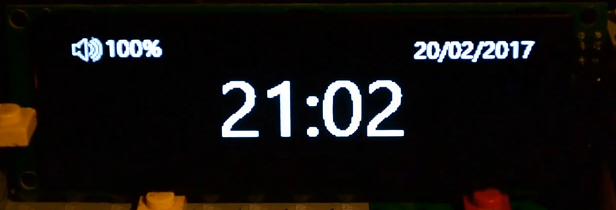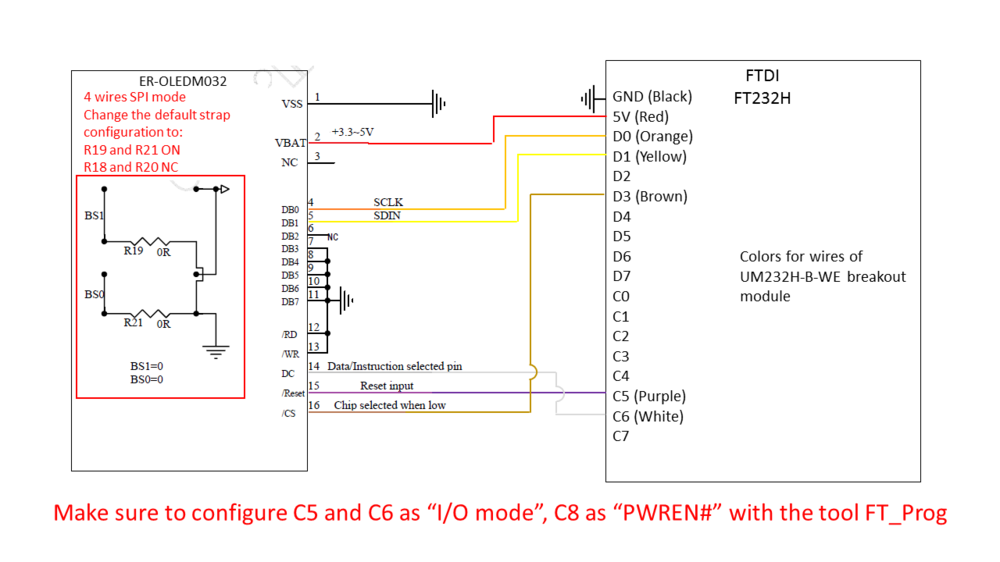romP44
Members-
Posts
42 -
Joined
-
Last visited
-
Days Won
2
Content Type
Profiles
Forums
Events
Everything posted by romP44
-
1) OK 2) you could get the list of processes running on the computer, display it in the Preferences window and for each one, attribute a Page number to be displayed http://stackoverflow.com/questions/876224/how-to-check-if-a-process-is-running-using-delphi 3) I don't know by heart the maximum speed of my fans, so I my opinion it's easier to see the duty cycle. I cannot know if they are running fast or slow with RPM value. Edit: I have been able to display what I want using bar, minimum 0 RPM, maximum adjusted by setting manually fan to max speed. Options for LCD pages are great ! 4) I'll send the file by mail
-
Hello, I'am now happy to use AIDA with my 256x64 OLED display (ER-OLEDM032 based on SSD1322). This display is in my home theater computer next to my TV and my home cinema amplifier. I have some suggestions: Have a fade time between each page to have smooth transitions. Be able to automatically display one or several pages depending on which software is running (i.e : game => temperature pages, movie => page with name of the movie, desktop => page with date and hour). Is VLC supported to get file name, status and elapsed time? I do not know the software BS Player, and Winamp cannot be used for movies. Why I do not get the duty cycle of fans except the one of my GPU ? I have only fan speed. With other software, I have PWM of all fans. Status of BS Player or Winamp to be changed in French : "Jouer" => "Lecture", "Stoppé" => "Arrêté". I have edited my lang_fr.txt file. Thanks !
-
And it works ! EastRising ER-OLEDM02 (SSD1322) is now supported by AIDA64! Thank you very much Fiery! A video: https://youtu.be/T1jZdKms2Yc And the wiring diagram:
-
I'm happy to announce that my example C++ project is working ! It will only display a fix image, but it's a good starting point. I have used Visual studio community 2015. Take care ! Compare to Labview, I have changed the SPI mode. It must be mode 0, not 2. Also, the options for the function "SPI_write" must be "assert line before transfer"= true (it was false with Labview). I hope it will help you. Please let me know if something is not clear. simple test SSD1322 C++.zip
-
Thanks ! I'm developing the driver for LCD hype, still not tested as I have compilation errors.
-
UP Have you received the documentation ?
-
I received the OLED display, and after debug, I managed to make it work with Labview ! You can find enclosed a HTML documentation generated by Labview. I hop it will be enough to develop and add the support of ER-OLEDM032 displays. ER-OLEDM032 (SSD1322) Labview doc.zip
-
I'm currently programming with Labview a test application. Once I have received the display and tested it, I will give you a document with all necessary parameters and commands. But I'm still wondering if I use 3 wires SPI OR 3 wires SPI + 1 GPIO pin for data/command info...
-
Here is the USB dump with the FT232h connected. My OLED display is still in China... usbdump FTDI232h.txt
-
I can use 2 ways to connect the SSD1322 to the FT232h. - 3 wires SPI : 9 bits of data (1 for command/data and 8 bits of data) - 3 wires SPI + 1 wire for command/data pin : 8 bits of data What would you prefer ? 9 bits it's not so easy to manage...
-
I have the reply from FTDI, it's not possible to use FT220x as SPI Master. I will order a FT232H instead.
-
After deep search in the FT220x datasheet, it seems that this device is SPI slave and I need a SPI master... I have send a mail to FTDI to know if it's possible to use it with another SPI slave device (SSD1322). I'm sorry, but please stop your developpment until I receive an answer from FTDI. If it's not possible, I will need to buy another interface like Microchip MCP2210... Please see the 8080 demo code with my OLED display (bottom of the page): 8080 8-bit Parallel Interface Demo Code
-
According the specification of SSD1322, the minimum period for the clock is 80ns (40ns x 2) => 25MHz without taking into account the rise and fall time. The FT220X can generate clocks of 24, 12 or 6MHz. 24MHz would be too fast for the SSD1322 if we take into account the rise and fall time. So, 12MHz must be used. Each pixel has 4 bits (16 gray levels). My OLED display ER-OLEDM032-1W has 256x64 = 16384 pixels. => 1 frame is 65536 bits. If "address increment mode" is activated (command A0h of the SSD1322), the pointer to the RAM adress is automaticaly incremented, so it's not needed to send a command between each pixel data. => 12MHz / 65536 bits = 183 frames per second. It seems OK to me (for info, with 480x128 pixels, the maximum supported by SSD1322 => 48,8 frames per second).
-
Here is the USB dump with only the UMFT220XB connected, not the OLED display. Anyway, it will be connected by SPI to the UMFT220XB, so I guess it will not change the USB dump: ------[ AIDA64 Extreme v5.80.4000 ]------ ------[ Microsoft Windows 10 Pro 10.0.14393.576 (64-bit) ]------ ------[ Motherboard Info ]------ Motherboard ID : 63-0100-000001-00101111-121412-Chipset$1AQQW036_BIOS DATE: 04/01/15 11:17:33 VER: V3.10B0 Motherboard Model : MSI B85-G43 (MS-7816) Motherboard Chipset : Intel Lynx Point B85, Intel Haswell DMI MB Manufacturer : MSI DMI MB Product : B85-G43 (MS-7816) DMI MB Version : 1.0 DMI MB Serial : To be filled by O.E.M. DMI SYS Manufacturer: MSI DMI SYS Product : MS-7816 DMI SYS Version : 1.0 DMI SYS Serial : To be filled by O.E.M. DMI BIOS Version : V3.10 ------[ USB Devices ]------ Contrôleur hôte Intel(R) USB 3.0 eXtensible - 1.0 (Microsoft) - [Port 1] < No Device Connected > - [Port 2] < No Device Connected > - [Port 3] < No Device Connected > - [Port 4] < No Device Connected > - [Port 5] < No Device Connected > - [Port 6] < No Device Connected > - [Port 7] 802.11n USB Wireless LAN Card (802.11 n WLAN) - - Microsoft Wi-Fi Direct Virtual Adapter - [Port 8] Microsoft Mouse and Keyboard Detection Driver (USB) (Microsoft® Nano Transceiver v2.0) - - Clavier USB Microsoft Hardware - - - Microsoft USB Dual Receiver Wireless Keyboard (Mouse and Keyboard Center) - - Périphérique d’entrée USB - - - Périphérique de contrôle consommateur conforme aux Périphériques d'interface utilisateur (HID) - - - Souris HID - - Périphérique d’entrée USB - - - Contrôleur système HID - - - Périphérique de contrôle consommateur conforme aux Périphériques d'interface utilisateur (HID) - - - Périphérique de contrôle consommateur conforme aux Périphériques d'interface utilisateur (HID) - - - Périphérique fournisseur HID - [Port 9] Périphérique d’entrée USB (Thrustmaster dual analog 3.2) - - Contrôleur de jeu HID - [Port 10] USB Serial Converter (UMFT220XB) - [Port 11] < No Device Connected > - [Port 12] < No Device Connected > - [Port 13] Unknown Device - [Port 14] Unknown Device - [Port 15] Unknown Device - [Port 16] < No Device Connected > - [Port 17] < No Device Connected > - [Port 18] < No Device Connected > - [Port 19] < No Device Connected > - [Port 20] < No Device Connected > - [Port 21] < No Device Connected > Intel(R) 8/C220 USB EHCI n° 2 - 8C2D - [Port 1] Generic USB Hub - - [Port 1] < No Device Connected > - - [Port 2] < No Device Connected > - - [Port 3] < No Device Connected > - - [Port 4] < No Device Connected > - - [Port 5] < No Device Connected > - - [Port 6] < No Device Connected > - [Port 2] < No Device Connected > Intel(R) 8/C220 USB EHCI N° 1 - 8C26 - [Port 1] Generic USB Hub - - [Port 1] < No Device Connected > - - [Port 2] < No Device Connected > - - [Port 3] < No Device Connected > - - [Port 4] < No Device Connected > - - [Port 5] < No Device Connected > - - [Port 6] < No Device Connected > - [Port 2] < No Device Connected > ------[ 802.11n USB Wireless LAN Card]------ Device Description : 802.11n USB Wireless LAN Card Device ID : 148F-5370 Device Class : FF / FF Device Protocol : FF Revision : 0101h Manufacturer : Ralink Product : 802.11 n WLAN Serial Number : 1.0 Supported USB Version: 2.00 Current Speed : High (USB 2.0) ------[ Microsoft Mouse and Keyboard Detection Driver (USB)]------ Device Description : Microsoft Mouse and Keyboard Detection Driver (USB) Device ID : 045E-0800 Device Class : 03 / 01 (Human Interface Device) Device Protocol : 01 Revision : 0934h Manufacturer : Microsoft Product : Microsoft® Nano Transceiver v2.0 Supported USB Version: 2.00 Current Speed : Full (USB 1.1) ------[ Périphérique d’entrée USB]------ Device Description : Périphérique d’entrée USB Device ID : 044F-B315 Device Class : 03 / 00 (Human Interface Device) Device Protocol : 00 Revision : 0101h Manufacturer : Thrustmaster Product : Thrustmaster dual analog 3.2 Supported USB Version: 1.10 Current Speed : Low (USB 1.1) ------[ USB Serial Converter]------ Device Description : USB Serial Converter Device ID : 0403-6015 Device Class : FF / FF Device Protocol : FF Revision : 1000h Manufacturer : FTDI Product : UMFT220XB Serial Number : FTWCTB7R Supported USB Version: 2.00 Current Speed : Full (USB 1.1) ------[ Unknown Device]------ Device Description : Unknown Device Device ID : 0000-0000 Device Class : 00 / 00 Device Protocol : 00 Revision : 0000h Supported USB Version: 0.00 Current Speed : Low (USB 1.1) ------[ Unknown Device]------ Device Description : Unknown Device Device ID : 0000-0000 Device Class : 00 / 00 Device Protocol : 00 Revision : 0000h Supported USB Version: 0.00 Current Speed : Low (USB 1.1) ------[ Unknown Device]------ Device Description : Unknown Device Device ID : 0000-0000 Device Class : 00 / 00 Device Protocol : 00 Revision : 0000h Supported USB Version: 0.00 Current Speed : Low (USB 1.1) ------[ Generic USB Hub]------ Device Description : Generic USB Hub Device ID : 8087-8008 Device Class : 09 / 00 (Hi-Speed Hub with single TT) Device Protocol : 01 Revision : 0005h Supported USB Version: 2.00 Current Speed : High (USB 2.0) ------[ Generic USB Hub]------ Device Description : Generic USB Hub Device ID : 8087-8000 Device Class : 09 / 00 (Hi-Speed Hub with single TT) Device Protocol : 01 Revision : 0005h Supported USB Version: 2.00 Current Speed : High (USB 2.0) ------[ DevClass / USB Hubs ]------ <DESC>Concentrateur USB racine</DESC><DEVPATH>\\?\usb#root_hub20#4&1562e2ff&0#{f18a0e88-c30c-11d0-8815-00a0c906bed8}</DEVPATH><INSTANCE>USB\ROOT_HUB20\4&1562E2FF&0</INSTANCE><BUSNUM>00000000</BUSNUM><ADDR>00000000</ADDR> <DESC>Concentrateur USB racine</DESC><DEVPATH>\\?\usb#root_hub20#4&32c041a6&0#{f18a0e88-c30c-11d0-8815-00a0c906bed8}</DEVPATH><INSTANCE>USB\ROOT_HUB20\4&32C041A6&0</INSTANCE><BUSNUM>00000000</BUSNUM><ADDR>00000000</ADDR> <DESC>Generic USB Hub</DESC><DEVPATH>\\?\usb#vid_8087&pid_8008#5&28ee202c&0&1#{f18a0e88-c30c-11d0-8815-00a0c906bed8}</DEVPATH><INSTANCE>USB\VID_8087&PID_8008\5&28EE202C&0&1</INSTANCE><BUSNUM>00000000</BUSNUM><ADDR>00000001</ADDR><REV>0005</REV> <DESC>Generic USB Hub</DESC><DEVPATH>\\?\usb#vid_8087&pid_8000#5&644aeca&0&1#{f18a0e88-c30c-11d0-8815-00a0c906bed8}</DEVPATH><INSTANCE>USB\VID_8087&PID_8000\5&644AECA&0&1</INSTANCE><BUSNUM>00000000</BUSNUM><ADDR>00000001</ADDR><REV>0005</REV> <DESC>Concentrateur USB racine (xHCI)</DESC><DEVPATH>\\?\usb#root_hub30#4&37aa32b8&0&0#{f18a0e88-c30c-11d0-8815-00a0c906bed8}</DEVPATH><INSTANCE>USB\ROOT_HUB30\4&37AA32B8&0&0</INSTANCE><BUSNUM>00000000</BUSNUM><ADDR>00000000</ADDR> ------[ DevClass / USB Devices ]------ <DESC>802.11n USB Wireless LAN Card</DESC><DEVPATH>\\?\usb#vid_148f&pid_5370#1.0#{a5dcbf10-6530-11d2-901f-00c04fb951ed}</DEVPATH><INSTANCE>USB\VID_148F&PID_5370\1.0</INSTANCE><BUSNUM>00000000</BUSNUM><ADDR>00000007</ADDR><REV>0101</REV> <DESC>Microsoft Mouse and Keyboard Detection Driver (USB)</DESC><DEVPATH>\\?\usb#vid_045e&pid_0800#5&2c60a704&0&8#{a5dcbf10-6530-11d2-901f-00c04fb951ed}</DEVPATH><INSTANCE>USB\VID_045E&PID_0800\5&2C60A704&0&8</INSTANCE><BUSNUM>00000000</BUSNUM><ADDR>00000008</ADDR><REV>0934</REV> <DESC>Périphérique d’entrée USB</DESC><DEVPATH>\\?\usb#vid_044f&pid_b315#5&2c60a704&0&9#{a5dcbf10-6530-11d2-901f-00c04fb951ed}</DEVPATH><INSTANCE>USB\VID_044F&PID_B315\5&2C60A704&0&9</INSTANCE><BUSNUM>00000000</BUSNUM><ADDR>00000009</ADDR><REV>0101</REV> <DESC>USB Serial Converter</DESC><DEVPATH>\\?\usb#vid_0403&pid_6015#ftwctb7r#{a5dcbf10-6530-11d2-901f-00c04fb951ed}</DEVPATH><INSTANCE>USB\VID_0403&PID_6015\FTWCTB7R</INSTANCE><BUSNUM>00000000</BUSNUM><ADDR>0000000A</ADDR><REV>1000</REV> ------[ DevClass / Human Interface Devices ]------ <DESC>Périphérique fournisseur HID</DESC><DEVPATH>\\?\hid#vid_045e&pid_0800&mi_02&col03#7&2f1e99&0&0002#{4d1e55b2-f16f-11cf-88cb-001111000030}</DEVPATH><INSTANCE>HID\VID_045E&PID_0800&MI_02&COL03\7&2F1E99&0&0002</INSTANCE><BUSNUM>00000002</BUSNUM><ADDR>0000000A</ADDR><REV>0934</REV> <DESC>Périphérique de contrôle consommateur conforme aux Périphériques d'interface utilisateur (HID)</DESC><DEVPATH>\\?\hid#vid_045e&pid_0800&mi_02&col01#7&2f1e99&0&0000#{4d1e55b2-f16f-11cf-88cb-001111000030}</DEVPATH><INSTANCE>HID\VID_045E&PID_0800&MI_02&COL01\7&2F1E99&0&0000</INSTANCE><BUSNUM>00000002</BUSNUM><ADDR>0000000A</ADDR><REV>0934</REV> <DESC>Contrôleur système HID</DESC><DEVPATH>\\?\hid#vid_045e&pid_0800&mi_02&col04#7&2f1e99&0&0003#{4d1e55b2-f16f-11cf-88cb-001111000030}</DEVPATH><INSTANCE>HID\VID_045E&PID_0800&MI_02&COL04\7&2F1E99&0&0003</INSTANCE><BUSNUM>00000002</BUSNUM><ADDR>0000000A</ADDR><REV>0934</REV> <DESC>Microsoft USB Dual Receiver Wireless Keyboard (Mouse and Keyboard Center)</DESC><DEVPATH>\\?\hid#vid_045e&pid_0800&mi_00#7&1569b024&0&0000#{4d1e55b2-f16f-11cf-88cb-001111000030}</DEVPATH><INSTANCE>HID\VID_045E&PID_0800&MI_00\7&1569B024&0&0000</INSTANCE><BUSNUM>00000000</BUSNUM><ADDR>00000008</ADDR><REV>0934</REV> <DESC>Contrôleur de jeu HID</DESC><DEVPATH>\\?\hid#vid_044f&pid_b315#6&37aad13e&1&0000#{4d1e55b2-f16f-11cf-88cb-001111000030}</DEVPATH><INSTANCE>HID\VID_044F&PID_B315\6&37AAD13E&1&0000</INSTANCE><BUSNUM>00000005</BUSNUM><ADDR>00000009</ADDR><REV>0101</REV> <DESC>Périphérique de contrôle consommateur conforme aux Périphériques d'interface utilisateur (HID)</DESC><DEVPATH>\\?\hid#vid_045e&pid_0800&mi_02&col02#7&2f1e99&0&0001#{4d1e55b2-f16f-11cf-88cb-001111000030}</DEVPATH><INSTANCE>HID\VID_045E&PID_0800&MI_02&COL02\7&2F1E99&0&0001</INSTANCE><BUSNUM>00000002</BUSNUM><ADDR>0000000A</ADDR><REV>0934</REV> <DESC>Souris HID</DESC><DEVPATH>\\?\hid#vid_045e&pid_0800&mi_01&col01#7&2899cc62&0&0000#{4d1e55b2-f16f-11cf-88cb-001111000030}</DEVPATH><INSTANCE>HID\VID_045E&PID_0800&MI_01&COL01\7&2899CC62&0&0000</INSTANCE><BUSNUM>00000001</BUSNUM><ADDR>00000009</ADDR><REV>0934</REV> <DESC>Périphérique de contrôle consommateur conforme aux Périphériques d'interface utilisateur (HID)</DESC><DEVPATH>\\?\hid#vid_045e&pid_0800&mi_01&col02#7&2899cc62&0&0001#{4d1e55b2-f16f-11cf-88cb-001111000030}</DEVPATH><INSTANCE>HID\VID_045E&PID_0800&MI_01&COL02\7&2899CC62&0&0001</INSTANCE><BUSNUM>00000001</BUSNUM><ADDR>00000009</ADDR><REV>0934</REV> ------[ HID Device Info / Périphérique fournisseur HID ]------ Device ID : 045E-0800 Revision : 0934h Device Instance : HID\VID_045E&PID_0800&MI_02&COL03\7&2F1E99&0&0002 Usage : 0088h Usage Page : FFBCh Input Report Byte Length : 2 Output Report Byte Length : 0 Feature Report Byte Length: 0 ------[ HID Device Info / Périphérique de contrôle consommateur conforme aux Périphériques d'interface utilisateur (HID) ]------ Device ID : 045E-0800 Revision : 0934h Device Instance : HID\VID_045E&PID_0800&MI_02&COL01\7&2F1E99&0&0000 Usage : 0001h Usage Page : 000Ch Input Report Byte Length : 32 Output Report Byte Length : 0 Feature Report Byte Length: 32 ------[ HID Device Info / Contrôleur système HID ]------ Device ID : 045E-0800 Revision : 0934h Device Instance : HID\VID_045E&PID_0800&MI_02&COL04\7&2F1E99&0&0003 Usage : 0080h Usage Page : 0001h Input Report Byte Length : 2 Output Report Byte Length : 0 Feature Report Byte Length: 0 ------[ HID Device Info / Contrôleur de jeu HID ]------ Manufacturer : Thrustmaster Product : Thrustmaster dual analog 3.2 Device ID : 044F-B315 Revision : 0101h Device Instance : HID\VID_044F&PID_B315\6&37AAD13E&1&0000 Usage : 0005h Usage Page : 0001h Input Report Byte Length : 8 Output Report Byte Length : 5 Feature Report Byte Length: 0 ------[ HID Device Info / Périphérique de contrôle consommateur conforme aux Périphériques d'interface utilisateur (HID) ]------ Device ID : 045E-0800 Revision : 0934h Device Instance : HID\VID_045E&PID_0800&MI_02&COL02\7&2F1E99&0&0001 Usage : 0001h Usage Page : 000Ch Input Report Byte Length : 8 Output Report Byte Length : 0 Feature Report Byte Length: 0 ------[ HID Device Info / Périphérique de contrôle consommateur conforme aux Périphériques d'interface utilisateur (HID) ]------ Device ID : 045E-0800 Revision : 0934h Device Instance : HID\VID_045E&PID_0800&MI_01&COL02\7&2899CC62&0&0001 Usage : 0001h Usage Page : 000Ch Input Report Byte Length : 3 Output Report Byte Length : 0 Feature Report Byte Length: 2 ------[ DevClass / COM Ports ]------ < No COM Port Found > ------[ DevClass / LPT Ports ]------ <DESC>Port imprimante (LPT1)</DESC><DEVPATH>\\?\acpi#pnp0400#4&37e68bcf&0#{97f76ef0-f883-11d0-af1f-0000f800845c}</DEVPATH><INSTANCE>ACPI\PNP0400\4&37E68BCF&0</INSTANCE><BUSNUM>00000000</BUSNUM> ------[ DevClass / Modems ]------ < No Modem Found > ------[ DevClass / SideShow Devices ]------ < No SideShow Device Found > ------[ DevClass / GX3 Devices ]------ < No GX3 Device Found > ------[ DevClass / USBXpress Devices ]------ < No USBXpress Device Found > ------[ LibUsb0 Devices ]------ < No LibUsb0 Device Found > ------[ CH341 Devices ]------ < No CH341 Device Found > ------[ FTD2xx Devices ]------ Device Description : UMFT220XB Device ID : 0403-6015 Device Index : 0 Device Location : 26 Device Type : X-Series Serial Number : FTWCTB7R ------[ SiUSBXp Devices ]------ SiUSBXp.dll Path = < No SiUSBXp Device Found > ------[ T-Balancer Devices ]------ < No T-Balancer Device Found > ------[ Koolance TMS-200 Devices ]------ < No T-Koolance TMS-200 Device Found >
-
Then, let's go for SPI with FT220X chip. (I haven't the display yet, but it is ordered).
-
I have a parallel port on my computer, so I will go for 6800 or 8080 parallel interface. But as parallel port is now obsolete, USB-SPI would be great, by using a FTDI chip FT220X for example. It would be perfect if this new driver can works with LCDHype !
-
Hello, I'm new in the forum but I'm very interested by this software ! I would like to use a OLED display with AIDA64. The controller is SSD1322. It's possible to communicate by parallel port 6800 or 8080 mode, or by SPI. You can find enclosed a lot of information. I hope it is enough to develop a driver for this controller. Thank you very much for your support ! SSD1322.zip