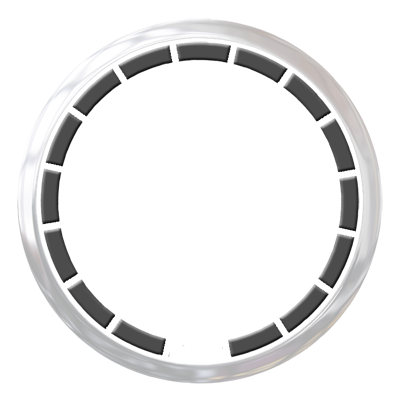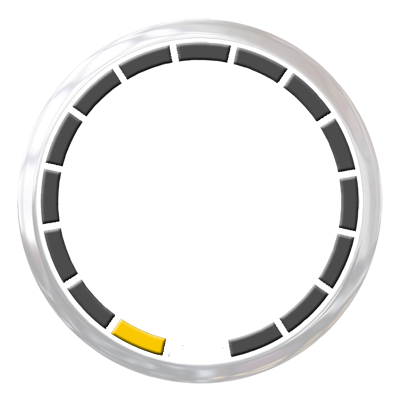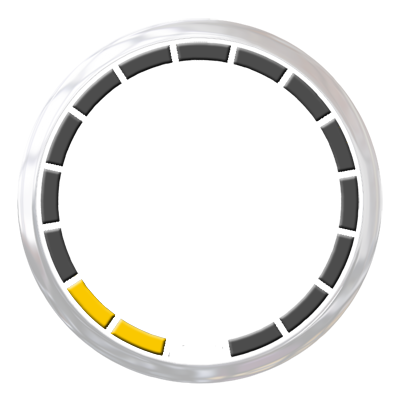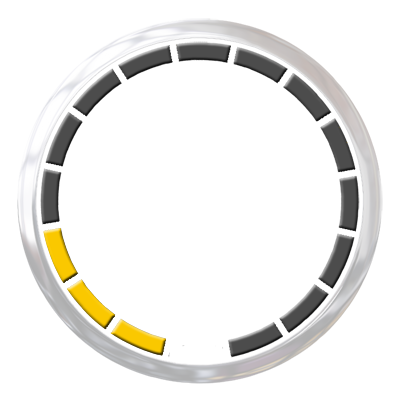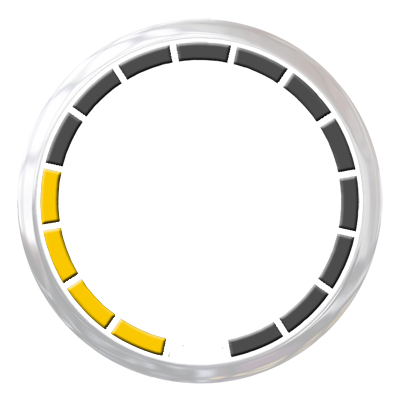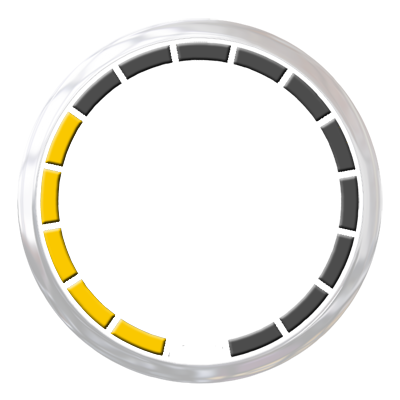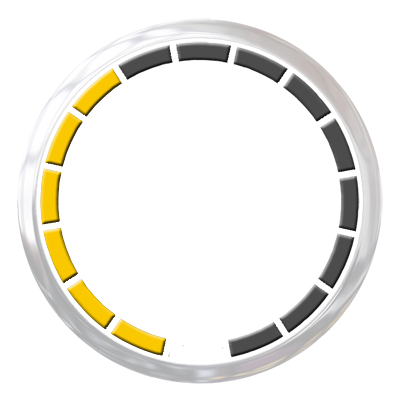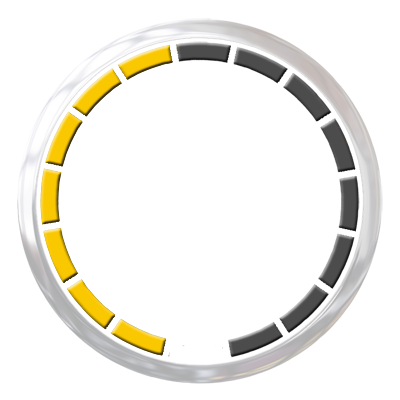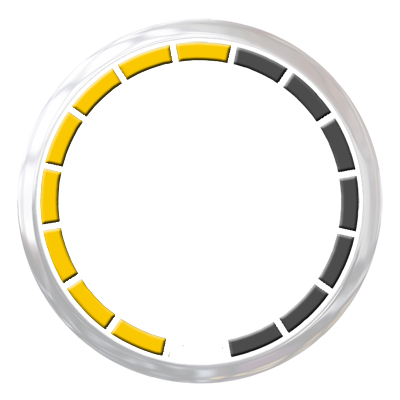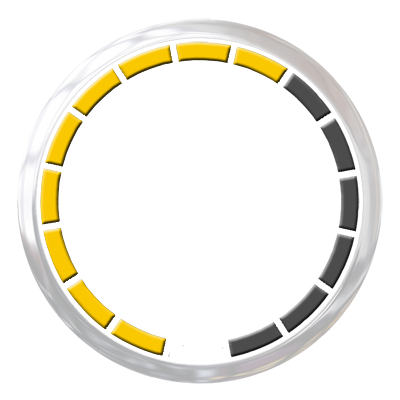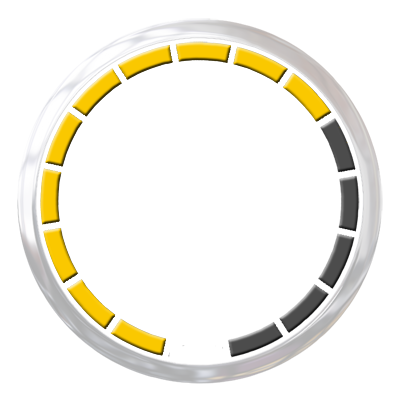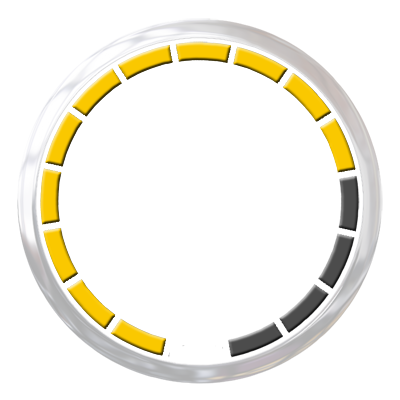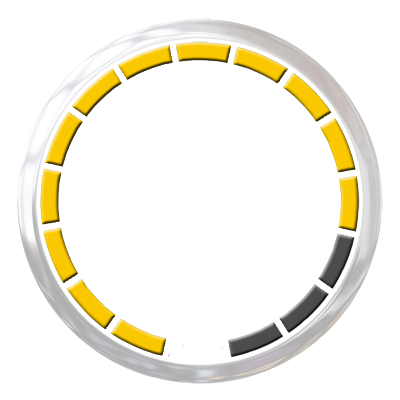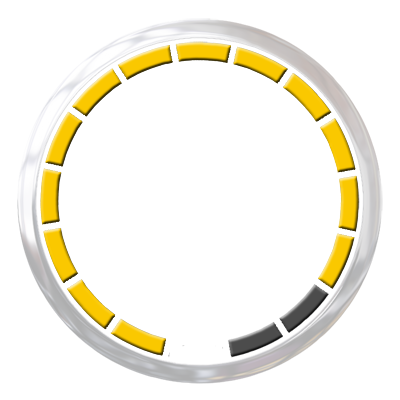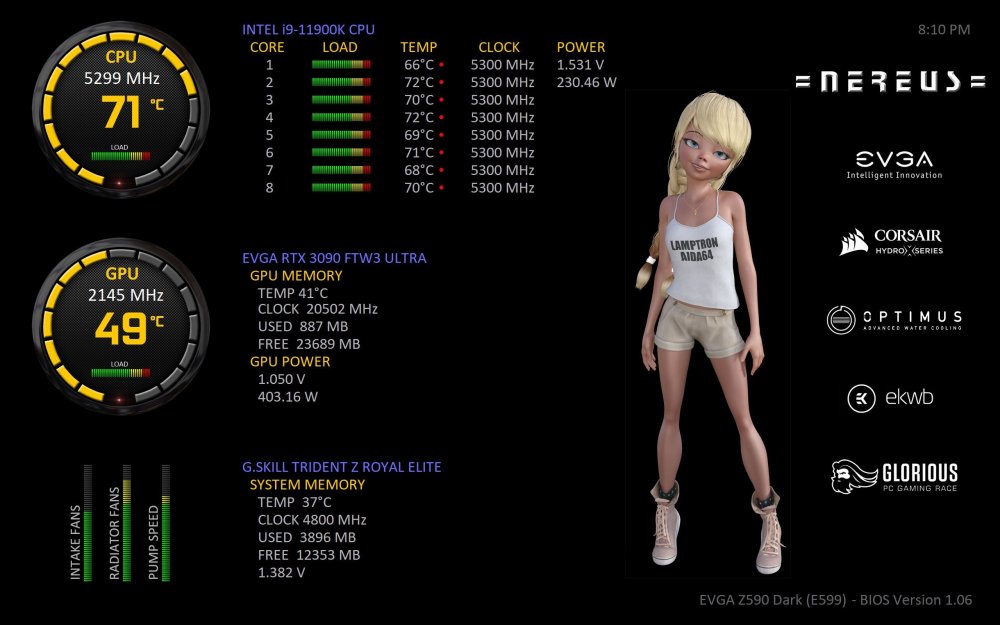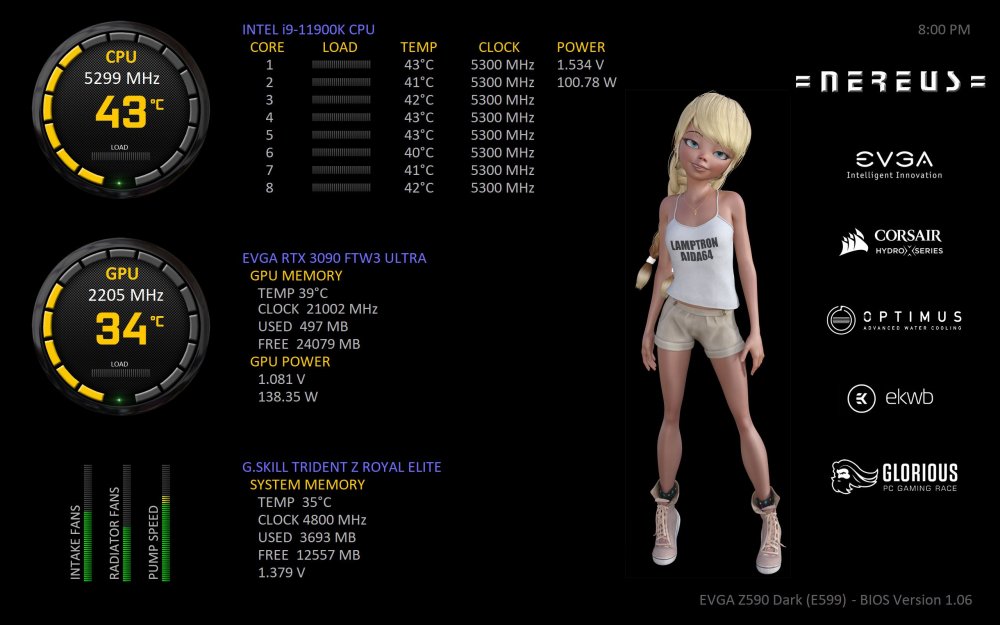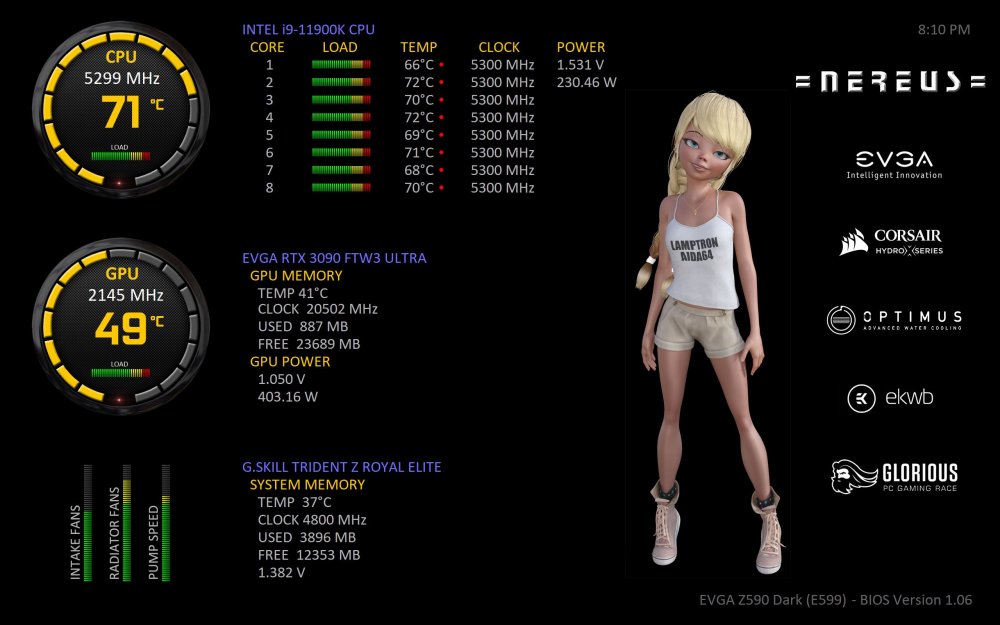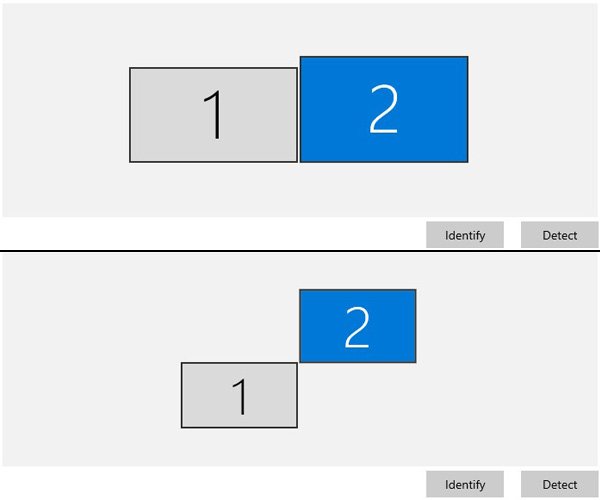-
Posts
34 -
Joined
-
Last visited
-
Days Won
7
Content Type
Profiles
Forums
Events
Everything posted by Nereus
-
Original custom gauges I made from scratch in photoshop per my previous post (.sensorpanel file available there).
-
No worries. I amended my response. I will post the png files for it in a little bit.
-
LOL ok sorry, the post from Abso I based mine on was the background (the dark bit in the middle of the gauge), and the color and placement of the text within the gauge, which has nothing to do with yours, however Abso did not credit anyone. I presume this post of yours is what his outer gauge was based on, which is fairly clear. The similarity to my gauges is that it's a circle (like most gauges are) with 16 different states (like all gauges have) and perhaps because it has a bezel (like many gauges have), so it's a bit of a stretch to claim the gauge I made from scratch in photoshop is 'yours', but I'll edit my post above to acknowledge your claim, and I'll post my custom gauge states in .png for others to use. Cheers.
-
Here's my latest effort - idle and full load pics. Mostly just text. The girl I made in Daz3D, the load bars (horizontal and vertical for the fans) I made in photoshop from scratch, and the 2 custom gauges I also made completely from scratch in photoshop. The gauge background (the dark bit in the middle of the gauge) and yellow text color and placement in the gauge was based on someone else's design (Abso - last post on page 62) - so thanks Abso! I have since been advised by '1 PC Tip a Day' that Abso's gauge was based on his gauges in this post, which clearly the outer part was. The similarity to my gauges is that it's a circle (like most gauges are) with 16 different states (like all gauges have) and perhaps because it has a bezel (like many gauges have), so it's a bit of a stretch to claim the gauge I made from scratch in photoshop is his. I have posted the individual gauge states in .png format in this post if anyone wants to use them. You're welcome. The idea was to have an 'at a glance' display of temp and load for the CPU and GPU while gaming (which is the two gauges), and then the more detailed info available if I want to look longer, particularly when overclocking. I left out drive details and stuff like that to keep it from getting too cluttered. This is displayed on a Lamptron 10" panel with a 2560x1600 native resolution (and again THANK YOU to Lamptron for sending this to me!) I'll upload the .sensorpanel file, but it's a very high resolution for a 10" panel so you might have to scale things down in photoshop first if you want to use it. Unfortunately I have to tear down my rig tomorrow to RMA the motherboard - one of the DIMM slots has decided to quit, which is a pita because it's a full water loop, so I'll be restricted to a small 5 year old laptop for a couple of weeks. :/ nereus01-2560x1600_sensorpanel.a74c384a80c0918d4effdd86790b8501
-
I do not have GIMP. I suggest checking out tutorials on YouTube, Google, and possibly GIMP have their own user forums, unless someone else here uses GIMP and wants to donate their time.
-
Photoshop or GIMP (closest free software) for image creation. It's 16 images, not 15 (numbered from 0-15, not 1-15).
-
The one thing I really like with the rslcd method is that it displays in a browser window (hence the ability to use animated gifs), and you can send it through a local wifi network so you can display it on a tablet or phone. I used an old 6" Amazon Fire tablet for ages using this method - I posted on this forum here a few years ago if you want to check it out - pretty basic. The rslcd download is on this post.
-
They use AIDA64 specifically. They provide some samples with their panels, and frequently used the rslcd method rather than sensorpanel method (or at least they used to). The rslcd method allows the use of animated graphics, but you lose the 16 frame gauges and only have basic bar graphics instead.
-
Ahhhh ok, so it's an animated wallpaper using that Steam app, and the sensorpanel has a transparent background, is that how you did it? ..wait, nope, can't have transparent background. You're using sensorpanel not remote sensor, right? Hmm.. on further investigation, it looks you make AIDA64 partially transparent. Not going to work for what I had in mind.
-
Are you just using an animated gif as a background?
-
Looks like some white tape on the left of the display to hide the cables. Works pretty well.
-

Unable to detect G.Skill DIMM voltage (EVGA Z590 Dark)
Nereus replied to Nereus's topic in Hardware monitoring
So far so good, will do some more tests tonight, but certainly the DIMM voltage is there, lots of the VCC voltages, motherboard fan headers are showing, so far so good, thank you! Will update hopefully tonight. There is an AUX fan that keeps appearing intermittently, although on further investigation I think it might be the 'internal' twin PWM fans that are part of the Z590 Dark motherboard for cooling the VRM. -

Unable to detect G.Skill DIMM voltage (EVGA Z590 Dark)
Nereus replied to Nereus's topic in Hardware monitoring
Responded on pm. Thanks. -
Nice! We are rare.
-
I have a Lamptron HM101 which is a 10.1" IPS monitor - the one I have was sent to me direct from Lamptron (thanks!) and has an impressive 2560x1600 (16:10) native res, although apparently the HM101 is usually 1920x1080 (specs). I also have the Lamptron HM070 which is a 7" 1024x600 res. Lamptron made these with AIDA64 in mind. These are the same people who made very good fan controllers for years (and still do). They have a heap of other size monitors now too, including some touch screen models. Check them out. I've seen them on US sites like FrozenCPU and TitanRig, sometimes Amazon and EBay.. ymmv. My only problem now is that I have a new EVGA Z590 Dark motherboard, but it's so new that AIDA64 does not read any of the fan headers or the DIMM voltage. Waiting for an update.
-

Sensor panel on 2nd display aligns with primary
Nereus replied to Nereus's topic in General Discussion
I tried DMT (Dual Monitor Tools).. it works most of the time, but sometimes not - there does not seem to be any reason, it just doesn't sometimes. ¯\_(ツ)_/¯ ..plus if I lock windows, when I come back, browser windows have resized - not sure if that's related. Would love if we could adjust that relative position for sensorpanel. I might try going back to a tablet running a browser connected to an IP on my local wifi network and use .rslcd instead of .sensorpanel again. -

Unable to detect G.Skill DIMM voltage (EVGA Z590 Dark)
Nereus replied to Nereus's topic in Hardware monitoring
Also not picking up any motherboard fan header speeds whatsoever. ..or Corsair iCue for that matter. -
This the the reason I've used .rslcd instead of .sensorpanel many times - because it supports animated gifs and runs in a browser window. Maybe there is a way to use the custom gauge in sensor panel to simulate animation, but instead of being tied to a sensor, just run it on a timer - at least that would allow a sort of 16-frame animation, albeit a relatively slow and jerky one since the entire panel has to be rendered each time, but at least it's something.
-
Is there a "Share your .rslcd panel" thread, or almost nobody uses that option? Will .sensorpanel ever allow animated gif files? ..or has that been enabled already? That's the primary reason I used to always use .rslcd panel instead. Maybe there is a way to use the custom gauge in sensor panel to simulate animation, but instead of being tied to a sensor, just run it on a timer - at least that would allow a sort of 16-frame animation, albeit a relatively slow and jerky one since the entire panel has to be rendered each time, but at least it's something.
-

Unable to detect G.Skill DIMM voltage (EVGA Z590 Dark)
Nereus replied to Nereus's topic in Hardware monitoring
Ok thanks,figured it might be something like that. I have a few contacts inside EVGA if you need me to get hold of someone to help push things along. -
I'm aware Corsair iCue software has issues with 3rd party software hooks, but just in case someone knows how to get this info into AIDA64.. I have a thermal sensor in my water loop which connects to the T2 header on the new Corsair Commander Pro XT that comes with the Corsair 7000X case. I can see the water temp in iCue software, and I have gone into AIDA64 > File > Preferences > Stability, and enabled everything that mentions Corsair support, but AIDA64 still doesn't see the thermal sensor reading. Unfortunately my motherboard does not have any thermal sensor T2 headers (EVGA Z590 Dark) so I have no option but to use the Corsair hardware & software. Anyone know if there's some way I can access this thermal sensor from AIDA64? Appreciate any help.
-
Per subject, AIDA64 does not seem to pick up current memory voltage from G.Skill memory. Worked fine when I had Corsair memory, but not with G.Skill. I'm trying to get the actual voltage, not XMP setting for voltage. Initially I couldn't get temperature either, but I went into AIDA64 > File > Preferences > Stability, and enabled "DIMM thermal sensor support" and that fixed that, but there doesn't seem to be any option for DIMM voltage or G.Skill compatibility. This *may* be something to do with the BIOS as it is a relatively new motherboard - EVGA Z590 Dark (BIOS version 1.04), but I'd like to know if there's something I'm missing. Appreciate any help.
-
I have a 27" 2560x1440 primary display and a 10" 2560x1600 secondary display intended purely for AID64 sensor panel. Sensor Panel is set at 2560x1600 and works perfectly when I have it set up as extended display etc., however, I regularly find my mouse pointer accidentally moving over to the 2nd display and I lose track of it, which is annoying af. I found that an easy way to resolve this is to rearrange the displays to diagonal in Windows 10 display settings so the pointer doesn't accidentally move to the 2nd display, like so: ..however, when I rearrange the displays to diagonal, the sensor panel shifts way down on the 2nd display as it apparently is tied to a relative position counting from the top-left corner of the primary display, so it stays aligned with the primary display. If I put a browser window over there, it does not try to realign, so this is specific to the sensor panel. I have tried locking the sensor panel position before rearranging the displays but it makes no difference, and once the display settings have changed, I cannot move the pointer over to the 2nd display to move the sensor panel to where it should be (which is the whole reason I rearranged the displays diagonally in Windows 10 settings - so the pointer stays on the primary display). I know there is 3rd party software that can stop the pointer moving across, but I am trying to avoid any more processes running. Any idea what I can do to stop this behavior (other than stop using sensor panel and perhaps using LCD monitoring and a browser window instead, which means opening a new broswer, moving it across, making it full screen, then realigning displays every time I restart windows). Is there a way to adjust that relative position that counts from the top-left corner of the primary display? Ideally it should be tied to a relative position on the display it is sitting in, rather than the primary display. Appreciate any help.
-
Questions regarding AIDA64 Extreme and Corsair Commander Pro compatibility: It appears that AIDA64 *will* see fan RPMs for fans that are plugged into Commander Pro fan headers, providing Corsair Link Sensor Support is enabled in AIDA64, is that correct? Unclear on the following question: Will AIDA64 continue to read fan RPMs plugged into Commander Pro if Corsair iCue software is on - it seems kind of pointless having a Commander Pro unit if iCue isn't on to make use of it, particularly when some RGB components depend on iCue being on in order to display as intended (and for fan curves too obviously). Also unclear if AIDA64 will see thermal temp readings (like water temp) that are plugged into Commander Pro - and the same compatibility issues above about iCue being on/off? I asked in an old existing thread but no response. Amazed if Corsair still aren't providing a hook after years of this being an issue. Appreciate any help on this.
-
I believe animated gifs still don't work with SensorPanel, they only work if you use the LCD display option instead.. but if you use the LCD option, you don't get the custom 16-image gauge option that SensorPanel allows. I wish they were interchangeable. For a couple of years I used the LCD option and loved having animated gifs, but the gauges in SensorPanel are awesome.