
StealthDefender
-
Posts
14 -
Joined
-
Last visited
-
Days Won
1
Content Type
Profiles
Forums
Events
Posts posted by StealthDefender
-
-
At this time i am proud to present you my panel!
For me it was a hard time to do something because i am not realy good at this.
The gauges are my own creation, some other stuff are from other users.
THX at this place to all, i have mentioned these great people some lines above.
Would be nice to hear your opinion.
I hope it worked with the upload from the template, feel free to use it. ;-)
Greetz Stealth
-
 6
6
-
-
I have reworked everything a bit. The left side i am happy with at this moment.
Right side i have to go another time.
With top i am not sure what i will make, the gauges can still be in place but i don`t know what i do with fraps and processes.
Icons for components are all interaktiv. Many thanx to @xtcislove who shared his panel, (which is also really great) and .psd files.

I have used some of them and changed the orange to green, so it will fit better my needs!
What do you think? is it to overload, i have missed something important?
So i hope you like it, if its ready in my opinion i will share it to the forum in any way!
Greetz Stealth
-
 1
1
-
-
6 hours ago, pimp1310 said:
can you share the gauges?
I am nearly finished with my panel.
Then i will share it on the forum.
-
On 13.12.2017 at 1:39 AM, operbico said:On 15.10.2017 at 10:44 AM, drDriz said:
Thank you for sharing your creation
I copied your idea to create a similar panel for spf-87
if this a problem for you. I'm sorry and I delete this post
I am testing an playing around with some panel by myself.The idea lies on this 2 great templates.
THX @operbico for the template file.
Sadly @drDriz didn´t share his panel and only have this one post and never come back again.
I was interested how he make the gauges on top, they look amazing.
@Rabbithole also give me some great ideas and made a fantastic panel for myself!
But as a nerd i have to do some stuff by myself. But design is very hard for me, so templates are welcome. :-)
So what do you thing on my first try? I have changed the gauges myself, the rest is at the moment 1:1 to the template of @operbico.
Have a nice day,
Greetz Stealth
-
 1
1
-
-
3 minutes ago, Rabbithole said:
Wow, looks really great!
I will organize some things to pass my needs, like Cores, HDD space etc.!
At this moment i see no signal strenght (is this for wifi?) and Connection speed!
I think i have to adjust it!
A cool thing would be if the fans are also get like the gauges
 .
.
On the lower right side 2 furueistic bars would be satisfying like in the other templates from start!
Long story , short, i am happy with this first result, you made my (work)day so far.
Your build also looks really nice to me. Will have a closer look later!
Greetz Stealth
-
5 hours ago, Rabbithole said:
Here is how it's coming along ... the gauges will be in green (still have to make them) check your email and get back to me.... also the background file is in the zip file below. I am doing this for free so please keep my "branding" in the bottom lower right of the panel

OMG this looks amazing. I give it a try when i am at home after work!
I know its a lot of work and i am very happy someone did this for me, cause i am bad at design in any way.
Its a pleasure to let your branding where it belongs to.
I will give feedback as soon as possible.
Maybe you find a function for your bars from the previous red template.
Eventually on the right side of the panel.
The bars are amazing and have a technoid, future look that i like.
Thanks by this way.......till later!
Greetz Stealth
-
Ah, ok thank you.
One question. Is there a other way to show fps on a external display?
Fraps wont work with win 10 in my case.
Fraps entry exists in aida, but there is no value! By the way on windows there is also no info!
Greetz Stealth
-
5 hours ago, Rabbithole said:
Looks nice man, wow.
Ok i have 1 waterpump, speed
4 fans in front in push pull on radiator, speed
3 fans in rear, speed
Each fan and pump are on seperate connectors, but the config is my turn.
The processor has 8 cores and 16 threads.
I would like have infos about
Cpu/Core utilization, vcore, clock in ghz
Cpu/Gpu/Mobo/Ram Temps
4 hdd space
Ram utilization, timings snd clock
Time, date
Network stats..
Thats it so farColour also light green would be nice.
Greetz Stealth........
Edit: short info, my cpu onl, have 2 measure points for temprature.
And frames per second counter would be great. Aida64 works with fraps but fraps wont work on my win10 machine! Must test a bit.
So, i hope thats it.......for a while? :-)
If you could send me the template over mail i send it to you on pm.
-
About missing stuff, is there a function to track mouse clicks per second? Would be nice for gaming!
Greetz Stealth
-
59 minutes ago, Rabbithole said:
Hello, at the moment my internet at home where all my files are is not working (centurylink sucks lol) so as soon as they get their sh*t together I would be happy to share. I compress to "zip" files and my gauges and stuff were designed to fit 800 x 480 res. if you need larger and want me to do it let me know also what background are you looking for? I have and can make lots....
Hello, would be nice if you share and could do something different to me!

This one would be great!
Some infos about my rig.....
AMD ryzen 7 1800x
Corsair vengeance ddr4 16gb
MSI pro gaming carbon mainboard
Deepcool captain 240ex aio watercooler
Nvidia gtx980
Display is a 7" tablet with 1024x600 resolution!
Gesetz Stealth
-
On 25.12.2017 at 12:22 PM, Rabbithole said:
So I think I found the fonts I like for this panel. I'm going to make some custom backgrounds and templates for (ASUS-ROG, AORUS, EVGA, and possibly NZXT - lol because aida64 is so much better then CAM)
Below is another sample of my work, this one is a ROG in blue ... it is just a concept for now - a work in progress
I figured out some cool stuff !....Check out these fully working bar-meters I made with 4 progressing colors.Yes the CPU thermometer works (just can't tell because my CPU is at 28-29 C) Also note how the speaker level bar fills in to 100%.
OMG please share!!!
Here are so many great ideas and screens.
Greetz Stealth
-
On 15.10.2017 at 10:44 AM, drDriz said:
Nice work, is it possible to share? Would like to have something like this but I have no graphical hands for this.
Thanks in advise.
Greetz Stealth
-
On 20.12.2016 at 10:02 PM, xtcislove said:
Hi, i am new here and come across to this post. Where did you see this picture? Is it compatible to Aida64 and odospace? I have much the same setting and a template would be great!
Thanks to all tips
Greetz Stealth

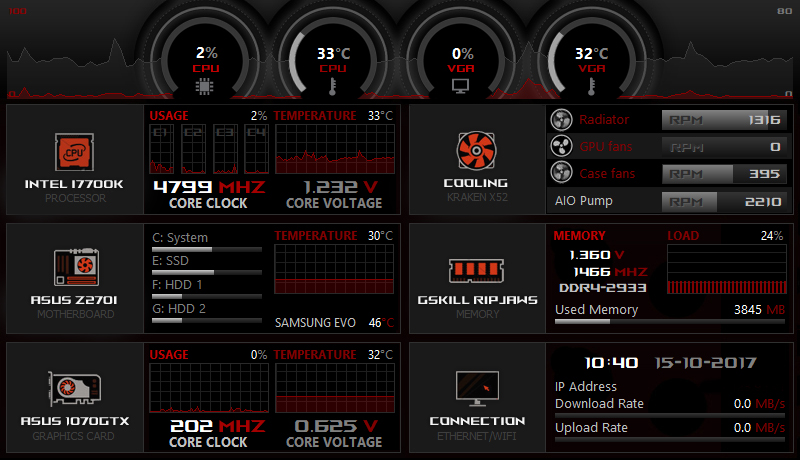
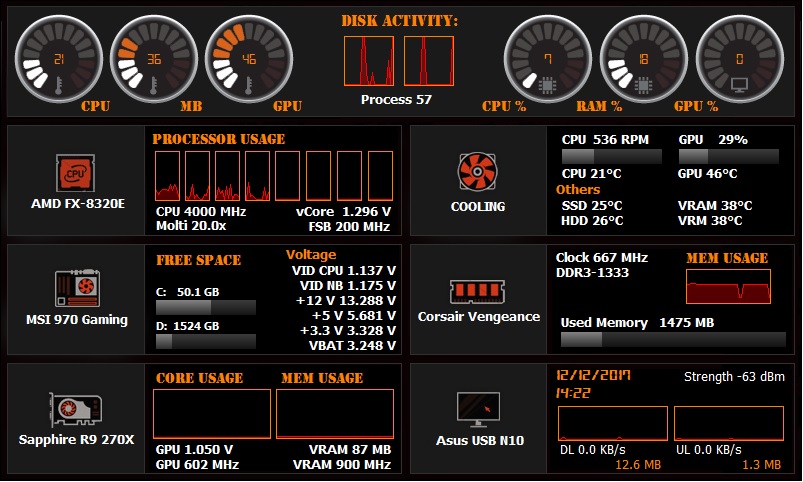







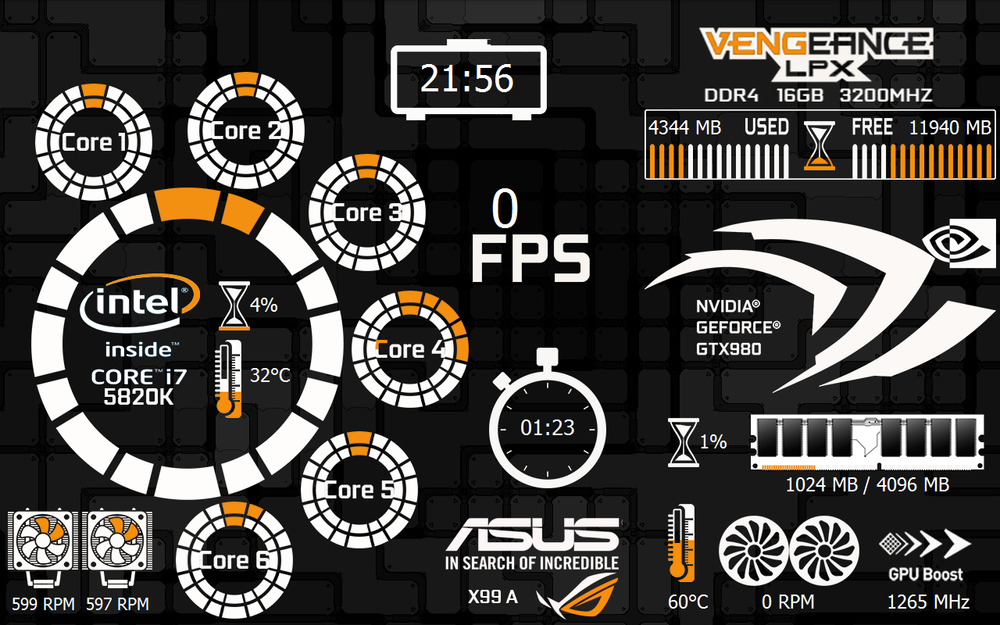
Share your Sensorpanels
in SensorPanel
Posted
Are you kidding me....15 degrees on cpu? Is your home on north pole ?