-
Posts
384 -
Joined
-
Last visited
-
Days Won
50
Content Type
Profiles
Forums
Events
Posts posted by COSTAJUNIOR
-
-
17 hours ago, rinaldop said:
Behold the awesome T-R-A-N-F-O-R-M-E-X!
The art for this panel comes from a fantastic Rainmeter skin by ZakycooL
https://www.deviantart.com/zakycool/art/T-R-A-N-F-O-R-M-E-X-mod-1366x768-1920x1080-410803486I spent a lot of time and effort turning the images into gauges and the parts needed to make an Aida64 skin.
Normally this beautiful panel sits calmly displaying all of your computer's vital equipment but when you play a game the panel MAGICALLY transforms into a POWERFUL game monitoring BEAST!
This is the FIRST and ONLY panel that CHANGES SHAPE!
Once the panel is open the image in the center will animate based on changes in CPU Clock Frequency.
The panel is 1920x480
The fonts are Vibrocentric, Astronaut, and Digital-7 Mono and are all included.
Take a look and give it a like!
T-R-A-N-F-O-R-M-E-X-rinaldop-2024-04-29.zip 2.44 MB · 15 downloads
I cannot help but express my sincere congratulations on your latest project. The skin looks truly impressive! I love it when something transcends the ordinary and offers something entirely new. This is a valuable resource for anyone wishing to learn the secrets behind this creation. Every detail and tip provided is a goldmine for the interested. Just explore the file and absorb the knowledge behind each sensor. @rinaldop, your generosity in sharing your ideas and skins is inspiring. Congratulations on yet another incredible achievement in skin creation!
-
 2
2
-
 1
1
-
-
**Skin Name:** CyberSight 64
**Resolution: 1920x480, 1920x515, 600x1024, 1024x600 **
Explore the vast realms of information with the CyberSight 64 skin for Aida64. This custom skin brings an immersive and visually stimulating experience to monitor your system details with ease and style. With an impressive range of 100 sensor states, you'll have a detailed view of your hardware performance in real-time.Beyond advanced functionality, CyberSight 64 offers a dynamic visual experience. We've added animated characters that reflect CPU usage, from subtle presence when the load is light to intense activity when the processor is under pressure. These characters not only add a touch of personality to your desktop but also provide an instant representation of your system's state.
With CyberSight 64, you're not just monitoring your system, but also diving into a unique experience where functionality meets creativity. Whether you're a tech enthusiast or a casual user, this skin elevates system monitoring to a new level of fun and utility.
You can find this and other models on our website.-
 2
2
-
-
Several projects, including this one, can be found on our website. We invite you to explore all the options by paying us a visit. This model is available in resolutions of 1920x480 and 1920x515. Come check it out!
New exclusive skin models have been added. Explore all the news and discover the latest designs that have just arrived.
-
 2
2
-
-
22 hours ago, rinaldop said:
MAY THE 4th BE WITH YOU!
Star Wars fans rejoice! In honor of May 4th, Star Wars day, I give you a brand new Star Wars panel with first in the world animated light saber gauges!
This is a custom panel done for Brian Harden <brian.harden@yahoo.com> based on his artwork that he sent me.
He wanted an Empire/Death Star theme. He wanted the red dashes/dots around the FPS gauge to spin some, to give movement and he wanted to have the light sabers shrink as higher FPS goes up. This way they stay lighted up until playing a game and then they look like they are shrinking and igniting when a game is playing.
I did all that for him and MORE!
This skin has 2 special features:
- light saber gauges that can be set for 518 FPS or 60 FPS, instructions on how to switch are included.
- The panel is currently set for 60 FPS- panel lights glow as GPU utilization rises
The font is the official Star Wars font Star Jedi Outline, and it is included. The panel resolution is 1920X515
Take a look!
StarwarsPanel-public-rinaldop-2024-05-05.zip 7.4 MB · 15 downloads
Impressed with the outcome! Creating this type of sensor is truly challenging and requires a lot of time. Thank you for sharing your work with us.
-
 1
1
-
-
4 hours ago, Badger said:
Does anybody interested in screen elements? I recently found an image of 15 blades fan, which is perfect for Custom Gauge for fan speed. I did it in GIMP and it is easy to change colors, transparency of layers, before creating exports of 16 .png files.
Sorry in advance, if I use a wrong thread of that forum
That turned out really well. If you're interested in sharing, feel free to do so.
-
 2
2
-
-
Several projects, including this one, can be found on our website. We invite you to explore all the options by paying us a visit. This model is available in resolutions of 1920x480 and 1920x515. Come check it out!
New exclusive skin models have been added. Explore all the news and discover the latest designs that have just arrived.
-
 1
1
-
-
I would like to know if it's possible to add the option of a custom background in the 'Bar' section. This would allow, for example, the use of a personalized image as a background.
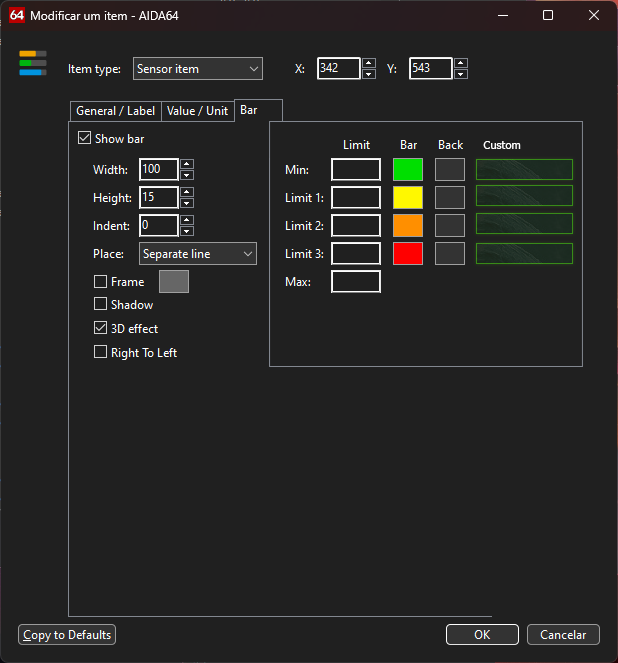
-
15 hours ago, Jeffrey Spencer said:
No clue looks a bit older also didn't think there was an FPS sensor setting.
In order for your sensors to work, you need to have installed one of the programs: Fraps or RTSS FPS. Surely, one of the two will work.
-
9 hours ago, SurpriseHaymaker said:
Olá a todos,
Fiz um medidor personalizado com 16 fotos diferentes para imitar a animação. eles são todos 1024x600 para meu painel de sensor framboesa de 7 polegadas. Eles são todos .png. vi um post que eu poderia fazer isso. Estou fazendo algo errado? Cada foto é um pouco diferente e eu preencho todas as 16 vagas no medidor personalizado, mas nada aparece.
What sensor are you wanting to use in this meter?
-
On 6/15/2023 at 11:03 AM, Pixelhouse said:
Hi, i created a design for myself and would like to share it with other, but i made my panel with the LCD-LCD Items option.
But everyone here is sharing sensorpanels, and if i click export its a .belcd is there an easy way i can share it with you guys?
Thanks in advance
If you want to share your sensor, do so in this topic.
https://forums.aida64.com/topic/13296-share-your-sensorpanels/
-
Skin with 100-state meters, fully editable so you can customize your own sensors or replace them as needed. Resolution of 1920x480. Check out these and other new models available on the website.
-
 1
1
-
-
15 hours ago, Fiery said:
@Surjeet @COSTAJUNIOR @JariKoi
The above mentioned new AIDA64 beta update is available for download now at:
https://www.aida64.com/downloads/latesta64xebeta
Let me know how it works

That was sensational. I've already tested it here, and it worked perfectly. Thank you very much for implementing this update. It helps a lot to load all the files at once. 🤗
-
3 hours ago, Fiery said:
We will implement the requested feature in the next AIDA64 beta build. You will be able to select multiple files, on any slot you select. It will require you to set filenames ending with dash or underscore character and then the 0 to 15 state index. Example:
mygaugeimage-00.png
mygaugeimage-01.png
...
mygaugeimage-15.pngAnother example:
mygaugeimage_0.png
mygaugeimage_1.png
...
mygaugeimage_15.pngAIDA64 will recognize which file is for which gauge state and assign everything automatically.
Thank you very much, we look forward to this update eagerly.
-
I would like to know if it's possible to add an update to the state entry. Would it be possible, instead of adding each state one by one, to select all of them at once?
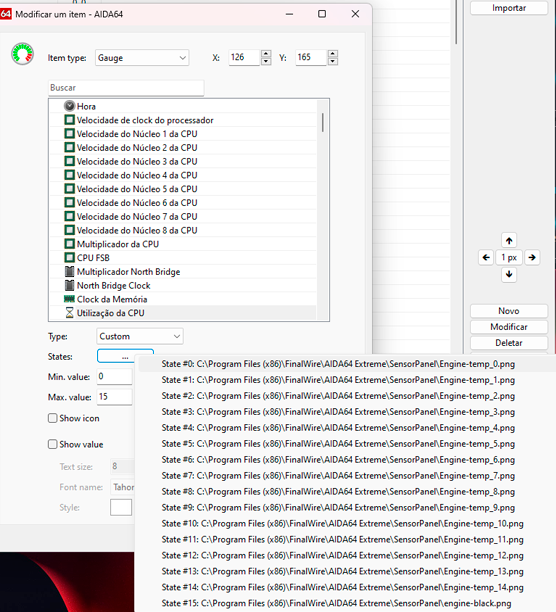
-
22 minutes ago, matsharp said:
Congratulations on your skin looking incredible.
-
1 hour ago, Sentinel-Sr said:
Hello everyone, This is my first one I made. It's really fun to make, but it takes a while to make it the way you want it to be, and then you're still not 100% satisfied. 🤯 So have fun, 4 screen 1280x400Sentinel-Sr orange Half life.sensorpanel 4.6 MB · 3 downloads
Congratulations! It looks great.
-
 1
1
-
-
Several projects, including this one, can be found on our website. We invite you to explore all the options by paying us a visit. This model is available in various resolutions, such as 1920x480, 480x1920, and 1920x515. Come check it out!
Every month, we introduce several new models and exclusive skins. Explore all the latest additions and discover the newest designs that have just arrived.
-
 1
1
-
 2
2
-
-
On 12/22/2023 at 6:19 AM, NUCLEUS said:
Congratulations on the project, it was incredible, could you send me a private message, showing your computer with high-revolution images? I have a group and I would like to promote it.
-
Projects like this and many more can be found on our website. Come pay us a visit and explore all the options available. This model is available in the following resolutions: 1920x480, 480x1920, and 1920x515.
-
 1
1
-
-
Leave the 'Right-Align' box checked, so it will justify from right to left. Another way I use and works perfectly is to leave it centered. I create a document, in this case, in Photoshop, in the desired size, save it as a transparent PNG. Then, I create a new custom document and add the transparent file from 0 to 16. There you go, it will be centered. This way, it will always stay in the center.
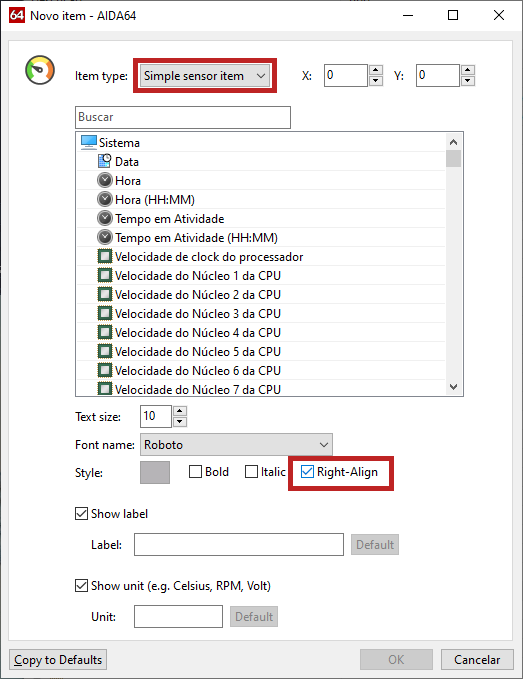
-
Friend, do some research. In the upper right corner of the screen, there's a search bar where you can look up that resolution, 1024x600, yourself.
-
19 hours ago, Krzysztof S said:
Hello, this is my first sensor panel... I modified it for my own needs... I used a preview monitor from a camera with Full HD resolution
Edited for my needs/wants, original from @philipfreire
Designed for 1920x1080...
Please, when sharing your sensor again, do so in the topic below.
-
 1
1
-
-
Projects like this and many more can be found on our website. Come pay us a visit and explore all the options available. 600x1024
-
 1
1
-
 2
2
-
-
On 9/25/2023 at 10:26 AM, Kryogenus said:
Hello Costajunior
When will the new 1980 x 480 panels be available on your site?
Best regards.
These and other models are already available on the website.
https://aidaskins.com/collections/480x1920/products/aida64-skin-gray-horizon-hud-480x1920

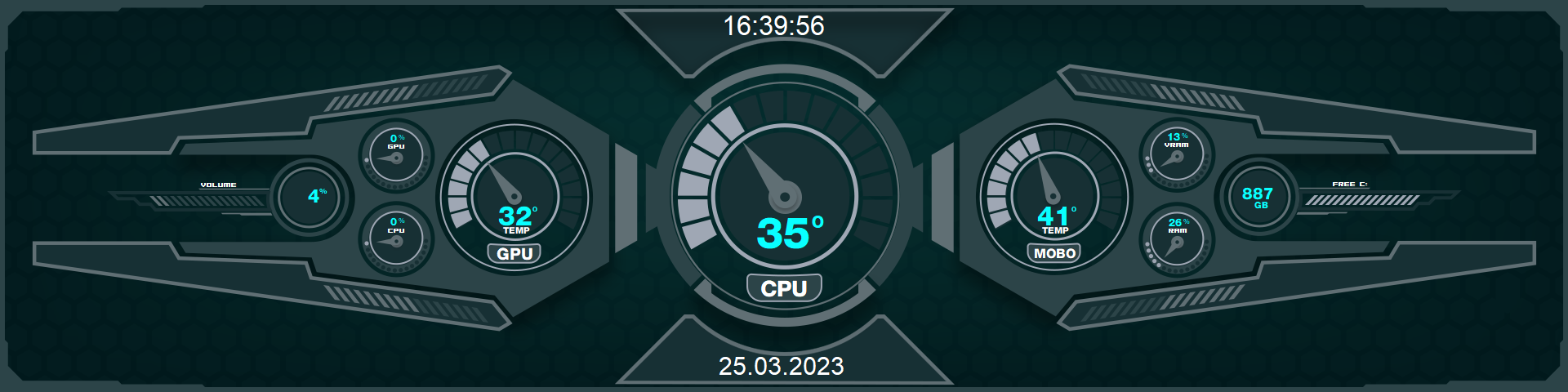

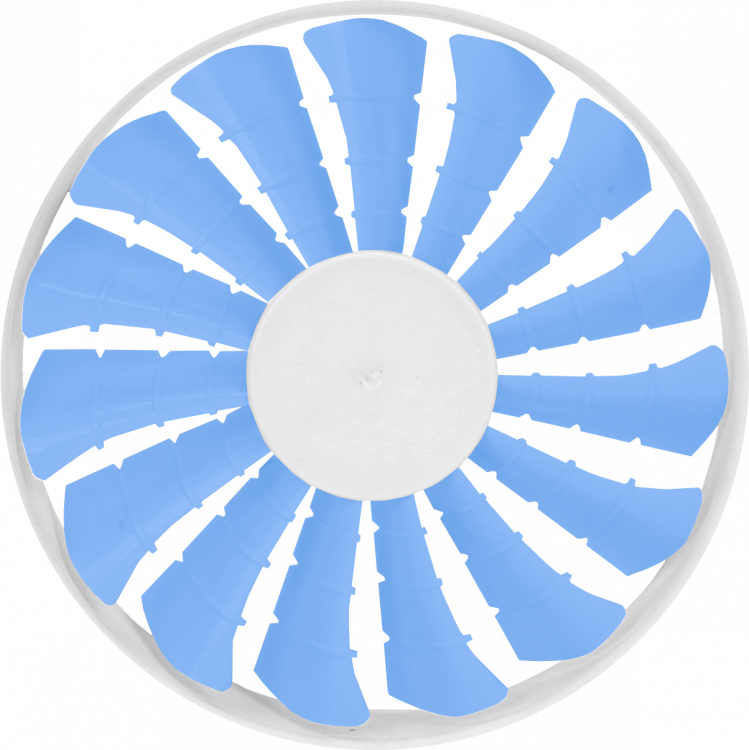
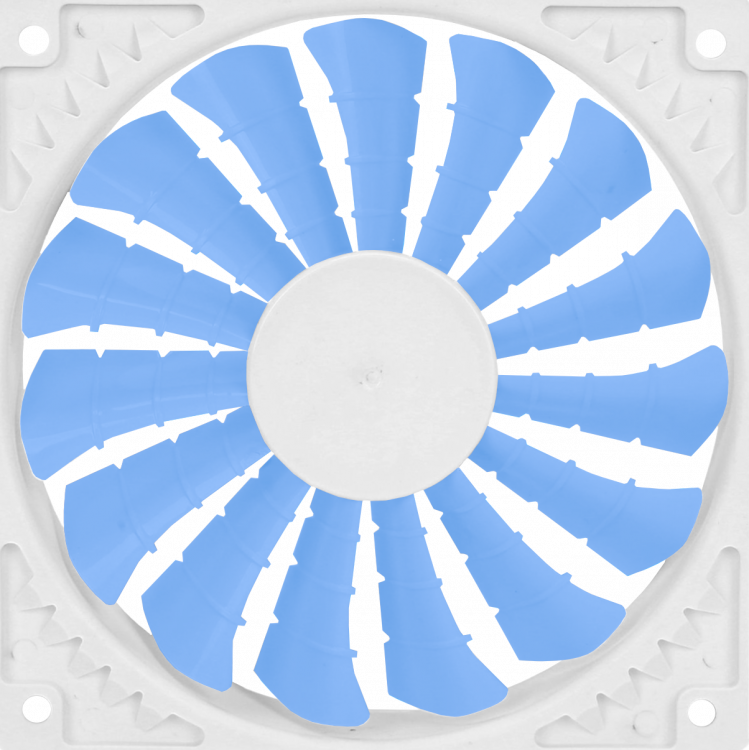
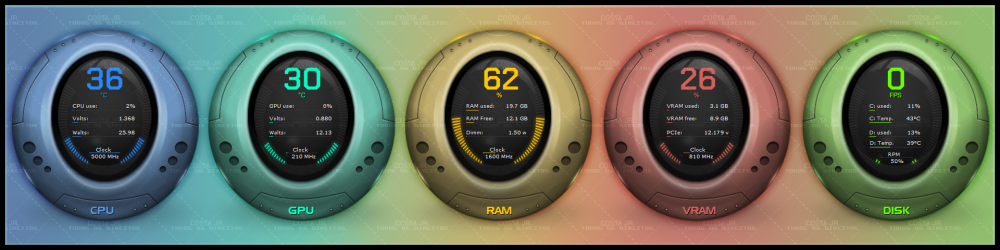

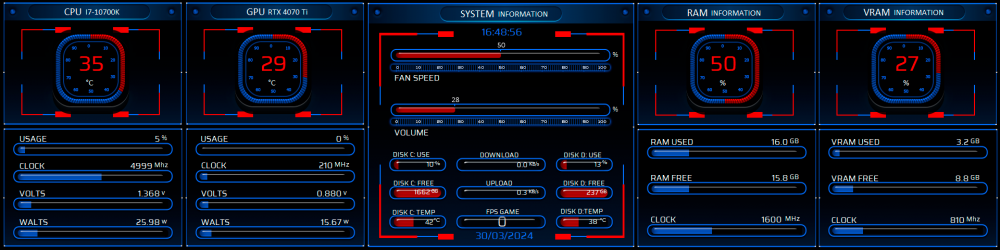


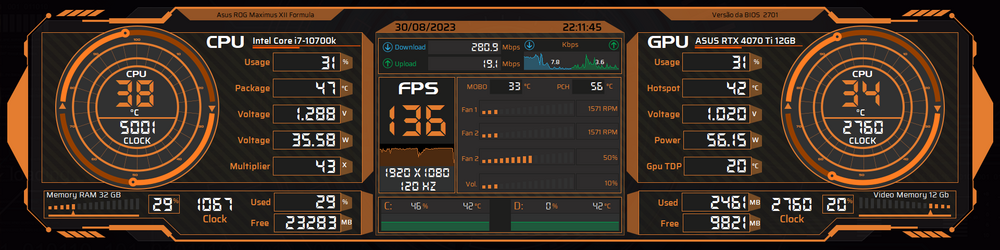


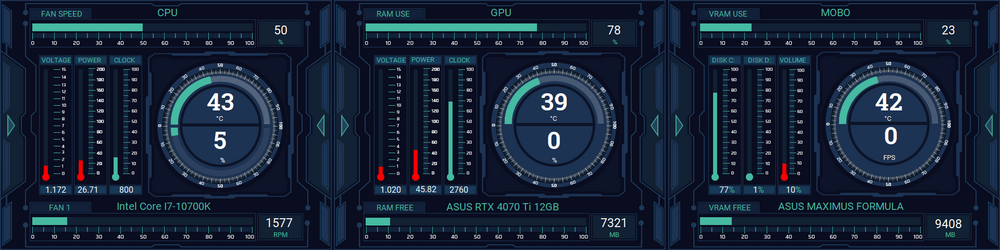

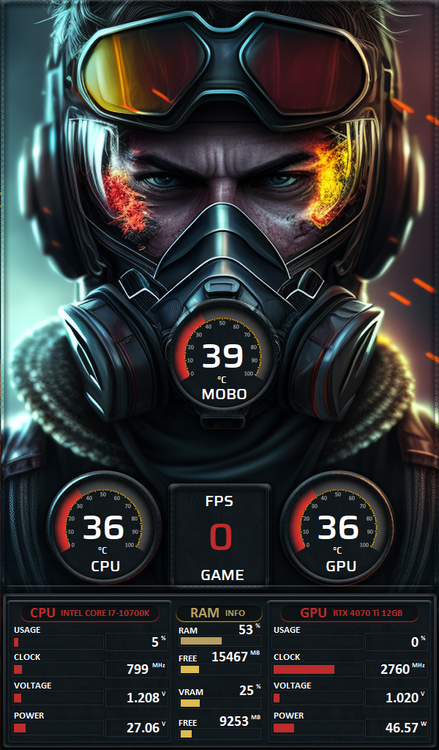
Condivido un Semplice e minimale SensorScreen 2 versioni.
in SensorPanel
Posted
It turned out excellent! Please, for future posts, use the following topic to share your panels.