-
Posts
498 -
Joined
-
Last visited
-
Days Won
77
Content Type
Profiles
Forums
Events
Posts posted by COSTAJUNIOR
-
-
-
-
43 minutes ago, vonhellsing said:
I recommend COSTA JUNIOR services, I'm very busy this month, I ordered a GUNDAM PANEL for my new GUNDAM CASE MODE v2, simple and amazing job, very fast, right person! and fair price! THX!!
Vou instalar essas semana e mando fotos que se pediu no whats!
Thanks friend, glad you liked it. This was my favorite.-
 1
1
-
-
-
9 hours ago, WillisIVXX said:
i'd like this in 1024x600
Yes, I have it that size, and just get in touch and ask for a quote.
-
 1
1
-
-
14 hours ago, Obivan said:
480x1920 Dune Style SensorPanel completed.
Enjoy.
3D case STL data
https://cults3d.com/en/3d-model/game/1920x480-lcd-sensor-panel-case-3d
1476954926_Dunestylesensorpanelv1.0byemin.rar 5.85 MB · 2 downloads
I loved it, it was sensational, I like things when they come out of the conventional.
-
 2
2
-
-
-
20 minutes ago, Knetjester said:
Aqui está o meu primeiro painel completo (talvez) 1280x800. Todos os arquivos necessários estão no .zip para personalizar totalmente o seu, incluindo:
.sensorpanel & .oslcd
Plano de fundo .psd com todas as camadas.
Barras e medidores vermelhos personalizados em formato .psd (convertidos dos verdes de joransrb).
Ícones de componentes de PC em um documento .pub e um .png.
Aproveite, abração.
It was very good, congratulations on the beautiful panel.
-
 1
1
-
-
9 minutes ago, jt705 said:
Congratulations, it was very cool, simple and very efficient, please could you tell me where I can download these icons.
-
-
I installed FRAPS FPS, and also added RTSS FPS on my sensor in Aida64, but nothing happens, I have to do something else.
-
-
1 hour ago, nash076 said:
Congratulations this really turned out amazing, I liked it a lot, I like it when things go out of the ordinary.
-
-
54 minutes ago, Vimyscout said:
1920 x 480
Thanks for looking
game_font_7.ttf 104.03 kB · 0 downloads Vscout Red.sensorpanel 591.67 kB · 1 download
It was simple and direct, I liked it.
-
 2
2
-
-
2 minutes ago, lodar said:
hello when you post please could you put the dimensions of your sensor panel. You are in the right way.
-
-
Another skin created for a member here on the forum.
Modern Hud Sci-fi 1920x480 liked the skin, just get in touch, and order yours.
-
 3
3
-
 2
2
-
-
Another skin created for a member here on the forum.
Modern Hud Sci-fi 1920x1080 liked the skin, just get in touch, and order yours.
-
 2
2
-
 1
1
-
-
Set of skins for Aida64 in sizes 1920x1080 , 1920x480 and 480x1920.
If you liked the models, just get in touch and order yours.
-
 2
2
-
-
Virtual Star Trek liked the skin, just get in touch, and order yours. 1920 x 480
-
 2
2
-
 1
1
-
-
Sensor made for a user here on the forum resolution 1920x1080
I liked it get in touch and ask for yours
-
 1
1
-
-
2 hours ago, Alessandro Fernandes said:
Tem mais desses de vertical?
Qual deles?
-

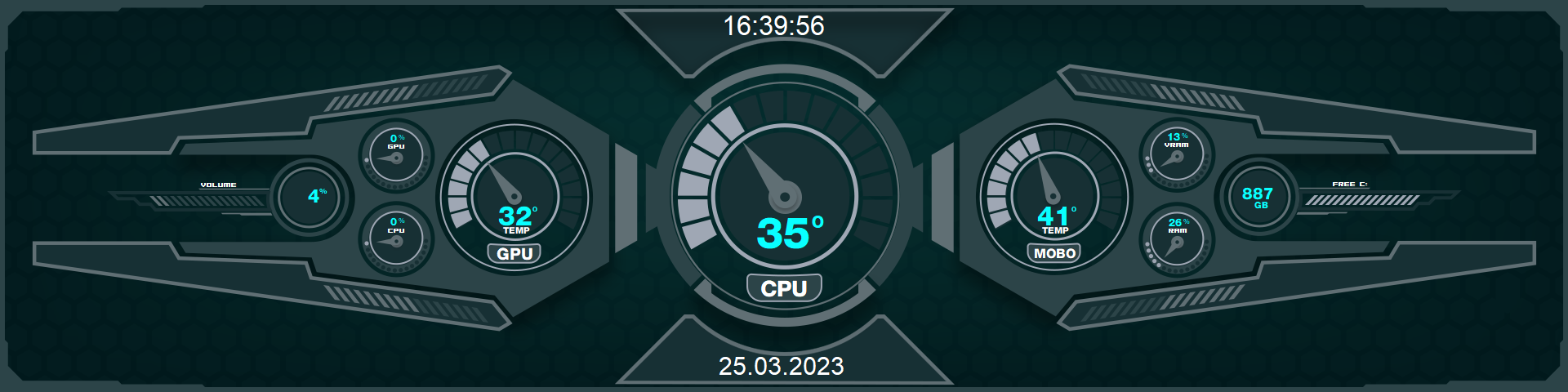
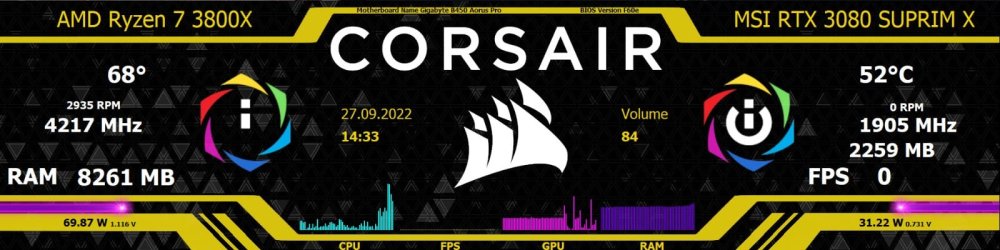
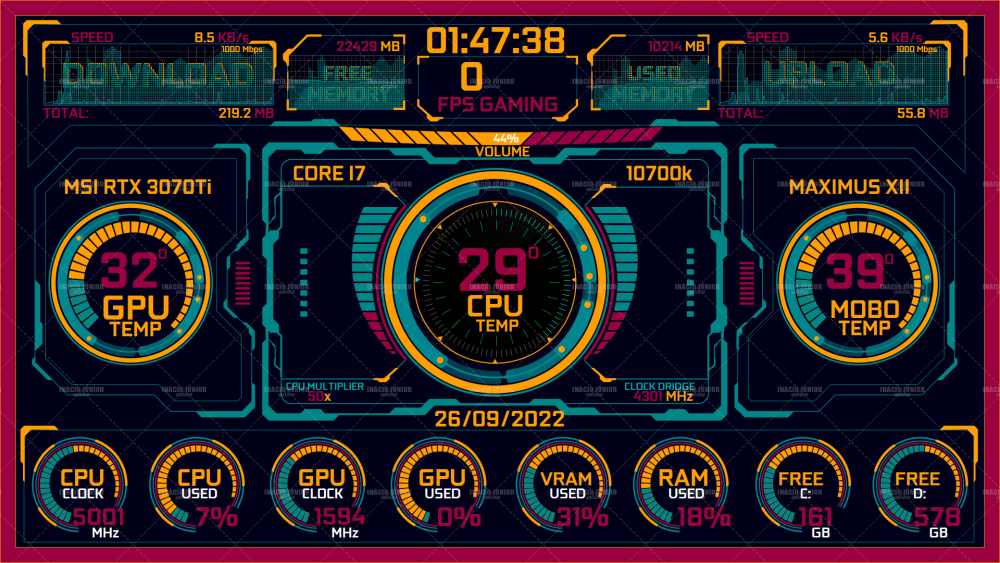
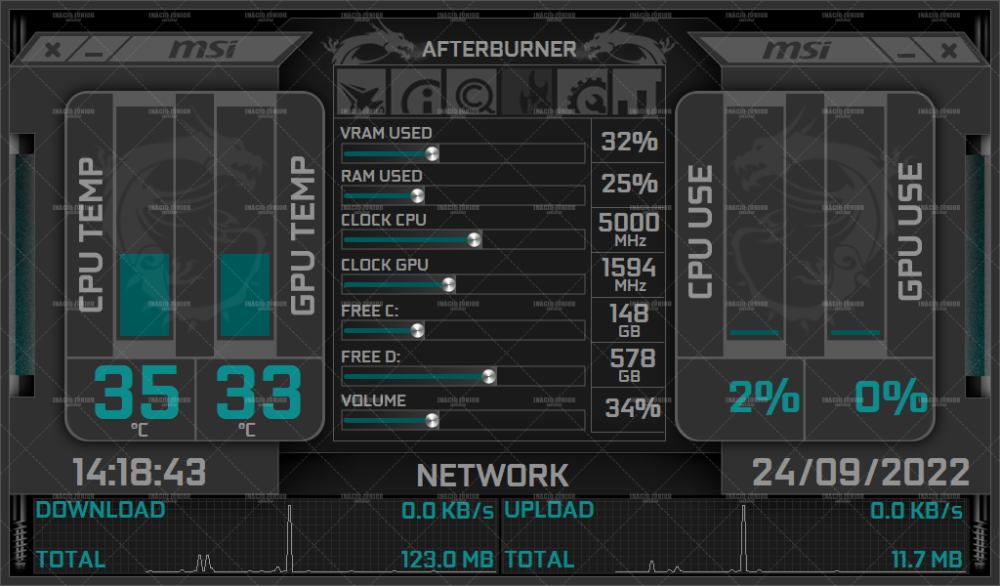


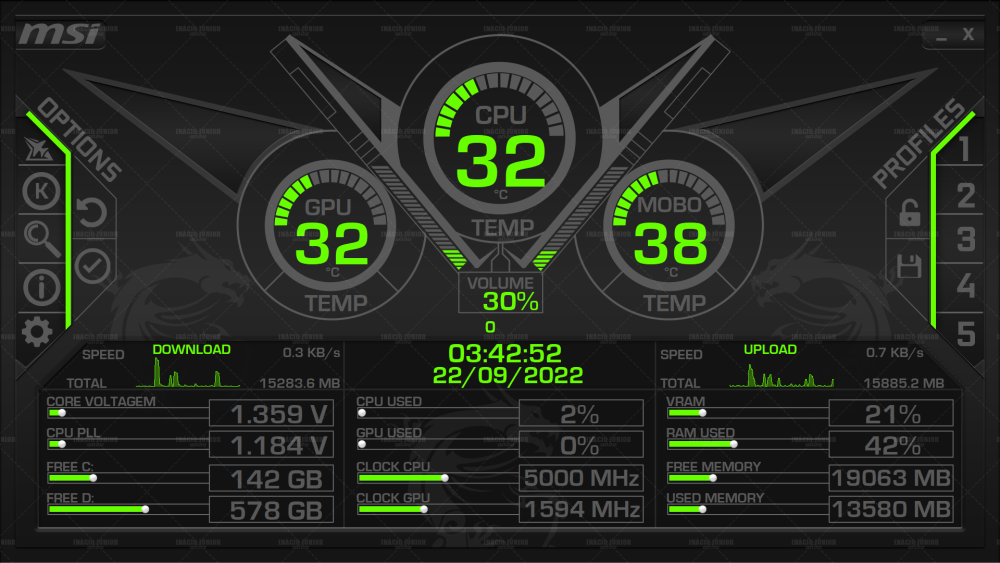
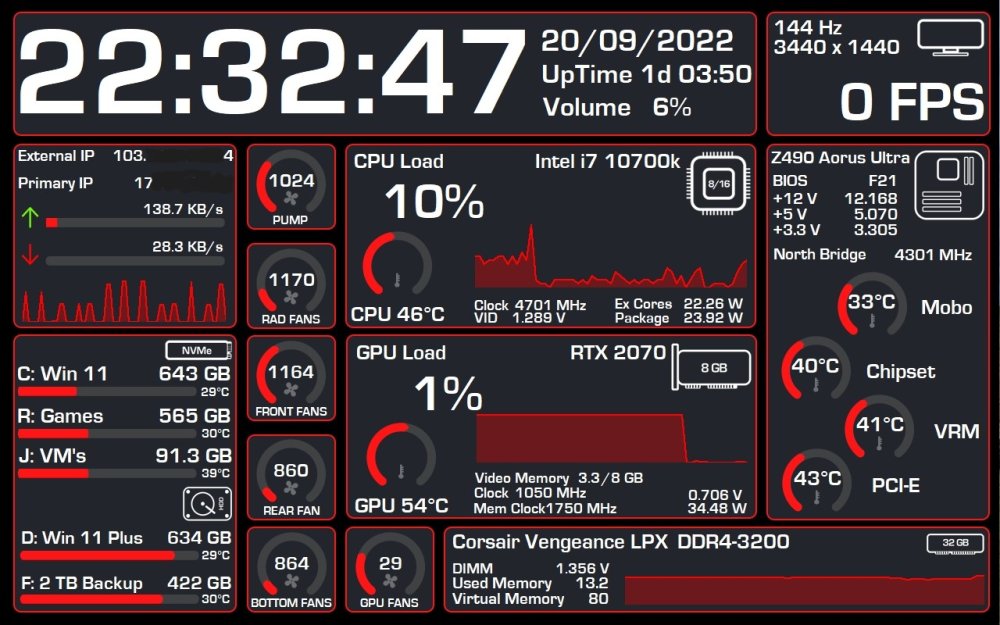

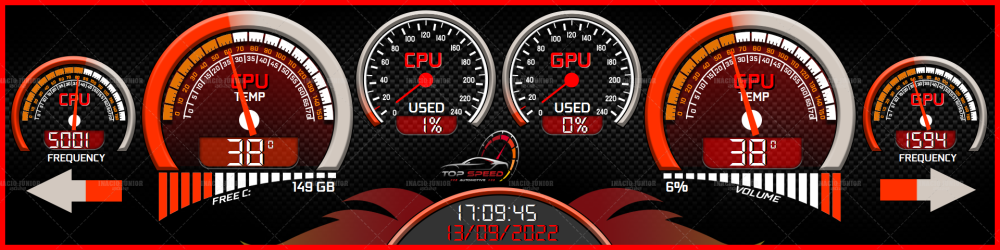

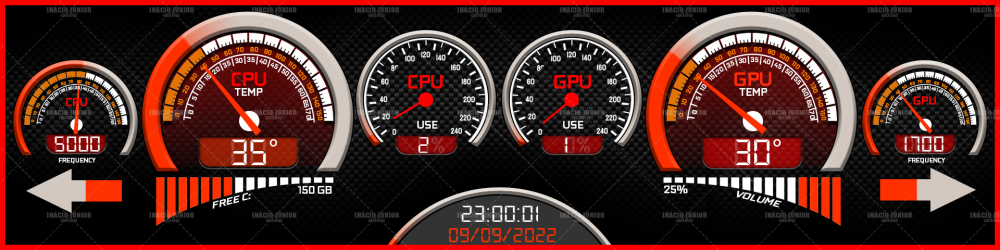

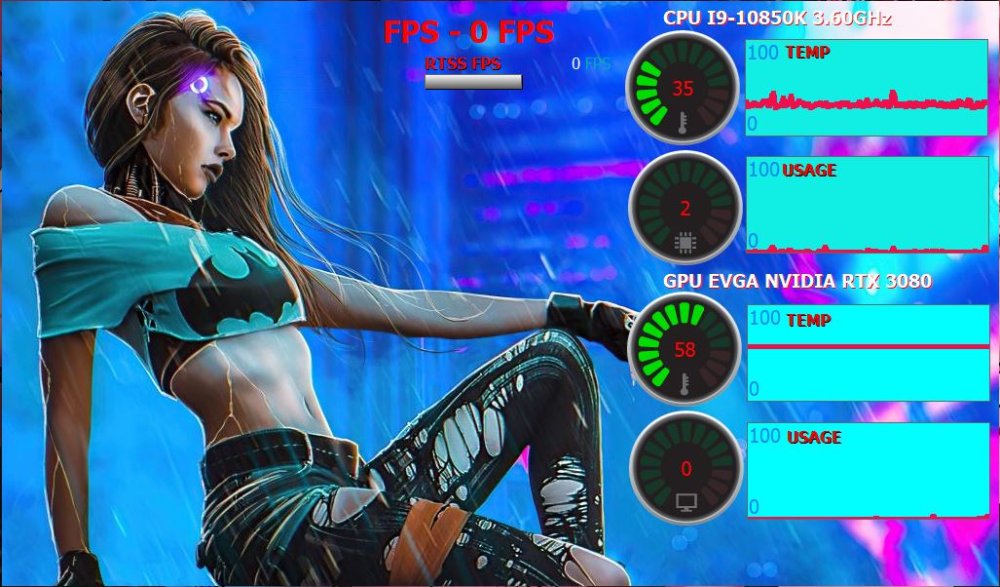


Share your Sensorpanels
in SensorPanel
Posted
I sent you a message