-
Posts
384 -
Joined
-
Last visited
-
Days Won
50
Content Type
Profiles
Forums
Events
Posts posted by COSTAJUNIOR
-
-
3 hours ago, Yhyh said:
Hello, welcome friend, there are several editing programs that you can be creating your sensors, I use PhotoShop and also Adobe Ilustration, but there are also many others, I mentioned these because they are the ones I use.
Hi all,I am new to this sensor panel thing and am keen to learn how to do it.
May I know what software do you guys use to design the panel layout?
Do you just do it using AIDA64?
Any help is much appreciated!
Thanks in advance!
-
-
It was very good, I loved the colors, congratulations.
-
-
The PWizard user here on the forum reached out to me to create a set of custom sensors for his forum.
So I developed something with the predominant colors of the site. This one actually took me a bit of work because they came in different sizes, but in the end the result was really nice and very clean.
For those who want to download it, he made it available on his website for download. Enjoy and I hope you like it, the sizes are these.
1920x1080 , 1920x400 , 1024x600 , 800x400 , 600x1024 .Download
Aida64 Sensors-
 3
3
-
 2
2
-
-
8 minutes ago, Skidish said:
Então, eu li este TÓPICO INTEIRO depois de saber que eu poderia fazer um painel de sensores. Foi muito divertido descobrir isso e este tópico foi incrivelmente útil e inspirador. Eu realmente não fiz este painel Sensor de uma forma que seja facilmente personalizável para outros computadores. Se muitos de vocês estiverem interessados, farei uma versão mais personalizável.
Beautiful work was very well done and very different from the others, I like it when it comes out of the conventional. Congratulations again.
-
 1
1
-
 1
1
-
-
-
-
7 hours ago, ricem said:
Let me get this straight, first you create the images from 0 to 49 completely transparent, then you create others from 50 to 100 non-transparent, and after that you place it on top of the ones that are completely transparent and that.
After that we will have a correct reading showing the position of each sensor.So we proceed like this:
it would have been nice to make a complete tutorial for people who want to get into customization.

-
Congratulations it was very good.

-
Great job,
-
8 hours ago, 1 PC Tip a day said:
Give this man what he deserves!! Awesome work, mate!
Thank you very much, glad you liked it.
-
 1
1
-
-
it was very good.
-
-
6 hours ago, IAmOrion said:
Não tenho certeza se estou faltando alguma coisa ou não é possível - mas como faço para definir uma largura para um campo e alinhá-lo ao centro?
Estou fazendo um medidor circular, quero que o número mostrado (FPS no meu caso) permaneça centralizado. Quando tentei, porém, o número se estende para a direita, o que significa que quando o valor é 0-9 é bom e centralizado, qualquer coisa acima disso, e não está mais centralizado.
Além disso, o que exatamente "alinhar texto à direita" faz? Eu pensei que isso significaria que meu texto estava alinhado à direita de sua área, mas parece causar estragos no meu layout! Eu não posso tê-lo contra a borda do lado direito. Por exemplo, quero que a DATA e a HORA vistas nesta captura de tela se alinhem à direita, mas isso não acontece, então, dependendo da hora / data, elas geralmente estão desalinhadas - eu as queria alinhadas à direita, então que o campo alteraria seu tamanho - aumentar ou diminuir, da esquerda se isso fizer sentido, mas aparentemente "alinhar texto à direita" não faz isso ... outras coisas na captura de tela, observe apenas a data/hora)

Try changing the font to another one, most of the time it works.
-
Eles eram muito bons
 .
.
-
3 hours ago, Exhumed said:
Your sensors are really well made, and each one is cooler than the other, congratulations friend.
-
 1
1
-
-
4 hours ago, EverStaR said:
If anyone wants to pretty this up without subtracting any content, I will offer the best design $50 US to the winner for the sensor panel files sent to me privately for exclusive use. The winners work will not be shared or sold with anyone else. It is for an INTEL i9 machine with 2 GPUs, 3 NICs and 14 cores with 28 CPUs.
The three gauges for AIO, CPU and Case fan can be changed to something better. Any gauges can be changed, again so long as they are replaced with a gauge or reading. I am a radio enthusiast as demonstrated by the picture below. The final result will go on the machine in the bottom right corner. 1920x480 @100%. I will select a winner on July 22 US 12 CST. You should PM me when you have posted a JPG of your final version. On the 22nd I will pick and pay the winner for the files. When you PM, please include your PayPal email so I can get payment to you if you win.
If this works well, I will host another contest for my other machine on the left side. Hoping the designers here will look at this as a competition and way to show off their talent and have some fun!.
That a custom sensor, and just get in touch and I can make an exclusive one for you.
-
35 minutes ago, IAmOrion said:
Intro
Right.... So I LOVE the RSLCD concept, but don't wanna keep faffing with browser blah blah.... I wanted a simple, minimal, stand-alone app I could launch
So, in the last 6 hours, I've installed Visual Studio 2022, learned some basic c#, learned c# windows applications (Both WinForms & WPF methods), and then I've put together what I'm calling the "RSLCD Browser" .
So, here's the details for the Alpha build...
LCD > Enable RemoteSensor LCD Support -- This MUST be enabled. Please ensure TCP/IP Port is 80 (default)
When you run the program, it will open to the top left most of your screen. Simply drag the window anywhere you want by left clicking your mouse then dragging! When you exit the program, it will remember it's window location the next time it restarts. This includes size, position, and even which monitor it's on.
There's no taskbar icon, only a System Tray Icon that will show up. Right clicking the system tray icon will give you 2 options. Settings, and Exit. Exit should be obvious. Settings will open up a simple settings window where you can set the panel size. By default it starts on 800x480. Adjust your numbers, hit save. the main window will automatically resize to your settings.
There is no "Title bar" or any other controls on the main window - it is purely the RSLCD Panel (Basically a web browser - it uses the webView2 component from MS)
I want to stress that this is purely an ALPHA build. Minimalistic and crude would be an understatement
Things to add in future versions:
- Option to set URL (Although currently AIDA64 user localost/127.0.0.1 with no option for anything else BUT this app could be used with a different remotesensor monitoring thing I guess should one exist)
- Option to set TCP/IP Port
- Option to "Run on startup"
I've only tested this on my Windows 11 PC
.NET 4.7.2 framework is required however most Windows computers will (should?) have this already.Screenshots
Main window with settings also showing (The Animated Sonic RSLCD is from this thread)
Icon
Icon right click (context menu)
Notes
Fair warning, it's a 20mb .exe file (ZIP Compressed to 6mb to share) - I have done zero research on optimizing etc. This is simply the file size as it was created via Visual Studio as an AIO file (Meaning all required .dll files etc etc are packaged into the exe similar to a portable app)
I'm open to other ideas/suggestions, constructive feedback etc but PLEASE, I've learned, created, published this in like 6 hours starting from zero knowledge ha so don't expect miracles requests to happen overnight!
Once it's been a little more refined I will upload source to GitHub
That's really nice thanks for sharing, I'll be here and create some layout.
-
 1
1
-
-
2 hours ago, Awol said:
Yup it has to be open in the browser. However i have recently worked out to have the browser startup with windows and force it into full screen mode.
Can this work on my monitor normally?
-
Another sensor made for a user here on the forum, colors and fonts chosen by himself. Size 800x480
Another one is coming out in the same model in size 600x1024
If you liked it, get in touch and order yours.-
 3
3
-
-
My model is exactly this Aquaero 6 XT USB Fan-Controller, if I'm not mistaken one of the most complete.
Could you tell me if I can make some sensor panel with it and add it. Or if you have any suggestions for adding elements that work with it. -
In Aida64, several screens appear to configure what I want, including the Aquaero screen to add elements, I would like to know how to add the elements I want to my Aquaero 6XT, so that they can appear on the display.
This is possible or not.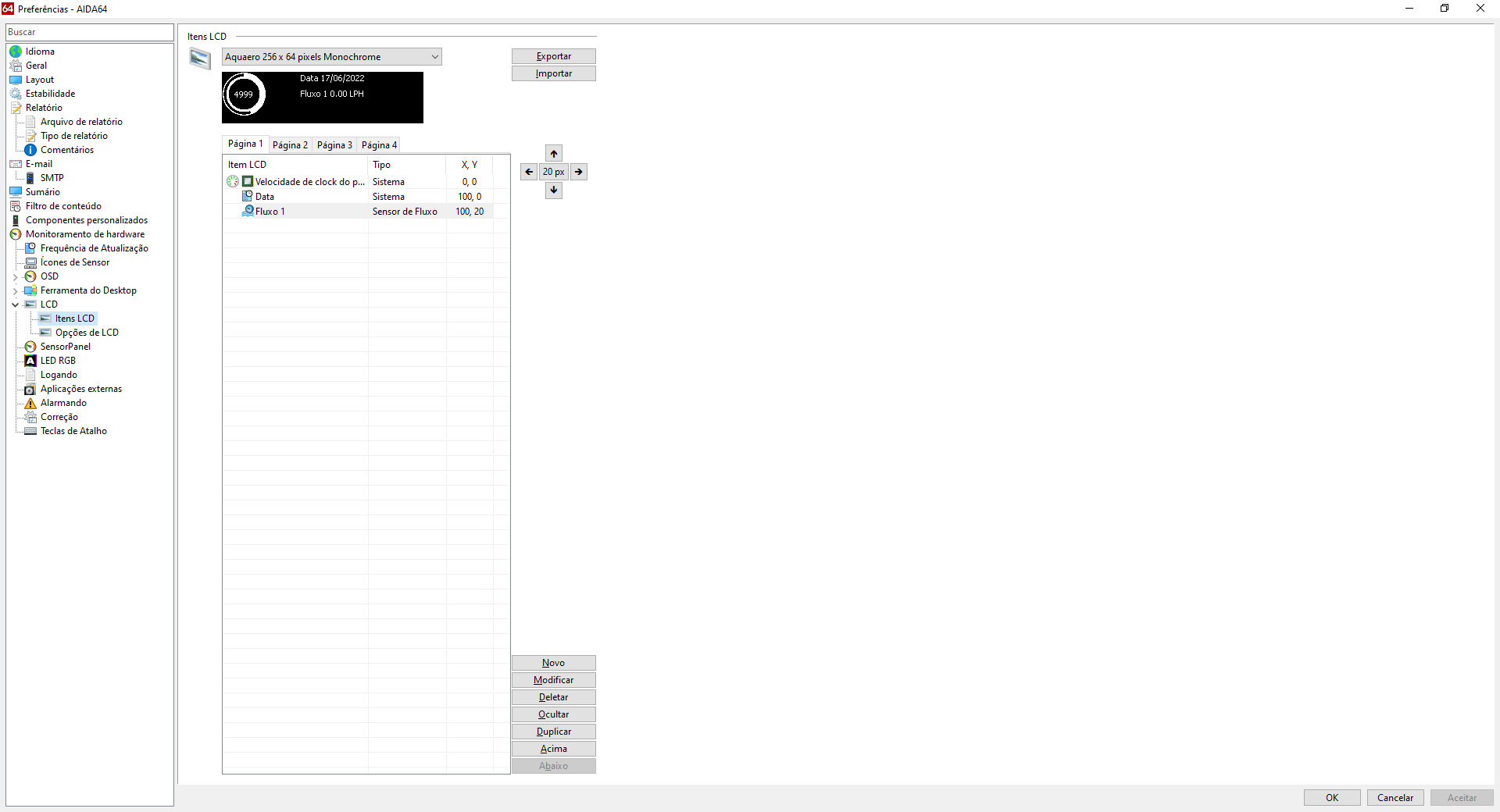
-
One more sensor made to order for another user, he has a graphics card from Zotac, the sensor was inspired by the Zotac Firestorm software. I really liked this sensor and it had a very nice visual effect.
-
 4
4
-

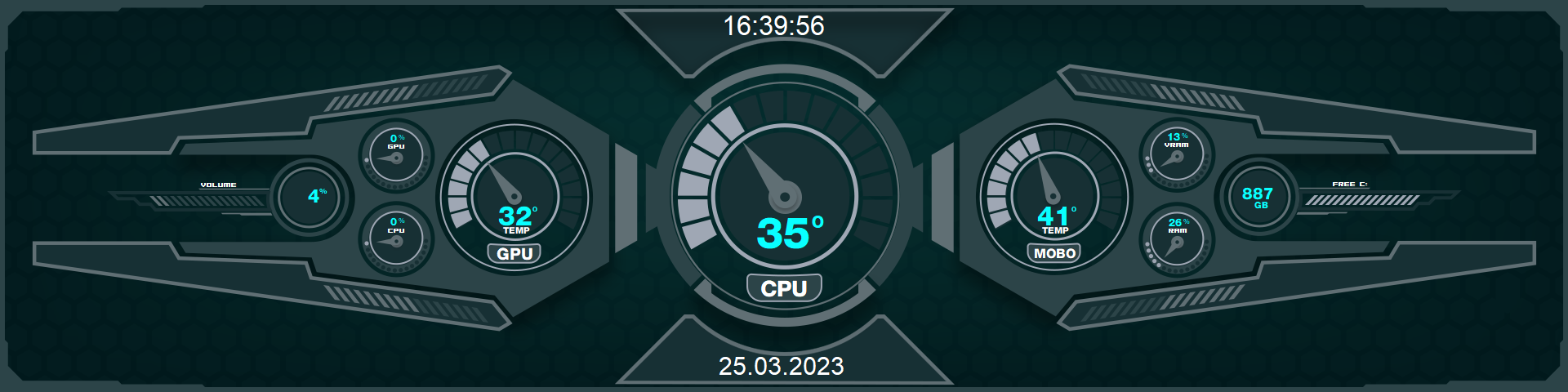
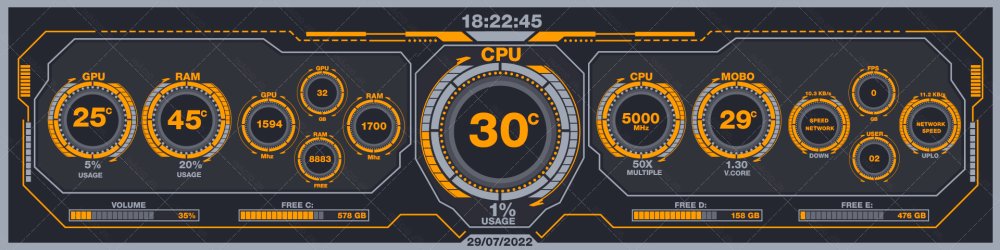

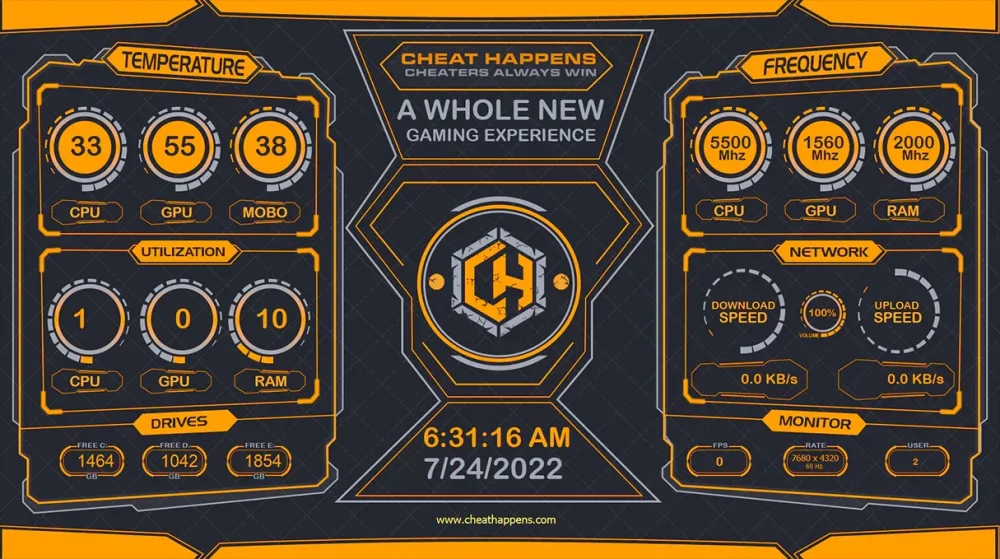







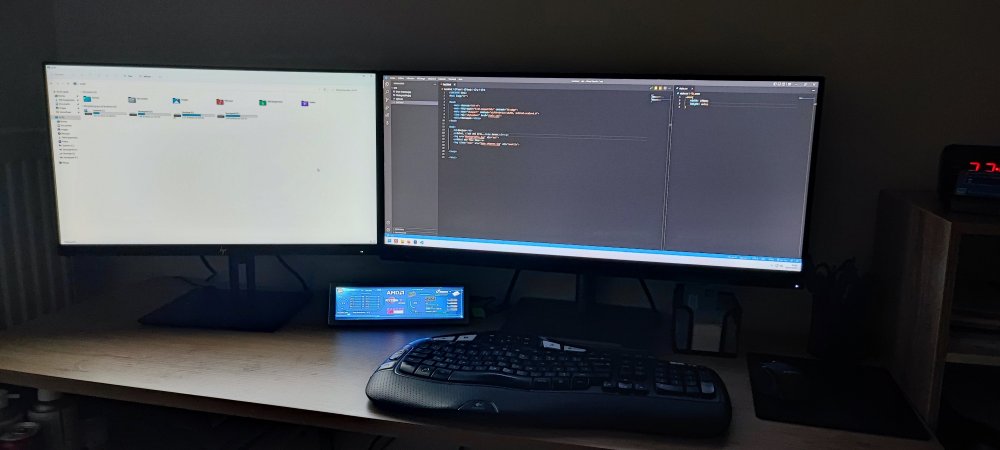
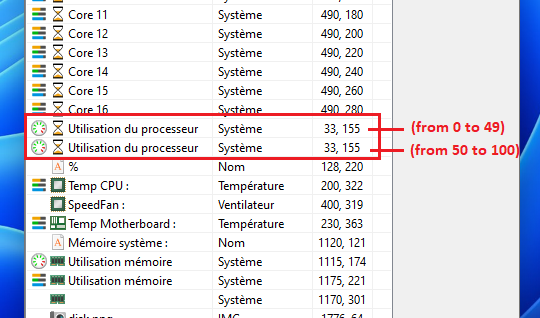
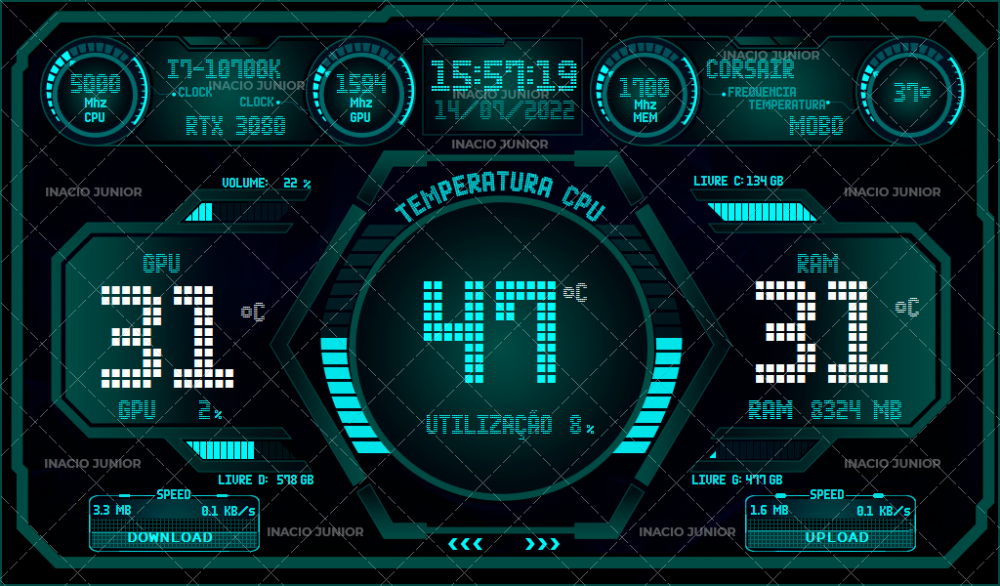
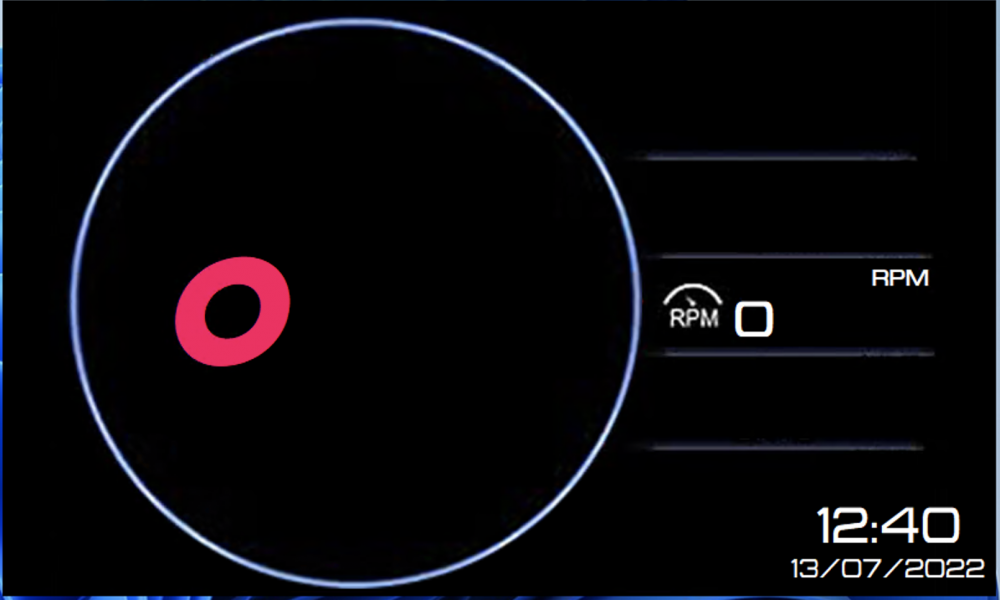
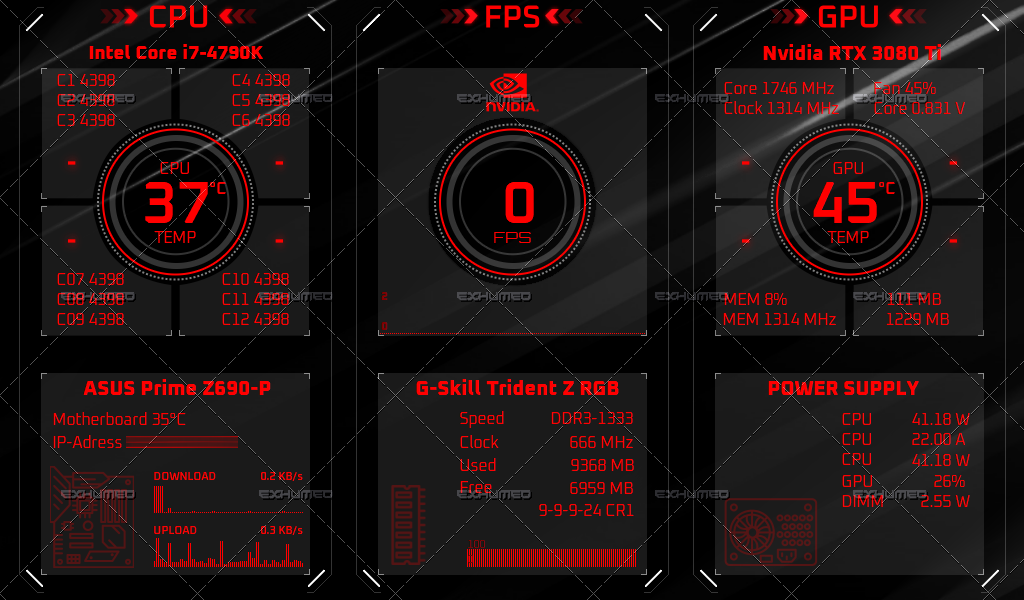



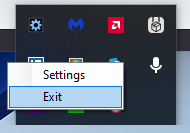
Share your Sensorpanels
in SensorPanel
Posted
This one got a very different look and with a set of simple sensors, temperature gauge and CPU AND GPU utilization
1024X600