-
Posts
381 -
Joined
-
Last visited
-
Days Won
49
Content Type
Profiles
Forums
Events
Posts posted by COSTAJUNIOR
-
-
15 hours ago, J0K3R5 said:
This is very good, I recommend it.
-
 1
1
-
-
-
-
2 hours ago, GIGABYTE82 said:
That was amazing, congratulations on the panel.
-
-
59 minutes ago, Martin Piotrowski said:
This is a remix of assets found in this thread (the horizontal and circular guages) and assets taken from Armory Crate and modified. It fits perfectly at the bottom of a 4K screen oriented in portrait mode.
If I broke rules by re-using assets, please remove and I'll show myself out.
4K_portrait_panel_2022-11-01.sensorpanel 1.52 MB · 1 download
It was very well done, not to mention the destruction of the items. Congratulations on the sensor.
-
-
1 hour ago, vmo11 said:
My God of War: Ragnarok sensor panel.
Green (%) gauge is reversed (more is better)
Blue (°C) gauge is normal (more is worse).
Enjoy!
I liked it, it was very different, it gave me some ideas.
-
22 minutes ago, chidy said:
how can I make this fit in a 800x480 portrait ?
You will have to resize it to fit the resolution you want. There are several programs you can use to do this, such as Photoshop.
-
-
2 hours ago, m1st said:
Sharing with you all my simplistic sensor panel design. I prioritized an easy reading at a glance. I went with pictograms over text, and selected the smallest number of parameters possible, and tried to avoid clutter. I use it in my second monitor while gaming (I don't have a small side panel yet) so that's the reason behind the design choice and the weird resolution. Admittedly, this is heavily inspired in the one shown by JayzTwoCents.
Honestly, the design level in this forum is insane, I threw this together in a couple of hours, as you can see there are no custom assets aside from the background image lol.
Detailed explanation of the panel for those who care:
- Bars are for temperature and fan speed
- The small gauge is for power consuption (Watts)
- The big gauge and the small line graphs are both for clock speeds (MHz)
- The upright bars on the right are utilization percenteges
- The bottom two slots are pretty self explanatory, RAM usage and FPS counter and line graph.
I liked it was simple but very effective.
-
-
-
-
41 minutes ago, Vimyscout said:
Simple and straightforward, it turned out really good.
-
-
1 hour ago, 10thDmenxn said:
I liked the idea, but I think it got too polluted, too much information that ends up getting in the way.
I would leave it cleaner, and leaving only the information we use the most on a daily basis. -
-
-
3 minutes ago, Rubén Terré said:
I have tried to play with the resolutions of the sensorpanel to leave part of the monitor free and to be able to reproduce the animations there. The other way to create animated backgrounds is by adjusting the transparency of the sensorpanel and that is what I have done this time and I am not completely convinced.
It was really good, I love animations.
-
 1
1
-
-
5 hours ago, C0mbat__W0mbat said:
Friend and to work as one of the NICs, try to use all of them, NIC1, NIC2, NIC3 NIC4 and NIC5
-
 1
1
-
-
Skin created for the user @ItsJose he asked for it to be San Antonio Spurs themed, size 1024x600.
If you liked the skin, just get in touch and order yours.-
 1
1
-
 1
1
-
-
-
Valeu amigo, tmj.

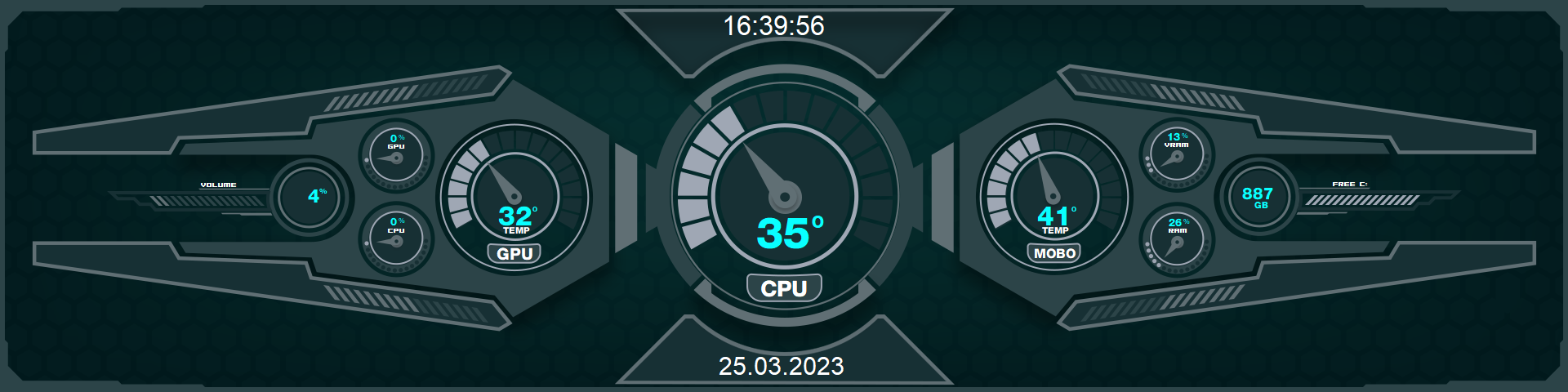
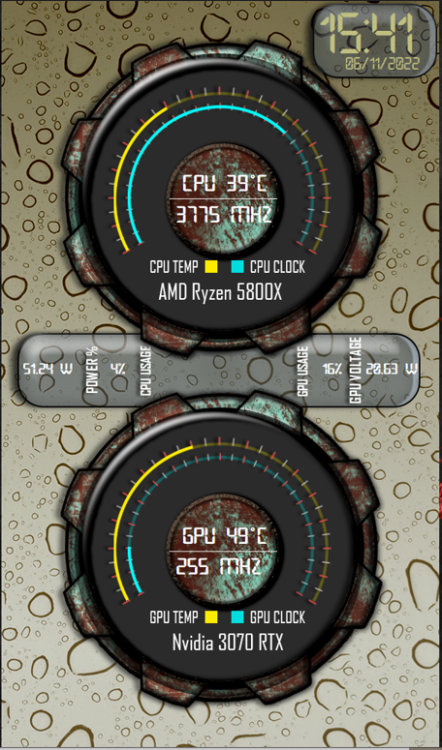
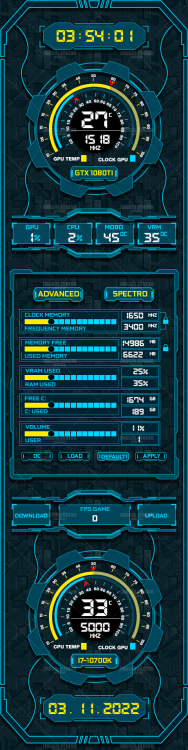

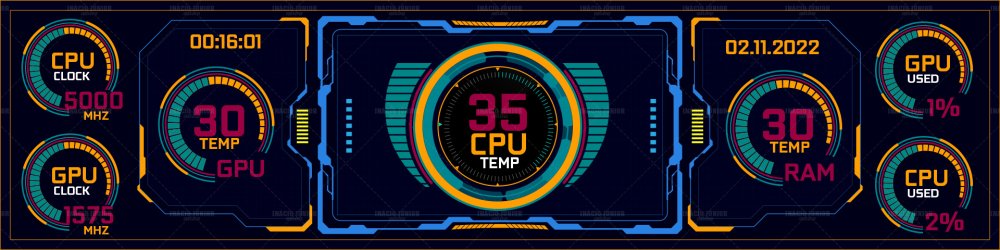
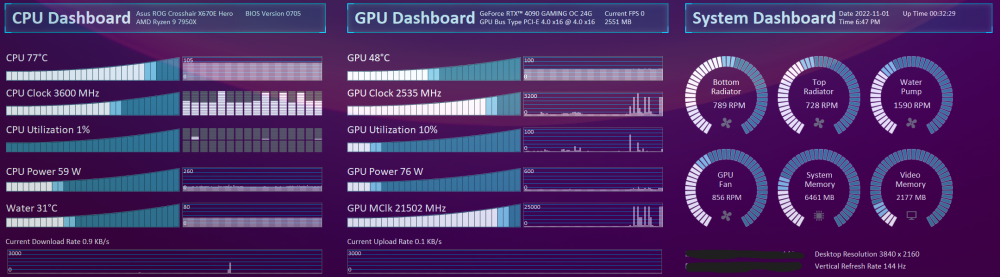
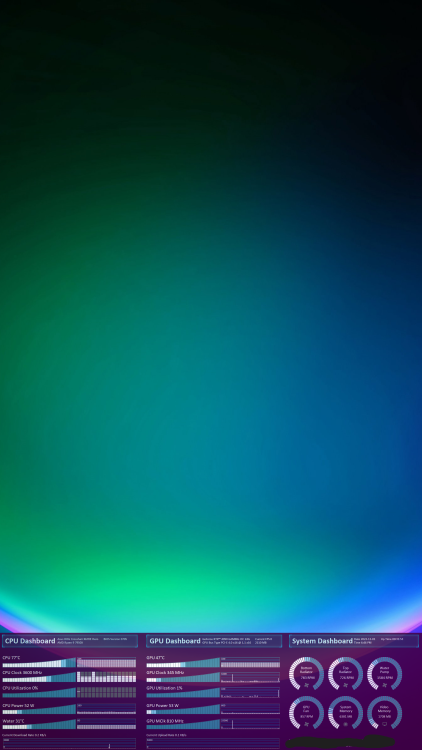
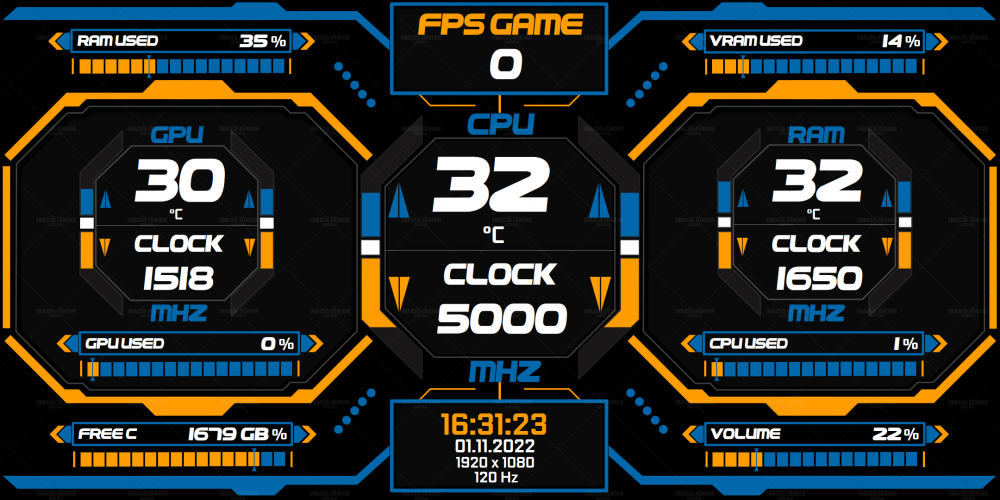




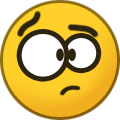
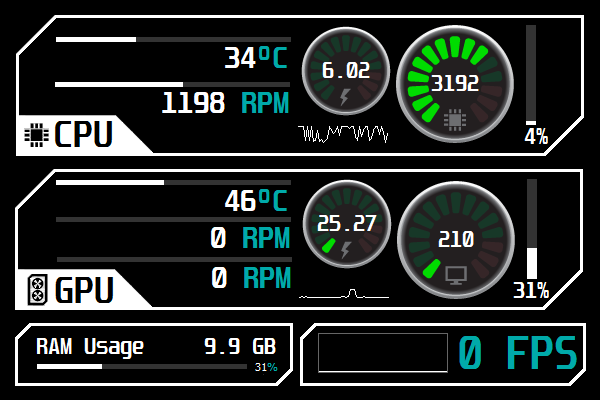
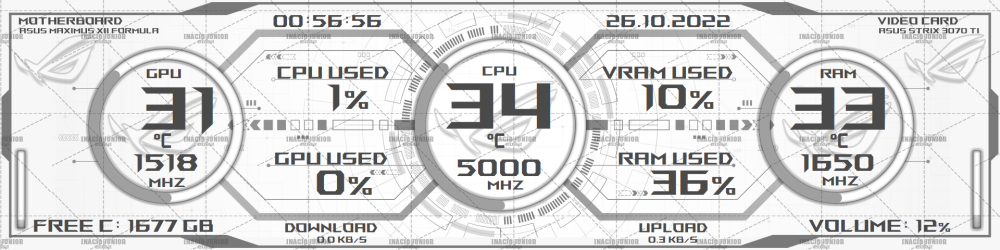
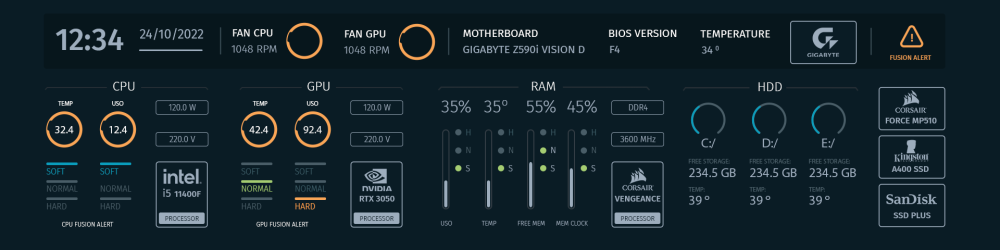
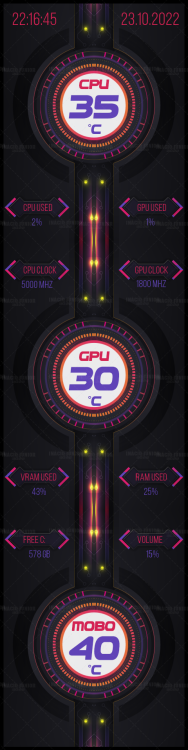




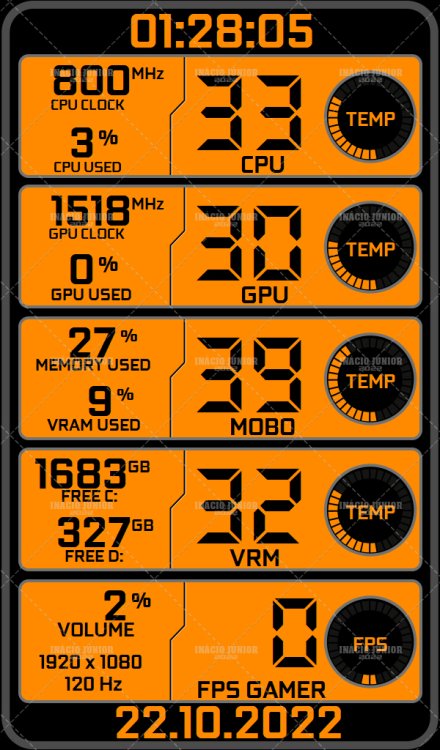
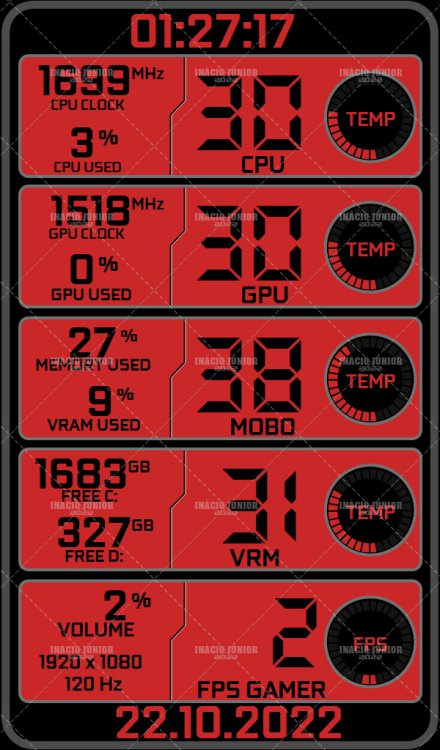
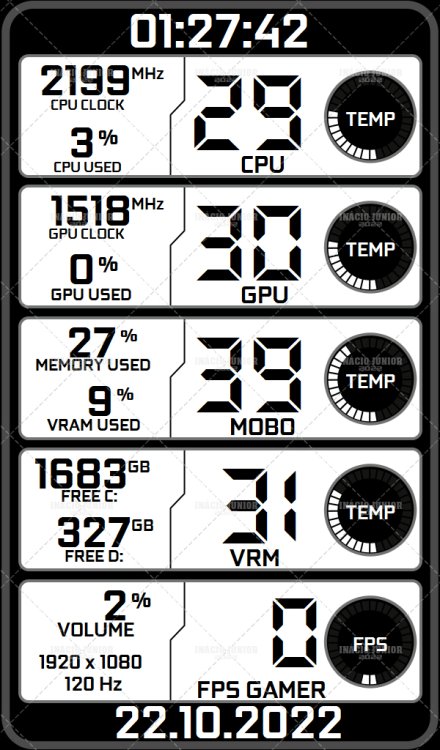
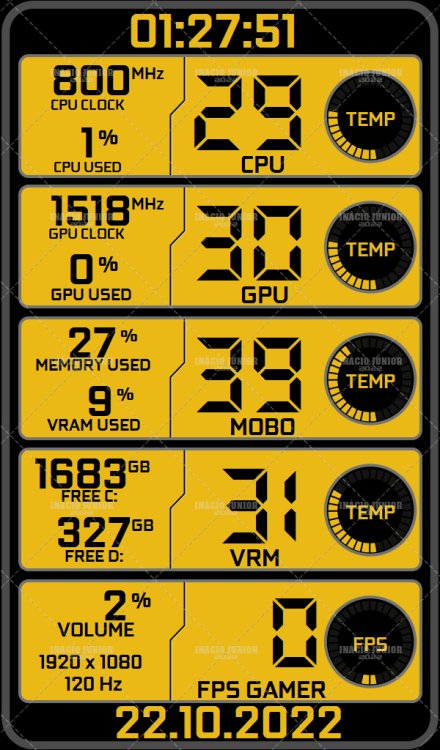
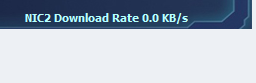
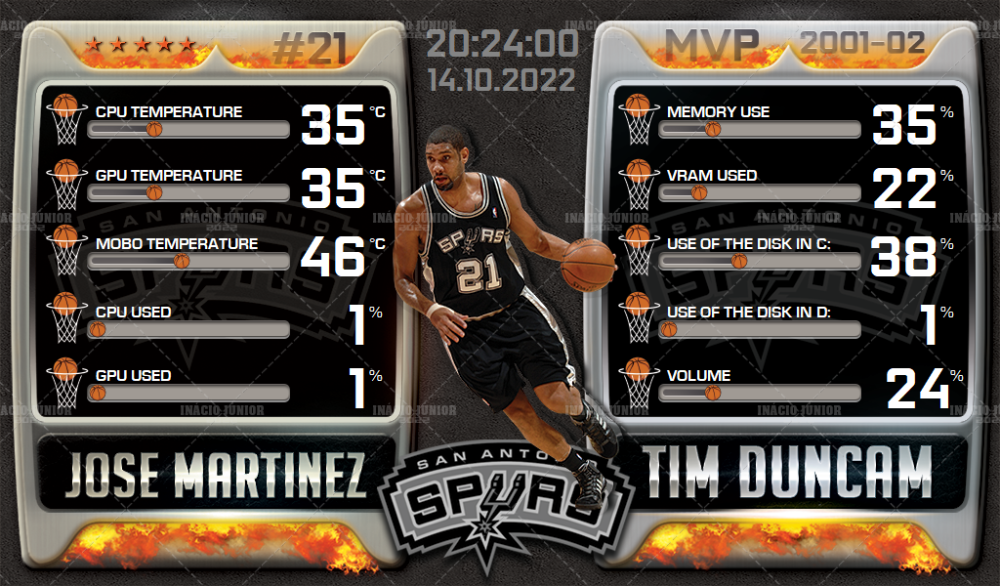

Share your Sensorpanels
in SensorPanel
Posted
User-made sensor panel, @GOSERVANT with three types of background.