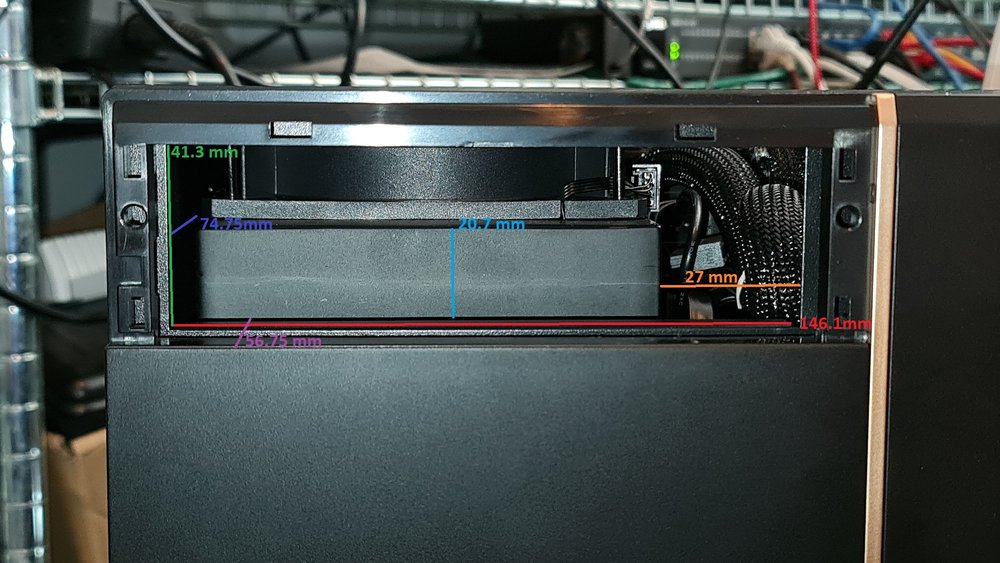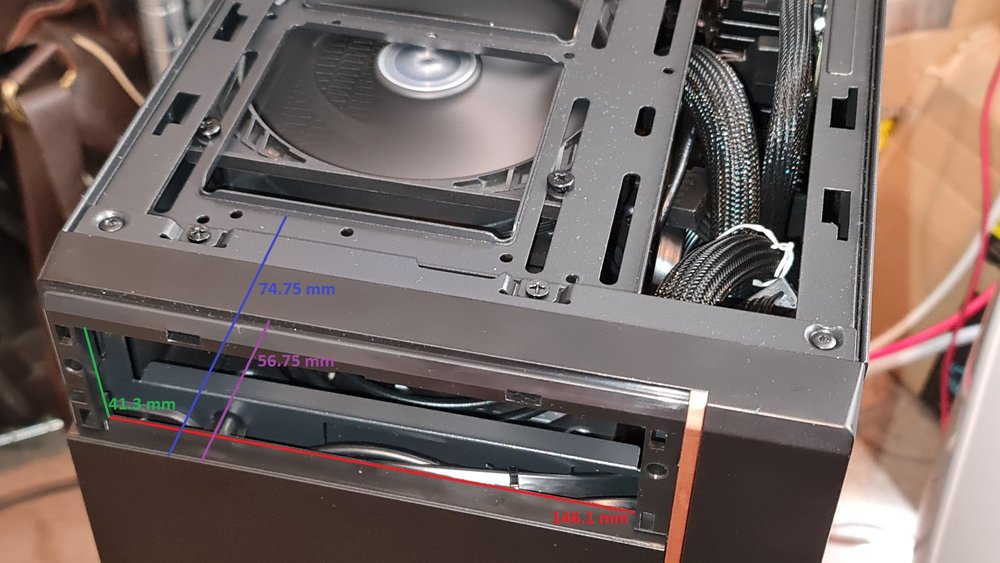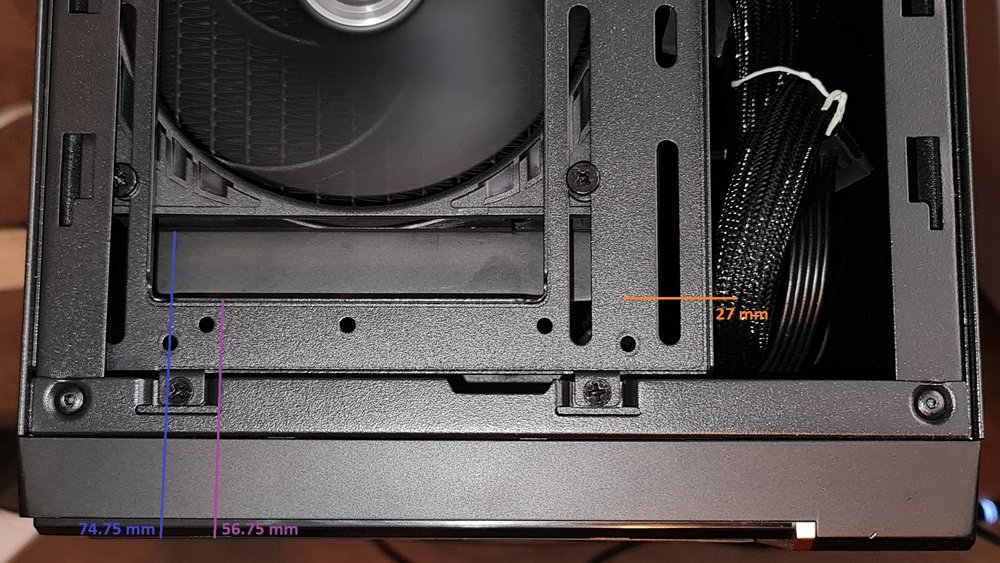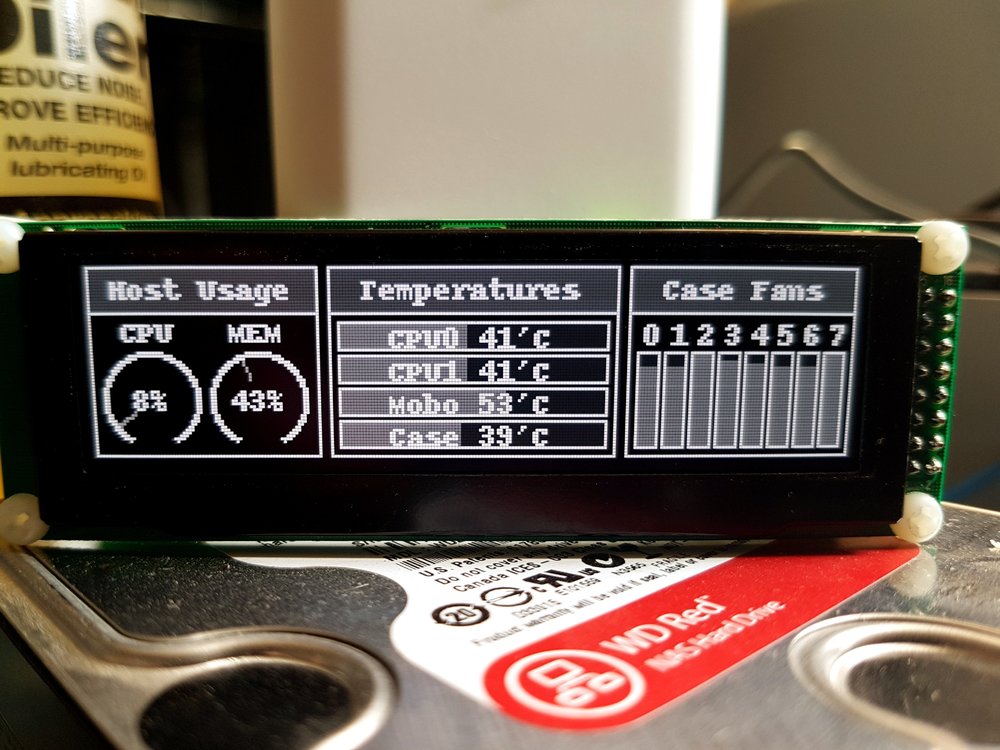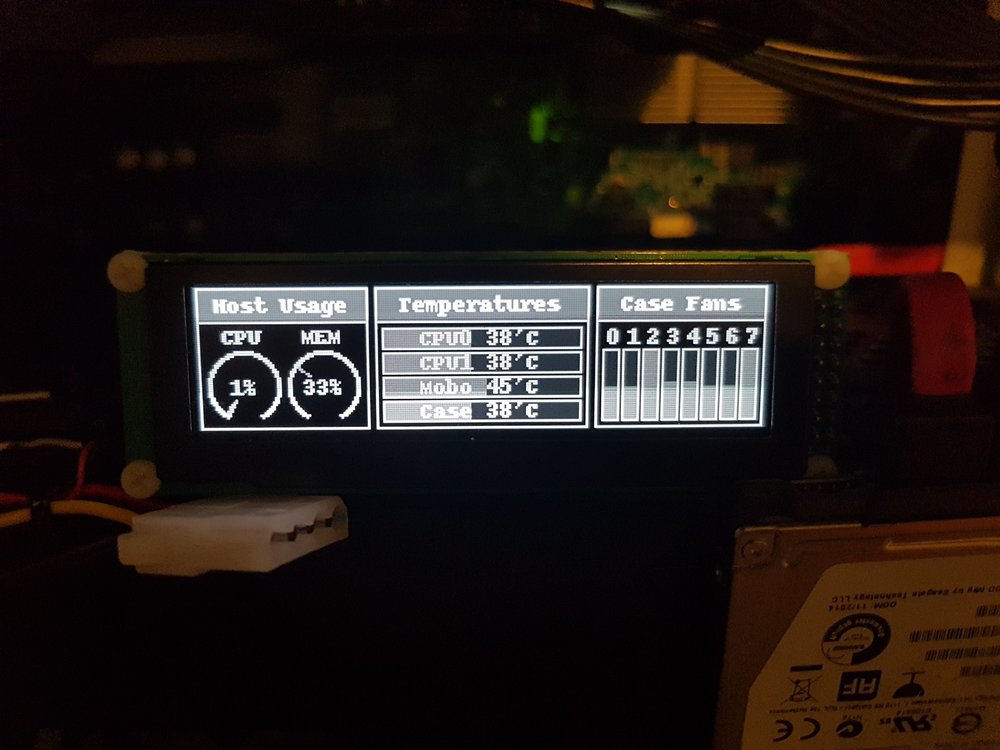-
Posts
12 -
Joined
-
Last visited
Content Type
Profiles
Forums
Events
Everything posted by SnarlingFox
-

GPU Utilisation missing from sensors
SnarlingFox replied to SnarlingFox's topic in Hardware monitoring
Just replying to confirm that updating to the latest Radeon drivers has indeed fixed this issue - at some point Aida64 was changed and no longer supports older drivers. Any chance of this being added in @Fiery? -

GPU Utilisation missing from sensors
SnarlingFox replied to SnarlingFox's topic in Hardware monitoring
Hi MrCommunistGen, Yep sure I'll give that a try. It'll be tomorrow now but I'll report back once I've confirmed. -
Hi folks, I realise this has been the subject of posts in the past but I'm not having much luck here. I've got Aida64 Extreme 6.92.6600 running on my Windows 10 PC and I'm unable to find / display some GPU metrics that have been present in the past but now no longer appear, particularly GPU utilisation. I've even tried 6.92.6614 Beta and it's the same problem. Here's my system specs: Asus ROG Strix X570-F Gaming motherboard AMD Ryzen 7 5800X CPU 4x Corsair Vengeance LPX CMK16GX4M2Z4000C16 8 GB DDR4-4000 sticks running at 3800 MHz (stable lockstep with CPU) Asus ROG Strix 6800 XT LC edition GPU Windows 10 Pro 21H2 with all OS updates installed Radeon Adrenaline 22.5.1 video card drivers (kept at this version for stability, later releases I saw more CTD's, Aida64 has worked with this version in the past) Aida64 Extreme 6.92.6600 currently running, but have tried 6.92.6614 Beta As mentioned earlier, I've tried the latest beta release and it's not helped, I've tried fiddling with the stability settings such as `SMBus access through ACPI (Asus motherboards)` and `Wake GPUs at AIDA64 startup` to no avail. Found on previous posts, I've attached the ATI Register Debug Dump and ATI SMBus Dumps. Thanks in advance atigpureg.txt atismbusdump.txt
-

Recommendations for single optical bay screen
SnarlingFox replied to SnarlingFox's topic in Hardware monitoring
Thank you @Fiery - I like the look of the Eve's, I'll keep looking -
Hi folks, hope everyone is staying safe. I'm looking for a Aida64 compatible LCD panel that will neatly fit in a single 5.25" optical bay on a Silverstone Sugo SG14B case. I've put a few photos below to give a rough idea of clearances. These are my desires; Full colour screen, ideally IPS Fill as much of the drive bay as possible, reducing bezel around the screen USB interface Low profile rear to not hit radiator (although if I need to modify the PCB I'm not afraid to) There is 56.75 mm clearance between the front of the case and the radiator (although I expect that to be bang on 56 mm with the Silverstone-supplied bezel). The radiator itself only obscures about half of the height of the bay, there's 74.75 mm clearance then to the fan (so 74 mm really). To the right of the bay, the radiator has about 27 mm clearance. Ideally the USB cable would go this way. It's worth noting that I have a 3D printer and am quite adept at designing cases / brackets (1) (2) (3) (4). Any recommendations?
-

[Sold] ER-OLEDM032 (SSD1322) 3.2" OLED USB interface
SnarlingFox replied to romP44's topic in Hardware monitoring
Just posting a further update here, I designed a 3D printable case for this on Tinkercad, you can find it here; https://www.tinkercad.com/things/27WmXOlfEtQ-single-bay-er-oledm032-mount -

[RESOLVED] System hang with Odospace and 6800 XT
SnarlingFox replied to SnarlingFox's topic in Bug reports
@Fiery I can confirm that with the beta version, my system is now rock-solid stable again, you rock! No crashes for a whole week ♥ Some of the GPU metrics still disappear and reappear randomly at idle but I can live with that, they work when gaming which is what I really need -

[RESOLVED] System hang with Odospace and 6800 XT
SnarlingFox replied to SnarlingFox's topic in Bug reports
Thanks @Fiery , I'll test that now and report back if there's an improvement or not -
Hi folks, I'm posting this up to see if anyone else is having this issue (or to perhaps make those aware who have these issues that this could be the cause). I have already filed a support ticket for it. To get started, I have the following setup; AMD Ryzen 5800X CPU Asus ROG STRIX X570-F Gaming Mobo (running at 1900 MHz Infinity Fabric) Corsair Vengeance DDR4-4000 (running XMP and clock slowed to 3800 MHz) Asus ROG STRIX LC 6800 XT GPU Corsair MP600 1TB NVMe SSD Windows 10 x64 with all the latest updates, drivers, firmware and BIOS installed Aida64 6.32.5600 with the sensor polling set to a conservative 2000 ms Odospace plugin enabled with a Samsung Galaxy Tab2 for the display When my system is at idle or near idle (surfing, Youtube, Spotify, Remote Desktop etc) it will hang at random times (roughly every 1-2 hours on average). This hang is a complete system deadlock, requiring holding the power button down or waiting for the motherboard watchdog timer to hard reboot the system). If the system (crucially, the GPU) is under load, the system is stable. I can game for hours with no issues. But as soon as it's idle again, it's a ticking time bomb. I tried all sorts of things such as BIOS and firmware updates, intentionally overclocking the CPU, disabling power level states, raising CPU and SoC voltages in the BIOS, lowering RAM speeds, resetting BIOS to optimised defaults, even reinstalling Windows on a new drive. Through days and days of trial and error, after I reinstalled Windows on a fresh drive I slowly reinstalled things and I narrowed this down to the Odospace plugin. As soon as I disabled this, my system became rock solid stable again. I went back to my main SSD / OS and disabled the Odospace plugin. No crashes for days, even after reboots and power cycles. It's worth noting that whilst idle, the 6800 XT GPU SoC voltage and Wattage meters disappear and reappear every few seconds. My gut says there's some kind of race-effect where the sensor poll happens at the moment these sensor values "disappear". Oddly though, with the Odospace plugin disabled, if I thrash the SMBUS by setting the poll rate to 10x speed (200 ms) and watch the sensor page, Aida64 and the system as a whole is still rock solid stable. I would have expected hammering the SMBUS this hard would have caused a lock up. Another thing to note, a couple of seconds before my system hangs, any sound playing and the mouse cursor all start to skip / judder. Moments later, it hangs completely. No blue screen of death, no logs in Event Viewer, just a complete system hang. It's my hope that by posting this up, some other poor soul who is experiencing these issues may be guided to temporarily disabling the Odospace plugin until a fix can be found. @odospace Please note the above - you may need to get involved with the Aida64 team to patch this bug
-

[Sold] ER-OLEDM032 (SSD1322) 3.2" OLED USB interface
SnarlingFox replied to romP44's topic in Hardware monitoring
Just replying back with some feedback. Although I wasn't using this with AIDA64 (rather, I was using Python and Ubuntu to monitor my ESXi Home Lab), the kit worked perfectly so kudos added to you Romain I will now be getting Aida64 to use it with my desktop Here's a couple of photos... -

[Sold] ER-OLEDM032 (SSD1322) 3.2" OLED USB interface
SnarlingFox replied to romP44's topic in Hardware monitoring
And responded again with email to make communication a little easier Thanks, very excited now! -

[Sold] ER-OLEDM032 (SSD1322) 3.2" OLED USB interface
SnarlingFox replied to romP44's topic in Hardware monitoring
Have sent you a PM