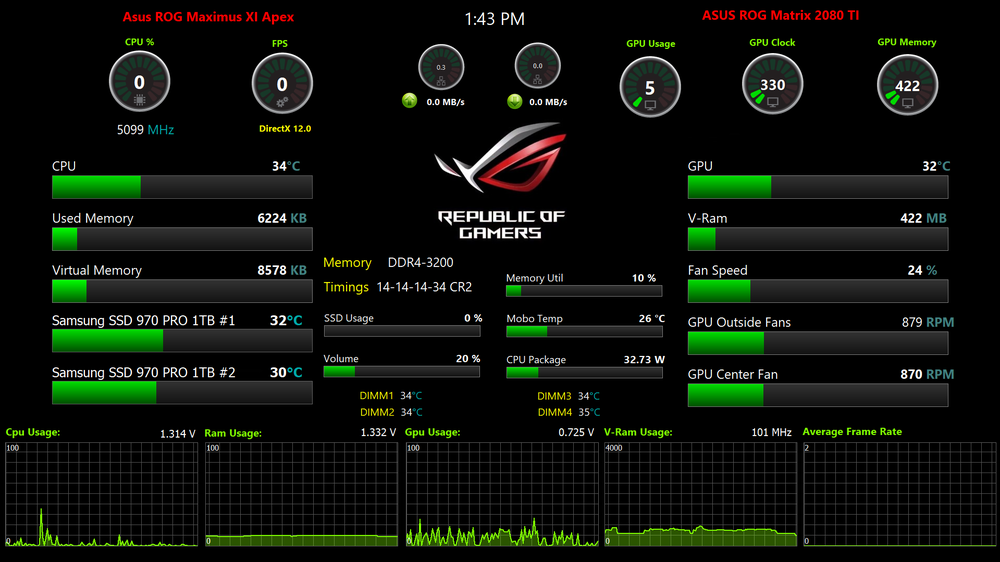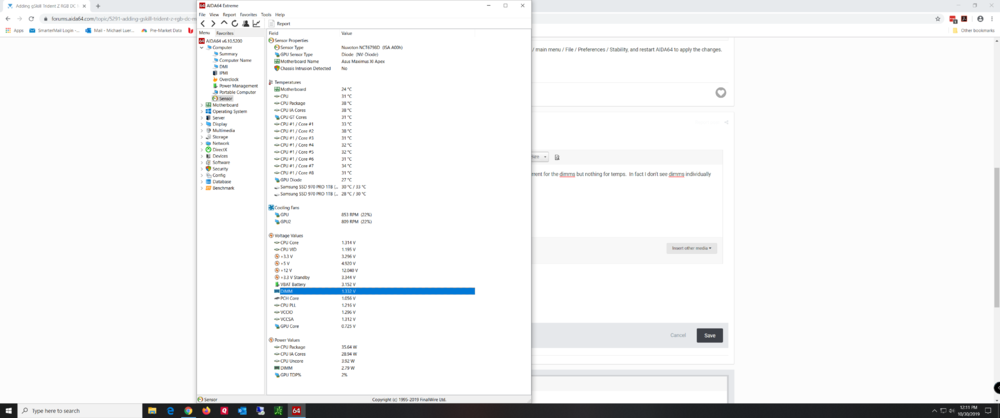Mors
Members-
Posts
51 -
Joined
-
Last visited
Content Type
Profiles
Forums
Events
Everything posted by Mors
-
yes it's preferences > sensorpanel and you will see the Sensorpanel size: horizontal and vertical sizes towards the bottom of the dialog box. if it's an existing template you will need to preposition the existing monitored elements. If it's a new sensorpanel then you have a blank canvas
-
Sounds like battery is bad. I would get a new one. Return it
-
Well just it doesn't update which dx version is being used by the game. when it first starts up it says DX12 but never changes to DX11 when I play a game using DX11. In the past I had this option and had gotten used to it
-
It is stuck at DX12 and I play some DX11 games. Is that supposed to update ?
-
yes i do.. it just says I an overclock at 41% and never changes
-
Its just a current activity indicator. example: hard drive read or writes. download or upload activity. Might be more flash but in some cases an activity indicator would be better then just trying to read a value. Just a thought. I have had activity indicators in the past and they bring the dashboard to life.
-
I have the cpu speed selected as one of my monitors. It's static.. it does 1 read and whatever that is it shows that the whole time. CPU speed jumps around even with speed step turned off. AVX causes the speed to jump around too. I would love to see the cpu speed update with the rest of the monitored items. There are many solutions that show the variations Would love to see it here.
-
How about an activity type widget for sensor panel that would indicate activity.. such as a download, upload, both and or hard drive activity. I think I can probably spoof one with the guage images but I don't think it will be as accurate. Just a thought
-
Thanks a bunch it has lots of stuff you can read from .. AIO pump speed is probably the only real thing we can get from that because the rest are normal cpu, computer temps, voltages, its like it's own little monitoring solution too. both ryou and ryujin use this program and same approach so you will be fixing this for 5 different products in this area for ASUS
- 12 replies
-
did you try turning on and off the Corsair Sensor support items under the Preferences tab > Stability tabs ? the second I turned off the TT Riing Plus support everything worked perfect.
-
you don't have the always on top item clicked in sensor panel preferences do you.. it will hide the right click menu.
-
Looks like it worked I see for Dimm Temps now.
-
------[ Versions ]------ Program Version : AIDA64 Extreme v6.10.5200 BenchDLL Version: 4.5.811-x64 Windows Version : Microsoft Windows 10 Pro 10.0.18362.418 (64-bit) ------[ Motherboard Info ]------ Motherboard ID : <DMI> Motherboard Model : Asus ROG Maximus XI Apex Motherboard Chipset : Intel Cannon Point Z390, Intel Coffee Lake-S DMI MB Manufacturer : ASUSTeK COMPUTER INC. DMI MB Product : ROG MAXIMUS XI APEX DMI MB Version : Rev 1.xx DMI MB Serial : 181242565400383 DMI SYS Manufacturer: System manufacturer DMI SYS Product : System Product Name DMI SYS Version : System Version DMI SYS Serial : System Serial Number DMI BIOS Version : 1302 ------[ 1 SMBus detected ]------ ------[ SMBus #0 ]------ SMBus Type : ACPI SMBus Port : EFA0 Can Have SPD: Yes Scan Type : Full *** SMBus Semaphore Disabled = 0 Dump took 12.5 sec This is the SMB full dump.. wierd it says it took 12.5 seconds do dump the but in reality in only took 1/2 a second
-
yes its called LiveDash.. ASUS makes it and are moving that functionality to Armory Crate. Armory Crate looks like the replacement for Aura Sync and all other softwares into one cohesive monitoring / configuration point instead of 3 to 4 different software pieces. eg: AISUITE III, Aura Sync, LiveDash etc..
- 12 replies
-
hmm ok. I just didn't think it was looking at all the threads of my i9-9900k and was missing something . I just wanted the real time cpu utilization not the cpu queue rate(load). I guess I can live with it unless there is a way I can tighten that up a bit. One other question around if I can add more items to the sensor list. I am moving away from another solution and it seems they have over 2 times the data available than I currently do with Aida64. Not saying that is a good thing but items like the dimm temps and ryujin 360 pump speed etc are missing. I have been working with the stabilization settings and I think I have everything setup correctly for a 100% ASUS ROG build.
-
I did that and not seeing any dimm temps. I had it on all along. I see voltage and current for the dimms but nothing for temps. In fact I don't see dimms individually listed too. one of each measurement. volts and current. This is all I see in the sensor list.
-
------[ Versions ]------ Program Version : AIDA64 Extreme v6.10.5200 BenchDLL Version: 4.5.811-x64 Windows Version : Microsoft Windows 10 Pro 10.0.18362.418 (64-bit) ------[ Motherboard Info ]------ Motherboard ID : <DMI> Motherboard Model : Asus ROG Maximus XI Apex Motherboard Chipset : Intel Cannon Point Z390, Intel Coffee Lake-S DMI MB Manufacturer : ASUSTeK COMPUTER INC. DMI MB Product : ROG MAXIMUS XI APEX DMI MB Version : Rev 1.xx DMI MB Serial : 181242565400383 DMI SYS Manufacturer: System manufacturer DMI SYS Product : System Product Name DMI SYS Version : System Version DMI SYS Serial : System Serial Number DMI BIOS Version : 1302 ------[ USB Devices ]------ Intel(R) USB 3.1 eXtensible Host Controller - 1.10 (Microsoft) - [Port 1] < No Device Connected > - [Port 2] Generic USB Hub - - [Port 1] < No Device Connected > - - [Port 2] < No Device Connected > - - [Port 3] < No Device Connected > - - [Port 4] < No Device Connected > - [Port 3] < No Device Connected > - [Port 4] < No Device Connected > - [Port 5] < No Device Connected > - [Port 6] < No Device Connected > - [Port 7] USB Composite Device (Blue Snowball) - - USB Input Device - - - HID-compliant consumer control device - - Blue Snowball - - - Microphone (Blue Snowball) - [Port 8] USB Input Device (ROG BALTEUS) - - HID-compliant vendor-defined device - - ROG BALTEUS - - - Mouse_Filter_01 - [Port 9] < No Device Connected > - [Port 10] < No Device Connected > - [Port 11] Generic USB Hub (USB2.0 Hub) - - [Port 1] Generic USB Hub - - - [Port 1] USB Input Device - - - - HID-compliant vendor-defined device - - - [Port 2] < No Device Connected > - - [Port 2] Generic USB Hub - - - [Port 1] USB Input Device - - - - HID-compliant vendor-defined device - - - [Port 2] < No Device Connected > - - [Port 3] LCDsysinfo (GOverlay) 2.0 (LCDsysinfo (GOverlay) 2.0) - - [Port 4] < No Device Connected > - [Port 12] Generic USB Hub - - [Port 1] < No Device Connected > - - [Port 2] < No Device Connected > - - [Port 3] < No Device Connected > - - [Port 4] < No Device Connected > - [Port 13] Generic USB Hub (USB2.0 Hub) - - [Port 1] < No Device Connected > - - [Port 2] USB Composite Device (ROG_RYUJIN) - - - USB Input Device - - - - HID-compliant vendor-defined device - - - USB Mass Storage Device - - - - AsusTek ROG RYUJIN USB Device - - [Port 3] USB Input Device (AURA MOTHERBOARD) - - - HID-compliant vendor-defined device - - [Port 4] < No Device Connected > - [Port 14] Intel(R) Wireless Bluetooth(R) - - Bluetooth Device (RFCOMM Protocol TDI) - - Microsoft Bluetooth Enumerator - - Microsoft Bluetooth LE Enumerator - - Bluetooth Device (Personal Area Network) - [Port 15] < No Device Connected > - [Port 16] < No Device Connected > - [Port 17] < No Device Connected > - [Port 18] Generic SuperSpeed USB Hub - - [Port 1] < No Device Connected > - - [Port 2] < No Device Connected > - - [Port 3] < No Device Connected > - - [Port 4] < No Device Connected > - [Port 19] < No Device Connected > - [Port 20] < No Device Connected > - [Port 21] < No Device Connected > - [Port 22] < No Device Connected > - [Port 23] < No Device Connected > - [Port 24] < No Device Connected > - [Port 25] < No Device Connected > - [Port 26] < No Device Connected > NVIDIA USB 3.10 eXtensible Host Controller - 1.10 (Microsoft) - [Port 1] < No Device Connected > - [Port 2] < No Device Connected > - [Port 3] < No Device Connected > - [Port 4] < No Device Connected > - [Port 5] < No Device Connected > - [Port 6] < No Device Connected > ASMedia USB 3.0 eXtensible Host Controller - 1.0 (Microsoft) - [Port 1] < No Device Connected > - [Port 2] < No Device Connected > - [Port 3] USB Composite Device (ROG Claymore Gaming Keyboard) - - USB Input Device - - - HID Keyboard Device - - USB Input Device - - - HID-compliant vendor-defined device - - USB Input Device - - - HID-compliant consumer control device - - - HID-compliant system controller - - - HID Keyboard Device - - - ROG CLAYMORE - - - - Mouse_Filter_02 - [Port 4] USB Composite Device (Gaming Mouse G900) - - USB Input Device - - - HID-compliant mouse - - USB Input Device - - - HID-compliant consumer control device - - - HID-compliant system controller - - - HID-compliant vendor-defined device - - - HID-compliant vendor-defined device - - - HID Keyboard Device ------[ Generic USB Hub]------ Device Description : Generic USB Hub Device ID : 174C-2074 Device Class : 09 / 00 (Hi-Speed Hub with multiple TTs) Device Protocol : 02 Revision : 0001h Supported USB Version: 2.10 Current Speed : High (USB 2.0) ------[ USB Composite Device]------ Device Description : USB Composite Device Device ID : 0D8C-0005 Device Class : 01 / 01 (Audio Control) Device Protocol : 00 Revision : 0100h Manufacturer : BLUE MICROPHONE Product : Blue Snowball Serial Number : 201606 Supported USB Version: 1.10 Current Speed : Full (USB 1.1) ------[ USB Input Device]------ Device Description : USB Input Device Device ID : 0B05-1891 Device Class : 03 / 01 (Human Interface Device) Device Protocol : 02 Revision : 0200h Manufacturer : AsusTek Computer Inc. Product : ROG BALTEUS Serial Number : 00000000001A Supported USB Version: 2.00 Current Speed : Full (USB 1.1) ------[ Generic USB Hub]------ Device Description : Generic USB Hub Device ID : 05E3-0608 Device Class : 09 / 00 (Hi-Speed Hub with single TT) Device Protocol : 01 Revision : 8536h Product : USB2.0 Hub Supported USB Version: 2.00 Current Speed : High (USB 2.0) ------[ Generic USB Hub]------ Device Description : Generic USB Hub Device ID : 0424-2512 Device Class : 09 / 00 (Hi-Speed Hub with multiple TTs) Device Protocol : 02 Revision : 0BB3h Supported USB Version: 2.00 Current Speed : High (USB 2.0) ------[ USB Input Device]------ Device Description : USB Input Device Device ID : 264A-1FA6 Device Class : 03 / 00 (Human Interface Device) Device Protocol : 00 Revision : 0002h Supported USB Version: 2.00 Current Speed : Full (USB 1.1) ------[ Generic USB Hub]------ Device Description : Generic USB Hub Device ID : 0424-2512 Device Class : 09 / 00 (Hi-Speed Hub with multiple TTs) Device Protocol : 02 Revision : 0BB3h Supported USB Version: 2.00 Current Speed : High (USB 2.0) ------[ USB Input Device]------ Device Description : USB Input Device Device ID : 264A-1FA5 Device Class : 03 / 00 (Human Interface Device) Device Protocol : 00 Revision : 0002h Supported USB Version: 2.00 Current Speed : Full (USB 1.1) ------[ LCDsysinfo (GOverlay) 2.0]------ Device Description : LCDsysinfo (GOverlay) 2.0 Device ID : 20A0-41ED Device Class : FF / 00 Device Protocol : 00 Revision : 0100h Manufacturer : coldtears electronics Product : LCDsysinfo (GOverlay) 2.0 Serial Number : 2cdsz Supported USB Version: 1.10 Current Speed : Low (USB 1.1) ------[ Generic USB Hub]------ Device Description : Generic USB Hub Device ID : 05E3-0608 Device Class : 09 / 00 (Hi-Speed Hub with single TT) Device Protocol : 01 Revision : 8536h Supported USB Version: 2.00 Current Speed : High (USB 2.0) ------[ Generic USB Hub]------ Device Description : Generic USB Hub Device ID : 05E3-0610 Device Class : 09 / 00 (Hi-Speed Hub with multiple TTs) Device Protocol : 02 Revision : 3298h Product : USB2.0 Hub Supported USB Version: 2.00 Current Speed : High (USB 2.0) ------[ USB Composite Device]------ Device Description : USB Composite Device Device ID : 0B05-18AE Device Class : 03 / 01 (Human Interface Device) Device Protocol : 00 Revision : 0200h Manufacturer : AsusTek Computer Inc. Product : ROG_RYUJIN Serial Number : 00000000001A Supported USB Version: 2.00 Current Speed : Full (USB 1.1) ------[ USB Input Device]------ Device Description : USB Input Device Device ID : 0B05-18A3 Device Class : 03 / 00 (Human Interface Device) Device Protocol : 00 Revision : 0200h Manufacturer : AsusTek Computer Inc. Product : AURA MOTHERBOARD Serial Number : 00000000001A Supported USB Version: 2.00 Current Speed : Full (USB 1.1) ------[ Intel(R) Wireless Bluetooth(R)]------ Device Description : Intel(R) Wireless Bluetooth(R) Device ID : 8087-0AAA Device Class : E0 / 01 (Bluetooth) Device Protocol : 01 Revision : 0002h Supported USB Version: 2.00 Current Speed : Full (USB 1.1) ------[ Generic SuperSpeed USB Hub]------ Device Description : Generic SuperSpeed USB Hub Device ID : 174C-3074 Device Class : 09 / 00 (Hub) Device Protocol : 03 Revision : 0001h Supported USB Version: 3.00 Current Speed : Super (USB 3.0) ------[ USB Composite Device]------ Device Description : USB Composite Device Device ID : 0B05-184D Device Class : 03 / 01 (Human Interface Device) Device Protocol : 01 Revision : 1109h Manufacturer : ASUS Product : ROG Claymore Gaming Keyboard Supported USB Version: 1.10 Current Speed : Full (USB 1.1) ------[ USB Composite Device]------ Device Description : USB Composite Device Device ID : 046D-C081 Device Class : 03 / 01 (Human Interface Device) Device Protocol : 02 Revision : 0104h Manufacturer : Logitech Product : Gaming Mouse G900 Serial Number : 1868386A3231 Supported USB Version: 2.00 Current Speed : Full (USB 1.1) ------[ DevClass / USB Hubs ]------ <DESC>USB Root Hub (USB 3.0)</DESC><DEVPATH>\\?\usb#root_hub30#5&b62178d&0&0#{f18a0e88-c30c-11d0-8815-00a0c906bed8}</DEVPATH><INSTANCE>USB\ROOT_HUB30\5&B62178D&0&0</INSTANCE><BUSNUM>00000000</BUSNUM><ADDR>00000000</ADDR> <DESC>USB Root Hub (USB 3.0)</DESC><DEVPATH>\\?\usb#root_hub30#4&5375334&0&0#{f18a0e88-c30c-11d0-8815-00a0c906bed8}</DEVPATH><INSTANCE>USB\ROOT_HUB30\4&5375334&0&0</INSTANCE><BUSNUM>00000000</BUSNUM><ADDR>00000000</ADDR> <DESC>Generic USB Hub</DESC><DEVPATH>\\?\usb#vid_0424&pid_2512#6&25f6cf42&0&1#{f18a0e88-c30c-11d0-8815-00a0c906bed8}</DEVPATH><INSTANCE>USB\VID_0424&PID_2512\6&25F6CF42&0&1</INSTANCE><BUSNUM>00000000</BUSNUM><ADDR>00000001</ADDR><REV>0;;3</REV> <DESC>USB Root Hub (USB 3.0)</DESC><DEVPATH>\\?\usb#root_hub30#5&3d94449&0&0#{f18a0e88-c30c-11d0-8815-00a0c906bed8}</DEVPATH><INSTANCE>USB\ROOT_HUB30\5&3D94449&0&0</INSTANCE><BUSNUM>00000000</BUSNUM><ADDR>00000000</ADDR> <DESC>Generic USB Hub</DESC><DEVPATH>\\?\usb#vid_05e3&pid_0608#5&38e97a59&0&12#{f18a0e88-c30c-11d0-8815-00a0c906bed8}</DEVPATH><INSTANCE>USB\VID_05E3&PID_0608\5&38E97A59&0&12</INSTANCE><BUSNUM>00000000</BUSNUM><ADDR>0000000C</ADDR><REV>8536</REV> <DESC>Generic USB Hub</DESC><DEVPATH>\\?\usb#vid_05e3&pid_0610#5&38e97a59&0&13#{f18a0e88-c30c-11d0-8815-00a0c906bed8}</DEVPATH><INSTANCE>USB\VID_05E3&PID_0610\5&38E97A59&0&13</INSTANCE><BUSNUM>00000000</BUSNUM><ADDR>0000000D</ADDR><REV>3298</REV> <DESC>Generic USB Hub</DESC><DEVPATH>\\?\usb#vid_174c&pid_2074#5&38e97a59&0&2#{f18a0e88-c30c-11d0-8815-00a0c906bed8}</DEVPATH><INSTANCE>USB\VID_174C&PID_2074\5&38E97A59&0&2</INSTANCE><BUSNUM>00000000</BUSNUM><ADDR>00000002</ADDR><REV>0001</REV> <DESC>Generic USB Hub</DESC><DEVPATH>\\?\usb#vid_0424&pid_2512#6&25f6cf42&0&2#{f18a0e88-c30c-11d0-8815-00a0c906bed8}</DEVPATH><INSTANCE>USB\VID_0424&PID_2512\6&25F6CF42&0&2</INSTANCE><BUSNUM>00000000</BUSNUM><ADDR>00000002</ADDR><REV>0;;3</REV> <DESC>Generic USB Hub</DESC><DEVPATH>\\?\usb#vid_05e3&pid_0608#5&38e97a59&0&11#{f18a0e88-c30c-11d0-8815-00a0c906bed8}</DEVPATH><INSTANCE>USB\VID_05E3&PID_0608\5&38E97A59&0&11</INSTANCE><BUSNUM>00000000</BUSNUM><ADDR>0000000B</ADDR><REV>8536</REV> <DESC>Generic SuperSpeed USB Hub</DESC><DEVPATH>\\?\usb#vid_174c&pid_3074#5&38e97a59&0&18#{f18a0e88-c30c-11d0-8815-00a0c906bed8}</DEVPATH><INSTANCE>USB\VID_174C&PID_3074\5&38E97A59&0&18</INSTANCE><BUSNUM>00000000</BUSNUM><ADDR>00000012</ADDR><REV>0001</REV> ------[ DevClass / USB Devices ]------ <DESC>USB Input Device</DESC><DEVPATH>\\?\usb#vid_0b05&pid_1891#00000000001a#{a5dcbf10-6530-11d2-901f-00c04fb951ed}</DEVPATH><INSTANCE>USB\VID_0B05&PID_1891\00000000001A</INSTANCE><BUSNUM>00000000</BUSNUM><ADDR>00000008</ADDR><REV>0200</REV> <DESC>USB Composite Device</DESC><DEVPATH>\\?\usb#vid_0d8c&pid_0005#201606#{a5dcbf10-6530-11d2-901f-00c04fb951ed}</DEVPATH><INSTANCE>USB\VID_0D8C&PID_0005\201606</INSTANCE><BUSNUM>00000000</BUSNUM><ADDR>00000007</ADDR><REV>0100</REV> <DESC>USB Composite Device</DESC><DEVPATH>\\?\usb#vid_0b05&pid_184d#6&32f196a6&0&3#{a5dcbf10-6530-11d2-901f-00c04fb951ed}</DEVPATH><INSTANCE>USB\VID_0B05&PID_184D\6&32F196A6&0&3</INSTANCE><BUSNUM>00000000</BUSNUM><ADDR>00000003</ADDR><REV>1109</REV> <DESC>USB Input Device</DESC><DEVPATH>\\?\usb#vid_0b05&pid_18a3#00000000001a#{a5dcbf10-6530-11d2-901f-00c04fb951ed}</DEVPATH><INSTANCE>USB\VID_0B05&PID_18A3\00000000001A</INSTANCE><BUSNUM>00000000</BUSNUM><ADDR>00000003</ADDR><REV>0200</REV> <DESC>USB Input Device</DESC><DEVPATH>\\?\usb#vid_264a&pid_1fa6#7&1947be6d&0&1#{a5dcbf10-6530-11d2-901f-00c04fb951ed}</DEVPATH><INSTANCE>USB\VID_264A&PID_1FA6\7&1947BE6D&0&1</INSTANCE><BUSNUM>00000000</BUSNUM><ADDR>00000001</ADDR><REV>0002</REV> <DESC>LCDsysinfo (GOverlay) 2.0</DESC><DEVPATH>\\?\usb#vid_20a0&pid_41ed#2cdsz#{a5dcbf10-6530-11d2-901f-00c04fb951ed}</DEVPATH><INSTANCE>USB\VID_20A0&PID_41ED\2CDSZ</INSTANCE><BUSNUM>00000000</BUSNUM><ADDR>00000003</ADDR><REV>0100</REV> <DESC>USB Composite Device</DESC><DEVPATH>\\?\usb#vid_046d&pid_c081#1868386a3231#{a5dcbf10-6530-11d2-901f-00c04fb951ed}</DEVPATH><INSTANCE>USB\VID_046D&PID_C081\1868386A3231</INSTANCE><BUSNUM>00000000</BUSNUM><ADDR>00000004</ADDR><REV>0104</REV> <DESC>USB Composite Device</DESC><DEVPATH>\\?\usb#vid_0b05&pid_18ae#00000000001a#{a5dcbf10-6530-11d2-901f-00c04fb951ed}</DEVPATH><INSTANCE>USB\VID_0B05&PID_18AE\00000000001A</INSTANCE><BUSNUM>00000000</BUSNUM><ADDR>00000002</ADDR><REV>0200</REV> <DESC>Intel(R) Wireless Bluetooth(R)</DESC><DEVPATH>\\?\usb#vid_8087&pid_0aaa#5&38e97a59&0&14#{a5dcbf10-6530-11d2-901f-00c04fb951ed}</DEVPATH><INSTANCE>USB\VID_8087&PID_0AAA\5&38E97A59&0&14</INSTANCE><BUSNUM>00000000</BUSNUM><ADDR>0000000E</ADDR><REV>0002</REV> <DESC>USB Input Device</DESC><DEVPATH>\\?\usb#vid_264a&pid_1fa5#7&2c016f12&0&1#{a5dcbf10-6530-11d2-901f-00c04fb951ed}</DEVPATH><INSTANCE>USB\VID_264A&PID_1FA5\7&2C016F12&0&1</INSTANCE><BUSNUM>00000000</BUSNUM><ADDR>00000001</ADDR><REV>0002</REV> ------[ DevClass / Human Interface Devices ]------ <DESC>HID-compliant consumer control device</DESC><DEVPATH>\\?\hid#vid_046d&pid_c081&mi_01&col02#8&2821858c&0&0001#{4d1e55b2-f16f-11cf-88cb-001111000030}</DEVPATH><INSTANCE>HID\VID_046D&PID_C081&MI_01&COL02\8&2821858C&0&0001</INSTANCE><BUSNUM>00000006</BUSNUM><ADDR>00000002</ADDR><REV>0104</REV> <DESC>HID-compliant mouse</DESC><DEVPATH>\\?\hid#vid_046d&pid_c231#2&20a291cc&0&0000#{4d1e55b2-f16f-11cf-88cb-001111000030}</DEVPATH><INSTANCE>HID\VID_046D&PID_C231\2&20A291CC&0&0000</INSTANCE><BUSNUM>0000000C</BUSNUM><ADDR>00000001</ADDR> <DESC>HID-compliant system controller</DESC><DEVPATH>\\?\hid#vid_046d&pid_c081&mi_01&col03#8&2821858c&0&0002#{4d1e55b2-f16f-11cf-88cb-001111000030}</DEVPATH><INSTANCE>HID\VID_046D&PID_C081&MI_01&COL03\8&2821858C&0&0002</INSTANCE><BUSNUM>00000006</BUSNUM><ADDR>00000003</ADDR><REV>0104</REV> <DESC>HID Keyboard Device</DESC><DEVPATH>\\?\hid#vid_0b05&pid_184d&mi_02&col04#8&78d9203&0&0003#{4d1e55b2-f16f-11cf-88cb-001111000030}\kbd</DEVPATH><INSTANCE>HID\VID_0B05&PID_184D&MI_02&COL04\8&78D9203&0&0003</INSTANCE><BUSNUM>00000004</BUSNUM><ADDR>00000004</ADDR><REV>1109</REV> <DESC>HID-compliant vendor-defined device</DESC><DEVPATH>\\?\hid#vid_046d&pid_c081&mi_01&col04#8&2821858c&0&0003#{4d1e55b2-f16f-11cf-88cb-001111000030}</DEVPATH><INSTANCE>HID\VID_046D&PID_C081&MI_01&COL04\8&2821858C&0&0003</INSTANCE><BUSNUM>00000006</BUSNUM><ADDR>00000004</ADDR><REV>0104</REV> <DESC>HID Keyboard Device</DESC><DEVPATH>\\?\hid#vid_046d&pid_c232#2&b4b7c37&0&0000#{4d1e55b2-f16f-11cf-88cb-001111000030}\kbd</DEVPATH><INSTANCE>HID\VID_046D&PID_C232\2&B4B7C37&0&0000</INSTANCE><BUSNUM>0000000B</BUSNUM><ADDR>00000001</ADDR> <DESC>HID Keyboard Device</DESC><DEVPATH>\\?\hid#vid_046d&pid_c081&mi_01&col01#8&2821858c&0&0000#{4d1e55b2-f16f-11cf-88cb-001111000030}\kbd</DEVPATH><INSTANCE>HID\VID_046D&PID_C081&MI_01&COL01\8&2821858C&0&0000</INSTANCE><BUSNUM>00000006</BUSNUM><ADDR>00000001</ADDR><REV>0104</REV> <DESC>HID-compliant vendor-defined device</DESC><DEVPATH>\\?\hid#vid_046d&pid_c081&mi_01&col05#8&2821858c&0&0004#{4d1e55b2-f16f-11cf-88cb-001111000030}</DEVPATH><INSTANCE>HID\VID_046D&PID_C081&MI_01&COL05\8&2821858C&0&0004</INSTANCE><BUSNUM>00000006</BUSNUM><ADDR>00000005</ADDR><REV>0104</REV> <DESC>HID-compliant system controller</DESC><DEVPATH>\\?\hid#vid_0b05&pid_184d&mi_02&col01#8&78d9203&0&0000#{4d1e55b2-f16f-11cf-88cb-001111000030}</DEVPATH><INSTANCE>HID\VID_0B05&PID_184D&MI_02&COL01\8&78D9203&0&0000</INSTANCE><BUSNUM>00000004</BUSNUM><ADDR>00000001</ADDR><REV>1109</REV> <DESC>HID-compliant vendor-defined device</DESC><DEVPATH>\\?\hid#vid_0b05&pid_18ae&mi_00#8&6c4111&0&0000#{4d1e55b2-f16f-11cf-88cb-001111000030}</DEVPATH><INSTANCE>HID\VID_0B05&PID_18AE&MI_00\8&6C4111&0&0000</INSTANCE><BUSNUM>00000009</BUSNUM><ADDR>00000001</ADDR><REV>0200</REV> <DESC>HID-compliant consumer control device</DESC><DEVPATH>\\?\hid#vid_0b05&pid_184d&mi_02&col02#8&78d9203&0&0001#{4d1e55b2-f16f-11cf-88cb-001111000030}</DEVPATH><INSTANCE>HID\VID_0B05&PID_184D&MI_02&COL02\8&78D9203&0&0001</INSTANCE><BUSNUM>00000004</BUSNUM><ADDR>00000002</ADDR><REV>1109</REV> <DESC>HID-compliant mouse</DESC><DEVPATH>\\?\hid#vid_046d&pid_c081&mi_00#8&44a47ca&0&0000#{4d1e55b2-f16f-11cf-88cb-001111000030}</DEVPATH><INSTANCE>HID\VID_046D&PID_C081&MI_00\8&44A47CA&0&0000</INSTANCE><BUSNUM>00000005</BUSNUM><ADDR>00000001</ADDR><REV>0104</REV> <DESC>ROG CLAYMORE</DESC><DEVPATH>\\?\hid#vid_0b05&pid_184d&mi_02&col03#8&78d9203&0&0002#{4d1e55b2-f16f-11cf-88cb-001111000030}</DEVPATH><INSTANCE>HID\VID_0B05&PID_184D&MI_02&COL03\8&78D9203&0&0002</INSTANCE><BUSNUM>00000004</BUSNUM><ADDR>00000003</ADDR><REV>1109</REV> <DESC>HID-compliant vendor-defined device</DESC><DEVPATH>\\?\hid#vid_264a&pid_1fa5#8&523c89f&0&0000#{4d1e55b2-f16f-11cf-88cb-001111000030}</DEVPATH><INSTANCE>HID\VID_264A&PID_1FA5\8&523C89F&0&0000</INSTANCE><BUSNUM>00000008</BUSNUM><ADDR>00000001</ADDR><REV>0002</REV> <DESC>HID-compliant vendor-defined device</DESC><DEVPATH>\\?\hid#vid_0b05&pid_184d&mi_01#8&2ff83fcc&0&0000#{4d1e55b2-f16f-11cf-88cb-001111000030}</DEVPATH><INSTANCE>HID\VID_0B05&PID_184D&MI_01\8&2FF83FCC&0&0000</INSTANCE><BUSNUM>00000003</BUSNUM><ADDR>00000001</ADDR><REV>1109</REV> <DESC>HID-compliant vendor-defined device</DESC><DEVPATH>\\?\hid#vid_0b05&pid_1891&col01#6&36807c3e&0&0000#{4d1e55b2-f16f-11cf-88cb-001111000030}</DEVPATH><INSTANCE>HID\VID_0B05&PID_1891&COL01\6&36807C3E&0&0000</INSTANCE><BUSNUM>00000000</BUSNUM><ADDR>00000001</ADDR><REV>0200</REV> <DESC>HID-compliant consumer control device</DESC><DEVPATH>\\?\hid#vid_0d8c&pid_0005&mi_02#7&3a7a9bff&0&0000#{4d1e55b2-f16f-11cf-88cb-001111000030}</DEVPATH><INSTANCE>HID\VID_0D8C&PID_0005&MI_02\7&3A7A9BFF&0&0000</INSTANCE><BUSNUM>00000001</BUSNUM><ADDR>00000001</ADDR><REV>0100</REV> <DESC>HID-compliant vendor-defined device</DESC><DEVPATH>\\?\hid#vid_0b05&pid_18a3#7&f0cadf8&0&0000#{4d1e55b2-f16f-11cf-88cb-001111000030}</DEVPATH><INSTANCE>HID\VID_0B05&PID_18A3\7&F0CADF8&0&0000</INSTANCE><BUSNUM>0000000A</BUSNUM><ADDR>00000001</ADDR><REV>0200</REV> <DESC>ROG BALTEUS</DESC><DEVPATH>\\?\hid#vid_0b05&pid_1891&col02#6&36807c3e&0&0001#{4d1e55b2-f16f-11cf-88cb-001111000030}</DEVPATH><INSTANCE>HID\VID_0B05&PID_1891&COL02\6&36807C3E&0&0001</INSTANCE><BUSNUM>00000000</BUSNUM><ADDR>00000002</ADDR><REV>0200</REV> <DESC>HID-compliant vendor-defined device</DESC><DEVPATH>\\?\hid#vid_264a&pid_1fa6#8&116a9842&0&0000#{4d1e55b2-f16f-11cf-88cb-001111000030}</DEVPATH><INSTANCE>HID\VID_264A&PID_1FA6\8&116A9842&0&0000</INSTANCE><BUSNUM>00000007</BUSNUM><ADDR>00000001</ADDR><REV>0002</REV> <DESC>HID Keyboard Device</DESC><DEVPATH>\\?\hid#vid_0b05&pid_184d&mi_00#8&1cc8238e&0&0000#{4d1e55b2-f16f-11cf-88cb-001111000030}\kbd</DEVPATH><INSTANCE>HID\VID_0B05&PID_184D&MI_00\8&1CC8238E&0&0000</INSTANCE><BUSNUM>00000002</BUSNUM><ADDR>00000001</ADDR><REV>1109</REV> ------[ HID Device Info / HID-compliant consumer control device ]------ Manufacturer : Logitech Product : Gaming Mouse G900 Serial Number : 1868386A3231 Device ID : 046D-C081 Revision : 0104h Device Instance : HID\VID_046D&PID_C081&MI_01&COL02\8&2821858C&0&0001 Usage : 0001h Usage Page : 000Ch Input Report Byte Length : 5 Output Report Byte Length : 0 Feature Report Byte Length: 0 ------[ HID Device Info / HID-compliant system controller ]------ Manufacturer : Logitech Product : Gaming Mouse G900 Serial Number : 1868386A3231 Device ID : 046D-C081 Revision : 0104h Device Instance : HID\VID_046D&PID_C081&MI_01&COL03\8&2821858C&0&0002 Usage : 0080h Usage Page : 0001h Input Report Byte Length : 2 Output Report Byte Length : 0 Feature Report Byte Length: 0 ------[ HID Device Info / HID-compliant vendor-defined device ]------ Manufacturer : Logitech Product : Gaming Mouse G900 Serial Number : 1868386A3231 Device ID : 046D-C081 Revision : 0104h Device Instance : HID\VID_046D&PID_C081&MI_01&COL04\8&2821858C&0&0003 Usage : 0001h Usage Page : FF00h Input Report Byte Length : 7 Output Report Byte Length : 7 Feature Report Byte Length: 0 ------[ HID Device Info / HID-compliant vendor-defined device ]------ Manufacturer : Logitech Product : Gaming Mouse G900 Serial Number : 1868386A3231 Device ID : 046D-C081 Revision : 0104h Device Instance : HID\VID_046D&PID_C081&MI_01&COL05\8&2821858C&0&0004 Usage : 0002h Usage Page : FF00h Input Report Byte Length : 20 Output Report Byte Length : 20 Feature Report Byte Length: 0 ------[ HID Device Info / HID-compliant system controller ]------ Manufacturer : ASUS Product : ROG Claymore Gaming Keyboard Device ID : 0B05-184D Revision : 1109h Device Instance : HID\VID_0B05&PID_184D&MI_02&COL01\8&78D9203&0&0000 Usage : 0080h Usage Page : 0001h Input Report Byte Length : 2 Output Report Byte Length : 0 Feature Report Byte Length: 0 ------[ HID Device Info / HID-compliant vendor-defined device ]------ Manufacturer : AsusTek Computer Inc. Product : ROG_RYUJIN Serial Number : 00000000001A Device ID : 0B05-18AE Revision : 0200h Device Instance : HID\VID_0B05&PID_18AE&MI_00\8&6C4111&0&0000 Usage : 00A1h Usage Page : FF72h Input Report Byte Length : 65 Output Report Byte Length : 65 Feature Report Byte Length: 0 ------[ HID Device Info / HID-compliant consumer control device ]------ Manufacturer : ASUS Product : ROG Claymore Gaming Keyboard Device ID : 0B05-184D Revision : 1109h Device Instance : HID\VID_0B05&PID_184D&MI_02&COL02\8&78D9203&0&0001 Usage : 0001h Usage Page : 000Ch Input Report Byte Length : 5 Output Report Byte Length : 0 Feature Report Byte Length: 0 ------[ HID Device Info / HID-compliant vendor-defined device ]------ Device ID : 264A-1FA5 Revision : 0002h Device Instance : HID\VID_264A&PID_1FA5\8&523C89F&0&0000 Usage : 0001h Usage Page : FF00h Input Report Byte Length : 65 Output Report Byte Length : 65 Feature Report Byte Length: 0 ------[ HID Device Info / HID-compliant vendor-defined device ]------ Manufacturer : ASUS Product : ROG Claymore Gaming Keyboard Device ID : 0B05-184D Revision : 1109h Device Instance : HID\VID_0B05&PID_184D&MI_01\8&2FF83FCC&0&0000 Usage : 0001h Usage Page : FF00h Input Report Byte Length : 65 Output Report Byte Length : 65 Feature Report Byte Length: 0 ------[ HID Device Info / HID-compliant vendor-defined device ]------ Manufacturer : AsusTek Computer Inc. Product : ROG BALTEUS Serial Number : 00000000001A Device ID : 0B05-1891 Revision : 0200h Device Instance : HID\VID_0B05&PID_1891&COL01\6&36807C3E&0&0000 Usage : 0001h Usage Page : FF06h Input Report Byte Length : 65 Output Report Byte Length : 65 Feature Report Byte Length: 0 ------[ HID Device Info / HID-compliant consumer control device ]------ Manufacturer : BLUE MICROPHONE Product : Blue Snowball Serial Number : 201606 Device ID : 0D8C-0005 Revision : 0100h Device Instance : HID\VID_0D8C&PID_0005&MI_02\7&3A7A9BFF&0&0000 Usage : 0001h Usage Page : 000Ch Input Report Byte Length : 16 Output Report Byte Length : 16 Feature Report Byte Length: 0 ------[ HID Device Info / HID-compliant vendor-defined device ]------ Manufacturer : AsusTek Computer Inc. Product : AURA MOTHERBOARD Serial Number : 00000000001A Device ID : 0B05-18A3 Revision : 0200h Device Instance : HID\VID_0B05&PID_18A3\7&F0CADF8&0&0000 Usage : 00A1h Usage Page : FF72h Input Report Byte Length : 65 Output Report Byte Length : 65 Feature Report Byte Length: 0 ------[ HID Device Info / HID-compliant vendor-defined device ]------ Device ID : 264A-1FA6 Revision : 0002h Device Instance : HID\VID_264A&PID_1FA6\8&116A9842&0&0000 Usage : 0001h Usage Page : FF00h Input Report Byte Length : 65 Output Report Byte Length : 65 Feature Report Byte Length: 0 ------[ DevClass / COM Ports ]------ < No COM Port Found > ------[ DevClass / LPT Ports ]------ < No LPT Port Found > ------[ DevClass / Modems ]------ < No Modem Found > ------[ DevClass / SideShow Devices ]------ < No SideShow Device Found > ------[ DevClass / GX3 Devices ]------ < No GX3 Device Found > ------[ DevClass / USBXpress Devices ]------ < No USBXpress Device Found > ------[ DevClass / WinUSB Devices ]------ < No WinUSB Device Found > ------[ LibUsb0 Devices ]------ Device Description : \\.\libusb0-0001--0x20a0-0x41ed Device ID : 20A0-41ED Device Number : 1 Device Class : FF / 00 Device Protocol : 00 Manufacturer : coldtears electronics Product : LCDsysinfo (GOverlay) 2.0 Serial Number : 2cdsz Supported USB Version : 1.10 ------[ CH341 Devices ]------ < No CH341 Device Found > ------[ FTD2xx Devices ]------ < No FTD2xx Device Found > ------[ LibMPSSE Devices ]------ < No LibMPSSE Device Found > ------[ SiUSBXp Devices ]------ SiUSBXp.dll Path = < No SiUSBXp Device Found > ------[ T-Balancer Devices ]------ < No T-Balancer Device Found > ------[ Koolance TMS-200 Devices ]------ < No T-Koolance TMS-200 Device Found > ------[ GRID+ V3 Devices ]------ < No GRID+ V3 Device Found > ------[ Kraken X42/X52/X62/X72 Devices ]------ < No Kraken X42/X52/X62/X72 Device Found >
- 12 replies
-
I don't see the pump speed etc. for the AIO. Is this a bug or does it need to be added ? Blah again this should be in bugs section.
- 12 replies
-
Hey all, For some reason I can't get the temps of my ram when I can get it with another solution. The Trident Z RGB DC is the double capacity ram and only has 2 sticks but 4 rows of storage if you know what I mean. It's a 64g kit in 2 physical dimms. I would love to see if we can look at adding those temps to the list of sensors. Blah sorry this should be in bugs section.
-
Hi Guys, I am moving away from Goverlay and wanted to use the Sensor Panel. I just bought a nice 11.6 inch second display to handle the sensor panel. I currently have started my configuration but running into something that shouldn't be happening I think. I have the update intervals set to 1000ms. The panel does update but studders a bit at times. Also I noticed thinks like CPU utilization shows wrong figures. Task manager says cpu is 16% but sensor panel says 6-9% and gets stuck on numbers sometimes. CPU idols at 1 to 2 % and the panel shows 0%. Is there something I can do to get this to update correctly ? Since I got the TT controller issue under control now I need to true up the monitoring. I have an ASUS Maximus XI Apex mother board.
-
yes its TT RING RGB PLUS latest version 1.3. I just want to turn off the TT Fan monitoring because it has it's own monitor for that. I want to monitor everything else. TT Software has always been a pain with monitoring tools.
-
I stopped using aida64 a while ago when it kept crashing the TT Ring Plus controller software. I just reloaded the latest trial version and I got a couple intermittent Controller Error's. Has this been fixed or no ? I noticed TT Ring Plus stability check mark under preferences but it seemed to not stop the controller error. It just started doing this right after I loaded Aida64 and not before on new fans. I am wanting to replace my Goverlay with 7 inch hdmi screen and use sensor panel in Aida64. Thanks for any updates or suggested settings.