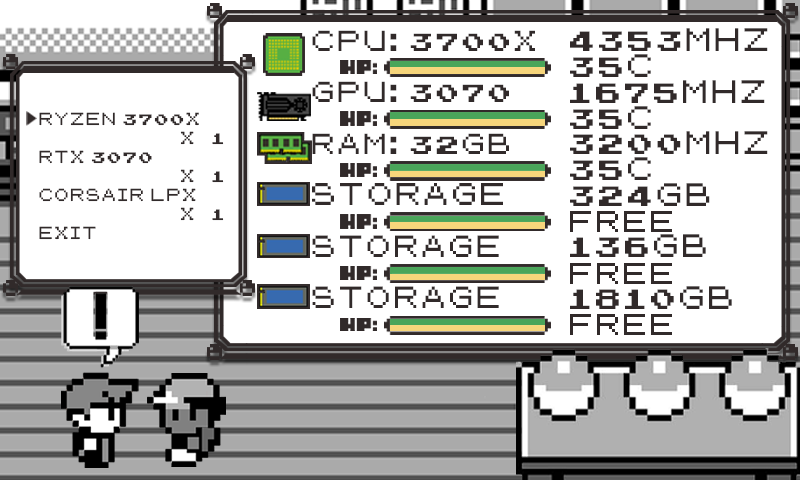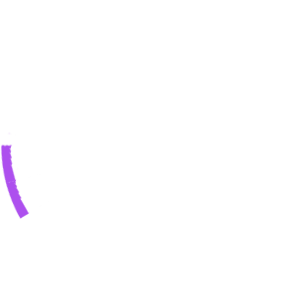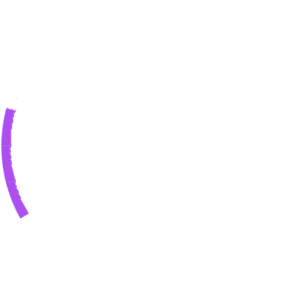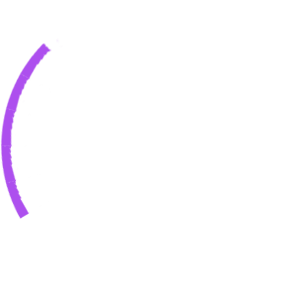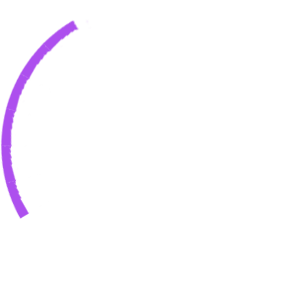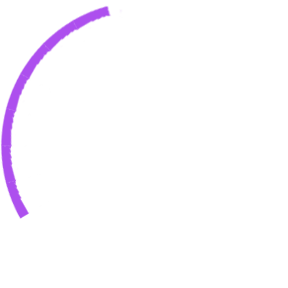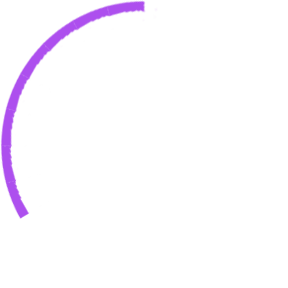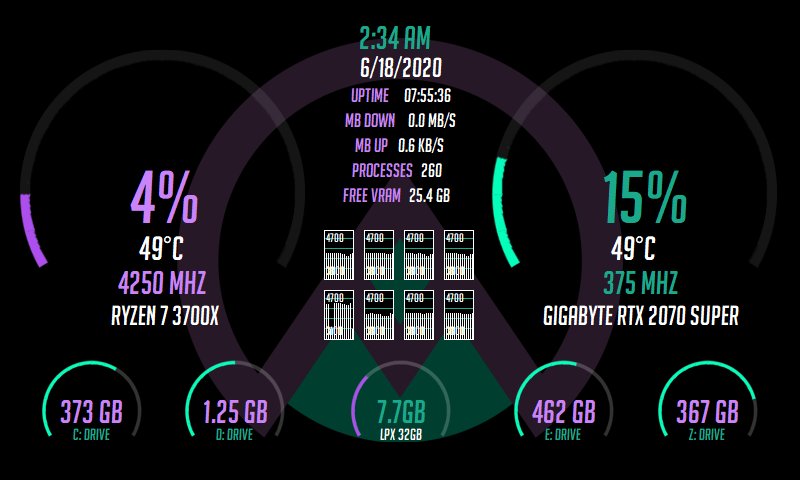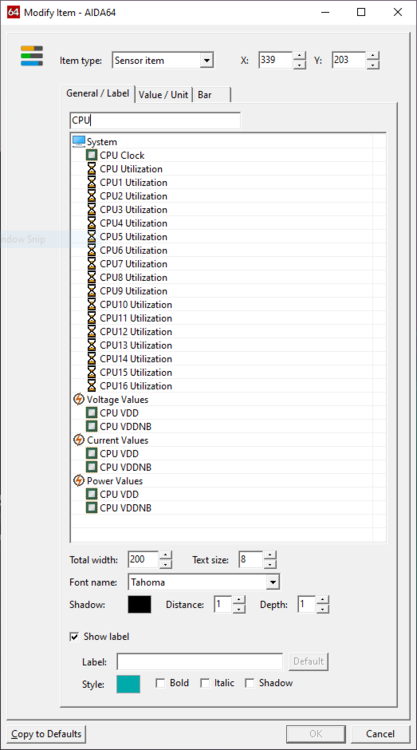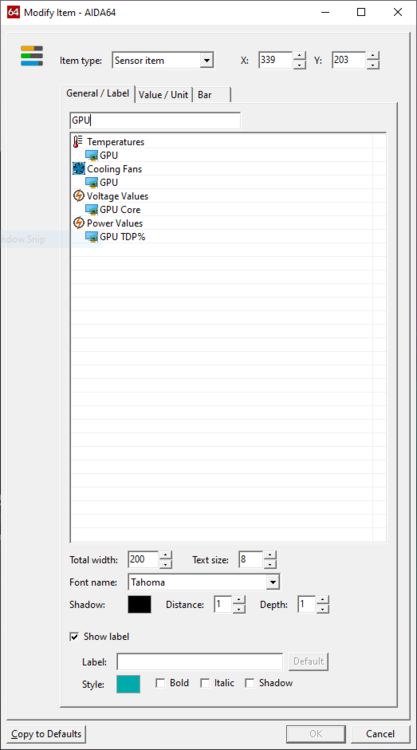-
Posts
51 -
Joined
-
Last visited
-
Days Won
14
Content Type
Profiles
Forums
Events
Everything posted by AliOxen
-
Operbico made me aware that Fulatins made these gauges before anyone else. Credit and respect to them.
-
Inspiration duly noted. If Fulatins posted that gauge before NZXT Cam software came out then double thanks to them. This layout is a clone of NZXT, not a purposeful credit omission to Fulatins. Thanks.
-
Added a 1920x480 version to NZXT's CAM layout. Client wanted this version but I still need to add a module that shows FPS
-
-
-
Always keep in mind that when you give something away for free, you gotta let go of expectations too. It would be great if everybody attributed credit where credit is due. I've seen a lot of your panels and they are amazing, but posting them here for free without any protection, and then being surprised when some people steal is asking for a headache.
-
I got mine to show up by downloading MSI Afterburner, running it and enabling RTSS. The FPS only show up while I'm in game.
-
Custom 1920x1080 panel I did for a client. He wanted a generic card dashboard theme. Had to get creative with all of the info he wanted to show but it covers a lot of different stats
-
This one, I just went completely off the path to try and make something different. If I had a Gameboy themed PC this would definitely be the panel I go with
-
-
Went with a dark theme. Better suited for late night when I'm not trying to be blinded by too much color
-
-
This thing is monster. Very nice
-
Wanted to try a different approach, playing with opacity. Still wish that batch uploading was a thing, maybe one day PRIMARY COLORS.sensorpanel
-
100x100px, teal and violet. 288x288px, teal and violet. Might want to save them into different folders, the file names are all the same edit: for some reason they uploaded out of order
-
Thanks man. I'm not sure if the gauges upload with it so just let me know and I'll make a zip file for them. AO PANEL.sensorpanel
-
-
But they have to be within the 120 x 120 parameters? Is there any way to extend them to lets say 200 x 200?
-
-
Since my PC is behind me, I ported the screen to a frame I can monitor directly on my desk SENSOR PANEL V2.sensorpanel
-
Is it possible to create custom sized gauges not limited to 120x120px?
-
Finally finished my panel. Was going for custom gauges but the sizes didn't work out for legibility. Used externally next to main monitor as the PC is on another shelf away from the desk. 800x480 on 5 inch monitor.
-
This worked perfectly, v6.25 works as it should. Thanks!
- 4 replies
-
- sensor
- temperature
-
(and 2 more)
Tagged with:
-
------[ Versions ]------ Program Version : AIDA64 Extreme v6.00.5100 BenchDLL Version: 4.4.800-x64 Windows Version : Microsoft Windows 10 Pro 10.0.18362.720 (64-bit) ------[ Motherboard Info ]------ Motherboard ID : 63-0100-000001-00101111-040517-Chipset$0AAAA000_BIOS DATE: 12/16/19 19:25:04 VER: 05.0000D Motherboard Model : Asus ROG Strix B450-I Gaming Motherboard Chipset : AMD B450, AMD K17.7 FCH, AMD K17.7 IMC DMI MB Manufacturer : ASUSTeK COMPUTER INC. DMI MB Product : ROG STRIX B450-I GAMING DMI MB Version : Rev 1.xx DMI MB Serial : 190755038700151 DMI SYS Manufacturer: System manufacturer DMI SYS Product : System Product Name DMI SYS Version : System Version DMI SYS Serial : System Serial Number DMI BIOS Version : 3004 ITE SuperIO Port = 00h ITE SuperIO HWMonitor Port = 0000h ( 0000h / 0000h) ITE SuperIO HWMonitor MMIO = 00000000h (00000000h / 00000000h) ITE SuperIO Device ID = 0000h ( 0000h / 0000h) ITE SuperIO Version = 00h ( 00h / 00h) Winbond SuperIO Port = 00h Winbond SuperIO HWMonitor Port/60 = 0000h (0000h / 0000h) Winbond SuperIO HWMonitor Port/64 = 0000h (0000h / 0000h) Winbond SuperIO Device ID = 0000h (0000h / 0000h) Fintek SuperIO Port = 00h Fintek SuperIO HWMonitor Port = 0000h (0000h / 0000h) Fintek SuperIO Device ID = 0000h (0000h / 0000h) SMSC SuperIO Port = 00h SMSC SuperIO HWMonitor Port = 0000h (0000h / 0000h) SMSC SuperIO Device ID = 0000h (0000h / 0000h) ASpeed SuperIO Port = 00h ------[ K15.6/K15.7/K16.6/K17/K17.1/K21 PM2 at 0CD0 ]------ 0000 00 00 00 00 00 00 00 00 00 00 00 00 00 00 00 00 0010 00 00 00 00 00 00 00 00 00 00 00 00 00 00 00 00 0020 00 00 00 00 00 00 00 00 00 00 00 00 00 00 00 00 0030 00 00 00 00 00 00 00 00 00 00 00 00 00 00 00 00 0040 00 00 00 00 00 00 00 00 00 00 00 00 00 00 00 00 0050 00 00 00 00 00 00 00 00 00 00 00 00 00 00 00 00 0060 00 00 00 00 00 00 00 00 00 00 00 00 00 00 00 00 0070 00 00 00 00 00 00 00 00 00 00 00 00 00 00 00 00 0080 00 00 00 00 00 00 00 00 00 00 00 00 00 00 00 00 0090 00 00 00 00 00 00 00 00 00 00 00 00 00 00 00 00 00A0 00 00 00 00 00 00 00 00 00 00 00 00 00 00 00 00 00B0 00 00 00 00 00 00 00 00 00 00 00 00 00 00 00 00 00C0 00 00 00 00 00 00 00 00 00 00 00 00 00 00 00 00 00D0 00 00 00 00 00 00 00 00 00 00 00 00 00 00 00 00 00E0 00 00 00 00 00 00 00 00 00 00 00 00 00 00 00 00 00F0 00 00 00 00 00 00 00 00 00 00 00 00 00 00 00 00 ------[ K15.6/K15.7/K16.6/K17/K17.1/K21 PM at 0CD6 ]------ 0000 00 00 00 00 00 00 00 00 00 00 00 00 00 00 00 00 0010 00 00 00 00 00 00 00 00 00 00 00 00 00 00 00 00 0020 00 00 00 00 00 00 00 00 00 00 00 00 00 00 00 00 0030 00 00 00 00 00 00 00 00 00 00 00 00 00 00 00 00 0040 00 00 00 00 00 00 00 00 00 00 00 00 00 00 00 00 0050 00 00 00 00 00 00 00 00 00 00 00 00 00 00 00 00 0060 00 00 00 00 00 00 00 00 00 00 00 00 00 00 00 00 0070 00 00 00 00 00 00 00 00 00 00 00 00 00 00 00 00 0080 00 00 00 00 00 00 00 00 00 00 00 00 00 00 00 00 0090 00 00 00 00 00 00 00 00 00 00 00 00 00 00 00 00 00A0 00 00 00 00 00 00 00 00 00 00 00 00 00 00 00 00 00B0 00 00 00 00 00 00 00 00 00 00 00 00 00 00 00 00 00C0 00 00 00 00 00 00 00 00 00 00 00 00 00 00 00 00 00D0 00 00 00 00 00 00 00 00 00 00 00 00 00 00 00 00 00E0 00 00 00 00 00 00 00 00 00 00 00 00 00 00 00 00 00F0 00 00 00 00 00 00 00 00 00 00 00 00 00 00 00 00 ------[ ACPI Temperatures & Fans ]------ _TZ_.THM0._TMP : _TZ_.THM1._TMP : _TZ_.THR0._TMP : _TZ_.THR1._TMP : _TZ_.TZ00._TMP : _TZ_.TZ01._TMP : _TZ_.RTMP : _TZ_.RFAN : _TZ_.RFAN(0) : _TZ_.RFAN(1) : _SB_.ATKD._HID : _SB_.ATKD.TMPR : _SB_.PCI0.LPC0.EC0_.CCTV : _SB_.PCI0.LPC0.EC0_.LRPM : _SB_.PCI0.LPC0.EC0_.HRPM : _SB_.PCI0.SBRG.EC0_.ECPU : _SB_.PCI0.SBRG.EC0_.TACH(0): _SB_.PCI0.SBRG.EC0_.TACH(1): _SB_.PCI0.SBRG.EC0_.TAH0 : _SB_.PCI0.SBRG.EC0_.TAH1 : _SB_.PCI0.SBRG.EC0_.ST00 : _SB_.PCI0.SBRG.EC0_.SC01 : _SB_.PCI0.SBRG.EC0_.SC02 : _SB_.PCI0.SBRG.EC0_.SC03 : _SB_.PCI0.SBRG.EC0_.SC04 : _SB_.PCI0.SBRG.EC0_.SC05 : _SB_.PCI0.SBRG.EC0_.SC06 : _SB_.PCI0.SBRG.EC0_.TH0R : _SB_.PCI0.SBRG.EC0_.TH1R : _SB_.PCI0.SBRG.EC0_.F0TS : _SB_.PCI0.SBRG.EC0_.F1TS : _SB_.PCI0.PIB_.EC0_.TCRT : _SB_.PCI0.SBRG.EC0_.CTPM : _SB_.PCI0.SBRG.EC__.CPUT : _SB_.PCI0.SBRG.EC__.SYST : _SB_.PCI0.LPC_.EC0_.CTMP : _SB_.PCI0.LPCB.EC0_.CTMP : _SB_.PCI0.LPC_.EC0_.TMP1 : _SB_.PCI0.LPC_.EC0_.TMP2 : _SB_.PCI0.LPC_.EC0_.TMPI : _SB_.PCI0.LPC_.EC0_.TMPV : _SB_.PCI0.LPCB.EC0_.A1TP : _SB_.PCI0.LPCB.EC0_.A2TP : _SB_.PCI0.LPCB.EC0_.FAN0 : _SB_.PCI0.LPCB.EC__.TS1R : _SB_.PCI0.LPCB.EC__.TS2R : _SB_.PCI0.LPCB.EC__.TS3R : _SB_.PCI0.LPCB.EC__.F1FL : _SB_.PCI0.LPCB.EC__.F1FH : _SB_.PCI0.LPCB.EC__.F2FL : _SB_.PCI0.LPCB.EC__.F2FH : _SB_.PCI0.LPC_.H8EC.RTMP : _SB_.PCI0.LPC_.H8EC.LTMP : _SB_.PCI0.LPC_.H8EC.MTMP : _SB_.PCI0.LPC_.H8EC.GTMP : _SB_.PCI0.LPCB.H8EC.CTMP : _SB_.PCI0.LPCB.H8EC.DTMP : _SB_.PCI0.LPCB.H8EC.GTMP : _SB_.PCI0.LPCB.H8EC.ITMP : _SB_.PCI0.LPCB.H8EC.MTMP : _SB_.PCI0.LPCB.H8EC.STMP : _SB_.PCI0.LPCB.H8EC.PFAN : _SB_.PCI0.LPCB.EC0_.OTPC : _SB_.PCI0.LPCB.EC0_.VGAT : _SB_.PCI0.LPCB.EC0_.CHPT : _SB_.PCI0.LPCB.EC0_.CPUT : _SB_.PCI0.LPCB.EC0_.SYST : _SB_.PCI0.LPCB.EC0_.DTS1 : _SB_.PCI0.LPCB.EC0_.DTS2 : _SB_.PCI0.LPCB.EC0_.DIMM : _SB_.PCI0.LPCB.EC0_.FANH : _SB_.PCI0.LPCB.EC0_.FANL : _SB_.PCI0.LPCB.EC0_.CUTP : _SB_.PCI0.LPCB.EC0_.PHTP : _SB_.PCI0.LPCB.EC0_.DIMT : _SB_.PCI0.LPCB.EC0_.INLE : _SB_.PCI0.LPCB.EC0_.PANT : _SB_.PCI0.LPCB.EC0_.F0RM : _SB_.PCI0.LPCB.EC0_.F0DT : _SB_.PCI0.LPCB.EC0_.F1RM : _SB_.PCI0.LPCB.EC0_.F1DT : _SB_.PCI0.SBRG.EC0_.CUTP : _SB_.PCI0.SBRG.EC0_.PHTP : _SB_.PCI0.SBRG.EC0_.DIMT : _SB_.PCI0.SBRG.EC0_.INLE : _SB_.PCI0.SBRG.EC0_.PANT : _SB_.PCI0.SBRG.EC0_.F0RM : _SB_.PCI0.SBRG.EC0_.F0DT : _SB_.PCI0.SBRG.EC0_.F1RM : _SB_.PCI0.SBRG.EC0_.F1DT : _SB_.SAMB.TMPC : _SB_.SAMB.TMPH : _SB_.STR0._TMP : _SB_.STR1._TMP : _SB_.STR2._TMP : _SB_.STR3._TMP : _SB_.STR4._TMP : _SB_.STR5._TMP : _SB_.STR6._TMP : _SB_.STR7._TMP : CPUT : GPUT : SYST : FANT : BATT :
- 4 replies
-
- sensor
- temperature
-
(and 2 more)
Tagged with:
-
I'm having issues finding the CPU Temperature sensor. Using a Strix B450-I mobo. The 2070 Super Temperature sensor shows up fine. Am I doing something wrong?
- 4 replies
-
- sensor
- temperature
-
(and 2 more)
Tagged with: