-
Posts
255 -
Joined
-
Last visited
-
Days Won
77
Content Type
Profiles
Forums
Events
Posts posted by Exhumed
-
-
RGB B0T v2 | Aida64 - Sensor Panel by Exhumed | 1280x400px (horizontal)
After a long time, I have revised one of my older sensor panels and significantly improved its appearance. Newly added are the left and right load indicators for the CPU and GPU, respectively. I created the gauge display using individual vector graphics. It's an unusual design, but it looks cool and fits the theme. Otherwise, the colors of the sensor texts were adjusted and the background was revised.
- Resolution: 1920x480px (horizontal)
- Art style: vector
- Theme: Retro, Cyberpunk
- Colors: cyan, purple
- Font: Mass Effect and others
- Gauge: cyan (left) and purple (right) with 15 steps
- Image Format: PNG with transparency
- Background: 1x bg image
Contact me if you are interested in buying this panel.
-
 2
2
-
Cyberpunk 2077 Phantom Liberty (horizontal) Aida64 - Sensor Panel by Exhumed | 1280x400px
A new requested Cyberpunk 2077 sensor panel. Now available in another display resolution (1280x400px), based on my Cyberpunk 2077 Version 1. I recreated the cyan gauge with the memory slots and enlarged it accordingly so that they fill the empty space better. I made a new custom gauge with red triangles and added a red shadow underneath. The background can be changed, the red frame is transparent. Three different wallpapers are included. Additionally, there are some icons in red.
- Resolution: 1280x400px (horizontal)
- Art style: vector
- Theme: Cyberpunk 2077 Phantom Liberty
- Colors: black/red/cyan
- Font: BankGothic Md BT and others
- Image Format: PNG with transparency
- Background: 3 different background wallpaper (blue, red, black pixel camo, black crosshair)
-
 2
2
-
Cyberpunk 2077 Phantom Liberty (horizontal) Aida64 - Sensor Panel by Exhumed | 1280x800px
A new requested Cyberpunk 2077 sensor panel. I had to change everything from my 1920x515px version. For the details i made a custom gauge (diagonal lines on the top) that follows the red line below. AMD, Nvidia, Intel, Corsair, TUF logo and i added the Quadra car from the game, i created for one of my CP2077 sensor panels. Also completely new are the two graphics for SSD and RAM. Both created as a vector image. The background can be changed because the red outline frame is transparent, four different wallpapers are included.
- Resolution: 1280x800px (horizontal)
- Art style: vector
- Theme: Cyberpunk 2077 Phantom Liberty
- Colors: black/red/cyan
- Font: BankGothic Md BT and others
- Image Format: PNG with transparency
- Background: 4 different background wallpaper (blue, red, black pixel camo, black crosshair)
-
 2
2
-
Aida64 - Cyberpunk 2077 (vertical) Sensor Panel by Exhumed | 800x1280px
A customer requested a vertical version of my popular horizontal Cyberpunk 2077 sensor panel. As a result, I had to make some changes and also added new features, such as a visual temperature warning for the CPU and GPU. The warning indicator appears when the temperature approaches the set maximum value. The warning symbol has a red shadow of varying intensity, depending on the level. 5 gauges with blank images.
The outer and inner frame is a transparent PNG graphic, so you can add your own background image if you wish. The Cyberpunk 2077 logo and "Windows 11" (Windows 7/8/10/11 images included) can be removed and or replaced individually. Sensors and texts (system info area) can be edited as desired.
- Resolution: 800x1280px
- Art style: vector
- Theme: Cyberpunk 2077
- Colors: black/yellow/cyan
- Font: Blender
-
 1
1
-
12 hours ago, Amex72 said:
Hi everyone. I have the same problem with Turzx 8.8 monitor. Its program sees it without problems both in USB 9 pin and in USB type C. but Aida continues to give me Error: COM port not found. I have tried everything. The display is brand new and is practically 7 days old, so I think it is up to date. My PC is the latest generation. Thanks to anyone who can find a solution
Aida 7.60.7309
Wrong forum thread! If you have software issues with Aida64, please post them in the appropriate subforum.
-
5 hours ago, buddyunholy said:
Thank you very much! Maybe you have 1280x800 version as well?
No, i only found this panel.
-
22 hours ago, buddyunholy said:
Hello!
Does anyone have a backup of Moderno Nero panel? the website is down and seems like it was the only place to get it
Here is a backup of the panel. (original file, no changes)
-
 4
4
-
 1
1
-
-
On 3/28/2025 at 8:49 AM, Ragman240567 said:
Deine FPS werden auch nicht angezeigt, hab das selbe Problem, bis dato noch keine Lösung gefunden 😞
https://www.nnscript.de/was-ist-der-rivatuner-statistics-server-ein-umfassender-leitfaden/
-
On 3/25/2025 at 11:42 PM, artu said:
BON !!!!! ATTENTION !!!!!!
je soupçonne un petit malin d'avoir glisser un ficher de marde dans son lien.
je m'explique, cet apres midi je jouais a apex legends tranquil, 16h, petite pause, je telecharge des lien de panel ici, je modifie mon panel , jusque la tous va bien....... une foi terminé, je relance apex legends et la l'anti-cheat me bloque a cause d'un malware ou fichier modifier.
la cause ne peut venir que de la. j'ai desinstalé aida64 mais c'etait trop tard, le male etait fait.
si quelqu'un a une solution pour moi sinon je vais etre obligé de tous formater et reinstaler windows
Allways check the downloaded files with a anti-virus software. The Windows AV is not good, use a third-party AV. There are some free AV-suits.
- https://www.avira.com/de/free-antivirus-windows
- https://www.avg.com/de-de/free-antivirus-download#pc
- https://www.avast.com/de-de/index#pc
- https://www.malwarebytes.com/mwb-download
If you created a memory dump in Windows before the virus attack, you could load the backup. After infection: Run Malwarehunter and Malwarebytes over it and remove any detected viruses.
This a special german user forum where you could get help ... but it's german language (maybe translate the url with google you can use it). https://www.trojaner-board.de/
-
 1
1
-
On 3/20/2025 at 6:24 AM, DaveNotHere said:
Found a good website for Sensor Panels.
Overclockdotnet
Free shared panels without the BS. Check it out. Help re-build the COMMUNITY.
Even if you abbreviated "Bullshit," it's still there and everyone recognizes it as such, which isn't okay. We don't allow hate speech or insults against other users here.
If you don't like this forum, you're welcome to stay away from this official Aida64 forum. If you continue to behave so destructively, you'll be banned. It's that simple.
-
 4
4
-
 1
1
-
-
Hello Aida64 community.
When posting a preview image of your sensor panel, avoid showing your IP address publicly for your own benefit.
What do hackers do with an IP address?
As soon as hackers get hold of an IP address that is currently assigned and online, the computer behind it is checked for security gaps. If security gaps are found, such as open ports, the hackers can carry out special attacks that allow them to gain short-term and limited access to the computer. In the next step, the hackers usually smuggle a Trojan horse or a backdoor program onto the computer, which allows them to continue to have permanent access to the computer even if the IP address changes.
Cybercriminals can use these methods to install malware on your devices, steal your data, and track your online activity without you knowing. They can also use your IP address to find out your email address and send you spam or phishing attacks.
Crippling your network with a DDoS attack Attackers can flood your network with traffic in a distributed denial-of-service (DDoS) attack if they know your IP address. This attack overwhelms your network and slows it down so much that you can't do or access anything online.
Impersonating you for illegal activities Cybercriminals go to incredible lengths to hide their own identities, including stealing and using other IP addresses. Authorities have the legal means to track you down through your IP address (for example, by requesting your information from your ISP) and track you down for the cybercriminals' illegal online activities.
-
 6
6
-
 3
3
-
 1
1
-
-
Aida64 - Vaporwave Sensor Panel, by Exhumed | 1100x3840px
A customer wanted a Vaporwave sensor panel in 4K.
Requirement: Vaporwave style and color palette (black, purple, yellow, teal). He wanted a specific image added to the panel so i did it. I added: frames with a gradient color, inner/outer-shadow, black transparent layer, added a specific font he wanted implemented. As bonus (free of sharge), i added some cool neon lightning effects on top to the image. Now the effects are more noticeable.
- Resolution: 1100x3840px
- Graphics: vector
- Theme: Vaporwave
- Gauge: teal colored squares
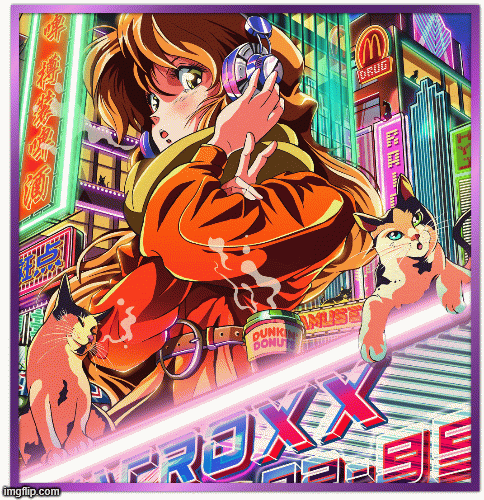
-
 1
1
-
I created a outline frame, based on one of my sensor panels. The frame comes with different colors. Gradient and non-gradient variations. Say thanks if you like it!
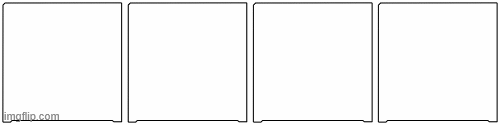
- Creator: Exhumed - All rights reserved
- License: non-commercial use only
- Resolution: 1920x480px
- File: "frame outline (1920x480) by Exhumed.rar"
- Files: 22 different color variations (transparent frames)
- Images: PNG
-
 2
2
-
 2
2
-
Aida64 - Cyberpunk 2077 Sensor Panel by Exhumed | 1280x800px
A customer wanted a sensor panel based of my Cyberpunk 2077 (1920x1080) sensorpanel but as 1280x800px. Requirement: 1280x800 resolution, one version with three rows and one with four rows, for more hardware infos. I made the panel transparent so that you could add a background image to customize it.
- Resolution: 1280x800px
- Graphics: vector
- Theme: Cyberpunk 2077
- Font: Blender
- Sensor Panel gauge: 15 (16 images) states gauge
-
 1
1
-
Aida64 - Deathloop Sensor Panel by Exhumed | 1280x800px
A customer wanted a sensor panel for the Deathloop game. Requirement: retro style, same color palette and art design based on the game. So i made some handmade vector graphics (old tv screen, circle, gauge) with half-tone retro dots. The old tv monitor has a layer of a tranparent dirt effect.
- Resolution: 1280x800px
- Graphics: vector
- Theme: Deathloop
- Font: original/similar looking fonts from the game
Sensor Panel gauge: I re-created a 15 step gauge, based on the arrows from the ingame menu.
-
 1
1
-
On 2/1/2025 at 2:28 AM, OneRound said:
Been working on some ideas, one being stacked gauges, the other is using two "sweeps" inside a gauge. The top gauge face shows what it would look like with each gauge at the max limit. Can't decide if I like this look or not. I'm still learning graphics design and this is a slow process for me. So, soliciting thoughts before I keep at this one.
Couldn't make the one above work for me, so I went a somewhat different direction
Here is my idea, maybe you like it. Put a black circle in the middle on top of the gauge. Add the sensor text. And add a transparent glass layer on top and the sensor text.
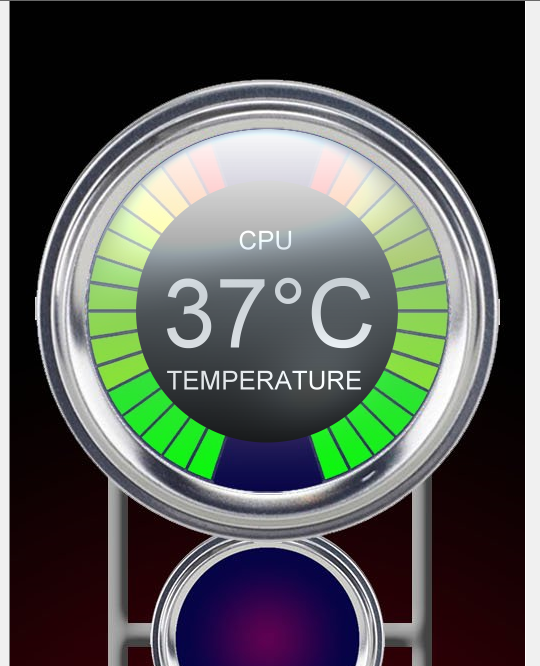
Here is the glass layer, if you want to use it. You can use them both for free.
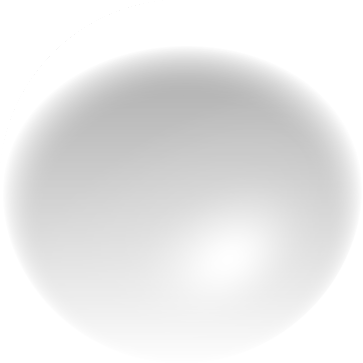
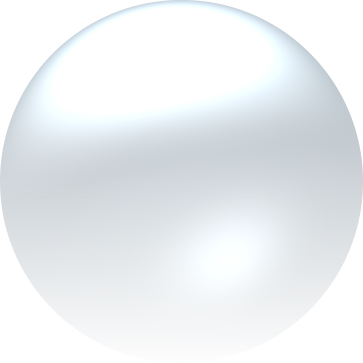
-
 3
3
-
 1
1
-
-
13 hours ago, pezcore350 said:
Hello everyone. I am just posting to share the Sonic The Hedgehog themed sensor panel I made to go with the PC I recently built. Vertical 480 x 1920 is a challenging resolution as there's not much available so I had to make everything. I appreciate all the ideas here, it helped me some up with something I am proud to show off!
I like it, good work and arrangement. Some things i would change, give Sonic black eyes and maybe add a black outline of the shape, so it matches the Sonic Logo with outlines.

I edited the eyes.
-
 1
1
-
-
Aida64 - Terminator 2 Sensor Panel by Exhumed | 515x1920px
I've wanted to create a sensor panel for Terminator 2 for a while. With custom graphics, which turned out to be quite difficult because these graphics would be very complex to create. And all the research beforehand took a lot of time: which characters do I want to show, which poses, which arrangement in the panel. I use two different methods to vectorize the images. One is a detailed image to vector and the other is a completely handmade vector. I think the result is really good.
- Resolution: 515x1920px
- Art style: vector
- Theme: Terminator 2
- Font: a variation of the original Terminator 2 font
Sensor Panel gauge: Arnold's red eye glows stronger the higher the CPU load is. Both T-800 eyes glows stronger the higher the CPU load is.
Additional images:
- Terminator 2 logo (red, blue, chrome)
- T1000 (smelting furnace scene)
- The T800 shows Miles Bennett Dyson his endoskeleton arm
- T1000 as motorcycle policeman with MP-5
- T1000 frozen in liquid nitrogen
Sensor Panels: Each sensor panel is available for purchase separately.
- Sarah Connor (red)
- John Connor (red)
- T800 (red)
- T800 (blue)
- T1000 (blue)
- T800 Endoskeleton (red)
-
 1
1
-
3 hours ago, Sentinel-Sr said:
Hello everyone,
I have a new VGA 4070TI OC Super, and now I can no longer see my GPU usage. How can I fix this?
Thanks all.
Sentinel-sr
Wrong forum thread. Please post your hardware and or software problems in the corresponding sub-forum.
-
15 hours ago, MaestroSky said:
Is it forbidden to copy someone's panel? Especially since all the source files are mine, which I drew myself, and I haven't posted them yet, much less sold them... 🤣
Yes, it is.
Ultimately, it doesn't matter if you created all the graphics yourself. You have to ask the author for permission beforehand. The whole thing could have been avoided if you had taken the right path, as is appropriate and generally valid for intellectual property rights.
But copying a design 1:1 from someone else without first asking the author of the design for permission is a copyright violation and will be punished by us with a permanent ban. We do not tolerate such violations.
Happy Christmas
-
 4
4
-
 1
1
-
 1
1
-
-
17 hours ago, TheFreak666 said:
Hi all,
I am really new to this and going to send my 1920x720 pannel back and swap it for a 1920x480.
Any recommendations for pannels.
I live in Australia and will more then likely go via amazon, unless anyone knows good reputable places in Aus.
Taa
RyanI bought this from Amazon Germany but you can find the display somewhere else. Works great.
https://www.amazon.de/gp/product/B09JP2565M/ref=ppx_yo_dt_b_search_asin_title?ie=UTF8&th=1
https://www.waveshare.com/8.8inch-Side-Monitor.htm
https://www.amazon.com/8-8inch-480x1920-Monitor-Raspberry-Enclosure/dp/B09Q9QRYVN
-
 2
2
-
-
2 hours ago, CopyCat007 said:
You do not need to worry.
Rest assured, there's absolutely no need for concern.
While the work may no longer be available here, some enterprising individuals have kindly taken it upon themselves to download the free version from others and are now offering to sell you the exact same panel via private message.
It was free once, of course, but since the original owner hasn’t been around in a while, you’ll now have the privilege of purchasing it from someone else—how convenient!
In due time, you should receive a private message with further instructions. Best of luck with your upcoming transaction!
you can scroll up and see such people involving in this business!
You should avoid accusing other users of things based on your own assumptions without proof. Inappropriate behavior in the forum can, in extreme cases, lead to an account ban.
If someone sells sensor panels that were offered to this community for free but are no longer available, this is against the forum rules and a violation of copyright infringements. If someone has clear evidence of this, report this user to us, the moderators or the forum admin.
2 hours ago, CopyCat007 said:
Thank you for your insights!!!!!I now fully understand that I, too, can jump into the business of selling panels through private messages, just as you’ve so helpfully outlined (since, of course, openly discussing paid work here might attract the attention of the panel owner and administrators!).
I truly appreciate the invaluable insight and the guidance you've provided on how to kick-start this entrepreneurial venture the right way. It’s always wonderful to learn from those who know how to navigate these delicate matters SMARTLY.
Selling sensor panels is allowed in the corresponding sub-forum. But only if these panels and graphics were all created by yourself and do not contain any elements from other free and or paid sensor panels that could potentially infringe the rights of the owner. We punish violations of this with a permanent ban.
-
 2
2
-
-
Some sensors are auto-detected (same or similar on every pc) by Aida64, others you have to change manually because every pc hardware (mainboards and other hardware) has different sensors. Rightclick on the sensor panel and open it via "Sensorpanel Manager". Now you have a list of sensors, images and more. Look for the sensors that are not working, leftclick to mark and rightclick for "Modify" this sensor. Choose the correct sensor you want to replace or change via the list (all the detected hardware sensors on your pc) and press OK.
-
You need to edit these sensors in the Aida64 sensorpanel manager.

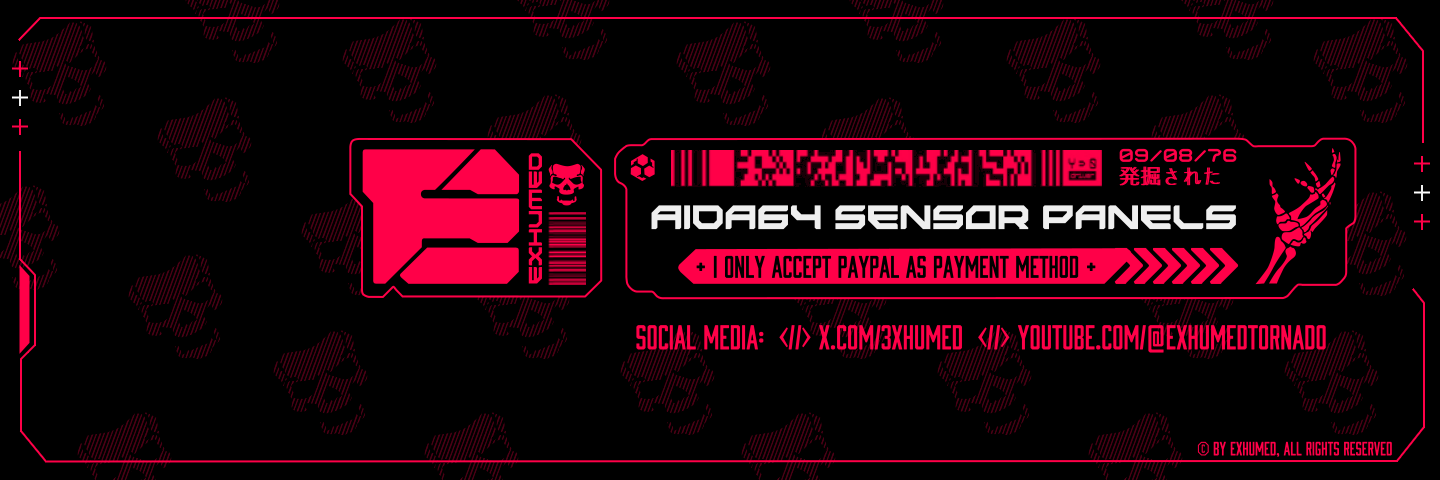
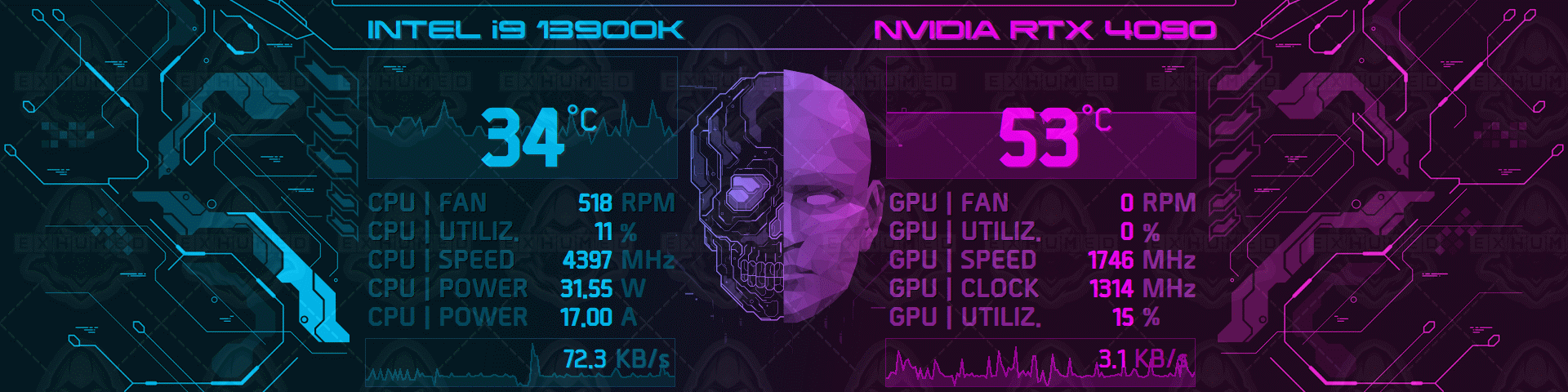
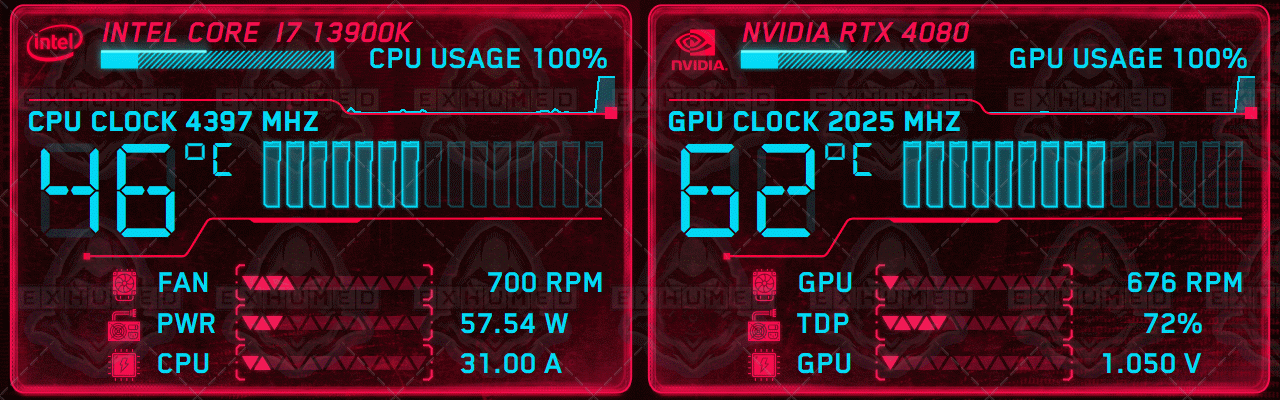
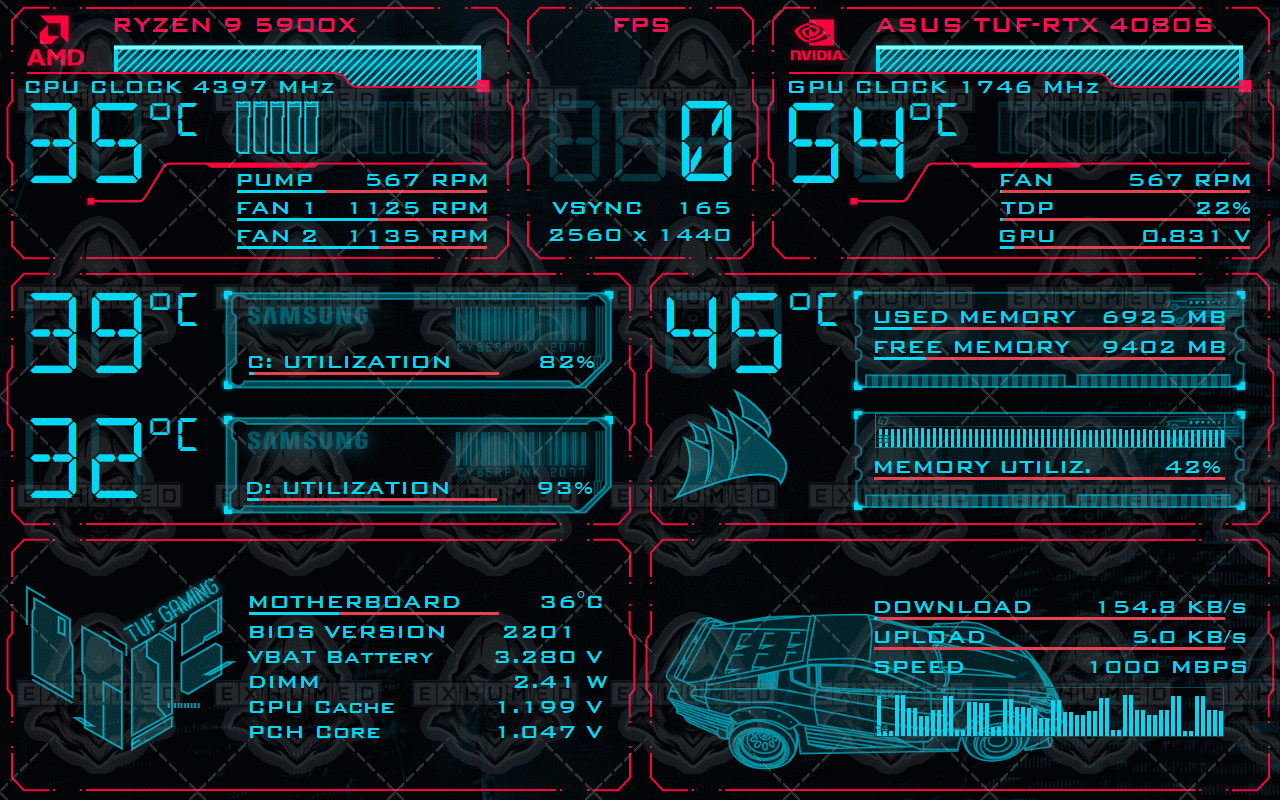
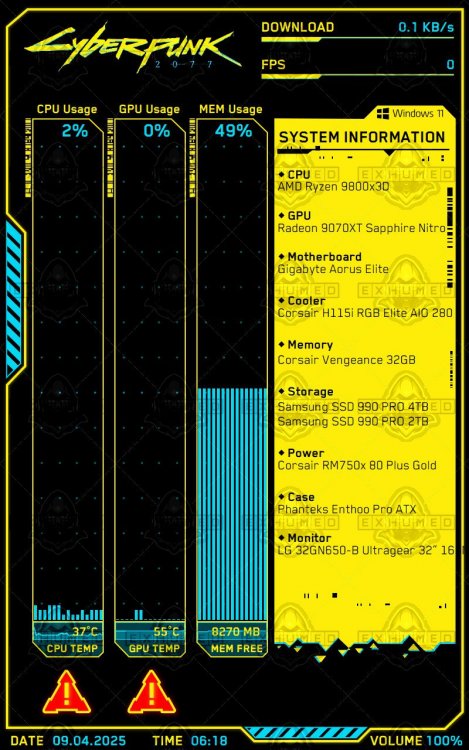
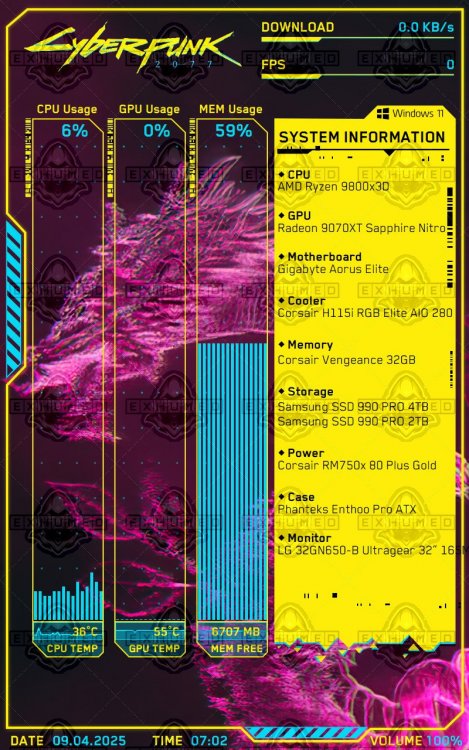

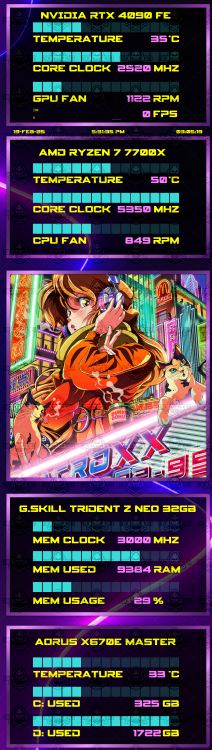
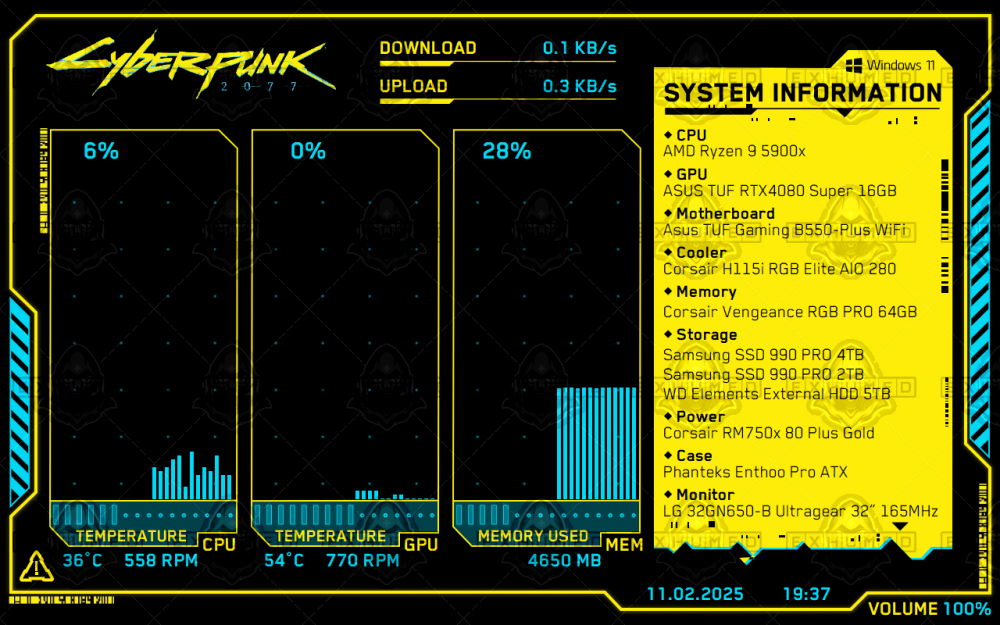
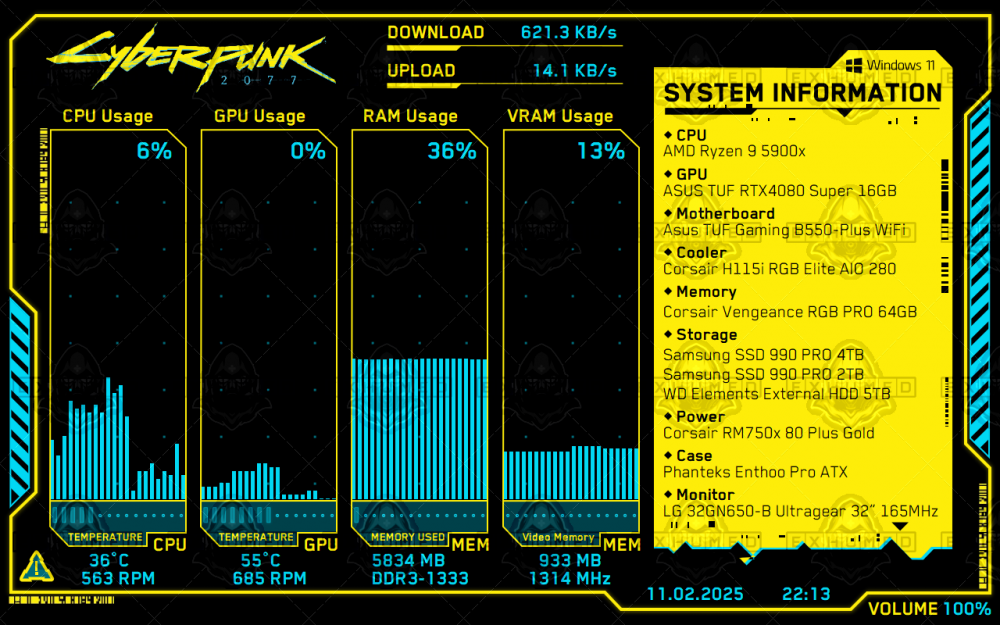
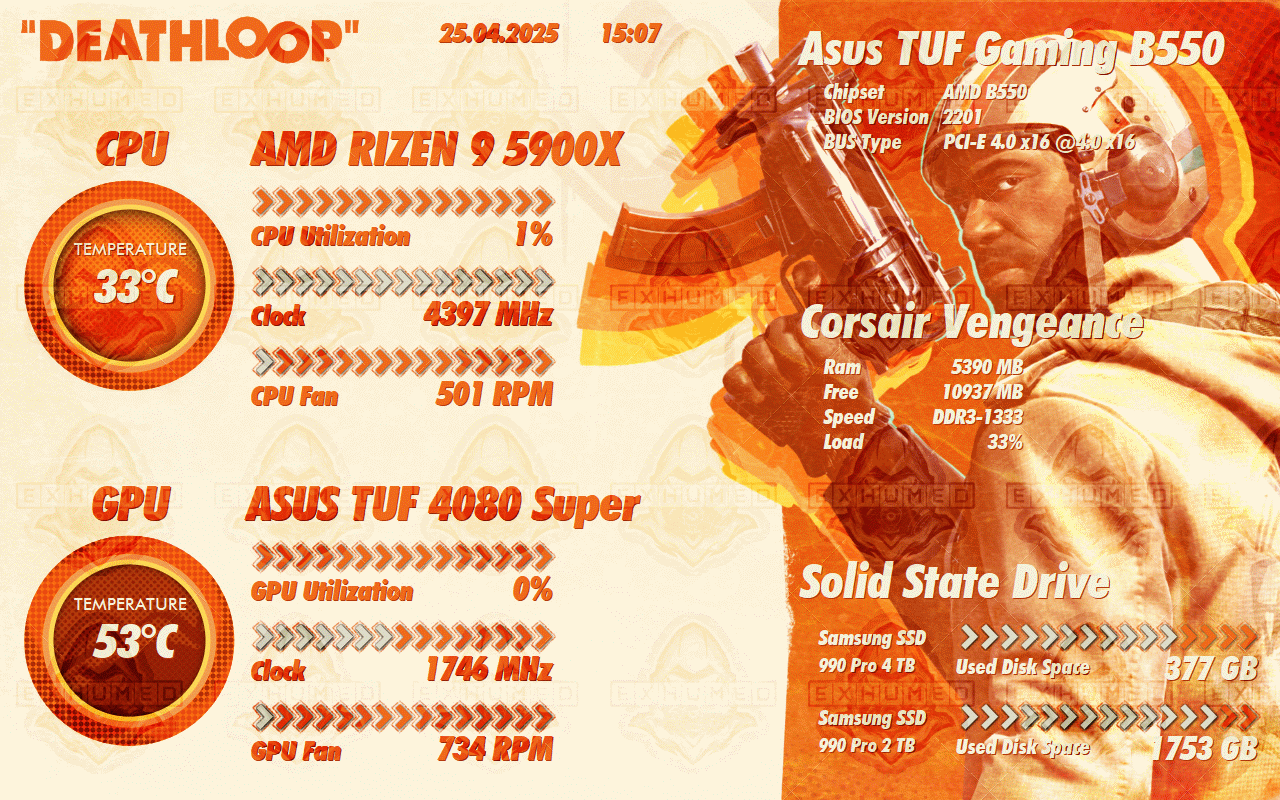
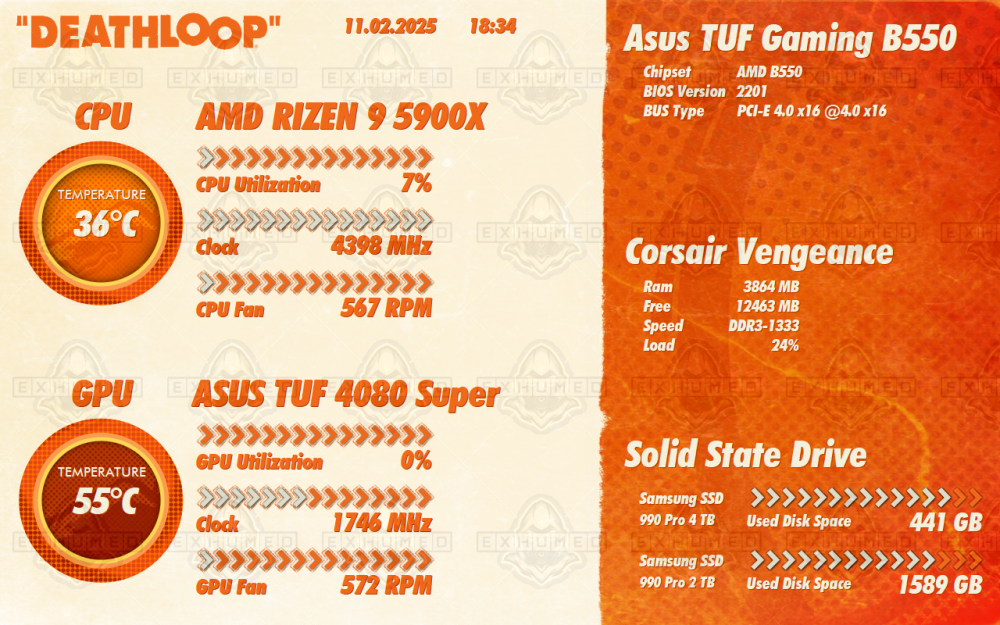
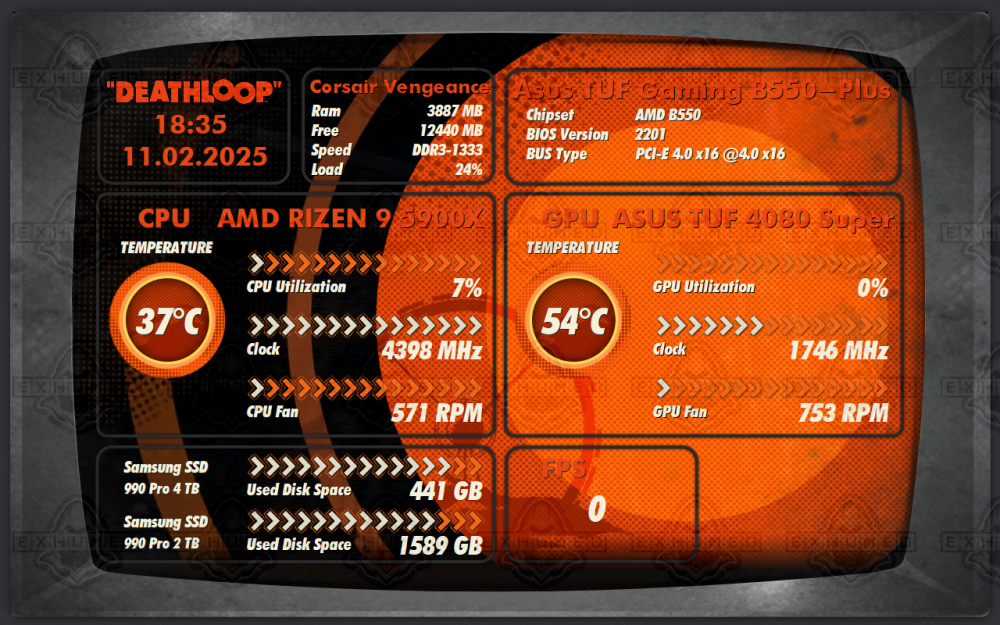
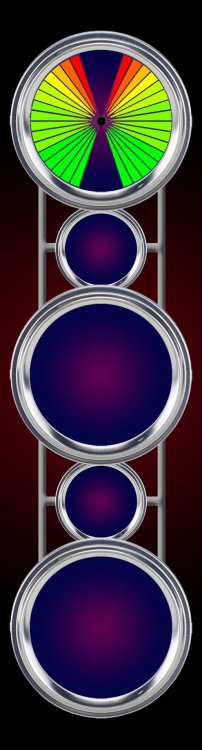
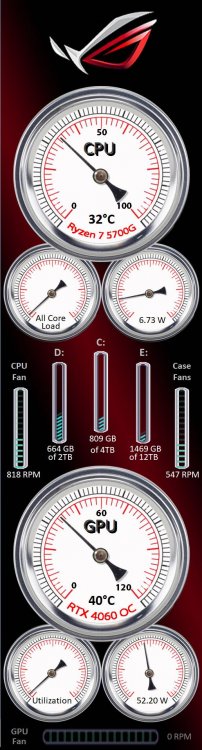
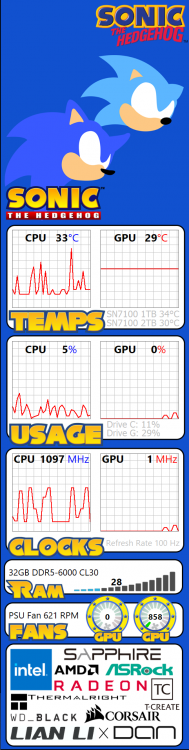





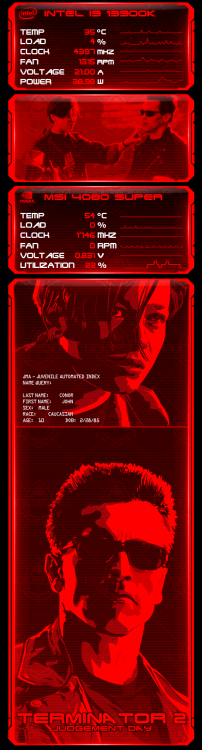
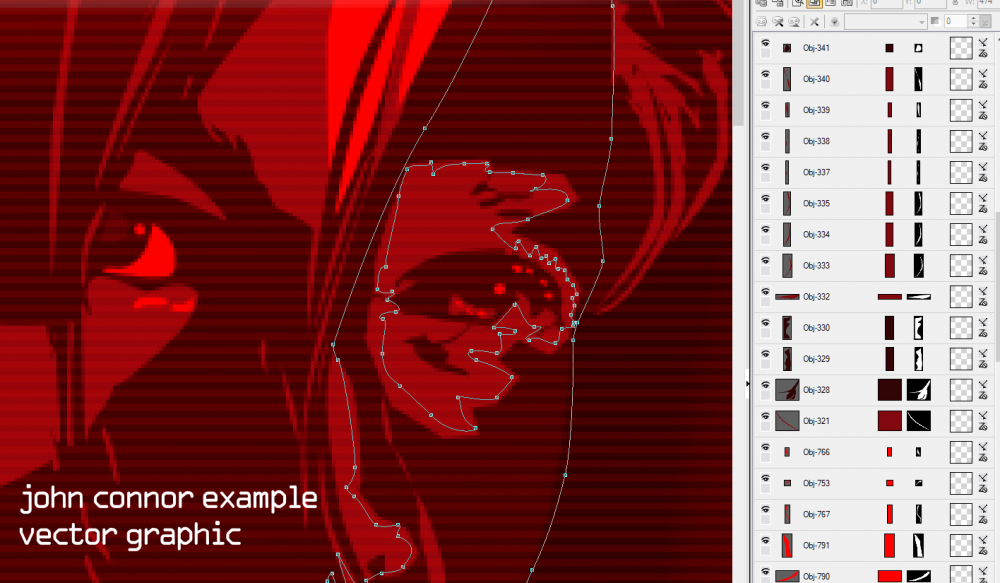
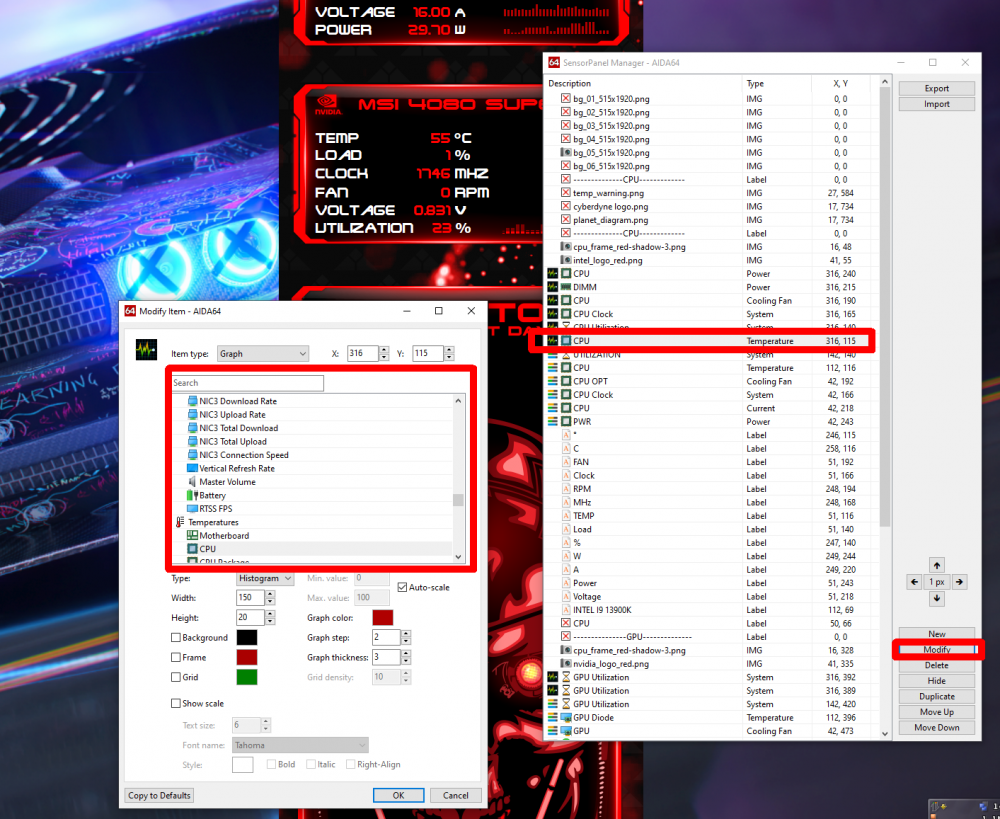
Share your Sensorpanels
in SensorPanel
Posted
If the bars are Aida64's own, you can change the color tone very easily. Open the sensorpanel manager and click on the object and "Modify". Under the tab "Bar" you see the the standard color values: green, yellow, orange, red. In your panel they are dark blue. Leftclick on the color green as example and a new popup window opens. Choose a different color and so on. Click "Ok" after you changed the colors and the bar should look different now. You can also play around with "3D effect", "Shadow" options, the "Height" and "Width" of the object.
For the graphics: you could use a online graphic tool or download a free graphic software to change the colors and save them again as a ".png" file to keep the alpha transparency. Gimp and Paint.NET.