-
Posts
256 -
Joined
-
Last visited
-
Days Won
77
Content Type
Profiles
Forums
Events
Posts posted by Exhumed
-
-
On 10/22/2023 at 12:37 PM, Halfcutt said:
Hi Exhumed.
Thank you so much for your generosity!
Is there any chance you will help us 'artistically challenged' forum members out with a Elements Package V2?
If I have time I could put together a new package. The question is, what should be in there that isn't already in the first Elements Pack? Different colors, graphics in different resolutions? You can think about it and make a short list. Then I'll see what I can implement.
-
 1
1
-
-
This site is purely an offer site. Please no quotes or discussions.
If you have any questions for one of the designers, write them a private message (PM).
Q: How do I do that?
A: Move your mouse over the profile image > click on the "Message" button and send a private message.
-
 1
1
-
 1
1
-
-
12 hours ago, 1thirteen said:
Hey Exhumed,
It is the Batman Forever Alternative font. Not Asus Rog
Okay, my mistake. I thought it was Asus rog because that's what it looks like.

It would be helpful for everyone if you included the fonts used in the description.
-
17 minutes ago, Surjeet said:
Thank you @JariKoi, I downloaded the file; however, unable to open it properly as all gauges, text, images came at incorrect sizes and location. Please let me know how this can be resolved. Your assistance would be highly appreciated:
You need to install the fonts (first) that are used in this panel. One of them is the "Asus ROG" font for sure.
-
Starfield - Aida64 Sensor Panel (800x480px) by Exhumed
I created a new sensor panel for the upcoming Starfield game from Bethesda Softworks.
- 3x different pre-made styles included (.sensorpanel)
- font
- 3x different background images
- all graphics elements can be moved, hidden or arranged differently
Contact me via PM or E-mail (exhumed2000@gmx.de) for the price. PayPal only
-
 1
1
-
 1
1
-
Starfield - Aida64 Sensor Panel (515x1920px) by Exhumed
Here is new Starfield sensor panel version for the upcoming game from Bethesda Softworks.
- Perfectly fits the Hyte Y60 pc case
- 6x diffferent styles included (blue, white, teal, with and without glass effect)
- gauge bar (15 steps)
- AMD, Nvidia, Intel logos inlcuded (normal and diagonal lines)
- fonts are included
(Highly changeable styles possible. All graphic elements can be moved, hidden or arranged differently)
Contact me via PM for the price. PayPal only.
-
 1
1
-
10 minutes ago, Rod967 said:
1920x1280. I guess my sensor panel has to many images. Says it is too big to post. So I give up trying. What a pain aida64.
and waste of my time.
https://easyupload.io/ (max. 50 files, 30 days max.)
https://www.file.io/ (1 year max., 2GB max.)
-
Starfield - Aida64 Sensor Panel (1920x480px) by Exhumed
I created a new sensor panel for the upcoming Starfield game from Bethesda Softworks.
- 8x diffferent styles included
- glass effect (can be hidden)
- gauge bar (15 steps)
- fonts included
- most of the graphics elements can be moved, hidden or arranged differently (CPU <-> GPU)
Contact me via PM for the price. PayPal only.
-
 1
1
-
15 hours ago, JariKoi said:
You can download here. Black - Size 515x1920I can't upload files becose - You have used 64.18 MB of your 58.59 MB attachment limit. lol

I should delete the panels I posted earlier.

Maybe this works for you. Or use another filehoster. https://easyupload.io/
-
 1
1
-
-
Diablo IV (515x1920px) - Aida64 Sensor Panel by Exhumed
The inspiration is borrowed from the art style of Diablo 3 and 4 but entirely my own creation.
- Ideally suited for HYTE Y60, tower housing. For a 515x1920px external display.
- Two row arrangement (CPU and GPU) Of course you can also add a third row per copy&paste yourself.
- The frame design (6x different styles included) has a unique look and comes with a skull and a drop shadow
- 8x exclusive (515x1920px) wallpaper designs that you only can find in this package
- 2x different gauges (blue eyes glowing / glowing red scratches) sensor assignment can be changed
- Fan-made Diablo font (free) type included
- Sensor panel comes with four different pre-made styles
Interested in a purchase?
If you are interested in this sensor panel, contact me either by email at exhumed2000@gmx.de, or here in the forum by PM (private message) to inquire about the price of this panel. PayPal only!
-
 2
2
-
7 hours ago, Bokeh said:
i've been reading all of the pages, im now at 364 and still have a lot to read, but what is the most used (screen) resolution for a panel? is that 480x1920 of larger?
I think the most common display size is 1920x480 next to 1024x480 and 800x600. Each as a horizontal and vertical variant. There are also many unusual formats.
-
 1
1
-
-
It's a vector graphic with a solid outline. Draw a square and change the square edges to a rounded edge by changing the value. The vertical slopes can be changed by adjusting the vector path by adding new anchor points and editing or moving them. Finally add an outline 5-10px wide to the vector graphic.
https://www.photoshopessentials.com/basics/how-to-draw-vector-shapes-in-photoshop-cs6/
26 minutes ago, Bokeh said:Can you explane me how you make those borders with the rounded edges? I know in photoshop but do you have a tutorial or a link where they show / explane it to me??
It would help me a lot!-
 1
1
-
-
Alien (1920x480px) - Aida64 Sensor Panel by Exhumed
The design mimics the well-known xenomorph (alien) again through a plastic representation of the alien. Matching neon green font with matching frame and drop shadow.
- Two row arrangement (CPU, GPU)
- A neon-green colored HUD design with vertical lines and a neon-green drop shadow
- Exclusive alien artwork that is only available here
- original Alien font type
- comes with two different styles (grey and green theme) and a really nice looking alien background
Interested in a purchase?
If you are interested in this sensor panel, contact me either by email at exhumed2000@gmx.de, or here in the forum by PM (private message) to inquire about the price of this panel.
-
 1
1
-
Star Citizen (1280x480px) - Aida64 Sensor Panel by Exhumed
The design mimics the elevator user interface from the Star Citizen game. A customer really wanted a fancy Star Citizen sensor panel.
- Four and three row arrangement (CPU, GPU, RAM and DRIVES with NET)
- A blue/cyan colored HUD design with a blue drop shadow
- Star Citizen font type and logos included
- comes with three different styles and background images (black, grid and spacesuit)
Interested in a purchase?
If you are interested in this sensor panel, contact me either by email at exhumed2000@gmx.de, or here in the forum by PM (private message) to inquire about the price of this panel.
-
 1
1
-
S.T.A.L.K.E.R. (1920x480px) - Aida64 Sensor Panel by Exhumed
Would you like a suitable sensor panel for the upcoming release of Stalker 2, at the end of 2023? Then here is your chance.
The idea for this panel came up while playing Stalker. A graphically very complex sensor panel that I worked on for 3 months. It comes with many graphic levels, the high-res graphics can be individually shown or hidden using the sensor panel manager. All graphics are handcrafted in hours of work.
- Three row design
- Plastic 3D frame in a military design (Scratches, bullet holes, screws, power cables, chemical burns, etc.)
- Division frame can be hidden
- Glass effect level with dirt, corner shadow, scratches and dust (You can see the dirt effects on the sensors showing through.)
- Exceptional LED grid design of a utilization indicator
- original Stalker font
- Soldier utilization display, switchable for a sensor of your choice. e.g. CPU/GPU (fades from green to yellow and red = 100% utilization)
- All text sensors can of course be changed to other colors
- Different color variations of the sensors are included.
Interested in a purchase?
If you are interested in this sensor panel, contact me either by email at exhumed2000@gmx.de, or here in the forum by PM (private message) to inquire about the price of this panel.
Preview (captured with smartphone from external display)
-
 2
2
-
On 5/7/2023 at 5:06 AM, AliOxen said:
I also wanted to create an OW skin for a long time ... but no time. Find your design very well done. Only the grid in the background doesn't fit so well ... and the heavy pixelated top left font.
-
 1
1
-
-
RGB - 1920x480px by Exhumed
A simple panel with 7 different (color gradient) background images and a transparent black overlay with white hardware icons.
Info: you can modify the files for personal preferences.
Re-upload: If you re-upload this panel in modified form, you must always credit me as the author of the original files. This information should either be included in the download file or as a mention in the download post.
Installation:
- Install the font first
- Import and load the sensor panel
-
 6
6
-
2 hours ago, ANDREJ71 said:
FREEDOM OF THE PRESS IS OVER!
that's how it is, the competition and those who spoil the business must be banned!!!! I just don't know how to appoint a person who posts the most on the site as moderator. because according to them, whoever he doesn't like, he can simply ban him from the page. since you've been hanging out here, I don't come up much just to laugh. no, you can block me now, but I think it was not in vain that they wanted to hold a moderator vote, because you have already gained power on the site and by banning the former forum member, you prove that you live with it. only a few speak up like me because, unlike me, they are afraid of being banned. congratulations, you now have milk power on the site.
What is the talk of free press is dead?
The rights of the forum operator apply in every forum and every user must comply with them. It's not about whether you like someone or not and are supposedly banned because of it, but whether every user sticks to the rules or not.The operators can set up rules that we users have to follow. The operator is responsible for all content that ends up in his forum. And if there's a lot of hating around here, it's extremely annoying and completely misses the point, namely posting sensor panels.
It must be really annoying as a guest or new user to click through the whole site and keep reading such useless posts right in the middle. That disturbs and frightens.
And if someone has a disagreement with someone else, please resolve it through a private message and not in the public comments, that's what this feature is for.
Also, it's not about banning anyone's opinion, but maintaining the forum according to the new rules (which I didn't set up). Users who repeatedly disturb and can't stop trolling despite a warning will be warned, collect points and will eventually be banned from really unteachable users. If a warning is not correct in your opinion (concerning you), you can always contact one of the admins, raise an objection and request that the warning be withdrawn if it was wrongly issued.
I hereby declare this discussion closed.
-
 2
2
-
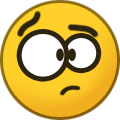 1
1
-
-
There is obviously a little need for clarification about the work of the moderators.
Users receive warning points as a warning for inappropriate behavior on the forum. As far as I know, this was previously not done due to a lack of moderators or only in serious cases.
There will be no voting here or tolerated who is acceptable to whom as a moderator or not. Any attempts to discredit these designated moderators will result in a warning up to and including account suspension for serious misconduct. The moderators have been officially named by the forum admin and can only have their status revoked by them. The house rules of the operator apply here.
First and foremost, we have been called in to filter out the dozens of spam bots that appear every day, i.e. to moderate content with spam posts. After that comes the moderation of the sensor panel thread. We carry out this activity voluntarily, unpaid and to the best of our conscience.
Malicious users who have already become conspicuous in the past but have not received a warning due to the lack of moderators in the forum will be punished immediately if they continue to behave incorrectly and violate the rules of conduct in the forums.
-
 1
1
-
 2
2
-
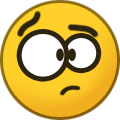 1
1
-
-
2 hours ago, Manevitch said:
Some people are only truly happy when they're miserable.
I've found creative inspiration among all the panels; even the ones that were just screenshots of commercial files.
This user (Snakeplisskn) is no longer with us. He was banned. I've had enough of those people who can only mess around and don't want to contribute anything to the community.
-
 2
2
-
 1
1
-
 1
1
-
-
13 hours ago, Snakeplisskn said:
Nice to see a sensor moderator is putting an ad for his custom made sensor panels in the "Share your SensorPanel" forum. NICE.

What is your problem? Seriously. It's funny when i look at your profile and see who is the only one who makes the "sad" emote there.
I'm doing 3 minutes of work to help someone with a free graphic so he can use it as he wanted and you don't like that even though it doesn't concern you. Instead, you are complaining again about advertising in my signature.
-
 2
2
-
 3
3
-
 1
1
-
-
8 hours ago, Reg66 said:
For the love of God, can anyone tell me please if they know of this skin... It was screenshot with the screen I bought (1024x600) but for life of me i can't find it... been trawling through 100s of pages but still nothing. Is it just a previous version of Asus Ai Suite? I have version 3 and its skinned in red, but I badly want the bluey to suit my rig... Cheers
That's the ASUS ROG Suite (reverse images search via google)
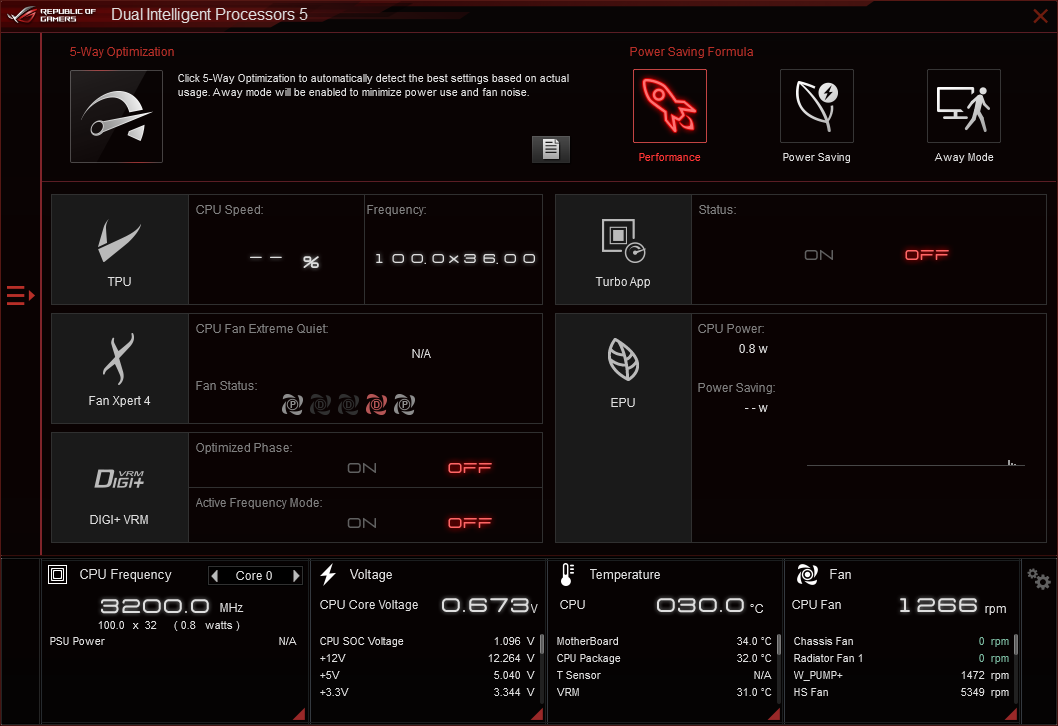
I had not much time for. I resized it to 1024x600px and edited the image a little bit and cleaned the text.
-
 2
2
-
 1
1
-
 1
1
-
-
Hello. You cant use the Aida64 sensor panel or the OSD on-top, as ingame overlay. It works only on your desktop. If you want any sensor info ingame, use the msi afterburner software.
-
 1
1
-
-
5 hours ago, JariKoi said:
I update my post. You can now download panels.
I like the design. Good work.
-
 1
1
-

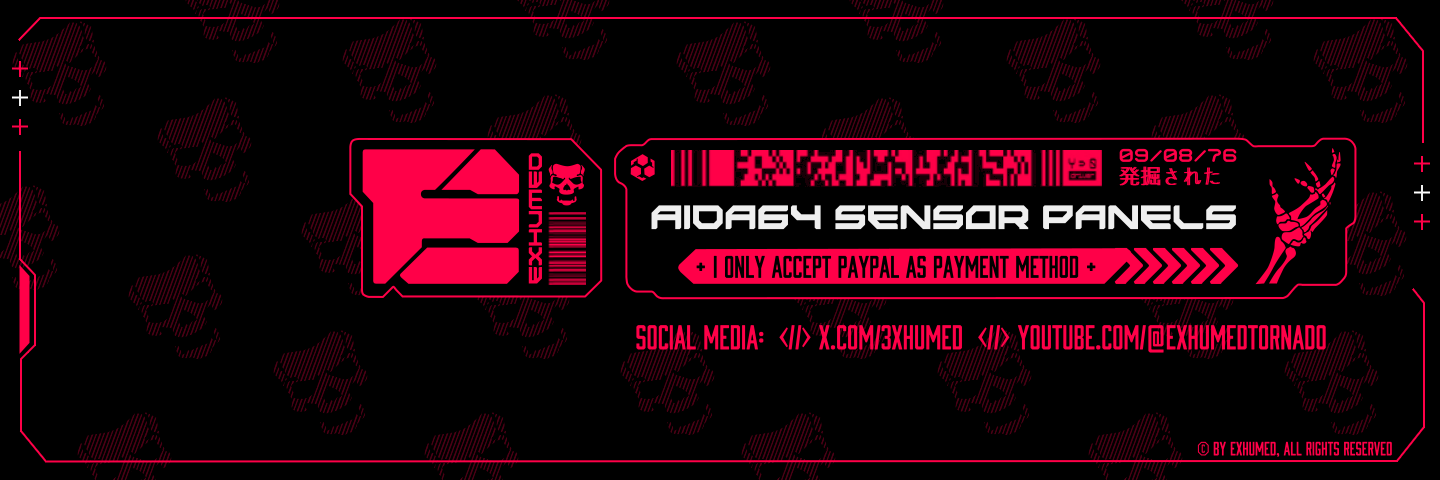

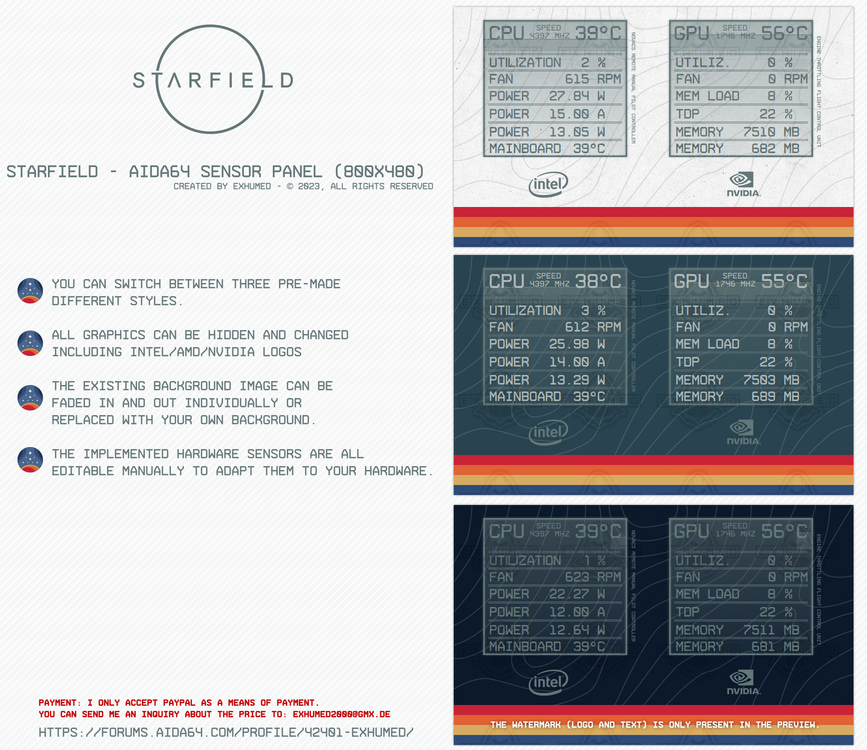
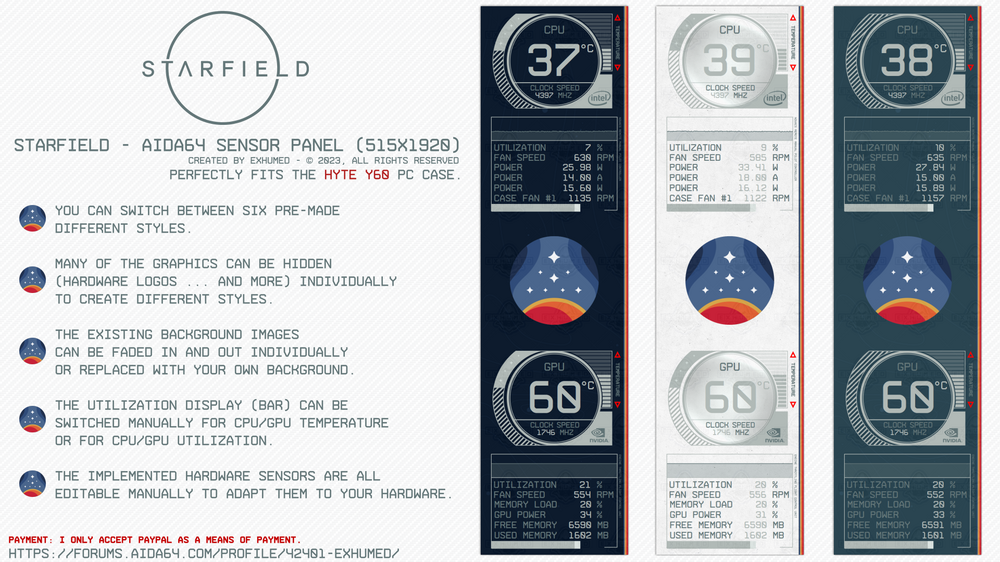
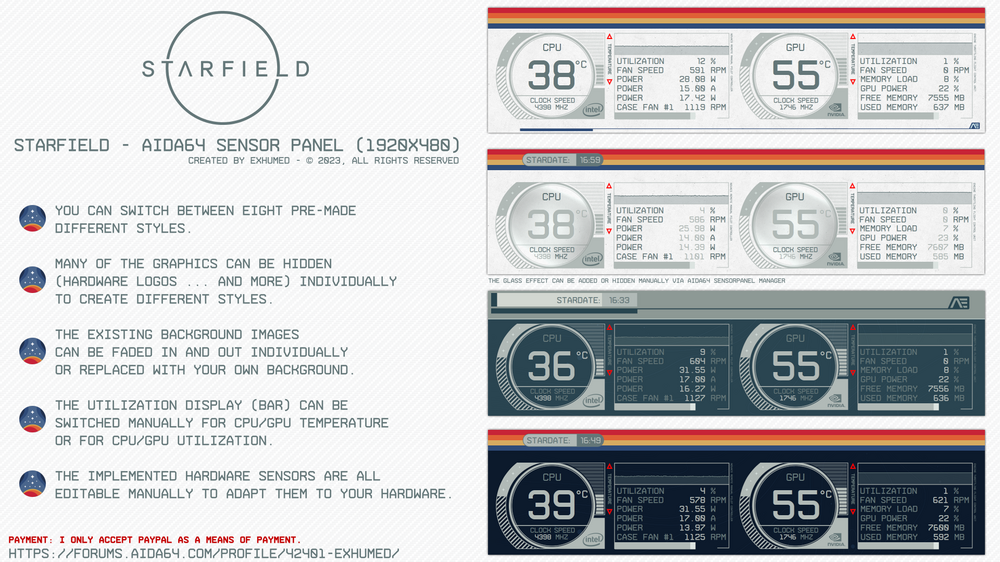
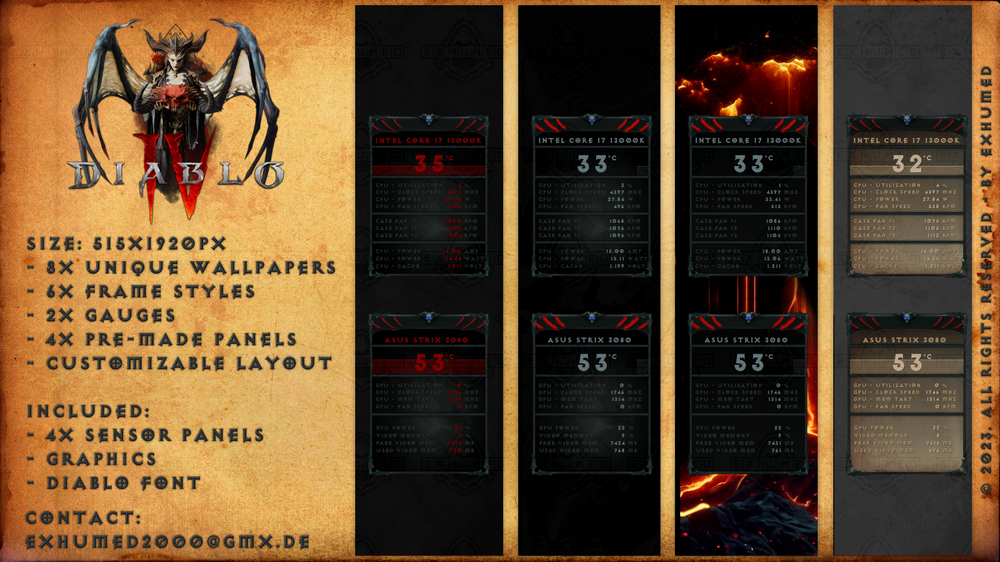
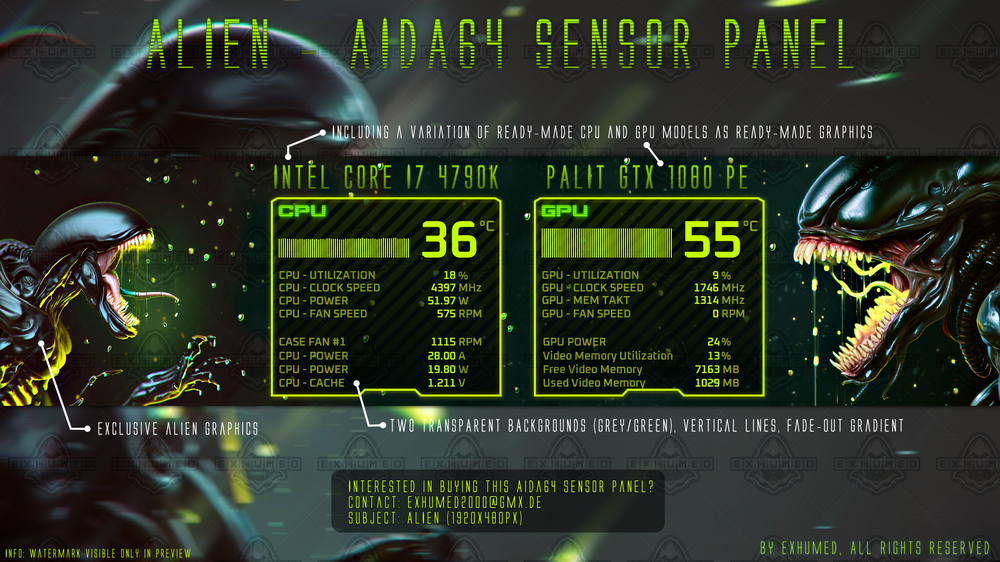
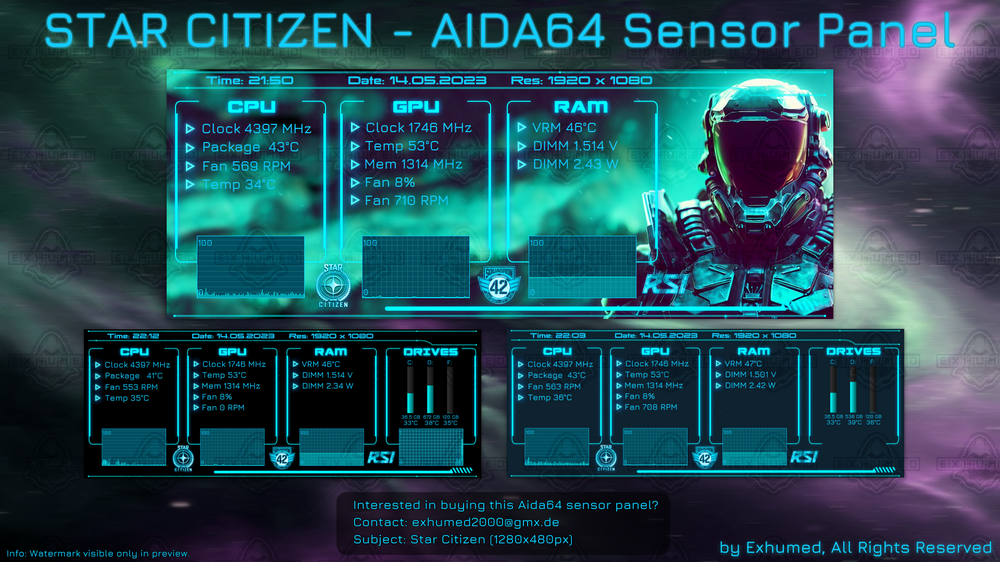
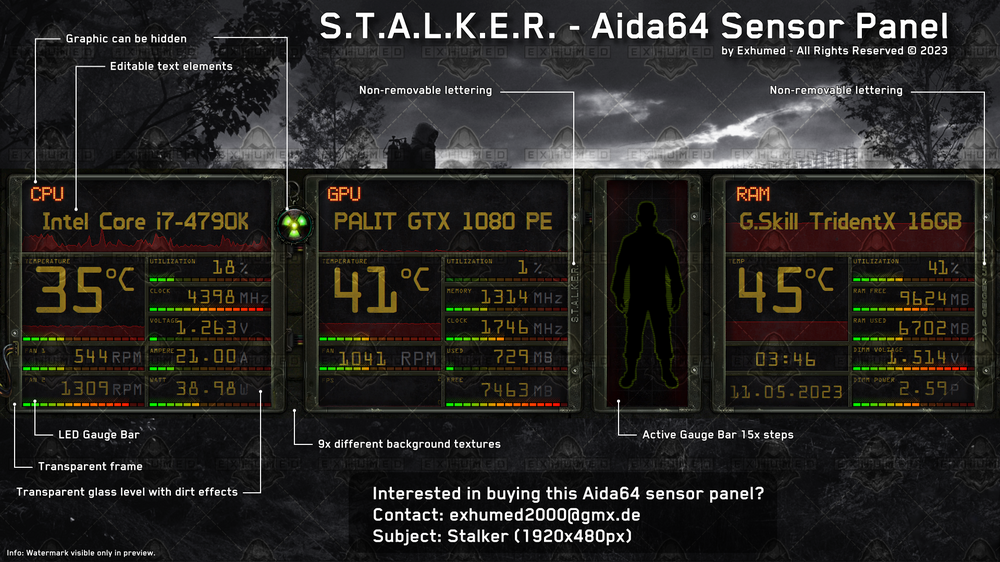

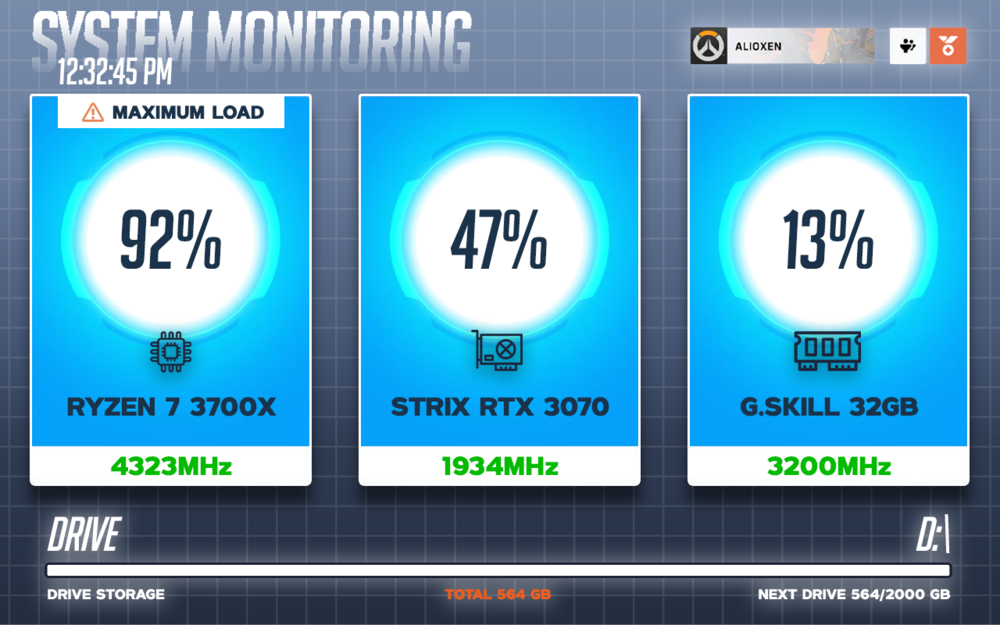
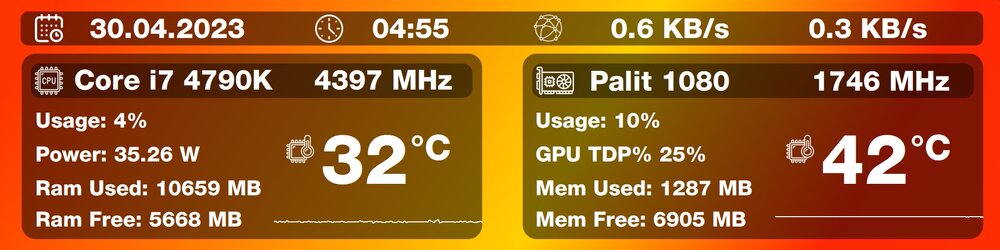

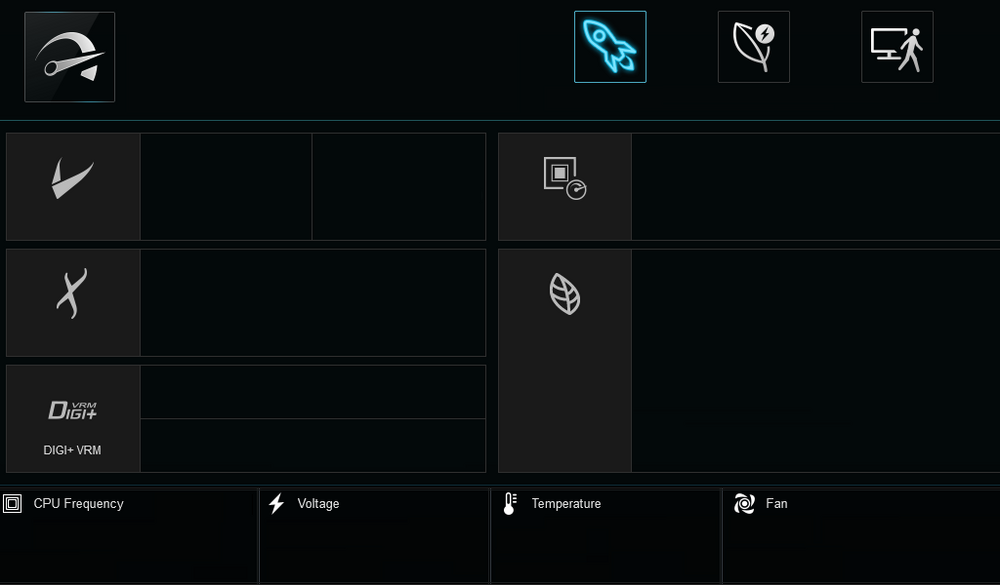
Aida64 no ok with 55
in SensorPanel
Posted
It might be easier for you to hide all elements in the sensor panelmanager and only show one element at a time, such as a sensor. Edit the sensor and do the next step.