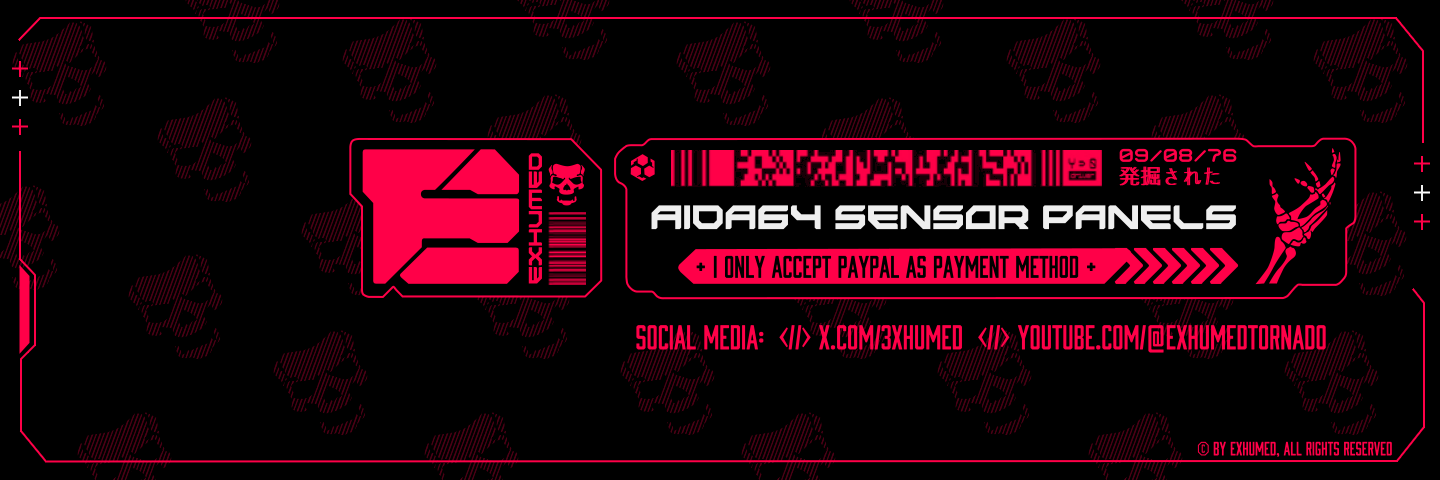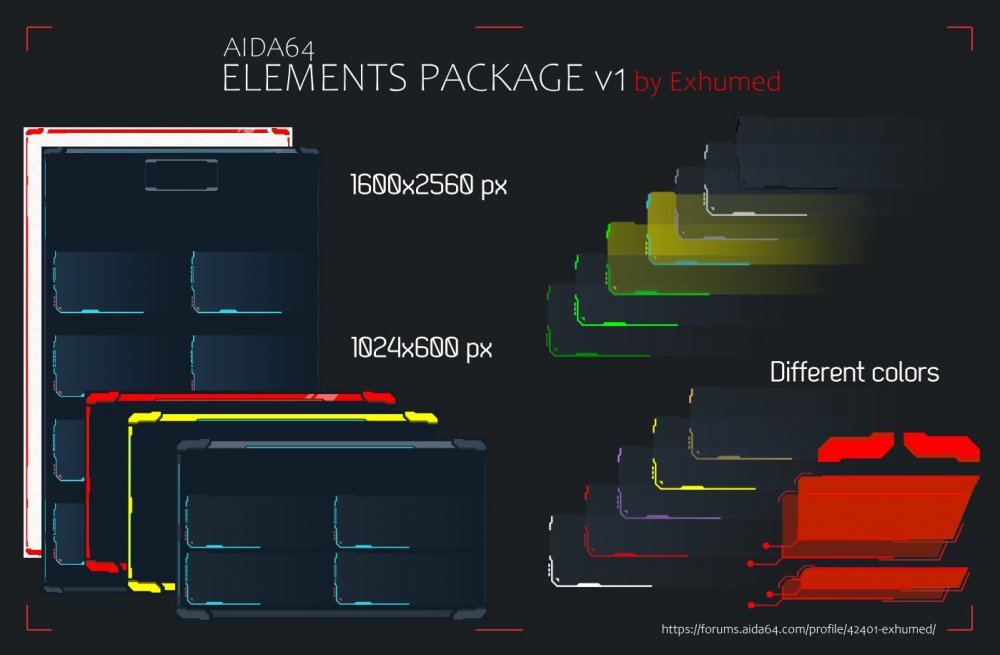-
Posts
260 -
Joined
-
Last visited
-
Days Won
79
Content Type
Profiles
Forums
Events
Everything posted by Exhumed
-
Hallo. Wenn du eines meiner Sensor Panels herunter lädst und sie wieder hoch lädst, so wie hier gerade, ist das nur unter bestimmten Bedingungen erlaubt. Du kannst nicht einfach mein geistiges Eigentum hochladen ohne Credits! Lies bitte die READ ME.txt aufmerksam, oder klick den Link (Deutsch) an: https://creativecommons.org/licenses/by-nc-sa/4.0/deed.de und lese dir den Text bitte aufmerksam durch. Wenn du mit diesen Bedingungen nicht einverstanden bist, oder sie nicht verstehst, wie du meine Arbeiten nutzen darfst, dann lösche alle betreffenden Dateien restlos. Diesen Upload hier unter dem ich kommentiert habe, löschst du bitte sofort! Ich hoffe wir verstehen uns.
-
Hello Community, here is my new HALO Sensor Panel pack. Vectorized graphics. There are two differently arranged sensor panel styles included. Different background images to let your creativity run free, you can change and arrange everything as you want. There is also a load indicator for CPU and GPU. Theme: HALO Resolution: 1920x480px Font: Font included Graphics: background and icons made by Exhumed Important information: This sensor panel will not be offered for free. If you are interested in buying this sensor panel, please feel free to contact me on Aida64 forum, YouTube or https://twitter.com/3xhumed. I only accept Paypal!
-
Hello Community, here is my new Cyberpunk 2077 Sensor Panel pack. Theme: Cyberpunk 2077 (all red) Resolution: 1920x480px Font: install the included font Graphics: background, frame border and icons made by Exhumed If you are interested in buying this sensor panel, please feel free to contact me.
-
You use the "Simple sensor item" and there is no shadow option. But if you use "Sensor Item" from the drop-down menu you can add a shadow. See picture below.
-
Yes you can add a shadow. It's simple.
-
Google Images search = Abstract mainboard illustration Mabye you find someting useful.
-
Change the network parameters in the Sensor Panel Manageer from or to NCI1 and NCI2.
-
You need 15 different images to make it looks like it spins or whatever you want.
-
Here is a short video from the "The Division 2 Aida64 Sensor Panel". There are two different versions of this sensor panel. One with more stat infos and one with less. Important information: This sensor panel will not be offered for free. If you are interested in buying this sensor panel, please feel free to contact me on Aida64 forum, YouTube or https://twitter.com/3xhumed. I only accept Paypal!
-
Generally it is possible. I could create a sensor panel and graphics for you, but the problem is that you would have to make a lot of adjustments yourself. That costs time that you obviously don't want to invest or maybe you just don't know how to create a sensor panel? Because my hardware built into the PC is completely different from yours. It may also be that more informative sensors (water cooling) are available that you would like to see but that I don't have. You would then have to add it yourself. Creating a sensor panel including completet new graphics, depending on the effort involved, can take an enormous amount of time.
-
Here are only two game themes (many more planed!) from my new Aida64 themes package. I made a lot of vector images. The background images are not made be myself. Size: 1920x475px Theme: Halo Theme: The Division 2 Important information: Both sensor panel will not be offered for free. If you are interested in buying this sensor panel, please feel free to contact me on Aida64 forum, YouTube or https://twitter.com/3xhumed. I only accept Paypal!
-
Hi poeple. I had some time and startet working on a new Aida 64 sensor panel design. Different colors included + some custom icons. Important information: This sensor panel will not be offered for free. If you are interested in buying this sensor panel, please feel free to contact me here at Aida64 forum, YouTube or https://twitter.com/3xhumed. I only accept Paypal!
-
내 프로필을 클릭하십시오. 나열된 모든 파일을 찾을 수 있습니다.
-
Why reupload? It's online for download. Tested and works.
-
Okay good to know. I have some ideas for new designs but nothing to show yet.
-
Thanks. No, i have no skins for this resolution. Everyone is using a different size monitor. And it's a lot of work to put together someting like that. And it's nearly impossible for me to do one skin+sensor for each screen size out there because the time it needs is huge. And i dont want to build all day long only skins and sensor panels. But you can build youre own skin. Use my "Elements Package" (watch my profile for files) if you want and build someting with these graphics together.
-
Create a blank picture of 800x480px as a base and think about where which elements should be placed. Use the available space as efficiently as possible for youre screen size. You need a lot of time to work on a sensor panel. Arrange all the stats on the screen place graphics here and there. But everyone can do it with a minimum understanding of editing graphics and software usage. Find a font (dafont.com) you want to use and test whether all the characters you need are there. Sometimes special characters "°" are missing for temperature etc. You change the diagrams and the associated colors of the PC components in Aida64. All elements are listed there in the Sensor Panel Manager, confusing but editable. You have to change all graphic elements yourself in an image processing program of your choice. Every PC has installed different temperature sensors due to different hardware. Therefore, you have to adapt most of the sensor panels to your hardware yourself. So look for sensors in the program that give no or incorrect information and replace them from the drop-down menu with sensors that are installed on your mainboard or graphics card.
-
Main background red or white? Or inverted? red background with white elements (borders) white background with red elements (borders) You can rightclick on an item to move it. Another way is over the sensor panel manager per x-y coordinates.
-
Looks good. What I noticed, however, is that the color does not match your white pc components. Do you want me to put together a white theme for you? Maybe white and purple because i see purple led on the ram.
-
Okay, here is my "Elements Package v1" with a lot of different colored .png ressources. Maybe i add later some more elements or colored files. 1024x600 px 1600x2560 px Free for personal use only, dont sell or make any profit from. Download: https://www.deviantart.com/3xhumed/art/Element-Package-v1-1-by-Exhumed-862641961 1199058671_ElementPackage_v1.1_by_Exhumed.rar
-
Hello Community, this is my finished "Cyberpunk 2077" sensor panel. The working time was 3 full days to create the vector graphics (border bottom and top + frame borders and diagonal lines) and adjust the sensor panel and align all objects exactly. You can change the background image. There are several files here, completely without decorative design elements and with cyberpunk texts / elements and hardware logos. Theme: Cyberpunk 2077 Resolution: 1280x800px Font: install the included font Graphics: background, frame border and icons made by Exhumed License: https://creativecommons.org/licenses/by-nc-sa/4.0/ Cyberpunk_2077_by_Exhumed.rar
-
Right, it has some Aliens vibes. ^^ I will share this sensor panel hopefully this week if i find time to finish it.