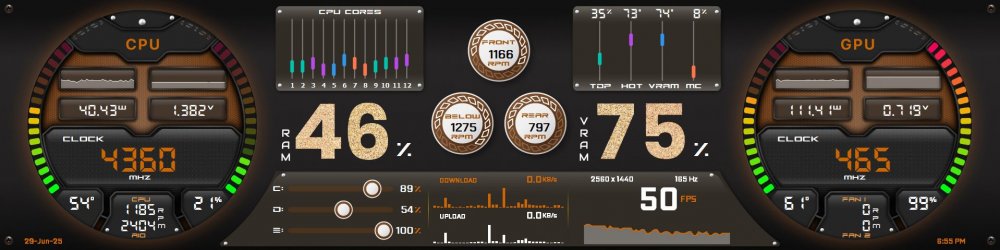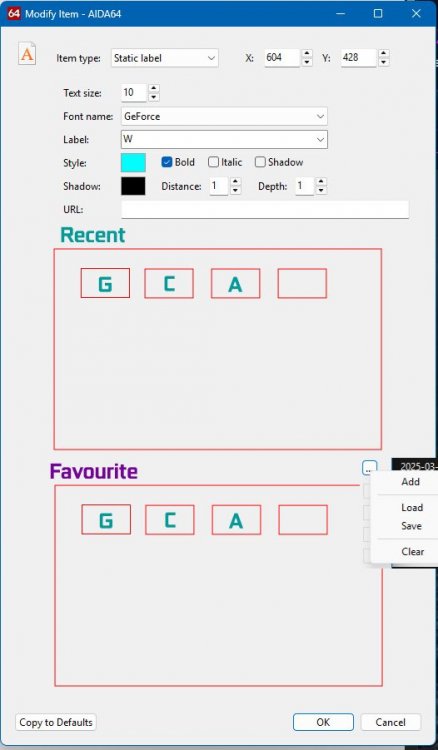-
Posts
339 -
Joined
-
Last visited
-
Days Won
88
Content Type
Profiles
Forums
Events
Everything posted by Surjeet
-
The Spectral Elegance: "Glaciorum Coreline - B6"! Size: 1920x480 Need a custom fit? We've got you! Available in custom sizes: 3840x1100 | 1280x800 | 1024x768 | 1920x720 | 1920x1080 & more upon request! Innovation That Feels Alive: CPU & GPU Temperature: Real-time thermal precision across 100 states with color transitions CPU & GPU Utilization: Dynamic performance tracking brought to life through stunning color transitions RAM & VRAM Utilization: Visually immersive, ultra-crisp, ultra-clear, ultra-beautiful Neon Big Numbers - 100 states of intelligent design Please click here to send me a PM to claim your exclusive Sensor Panel Step Into Tomorrow - Unleash the future where technology breathes, data glows, and every pixel connects emotion to precision. Explore more on my webpage: Surjeet Skins Beyond Monitoring > It Connects!
-
Unveil the Dawn of Brilliance: "Solstice Aegiron - B4"! Size: 1920x480 Need a custom fit? We've got you! Get personalized dimensions on request: 3840x1100 | 1280x800 | 1024x768 | 1920x720 | 1920x1080 & more! Innovation Meets Precision: CPU & GPU Temperature/Utilization: Real-time performance, brought to life with radiant, color-shifting transitions RAM & VRAM Utilization: Absolute clarity with 100 precision states and bold numbers Please click here to send me a PM to claim your exclusive Sensor Panel Step Into Tomorrow - Unleash the future of system monitoring - a seamless fusion of engineering, aesthetics, and sci-fi soul. Explore more on my webpage: Surjeet Skins Not just stats. This is data - Reimagined. Felt. Beyond.
-

REQUEST NEW FEATURE - Date in the Custom Gauge
Surjeet replied to Surjeet's topic in General Discussion
As for seconds, we always need lower update rate, can we make a separate entry for Time (Second) in "Update Frequency" so that the whole SensorPanel items are not refreshed/updated so quickly. What do you suggest? I guess, making lower update rate demands more resources? -
Hi AIDA Team, We all really LOVED the new colour picker dialogue which is an awesome feature addition to next generation of AIDA. I was thinking can we add something same for the Font picker too? Right now we have drop drop from where we need to use the font. Let the functionality remain the same. Here are a few suggestions that could enhance the Font Picker: Introduce sections such as "Recent Fonts" and "Favourite Fonts" with options to Add, Save, Rename, Delete, and Clear Display fonts using their initials (or small names/abbreviations in boxes, with customized names appearing on mouse hover Optionally, integrate these customized fonts into the Right Click Context Menu, similar to the one used in the Colour Picker - which is absolutely fantastic, by the way! @Fiery I completely understand that this could be a substantial and complex feature to implement. Still, I’d love to hear your thoughts, suggestions, or any feedback on the feasibility of this idea. Thank you so much for your continued efforts and brilliant innovations! Font Picker Enhancements Inspired by the New Colour Picker @COSTAJUNIOR @BHSY @JariKoi You all have been truly amazing with your support and feedback - thank you so much for that! 🙏 I’d really appreciate it if you could take a moment to check out this feature request and share your thoughts or suggestions as well. Your input would mean a lot!
-

REQUEST NEW FEATURE - Date in the Custom Gauge
Surjeet replied to Surjeet's topic in General Discussion
I simply checked the numbers for now. Hour, Minute came perfect and seconds were increasing perfectly. I will test it with images very soon. However, please feel free to share the BEST and the correct way to use and utilize it when you tested it. It will be of great help! Thank you! -

REQUEST NEW FEATURE - Date in the Custom Gauge
Surjeet replied to Surjeet's topic in General Discussion
WoW, Its PERFECT and FLAWLESS!! Now, we will see next generation level of sensor panels 🔥 Thank you! 🙏 -
May be I am wrong here but something has changed! Earlier when Custom (n states) was not introduced, I were able to select images without "-" or "_". Please see the example below: Now, I am unable to select these images either with Custom (16 states) or Custom(n States): when I select all these 16 images, states positions are not filled like above
-
@Fiery I noticed one thing with the new update: Earlier, I was able to select all the 16 images without "-" or "_". For example, it was working earlier: Image 00 Image 01 Image 02......Image 15 However, with the new update, I am unable to select these images anymore in both Custom (16 states) and Custom(n States). The accepted images now are Image_00 OR Image-00 and so on.. Although this is not a show stopper, I just wanted to know if this change was made or done with the newest update?
-
I support this and if we can have separate font style, color & size for these units will be cherry on the cake. Lets say I have RPM displayed at 25 Font with GeForce Font in Blue Color then I may have an option to display "RPM" unit font to be smaller or any font, lets say Calbiri 10 Red I wish if this can be accomplished and accommodated! Why I am saying this: You take any example from great creators here and they use Sensor value to be shown without unit and then they use text with different font , different size and colour to display the unit. Its an additional step we all follow! What you all suggest and think?
- 10 replies
-
- 1
-

-
- sensor format
- sensors
-
(and 4 more)
Tagged with:
-
I support this and will like the custom formatting like Excel if that's possible wherein we can control number of 0s in either direction! (Front or back) This should be an optional feature (if selected should override the original numbers) and the existing working should remain as it is. I hope it makes sense!
- 10 replies
-
- 1
-

-
- sensor format
- sensors
-
(and 4 more)
Tagged with:
-

REQUEST NEW FEATURE - Date in the Custom Gauge
Surjeet replied to Surjeet's topic in General Discussion
I will Hide under the Hex Custom Colour Palette umbrella shield 🛡️ to save myself Come on..... is it JUNE or already December to have Christmas Santa 😇 Thank you so much - this truly made my day! Guess I’ll start writing my wishlist early if Santa’s already in the town 😇🎁💫 -

REQUEST NEW FEATURE - Date in the Custom Gauge
Surjeet replied to Surjeet's topic in General Discussion
With such an amazing feature added, I was just thinking if is it possible to split time to Hour: 1 to 24 or 1 to 12 with AM/PM Minutes: 1 to 60 Seconds: 1 to 60 Just a curious idea floating in my head... 😇 I was just thinking and just food for thought and point to discuss If something like this could be set in motion someday, imagine the possibilities - we could even build chronograph-style watches (which I’m a huge fan of, by the way!). 🕰️✨ @BHSY will definitely nail it I know @Fiery No that we are becoming GREEDY day by day - just a playful idea for now. Please don’t kill me for this, brother! 😅🙏 -
Everything is flawless… perfect… and beyond anything I could’ve ever imagined. I’m genuinely speechless and so deeply grateful. ✨❤️😊 THANK YOU Bravo!!
- 58 replies
-
- sensorpanel
- hex code
-
(and 11 more)
Tagged with:
-

REQUEST NEW FEATURE - Date in the Custom Gauge
Surjeet replied to Surjeet's topic in General Discussion
Christmas came early… and it brought you with Santa and happiness Once again, you’ve outdone yourself - truly, completely, breathtakingly perfect....Perfect....PERFECT .....PERFECTION!! Every detail, every touch… it’s magic. I’m honestly in awe. THANK YOU from the bottom of my heart. 🎄❤️✨ -
Once again, you’ve left me absolutely speechless!!!! 🤐✨ BRAVO, BRAVO, BRAVO! Every single detail is beyond perfect - exactly what we wanted to see, and somehow, even more. Words truly fall short in capturing how deeply grateful and amazed we are. This is not just a feature; it’s a work of brilliance. Just one small request: could we please have an additional option labelled “Clear” beside the Add, Load, and Save options? It would simply reset the custom colour boxes, giving users a fresh canvas. A small addition, but one that would make a big difference! Thank you once again for such an outstanding mind blowing feature!!
- 58 replies
-
- 2
-

-
- sensorpanel
- hex code
-
(and 11 more)
Tagged with:
-
Introducing the Color-Shifting: "Prismavellum Syntha - C5"! Size: 1920x480 Need a custom fit? We've got you! Get personalized dimensions on request: 3840x1100 | 1280x800 | 1024x768 | 1920x720 | 1920x1080 & more! Precision that matters: CPU & GPU Utilization: Real-time temperature and usage - brought to life through stunning color transitions RAM & VRAM Utilization: 100 dynamic states with fluid number movements and vivid color shifts that make memory monitoring a visual treat CPU & GPU CLOCK/Watt/Volt: Instant, accurate, and beautifully color-coded Please click here to send me a PM to claim your exclusive Sensor Panel. Step Into Tomorrow - A seamless fusion of innovation, precision, and futuristic design. Explore more on my webpage: Surjeet Skins Beyond Data - Fusing Innovation with Art. 1600x1200:
-
I agree and understand from where are you coming from. I re-looked at it and you are right, AIDA colours have more variety. MS Paint basically has same shades (in groups). I think bigger circles, grouping and 12 columns x 4 rows basically looked attractive
- 58 replies
-
- sensorpanel
- hex code
-
(and 11 more)
Tagged with: