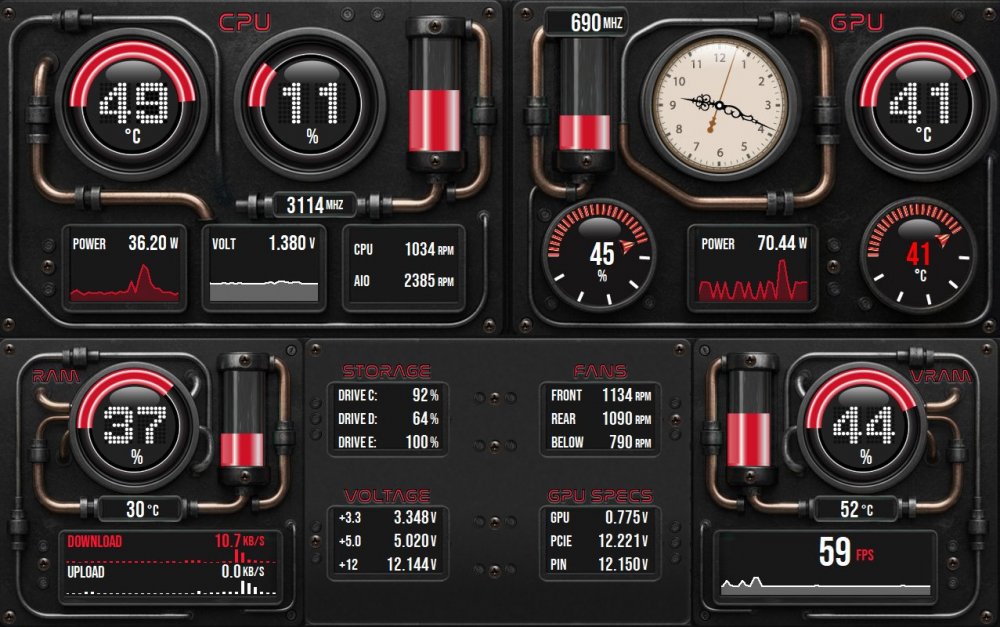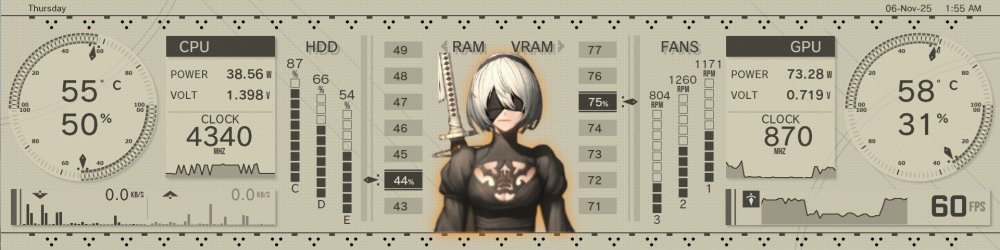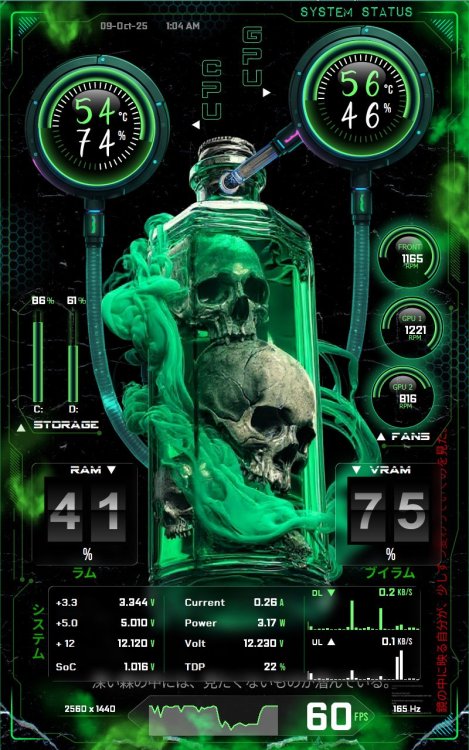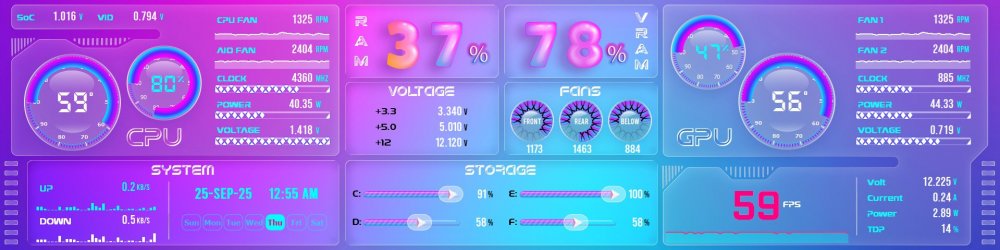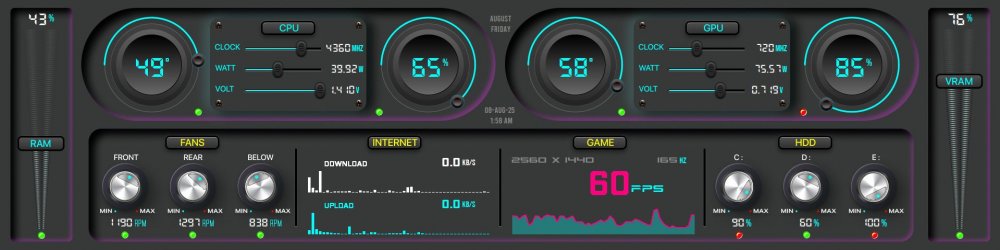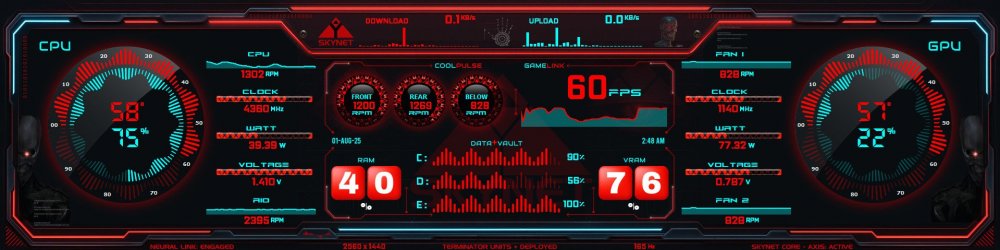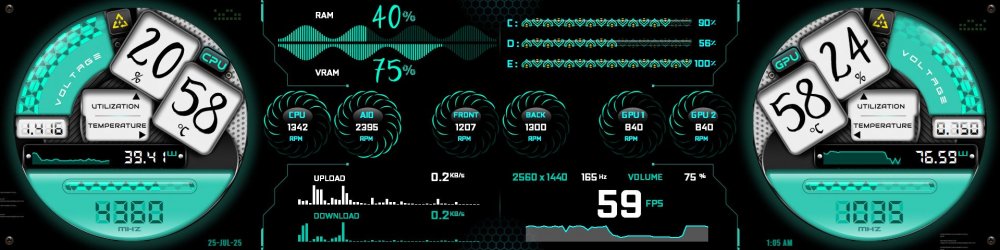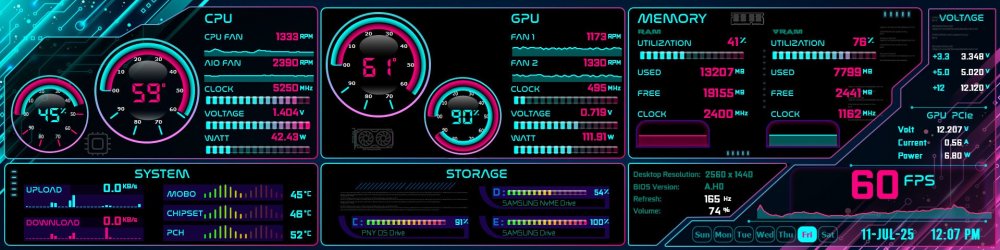-
Posts
339 -
Joined
-
Last visited
-
Days Won
88
Content Type
Profiles
Forums
Events
Everything posted by Surjeet
-
Step Into the Industrial Era with “Steamborne Bronzium - G6 [Red]”! Size: 1280x800 Need a custom fit? Your panel, your way - tailored dimensions on request: 3840x1100 | 1024x768 | 1920x720 | 1920x1080 & more! Precision > Perfected: Temperature: CPU · GPU: 100 States Utilization: CPU · RAM · VRAM: 100 States Clock: CPU · GPU: 100 States HotSpot/Utilization: GPU: 50 States Hour Hand Artistry: Day(AM): 360 images Night(PM): 360 images A total of 720 frames - moving every 60 seconds for flawless, real-time harmony. Note: Requires AIDA64 v7.70.7500 or Beta v7.99.7829 or above. Please click here to send me a PM to claim your exclusive Sensor Panel. Forge Tomorrow - A seamless fusion where craftsmanship meets pure performance. Explore more on my webpage: Surjeet Skins Beyond Data - More than Metrics.
-
Yes Sir, You know what!! .........................You requested and now they've added!!!! I can confirm, I just tested the new build and yes, you can make the Background Transparent. Its already baked-in with your request 🙂 This is just one thing, Options are limitless: You can display weather, display songs information, display game-played information various voice level control (Not only Windows Volume) etc etc.
-
Hi @rinaldop my friend!! I hope you are doing Great!! Just got an update: Something incredible is just around the corner! The developers are now in the final stretch before sharing the very first beta with us. I’ve been testing their work, offering suggestions, sharing my panels, and helping out wherever I can. For that they respect me a LOT!! 😄🤣 And I have to say - these people are truly remarkable and SHY 🤩. Their talent, passion, and skill are on another level. What they are creating is nothing short of a breakthrough. This is going to transform everything. A real game-changer! AIDA sensor handling experience will go to the next level!! The AIDA community is about to feel a huge boost. They’re talking animated gif/video support, powerful new additions, and endless possibilities - YouTube APIs, Spotify info, Rainmeter integration, an improved RTSS method with brand-new features, and so ................................. much more. The list keeps growing! Big things are coming… and it’s going to be amazing. 😍🚀
-
Hi @Loyd Sir, I hope you are doing Great!! Something incredible is just around the corner! The developers are now in the final stretch before sharing the very first beta with us. I’ve been testing their work, offering suggestions, sharing my panels, and helping out wherever I can. For that they respect me a LOT!! 😄🤣 And I have to say - these people are truly remarkable and SHY 🤩. Their talent, passion, and skill are on another level. What they are creating is nothing short of a breakthrough. This is going to transform everything. A real game-changer! AIDA sensor handling experience will go to the next level!! The AIDA community is about to feel a huge boost. They’re talking animated gif/video support, powerful new additions, and endless possibilities - YouTube APIs, Spotify info, Rainmeter integration, an improved RTSS method with brand-new features, and so ................................. much more. The list keeps growing! Big things are coming… and it’s going to be amazing. 😍🚀
-
Step Into the RGB Era with “PrismShift Vitae - R8”! Size: 1920x480 with two colours BG! Need a custom fit? Your panel, your way - tailored dimensions on request: 3840x1100 | 1280x800 | 1024x768 | 1920x720 | 1920x1080 & more! Precision > Crafted: Temperature: CPU · GPU: 100 States Utilization: CPU · GPU · RAM · VRAM: 100 States Note: Requires AIDA64 v7.70.7500 or Beta v7.99.7829 or above. Please click here to send me a PM to claim your exclusive Sensor Panel. Rise Beyond Limits - Precision engineered for minds that dare. Find the full experience on my webpage: Surjeet Skins Turning Every Byte Into Beauty! As per the Frum rules: Added one image only:
-
Step Into the Industrial Era with “Steamborne Bronzium – G6”! Size: 1920x480 Need a custom fit? Your panel, your way - tailored dimensions on request: 3840x1100 | 1280x800 | 1024x768 | 1920x720 | 1920x1080 & more! Precision > Perfected: Temperature: CPU · GPU: 100 States Utilization: CPU · RAM · VRAM: 100 States Clock: CPU · GPU: 100 States HotSpot/Utilization: GPU: 50 States Hour Hand Artistry: Day(AM): 360 images Night(PM): 360 images A total of 720 frames - moving every 60 seconds for flawless, real-time harmony. Note: Requires AIDA64 v7.70.7500 or Beta v7.99.7829 or above. Please click here to send me a PM to claim your exclusive Sensor Panel. Forge Tomorrow - A seamless fusion where craftsmanship meets pure performance. Explore more on my webpage: Surjeet Skins Beyond Data - More than Metrics. Gratefully inspired by the incredible panel styles of Costa Junior - with more exciting designs on the way! Huge thanks to @COSTAJUNIOR for the kind permission to explore and create in this amazing style. Truly appreciated! 🙏
-
Echoes of humanity in every byte - "YoRHa Automata - N2"! Nier Automata Theme: A tribute to the symphony between man and machine! Size: 1920x480 Need a custom fit? We've got you covered! custom dimensions on request: 3840x1100 | 1280x800 | 1024x768 | 1920x720 | 1920x1080 & more! Even paradise fades. But data remembers: CPU & GPU Temperature: Precision through 50 thermal states, unfolding in real time CPU & GPU Utilization: Dynamic, real-time 50 fluid states that pulse with purpose RAM & VRAM Utilization: 100 vibrant states transitions, turning memory into art in motion Please click here to send me a PM to claim your exclusive Sensor Panel. Step Into Tomorrow - where innovation, precision, and futuristic design meet emotion. Explore more on my webpage: Surjeet Skins Interlinked. Unbroken. Eternal.
-
Rebirth Of Dark Powers - "Renova Ky - Lo1"! Size: 720x1920 Need a custom fit? No limits here - request your command resolution: 1920×480 | 1280×800 | 1024×768 | 1920×720 | 1920×1080 & beyond! Precision > Protocol: Temperature Readouts: CPU | GPU: 100 States Utilization Matrix: CPU | GPU | RAM | VRAM: 100 States Please click here to send me a PM to claim your exclusive Sensor Panel. Step Into Tomorrow - Experience the dark elegance. Explore more on my webpage: Surjeet Skins Control is strength. Precision is destiny!!
-
I Am the One Who Designs - Part II Size: 1920x480 (with two backgrounds) Need another custom fit? we can try. Please click here to send me a PM. Precision > Incorporated: Utilization: RAM | VRAM: 100 States Clock: CPU | GPU: 100 States Please click here to send me a PM to claim your exclusive Sensor Panel. Command Reimagined. Control Redefined. Explore more on my webpage: Surjeet Skins Cooking Up Creativity to Say My Style!!
-
Just to add what @BHSY mentioned: SPZIP file format is more compact SensorPanel layouts: The new SPZIP file format uses ZIP compression, resulting in SensorPanel layouts that are typically less than half the size of classic .sensorpanel files. This also allows for easy extraction and modification of individual components within the layout. It is now the default format file for SensorPanels and created automatically by AIDA64 when any SensorPanel is exported. Note: Requires AIDA64 v7.70.7500 or Beta v7.99.7829 or above. (if you are using an older version, classic .sensorpanel file format is your best friend 🙂)
-
Tighten Your Seatbelts Again With "The Real Cockpit - 737"! A real Boeing 737 Cockpit-inspired masterpiece that doesn’t just monitor - it resonates with your system’s pulse. Size: 3840x1100 & 1600x1200 & 1920x480 (Created as per one user's special theme request!) Need a custom fit? No limits here! custom resolutions on request can be tries: 1280x800 | 1024x768 | 1920x720 | 1920x1080 & more! Precision > Taken Flight: Temperature: CPU | GPU: 100 States Utilization: CPU | GPU | RAM | VRAM: 100 States Please click here to send me a PM to claim your exclusive Sensor Panel. Step Into Tomorrow - Not just monitoring, it’s not just numbers - it’s your system’s heartbeat in motion. Explore more on my webpage: Surjeet Skins Performance. Perfected. Mastery Defined.
-
I Am the One Who Designs!! Custom Size: 800 x 1280 (Created as per one user's special theme request!) Gratefully inspired by the incredible panel styles of Costa Junior - with more exciting designs on the way! Huge thanks to @COSTAJUNIOR for the kind permission to explore and create in this amazing style. Truly appreciated! 🙏 Need another custom fit? we can try. Please click here to send me a PM. Command Reimagined. Control Redefined. Explore more on my webpage: Surjeet Skins Cooking Up Creativity to Say My Style!!
-
Tighten Your Seatbelts With "Lyrathon Sentrix - E9"! A cockpit-inspired masterpiece that doesn’t just monitor = it connects with your system’s pulse. Size: 1920x480 | 1280x400 Need a custom fit? No limits here! custom resolutions on request: 3840x1100 | 1280x800 | 1024x768 | 1920x720 | 1920x1080 & more! Please click here to send me a PM to claim your exclusive Sensor Panel. Step Into Tomorrow - Not just monitoring, it’s not just numbers - it’s your system’s heartbeat in motion. Explore more on my webpage: Surjeet Skins Performance. Perfected. Mastery Defined.
-
The Green venom aura: "Toxicum Coreline - V7"! Custom Size: 800 x 1280 (Created as per one user's special theme request!) Need another custom fit? we can try. Please click here to send me a PM. Precision > Elevated: Temperature: CPU | GPU: 100 States Utilization: CPU | GPU: 50 States Utilization: RAM | VRAM: 100 States Note: Requires AIDA64 v7.70.7500 or Beta v7.99.7829 or above. Please click here to send me a PM to claim your exclusive Sensor Panel. Command Reimagined. Control Redefined. Explore more on my webpage: Surjeet Skins Beyond Data - Where Design Breathes and Precision Lives!
-
@Fiery @Loyd Would it be possible to support opening multiple .sensorpanel or .spzip files at once? Not sure if this is the right place to ask apologies if not - but it seems like a useful feature for those working with multiple layouts. Appreciate any insights or workarounds. Thank you!
-
The Latest iOS-Inspired Glass Marvel - “Sci-Fi Hypercore – 26”! Size: 1920x480 Digital Instant Download:https://surjeetskins.etsy.com/in-en/listing/4377611149/aida64-sensor-panel-template-for-pc Need a custom fit? We've got you! Get personalized dimensions on request: 3840x1100 | 1280x800 | 1024x768 | 1920x720 | 1920x1080 & more! Precision, Perfected: CPU & GPU Temps/Utilization: 100 dynamic states bring real-time data to life RAM & VRAM Utilization: Mesmerizing bold, glassy numbers display memory usage with 100 states for unmatched clarity and flair Please click here to send me a PM to claim your exclusive Sensor Panel Step Into Tomorrow - redefine your setup with a fusion of uniqueness, precision, and artistic futurism. Explore more on my webpage: Surjeet Skins Beyond Data: both functional and beautiful!
-
The New Style: "Oblimach Varanum - C1"! Size: 1920x480 Need a custom fit? We've got you! custom resolutions on request: 3840x1100 | 1280x800 | 1024x768 | 1920x720 | 1920x1080 & more! Digital Instant Download: https://surjeetskins.etsy.com/in-en/listing/4361503226/aida64-sensor-panel-template-1920x480 Precision that matters: CPU & GPU Temperature: Razor-sharp accuracy across 100 thermal states in real time CPU & GPU Utilization: Dynamic live usage brought to life in 100 seamless states RAM & VRAM Utilization: Bold, vibrant numbers across 100 states - transforming memory into a visual masterpiece Chrono Core: A reinvented clock with revolving hours, minutes, seconds, and weekdays Note: Requires AIDA64 v7.70.7500 or Beta v7.99.7829 or above. Please click here to send me a PM to claim your exclusive Sensor Panel Step Into Tomorrow - Not just monitoring, but an experience that breathes with your system. Explore more on my webpage: Surjeet Skins Your Watchful Vision in the Digital Battlefield!
-
Introducing the different again: "Velorum Sentira - F2"! Size: 1920x480 Need a custom fit? We've got you! Get personalized dimensions on request: 3840x1100 | 1280x800 | 1024x768 | 1920x720 | 1920x1080 & more! Crafted for dreamers, Engineered for precision: CPU & GPU Temperature: 100 dynamic states with flipping number effects - instant, accurate, and beautifully color-coded CPU & GPU Utilization: Real-time usage - alive in 100 fluid states of precision with flipping numbers effects RAM & VRAM Utilization: Memory efficiency, visualized like never before with 100 states The New Looks Clock: - Revolving Hours, Minutes, Seconds & Weekdays with perfection! Note: Requires AIDA64 v7.70.7500 or Beta v7.99.7829 or above. Please click here to send me a PM to claim your exclusive Sensor Panel Step Into Tomorrow - Not just monitoring - an experience that breathes with your system. Explore more on my webpage: Surjeet Skins When Design Serves Power.
-
The Revolving Flipping numbers: "Oblivara Monolith - T8"! Size: 1920x480 and 1600x1200 Digital Instant Download: https://surjeetskins.etsy.com/in-en/listing/4361506330/aida64-sensor-panel-template-1920x480 Need another custom fit? Get personalized dimensions on request: 3840x1100 | 1280x800 | 1024x768 | 1920x720 | 1920x1080 & more! Precision > Elevated: Temperature/Utilization: CPU · GPU · RAM · VRAM: 100 States Real-time accuracy brought to life with bold, retro-inspired flipping numbers. Watch Hour Hand Mastery: Day(AM): 360 images Night(PM): 360 images A total of 720 images that makes the hour hand moves every 60 seconds, so it is perfect, flawless, accurate! HDD/FAN: Stats with color-shifting LED transitions - Armed with dual-state green/red alerts! Note: Requires AIDA64 v7.70.7500 or Beta v7.99.7829 or above. Please click here to send me a PM to claim your exclusive Sensor Panel Command the Future - A seamless fusion of innovation without compromise. Explore more on my webpage: Surjeet Skins Beyond Data - Turning Metrics into a masterpiece!
-
From Vigilance to Victory: "Cerberus Vortara - P5"! Size: 1920x480 and 1920x720 Need a custom fit? We've got you! custom dimensions on request: 3840x1100 | 1280x800 | 1024x768 | 1600x1200 | 1920x1080 & more! Precision that matters: CPU & GPU Temperature: Razor-sharp accuracy across 100 thermal states in real time CPU & GPU Utilization: Dynamic, real-time usage brought alive through 100 fluid states RAM & VRAM Utilization: 100 vibrant states with smooth motion, making memory monitoring a visual masterpiece Every metric pulses with stunning, color-shifting LED transitions - Armed with dual-state green/red alerts! Please click here to send me a PM to claim your exclusive Sensor Panel Step Into Tomorrow - where innovation, precision, and futuristic design unite. Explore more on my webpage: Surjeet Skins Beyond Data - When Design Serves Power!
-
Deploy the Future: "Neural Vigilo - T3"! Size: 1920x480 Digital Instant Download: https://surjeetskins.etsy.com/in-en/listing/4345810527/aida64-sensor-panel-template-skynet Custom Sizes Available: 3840x1100 | 1280x800 | 1024x768 | 1920x720 | 1920x1080 - and more on request. Crafted for visionaries. Engineered for precision: CPU & GPU Temperature: Monitor in real time with razor-sharp accuracy across 100 dynamic thermal states CPU & GPU Utilization: Witness performance in motion - 100 precision-tracked levels in a design born from the future RAM & VRAM Utilization: Big numeric indicators deliver clarity, reflect memory behaviour with exacting beauty with 100 states Please click here to send me a PM to claim your Neural Command Core Sensor Panel. Step Into Tomorrow - Redefine your system with a fusion of art, power, and cybernetic precision. Explore more on my webpage: Surjeet Skins Data||Reimagined. Emotion||Engineered.
-
The Neon Elegance: "CYNEQUA VIRELUM - G6"! Size: 1920x480 Need a custom fit? We've got you! Available in custom sizes: 3840x1100 | 1280x800 | 1024x768 | 1920x720 | 1920x1080 & more upon request! Innovation Where Precision Radiates: CPU & GPU Temperature: Real-time thermal intelligence across 100 bold states - digits that speak in degrees CPU & GPU Utilization: Experience dynamic performance tracking using 100 states - amazing looking bold numbers RAM & VRAM Utilization: Visually hypnotic neon waveforms & massive glowing digits - 100 fluid states of memory in motion. Please click here to send me a PM to claim your exclusive Sensor Panel Enter the Future - Where Tech Feels, Data Speaks, and Pixels Pulse with Purpose. Explore more on my webpage: Surjeet Skins Beyond Monitoring > It Connects > It Understands.
-

SensorPanel Manager: Smart Sensor Replacement (NEW Feature)!!
Surjeet replied to Surjeet's topic in SensorPanel
@Fiery, I am using build v 7.70.7500 and while using "Change Source", I observed the following: In Sensorpanel Manager: - Description/Label changed as per the new source/sensor - Type did not change and remained as per the previous sensor: For example below, I changed Volume to CPU Temperature, Type remained as System even after changing the source. It should appear as Temperature. I think something is missed in the new update, is it so? please check and let us know your observations!! Thank you! -
Introducing the different: "Sci-Fi Prismata - G5"! Size: 1920x480 and 1600x1200 and 1920x720 and 2560x720 Digital Instant Download: https://surjeetskins.etsy.com/listing/4337175848 Need a custom fit? We've got you! Get personalized dimensions on request: 3840x1100 | 1280x800 | 1024x768 | 480x1920 | 1920x1080 & more! Crafted for dreamers, designed for precision: CPU & GPU Utilization: Real-time temperature and usage - brought to life through 100 states CPU & GPU CLOCK/Watt/Volt/Fans: Instant, accurate, and beautifully color-coded Please click here to send me a PM to claim your exclusive Sensor Panel Step Into Tomorrow - Step beyond ordinary. Embrace a new dimension of system monitoring. Explore more on my webpage: Surjeet Skins Beyond Data. Designed to Feel. I edited your post. According to the new rules, only one image is allowed since it’s the same skin. Please make sure to follow the rules.