-
Posts
181 -
Joined
-
Last visited
-
Days Won
17
Content Type
Profiles
Forums
Events
Posts posted by Wondersquid
-
-
That resolution is uncommon I have only seen one other user with that resolution in this post.
-
-
On 10/12/2021 at 9:07 PM, Exhumed said:
I waited three days for a answer from you. You are wasting my time. I have better things to do in the meanwhile. So 50€ is to expensive for you to pay to a freelance graphic designer, to create a complete custom sensor panel? Ok
"How much do freelance graphic designers charge per hour?According to Upwork's own internal data, the median hourly rate for a freelance graphic designer on their platform falls between $15 – $35 per hour, with an average of $25 per hour. Within that, there's a wide range of anywhere from $15–$150 per hour."
I will not make or accept any more offers here. Nobody does that for "5" €.
This guy @Jo Brancheis a straight up troll don't do any work he will waste your time.
-
 1
1
-
-
31 minutes ago, Fiery said:
We haven't seen such an issue yet. What motheboard, CPU and video card(s) do you have? Are you using Win10 or Win11?
I'm on windows 11 Motherboard ASRock Velocita z590 GPU Zotac AMp extrem 1080Ti CPU i5 11600k. Most games do not have this issue (Fallout 3-NV-4-76 and No Man's Sky that I play most often) It also happens with the first Rage game.
-
I have noticed that when I play certain games in Steam the sensor panel turns off Rage 2 is the one that comes to mind although I've seen it with other games anyone else haveing issue with is? any one know why?
-
-
51 minutes ago, Fiery said:
Thank you! We've fixed this issue in the latest AIDA64 update of v6.50:
WOW! Thank you that fixed a LOT of things I have fan readings I didn't have before.
-
3 hours ago, Connectome said:
Thanks for this... do you know why the GPU temp says N/A?
Another thing if you use CAM or any other monitoring software it can interfere with AIDA64. I use CAM for my AIO and it takes out several readings from AIDA64
-
1 hour ago, Lotus8720 said:
I'm using Duet Display and it seems to work pretty good. What size panel do you us on it?
It was a 10" I dont use it anymore I bought a 7" 600x1024 for I think $30 USD
-
 1
1
-
-
4 hours ago, Lotus8720 said:
Has anyone tried to use an iPad Pro 12.9 as display?
I used an older iPad Pro had to use a program called SpaceDesk to get it to work.
-
 1
1
-
-
-
5 hours ago, 1 PC Tip a day said:
Nice setup. Any ideas on how would it be possible to fit a screen in the brand new NR200P MAX?
I found this https://photos.app.goo.gl/6td1zryUMS7kVjRG8
Might help?
-
On 10/7/2021 at 3:06 PM, downpour77 said:
Here is another sensor panel...600x1024..."Horseshoe Red" I included the Font also.
I made a "The Expanse" themed version of this https://photos.app.goo.gl/JZrx7ffhFdjw18Pq7
https://drive.google.com/file/d/1xi8aejA4_wIpjn7f4NF1EowhbWc5iTpS/view?usp=sharing
Of coarse all credit to @downpour77 for the great work!
-
 1
1
-
-
3 hours ago, Fiery said:
Can you please post a screenshot of the Computer / Sensor page of AIDA64?
Also right-click on the bottom status bar of AIDA64 main window --> Sensor Debug --> ISA Sensor Dump. Copy-paste the full results into this topic, or attach the results as a TXT file to your post. You may need to enable status bar in AIDA64 / main menu / View first.
Thanks,
FieryHere is link to screenshot and the ISA sensor dump here I am out of room to upload to post and for some reason I cannot delete anything Thank you for the help.
-
On 10/2/2021 at 7:22 PM, joransrb said:
Hey all
been a while since i posted here.
but here is my new panel i made waiting for BF2042.
600 x 1024 size.
Font is included in zip, install that before panel.
made a 1024x600 version...
I made a gray and white variant of this https://photos.app.goo.gl/nA9nDZmGC7zJoKaL8
download here https://drive.google.com/file/d/1qaEl0h4AbECovxTcWpEUleOKA7n4h_pW/view?usp=sharing
You will need the font. All credit to @joransrb for the creation.
-
 1
1
-
-
I just installed the latest beta (release today oct 6th) I have had problems with AIDA64 detecting CPU and GPU Hot Spot and CPU fan. With the non beta I get CPU and fan but no hot spot with the last beta I got hiop spot but no CPU fan or CPU now I got hop spot and CPU but no CPU fan any ideas?
-
On 10/2/2021 at 7:22 PM, joransrb said:
Hey all
been a while since i posted here.
but here is my new panel i made waiting for BF2042.
600 x 1024 size.
Font is included in zip, install that before panel.
made a 1024x600 version...
I made an all red version of this should anyone want it
https://photos.app.goo.gl/RP9w9HWnvMjob5zs5
https://drive.google.com/file/d/1ix2IQaaPGXzkemO-iM0sJ3dsGTKpvTq7/view?usp=sharing
Please give all credit to @joransrb I just couldn't use that teal but liked the panel.
-
 1
1
-
-
Just as the title says I am unable to edit my posts or delete to change attachments. Anyone else having this problem?
-
18 hours ago, Zeke009 said:
I can see 2 sensors under Cooling Fans from my NZXT X73 and they both appear to work with CAM running. I can see AIO Pump & Pump #1. CAM does warn me that another app is trying to communicate with my device though.
I'm running CAM 4.30.0 and Aida64 6.33.5769 Beta.
Feedback at NZXT: Allow other apps to monitor NZXT devices - | Product Ideas & Requests
I upvoted your post there any CAM users should do the same.
-
7 minutes ago, Wondersquid said:
I was just looking for a solution to this. I thought for sure if CAM could read it AIDA64 could its a shame really I wish I could put water temp etc on my panels. I closed CAM and still no sensors for water in AIDA64
OK when I close both programs and open AIDA64 the liquid temp shows up as "Temperature #1" if I open CAM it goes from showing temp to N/A
-
I was just looking for a solution to this. I thought for sure if CAM could read it AIDA64 could its a shame really I wish I could put water temp etc on my panels. I closed CAM and still no sensors for water in AIDA64
-
Xenomorph 600x1024

-
 3
3
-
-
5 hours ago, crefoe said:
It's an app on Steam called Wallpaper Engine. I thought people were more familiar with this program. I haven't uploaded any of mine on the workshop though.
Thank you I've heard of others using this for 4 buck (USD) I think I'll give it a try
-
2 hours ago, crefoe said:
Would it be possible to leave a link to the engine? I looked for Straight forward wallpaper engine and cannot find anything.
-
 1
1
-






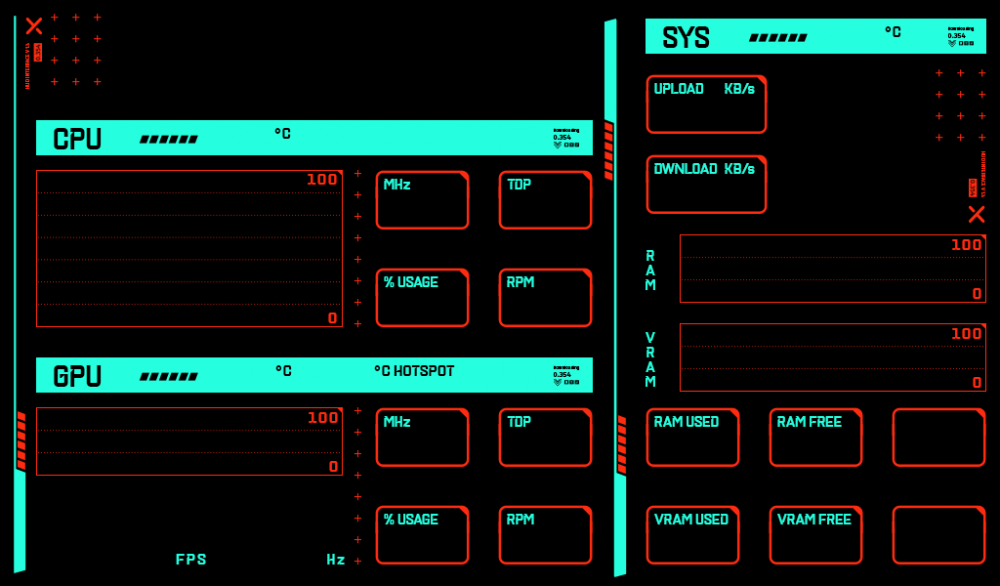
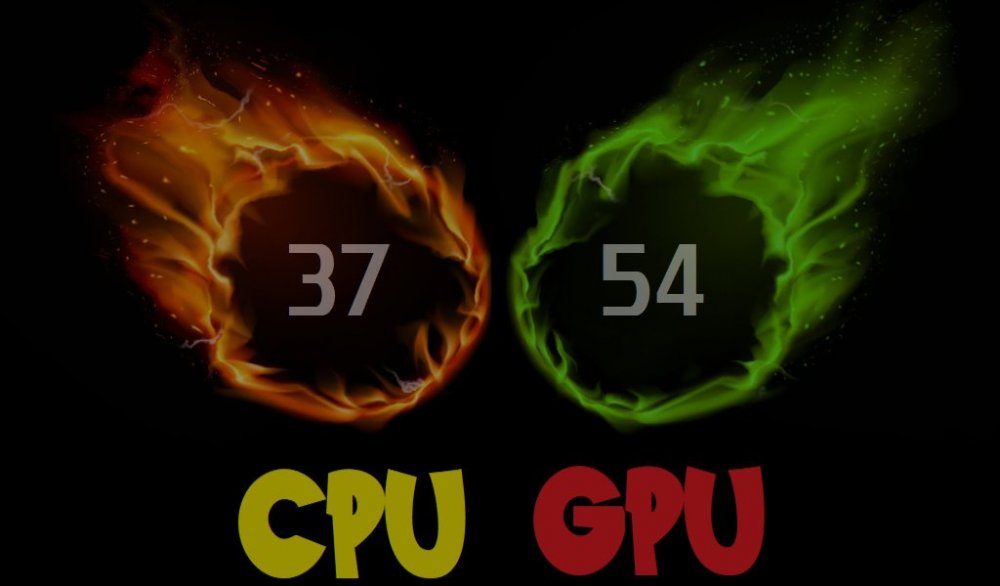
Certain games in Steam (Rage 2) cause the panel to turn off
in General Discussion
Posted
I now noticed this issue with the Arma series also with the first Rage.