-
Posts
181 -
Joined
-
Last visited
-
Days Won
17
Content Type
Profiles
Forums
Events
Posts posted by Wondersquid
-
-
21 hours ago, Mice007 said:
Please try it now, it should work now.
Its working now Thank you
-
 1
1
-
-
2 hours ago, Mice007 said:
Please try it now, it should work now.
It is still not working.
-
1 hour ago, CybaGirl said:
Hello Peeps, how are we all? I hope everyone is doing great and they are well.
This is my first post on the forum and I am new to ADIA64, but not new to the IT industry, or using Photoshop. I currently have a 2.8" GoOverlay that I am using. I have also made panels for this in the past.
But a couple months back I purchased a Eyoyo IPS 8Inch Monitor so that I could have a bigger screen and use AIDA64 for with it.
So what I was wondering was. Can someone please point me in the direction of where I can find some dials as I would like to create some profiles and of course will share them with everyone here.
Dials I am currently seeking are ones that are space orientated if possible? I realise I can make my own in Photoshop. But I am looking to create a profile in a hurry so to speak.
I realise that there is so many beautiful profiles here already and I have downloaded some. But I would really like to create my own Predator profile as I love the movies and I am so looking forward to the TV Series coming out soon. I am also collect NECA Predators and I currently have over sixty of them. Plus my new computer that I just built (although still in the process of adding more to it) is based on a Predator theme.
So any help with obtaning some dials or meters would be very much appreciated.
Thank you in advanced and stay safe everyone.There are many on this forum. I don't know how well you know your way around ADIA64 but any panel you import will store the assests in C:/Program Files (x86)/FinalWire/AIDA64 Extreme/Sensorpanel So download panels with dials you like import them and the dials will be in the folder. Have fun!
-
I don't know exactly when it started but I am unable to remove or manager my attachments. I keep getting this message "You have used all of the attachment space you are allowed. Manage Attachments to free up space" and I get no options to manage said attachments.
-
-
To save time transparent background is it possible? I see posts that are 10 years old that say "Working on it" with animated wallpapers being very usable it would be great with lack of .Gif support.
-
 4
4
-
-
This has been tailed about for a few years I guess.
-
 1
1
-
-
5 hours ago, Filipe Alves said:
Thank you that is fairly simple and straightforward. My favorite kind of guide.
-
On 11/22/2021 at 8:18 AM, Anthony Kolka said:
How do you get sensor data from aida64 to the browser?
I have tried to figure this out with no luck I wish there was a tutorial on this so far I have not found one.
-
 1
1
-
-
1 hour ago, ChillerBass said:
Hi, Im new here and looking for a nice 1280x400 to start me off while i build and figure out the program.
Does anyone know of a 1280x400 please
There is one here about mid page. The author is Muhammad Afham Kadir
-
 1
1
-
-
12 hours ago, MoonCat said:
Some custom gauges I made for the red panel/steampunk fan. Let me know if you like them and are interested in the full size gauges so you can size them yourself.
If you look closely, the outside ring is brushed metal
As the name indicates, these are 175x175 and best suited for a black background.
Transparency has not been applied.
I removed the black download should anyone want them. All credit to @MoonCatfor the work and great user name LOL.
-
 1
1
-
-
5 hours ago, Giovanni Bonavero said:
Thanks for the answers, in fact I saw that it cannot be done. It would be a useful option, I wanted to keep my animated wallpaper with only the percentage numbers on it.
They said they were working on it 9 years ago.
 Check out this video
Check out this video
-
57 minutes ago, Giovanni Bonavero said:
Thanks, now I try
I think what you are asking is not possible there is a post from 9 years ago that they were "working on it" if you set transparency it affects everything not just the wallpapers. This would be a great feature so you could use a wallpaper engine behind your readings
-
12 minutes ago, Exhumed said:
She is not nude. It's a Thermoptic Suit.
I was just covering my bases you never know with peoples sensibilities these days
-
 1
1
-
-
On 11/14/2021 at 6:57 AM, Alpharius68 said:
Credit to @Pneuma22 for the gauges and bars, they were perfect for my Iron Man "Jarvis" panel.
I modified this one to use a wallpaper I'd been working on but didn't know how to lay it out. I saw this and it finished my vision Thanks and credit to @Alpharius68 and @Pneuma22 Word of warning some may consider offensive as the art does have partial nudity it is a watercolor art piece not pornography I don't see where I might be in violation of rules but 18+ please just to cover that. You can see it here and download
-
 3
3
-
 1
1
-
-
-
35 minutes ago, Tyler Zagame said:
Yup! I got that far and was searching through…. Found a few I think with some download links… but I’m new to all of this so I’m kind of learning on the fly…. You mind if I hit you with a DM to discuss?
Not at all please do

-
59 minutes ago, Tyler Zagame said:
If you input that resolution in the search bar in the upper right it will bring them up.
-
On 11/5/2021 at 7:34 AM, Alpharius68 said:
Hi all,
I discovered the whole senosor panel thing about a week ago and have become totally hooked, thanks to the inspiration on this forum.
There many elements created by others on here in my first attempt, so most of the credit needs to go to those creators and I want to thank all the people who posted parts for other people to use. Following their lead, here is my panel for others to use if they want.
Fonts are Guardians and Geforce.
Rocket_600x1024.sensorpanel 1.9 MB · 11 downloads guardians.zip 3.27 kB · 8 downloads
I did a Fallout Brotherhood Of Steele variant based on @Alpharius68 panel you can see here
Download with font here I've run out of room here and cannot seem to delete older files for some reason. All credit to @Alpharius68 enjoy!
-
2 hours ago, Anthony Kolka said:
Thanks man!
Check out This one on Amazon its screen and board less money and NOT Aliexpress LOL
-
7 hours ago, James McCoy said:
Hoping some of you peeps maybe able to help me out. I am looking for a safe place to download white transparent logos. I was able to find a Corsair one that I was able to resize and use. What I am looking for now is a 2021 intel logo and nvidia logo, both white. This is what I have so far. For anyone who may see something I used, logo's and idea's, thank you. This is 1080x1920.
I sent one but realized maybe other would want a copy so https://drive.google.com/file/d/1H7OJV56Z_OF5c5d5vRbF_ZUX8f74LRbf/view?usp=sharing
That one have the blue dot over the "I" https://drive.google.com/file/d/1HubXKgfOg4n3P0U44y-iiyKfBjxPdAu8/view?usp=sharing
that one is all white it's big so anyone can resize to their likeing
-
22 minutes ago, Slinter051 said:
Nice! I love it, I also like the addition to the arrows (Why didn't I think of that?) lol Awesome!
I like theme panels I have several so I can change my theme from time to time.
-
 1
1
-
-
9 hours ago, Slinter051 said:
Here's a sample, if you would like something else in it let me know or arrange it to your liking of course
I did a revision of @Slinter051 great panel with a Fallout 4 "The Institute" logo (for those who don't want the ROG logo see photo here I give all credit to Slinter051 you can download here The Institute logo can be easily removed and replaced with in=mage of your choice. If you have an AIO with a screen (Coraire has one now) here if a GIF to go with the panel.
-
16 hours ago, Zeyad Bassim said:
sensorpanel for 1280X768
Someone will have to make one I checked there are not any that size for download currently
-
 1
1
-



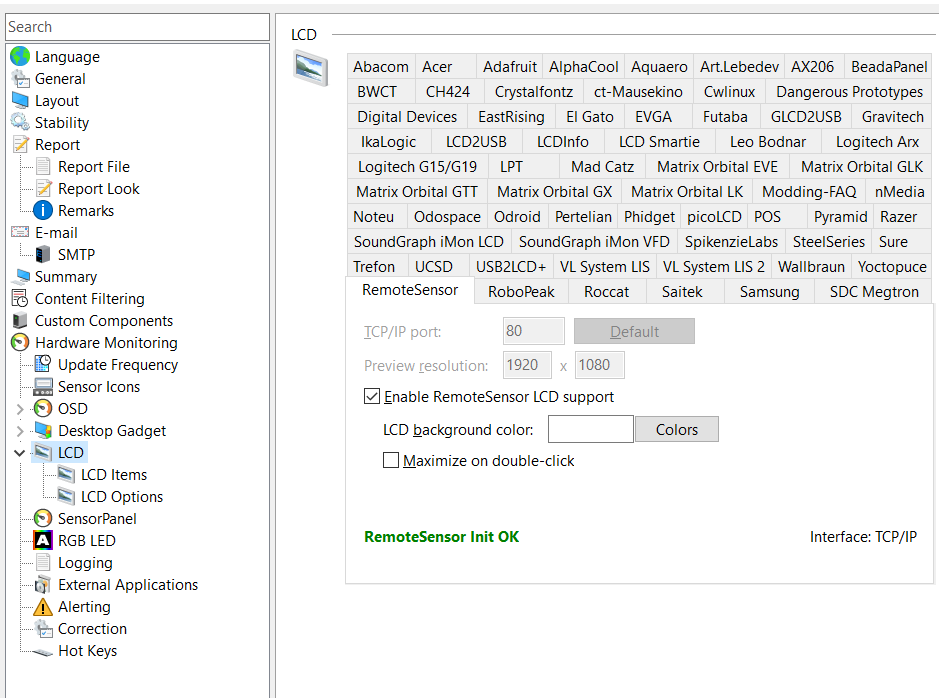

















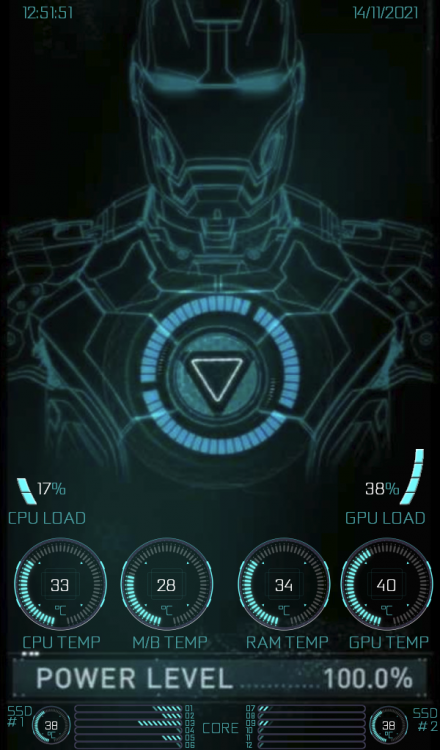

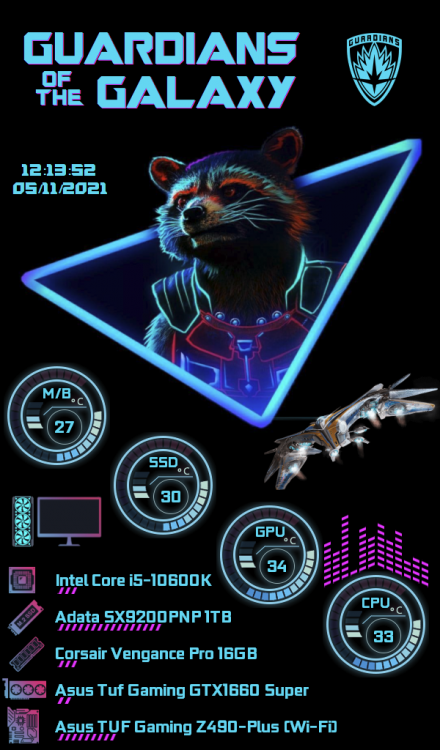
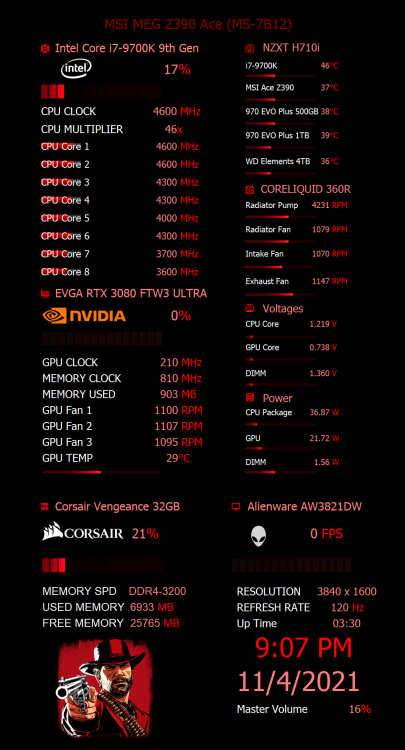
Share your Sensorpanels
in SensorPanel
Posted
I like the "Defcon" gauge concept.