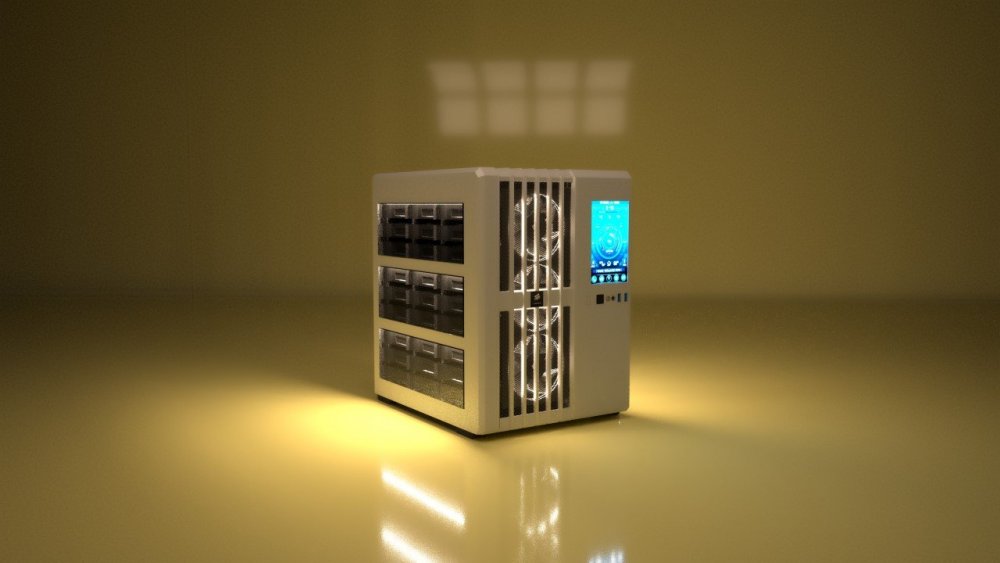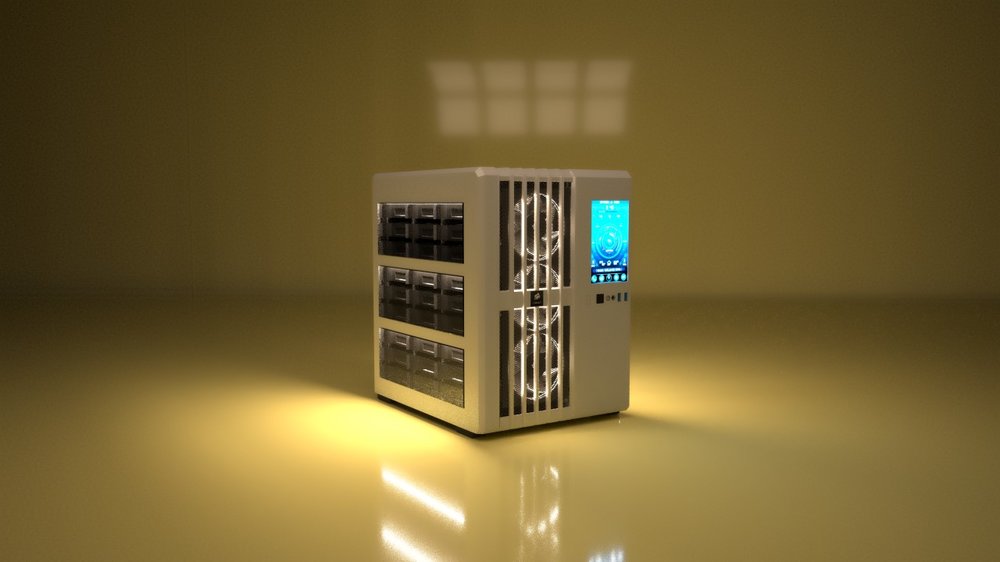Calibos
Members-
Posts
14 -
Joined
-
Last visited
Content Type
Profiles
Forums
Events
Everything posted by Calibos
-
Can someone point me to a fool proof guide on how to import sensor panels. I found one I liked and DM'd the creator and he emailed it to me a while back. Only getting around to building the PC the sensor panel is going into now. The panel I want to use is a Beadapanel 1280x480. Though I can't remember if the imported panel layout is 1280x480 or if I picked it because I want to mount the screen vertical and thus the res and layout would be 480x1280. At any rate, when I set either res in sensorpanal preferances and import, the import changes the sensor panel to a much smaller res and 16:9 ratio and the formatting is all screwed up. I have done the DPI 100% in aida64.exe, properties/compatibility already. Note I haven't connected the actual beadpanel to the PC as I am just testing things out on a different PC before I start the actual PC build and buy a $50 Aida64 licence. When I set 480x1280 for example with an empty template, it does seem to display a black background sensor panel of that res on my 1920x1080 monitor. Its when I import the user created sensor panel that the sensor panel changes to a much smaller 16:9 window and formating of text and graphs etc is screwed up. Tbh I don't hold out much hope of either getting a reply here or a solution as googling the issue seems to bring up nothing but unanswered threads here or threads where only the DPI fix is suggested and then weeks/months later the OP or other members posting a reply pleading, "Has anyone fixed this yet??" Honestly it amazes me that the Sensorpanel functionality is so hard to do or buggy when the software is so expensive for what most people are buying it for. Lets be honest. Most sales in the last few years are probably not people buying it for the hardware monitoring/diagnostic/benchmarking aspects that can be done by other programs for free, but most are probably buying it for the sensor panel functionality...yet that is the aspect of the software that gets the least user support??? I'll happily spend $55+ for a 3 PC licence if I can get it to do what its supposed to do. However, if its this hard to configure with little to no help from either the Dev's or other users, then I am not going to waste my money.
-
I've tried finding an alternative screen for my front of media server case mounted sensor panel but none of the BeadaPanels are actually suitable (I will actually be buying one of the new 6.8" Long thin Beada Panels for a different PC build though) I keep falling back on the Eviciv 7" IPS panel....which is HDMI. I have contacted Ecivic because the documentation does mention Video over Type C but that might just be HDMII or Displayport over Type C rather than the True USB video I need to be able to run a second Sensor panel from 1 instance of Aida64 on the media server using Aida64's 'LCD' functionality. So I ask again, would it be possible to add support for the other USB Monitor in true USB mode as opposed to Display-Link mode so that I can use it with Aida64's LCD function mode rather than its multi-monitor Sensor panel mode?
-
Just wondering if there is any advantage or indeed caveats to connecting a 7" HDMI Sensor Panel to my Motherboards HDMI output and running it off the CPU's iGPU. Potentially moving from an AMD CPU without iGPU back to an Alderlake Intel with an iGPU and have an RTX3090 Discrete GPU, so its not like I am lacking outputs on my dGPU. However I do a lot of High Res/High refresh rate VR gaming and Simming and just bought MSFS2020 and will be flying in VR. Every extra frame and the frame timing etc is very important for a smooth experience with MSFS2020 in VR. Thus I am wondering that given this use-case and even with the mighty RTX3090 it might be advantageous not to distract it so to speak with it having to run a Sensor Panel as well as the 3440x1440 @ 60hz Ultrawide Monitor and a 90hz VR Headset. So my question is if its even possible to run a HDMI Sensor panel off of the iGPU or if there are any downsides in doing so?
-
New 6.8" IPS Screen launched to BeadaPanel LCD Family Now!
Calibos replied to beada's topic in Hardware monitoring
A question for the Beada fans here. I am buying this particular Beada 6.8" Screen for the front of my Media Server case but will also be buying the Phone screen sized 5" model for a HTPC Formfactor PC build for my brother. This 6.8" inch one is an IPS Panel whereas the 5" one comes in both IPS and TFT screen types. Is it worth paying the extra $20 for the IPS version for a screen this size used as a Sensor panel or should I save that $20 which effectively pays for most of the shipping cost. (I know I can't buy a TFT version of the 6.8" screen as it only comes in an IPS version) -
New 6.8" IPS Screen launched to BeadaPanel LCD Family Now!
Calibos replied to beada's topic in Hardware monitoring
I'm sorry that this place is as quiet as a graveyard most of the time. You'd think with Sensor panels getting so popular these days that this place would be a hive of activity but unfortunately its not...but I'm here tonight....and I am taking the time to tell you that that is an epic mod you should be proud of and you would never know it was DIY. Amazing work!! -
I'm the guy that PM'd you the other day. I want to use a 7" rPi HDMI Display as a conventional Sensor panel mounted to the front of my case Displaying everything except my HDD info and harvest the LCD layer of the AOC USB 3.0 Donor Monitor for a 'Snowblind Mod' (Transparent Screen on the case side window) that Displays HDD Data Widgets in front of each physical HDD Hotswap Bay. Imagine a Live Virtual Label for Each Bay. You told me in that thread that in order to run two Sensor Panels in the same PC with different layouts on each screen, that I would need to use a USB Monitor and use Aida64's LCD screen functionality. [EDIT 1] If it is not actually possible to add support for this AOC USB monitor rather than you simply not seeing the need because you didn't remember my particular use-case from the other day, can you comment on the following idea then. I decide to put the 7" rPi HDMI screen in my Main Gaming rig that I original bought it for before changing my mind and wanting to use it in the Media Server. In that rig its back to being a conventional Sensor Panel secondary Monitor. For the Media Server with the AOC USB Monitor used for the 'SnowBlind Mod', I do as you say and use this AOC USB 'Snowblind' Monitor as a conventional Sensor Panel secondary monitor but remember, I do still want a front of case mounted 6-7" Sensor panel displaying a different layout and information. As you told me in the other thread I need to use a USB Display and the LCD functionality of Aida64 to be able to have two sensor panels in the same PC running off the same instance of Aida64 displaying different layouts and info. So can someone point me to a list of AIDA64 supported 6-7" USB Displays?? [EDIT 2] Its OK. Found the Beada Panels. Look Great!
-
Hi, I'm wondering can support be added for the following Monitor to be used as a USB LCD Sensor panel: AOC E1659Fwu USB 3.0 Monitor (15.6" 1366x768) Amazon.de Product Link
-
Hopefully this is the correct sub-forum to ask this question. I assume I need to buy the Extreme Edition of Aida64 for Personal use on at least 2 of my PC's for Sensor Panels. Am I correct in assuming that you need to buy Aida64 for this use-case or is there a free version you use for Sensor Panels and only need the paid version for Benchmarking??? Anyway, I noted that the Extreme (Personal Use) version allows you to use Aida64 on 3 PC's. I was already planning to use it on two of mine already but I realised, why not use the third licence on my HTPC. The available space on the front panel of the PC case is 8cm/3.14" wide by 11cm/4.33" tall. Can anyone recommend an Aida64 compatible screen, HDMI or USB will do, at or close to but not above those dimensions? [EDIT] Its OK. I found the Beada Panels and in the sizes I wanted. Full Steam ahead now! Utilising the 3 PC licences of the Extreme AIDA64 tier. 1 Panel in my main VR Gaming Rig, 2 Panels in my 12 Bay Media Server and 1 small panel in my Brothers HTPC formfactor rig.
-
1 can be a HDMI screen but any more have to be supported USB screens and added via the 'LCD' functionality of AIDA64
-
Forget about the Snowblind Mod screen on the side panel for a moment. So I can run my conventional Desktop Monitor connected to my motherboard with Display Port and I can also run the rPI HDMI 7" display as a Sensor Panel on the front of my case. Thats the setup most people have/use. You are saying that if I want another sensor panel as well as the small HDMI 7" one, that I need to use a USB Monitor as the second Sensor Panel and utilise AIDA64's LCD display support. I'm not sure if you missed this information but' I said at the beginning that the monitor I am going to use for the second sensor panel display on the Side Window of the Media Server for my Snowblind Mod is this - AOC 1366x768 e1659Fwu 16 Inch Portable LED Glossy Black USB 3.0 Monitor. ie. This is not a HDMI or Display Port Monitor. It connects via USB 3.0. So with that in mind does this mean that YES I can run both the 7" HDMI rPI screen and the USB 3.0 AOC 'SnowBlind' screens with a different Sensor Panel layout on each all run from one instance of AIDA64?? Or did you already note that the AOC display is a USB 3.0 screen but it is simply just not one of the currently supported USB screens in AIDA64? Would it help if I installed AIDA64 on my current PC and connect that USB Monitor to it and get AIDA64 to spit out all the hardware/driver specs of this Monitor and post here so that maybe support for this monitor could be added to AIDA64 USB LCD Panel support?
-
To be clear. Are you saying that YES? I could run 1 instance of AIDA64/Sensor Panel and using the 'LCD Facility' of AIDA64, I could create two different layouts, one layout that displays only CPU/RAM/LOGO's etc info on the front of case 7" rPI LCD Touchscreen Display and then a different layout that displays only HDD related info on the Side Window Snowblind Mod USB3.0 LCD Display? I need clarification before I start cutting and modding the chassis and plastic of my case, because once I do that I can't undo it, and thus I need to be 100% sure that my idea is possible to achieve with AIDA64. Nagyon szépen köszönöm !
-
Apologies Mods for double posting, I realised my other thread might be in the wrong sub-forum. If you need to delete one, please delete the other one in the 'General' sub-forum. I have long planned a 'Snowblind Mod' for the Windowed side panel of my soon to be built 12 bay Media Server. https://youtu.be/uq8GTglYJNw?t=711 The USB Monitor I am using as the donor screen for the Snowblind Mod is the AOC 1366x768 e1659Fwu 16 Inch Portable LED Glossy Black USB 3.0 Monitor. However, I also want to mount a 7" HDMI Display as a Sensor Panel in the front 5.25" Bays of the case. That 7" Monitor I'd be using for the Sensor Panel is the Raspberry Pi Monitor, EVICIV 7 Inch Touchscreen Monitor, 1024x600 HD Display. I would also have a 1080p AOC Desktop monitor attached to the PC (No Sensor panel needed for that). Below is an Old Render of an early iteration of my idea. Hadn't heard of SnowBlind Mods back then, I'm not installing so many hotswap bays anymore, but I am actually going back to the idea of having a front mounted sensor panel screen like in this old render and like I said above. So picture that left side case window with 12 Hotswap bays in the bottom half. I'd cover the whole acrylic window with black Vinyl. In the bottom half of the Vinyl would be a large laser cutout rectangle. (Laser Cut Logo Decals in the top half of the vinyl backlit with the Backlight panel of the Donor screen. Yay, no e-waste!!). The LCD layer of the Donor screen is affixed on the inside lined up with this rectangular cutout in the Vinyl. You'd still be able to see the Hotswap bays. On that transparent screen I would create a sensor panel such that the HDD widgets/icons I would create are aligned over the physical HDD Bay they correspond to. 'Virtual' & 'Live' Labels so to speak. So the big question is this. Can I run 2 sensor panels from one instance of AIDA64. The front mounted 7" HDMI Sensor Panel displaying only CPU, RAM info etc and the 'SnowBlind' USB Sensor panel displaying only Hard Drive related information where I would create a layout with 'Virtual' & 'Live' labels for each HDD with the Virtual label aligned over the actual physical Hotswap Bay it corresponds to. I found this quote from Fiery from last year where he says this to a similar question but I am not sure if his suggestion is what I am effectively doing with 2 discrete Displays for my sensor panels.
-
Saw the BPS Customs Youtube video a few weeks ago and bought the 7" RPi Touchscreen he recommended in the Video. The Eviciv MDS7802 1024x600 IPS Touchscreen. I'll be using it in my new Black Lian Li O11 Dynamic XL build just like he did installed in the Rear Exhaust Port location just like he did. No need for Touchscreen functionality for this particular use-case. However, I am also building a 12 Bay Media Server which while connected to the main monitor will run 'Headless' most of the time for all intents and purposes. The thing is, that this media server will be on my IKEA-Hack Desk along with the main rig and I also want it to look good and thus will have all manner of Corsair iCUE RGB fans and strips on it too. I was going to do a 'SnowBlind Mod on the clear side panel of the case I am using for the Media Server but decied against it in the end. Instead I decided to integrate a Sensor panel like the one I bought for my main gaming rig into the front of the Media Server case Chassis so I can monitor the Servers perfomance, drive health, stats etc without having to switch the main monitor on or change monitor inputs etc Ideally though I would like to be able to add an active Touch button to the sensor Panel to enable/disable Corsair iCUE to turn on and off the RGB lights at night as the Media Server is in my bedroom. Is this possible to have an active Touch button integrated into an Aida64 Sensor Panel Skin does anybody know? Ironically the sensor panel on the front of the media server mod is me actually going back to the plan I had and made some sketchup models and renders of back in 2015 but never got around to building. TIA