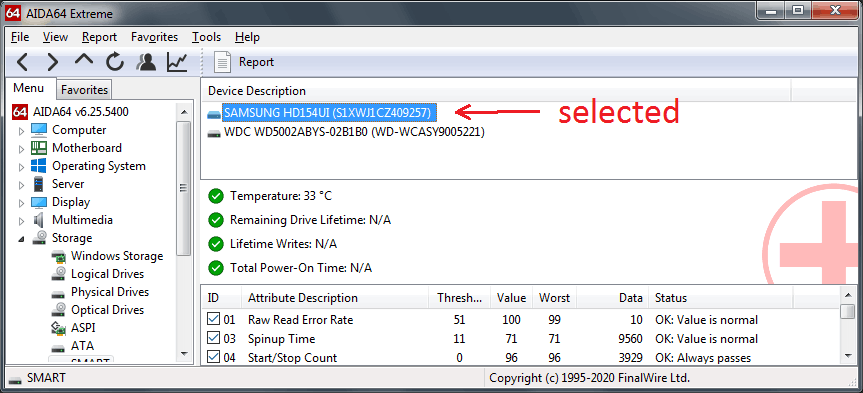afj
Members-
Posts
32 -
Joined
-
Last visited
Content Type
Profiles
Forums
Events
Everything posted by afj
-
Not really an annoying bug, but more a QOL. As long as plugged drive is selected in SMART panel, Windows refuses to dismount this drive, even if you have switched to another aida's tree branch/panel. To allow the dismount, you must return to smart panel and select another drive. Such behavior would be explainable if SMART state were re-readed periodically (just a thought, I'm not asking for this), refreshing panel content. But since on reading, SMART content is static, is pretty unobvious. It will be better to monitor system dismount requests, and release the drive.
-
A typical computer with 1gb mem, which is shown everywhere except CPUID window. AIDA .3940 (latest beta). Report-dmi.txt Report-spd.txt
-
Sensor reading seems to be normal in .3319. Mobo acts as mobo, cpu acts as cpu.
-
1. "Motherboard temp" sensor most likely refers to cpu temp (it always equal to core temp under both idle and burn state), and "aux" to mb temp. Sensors' dump included. 2. Disk transfer mode displayed as mwdma2, which is in controversy to actual disk test (afaik mwdma2 is capped to 16.7Mb/s) (windows' device manager don't have "channel" node for AHCI controllers, so I can't get actual dma value from it to compare) mwdma.txt isasensordump.txt Report-sens.txt atadump.txt
-
Subj. This computer has no physical monitor connected. Aida .3315
-
Thanks for reply. I've found that cpu frequency always cut to 2GHz if "stress gpu" is selected (with any one of cpu/fpu/cache stress). And APM really shows bogus power values if turboCore is active . (look at above 100W for 1min)
-
Amd a10-6700 cpu Idle state core freq is 1797MHz The first spike: stability test@all cores - 2296MHz Second: stability test@one core (0x00000001 mask) - 2296MHz (why? supposing to be 4GHz) Third: GPGPU bencmark - 4192MHz Also, stat page: CPU 146 Watts power output - are you seriuos?
-
Gpgpu hash indeed works with the latest BETA drivers. Thanks for idea. (The previous was the latest STABLE drivers.)
-
CPU amd a10-6700 with hd8670d embedded. W7Pro x64. SHA1 Hash - Compile error. Older .2815 data: It looks like you broke something in latest .3129 - 24-bit Integer IOPS on CPU failed.
-
Gigabyte GA-F2A88XM-HD3 @bios F7 (latest) AMD a10-6700 cpu Aida .3129 beta (latest) Issue: too low cpu & cpu cores temp. ISA sensor dump included. isasensordump1.txt
-
.3120 works properly. Thanks, Fiery.
-
Right click - copy all - paste. Expecting cyrillic symbols. Notepad font is "Arial Unicode MS". WinXP x32, Aida .3114 beta (latest).
-
Supermicro X7SBL mobo; consider it is X7SBL-LN1 (http://www.supermicro.com.tw/products/motherboard/Xeon3000/3200/X7SBL-LN1.cfm) as aida says no IPMI found. No integr. video: But here we have our preciuos xgi volari embedded:
-
Results with latest v4.0 b2706 (under the same w7sp1 x64). CPU package consumes less than Dimm . Is this a processor (as haswell has built-in PSU) or mobo issue? PS Deneva 2r SSD still didn't recognized.
-
GB EasyTune ver B13.1008.2 installed but failed to run with code CLR20r3 Intel management engine: present. .Net4 present. No other monitor utilities. No discrete graphics card, processor's built-in used.
-
Aida 2631beta installed. 1. cpu package ranges from 0.14W in idle to 2.12W using built-in stability test. Also, I'd like to see GT cores power since this processor has a built-in video core. 2. GB utility readings will be in a day or two. 3. dumped. cpuidmsrdump-e3-1245.txt atadump-oczdeneva2r.txt
-
Given: an e3-1245 xeon processor on GB ga-h87-d3h mobo. 1. Aida shows cpu package power as 0.41W, which is dramatically low and obviously wrong. 2. In idle cpu state aida 3.0 always shows higher Vcore (~1.1V) than 3.20 (~0.8V). Both Cpuid and sensors pages affected. 3. OCZ deneva 2r is not properly recognized: shown as D2RSTK251M11-0100 (although this is right internal model name). isasensordump_e3-1245_ga-h87-d3h.txt Report-sens_e3-1245_ga-h87-d3h.txt Report-sens-old_e3-1245_ga-h87-d3h.txt sens_e3-1245_ga-h87-d3h.txt
-
1) oops, sorry. 2) video missing on CPUID window, exists on display-windows video page. (Or cpuid int.video refers to build-in-cpu video only?) 5) additional picture example: 6) Hope to. In case of many events aida occupies one core for 2-3 minutes on every refreshing.
-
1. CPU socket not shown - actually Socket604. 2. Integrated video not shown - actually ati rage xl. 3. cpu voltage - dmi says 1.5v 4. sensors panel - no sensors at all (may be all thru IPMI sensors?) 5. IPMI System Event Log: can't sort events by date-time (given by dd.mm.yyyy hh.mm.ss). Sorts as strings 01.01.xxxx - 31.12.xxxx. 6. IPMI system event log reloads every time on entering/leaving tab. It will be better to read events once.
-
2419 beta tested. Power monitoring lapses still occurs (I presume it as h/w bug, although sometimes it coincides with the end of nod32 scanning procedure) but now not shown in statistics, all minimum powers values are appropriate. Let's suppose it as right behavior. Also while running the same aida's instance on different computers, no -10k initial monitoring ghosts anymore. Great work.
-
Up.
-
2412 beta installed. Same problem. May it be an unique hardware bug? I see lapses in graph tab. But now statistics tab shows "it's always all right", which is not normal, IMHO. Additional 1. Once I encountered an bug: An instance of AIDA was fit to one computer[1] (monitoring boundaries and so on). When it started on another computer[2] I saw "ghosts" of previously monitoring elements like "IA package", which exists in [1], but not in [2] due to h/w differences. And these "ghosts" all had default values of "-10000". So I think it is partially AIDA's software problem: wrong setting of initial values. UPD Surprisingly it's easy to reproduce: look at Kentsfield core with built-in video))) But In this topic's case we have an ACTUAL value -10k DURING monitoring (not initial value!). Also I think actually it was "minus infinite", but AIDA cut it to fit "appropriate" boundaries. Additional 2. Your "new strategy" setting initial power values to 0 is wrong. Now "minimum statistic's powers" is useless, because of always zero((.
-
Sorry for waiting. 2406 beta installed. I don't see any "powers" graph in "system stability test", although it presents in main window and in prefences (rebooting don't help). 2400 beta works fine.
-
Here is an example: Intel g2010 processor, MSI MS-7677 H61I-E35-B3 mobo. It happens about once of 30 minutes, regardless of processor usage. Any other data needed?
-
I know used version is outdated, but previously I never seen such an error. Version 2.80 works fine. As you see window is blank or without a background. (Additionally processor detected incorrectly - this is actually g2010)