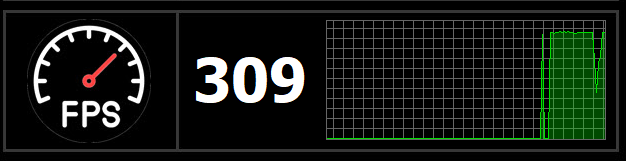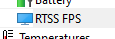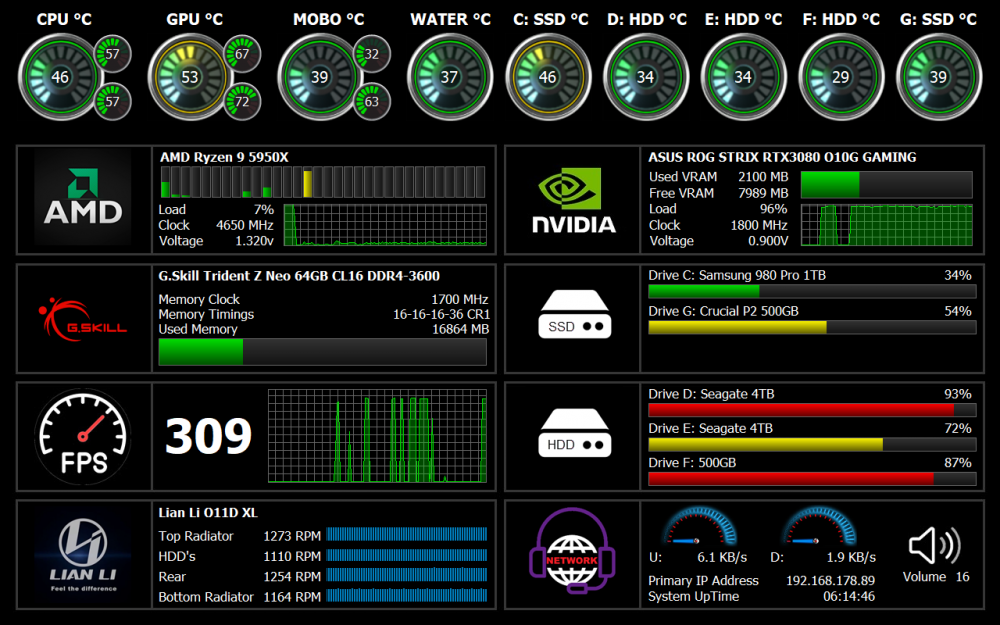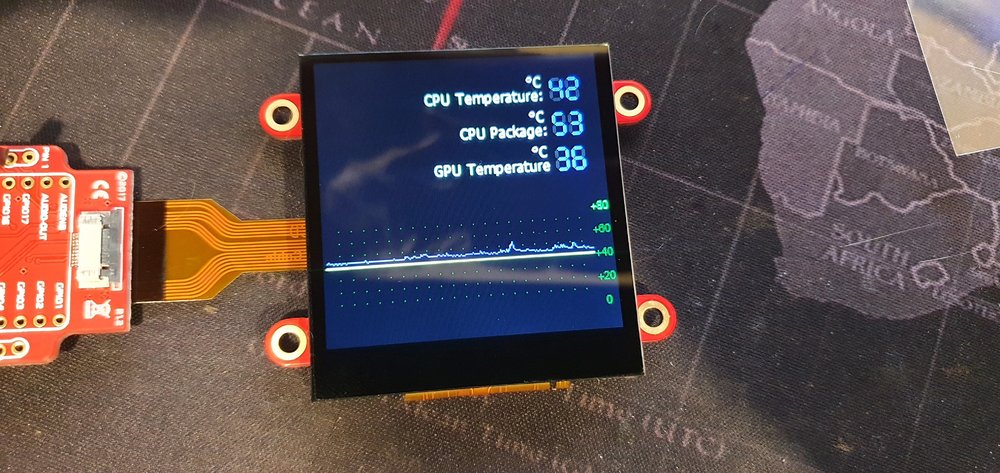WanaGo
Members-
Posts
12 -
Joined
-
Last visited
Recent Profile Visitors
The recent visitors block is disabled and is not being shown to other users.
WanaGo's Achievements
-
Thanks - yeah already had things on the LEFT, and it makes no difference. The HDMI sensorpanel display just seems to start up before the Display Port main monitor, screwing everything up. Ill try the high DPI thing you mentioned, but unsure what exactly that would be doing to solve this... Did you find anything? Thanks
-
hmm strange. Mine seems to work correctly. This is with Furmark running on my main monitor, and Sensor panel on my small monitor
-
Email sent - I am keen to give this a try if possible. Thanks
- 62 replies
-
- sensorpanel
- pin
-
(and 1 more)
Tagged with:
-
Thats exactly what I use on my system, it shows up in SensorPanel under the System group, called "RTSS FPS".
-
Hello, Been really struggling with this issue and I have not found a solution. I have my main monitor (Samsung Odyssey G9 5120x1440) on DisplayPort to my 3080 GPU, and then I got a few different size HDMI monitors to use as the HUD for SensorPanel. Some of the HDMI monitors are small 4.3" (800x480), and some are as large as 10.4" (1280x800), but largely they all cause the same issue. Every time the computer turns off the monitors when I am away from the computer for 30 mins or so (screensaver essentially), and it wakes up, the HDMI monitor seems to come alive first, so the desktop jumps to that and it messes up all the Window sizes and icon positions etc. When my main monitor comes alive a few moments later, everything jumps back to it, but the windows have shrunk, icons have moved position etc. SensorPanel resumes on the small HDMI monitor no problem, but its whats left on the main monitor that is really driving me bonkers. Is there a solution to this? I have already seen things about the registry edit you do in HKEY_LOCAL_MACHINE\SYSTEM\CurrentControlSet\Control\GraphicsDrivers\Configuration\ And deleting out all old monitor entries, and adjusting the SIMULATION entry etc with the main monitor parameters, but it has not solved the problem. Given SensorPanel is AIDA64 I can only assume this is widely seen by users on here. Can someone shed some light please on how this gets resolved? I am sick of my desktop and windows getting screwed up every time I resume working on the computer or start the PC up again. Thanks
-
Thanks very much for sharing this way back in 2020 I used this as a base for my build. Still some tweaking to go, but its getting there. Modified to 1280x800 to suit the 10.4" monitor I have for this HUD.
-
Question though, how do you change the Baud rate? It appears to be on 9600 which is really slow, would be nice to bump it up quite a bit.
-
Bit of playing around and got something working. Far from complete, but thought I would put some values on the screen and plot one of them in a Scope. Still using the POS option out of a serial port, and using 3 sensors at the moment. So of the 40 bytes that come out of the stream, for the 2 rows of 20 characters, I am using 6 of them. I am still delimiting each one with a comma using the 'unit' field for that. Seems to be working but would be nice to refine this a little more. Would be really nice to have a custom LCD option, where you can select a Qualifier character, such as <STX> or similar so you can get the Serial code to lock on to the start of the package. Then put each of the sensors you want, like you do for the POS, but be able to select a delimiter between sensor values. Also if it could output RAW values, not characters, that would be even better. Would be great so it didn't send the padded 'space' characters (Hex 0x20) for each unused character, but I guess it needs to for this particular POS system. But for now, at least I have it working so far. Excuse the fuzz from my camera.
-
Better than a string output would actually be raw bytes. I noticed on the LCD menu, I select POS for example and used the Epson ESC/POS option and set it to a COM port (USB to Serial device I have connect), and then put in 2 sensors into the LCD Items, removing the Label, and making the units a comma (,) and then sniffed the serial port with another USB to Serial device, and I was getting 53,45, as an example of 2 sensor temperatures. It was however padded by lots of spaces, which I guess I could work with, but is there a nicer solution to this? I will start with this and try and build up a bunch of sensors into this sort of string, and then read in the values on the display, remove the spaces and the commas and put each sensor into variables and have them displays on a GUI. Just wondering if there is a nicer way other than this POS method with strings and space padding etc.
-
WanaGo joined the community
-
Hello, I hope this hasn't already been covered, not found this exact question though already asked. 4D Systems makes a bunch of LCD products which mainly have UART interfaces. They are not primary display interfaces, so don't take an HDMI input etc from your PC, they can be programmed to handle serial data and display it in various ways. You design the GUI yourself in their IDE and then you feed it the data you want in the known format, and make it do what you like with that data. What I am trying to find out is if there is a way to use AIDA64 to collect the data from the PC, such as CPU temperature etc, and send the data out the UART to the display. I don't want all the graphics from AIDA64, all I want is the data for the sensors. I have used AIDA64 for a while, going to a external HDMI monitor and displaying data on that, and it works, but now and then I get issues where windows decides the little monitor is the primary, or the mouse goes in there and gets stuck, and all sorts of other weird things. I also dont want it loading my GPU at all, I just want it off that whole system entirely. Is there a way to have AIDA64 export in a stream the selected Sensor data, to the serial UART? These 4D displays can handle BAUD's into the MBaud rates, so not 9600 or 115200 type levels. If there is, can you please point me in the right direction. If there is a way to get this data, I can create a demo project use a 4D Systems display, and post that up here for other people to use as a base. I have used 4D displays for years in various applications at work and around the house, we build full systems at work using their products, and it just seems the perfect application for PC Chassis builds, rather than using HDMI type solutions off the GPU. Let the display do the GUI 'heavy lifting' itself with its GPU and just feed it the data it is looking for from AIDA64. Any tips would be appreciated Regards W