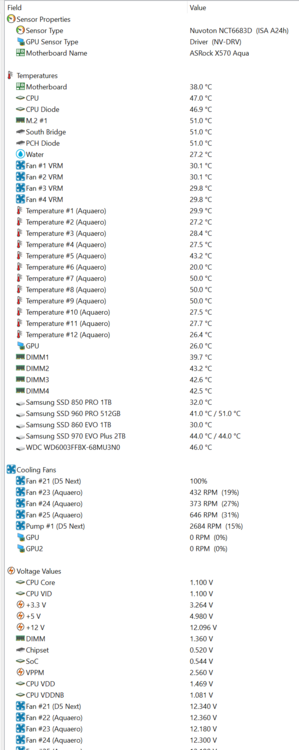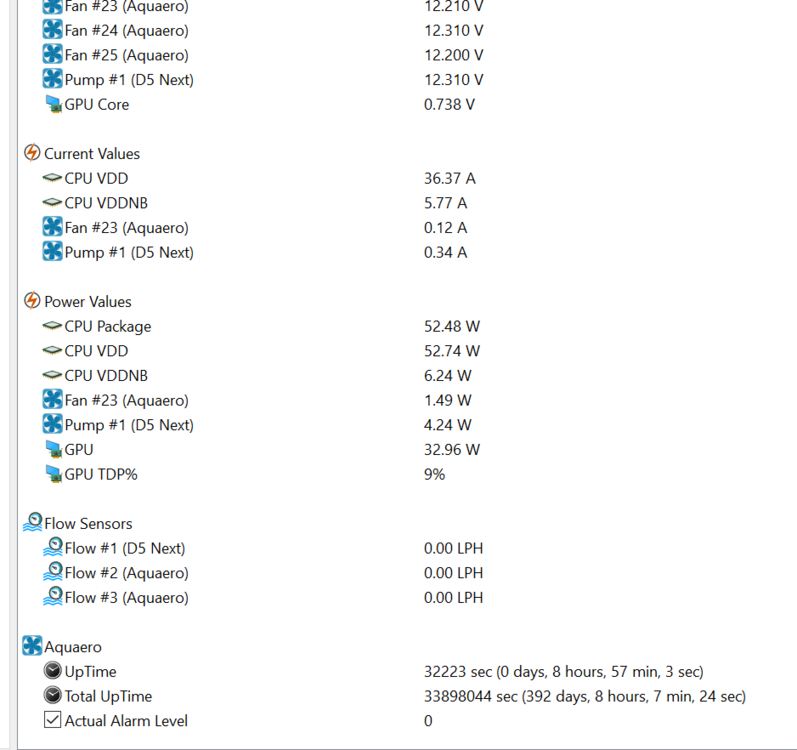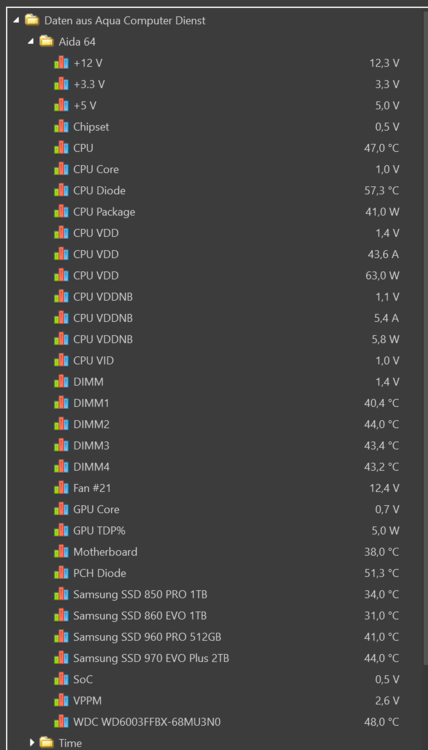-
Posts
107 -
Joined
-
Last visited
-
Days Won
3
Grestorn last won the day on October 13 2015
Grestorn had the most liked content!
Profile Information
-
Gender
Not Telling
Recent Profile Visitors
6610 profile views
Grestorn's Achievements
-

AIDA64 v6.32.5609: GPU Diode Temperature no longer exported?
Grestorn replied to Grestorn's topic in Hardware monitoring
Wow. I'm sure I've looked at this at some point in the past. Totally forgot that this was there. Sorry for bothering you! And thanks a lot for adding the HighFlow Next support!!!! -

AIDA64 v6.32.5609: GPU Diode Temperature no longer exported?
Grestorn replied to Grestorn's topic in Hardware monitoring
No, I'm not. I don't know how the export works actually, but something has changed obviously, since it used to work. My guess would be that you've changed the name of the exported field, so the Aquasuite doesn't recognize it anymore. Is there anyway to check the actual values exported? I can get into touch with Aquacomputer, but I need as much info as possible. Also, while we're talking about the Aquasuite: Are you planning on adding the new devices to your data import? Like the High Flow NEXT which has been introduced a couple of months ago? -

AIDA64 v6.32.5609: GPU Diode Temperature no longer exported?
Grestorn replied to Grestorn's topic in Hardware monitoring
Yes, I don't doubt that it's there - I never did (see my original posting). The problem is, that it's no longer exported to the Aquasuite! That's my actual problem -

AIDA64 v6.32.5609: GPU Diode Temperature no longer exported?
Grestorn replied to Grestorn's topic in Hardware monitoring
-
I'm using the AIDA64 data in the Aquacomputer Aquasuite. Since the last version(s) the value for the Ampere (RTX 3090) GPU temperature is no longer listed there. They suspect this to be a problem on AIDA's side. Since the value is still displayed in the AIDA64 sensor page, I presume that it might be a problem with the export? Here the values imported from AIDA in the Aquasuite:
-
Thanks, Fiery. And I totally agree. But since digital PSUs are still a bit of a rare curiosity, I doubt that will happen anytime soon.
-
I've been using digital PSU's from Thermaltake for ages now. I like how they can be monitored through AIDA64. Unfortunately, my current PSU "Toughpower iRGB PLUS 850W Platinum" has issues with my new RTX 3090. The occasional hard reset right when the 3D mode kicks in, most likely caused by the PSU acting too fast on a power spike caused by the 3090. So I want to replace the PSU. I'm a bit fed up with TT, I thought my PSU should be easily enough for the RTX 3090. I don't want to lose the monitoring feature of AIDA64, so I'd like to get an alternative which can be monitored. Can you give me a list of current PSU models which can be monitored by AIDA64?
-

fixed: Aquacomputer D5Next - Values missing since update
Grestorn replied to Grestorn's topic in Hardware monitoring
It's working again, thanks! -

fixed: Aquacomputer D5Next - Values missing since update
Grestorn replied to Grestorn's topic in Hardware monitoring
I don't need that checkbox right now, cause AIDA64 is used to monitor AC stuff at the moment. But in case I'd need a fast response of AIDA's monitoring, it would be nice if I could turn the AC polling off temporarily. -
Aquacomputer updated their Aquasuite the other day. With that update, they also updated the firmware of many of their hardware components, including the D5 Next to version 1014. Since that update, AIDA64 doesn't see the D5 Next's values anymore. HWInfo still sees them, though, so the export must work technically, there seems to be some misalignment between AIDA64 and the D5 Next. Other values of Aquacomputer's components are still showing up fine, only the D5 Next is affected (on my system). In that regard, I'd still very much appreciate if it would be possible, to restrict the polling of all Aquacomputer's components, as this keeps stalling all other values in AIDA64, too. Aquacomputer seems to limit the polling to once a second, and for some reason that has the effect that all other components monitored by AIDA64 are also restricted to once a second, as soon as there are AC components in the system. And I also remember that there was a checkbox on the "Stability" tab where you could disable the AC's components polling, but that's missing now for some reason? /edit: Added the Sensor Dump File! aquacomputerdump.txt
-
I think this is not about averaging. It's about the issue that using a discreet multiplier to calculate the frequency is simply wrong for Ryzen. That's why Ryzen Master shows such a vastly different core frequency than AIDA64. In HWInfo shows an "effective CPU clock" for each core, which actually reflects the value Ryzen Master is showing. See this: https://www.hwinfo.com/forum/threads/effective-clock-vs-instant-discrete-clock.5958/
-
Hi, after a very long time of using my old 5960x system and AIDA64 passively, I'm now building a new machine based on Zen 2, and because of that I'm interested in the latest developments once again. I've just read this article about issues with AMD Zen's CPU clocking mechanics: https://www.techpowerup.com/review/1usmus-power-plan-for-amd-ryzen-new-developments/ What stands out there is the statement of HWInfo's author, he claims that the "traditional" way of measuring a CPU (core) clock has several issues, which is something I've been wondering for quite some time myself. So HWInfo implemented "a new approach needs to be used called the Effective clock. This method relies on hardware's capability to sample the actual clock state (all its levels) across a certain interval, including sleeping (halted) states. The software then queries the counter over a specific polling period, which provides the average value of all clock states that occurred in the given interval." I certainly don't want to change to HWInfo, I'm used to AIDA64 and it's working very well in my system. So what's your stance on that statement? How is AIDA64 measuring the cpu core clocks? Is that approach already used there, too? If not, are you planning to? Or do you have a completely different view on the issue?
-
I looked up the LCD profiling dump (rmb on the status bar, SensorDebug->LCD Profiling Dump). And I realized that there are things listed there, which I don't actually use: ------[ Versions ]------ Program Version : AIDA64 Extreme v5.92.4376 Beta BenchDLL Version: 4.3.759-x64 Windows Version : Microsoft Windows 10 Pro 10.0.16299.19 (64-bit) ------[ Motherboard Info ]------ Motherboard ID : <DMI> Motherboard Model : Asus Rampage V Extreme Motherboard Chipset : Intel Wellsburg X99, Intel Haswell-E DMI MB Manufacturer : ASUSTeK COMPUTER INC. DMI MB Product : RAMPAGE V EXTREME DMI MB Version : Rev 1.xx DMI MB Serial : 140830368100543 DMI SYS Manufacturer: ASUS DMI SYS Product : All Series DMI SYS Version : System Version DMI SYS Serial : System Serial Number DMI BIOS Version : 3402 ------[ LCD Profiling ]------ Logitech QVGA / Render Inactive Page: 0.433 ms Logitech QVGA / Render Inactive Page: 0.006 ms LPT / Show Splash Chars : 10.703 ms RemoteSensor / Render Bitmap : 11.824 ms RemoteSensor / Show Bitmap : 9.106 ms Arx / Render Bitmap : 11.249 ms Arx / Show Bitmap : 8.494 ms Logitech QVGA / Render Inactive Page: 0.452 ms Logitech QVGA / Render Inactive Page: 0.007 ms LPT / Show Splash Chars : 10.708 ms RemoteSensor / Render Bitmap : 11.825 ms RemoteSensor / Show Bitmap : 9.057 ms Arx / Render Bitmap : 11.246 ms Arx / Show Bitmap : 8.455 ms Logitech QVGA / Render Inactive Page: 0.431 ms Logitech QVGA / Render Inactive Page: 0.007 ms LPT / Show Splash Chars : 10.706 ms RemoteSensor / Render Bitmap : 11.838 ms RemoteSensor / Show Bitmap : 9.071 ms Arx / Render Bitmap : 11.194 ms Arx / Show Bitmap : 8.460 ms Logitech QVGA / Render Inactive Page: 0.437 ms Logitech QVGA / Render Inactive Page: 0.006 ms LPT / Show Splash Chars : 10.704 ms RemoteSensor / Render Bitmap : 11.786 ms RemoteSensor / Show Bitmap : 8.982 ms Arx / Render Bitmap : 11.182 ms Arx / Show Bitmap : 8.473 ms Logitech QVGA / Render Inactive Page: 0.445 ms Logitech QVGA / Render Inactive Page: 0.007 ms LPT / Show Splash Chars : 10.712 ms RemoteSensor / Render Bitmap : 11.930 ms RemoteSensor / Show Bitmap : 9.037 ms Arx / Render Bitmap : 11.196 ms Arx / Show Bitmap : 8.537 ms Logitech QVGA / Render Inactive Page: 0.458 ms Logitech QVGA / Render Inactive Page: 0.007 ms LPT / Show Splash Chars : 10.703 ms RemoteSensor / Render Bitmap : 11.802 ms RemoteSensor / Show Bitmap : 9.072 ms Arx / Render Bitmap : 11.212 ms Arx / Show Bitmap : 8.470 ms Logitech QVGA / Render Inactive Page: 0.432 ms Logitech QVGA / Render Inactive Page: 0.006 ms LPT / Show Splash Chars : 10.704 ms RemoteSensor / Render Bitmap : 11.870 ms RemoteSensor / Show Bitmap : 10.280 ms Arx / Render Bitmap : 11.178 ms Arx / Show Bitmap : 8.469 ms Logitech QVGA / Render Inactive Page: 0.433 ms Logitech QVGA / Render Inactive Page: 0.007 ms LPT / Show Splash Chars : 10.706 ms RemoteSensor / Render Bitmap : 11.879 ms RemoteSensor / Show Bitmap : 9.040 ms Arx / Render Bitmap : 11.200 ms Arx / Show Bitmap : 8.453 ms Logitech QVGA / Render Inactive Page: 0.448 ms Logitech QVGA / Render Inactive Page: 0.007 ms LPT / Show Splash Chars : 10.701 ms RemoteSensor / Render Bitmap : 11.843 ms RemoteSensor / Show Bitmap : 8.802 ms Arx / Render Bitmap : 11.231 ms Arx / Show Bitmap : 8.225 ms Logitech QVGA / Render Inactive Page: 0.441 ms Logitech QVGA / Render Inactive Page: 0.007 ms LPT / Show Splash Chars : 10.701 ms RemoteSensor / Render Bitmap : 10.270 ms RemoteSensor / Show Bitmap : 6.636 ms Arx / Render Bitmap : 8.450 ms Arx / Show Bitmap : 6.169 ms The only active LCD display on my system is "RemoteSensor". Logitech Arx is installed but it's disabled, also a g15/G19 had been used in the past, but is disabled right now. No idea what LPT means. Why are these rendered even though I'm not using them? Thanks
-
Well, if you're in need of suggestions for improvements... The possibility of moving more than one item at a time The possibility of changing certain values of more than one item at a time Faster z-Ordering (Drag&Drop) Option to select an item from the preview (like each click on a spot activates the next item down the z-ordering at that spot) Those come to my mind right away...
-
Hi Fiery, I didn't know about that function. You learn something new every day... So, in my case it's the aquearo that takes almost all of the time. Is that a technical neccessity or something that could be optimized, either on your side or on the side of AquaComputer? Thanks! ------[ Versions ]------ Program Version : AIDA64 Extreme v5.90.4251 Beta BenchDLL Version: 4.3.741-x64 Windows Version : Microsoft Windows 10 Pro 10.0.15063.413 (64-bit) ------[ Motherboard Info ]------ Motherboard ID : <DMI> Motherboard Model : Asus Rampage V Extreme Motherboard Chipset : Intel Wellsburg X99, Intel Haswell-E DMI MB Manufacturer : ASUSTeK COMPUTER INC. DMI MB Product : RAMPAGE V EXTREME DMI MB Version : Rev 1.xx DMI MB Serial : 140830368100543 DMI SYS Manufacturer: ASUS DMI SYS Product : All Series DMI SYS Version : System Version DMI SYS Serial : System Serial Number DMI BIOS Version : 3402 ------[ Video Adapters ]------ nVIDIA GeForce GTX 1080 Ti Founders Edition (PG611) [10DE-1B06 / 10DE-120F] ------[ Video Driver ]------ nvapi.dll: 22.21.13.8253 C:\WINDOWS\System32\DriverStore\FileRepository\nv_dispi.inf_amd64_2d81f3535ced17c6\nvldumdx.dll|||C:\WINDOWS\System32\DriverStore\FileRepository\nv_dispi.inf_amd64_2d81f3535ced17c6\nvldumdx.dll|||C:\WINDOWS\System32\DriverStore\FileRepository\nv_dispi.inf_amd64_2d81f3535ced17c6\nvldumdx.dll|||C:\WINDOWS\System32\DriverStore\FileRepository\nv_dispi.inf_amd64_2d81f3535ced17c6\nvldumdx.dll|||C:\WINDOWS\System32\DriverStore\FileRepository\nv_dispi.inf_amd64_2d81f3535ced17c6\nvldumd.dll|||C:\WINDOWS\System32\DriverStore\FileRepository\nv_dispi.inf_amd64_2d81f3535ced17c6\nvldumd.dll|||C:\WINDOWS\System32\DriverStore\FileRepository\nv_dispi.inf_amd64_2d81f3535ced17c6\nvldumd.dll|||C:\WINDOWS\System32\DriverStore\FileRepository\nv_dispi.inf_amd64_2d81f3535ced17c6\nvldumd.dll C:\WINDOWS\System32\DriverStore\FileRepository\nv_dispi.inf_amd64_2d81f3535ced17c6\nvldumdx.dll|||C:\WINDOWS\System32\DriverStore\FileRepository\nv_dispi.inf_amd64_2d81f3535ced17c6\nvldumdx.dll|||C:\WINDOWS\System32\DriverStore\FileRepository\nv_dispi.inf_amd64_2d81f3535ced17c6\nvldumdx.dll|||C:\WINDOWS\System32\DriverStore\FileRepository\nv_dispi.inf_amd64_2d81f3535ced17c6\nvldumdx.dll|||C:\WINDOWS\System32\DriverStore\FileRepository\nv_dispi.inf_amd64_2d81f3535ced17c6\nvldumd.dll|||C:\WINDOWS\System32\DriverStore\FileRepository\nv_dispi.inf_amd64_2d81f3535ced17c6\nvldumd.dll|||C:\WINDOWS\System32\DriverStore\FileRepository\nv_dispi.inf_amd64_2d81f3535ced17c6\nvldumd.dll|||C:\WINDOWS\System32\DriverStore\FileRepository\nv_dispi.inf_amd64_2d81f3535ced17c6\nvldumd.dll C:\WINDOWS\System32\DriverStore\FileRepository\nv_dispi.inf_amd64_2d81f3535ced17c6\nvldumdx.dll|||C:\WINDOWS\System32\DriverStore\FileRepository\nv_dispi.inf_amd64_2d81f3535ced17c6\nvldumdx.dll|||C:\WINDOWS\System32\DriverStore\FileRepository\nv_dispi.inf_amd64_2d81f3535ced17c6\nvldumdx.dll|||C:\WINDOWS\System32\DriverStore\FileRepository\nv_dispi.inf_amd64_2d81f3535ced17c6\nvldumdx.dll|||C:\WINDOWS\System32\DriverStore\FileRepository\nv_dispi.inf_amd64_2d81f3535ced17c6\nvldumd.dll|||C:\WINDOWS\System32\DriverStore\FileRepository\nv_dispi.inf_amd64_2d81f3535ced17c6\nvldumd.dll|||C:\WINDOWS\System32\DriverStore\FileRepository\nv_dispi.inf_amd64_2d81f3535ced17c6\nvldumd.dll|||C:\WINDOWS\System32\DriverStore\FileRepository\nv_dispi.inf_amd64_2d81f3535ced17c6\nvldumd.dll C:\WINDOWS\System32\DriverStore\FileRepository\nv_dispi.inf_amd64_2d81f3535ced17c6\nvldumdx.dll|||C:\WINDOWS\System32\DriverStore\FileRepository\nv_dispi.inf_amd64_2d81f3535ced17c6\nvldumdx.dll|||C:\WINDOWS\System32\DriverStore\FileRepository\nv_dispi.inf_amd64_2d81f3535ced17c6\nvldumdx.dll|||C:\WINDOWS\System32\DriverStore\FileRepository\nv_dispi.inf_amd64_2d81f3535ced17c6\nvldumdx.dll|||C:\WINDOWS\System32\DriverStore\FileRepository\nv_dispi.inf_amd64_2d81f3535ced17c6\nvldumd.dll|||C:\WINDOWS\System32\DriverStore\FileRepository\nv_dispi.inf_amd64_2d81f3535ced17c6\nvldumd.dll|||C:\WINDOWS\System32\DriverStore\FileRepository\nv_dispi.inf_amd64_2d81f3535ced17c6\nvldumd.dll|||C:\WINDOWS\System32\DriverStore\FileRepository\nv_dispi.inf_amd64_2d81f3535ced17c6\nvldumd.dll ------[ Sensor Profiling (Init) ]------ SensorInfo : 1163.095 ms GPUSensorInfo : 10.895 ms GPU01 / NV Diode : 0.003 ms GPU01 / NV Fan PWM: 0.000 ms HDD : 0.001 ms SPD : 1.008 ms AMB : 0.002 ms Asus EPU2 : 0.000 ms Asus EPU1 : 0.000 ms nVIDIA SPP : 0.000 ms nVIDIA MCP : 0.000 ms Intel GMCH : 0.000 ms Intel PCH : 0.003 ms Intel SNB : 0.025 ms Zambezi : 0.000 ms Kaveri : 0.000 ms Zen : 0.000 ms AMD SVI2 : 0.000 ms MTC0303 : 0.000 ms Smart Battery : 0.000 ms Kraken X52 : 0.000 ms LM78 : 81.617 ms TT DPS : 19.547 ms Digifanless : 0.000 ms Corsair RMi : 0.000 ms Corsair AXi : 0.000 ms Odin : 0.000 ms Aquaero : 993.738 ms ------[ Sensor Profiling (Last) ]------ SensorInfo : 991.506 ms GPUSensorInfo : 14.261 ms GPU01 / NV Diode : 0.005 ms GPU01 / NV Fan PWM: 0.000 ms HDD : 0.001 ms SPD : 1.473 ms AMB : 0.002 ms Asus EPU2 : 0.000 ms Asus EPU1 : 0.000 ms nVIDIA SPP : 0.000 ms nVIDIA MCP : 0.001 ms Intel GMCH : 0.000 ms Intel PCH : 0.005 ms Intel SNB : 0.033 ms Zambezi : 0.000 ms Kaveri : 0.000 ms Zen : 0.001 ms AMD SVI2 : 0.000 ms MTC0303 : 0.000 ms Smart Battery : 0.000 ms Kraken X52 : 0.000 ms LM78 : 81.374 ms TT DPS : 81.047 ms Digifanless : 0.000 ms Corsair RMi : 0.000 ms Corsair AXi : 0.000 ms Odin : 0.000 ms Aquaero : 756.723 ms