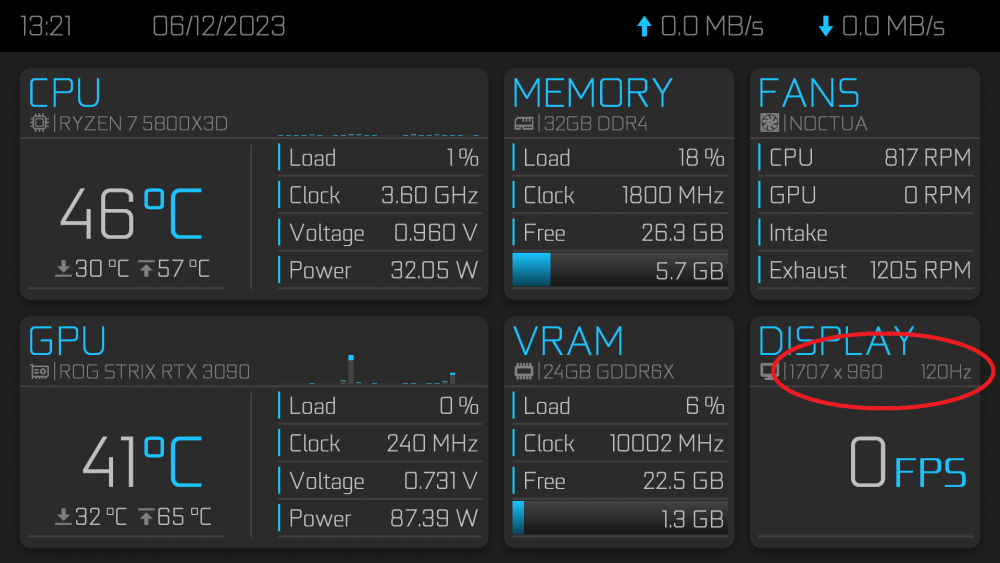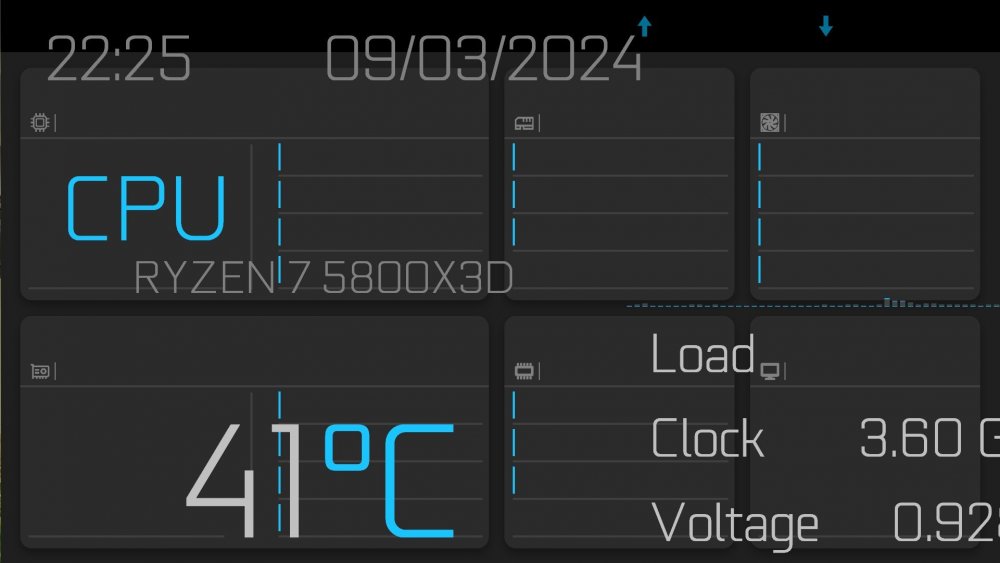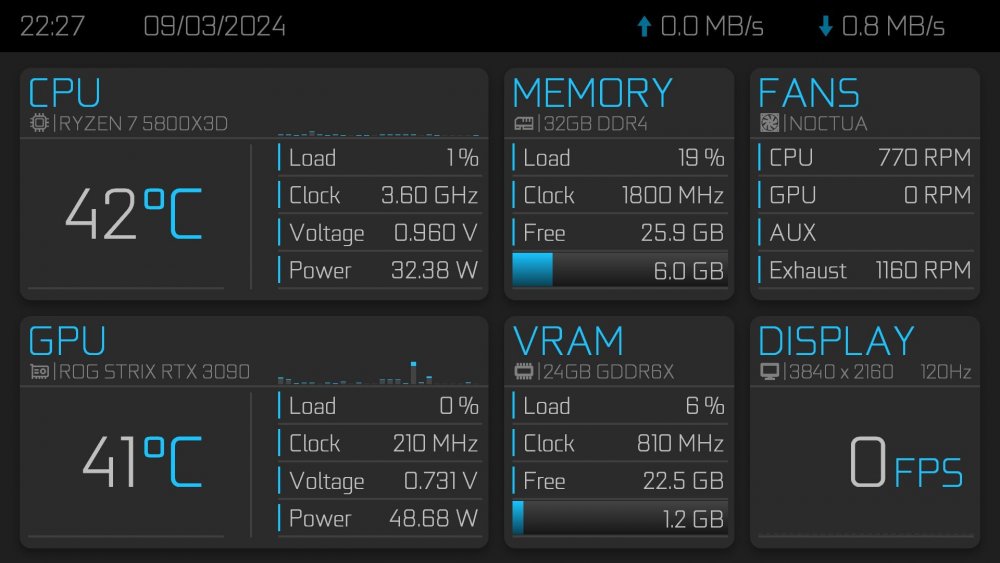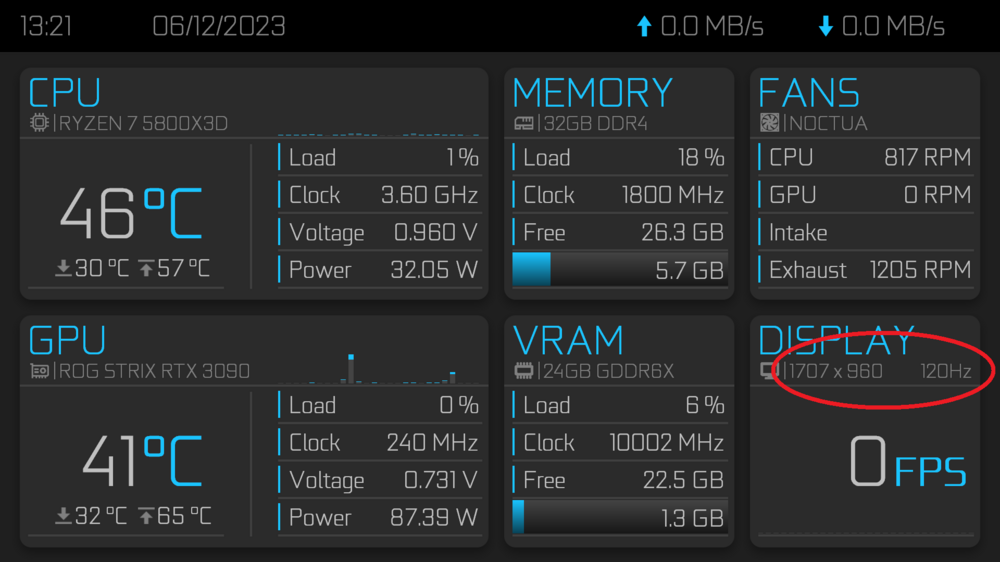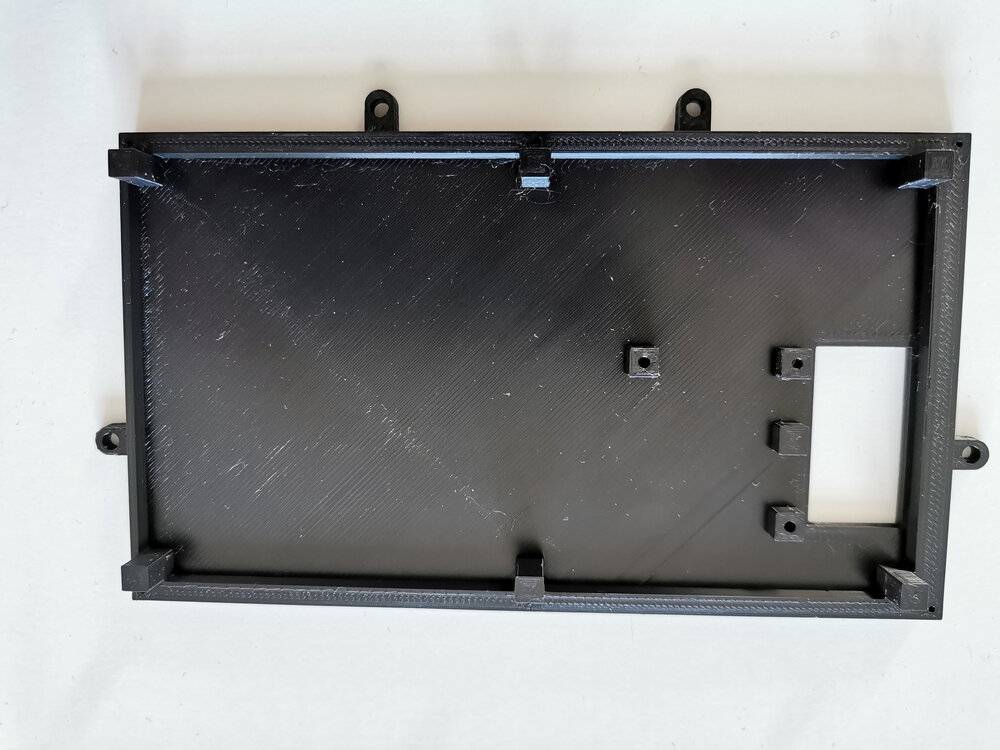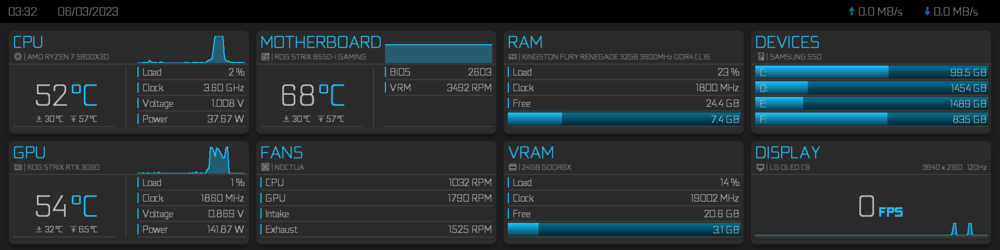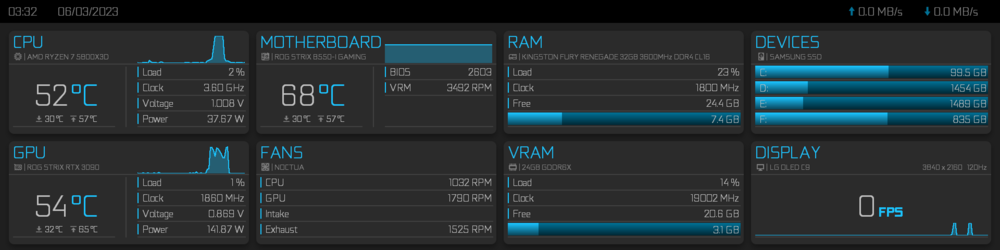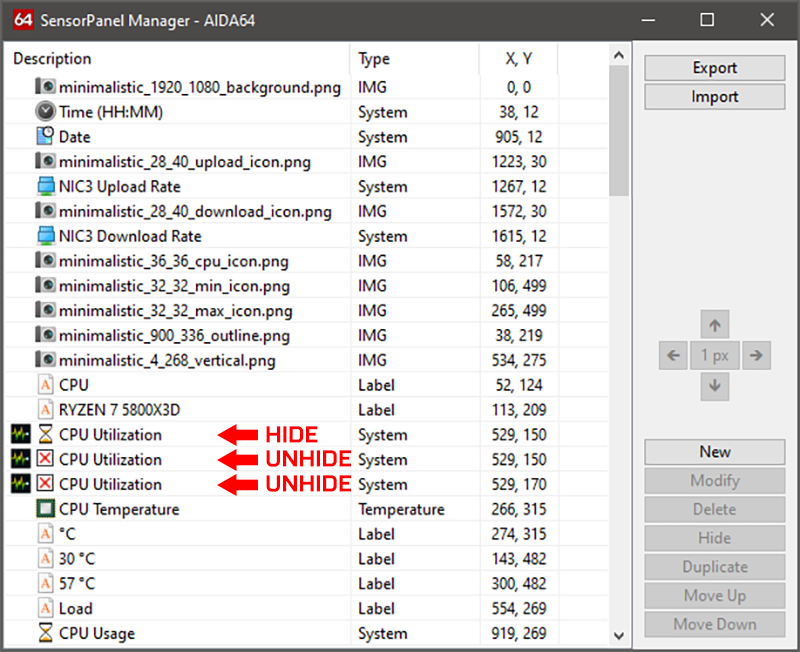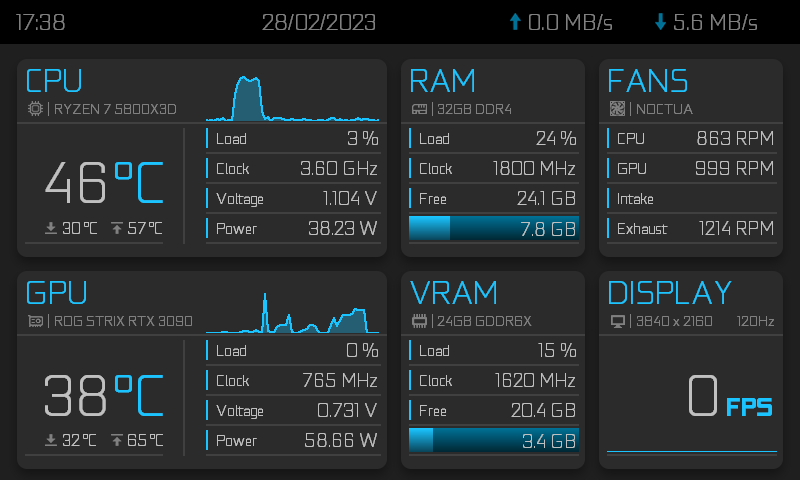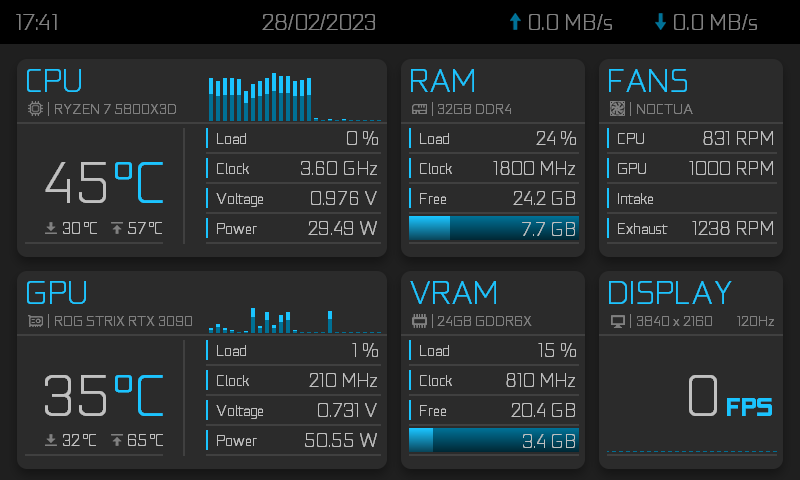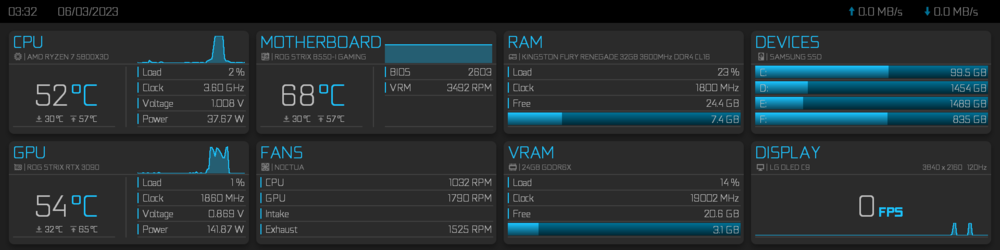-
Posts
52 -
Joined
-
Last visited
-
Days Won
10
Content Type
Profiles
Forums
Events
Everything posted by VeilSide
-
I am aware of this "fix". Although it fixes the scaling problem, it introduces another. Display size will be shown incorrect.
-
As title suggests, this feature is very much needed as there is still no fix for DPI scaling issues in SensorPanel. Here I have my 1920x1080 sensorpanel which I use on LG C9 as monitor with 225% scaling. If I use 100% scaling and reload Aida64, everything shows correctly. Trouble is, everything is too tiny to see so I cannot use it at 100% scaling.
-
Very nice design. It's amazing how much info you were able to cram into my minimalistic template.
-
Hey! Very nice addition and thank you for using my sensorpanel.
-
My settings are all correct and I have the necessary fonts installed. I'm afraid It looks like text would require manual resizing and positioning for the 1920 x 1080 version. I've experienced same issue when working on my minimalistic SensorPanel. AIDA64 does a really poor job when it comes to text scaling.
-
Outstanding work! Thank you very much. Only one problem is that text is all out of place when I load it up
-
Here we have the new 7.0 version of AIDA64 and DPI scaling still hasn't been addressed. I am on 3840 x 2160 with 225% scaling. My SensorPanel is showing resolution 1707 x 960
-
Very clean and futuristic design. Well done. Any chance you can release a 1920 x 1080 version?
-
Lovely to see my simplistic design is quite popular among SensorPanel enthusiasts!
-
I'm afraid not. I didn't make those SensorPanels.
-
I like to see a lot of people use my minimalistic SensorPanel design and make it their own.
-
Case itself is just a generic unbranded one with some mods to support extra 2 120mm fans at the bottom for the GPU intake. Used a 1920 x 1080 LCD screen from aliexpress which came with it's own enclosure. I took it apart, designed and 3D printed my own custom enclosure with integrated usb hub faceplate for it. The whole goal of this project was to make everything have a clean and modern yet industrial look.
-
My sleeper build with custom made screen enclosure and my minimalistic SensorPanel which is available for download on page #387
-
Nice to see my SensorPanel in action and working as it should.
-
For some reason my original post got moved to page #390, so look there.
-
This needs to happen. I love using AIDA64, but without this simple option and few more bits is incomplete. It's been a while since they added any new features.
-
Looks amazing! So clean.
-
Lovely to see more color and panel size designs of my project, great job!
-
-
Thanks, It's still WIP. This is just a Photoshop render. Keep an eye out for it on Page #388.
-
-
It's doable. I'll try to make a template in PS.
-
They are from AliExpress indeed. I bought an LCD display from one of them shops. All these sensorpanels were included.
-
My updated 800 x 480 minimalistic and newly added 1920 x 1080 minimalistic as well as 1920 x 480 minimalistic version sensorpanel inspired by @ThatManOnTheMoon designs. Histograms are now added within the same SensorPanel Manager. Note: CPU and GPU min/max temperature readings are just static labels/placeholders since those features are still not available. They can be hidden in SensorPanel Manager. Intake fan speed is also disabled since I have my intake fans connected to external fan headers on the GPU and as of today, there is no way to monitor them with AIDA64. If needed, link it to whatever fans you like and enable the option. Alternate version with histograms. 1920 x 480 version Make sure to download and install GeForce font if you haven't already. geforce_light.otf minimalistic_800_480.sensorpanel minimalistic_1920_1080.sensorpanel minimalistic_1920_480.sensorpanel To enable histograms for CPU/GPU/RTSS do the following in the SensorPanel Manager: Changelog: 03/03/2023 Added drop shadow effect for the overlay, fixed some text overlapping. 12/03/2023 Added 1920 x 480 minimalistic sensorpanel version.
-
Thanks, but I didn't make or test any of these. I got them for free when bought a 6.6" display. Just sharing, maybe someone make use of them.