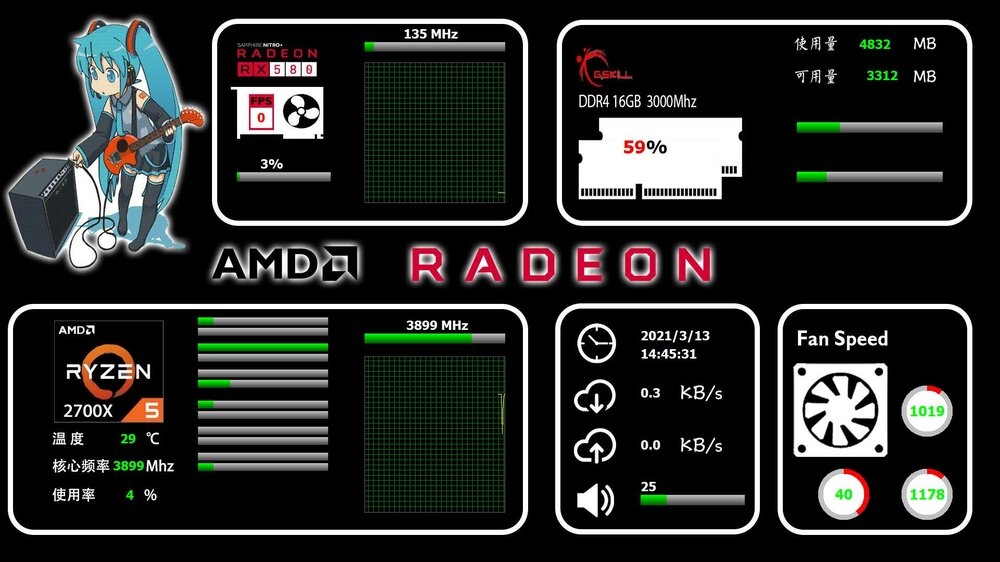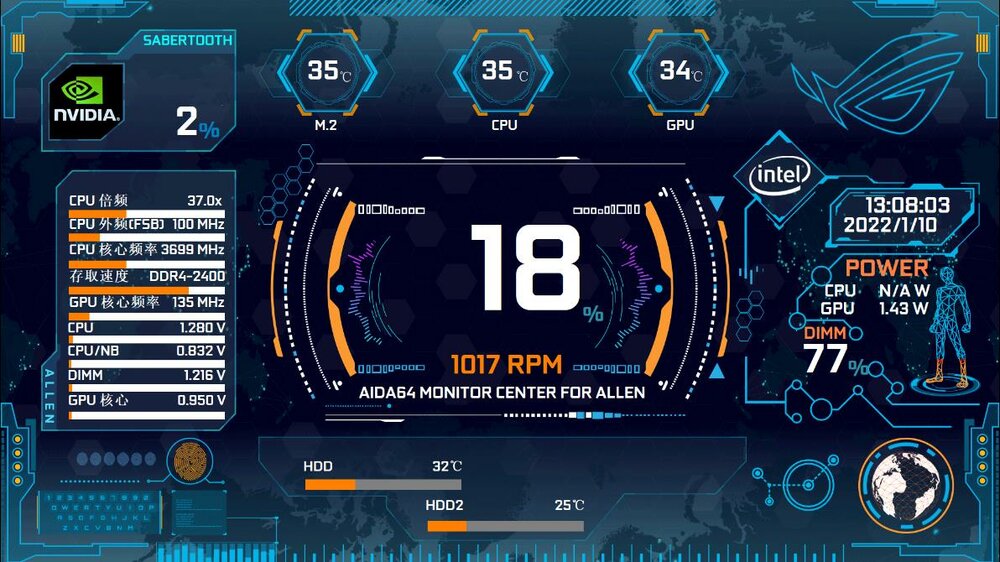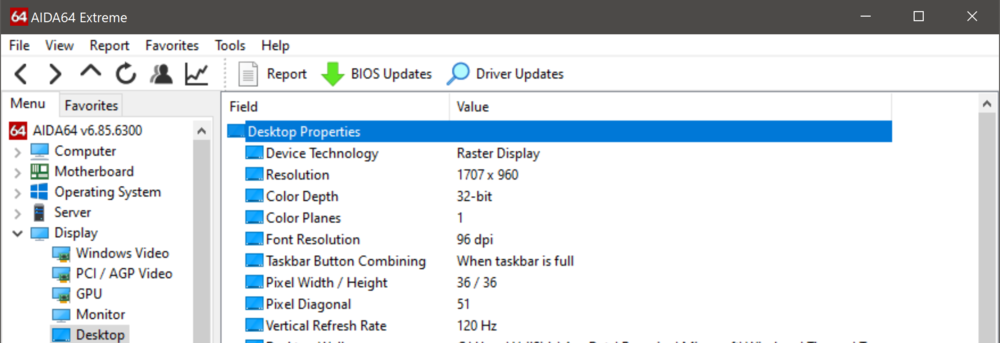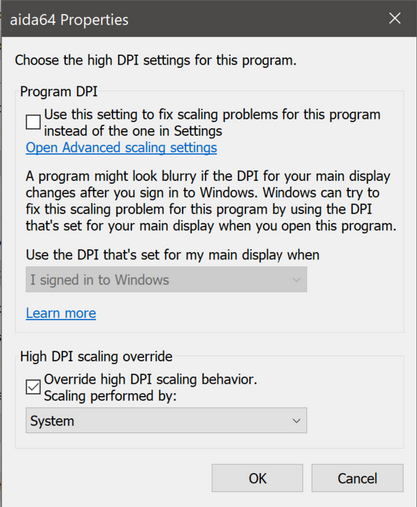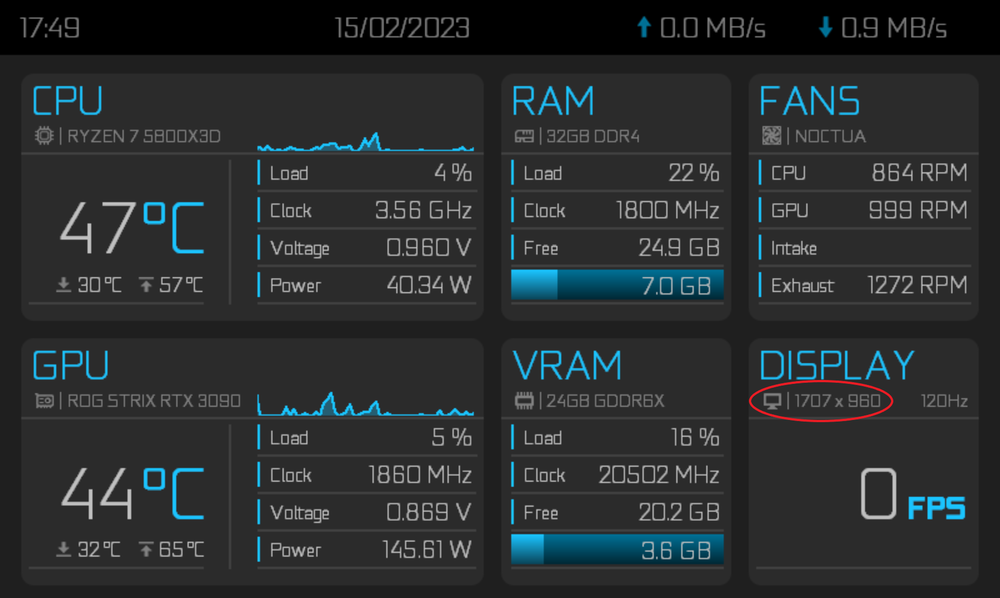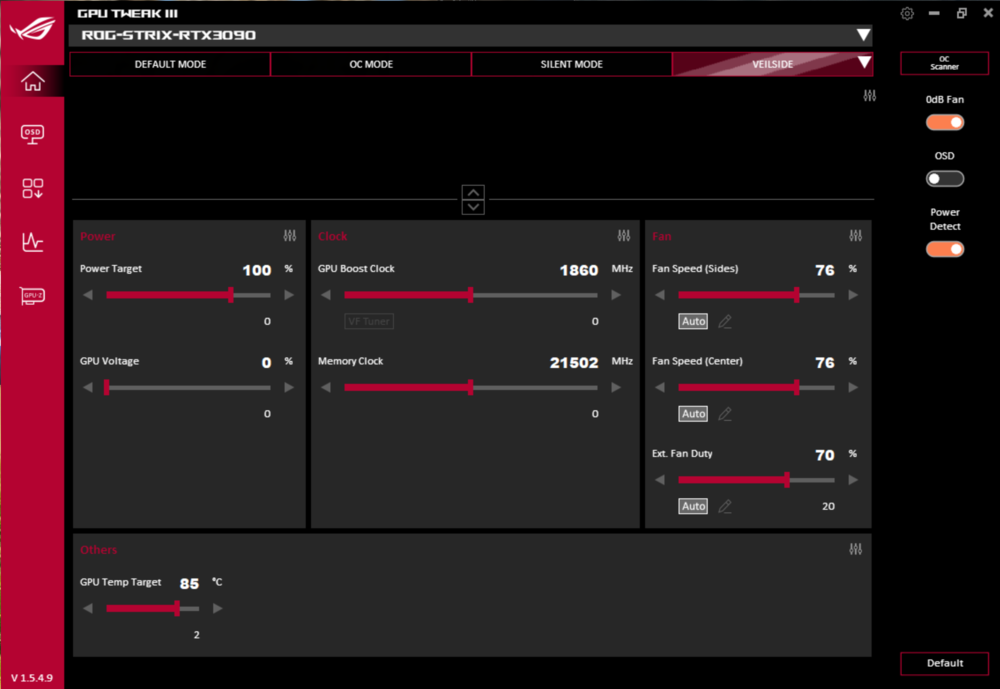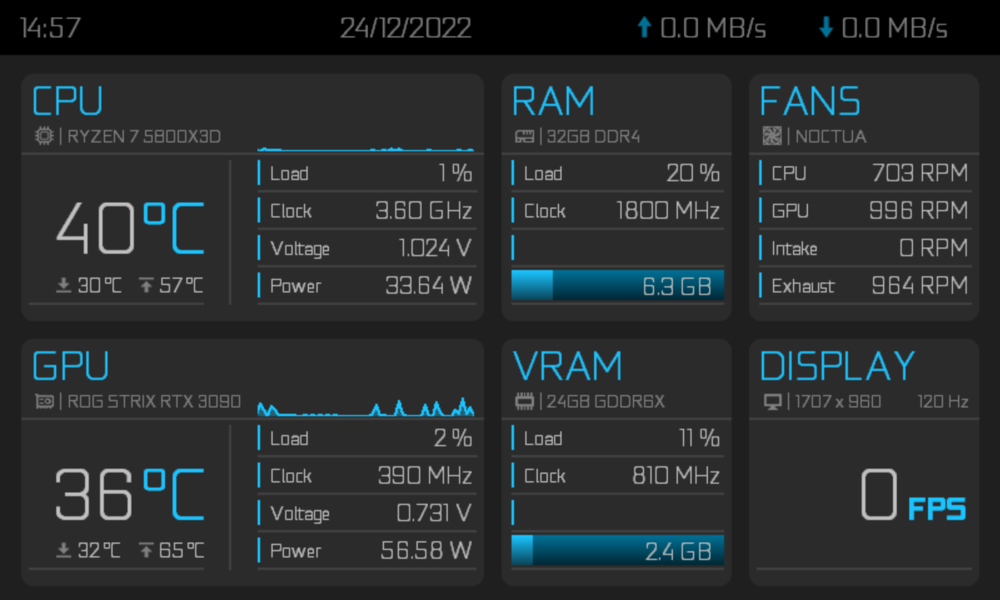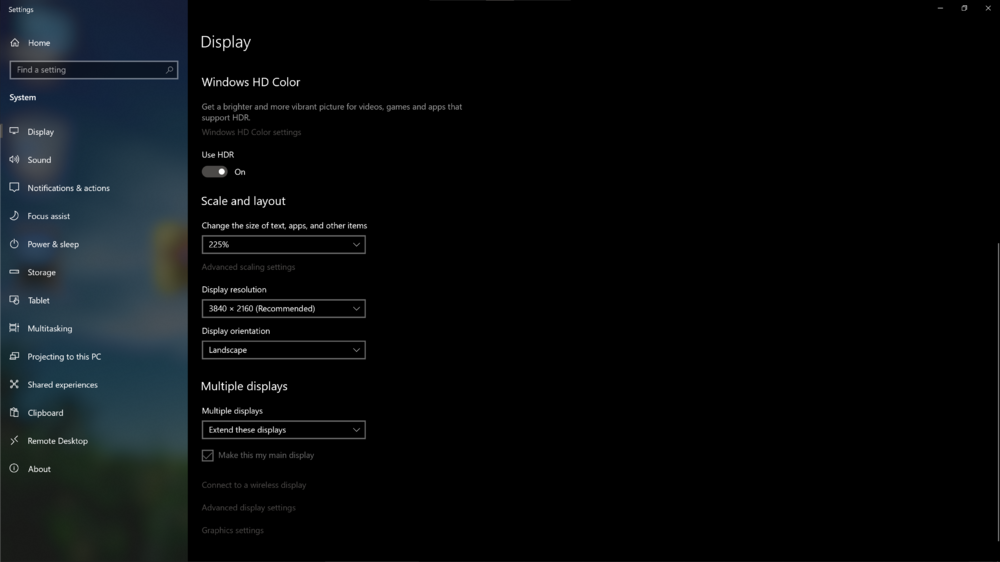-
Posts
57 -
Joined
-
Last visited
-
Days Won
12
Content Type
Profiles
Forums
Events
Everything posted by VeilSide
-
-
It's doable. I'll try to make a template in PS.
-
They are from AliExpress indeed. I bought an LCD display from one of them shops. All these sensorpanels were included.
-
My updated 800 x 480 minimalistic and newly added 1920 x 1080 minimalistic as well as 1920 x 480 minimalistic version sensorpanel inspired by @ThatManOnTheMoon designs. Histograms are now added within the same SensorPanel Manager. Note: CPU and GPU min/max temperature readings are just static labels/placeholders since those features are still not available. They can be hidden in SensorPanel Manager. Intake fan speed is also disabled since I have my intake fans connected to external fan headers on the GPU and as of today, there is no way to monitor them with AIDA64. If needed, link it to whatever fans you like and enable the option. Alternate version with histograms. 1920 x 480 version Make sure to download and install GeForce font if you haven't already. geforce_light.otf minimalistic_800_480.sensorpanel minimalistic_1920_1080.sensorpanel minimalistic_1920_480.sensorpanel To enable histograms for CPU/GPU/RTSS do the following in the SensorPanel Manager: Changelog: 03/03/2023 Added drop shadow effect for the overlay, fixed some text overlapping. 12/03/2023 Added 1920 x 480 minimalistic sensorpanel version.
-
Thanks, but I didn't make or test any of these. I got them for free when bought a 6.6" display. Just sharing, maybe someone make use of them.
-
Post #5 WOW1920x1080.sensorpanel Set of fonts: https://www.mediafire.com/file/83lfoqgf8tbmh8p/fonts_for_1920_1080.rar/file
-
Post #4 PSIONIC sky Blue1920x1080.sensorpanel ROG Chuixue1920x1080.sensorpanel ROG1920x1080.sensorpanel
-
Post #3 Miku(1920x1080).sensorpanel PSIONIC Blue red1920x1080.sensorpanel Psionic ROG1920x1080.sensorpanel
-
-
Post #1 Many 1920 x 1080 SensorPanels. Feel free to use them or use their resources. 2233(1920x1080).sensorpanel AMD1920x1080.sensorpanel Blue ROG.sensorpanel
-
@Fiery Is there any solution for this problem? Thanks.
-
-
Is there still no fix for DPI scaling and wrong resolution being shown? Here I am on 3840 x 2160 with 225% scaling. My SensorPanel is showing resolution 1707 x 960
-
UPDATE: AIDA64 might not be at fault after all. Did some more testing and it might be my external LCD screen that's causing PC to hang. I have its power running from internal USB header which has already both USB lanes populated so I just tapped into two power wires for my external monitor. I've unplugged my external monitor completely and so PC hadn't froze for 2 days. Does that mean USB header can't provide enough power for my 5 inch sensorpanel screen and 2 USB ports?
-
Been troubleshooting this for months now. My PC hangs completely at random. I can be browsing web, watching YT, gaming etc. When it freezes I have no other option but to do a hard restart. This can happen multiple times a day at random times. At first I thought my GPU/CPU undervolt wasn't stable, but had run multiple stress tests for 24++ h with SensorPanel disabled and aida64.exe closed and didn't have a single crash. RTSS was also disabled for this test. PC specs: CPU: AMD Ryzen 7 5800X3D MB: ASUS ROG STRIX B550 I-GAMING GPU: ASUS ROG STRIX RTX 3090 O24 RAM: 32GB DDR4 3600 Mhz CL16 OS: WIN10 PRO 22H2 AIDA: AIDA64 6.85.6300
-
Please add CPU and GPU min/max temperature monitoring for sensorpanel. I believe this feature is highly needed.
-
Not at all, great addition! Feel free to share it as well.
-

GPU external fan RPM readout (Asus ROG Strix RTX 3090)
VeilSide replied to VeilSide's topic in Hardware monitoring
That's sad. Was hoping to add this external fan speed into my sensor panel Just wondering how are them fans only visible in their app. If I connect the fans without installing GPU Tweak III, they simply won't work. So basically need their buggy app just to run external fans which is ridiculous -

GPU external fan RPM readout (Asus ROG Strix RTX 3090)
VeilSide replied to VeilSide's topic in Hardware monitoring
Only duty cycle percentage is available on their app. Does that mean RPM reading cannot be retrieved? -

GPU external fan RPM readout (Asus ROG Strix RTX 3090)
VeilSide replied to VeilSide's topic in Hardware monitoring
-

GPU external fan RPM readout (Asus ROG Strix RTX 3090)
VeilSide replied to VeilSide's topic in Hardware monitoring
Any updates regarding this issue, thanks? -

GPU external fan RPM readout (Asus ROG Strix RTX 3090)
VeilSide replied to VeilSide's topic in Hardware monitoring
nVIDIA GPU Registers nvidiagpureg.txt nVIDIA SMBus Dump nvidiasmbusdump.txt -
I wonder if there is a way to get fan speed reading which is connected to external GPU 4pin PWM header. I have ROG STRIX RTX 3090 which has this feature of connecting 2 case fans directly to GPU instead of MB headers. Sadly, the only way of making them fans functional is you have to run ASUS proprietary app which is a mess on it's own.
-

Is there a fix for sensorpanel scaling with new monitor?
VeilSide replied to vahelius's topic in Hardware monitoring
Sadly there is still no official fix for this problem. The only way to overcome this issue is setting DPI compatibility mode for aida64.exe. aida64.exe > properties > compatibility > change high DPI settings > activate "Override high DPI Scaling behavior" to Systems This fixes the scaling for sensor panel, but introduces another problem. The display resolution will be shown wrong. Here I am running 4K 3840 x 2160 120Hz on my LG C9 with a scale of 225% for my desktop, but it shows 1707 x 960 on the sensor panel.- 1 reply
-
- 1
-



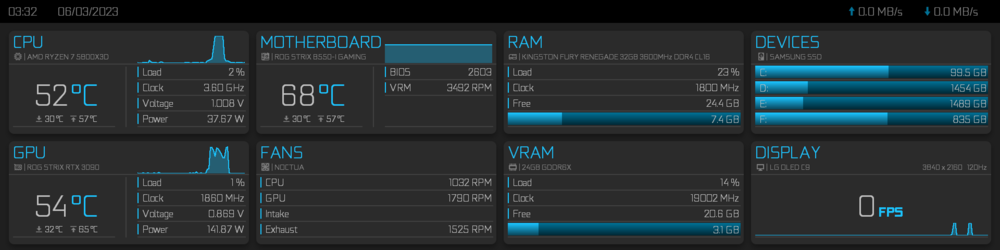
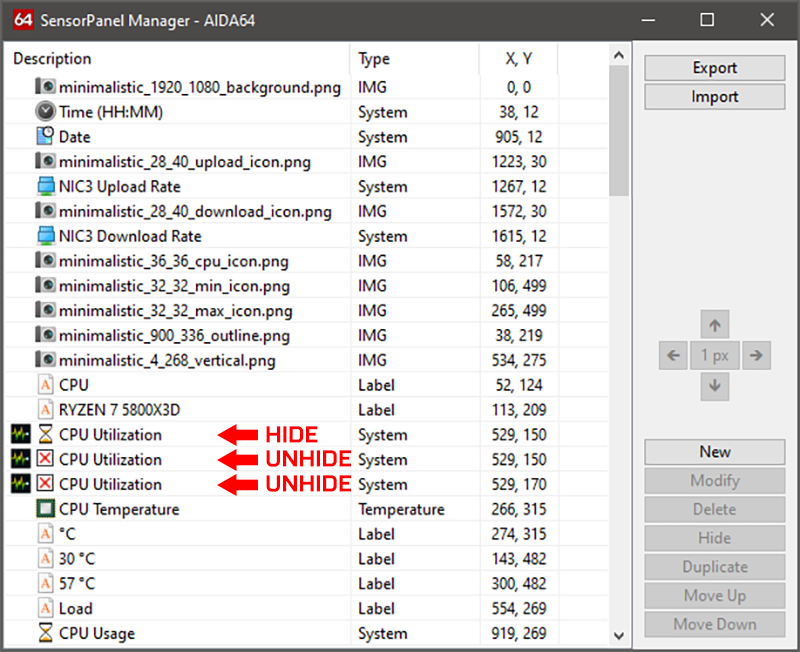
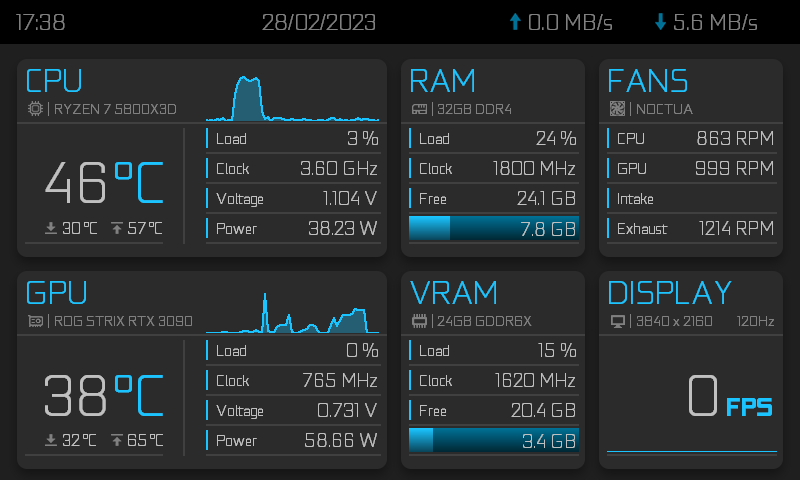
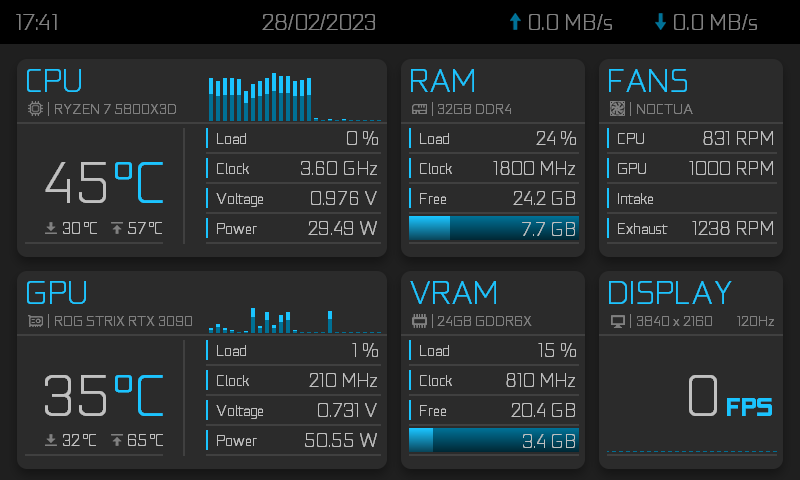
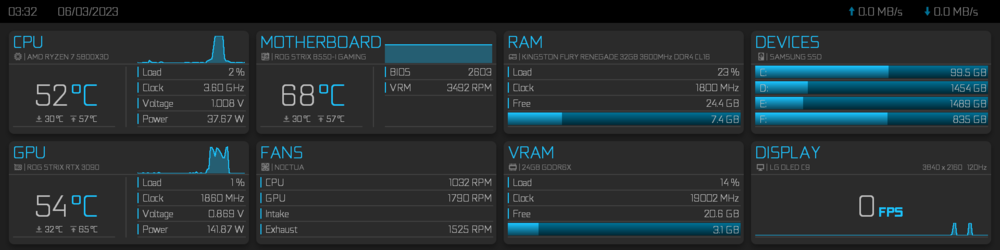



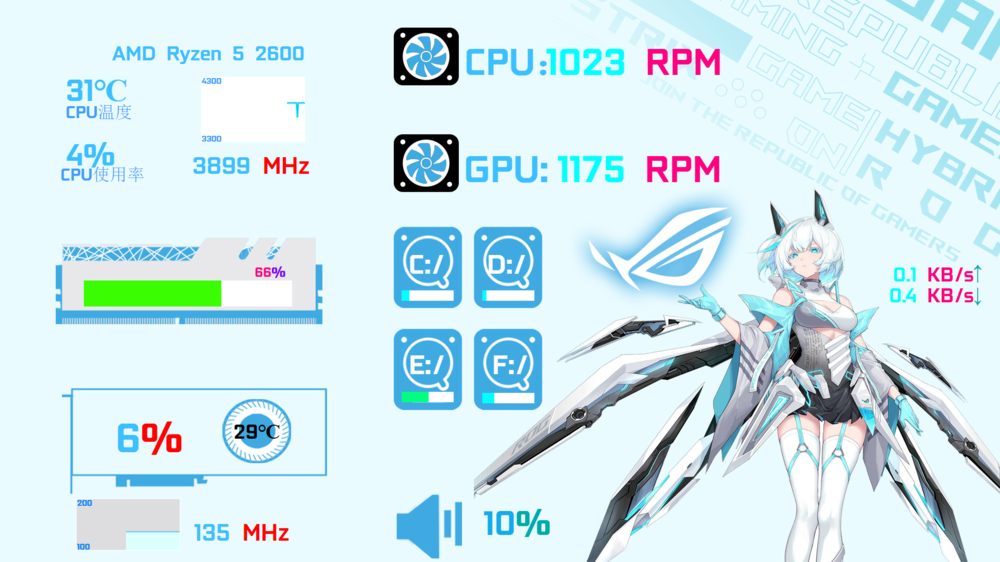
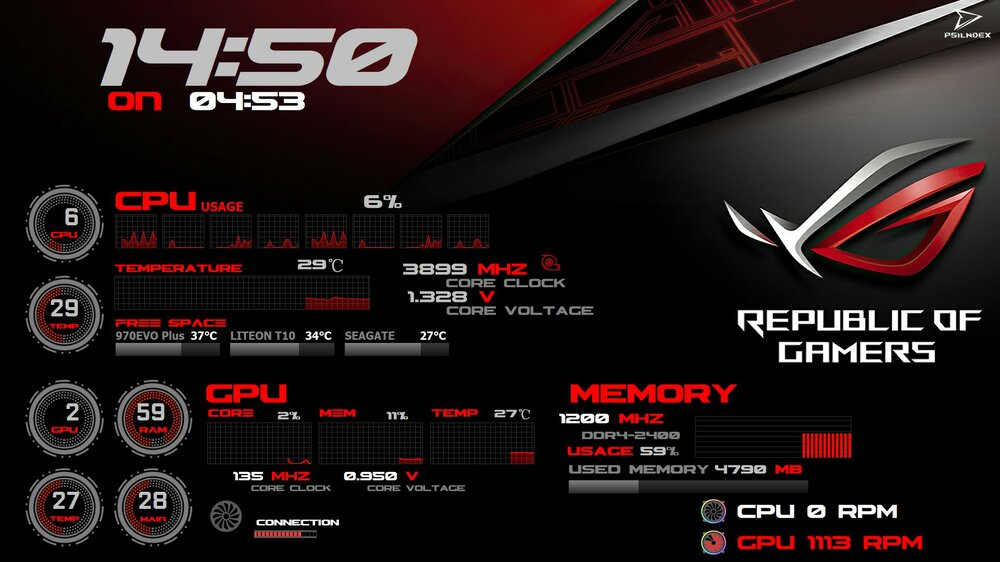
.thumb.jpg.b2b5bfc19cace0a0e73499bcc92f3975.jpg)
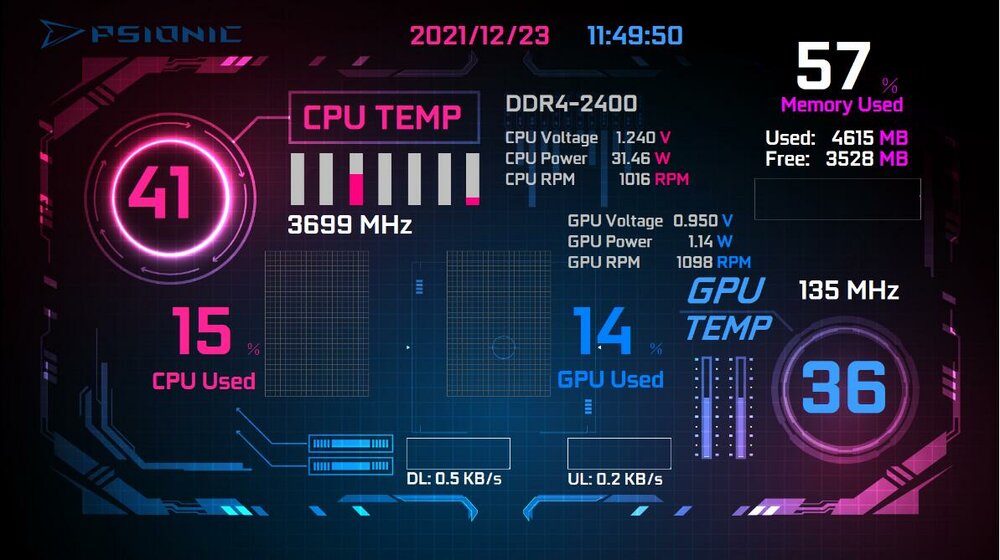
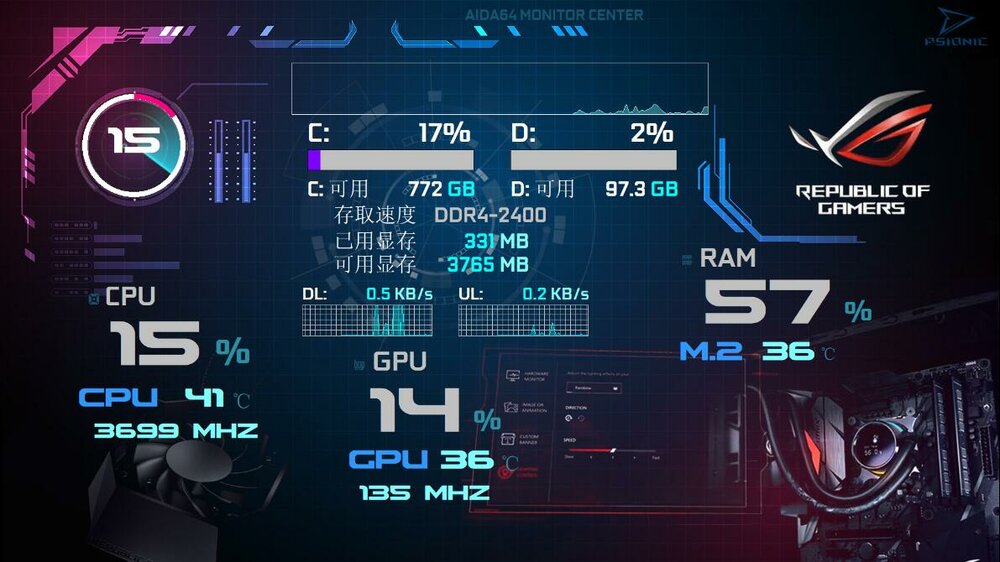
.thumb.jpg.716d36ec4b3f9145e165bd084a8381c6.jpg)
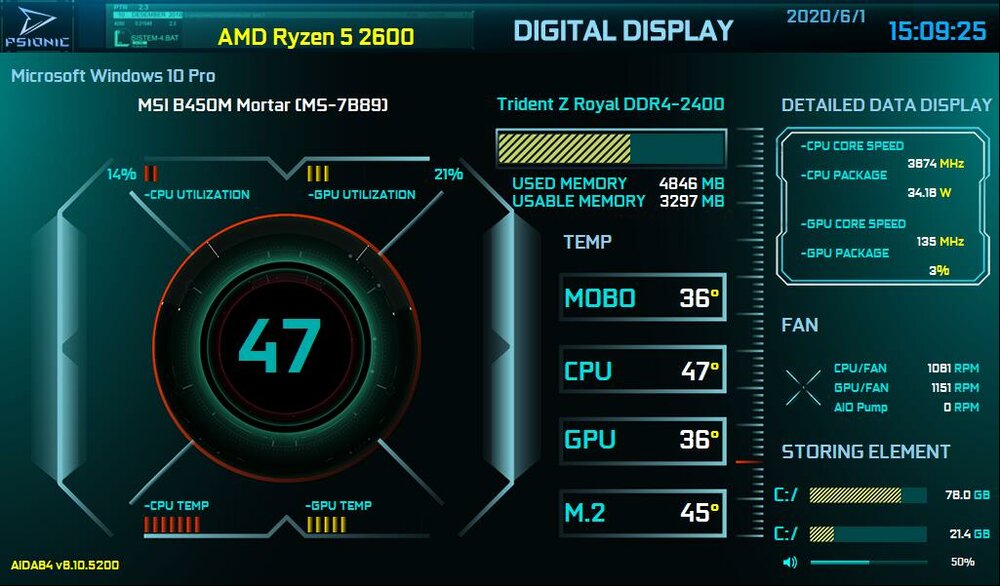
.thumb.jpg.a2e63550352c50ede576ced5b3cf8ebe.jpg)
.thumb.png.f676e3758d9836181ea1f6b9ddf2cb01.png)