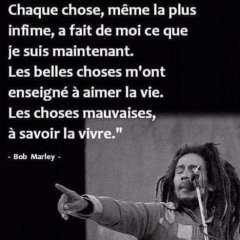-
Posts
243 -
Joined
-
Days Won
64
JariKoi last won the day on February 1
JariKoi had the most liked content!
Profile Information
-
Gender
Male
-
Location
➡️ www.postimg.cc/user/jarikoi
Contact Methods
-
Website URL
www.postimg.cc/user/jarikoi
-
Youtube Channel
⬆️ G A L L E R Y ⬆️
-
Snapchat
Contact me via private message if you’re interested in buying the panel. Payment via PayPal only. You must have an account to send private messages. Hover over my profile picture and click the message button to contact me.
Recent Profile Visitors
52044 profile views
JariKoi's Achievements
-
You probably mean this, right?
-
If you made a small effort to search the forum, you’d find the answer to this as well.
-

I change the color of my skin that I use.
JariKoi replied to linguaccia22's topic in General Discussion
Here it is now. I hope you like it. Green_JK_800x480.spzip -

I change the color of my skin that I use.
JariKoi replied to linguaccia22's topic in General Discussion
-

I change the color of my skin that I use.
JariKoi replied to linguaccia22's topic in General Discussion
I can help you if I understood what you want. -
Thank you for this advice.👍 Now I managed to get it to show.☺️ I was puzzled at first because I didn't see any change in color palette. I would also like to inquire if it is possible for us to include gradient colors in this? Or do they already exist? So I mean that I can color the text, for example, darker at the bottom and lighter at the top. I mean this way, for example:
- 58 replies
-
- sensorpanel
- hex code
-
(and 11 more)
Tagged with:
-
I have nothing to add to what has already been mentioned above.⬆️ Let's go with those. If something in the change gets stuck, we will definitely inform the group. This color update is indeed a much-desired change.🙌
- 58 replies
-
- sensorpanel
- hex code
-
(and 11 more)
Tagged with:
-

REQUEST NEW FEATURE - Date in the Custom Gauge
JariKoi replied to Surjeet's topic in General Discussion
Well, now this clarifies for me too what you were after.😁 This isn't a bad idea at all if @Fiery can pull it off.🙇♂️ -

REQUEST NEW FEATURE - Date in the Custom Gauge
JariKoi replied to Surjeet's topic in General Discussion
I personally don't see this as necessary. But of course, make such a sensor if it becomes possible.👍 I suspect that the panel will start lagging. I probably won't be creating such a day or clock sensor myself. Or at least that's what I think at the moment. For example, if we were to use flipclock for temperature, we would need at least half a degree to be in use. For the time, it's almost the same thing so that the clock's time flip looks neat. I personally can't think of any other reasonable explanation for how to get the flip clock working.🤔 I must say that quite a few good development suggestions have come in now, and some of them have already been implemented.👏☺️ Thank you for your continued development and for providing new ideas.🫶 -
Panel 58_ 1920x515 / 58_ 1920x480 Panel 58_ 1920x515 _2 / 58_ 1920x480 _2 800x480 • 1024x600 • 1480x320 / 320x1480 • 1280x400 • 515x1920 • 1920x515 / 1920x480 • 1920x720 • 1710x962 • 1080x1920 • 1200x1980 • 1440x2560 • 1600x1200 • 2560x720 • 2560x1440 • 3840x1100
-

SensorPanel Manager: Smart Sensor Replacement (NEW Feature)!!
JariKoi replied to Surjeet's topic in SensorPanel
Thanks @Fiery for this update.👏 This works like a train's toilet, that is, perfectly.💪 This is a good starting point for another very good update proposal that @Surjeet initiated in that other thread. It's great that you are developing the program and making it easier for everyone to create panels.🙇♂️