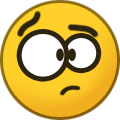-
Posts
243 -
Joined
-
Days Won
63
Content Type
Profiles
Forums
Events
Everything posted by JariKoi
-
☹️ Sorry, this content is no longer available. Remove by @JariKoi
-
☹️ Sorry, this content is no longer available. Remove by @JariKoi
-
☹️ Sorry, this content is no longer available. Remove by @JariKoi
-
Panel 515x1920 / 1480x320 / 1920x720 / 1920x515 / 1920x480 / 3840x1100 Black / 1280x400 Black / 2560x720 Black Panel 515x1920 / 1920x515 / 1920x480 / 800x1280 White Panel 515x1920 / 1920x515 / 1920x480 BlackRed Panel 515x1920 Green Panel 515x1920 BlackPink Panel 515x1920 WhitePink Panel 515x1920 BlackBlue Panel 515x1920 RedBlack 1480x320 800x1280 2560x720 800x480 • 1024x600 • 1480x320 / 320x1480 • 1280x400 • 515x1920 • 1920x515 / 1920x480 • 1920x720 • 1710x962 • 1080x1920 • 1200x1980 • 1440x2560 • 1600x1200 • 2560x720 • 2560x1440 • 3840x1100
- 419 replies
-
- 13
-

-

-
☹️ Sorry, this content is no longer available. Remove by @JariKoi
-
☹️ Sorry, this content is no longer available. Remove by @JariKoi
-
☹️ Sorry, this content is no longer available. Remove by @JariKoi
-
☹️ Sorry, this content is no longer available. Remove by @JariKoi
-
☹️ Sorry, this content is no longer available. Remove by @JariKoi
-
☹️ Sorry, this content is no longer available. Remove by @JariKoi
-
☹️ Sorry, this content is no longer available. Remove by @JariKoi
-
☹️ Sorry, this content is no longer available. Remove by @JariKoi
-
☹️ Sorry, this content is no longer available. Remove by @JariKoi
-
☹️ Sorry, this content is no longer available. Remove by @JariKoi
-

AIDA64 keeps completely changing my positioning and sizing
JariKoi replied to Maverick494's topic in Bug reports
☹️ Sorry, this content is no longer available. Remove by @JariKoi -
☹️ Sorry, this content is no longer available. Remove by @JariKoi
-
☹️ Sorry, this content is no longer available. Remove by @JariKoi
-
☹️ Sorry, this content is no longer available. Remove by @JariKoi
-
☹️ Sorry, this content is no longer available. Remove by @JariKoi
-
Panel 515x1920 BlackTurquoise Panel 515x1920 White Panel 515x1920 BlackRed2 Panel 515x1920 WhiteBlack Panel 515x1920 BlackGold & BlackGold2 Panel 515x1920 BlackMintGreen Panel 515x1920 SilverBlack Panel 515x1920 Green Panel 515x1920 Black Panel 515x1920 WhiteTurquoise Panel 515x1920 MintGreen Panel 515x1920 BlackOrange Panel 515x1920 Battlefield 2042 Panel 1920x515 many colors 😁 You can change color of sensors font if desired. 800x480 • 1024x600 • 1480x320 / 320x1480 • 1280x400 • 515x1920 • 1920x515 / 1920x480 • 1920x720 • 1710x962 • 1080x1920 • 1200x1980 • 1440x2560 • 1600x1200 • 2560x720 • 2560x1440 • 3840x1100
-
☹️ Sorry, this content is no longer available. Remove by @JariKoi
-
Panel 1920x515 Cyberpunk Panel 1920x515 Hulk Panel 1920x515 GTA Panel 1920x515 Deadpool Panel 1920x515 Batman Panel 1920x515 Terminator Panel 1920x515 DarkSide 1 Panel 1920x515 DarkSide 2 Panel 1024x600 Cyberpunk Panel 1440x2560 DarkSide 2 800x480 • 1024x600 • 1480x320 / 320x1480 • 1280x400 • 515x1920 • 1920x515 / 1920x480 • 1920x720 • 1710x962 • 1080x1920 • 1200x1980 • 1440x2560 • 1600x1200 • 2560x720 • 2560x1440 • 3840x1100
-
Panel 1920x515 Rainbow White Panel 1920x515 Black Purple Panel 1920x515 Turquoise Panel 1920x515 Black Panel 1920x515 White 800x480 • 1024x600 • 1480x320 / 320x1480 • 1280x400 • 515x1920 • 1920x515 / 1920x480 • 1920x720 • 1710x962 • 1080x1920 • 1200x1980 • 1440x2560 • 1600x1200 • 2560x720 • 2560x1440 • 3840x1100
-
Panel 515x1920 Glass Light Panel 515x1920 Glass BlackRed Panel 515x1920 Glass BlackTurquoise Panel 515x1920 Glass Gold Panel 515x1920 Glass Army Panel 515x1920 / 1920x515 /1920x480 Glass Black Bronze Panel 1920x515 /1920x480 Pattern Black Broken glass effect and cpu, gpu, ram, fps text can be hidden if desired. edit. Panels updated. Added to each 4 different fonts that show names of meters. You can change it if you want. Updated pictures of panels where you can see the fonts. (Panels: Glass Light, Blackred, BlackTurquoise, Gold and Army). edit2. I made one more version that only has one font and manufacturer's logos. Glass Black Bronze edit3. I made 3 horizontal + 2 vertical pattern panels 800x480 • 1024x600 • 1480x320 / 320x1480 • 1280x400 • 515x1920 • 1920x515 / 1920x480 • 1920x720 • 1710x962 • 1080x1920 • 1200x1980 • 1440x2560 • 1600x1200 • 2560x720 • 2560x1440 • 3840x1100