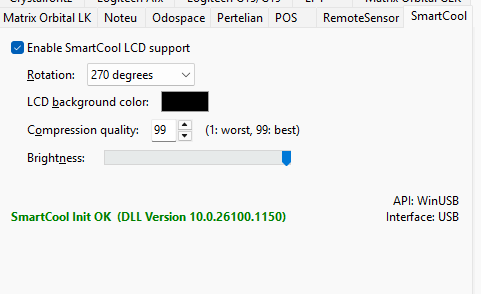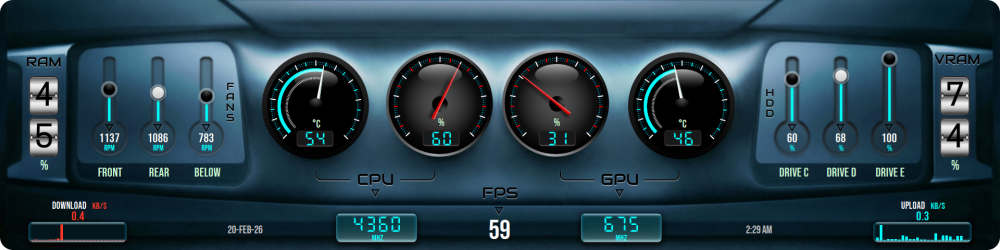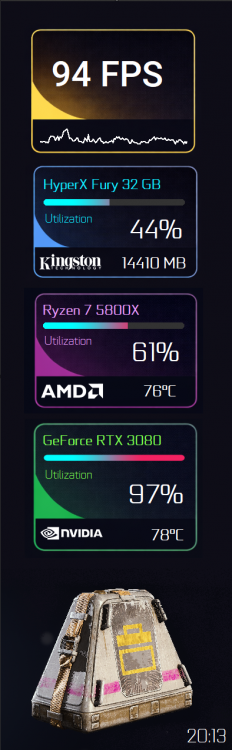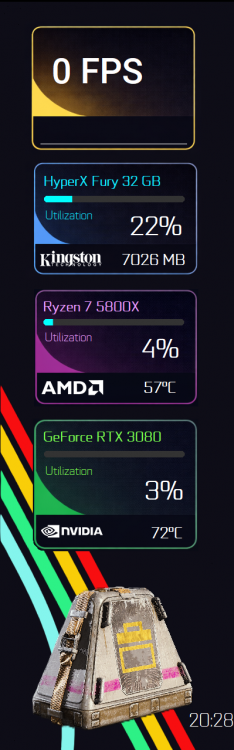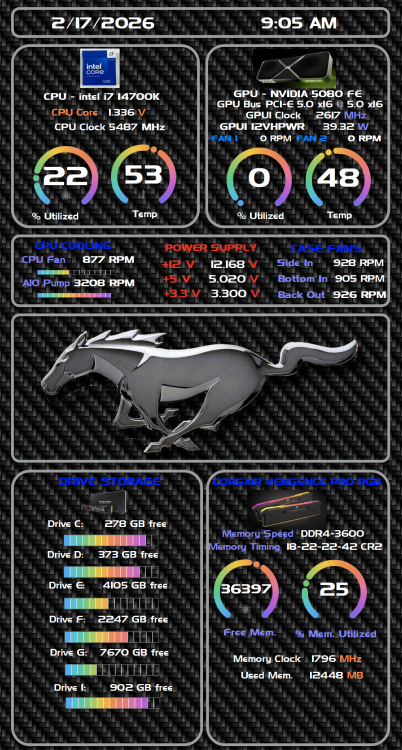All Activity
- Past hour
-
YoungPioMonkey joined the community
- Today
-
Piano man joined the community
-
dabomb joined the community
-
dsaqfswqd joined the community
-
Nomad1989_AD joined the community
-
simpleUser joined the community
-
Fiery started following Batteria cicli ricarica
-
Thank you for your feedback. Please note that on many devices the standard Android Battery API is inadequately implemented, and fails to provide proper cycle count information for the battery.
-
alx-undr joined the community
-
ta88accom joined the community
-
manaki joined the community
-
Beadapanel 5c causes aida64 to be unresponsive on startup
beada replied to fortris's topic in Bug reports
BeadaPanel can not communicate with 2 apps simultaneously on Windows. When it already connected by AIDA64, then BeadaTools will not be able to claim the control over it and report this error. Disconnect it in your AIDA64 and have another try. - Yesterday
-
In fact, it doesn't happen all the time. If I close Aida64 and restart it, sometimes it doesn't happen anymore.
-
Try this Scaling issues? I import a sensorpanel and its changes the size and re-aranged objects How to avoid scaling problems with sensor panels? Two things usually cause that You do not have the proper font installed. (The default font is loaded instead) You do not have Windows scaling set to 100% A: When creating a sensor panel, make sure that you set the scaling in Windows to 100% and that the resolution in Aida64 is correct. The manually set sensor panel dimensions are saved directly in the sensor panel file and are automatically applied when loading for the first time. How to check the panel size? Right click on "Aida64" Task bar Icon > Settings > SensorPanel > SensorPanel Size Scaling issues? (Windows) Fix: Try setting "DPI compatibility mode" for aida64.exe It's a Windows compatibility setting that you apply on the EXE itself. Locate AIDA64.EXE (C:\Program Files (x86)\FinalWire\AIDA64 Extreme) aida64.exe > properties > compatibility > change high DPI settings > activate "Override high DPI Scaling behavior" to System. Scaling performed by: 'System' (from the drop down) > Ok/Apply > Restart Windows > Load/import panel and check if it works now. Once you've done this, make sure that your SensorPanel properties are set to match the new panel before importing and you have a better chance of being successful. Troubleshooting not working? Users who have this scaling problem and cannot resolve the error with the known "fixes" unfortunately have to manually re-align each individual object.
-
tistou77 started following EVGA 3080ti and monitoring
-
Hello With this graphics card, the GPU core (Voltage values) appears, disappears, appears, disappears, etc... in the monitoring when the GPU is idle. No problem under load. If you could fix this problem Thanks
-
Beadapanel 5c causes aida64 to be unresponsive on startup
fortris replied to fortris's topic in Bug reports
When I try this I get the error "Error: Failed to execute 'claimInterface' on 'USBDevice': Unable to claim interface." I cannot use it as a second monitor because the driver is unsigned which will trigger anticheats in a few games I play. -
2026-02-22-Goop.spzip
-
NYAMATERASU changed their profile photo
-
Hello, I recently purchased a 2.1" LCD display from SmartCool that is designed to work with AIDA64. The unit works correctly when it starts properly, but I am having a recurring issue: After I put my computer to sleep and wake it up, the LCD powers on but remains on a black screen. When I try to launch AIDA64 afterward to troubleshoot, AIDA64 stops responding / crashes. Current workaround (temporary) The only way I can get it working again is to: Close AIDA64 Unplug the LCD display from the internal USB header Reopen AIDA64 Plug the LCD back in After that, the display starts working again. My setup Windows 11 AIDA64 v8.20.8126 beta LCD connected to internal USB header Motherboard: ASRock X470 Fatal1ty (if needed, I can provide exact model variant) What I’ve already tried (no fix) I have already tried the common troubleshooting steps suggested in forums and discussions, including: Closing any other LCD control software so only AIDA64 is running Disabling USB selective suspend in Windows power settings Disabling “Allow the computer to turn off this device to save power” for USB hubs in Device Manager Disabling Fast Startup in Windows Testing different USB header/port behavior (where possible) Reinstalling/relaunching AIDA64 Using the beta version of AIDA64 I’ve seen that others have reported similar issues, but I haven’t found a confirmed fix yet. If anyone has a solution (or specific settings in AIDA64 / BIOS / USB configuration that fixed this), I’d appreciate the help. Thank you.
- Last week
-
DoomPanel w/ PER-STATE ANIMATIONS! Doom Guy looks left, right, sometimes growls. Check out the proof of concept in-action here:
-
Всем здравствуйте. Какое то время сенсор панель работала нормально, но потом все показатели съехали со своих позиций. Не понимаю, почему это произошло. Где то здесь на форуме видел советы по этому поводу, но найти не могу. Разрешение экрана в настройках виндоус 1920х480, в настройках аиды так же..
-
Dal pannello batteria scelgo cicli e mi dice 860 cicli ma la batteria è nuova messa da 1 mese e originale garantita con scontrino
-
Step into the clean looks with “Virexia Ascend | C-9”! Size: 1920x480 Need a custom fit? Your panel, your way - tailored dimensions on request: 3840x1100 | 1280x800 | 1024x768 | 1920x720 | 1920x1080 & more! Precision > Perfected: Temperature Monitoring: CPU · GPU: 100 States Utilization Tracking: CPU · GPU · RAM · VRAM: 100 States Note: Requires AIDA64 v7.70.7500 or Beta v7.99.7829 (or newer) Please click here to send me a PM to claim your exclusive Sensor Panel. Rise Beyond Limits - Where craftsmanship meets pure performance elegance. Explore more on my webpage: Surjeet Skins Beyond data - it should feel alive.
-
まいまい changed their profile photo
-
nule4 changed their profile photo
-
-
@Fiery When will the update be available?
-
thanks a lot for the update/fix - looking good! the panel now stays on the pinned display, even after reboot, after disabling /reenabling another display, changing primary display, etc
- 9 replies
-
- sensor panel
- reboots
-
(and 2 more)
Tagged with:
-
-
If anyone happens upon this: It decided to work after removing and reconnecting the device numerous times. I found it to be a bad solution though, the Wigidash software has a high CPU and memory footprint, 3-4% on a 7700X and 200-300MB of RAM just doing doing nothing. Odospace works infinitely better, but is actually no longer supported by Odospace and so requires additional steps.
-

🚀 Introducing SynQPanel - A New Panel-Based Visualization Tool for AIDA64 Users
BHSY replied to GaHile's topic in SensorPanel
Updated my Realtek network adapter yesterday. Now, the Primary IP Address and External IP Address no longer cause the issue. It all started with the Windows latest update. Anyone facing this issue, please update your Network adapter to the latest driver version. - Earlier
-
no, only one screen is allowed with the sensorpanel
-
Thank you, I should have mentioned that I use Windows 10, where Microslop didn't manage to break localhost. I enclosed a list of everything I see in the "LCD" list in 8.20. In 7.40 the list has tens of items, including Gskill. Wigidash manager is running in the background, with Aida64 support enabled.
-
Fiery started following Did Aida64 drop support for Gskill WigiDash?
-
No, it should still work. There was however a botched Windows update that caused WigiDash to malfunction:
-
Thank you!
-
n3mo started following Did Aida64 drop support for Gskill WigiDash?
-
First, greetings to all. I bought a WigiDash for the sole purpose of using it as an Aida64 display. The problem: Aida64 8.20.8100 Extreme (trial from the Aida64 website, portable zip version) supports only a few displays and the Gskill is not among them. I found an earlier version, 7.40, with support for the Wigidash which I tested and it works well, but with 8.20 it is is nowhere to be found. I tried running the WigiDash manager before Aida64 (a suggestion I found in the Wigidash manual), to no avail, Gskill never shows up in the "LCD" section of Aida64 settings. Is the support gone or am I missing something obvious? A side question: Are there any reasonable (5-7") displays for Aida64 which aren't just basic HDMI/DP external displays with all of the downsides it brings? Thank you for any reply. Please excuse me if I put this in the wrong section.