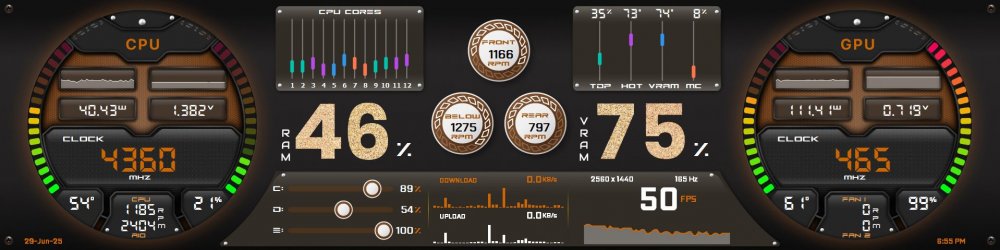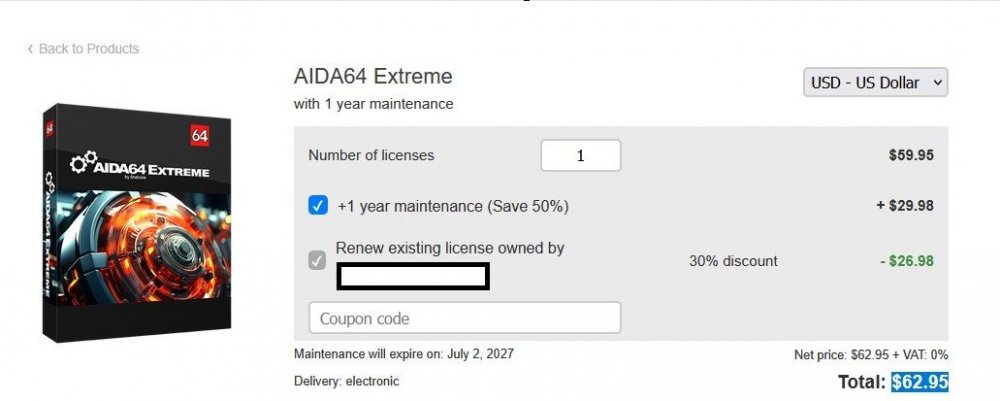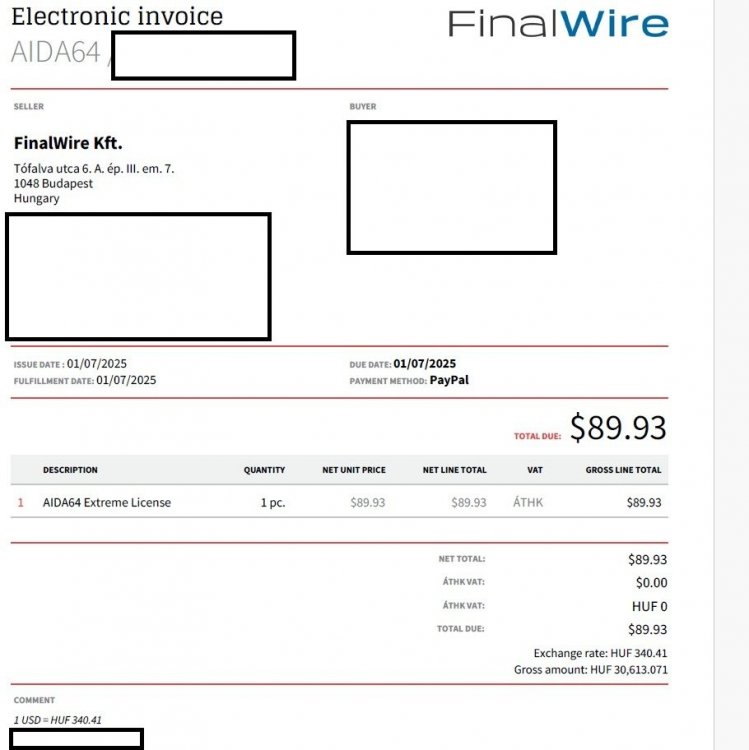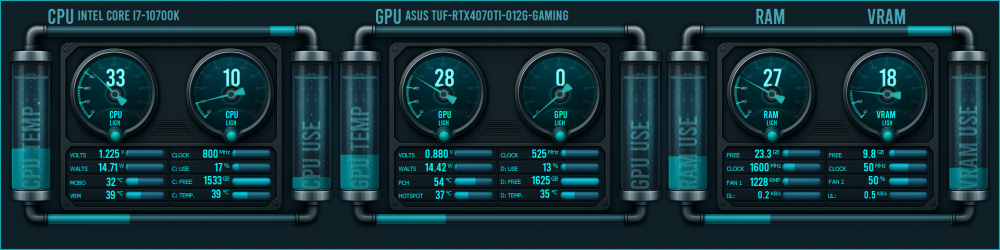All Activity
- Today
-
I´m not the original owner of this sensorpanel, i just made some alterations on the specs to fit my need ...
-
Hala210 joined the community
-
Goldsk1n joined the community
-
Evg joined the community
-
djchena joined the community
-
Nitty2580 joined the community
-
DavidHasselhoff joined the community
-
GIANGN9 joined the community
-
I am using hardware monitoring/LCD/LCD items. bring up preferences-LCD-LCD items select turing 800x480 pixels true-color import wanted file .tulcd select the whole LCD item by shift-LMB RMB-copy select page 4 rmb-paste I did this with a smaller amount of data in the panel (64 kb)and it worked but when I tried it with a larger amount 2407 kb) aida64 shut down. Does the clipboard have a limit?
-
Red Vega joined the community
-
xrif joined the community
-
problem with display, disconnects after starting AIDA64
magestic replied to magestic's topic in General Discussion
this is the display im using https://www.aliexpress.us/item/3256808331965792.html -
magestic started following problem with display, disconnects after starting AIDA64
-
White is awesome!
-
Fiery started following aida64 shuts down
-
Please note that SensorPanel Manager can be used to configure the SensorPanel. When you're designing a LCD layout for e.g. Turzx devices, you're not using the SensorPanel Manager, but the Hardware Monitoring / LCD / LCD Items page of the AIDA64 Preferences. Please clarify what module are you using when the issue happens, and if possible please explain what you're doing step by step in order to let us replicate the issue on our own Turzx devices.
-
Update, If I do a shut down then start I can, in LCD turing, copy the panel but when I go to paste it in a new page that is when aida64 shuts down. Is there a limit on how much can be copied? I have been building numerous turing 4 panel files this way with no problem till now. What's up?
- Yesterday
-
does not show the processor temperature. In the temperature section only the battery is shown.
-
When I right click on the sensor panel manager the whole Aida64 system shuts down. Reboot system makes no difference. I was building a new Turnxz file when this happened. Any Idea?
-

AIDA64 throws a Blue Screen when closing it with the OSD Panel open
Selim Gürsu replied to Selim Gürsu's topic in Bug reports
Admin, do you think there is a solution to this problem? -
Unveil the Dawn of Brilliance: "Solstice Aegiron - B4"! Size: 1920x480 Need a custom fit? We've got you! Get personalized dimensions on request: 3840x1100 | 1280x800 | 1024x768 | 1920x720 | 1920x1080 & more! Innovation Meets Precision: CPU & GPU Temperature/Utilization: Real-time performance, brought to life with radiant, color-shifting transitions RAM & VRAM Utilization: Absolute clarity with 100 precision states and bold numbers Please click here to send me a PM to claim your exclusive Sensor Panel Step Into Tomorrow - Unleash the future of system monitoring - a seamless fusion of engineering, aesthetics, and sci-fi soul. Explore more on my webpage: Surjeet Skins Not just stats. This is data - Reimagined. Felt. Beyond.
-

REQUEST NEW FEATURE - Date in the Custom Gauge
Surjeet replied to Surjeet's topic in General Discussion
As for seconds, we always need lower update rate, can we make a separate entry for Time (Second) in "Update Frequency" so that the whole SensorPanel items are not refreshed/updated so quickly. What do you suggest? I guess, making lower update rate demands more resources? -
Hi @Fiery, I'm using the Gen 1 TURZX Turing smart screen, and I'm facing the same problem again. I haven't used it for a while until today, and just changed to a new cable, a USB Type-C to USB 9-pin cable, because either the old PH cable was defective or the PH port was faulty. The device connection was successful and displayed the sensor perfectly, but the device keeps waking up my system as soon as I put Windows to Sleep. Even using a USB Type-C to USB Type-C. Attached is the usbdump.txt file for your investigation. Thank you! AIDA64_usbdump.txt
-
Thank you for confirming. We’ll follow up through your support ticket to let you know as soon as the refund has been processed and to clarify which license key will remain valid for updates until July 2, 2027. That is the proper channel for handling account-related questions and sharing any sensitive details securely. We appreciate your patience while we sort this out.
-
Hello, I submitted both a license ticket and technical support ticket request. I tried to renew my existing license key in Firefox web browser for $62.95 USD with an expiration date of July 2, 2027 for maintenance updates. Instead, I was issued a brand new license key, which I didn't want and haven't used, for $89.93 USD. I was quoted $62.95 USD at checkout for the renewal with an extra year maintenance. But when paying, Finalwire and Paypal charged me $89.93 USD instead. I have requested a refund for the difference, which is $26.98 USD, and to be allowed to use one of the license keys until July 2, 2027 with maintenance updates. I've also created a Paypal dispute, which I will gladly cancel if refunded $26.98 and am allowed to use one of the license keys until July 2, 2027 with maintenance updates. I'm not sure what else to do since FinalWire doesn't appear to have a customer support phone number. If a Finalwire representative reading this could help me resolve this issue, I would appreciate it. Thank you.
-
Hello brother, is it possible to provide this beautiful panel in red? Thank you.
-
Hello, i tried your sensorpanel and made some changes to it. But i can´t get the network speed and the graphic to work, i have a intel nic. There is something i need to check it out to have it work?
-
────── ✦✧✦✧✦ ───── LIQUIDFORGE 1920x480 ──────── ✦✧✦✧✦ ─────────── ───── ✦✧✦✧✦ ──── THERMOFLUX MONITOR (600x1024)──── ✦✧✦✧✦ ─────── ⌬⌬⌬⌬⌬⌬⌬⌬⌬⌬⌬⌬⌬⌬⌬⌬⌬⌬⌬⌬⌬⌬⌬⌬⌬⌬⌬⌬⌬⌬⌬⌬⌬⌬⌬⌬⌬⌬⌬⌬⌬⌬⌬⌬⌬⌬⌬⌬⌬⌬⌬⌬⌬⌬⌬⌬⌬⌬⌬⌬⌬⌬⌬ 🔹 LIQUIDFORGE (1920x480) Style: Horizontal panel split into 3 blocks (CPU / GPU / RAM-VRAM) Visuals: Realistic tubing, animated fluid, and analog indicators Sensors: • CPU: temperature, usage, clock, voltage, power draw • GPU: temperature, clock, hotspot, usage, power draw • RAM & VRAM: usage, clock, fans, download/upload Perfect for those who love that “futuristic test bench” look. 🔸 THERMOFLUX MONITOR (600x1024) Style: Vertical panel with a mecha/sci-fi vibe and a cyber-industrial touch Visuals: Two side tubes with bubbling fluid, energy lines, and brushed metal structure Sensors: • CPU + GPU with central gauges • RAM, VRAM, Drive C and D usage • Network speed with digital bars 📐 Resolutions: • LIQUIDFORGE: 1920x480 – perfect for a horizontal secondary screen 1024x600 – optimized for compact auxiliary displays • THERMOFLUX: 600x1024 – designed for a vertical side panel Wanna turn your setup into a futuristic lab or sci-fi control panel? These skins deliver it all — clean layout, functional data, and a striking visual experience. 🧪 Like what you see? This is just the beginning — there’s a lot more coming on our website. [AidaSkins]
- Last week
-
exactly, so in order to have 2 displays running adia64 one has to be remote sensor LCD, the other Native. That is until turzx. Now it seems we can run up to 4 maybe even more Oh what fun...