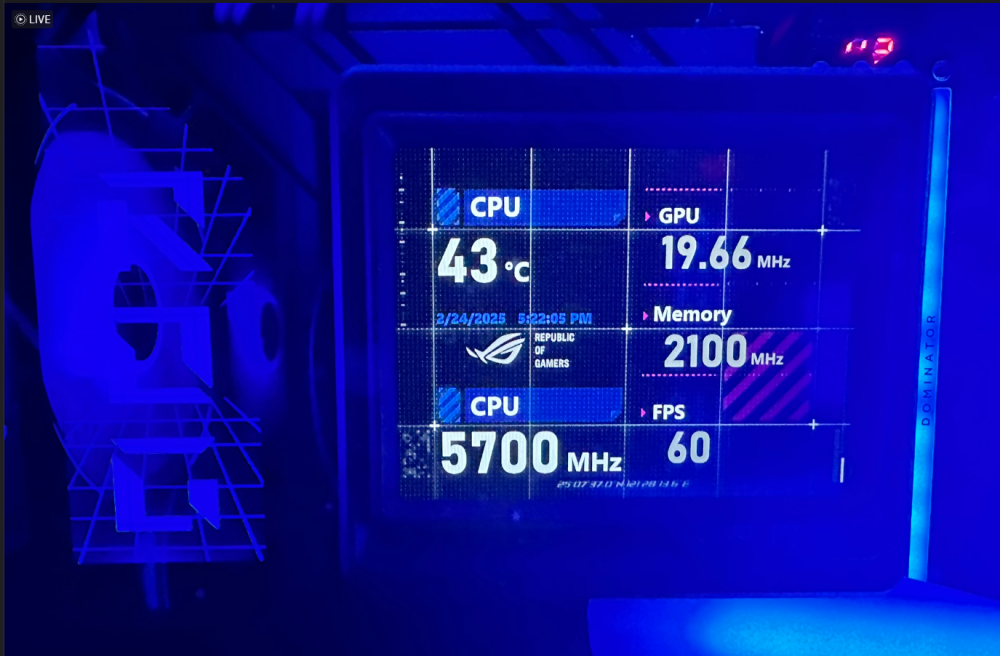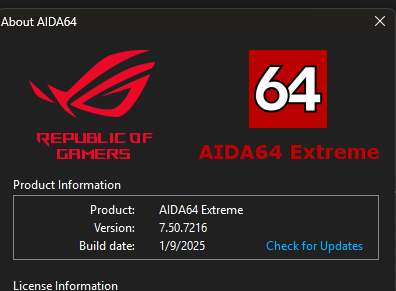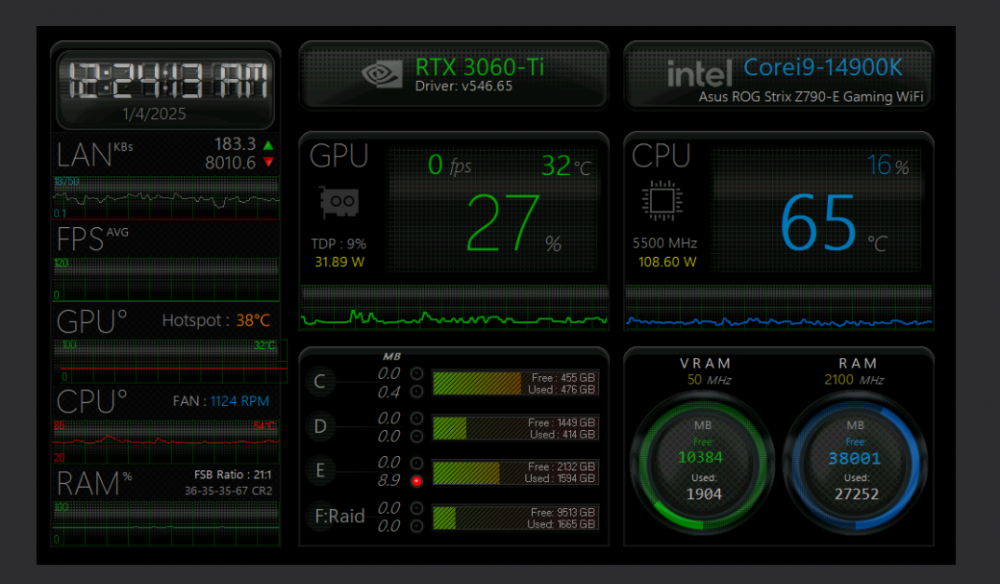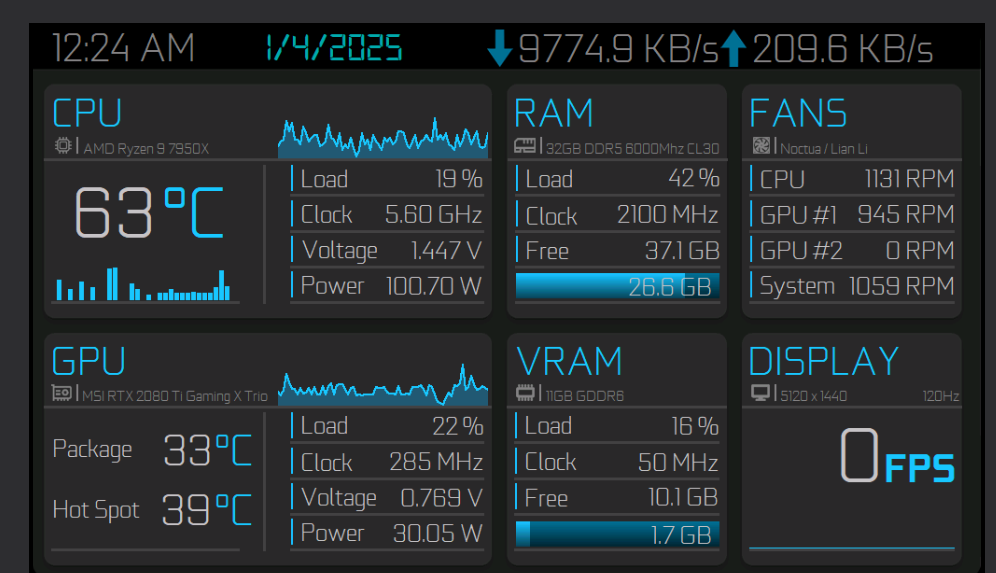-
Posts
38 -
Joined
-
Last visited
Content Type
Profiles
Forums
Events
Everything posted by Dudleydogg
-
Problem: This has been driving me Crazy for weeks. I bought a new Sound bar thinking it was defective. I decided to just start killing off processes, and I finally found it. My SOUND is Crap, if I play a youtube Video sound test it just scratches and POP's in the audio, not subtle mind you Wow Scratches. POPs noise as the computer uptime increases it gets worse and worse, I can watch Netflix and the audio will start creeping in front of the video more than 3-4 seconds. Then I play another test file to verify the popping scratches are even worse, I can reboot and it goes away, for maybe a couple of hours, then comes back again. so today play test audio in loop and just started knocking off processes, Wign dash, SignalRGB, then got down to aida64, and right click from task bar and Quit, BAM all sound starts working no more pops and scratches, 1st time ever I got the sound to work again with out rebooting, I am presuming somehow something in Aida 64 is polling USB and causing the scratching POPS, I have had a beada panel for couple years not never had issue, I have a wigi dash panel now but I quit that and it did not solve, I also have the ASUS ROG LCD 3.5 inch. Something with Aida and how it's polling or something is causing USB audio to Fubar. Have you heard any of this from Anyone? I will disable the ROG LCD and make sure it's not something with their SDK. Looking for advice from someone who also had sound issues using Aida64. so each time I want to do something that requires sound, I have to kill off the Aida64 process, then start again, and I get time with good audio. I found one Feed about Dell Options but I don't have a Dell, and I tried it anyway. also Turned off my OSD
-
is this a file for this one like to try on my 3.5inch ROG cooler LCD
-
I have also noticed this, since this was Feb is there another release i should update too? missing some GPU options you would expect to see. thanks
-
what is the size ?
-
what brand is monitor Light Bars? Also I got you beat on screen real estate but can't post photo due to security reasons.
-
Ever find this sensor panel?
-
So i have the Ryujil III Extreme, and there are no panels for it, but these are the perfect height. So I just nudged the image over and shifted a few things to the Right and I got it to fit on my LCD for the Cooler, This is perfect, thanks
-

AIDA64 V7.50 Asus Ryujin III blank screen problem
Dudleydogg replied to Ryujjin's topic in Bug reports
OK I am back and forth with emails from Asus and each time they ping me to get a new firmware, Today I got their latest one and I can confirm the Aida64 is Working for me the 1st time. OK wow so they didn't just ignore me, but I have to admit I could not be the only one complaining. Now what is the size of this panel LOL and where can I get a few more for extra pages ? -

AIDA64 V7.50 Asus Ryujin III blank screen problem
Dudleydogg replied to Ryujjin's topic in Bug reports
works with the Armory Crate but soon as I "Turn off Display" then enable Aida64 it goes to that blank but lit Screen with no data. so Close to making it work, they did update something on 2/17/2025 but I see no difference. Also, I can't find anyone who Says it Does work, and not that many say it does not work. We can't be the only few people trying to get this working. I would expect a little more news about all this. I mean ROG went through a lot of trouble to get this software even has their Icon on it -

AIDA64 V7.50 Asus Ryujin III blank screen problem
Dudleydogg replied to Ryujjin's topic in Bug reports
Here is My USB Dump with ASUS Rog enabled in Aida64 with the blank Screen. Aida65-Rog-Ryujin_IIIusbdump.txt -

AIDA64 V7.50 Asus Ryujin III blank screen problem
Dudleydogg replied to Ryujjin's topic in Bug reports
I did the firmware Update still blank screen, I still have a ticket open with aSUS and they asked me to do latest firmware which is the 2/17/2025 and it still didn't fix the issue. -

AIDA64 V7.50 Asus Ryujin III blank screen problem
Dudleydogg replied to Ryujjin's topic in Bug reports
i found Armory Crate Full installer and only doing the specific Module for ROG Extreme III see what happens. Also did you ever find any Sensor Panels, their installer only provided 2? -

AIDA64 V7.50 Asus Ryujin III blank screen problem
Dudleydogg replied to Ryujjin's topic in Bug reports
How did you see update in Firmware via Armory Crate? -

AIDA64 V7.50 Asus Ryujin III blank screen problem
Dudleydogg replied to Ryujjin's topic in Bug reports
this is EXACTLY what mine is doing. -

AIDA64 V7.50 Asus Ryujin III blank screen problem
Dudleydogg replied to Ryujjin's topic in Bug reports
Correctomundo, looking at the lianLI one but then back to Lconnect, my entire premise was NO Armory Crate no crapola just Aida64 and SignalRGB -

AIDA64 V7.50 Asus Ryujin III blank screen problem
Dudleydogg replied to Ryujjin's topic in Bug reports
OK, i just opened a ticket with ASUS for the same issue thought it was something I was doing wrong, Armory Crate works just fine but each time I tick OFF the display, the screen goes dark, then when I enable Aida64 it lites up in that whitish glow and displays nothing. I have a case number for this issue. -
I would like to know how so when the program is stuck, But for the Future the problem was the USB Beada panel was HUNG and would not release the port so Aida64 got stuck too. the solution was to power off the computer and Unplug it to force the beada panel to shut down. What I do now is power off USB during sleep so the Beada (Internal panel) will shut off. Then Aida64 fires up perfectly.
-
What font in this one?
-
The one on Git https://github.com/Sensor-Panels/WigiDash/tree/ObsidianMetrics-v1?tab=readme-ov-file
-
There is many, the best one i found so far is on Git Hub, also search for anything 1020x600 they work just fine My fav so far is the git hub one
-
After working just perfectly for a few hours on the New PC, it now auto starts and Hangs not opening any sensor panels, right click does not open preferences or any other options. Only choice is to force quit the program. I have seen this before and it cleared up on its own but this time its persisting. need some assistance thanks
-
I am unable to Login to the forum the /login page is offline, but my issue is the sensor panel i use 1920x480 when I wanted to make changes or modify anything in the panel i would right click on it and open a preference window, been so long since I made changes i can't remember exactly, but it wont do that any more. ignores right click. I can't even change my sensor panel any more. is this a recent bug, something wrong on my side. or has anyone else experienced this problem also. another thing i found interesting is each time I rebooted Aida 64 would say there is update available. I would run the update, restart the program. then it would say there is yet another update. My biggest issue is i want to make sensor changes and the right click is broken. thanks I found there was a tic box in settings to allow "Context Menu" not sure how that was disabled but all good now
-

Sensorpanel resolution mismatch
Dudleydogg replied to Michael Iantosca's topic in Hardware monitoring
make sure that you have screen set to 100% not like 150% or anything