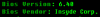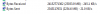-
Posts
60 -
Joined
-
Last visited
-
Days Won
3
Content Type
Profiles
Forums
Events
Everything posted by Captain Face-Plant
-
Have you enabled S.M.A.R.T. setting in the BIOS?
-
Is there any progress in getting aida64 to recognize my bios? I have updated my bios to 6.40 and the newest beta of aida64 and it still does not recognize the bios and I must still have OSD on in order for aida64 to be stable most of the time it is running. It has it's periods of sluggishness then returning to responsive. AIDA64 CPU still has issues filling in the form data. It will become extremely slow while trying to fill in the data of the mother board section. It will list the motherboard name after a few minutes, but will not fill in any more data, and while it is in that state, cpu speed will fluctuate in the aida64 cpuid window. it will go from 1.6GHz to 3.4, and the cpu usage is terribly high and temps skyrocket during those times, and the cpu fan kicks on maximum and pushes out very hot air. The program will not crash until I click the close button. If I do not close AIDA64 CPUID, it will continue to to make the cpu clocks rise and fall and temps rise and fall. Why is it taking so long to get this issue resolved?
-

AIDA64 compatibility Issues with EVGA Vid Cards
Captain Face-Plant replied to ghot's topic in Bug reports
ghot, if you are using the EVGA Precision to only control fan speed, you actually do not need to use that application. Since you have an nvidia card, use the nvidia system tools to manage your fan speeds. Using Precision and aida64 together can cause issues (as with using other overclocking/hardware management tools in conjunction with aida64). http://www.nvidia.co....08-driver.html With the nvidia system tools fan speed management, you can set a global policy or per basis policy for your fan speed. Does the game still have artifacting if you do not have aida64 running while playing diablo 2? If the answer is yes, then the problem is more than likely your video card itself. Does this artifacting happen when playing any other 3d games? If so, then that also indicates an issue with your video card. Possibly poor contact with the gpu and the gpu cooling device, or possibly a video card bios issue, or even maybe corrupt drivers. Have you checked the system voltages with aida64 to ensure that your PSU is delivering the required power? Not enough volts or amp can be problematic to system stability. And one other thing, have you tried newer versions of the graphics driver? -
If I am not mistaken, windows 8 has less fonts installed than win7, vista, xp. If you want the font back, you will probably have to install that font pack onto windows 8 in order to be able to select that font for aida64 and the lcd displays.
-
AIDA64 on Steam? Now that is a fantastic idea as many gamers i have come across have never heard of aida32/everest ultimate/aida64. I think that would be a great boost for sales of licenses. Nice one BundD
-
I did as you suggested. one item unchecked at a time. Two of those items being unchecked brought aida64 to a crawl, but that is irrelevant actually. However, I re-enabled the toshiba sensor as it did not make any difference on the sluggishness. I have ran the program with admin priv's in the compatibility tab of the exe and without admin priv's. neither affected the performance. I was about to give up completely until I accidently made the sluggish sensor reading/sensor page displays not be sluggish anymore. I enabled OSD. Having the OSD enabled eliminated the sluggishness. I do not know why that would be the case. *scratches head on that one* Can you understand why it would be sluggish with no OSD enabled? Makes no sense to me. Still cant get aida64 to identify my BIOS and AIDA64 CPUID continues to lock up the program when trying to read/display the BIOS. I will add some info on this matter. When AIDA64 CPUID does lock up, the cpu load is 100% Even though I cant see that from the softwar, my cpu fan kicks on to maximum speed and the air coming out is very very hot. And when viewing Motherboard>BIOS (shows unknown) the program becomes sluggish, cpu utilization and temps jump all over the place for about 5 seconds, then returns to normal. Maybe the unknown BIOS is to blame for all this? I just downloaded the latest beta and will poke around that a bit. When i report back, I will display my bios information that I find when I go into my bios on startup next. Newest beta performs the same way. I have the BIOS information now. Odd thing is last week when I was in IRC chat, I decided to use darkengine 4.0 beta 18 to show my bios information. It did list my BIOS type and version, although I thought it was wrong. Turns out it was spot on. In my BIOS it shows: Insyde H20 (maybe H2O?) - setup utility rev. 3.5 BIOS version 6.30 EC version 6.10 It is UEFI BIOS
-
Actually, disabling that only quickened the time it takes for the sensor information to show. However, the software still continues to be sluggish. It is currently not useful to use the software on this laptop at this time as somethings just take forever to display at first, or when navigating to different sections of the software.
-
the laptop is a Toshiba Satellite S855-S5378. http://us.toshiba.com/computers/laptops/satellite/S850/S855-S5378/ no external drives connected. OS for the moment is Windows 8 (not pro or wmc or enterprise) and is 64-bit. Processor is intel 3630QM. CPU Stepping E1/L1/N0/P0. rPGA 988B aida64 (Motherboard>Motherboard) shows the motherboard model as Toshiba Satellite S855 Computer>DMI>Motherboard show Manufacturer TOSHIBA Product Portable PC Version MP Serial Number 1 Motherboard>Chipset>North Bridge: Intel Ivy Bridge-MB IMC> Field Value North Bridge Properties North Bridge Intel Ivy Bridge-MB IMC Intel Platform Chief River Supported Memory Types DDR3-1066, DDR3-1333, DDR3-1600, DDR3-1866 SDRAM Revision 09 Process Technology 22 nm Motherboard>Chipset>South Bridge: Intel Panther Point HM76> Field Value South Bridge Properties South Bridge Intel Panther Point HM76 Intel Platform Chief River Revision / Stepping 04 / C1 Package Type 989 Pin FCBGA Package Size 25 mm x 25 mm Process Technology 65 nm Core Voltage 1.05 V TDP 4.1 W also, the SMBus Host Controller - 1E2D (and -1E26) can be disregarded. that was for the usb host controller.
-
I am on a system that does have an Intel® 7 Series/C216 Chipset Family and I am having issues with aida64 on this system. For example, when aida64 launches and finally displays, the information on the right hand side of the software slowly fills in, then pauses and the slowly refreshes the info again, and then will respond normally, until i look at certain section of the software. During this slow loading of info, the CPU usage and temps are very high. Also, aida64 does not recognize the BIOS at all, just blank. And while trying to view BIOS information, the program becomes sluggish and cpu usage and temps spike up again until the software finally settles down again. Also, when trying Tools>Aida64 CPUID, only the top half of the information loads and then the program completely freezes. If you need any dumps or anything, let me know. (this information pertains to builds 2.70.2200 to present beta)(did not test on older builds) -edit: just after i finished this post, the "sensor" page decided to "detecting sensor information" again on it's own and is now stuck doing that for about 5 minutes
-
AIDA64 is displaying the incorrect versions of windows 8 RTM editions. Enterprise is displayed as "Professional" Professional is of course Professional Core is displayed as "Professional"
-
It was brought to my attention that AIDA64 displays an incorrect product key for Windows 8 Developer's Preview release. There is a freeware application that displays the Developers Preview product key correctly. You can find it here: http://forums.mydigitallife.info/threads/30363-Windows-8-WDP-Product-Key-Viewer
-
both the business and the extreme edition links are not working for beta 2.00.1770 on main site.
-
This subject has already been discussed on this forum. In the future, please try to use the forum's search function. but for now:
-
Today I was doing some standard audits of archive files on my external storage. My downloads of the new 1.60 final (extreme and business) were showing a flag on virus total. So I decided to re-download the files in my VM and send them off to be scanned. Both came back with the same result: eSafe says that both releases have Virus in password protected archive. I understand that this is a false positive, but was curious as to which file is password protected, and why eSafe would think a virus is lurking in there somewhere. Here is the results for the extreme.zip: http://www.virustotal.com/file-scan/report.html?id=e97f7eb6b713fa459d039160d02229611f4623c15b6e2c8308a460e3e1feb665-1298081521
-
Thanks a bunch. Working so far on this pc. Will test out other adapters and report back if I encounter any issues, though I doubt there will be any.
-
Could we possibly get this feature now for OSD and LCD, now that aida64 is keeping of track beyond 4GB on the Network / Windows Network page?
-

Motherboard\Memory Section partial redesign
Captain Face-Plant replied to tlen's topic in Brainstorming
The purpose to that statement you propose the purpose is: Maybe it's just me, but that does not sound like a declaration of opposition to the idea. What I get from that post is the OP being chastised by you and then dismissed with a point of smugness. A comment of opposition would be useful, polite, and helpful. Your post is none of that. In fact, you statement isn't a declaration of opposition at all. It's is an afront to the OP. -

i7 840QM - Temps only 2 cores
Captain Face-Plant replied to john leii's topic in Hardware monitoring
Have you disabled core parking in the windows registry? -

Motherboard\Memory Section partial redesign
Captain Face-Plant replied to tlen's topic in Brainstorming
Then when did you even post a reply?