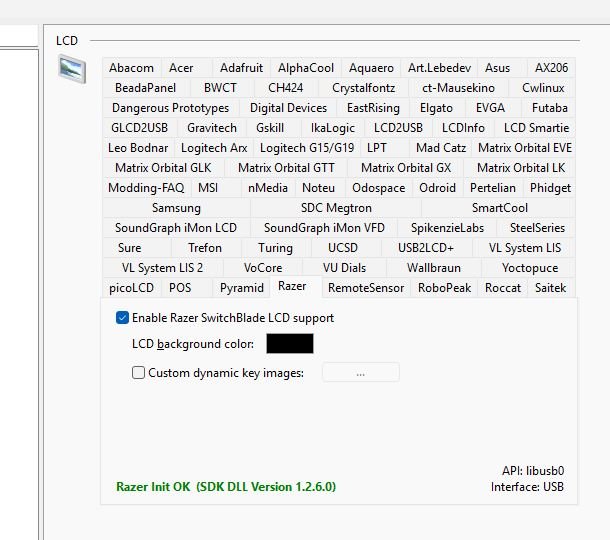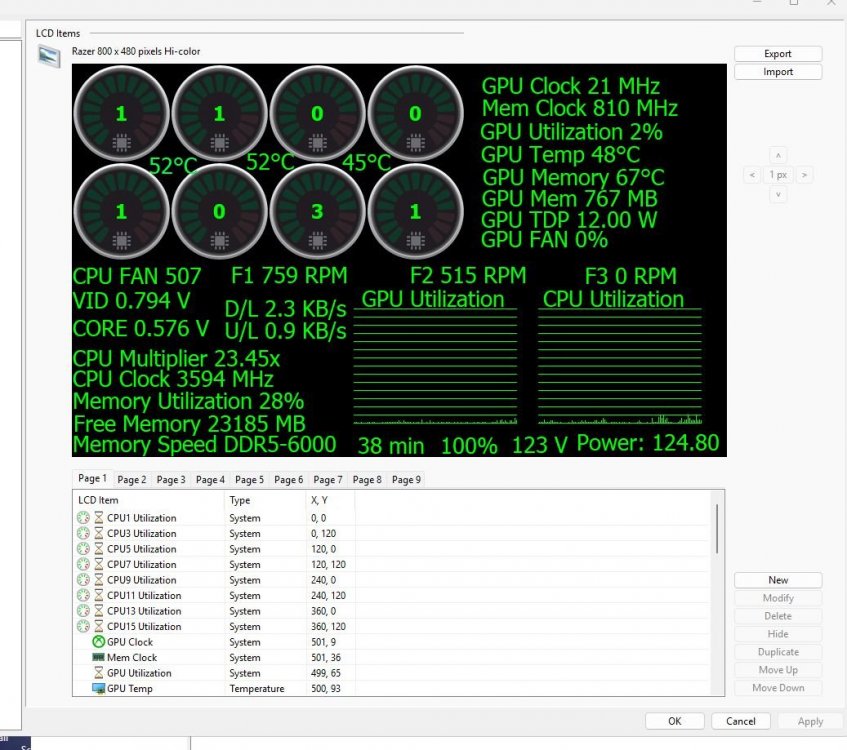The Mac
Members-
Posts
102 -
Joined
-
Last visited
-
Days Won
2
Content Type
Profiles
Forums
Events
Everything posted by The Mac
-
Works great. Better than you thought actually. Couple things 1. only needed to change the driver. nothing else. 2. Moving a copy of the libusb dll wasn't necessary. Although maybe that's because i havent deleted the driver install directory. Ill keep an eye on that. 3. Synapse software is still fully functional. Lighting changes can be done at any time without changing the driver back. 4. Touchscreen mouse of the switchblade screen still fully functional. 5. Driver and lighting survives reboot. Effectively no change to any functions from before. Actually better: now accidentally hitting one of those dynamic keys doesn't make my LCD layout disappear and have to spend 10 minutes to figure out how to get it back.
-
I only use a single page for the layout and have never used those buttons and the worthless apps they open. if i have to lose access to the touchpad functionality i suppose i can live with that although like i mentioned, its a separate driver and i'm pretty sure it still works without the framework. the lighting profile i believe is stored on the keyboard hardware (it survives reboot and is active during post/bios) so theoretically i could fire up the framework when i need to change it, then disable it after to allow aida to run the layout if it interferes.
-
yes, the old ass DetahStalker Ultimate..ive rebuilt it twice from ebay purchases... i just cant bear to get rid of it, i love the switchblade with aida on it.... i dont use any of the other features of the framework other than changing the lighting periodically, and occasionally the touchscreen mouse when my main mouse goes wacky (which i believe is a standalone driver anyway by synaptics) Ive done a search of my machine, and there appears to be only one copy of the .dll, so i doubt there is a 64bit version. I actually did try to put a copy in the aid64 program directory when i was troubleshooting but it didnt work. Razer may have one they never released.
-
RazerSwitchblade LCD stopped working. If i cycle the LCD option, it says it cant find RzSwitchladeSDK2.dll The SDK appears installed in the proper Razer directory, and the DLL is present. EDIT: I rolled back to the stable release, and it works again. Appears to be an issue with the newest beta.
-
fixed: New ASRock B650E PG Riptide WiFi Missing sensors
The Mac replied to The Mac's topic in Hardware monitoring
Works Great! Thanks! -
fixed: New ASRock B650E PG Riptide WiFi Missing sensors
The Mac replied to The Mac's topic in Hardware monitoring
Here is the sensor dump if you need it. ------[ Versions ]------ Program Version : AIDA64 Extreme v7.40.7113 Beta LLKD Version : 2 BenchDLL Version: 4.7.907.8-x64 Windows Version : Microsoft Windows 11 Pro 10.0.22635.4510 (64-bit) GetProductInfo : 0x00000030 ------[ Motherboard Info ]------ Motherboard ID : <DMI> Motherboard Model : ASRock B650E PG Riptide WiFi Motherboard Chipset : AMD B650E, AMD K1A.4 FCH, AMD K1A.4 IMC DMI MB Manufacturer : ASRock DMI MB Product : B650E PG Riptide WiFi DMI MB Version : Default string DMI MB Serial : Default string DMI SYS Manufacturer: ASRock DMI SYS Product : B650E PG Riptide WiFi DMI SYS Version : Default string DMI SYS Serial : Default string DMI BIOS Version : 3.10 ITE SuperIO Port = 00h ITE SuperIO HWMonitor Port = 0000h ( 0000h / 0000h) ITE SuperIO HWMonitor MMIO = 00000000h (00000000h / 00000000h) ITE SuperIO Device ID = 0000h ( 0000h / 0000h) ITE SuperIO Version = 00h ( 00h / 00h) Winbond SuperIO Port = 2Eh Winbond SuperIO HWMonitor Port/60 = 0290h (0290h / 0000h) Winbond SuperIO HWMonitor Port/64 = 0000h (0000h / 0000h) Winbond SuperIO Device ID = D802h (D802h / 0000h) Winbond Sensor ID A3/5C/reg$58 = A3 / 5C / C1 Fintek SuperIO Port = 00h Fintek SuperIO HWMonitor Port = 0000h (0000h / 0000h) Fintek SuperIO Device ID = 0000h (0000h / 0000h) SMSC SuperIO Port = 00h SMSC SuperIO HWMonitor Port = 0000h (0000h / 0000h) SMSC SuperIO Device ID = 0000h (0000h / 0000h) ASpeed SuperIO Port = 00h ------[ Nuvoton ISA Sensor Device at 0290 / Bank #0 ]------ 0000 03 93 03 61 00 FF FF FF FF FF FF FF FF FF FF FF 0010 03 4D 03 4D 03 4D 03 4D 00 FF FF FF FF FF FF FF 0020 FF FF FF FF FF FF FF 1D 03 4D FF DA 00 00 00 00 0030 00 00 00 00 00 00 00 00 00 78 6E FF FF FF FF FF 0040 03 00 00 FF FF 00 3F FF 2D FF FF 10 08 55 00 A3 0050 15 FF FF FF FF FF FF FF C1 FF FF FF 00 00 00 01 0060 08 3F FF FF FF 01 00 FF FF FF FF FF FF FF FF FF 0070 00 0A 00 2E 80 2E 80 26 00 26 00 26 00 1D 80 FF 0080 FF FF FF FF 01 05 05 05 00 00 00 00 00 00 00 00 0090 1A 00 00 00 00 FD FD FD 0A 95 EF 80 FF 40 46 C4 00A0 0E FF 00 00 FF 00 00 FF 00 00 80 66 06 06 00 00 00B0 00 00 00 00 00 00 2F 00 04 10 00 34 28 FF 04 00 00C0 FF FF FF FF FF FF FF FF FF 07 07 04 05 00 00 FD 00D0 05 05 05 05 00 00 00 00 00 00 00 00 FD FD FD FD 00E0 55 80 00 00 00 01 00 FF FF FF 00 00 00 00 00 00 00F0 00 00 00 00 00 00 00 FF 1C 44 27 1C E6 FF FF FF ------[ Nuvoton ISA Sensor Device at 0290 / Bank #1 ]------ 0000 88 00 42 01 01 01 01 3C 00 93 FF 93 00 FF FF FF 0010 FF 19 23 2D 37 FF FF 8C AA C8 E6 32 00 01 01 00 0020 FF 28 32 41 50 FF FF 7F 99 CC FF FF FF FF FF FF 0030 FF 00 FF FF 00 50 01 FF 00 FF FF FF FF FF FF 00 0040 FF FF FF FF FF 00 00 FF FF FF FF FF FF FF 00 FF 0050 2F 80 00 4B 00 50 00 FF FF FF FF FF FF FF FF FF 0060 FF FF FF FF FF FF AA 00 00 93 FF FF FF FF FF FF 0070 FF FF FF FF FF FF FF FF FF FF FF FF FF FF FF FF 0080 FF FF FF FF FF FF FF FF FF FF FF FF FF FF FF FF 0090 FF FF FF FF FF FF FF FF FF FF FF FF FF FF FF FF 00A0 FF FF FF FF FF FF FF FF FF FF FF FF FF FF FF FF 00B0 FF FF FF FF FF FF FF FF FF FF FF FF FF FF FF FF 00C0 FF FF FF FF FF FF FF FF FF FF FF FF FF FF FF FF 00D0 FF FF FF FF FF FF FF FF FF FF FF FF FF FF FF FF 00E0 FF FF FF FF FF FF FF FF FF FF FF FF FF FF FF FF 00F0 FF FF FF FF FF FF FF FF FF FF FF FF FF FF FF FF ------[ Nuvoton ISA Sensor Device at 0290 / Bank #2 ]------ 0000 88 32 42 01 01 01 01 3C 00 57 00 59 00 FF FF FF 0010 FF 28 32 3C 46 FF FF 8C AA C8 E6 3C 00 02 02 00 0020 FF 28 37 46 50 FF FF 4C 66 B2 FF FF FF FF FF FF 0030 FF 00 FF FF 00 50 01 FF 00 01 00 00 00 00 00 00 0040 FF FF FF FF FF 00 00 FF FF FF FF FF FF FF 00 FF 0050 FF FF FF FF FF FF FF FF FF FF FF FF FF FF FF FF 0060 FF FF FF FF FF FF AA 00 00 57 FF FF FF FF FF FF 0070 FF FF FF FF FF FF FF FF FF FF FF FF FF FF FF FF 0080 FF FF FF FF FF FF FF FF FF FF FF FF FF FF FF FF 0090 FF FF FF FF FF FF FF FF FF FF FF FF FF FF FF FF 00A0 FF FF FF FF FF FF FF FF FF FF FF FF FF FF FF FF 00B0 FF FF FF FF FF FF FF FF FF FF FF FF FF FF FF FF 00C0 FF FF FF FF FF FF FF FF FF FF FF FF FF FF FF FF 00D0 FF FF FF FF FF FF FF FF FF FF FF FF FF FF FF FF 00E0 FF FF FF FF FF FF FF FF FF FF FF FF FF FF FF FF 00F0 FF FF FF FF FF FF FF FF FF FF FF FF FF FF FF FF ------[ Nuvoton ISA Sensor Device at 0290 / Bank #3 ]------ 0000 81 00 42 01 01 01 01 3C 00 4D FF 4C 00 FF FF FF 0010 FF 19 23 2D 37 FF FF 8C AA C8 E6 3C 00 03 03 00 0020 FF 28 37 46 50 FF FF 4C 66 B2 FF FF FF FF FF FF 0030 FF 00 FF FF 00 50 01 FF 00 FF FF FF FF FF FF 00 0040 FF FF FF FF FF 00 00 FF FF FF FF FF FF FF 00 FF 0050 FF FF FF FF FF FF FF FF FF FF FF FF FF FF FF FF 0060 FF FF FF FF FF FF AA 00 00 4D FF FF FF FF FF FF 0070 FF FF FF FF FF FF FF FF FF FF FF FF FF FF FF FF 0080 FF FF FF FF FF FF FF FF FF FF FF FF FF FF FF FF 0090 FF FF FF FF FF FF FF FF FF FF FF FF FF FF FF FF 00A0 FF FF FF FF FF FF FF FF FF FF FF FF FF FF FF FF 00B0 FF FF FF FF FF FF FF FF FF FF FF FF FF FF FF FF 00C0 FF FF FF FF FF FF FF FF FF FF FF FF FF FF FF FF 00D0 FF FF FF FF FF FF FF FF FF FF FF FF FF FF FF FF 00E0 FF FF FF FF FF FF FF FF FF FF FF FF FF FF FF FF 00F0 FF FF FF FF FF FF FF FF FF FF FF FF FF FF FF FF ------[ Nuvoton ISA Sensor Device at 0290 / Bank #4 ]------ 0000 00 00 00 00 00 00 00 00 00 2F 00 00 00 FF FF FF 0010 FF FF FF FF FF FF FF FF FF 00 00 FF FF FF FF FF 0020 FF FF FF 96 64 96 64 E1 96 00 FF FF FF FF FF FF 0030 FF FF FF FF FF FF FF FF FF FF FF FF FF FF FF FF 0040 FF 20 03 14 FF 00 FF FF FF 00 00 00 00 00 00 FF 0050 01 FB FF FF 00 00 00 FF FF 0E 13 31 09 00 FF FF 0060 FF FF FF FF FF FF FF FF FF FF FF FF FF FF FF FF 0070 71 1F FF FF FF FF FF FF FF FF FF FF FF FF FF FF 0080 74 E8 D6 D2 D0 85 76 D6 00 70 4C 46 80 70 B0 62 0090 26 25 1D 0F 13 05 16 2F 80 2F 2F 26 26 26 00 1D 00A0 26 26 65 FF FF FF 93 59 4C 4C 4C 00 00 00 00 00 00B0 3C 0F 57 01 FF 1F FF 1F 5D 1D FF 1F 00 00 4C 00 00C0 02 B9 01 E4 00 00 00 00 01 C1 00 00 6A 0D 01 8C 00D0 00 00 00 00 00 00 FF FF FF FF FF FF FF FF FF FF 00E0 93 61 4D 4D 4D 4D 4D FF FF FF FF FF FF FF FF FF 00F0 00 00 00 00 00 00 00 00 00 00 00 00 00 00 00 FF ------[ Nuvoton ISA Sensor Device at 0290 / Bank #5 ]------ 0000 FF FF 00 FF FF FF 00 FF 00 FF FF FF FF 00 00 FF 0010 FF FF FF FF FF FF FF FF FF FF FF FF FF FF FF FF 0020 FF FF FF FF FF FF FF FF FF FF FF FF FF FF FF FF 0030 FF FF FF FF FF FF FF FF FF FF FF FF FF FF FF FF 0040 FF FF FF FF FF FF FF FF FF FF FF FF FF FF 00 FF 0050 D6 00 00 FF 00 00 00 00 00 00 00 00 00 00 00 00 0060 00 00 00 00 00 00 FF FF FF FF FF FF FF FF FF FF 0070 00 00 00 00 01 01 01 FF FF FF FF FF FF FF FF FF 0080 FF FF FF FF FF FF FF FF FF FF FF FF FF FF FF FF 0090 FF FF FF FF FF FF FF FF FF FF FF FF FF FF FF FF 00A0 FF FF FF FF FF FF FF FF FF FF FF FF FF FF FF FF 00B0 FF FF FF FF FF FF FF FF FF FF FF FF FF FF FF FF 00C0 FF FF FF FF FF FF FF FF FF FF FF FF FF FF FF FF 00D0 FF FF FF FF FF FF FF FF FF FF FF FF FF FF FF FF 00E0 FF FF FF FF FF FF FF FF FF FF FF FF FF FF FF FF 00F0 FF FF FF FF FF FF FF FF FF FF FF FF FF FF FF FF ------[ Nuvoton ISA Sensor Device at 0290 / Bank #6 ]------ 0000 00 00 00 00 00 00 00 FF FF FF FF FF FF FF FF FF 0010 00 00 00 00 00 00 00 6A 0D FF FF FF FF FF FF FF 0020 FF 03 08 00 00 FF FF FF FF FF FF FF FF FF FF 1F 0030 3C 0F 57 01 FF 1F FF 1F 5D 1D FF 1F FF 1F FF 1F 0040 FF 1F FF 1F 02 02 02 02 02 02 FF 1F FF 1F 00 02 0050 7F 7F 7F 7F 00 00 02 B9 01 E4 00 00 00 00 01 C1 0060 01 8C FF FF FF FF FF FF FF FF FF FF FF FF FF FF 0070 26 00 0F 00 13 80 05 00 16 80 25 00 FF FF FF FF 0080 FF FF FF FF FF FF FF FF FF FF FF FF FF FF FF FF 0090 FF FF FF FF FF FF FF FF FF FF FF FF FF FF FF FF 00A0 FF FF FF FF FF FF FF FF FF FF FF FF FF FF FF FF 00B0 FF FF FF FF FF FF FF FF FF FF FF FF FF FF FF FF 00C0 FF FF FF FF FF FF FF FF FF FF FF FF FF FF FF FF 00D0 FF FF FF FF FF FF FF FF FF FF FF FF FF FF FF FF 00E0 FF FF FF FF FF FF FF FF FF FF FF FF FF FF FF FF 00F0 FF FF FF FF FF FF FF FF FF FF FF FF FF FF FF FF ------[ Nuvoton ISA Sensor Device at 0290 / Bank #7 ]------ 0000 FF 00 02 00 00 00 00 00 00 00 00 00 00 00 00 00 0010 00 00 00 00 00 00 00 F8 80 F8 80 F8 80 F8 80 00 0020 28 00 00 00 00 00 00 00 00 00 00 00 00 00 00 00 0030 00 00 00 00 00 00 00 00 00 00 00 0E 0A 00 00 00 0040 FF FF FF FF FF FF FF FF FF FF FF FF FF FF 00 FF 0050 FF FF FF FF FF FF FF FF FF FF FF FF FF FF FF FF 0060 FF FF FF FF FF FF FF FF FF FF FF FF FF FF FF FF 0070 FF FF FF FF FF FF FF FF FF FF FF FF FF FF FF FF 0080 FF FF FF FF FF FF FF FF FF FF FF FF FF FF FF FF 0090 FF FF FF FF FF FF FF FF FF FF FF FF FF FF FF FF 00A0 FF FF FF FF FF FF FF FF FF FF FF FF FF FF FF FF 00B0 FF FF FF FF FF FF FF FF FF FF FF FF FF FF FF FF 00C0 FF FF FF FF FF FF FF FF FF FF FF FF FF FF FF FF 00D0 FF FF FF FF FF FF FF FF FF FF FF FF FF FF FF FF 00E0 FF FF FF FF FF FF FF FF FF FF FF FF FF FF FF FF 00F0 FF FF FF FF FF FF FF FF FF FF FF FF FF FF FF FF 0027 0150 0250 007D 007E 0490 0491 0492 0493 0494 0495 062B 062C 062D 071C 0720 T: 29 47 255 29 128 38 37 29 15 19 5 255 255 255 128 40 T: 29 47 255 29 128 38 37 29 15 19 5 255 255 255 128 40 T: 29 47 255 29 128 38 37 29 15 19 5 255 255 255 128 40 T: 29 47 255 29 128 38 37 29 15 19 5 255 255 255 128 40 T: 29 47 255 29 128 38 37 29 15 19 5 255 255 255 128 40 T: 29 47 255 29 128 38 37 29 15 19 5 255 255 255 128 40 T: 29 47 255 29 128 38 37 29 15 19 5 255 255 255 128 40 T: 29 47 255 29 128 38 37 29 15 19 5 255 255 255 128 40 T: 29 47 255 29 128 38 37 29 15 19 5 255 255 255 128 40 T: 29 46 255 29 128 38 37 29 15 19 5 255 255 255 128 40 0020 0021 0022 0023 0024 0025 0026 0480 0481 0482 0483 0484 0485 0486 0487 0488 0489 048A 048B 048C 048D 048E 048F V: FF FF FF FF FF FF FF 74 E8 D6 D2 D0 85 76 D6 00 70 4C 46 80 70 B0 62 [ VID = 0.29375 V ] V: FF FF FF FF FF FF FF 81 E8 D6 D2 D0 85 76 D6 00 70 4C 46 80 70 B0 62 [ VID = 0.29375 V ] V: FF FF FF FF FF FF FF 81 E8 D6 D2 D0 85 76 D6 00 70 4C 46 80 70 B0 62 [ VID = 0.79375 V ] V: FF FF FF FF FF FF FF 81 E8 D6 D2 D0 85 76 D6 00 70 4C 46 80 70 B0 62 [ VID = 0.79375 V ] V: FF FF FF FF FF FF FF 81 E8 D6 D2 D0 85 76 D6 00 70 4C 46 80 70 B0 62 [ VID = 0.79375 V ] V: FF FF FF FF FF FF FF 81 E8 D6 D2 D0 85 76 D6 00 70 4C 46 80 70 B0 62 [ VID = 0.79375 V ] V: FF FF FF FF FF FF FF 50 E8 D6 D2 D0 85 76 D6 00 70 4C 46 80 70 B0 62 [ VID = 0.29375 V ] V: FF FF FF FF FF FF FF 50 E8 D6 D2 D0 85 76 D6 00 71 4B 46 80 70 B0 62 [ VID = 0.79375 V ] V: FF FF FF FF FF FF FF 50 E8 D6 D2 D0 85 76 D6 00 71 4B 46 80 70 B0 62 [ VID = 0.79375 V ] V: FF FF FF FF FF FF FF 46 E8 D6 D2 D0 85 76 D6 00 71 4B 46 80 70 B0 62 [ VID = 0.79375 V ] ------[ K15.6/K15.7/K16.6/K17/K17.1/K17.2/K17.3/K17.5/K17.6/K17.7/K18/K19.2/K19.4/K19.5/K21 PM2 at 0CD0 ]------ 0000 FF FF FF FF FF FF FF FF FF FF FF FF FF FF FF FF 0010 FF FF FF FF FF FF FF FF FF FF FF FF FF FF FF FF 0020 FF FF FF FF FF FF FF FF FF FF FF FF FF FF FF FF 0030 FF FF FF FF FF FF FF FF FF FF FF FF FF FF FF FF 0040 FF FF FF FF FF FF FF FF FF FF FF FF FF FF FF FF 0050 FF FF FF FF FF FF FF FF FF FF FF FF FF FF FF FF 0060 FF FF FF FF FF FF FF FF FF FF FF FF FF FF FF FF 0070 FF FF FF FF FF FF FF FF FF FF FF FF FF FF FF FF 0080 FF FF FF FF FF FF FF FF FF FF FF FF FF FF FF FF 0090 FF FF FF FF FF FF FF FF FF FF FF FF FF FF FF FF 00A0 FF FF FF FF FF FF FF FF FF FF FF FF FF FF FF FF 00B0 FF FF FF FF FF FF FF FF FF FF FF FF FF FF FF FF 00C0 FF FF FF FF FF FF FF FF FF FF FF FF FF FF FF FF 00D0 FF FF FF FF FF FF FF FF FF FF FF FF FF FF FF FF 00E0 FF FF FF FF FF FF FF FF FF FF FF FF FF FF FF FF 00F0 FF FF FF FF FF FF FF FF FF FF FF FF FF FF FF FF ------[ K15.6/K15.7/K16.6/K17/K17.1/K17.2/K17.3/K17.5/K17.6/K17.7/K18/K19.2/K19.4/K19.5/K21 PM at 0CD6 ]------ 0000 FF FF FF FF FF FF FF FF FF FF FF FF FF FF FF FF 0010 FF FF FF FF FF FF FF FF FF FF FF FF FF FF FF FF 0020 FF FF FF FF FF FF FF FF FF FF FF FF FF FF FF FF 0030 FF FF FF FF FF FF FF FF FF FF FF FF FF FF FF FF 0040 FF FF FF FF FF FF FF FF FF FF FF FF FF FF FF FF 0050 FF FF FF FF FF FF FF FF FF FF FF FF FF FF FF FF 0060 FF FF FF FF FF FF FF FF FF FF FF FF FF FF FF FF 0070 FF FF FF FF FF FF FF FF FF FF FF FF FF FF FF FF 0080 FF FF FF FF FF FF FF FF FF FF FF FF FF FF FF FF 0090 FF FF FF FF FF FF FF FF FF FF FF FF FF FF FF FF 00A0 FF FF FF FF FF FF FF FF FF FF FF FF FF FF FF FF 00B0 FF FF FF FF FF FF FF FF FF FF FF FF FF FF FF FF 00C0 FF FF FF FF FF FF FF FF FF FF FF FF FF FF FF FF 00D0 FF FF FF FF FF FF FF FF FF FF FF FF FF FF FF FF 00E0 FF FF FF FF FF FF FF FF FF FF FF FF FF FF FF FF 00F0 FF FF FF FF FF FF FF FF FF FF FF FF FF FF FF FF ------[ ACPI Temperatures & Fans ]------ _TZ_.THM0._TMP : _TZ_.THM1._TMP : _TZ_.THR0._TMP : _TZ_.THR1._TMP : _TZ_.TZ00._TMP : _TZ_.TZ01._TMP : _TZ_.RTMP : _TZ_.RFAN : _TZ_.RFAN(0) : _TZ_.RFAN(1) : _SB_.ATKD._HID : _SB_.ATKD.TMPR : _SB_.PCI0.LPC0.EC0_.CCTV : _SB_.PCI0.LPC0.EC0_.LRPM : _SB_.PCI0.LPC0.EC0_.HRPM : _SB_.PCI0.SBRG.EC0_.ECPU : _SB_.PCI0.SBRG.EC0_.TACH(0): _SB_.PCI0.SBRG.EC0_.TACH(1): _SB_.PCI0.SBRG.EC0_.TAH0 : _SB_.PCI0.SBRG.EC0_.TAH1 : _SB_.PCI0.SBRG.EC0_.ST00 : _SB_.PCI0.SBRG.EC0_.SC01 : _SB_.PCI0.SBRG.EC0_.SC02 : _SB_.PCI0.SBRG.EC0_.SC03 : _SB_.PCI0.SBRG.EC0_.SC04 : _SB_.PCI0.SBRG.EC0_.SC05 : _SB_.PCI0.SBRG.EC0_.SC06 : _SB_.PCI0.SBRG.EC0_.TH0R : _SB_.PCI0.SBRG.EC0_.TH1R : _SB_.PCI0.SBRG.EC0_.F0TS : _SB_.PCI0.SBRG.EC0_.F1TS : _SB_.PCI0.PIB_.EC0_.TCRT : _SB_.PCI0.SBRG.EC0_.CTPM : _SB_.PCI0.SBRG.EC__.CPUT : _SB_.PCI0.SBRG.EC__.SYST : _SB_.PCI0.LPC_.EC0_.CTMP : _SB_.PCI0.LPCB.EC0_.CTMP : _SB_.PCI0.LPC_.EC0_.TMP1 : _SB_.PCI0.LPC_.EC0_.TMP2 : _SB_.PCI0.LPC_.EC0_.TMPI : _SB_.PCI0.LPC_.EC0_.TMPV : _SB_.PCI0.LPCB.EC0_.A1TP : _SB_.PCI0.LPCB.EC0_.A2TP : _SB_.PCI0.LPCB.EC0_.FAN0 : _SB_.PCI0.LPCB.EC__.TS1R : _SB_.PCI0.LPCB.EC__.TS2R : _SB_.PCI0.LPCB.EC__.TS3R : _SB_.PCI0.LPCB.EC__.F1FL : _SB_.PCI0.LPCB.EC__.F1FH : _SB_.PCI0.LPCB.EC__.F2FL : _SB_.PCI0.LPCB.EC__.F2FH : _SB_.PCI0.LPC_.H8EC.RTMP : _SB_.PCI0.LPC_.H8EC.LTMP : _SB_.PCI0.LPC_.H8EC.MTMP : _SB_.PCI0.LPC_.H8EC.GTMP : _SB_.PCI0.LPCB.H8EC.CTMP : _SB_.PCI0.LPCB.H8EC.DTMP : _SB_.PCI0.LPCB.H8EC.GTMP : _SB_.PCI0.LPCB.H8EC.ITMP : _SB_.PCI0.LPCB.H8EC.MTMP : _SB_.PCI0.LPCB.H8EC.STMP : _SB_.PCI0.LPCB.H8EC.PFAN : _SB_.PCI0.LPCB.EC0_.OTPC : _SB_.PCI0.LPCB.EC0_.VGAT : _SB_.PCI0.LPCB.EC0_.CHPT : _SB_.PCI0.LPCB.EC0_.CPUT : _SB_.PCI0.LPCB.EC0_.SYST : _SB_.PCI0.LPCB.EC0_.DTS1 : _SB_.PCI0.LPCB.EC0_.DTS2 : _SB_.PCI0.LPCB.EC0_.DIMM : _SB_.PCI0.LPCB.EC0_.FANH : _SB_.PCI0.LPCB.EC0_.FANL : _SB_.PCI0.LPCB.EC0_.CUTP : _SB_.PCI0.LPCB.EC0_.PHTP : _SB_.PCI0.LPCB.EC0_.DIMT : _SB_.PCI0.LPCB.EC0_.INLE : _SB_.PCI0.LPCB.EC0_.PANT : _SB_.PCI0.LPCB.EC0_.F0RM : _SB_.PCI0.LPCB.EC0_.F0DT : _SB_.PCI0.LPCB.EC0_.F1RM : _SB_.PCI0.LPCB.EC0_.F1DT : _SB_.PCI0.SBRG.EC0_.CUTP : _SB_.PCI0.SBRG.EC0_.PHTP : _SB_.PCI0.SBRG.EC0_.DIMT : _SB_.PCI0.SBRG.EC0_.INLE : _SB_.PCI0.SBRG.EC0_.PANT : _SB_.PCI0.SBRG.EC0_.F0RM : _SB_.PCI0.SBRG.EC0_.F0DT : _SB_.PCI0.SBRG.EC0_.F1RM : _SB_.PCI0.SBRG.EC0_.F1DT : _SB_.SAMB.TMPC : _SB_.SAMB.TMPH : _SB_.STR0._TMP : _SB_.STR1._TMP : _SB_.STR2._TMP : _SB_.STR3._TMP : _SB_.STR4._TMP : _SB_.STR5._TMP : _SB_.STR6._TMP : _SB_.STR7._TMP : CPUT : GPUT : SYST : FANT : BATT : -
Any way to get at this info for a sensor panel? Id like to display the Curve optimizer voltage offset so i know my OC profile is active and where its set..
-
It appears to be an issue with free-sync. disabling it, and rebooting fixed the missing sensors. re-enabling after reboot keeps them available. weird.
-
GPU sensors have disappeared. No Utilization, temps, power, etc Only Memory useage.
-
Yeah, im aware of that. I am trying to avoid running yet another background process.
-
Is there any way to get the FPS counter from the adrenalin software as a sensor?
-
i had this issue in the past. it was sensor collision problem with a Corsair AIO water loop and AIDAs polling module that would randomly shut down the computer with no warning. Try exiting AIDA and see if it contnues.
-
so im guessing no one has figured out which one to use yet? perhaps a description of the source of the 3 different sensors woulds be helpful...
-
Which of the 3 CPU sensors is the one i should be watching for throttling (cpu, package or diode)? They all report different temps. None of them seem to match what ryzen master reports. Supposedly thats the one that throttles at 90 degrees. Ryzen 5800x....
-
Aida64 missing Die voltages on Ryzen CPU - CCD and the package
The Mac replied to Tuscany's topic in Hardware monitoring
similar issue I have the 5800x. None of the 3 cpu temp sensors (cpu, package, or diode) match what ryzen master reports. since that is the temp that throttles the cpu at 90 degrees, its the one we need to monitor. -
looks like it reappeared in the new aug18 beta. now its called GPU PowerControl.
-
R9-290 (SAPPHIRE R9-290 Vapor-X) Crimson 16.8.2
-
Looks like the AMD Powertune sensor item has gone missing. Although now in Crimson, they call it Power Limit. No sensor for that either. Is it coming back?
-
Corsair Link conflict with AIDA64 (Corsair H115i)
The Mac replied to leon_123's topic in Bug reports
i see the latest beta has "improved support" what does that mean exactly? edit: looks like you guys fixed the static duty cycle issue. sweet. Thanx! This kind of support is why i gladly open my wallet every year to you guys... -
Corsair Link conflict with AIDA64 (Corsair H115i)
The Mac replied to leon_123's topic in Bug reports
cool. Thanx. -
Corsair Link conflict with AIDA64 (Corsair H115i)
The Mac replied to leon_123's topic in Bug reports
well, thats certainly good to hear. im guessing you solution involves the corsair driver abstraction layer passing the info rather than trying to read the sensor directly which would obviously only be useful for corsair products.. -
Corsair Link conflict with AIDA64 (Corsair H115i)
The Mac replied to leon_123's topic in Bug reports
understood. based on corsair's track record of fixing their own program, im not going to hold my breath. How hard can it be to expose an interface for an external program to passively read values? Their own damn software does it. They make outstanding hardware, but they need to hire some real software engineers, not that group of muppets they have coding for them currently. in the mean time, no monitoring for me. -
Corsair Link conflict with AIDA64 (Corsair H115i)
The Mac replied to leon_123's topic in Bug reports
unfortunately, all setting the fan% in aida64 does is raise the rpm. its still locked in place and wont use the fan curves in CL. im not interested in a static RPM, i want the fan curves to increase and decrease the rpm as needed based on the coolant temp.