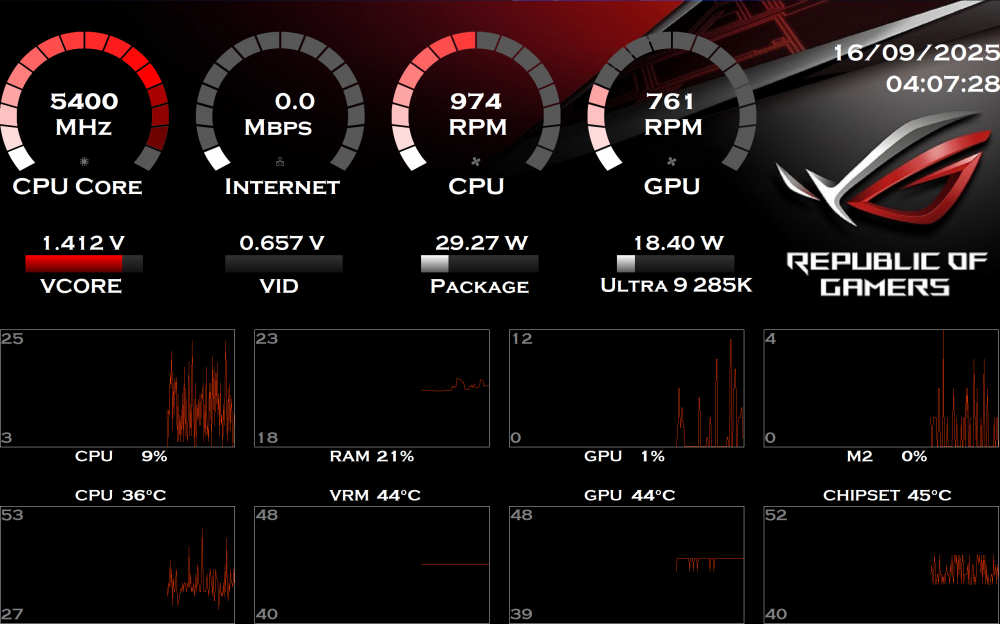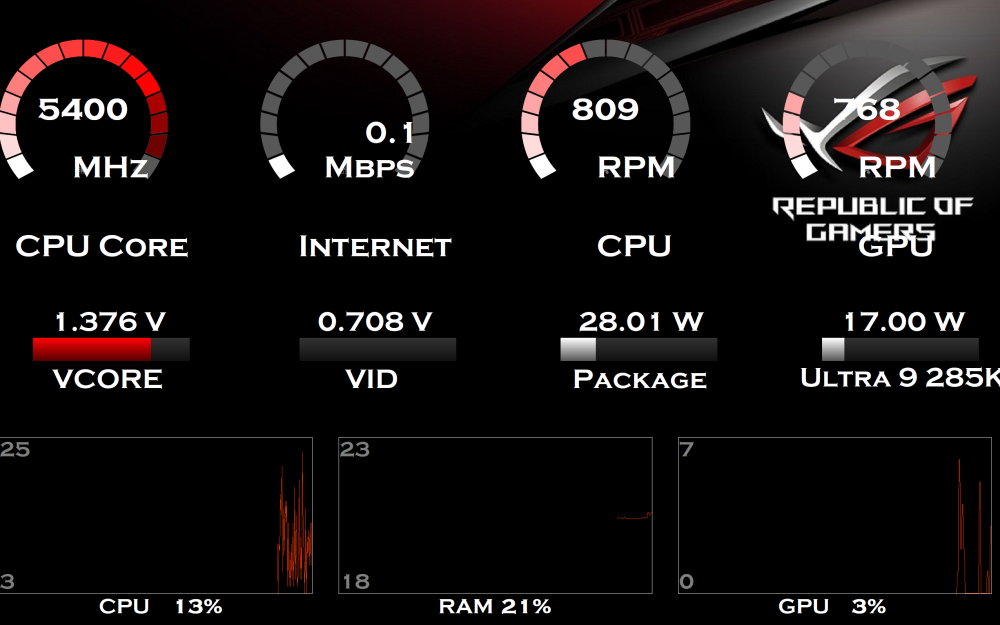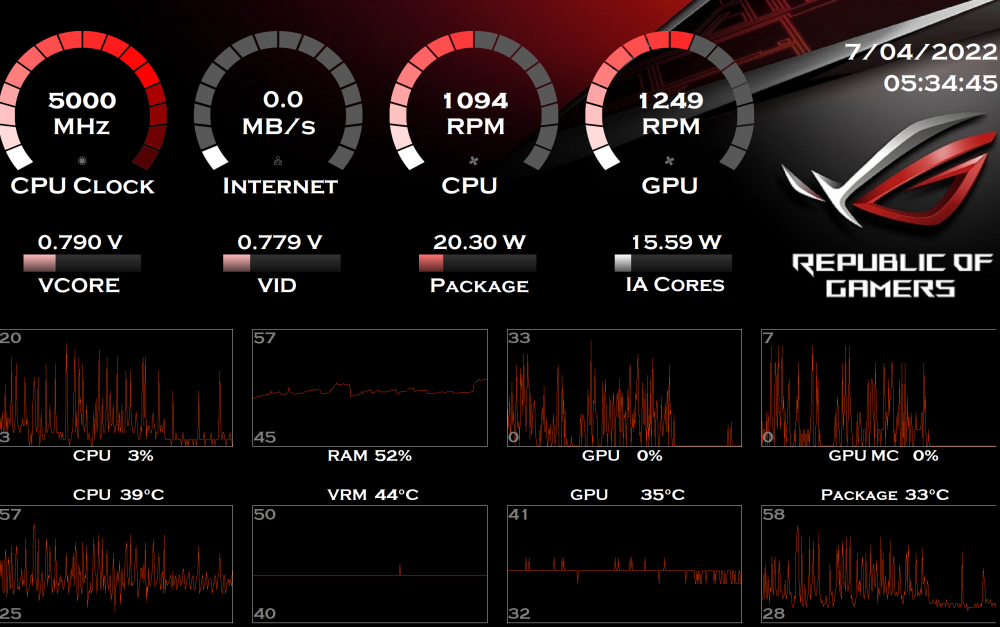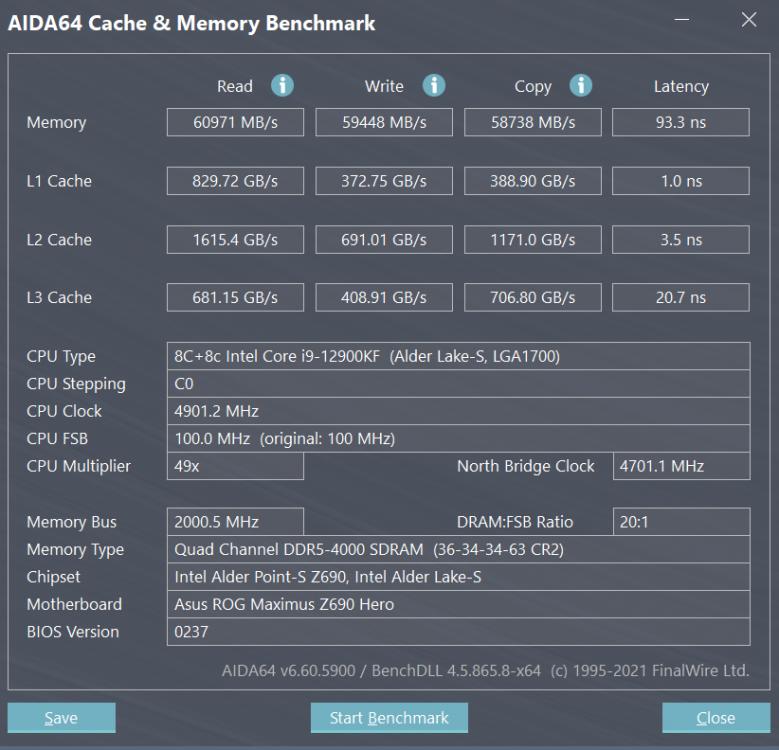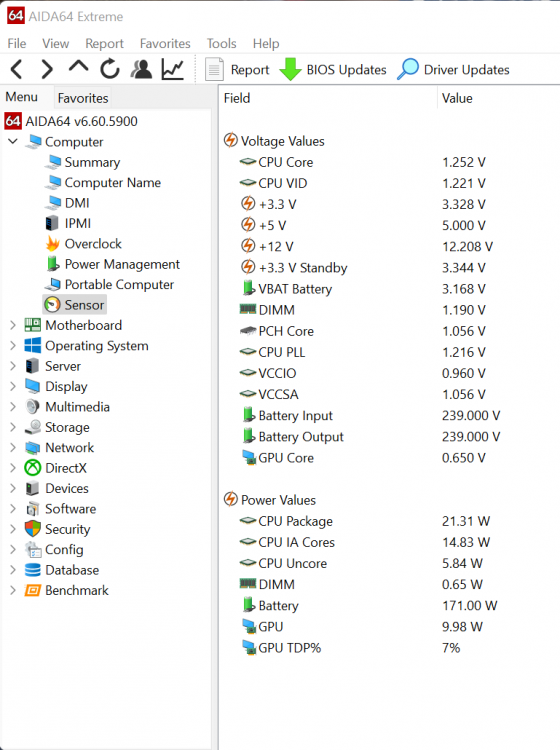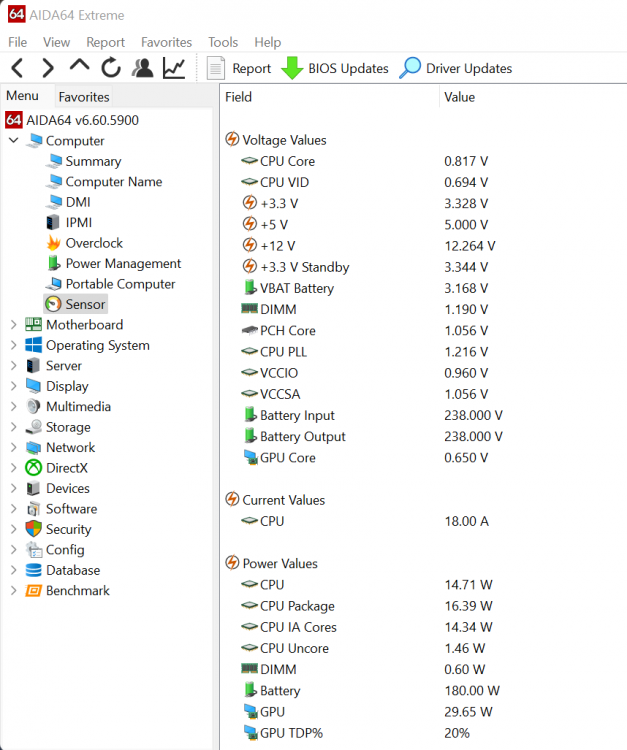-
Posts
63 -
Joined
-
Last visited
-
Days Won
2
Content Type
Profiles
Forums
Events
Everything posted by tw33k
-
yes, for my specific set up, that would solve it
-
Thanks for the tip. The scale option didn't work because I needed to scale it down not up. I changed the scale in Windows settings from the default 200% to 150% and it's working on v8.00
-
I haven't tried beta v8.00.8004 but if you're saying it's still broken, I won't bother
-
I rolled back to v7.70.7500 and it's working again
-
Since the update, when the sensor panel opens on my mini monitor, the resolution is all messed up. If I move it to my main screen it's fine but when I click Reset Position, it's messed up again
-
Here you go 2023-03-11.sensorpanel
-
Juist updated Aida64 to 6.70 and now there is no problem with the latest Radeon driver and software.
-
I installed a fresh copy of Windows 11 (22581.100.0) and updated the graphics driver to 30.0.15019.1005. Aida64 's sensor panel causes this problem. The system only had Windows installed, up to date drivers and Aida64. It appears that there's a conflict between Aida64 and the latest Radeon driver. Rolling back the driver fixes the problem.
-
looking at setting up a new style of panel. the problem I have is that I'm not very good at starting from scratch. if I can find something that I like, I'm pretty good at being able to change things the way I want but my display is 2560x1600 and it's rare to find something I can use.
-
I've uninstalled the current version of AMD Adrenalin and the Radeon driver and gone back to the previous versions and everything seems to be working again.
-
Thanks. What about when you right-click your graphics card in device manager, what driver version?
-
I tried the latest Aida64 beta on and exactly the same thing happened. Everything is fine but as soon as I choose Show Sensor Panel and hit apply...bad things happen. I don't know if it's helpful but attached is the error from Event Viewer. Both times it happened today, the error is the same Aida64_error.txt
-
Hey man...can you tell me what Radeon driver version you're running and do use the Adrenalin software?
-
I reset the PC and this time did not install the Win 11 preview. It's now running 22000.593. I installed Aida64 set the Sensor Panel display size and selected Show Sensor Panel. As soon as I hit Apply, both monitors went black and I had to hard reset the PC
-
I read a couple posts here about problems with AMD cards and the Sensor Panel. I uninstalled Aida64 and ran the latest Beta. I was scrolling through the Preferences when the computer locked up and eventually rebooted
-
I'm having the same problem but Memory Integrity is not enabled nor is virtualization. This is a new build. I haven't touched anything in the BIOS yet.
-
I had Aida64 running at startup and as soon as it loads my monitors go dark and Windows is not responsive. I managed to get into Windows and disable Aida64 from running at startup, everything is working. If I run Aida64, the problem is back. Windows 11 22581.100.0 Radeon 5500XT 30.0.15019.1005
-

GPU Values Disappear (Asus Radeon 5500 XT + Asus X99-Deluxe)
tw33k replied to tw33k's topic in Hardware monitoring
This is still an issue only now it's on my main PC. 9900K, ASUS ROG MAXIMUS XI HERO (Wi-Fi). On this PC it's just the CPU Current and Power values that keep appearing and disappearing. Aida64 is up to date -
Great...thanks
-
Hey thanks. The vertical gauges in your panel are close to what I'm trying to do. Have you shared it at that res? That would be a reat place to start.
-
Would you be willing to share this? Those coloured vertical bars are what I've been looking for and I should be able to turn them into what I need.
-
thanks mate. that's helpful
-
I'm putting together a panel for my new Lamptron HM101. Problem is, it's high-res (2560x1600 which is weird because it's supposed to be 1920x1080) so I'm going to have to create some of the gauges I want myself. I'm wanting something like the image below but I don't really know where to start. Should I just install Gimp and give it a go or is there something better/easier to use? How big will I need to make each file? Any advice would be greatly appreciated. I've only done something like this a couple times and I'm not very good at it.
-
This is very disappointing. The installation file is like what? 450MB? Adding some high res png files isn't going to make a huge difference but they would greatly benefit the user. When you weigh it up, seems like a no brainer to me. I don't have the software to create my own. And even if I were to get it, it take me a ridiculously long time to get mediocre results at best.
-

New LCD device support: Samsung SPF Digital Photo Frames
tw33k replied to Fiery's topic in Hardware monitoring
It's disconnected a couple times over the past few days but that's a huge improvement from when it was dropping out multiple times a day.