
operbico
-
Posts
119 -
Joined
-
Last visited
-
Days Won
44
Content Type
Profiles
Forums
Events
Posts posted by operbico
-
-
On 4/21/2019 at 3:58 AM, COSTAJUNIOR said:
I wonder if you have any tutorials on how I can monitor my cell phone?
Thankful. -
-
 3
3
-
-
-
-
 3
3
-
 1
1
-
-
-
 7
7
-
 1
1
-
-
-
 3
3
-
-
Hi here a project with odospace.
Many thanks aida64 and odospace
smartphone gt-i9505 (1080x1920)
hw fx-8320, msi 970 gaming, r9 280
-
 1
1
-
-
On 14/2/2018 at 10:10 AM, StealthDefender said:
I am testing an playing around with some panel by myself.The idea lies on this 2 great templates.
THX @operbico for the template file.
Sadly @drDriz didn´t share his panel and only have this one post and never come back again.
I was interested how he make the gauges on top, they look amazing.
@Rabbithole also give me some great ideas and made a fantastic panel for myself!
But as a nerd i have to do some stuff by myself. But design is very hard for me, so templates are welcome. :-)
So what do you thing on my first try? I have changed the gauges myself, the rest is at the moment 1:1 to the template of @operbico.
Have a nice day,
Greetz Stealth
nice gauge! Is better if color of indicator is red or orange...
what kind of fonts are you using?
-
 1
1
-
-
On 6/3/2018 at 9:45 PM, Earth Eater said:
SDC Megtron is no longer available...
I bought this a long time ago
now it is better to use a small display hdmi 5 inch as secondary monitor to see directly sensorpanel like this
https://www.amazon.com/gp/product/B00ZXUTXCS/ref=oh_aui_detailpage_o06_s00?ie=UTF8&psc=1
-
6 hours ago, Michael O said:
Yes, what is that neat little LCD Rabbithole?
is this: https://www.amazon.com/gp/product/B00ZXUTXCS/ref=oh_aui_detailpage_o06_s00?ie=UTF8&psc=1
-
21 hours ago, Rabbithole said:
no problem, the one I use has both the usb and hdmi and two ports for the usb , one makes it touch screen
thank you for advice, usb driver for w10 are incuded?
bye
-
9 hours ago, Rabbithole said:
This is a 5" HDMI screen. I bought this one because it came with the frame and cables.After hooking it up to see how it would look I realized that if I were to mount it in my case like so many others do it might look cool but it would be totally non-functionable becase scince it is a LCD at that viewing angle I can't see the stuff on the screen because of the glare. So I made a bracket and it will be mounted to the upper right side of my case at the perfect angle to view it properly. It's made by a company called Waveshare and I bought it at amazon ... https://www.amazon.com/gp/product/B00ZXUTXCS/ref=oh_aui_detailpage_o06_s00?ie=UTF8&psc=1
nice setup. I'm looking for an lcd 5" panel to connect via usb to replace my alphacool and sdc mecgtron (in my second pc)
I prefer usb connection because i can use internal usb on mb to have a better cable managment
thank you
-
8 minutes ago, pimp1310 said:
Yeah correct that was the Problem
But another problem, i use a second lcd for the aida64 sensor panel.
I easy place it in windows on the second screen, but when i start a game, the lcd is black or the sensor panel i only half to view.....
Gives there a fix ?
are you using win 7 or w10?
-
9 hours ago, pimp1310 said:
hey
how can i show the FPS from my game?
with "RTSS FPS" i get nothing
before you must install fraps, run at starting windows in background. Then you can see fraps in sensor panel
-
 1
1
-
-
On 22/12/2017 at 10:49 AM, Rabbithole said:
This is a picture of my current set up, I'm building a BEAST of a build right now and will be attaching the 5" LCD inside the window of my Phantek enthoo pro case, but for now it's going to sit on my desk next to my current (outdated build-11 yrs old-LOL) BTW I love how customizable aida64 is it in my opinion is waaaay better than CAM and it fits my 800 x 480 screen.
what kind of lcd panel are you using?
-
On 15/10/2017 at 10:44 AM, drDriz said:
Thank you for sharing your creation
I copied your idea to create a similar panel for spf-87
if this a problem for you. I'm sorry and I delete this post
-
 3
3
-
 1
1
-
-
-
Hi, I have a sdc megtron. I try Aida64 4.50.3049 and 4.60.3100 but I can see only lines on the display. I have installated correttly sdc driver in fact with this software work correctly. I have also an alphacool lcd and no problem with aida64. Please help me with sdc...
Thank

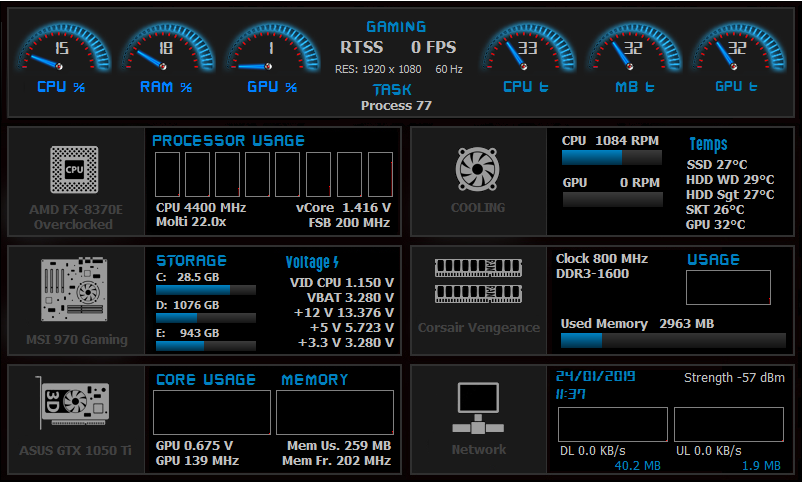
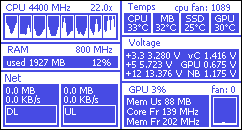
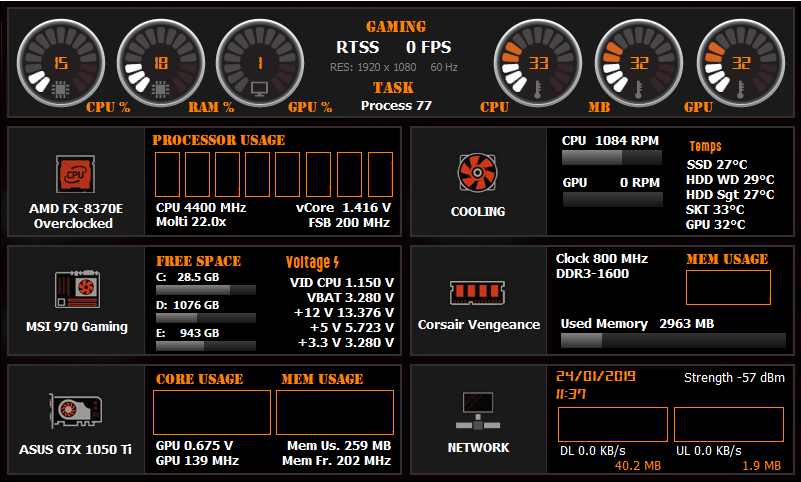
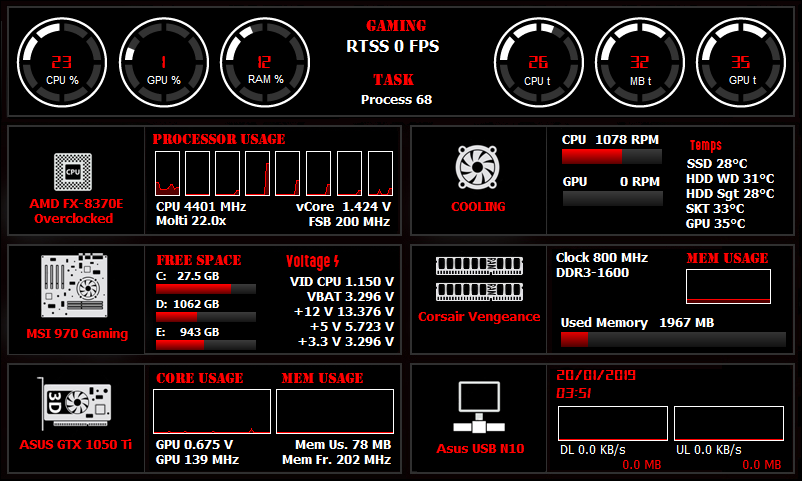
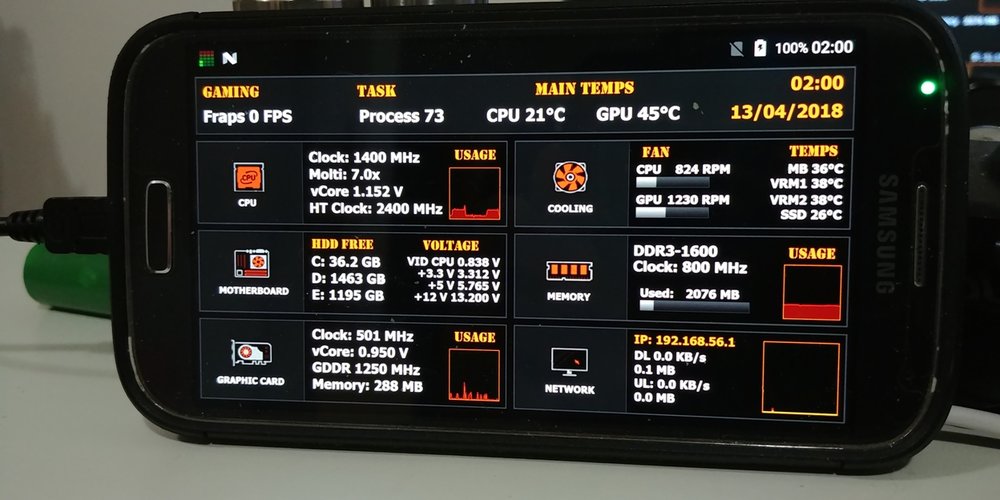
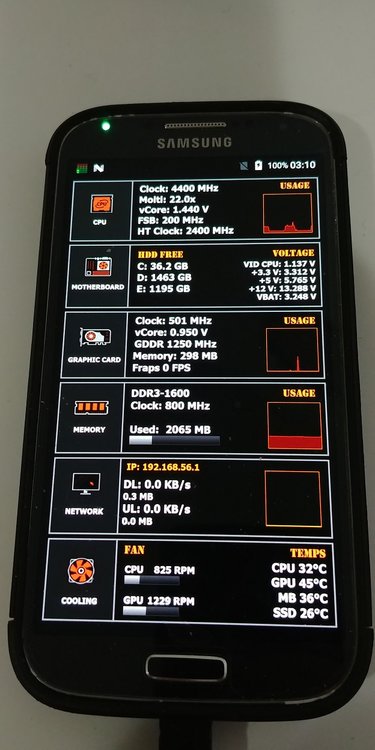

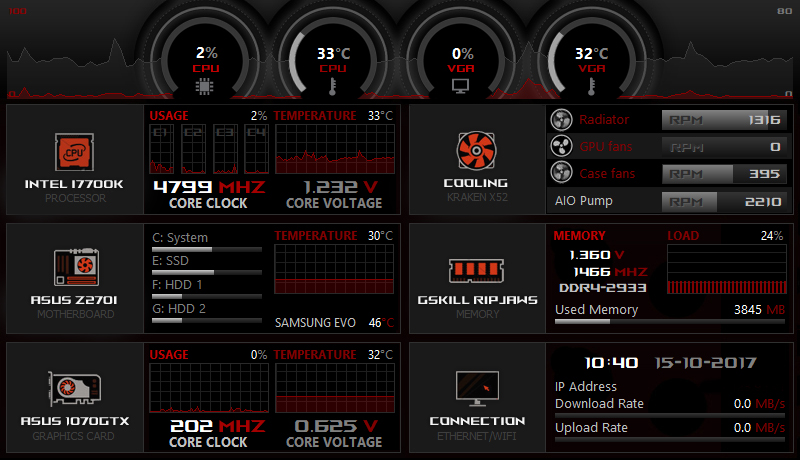
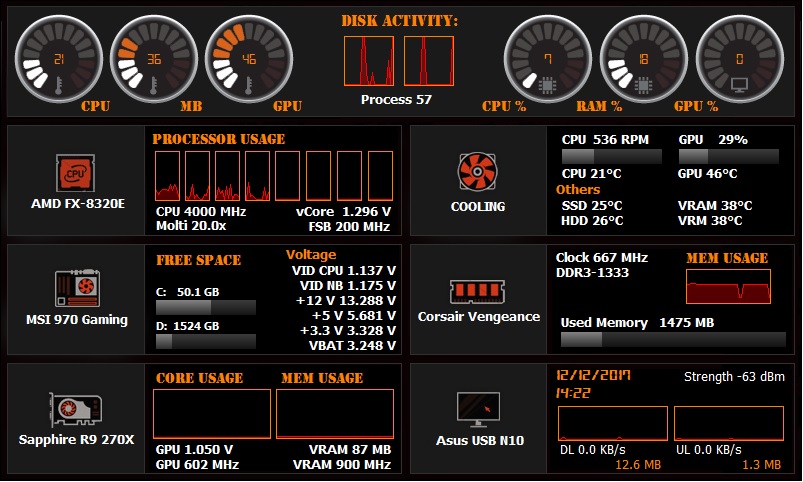


Share your Sensorpanels
in SensorPanel
Posted
you can try yourself, i found icon on google (black-white-red panel), gauge in this forum and i use only paint to make background
bye