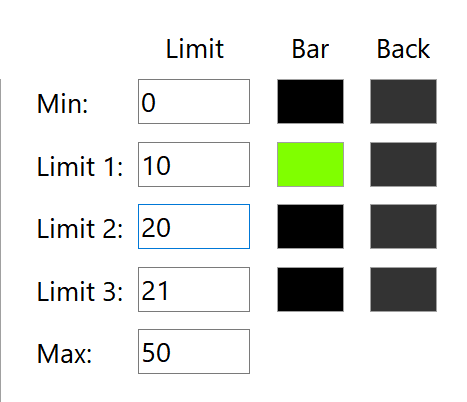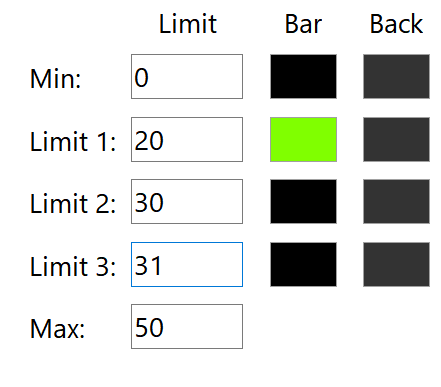ronzino
Members-
Posts
32 -
Joined
-
Last visited
Content Type
Profiles
Forums
Events
Everything posted by ronzino
-
mmmm it won't be that useful, but better than nothing. I don't know, as obvious, which is the limitation, but there is another sensor, the air volume by leakshield, that in the shared mem is not under a category (category I mean temperature voltage power etc etc), and it works.
-
Mmm will the readings be available in shared memory, in order to be displayed using another application?
-
@Fiery have you evalueted my suggestion of showing more sensore reading fields, as above reply ?
-
Hi Fiery I have just tried and it works now, but as it is the first time to me that I see leakshiled in aida (just bought a leakshield) I don't know which measurement should be there In Aida64 with 6.70.6022 beta, I can see the following sensors: Temp1 (temp inside leakshild) Temp2 (temp inside leakshild) Pump1 (pump rpm) Flow1 (water flow) Liquid1 (fill level of reservoir) In Aquasuite software there are more measurments like Pump pressure (the water pressure) Negative leakshiled pressure (the vacuum pump pressure) Pressure change (that is the air pressure leak rate) Volume change (reservoir free volume change) Leakge indicator (that is the liquid leak rate) Is it possible to you to show those value too ? I think that, as leakshild is a safety system, the values that I see now in aida (first list) are not so relevant for leakshield monitoring purpose. Instead, reading the values from the second list in aida64 give me a true perception and confident measure of what is happening to the cooling system (pressure drop, air leakge, water leakage, vacuum pressure drop etc.etc) Could you read also those values from the second list from the leakshield hardware ? Thanks for you help
-
Thanks for your help, yes the firmware just updated some days ago to 1016 version. Attached you can find the dump. If you have a temp updated file that you would like to try, I am available aquacomputer_leakshield_DUMP_firmware_1016.txt
-
Aquacomputer Leakshield pressure value
ronzino replied to Sir_coleslaw's topic in 3rd party solutions
I have a leakshield too and the last Aida64 beta but I see no value regarding Leakshild neither the liquid level. Have you enabled something specific in order to show this ? -
I have a leakshield and aida64 6.70.6014 Beta installed but i cannot see the leakshield measurment exported to aida. have I to activate something somewhere in order to enable them ? I have an octo controller as well as a flow meter both from aqua computer brand and i can see them in aida (just for information). thanks for your help
-
It is a bit mask, correct, but as far as I can see in Aida the mask is then mapped/decoded in static strings. What happen if two happen at a given time? do you print two strings concatenated or just one of the two? ( I don't have a PC with Sli now, I will check next Monday). If you print just one string (apart the logic behind which PerfCap to choose) , it is already a bitmap decode to an integer (the string array index)
- 18 replies
-
- nvidia
- power limit
-
(and 1 more)
Tagged with:
-
maybe this C++ get method can help. Sound Graph Imon LCD has embedded icon to display speaker config. IDirectSound::GetSpeakerConfig
-
Thanks for your reply. let me know if you need further help to investigate slow reading speed
-
In the unlucky hypothesis that is it not possible to speedup the Corsair data gathering, have you ever considered to have more then one process to pool data from sensors ? I mean, for example 3 gathering process one process for OS data (OS is the fastest to provides info) one process for HW sensor (quite fast sensors) one process for third party SW or slow response time sensor (you AIDA or final users can assign the process to those sensors that has a slow response time). Doing this, when the scantime expires, the rendering process read the values from memory to prepare the graphics (lcd sensorpanel or whatever): if a gathering process has not completed is job in time, no problem the rendering process will render the last available value. I am speaking to isolate the slowest sensors and reserve a specific gathering process that take care only of them. Another (or even more) processes are instead demanded to gathering high update frequency sensors. This should improve the visual quality (smoothness and fluidity) of rendered images.
-
Would be possible to add the following ? number of system speakers sampling audio frequency of HDMI output even if it seems not useful (has once you have set them, they stay forever) it is absolutely not the case. Windows 10 is a very bad boy, loves a lot to change speaker config and sampling frequency according to which process requests the audio card in exclusive mode. 8 / 10 times, windows make a lot of mess in managing this, and at next reboot you will have 2.0 @ 44100 hz speaker instead of 7.1 @ 192000 hz. To further complicate this there is the possibility that you have to wear headphone (switching to 2.0 or whatever) and you forget to switch back to 7.1. SOOOO..... would be possible to add those sensors to Aida64 ? (they are written into the system register at least here). Attached you can find two register dump I use to force windows to switch between 2.0 and 7.1 192000 hz. 7,1.reg2,0.reg
-
the same workaround should be even possible using AIDA "Gauge custom" (in this case we can load our .png file). It should be more "clean and elegant" the gauge has 16 levels, so if AIDA can-define the value as above they will act in a scale 0-40 (step=10) so (40-0) / 16 = 2.5 is the corresponding step size in the png scale. FOR VOLTAGE (defined = 10) we define a gauge 0 to 40 with the following 15 step png mapping 0 to 3 black.png 4 green.png 5 to 15 black-png FOR POWER (defined = 20) we define a gauge 0 to 40 with the following 15 step png mapping 0 to 7 black.png 8 green.png 9 to 15 black-png FOR TEMPERATURE (defined = 30) we define a gauge 0 to 40 with the following 15 step png mapping 0 to 11 black.png 12 green.png 13 to 15 black-png FOR SLI-LINK SATURATION (defined = 40) we define a gauge 0 to 40 with the following 15 step png mapping 0 to 15 black.png 16 green.png It should work :-) ....
- 18 replies
-
- nvidia
- power limit
-
(and 1 more)
Tagged with:
-
I have also make a SENSORDEBUG->USB PSU Dump (requires about 40seconds, as it is rightly state in the bottom...up 2 minutes you wrote :-) I don't know if this helps to speedup reading, but some additional Wattage values are in there.....maybe you can use for displaying power in power out (the one you are display at this moment) power efficiency ------[ Versions ]------ Program Version : AIDA64 Extreme v6.25.5414 Beta BenchDLL Version: 4.5.824.8-x64 Windows Version : Microsoft Windows 10 Pro 10.0.17763.253 (64-bit) ------[ Motherboard Info ]------ Motherboard ID : <DMI> Motherboard Model : Asus X99-A II Motherboard Chipset : Intel Wellsburg X99, Intel Haswell-E DMI MB Manufacturer : ASUSTeK COMPUTER INC. DMI MB Product : X99-A II DMI MB Version : Rev 1.xx DMI MB Serial : 160470798302760 DMI SYS Manufacturer: ASUS DMI SYS Product : All Series DMI SYS Version : System Version DMI SYS Serial : System Serial Number DMI BIOS Version : 1701 ------[ DevClass / Human Interface Devices ]------ <DESC>Tastiera HID</DESC><DEVPATH>\\?\hid#vid_046d&pid_c531&mi_01&col01#7&27ad146a&0&0000#{4d1e55b2-f16f-11cf-88cb-001111000030}\kbd</DEVPATH><INSTANCE>HID\VID_046D&PID_C531&MI_01&COL01\7&27AD146A&0&0000</INSTANCE><BUSNUM>00000002</BUSNUM><ADDR>00000001</ADDR><REV>2100</REV> <DESC>Logitech Cordless Gaming Receiver</DESC><DEVPATH>\\?\hid#vid_046d&pid_c531&mi_00#7&147cf82c&0&0000#{4d1e55b2-f16f-11cf-88cb-001111000030}</DEVPATH><INSTANCE>HID\VID_046D&PID_C531&MI_00\7&147CF82C&0&0000</INSTANCE><BUSNUM>00000001</BUSNUM><ADDR>00000001</ADDR><REV>2100</REV> <DESC>Dispositivo controllo consumi compatibile HID</DESC><DEVPATH>\\?\hid#vid_046d&pid_c531&mi_01&col02#7&27ad146a&0&0001#{4d1e55b2-f16f-11cf-88cb-001111000030}</DEVPATH><INSTANCE>HID\VID_046D&PID_C531&MI_01&COL02\7&27AD146A&0&0001</INSTANCE><BUSNUM>00000002</BUSNUM><ADDR>00000002</ADDR><REV>2100</REV> <DESC>Controller di sistema compatibile HID</DESC><DEVPATH>\\?\hid#vid_046d&pid_c531&mi_01&col03#7&27ad146a&0&0002#{4d1e55b2-f16f-11cf-88cb-001111000030}</DEVPATH><INSTANCE>HID\VID_046D&PID_C531&MI_01&COL03\7&27AD146A&0&0002</INSTANCE><BUSNUM>00000002</BUSNUM><ADDR>00000003</ADDR><REV>2100</REV> <DESC>Mouse compatibile HID</DESC><DEVPATH>\\?\hid#vid_046d&pid_c52b&mi_01&col01#7&36107dee&0&0000#{4d1e55b2-f16f-11cf-88cb-001111000030}</DEVPATH><INSTANCE>HID\VID_046D&PID_C52B&MI_01&COL01\7&36107DEE&0&0000</INSTANCE><BUSNUM>00000004</BUSNUM><ADDR>00000001</ADDR><REV>1201</REV> <DESC>Dispositivo compatibile HID definito da fornitore</DESC><DEVPATH>\\?\hid#vid_046d&pid_c531&mi_01&col04#7&27ad146a&0&0003#{4d1e55b2-f16f-11cf-88cb-001111000030}</DEVPATH><INSTANCE>HID\VID_046D&PID_C531&MI_01&COL04\7&27AD146A&0&0003</INSTANCE><BUSNUM>00000002</BUSNUM><ADDR>00000004</ADDR><REV>2100</REV> <DESC>Mouse compatibile HID</DESC><DEVPATH>\\?\hid#vid_15c2&pid_0045&mi_00&col01#9&31d6a4a&0&0000#{4d1e55b2-f16f-11cf-88cb-001111000030}</DEVPATH><INSTANCE>HID\VID_15C2&PID_0045&MI_00&COL01\9&31D6A4A&0&0000</INSTANCE><BUSNUM>00000006</BUSNUM><ADDR>00000001</ADDR><REV>0002</REV> <DESC>Dispositivo controllo consumi compatibile HID</DESC><DEVPATH>\\?\hid#vid_046d&pid_c52b&mi_01&col02#7&36107dee&0&0001#{4d1e55b2-f16f-11cf-88cb-001111000030}</DEVPATH><INSTANCE>HID\VID_046D&PID_C52B&MI_01&COL02\7&36107DEE&0&0001</INSTANCE><BUSNUM>00000004</BUSNUM><ADDR>00000002</ADDR><REV>1201</REV> <DESC>Dispositivo compatibile HID definito da fornitore</DESC><DEVPATH>\\?\hid#vid_046d&pid_c531&mi_01&col05#7&27ad146a&0&0004#{4d1e55b2-f16f-11cf-88cb-001111000030}</DEVPATH><INSTANCE>HID\VID_046D&PID_C531&MI_01&COL05\7&27AD146A&0&0004</INSTANCE><BUSNUM>00000002</BUSNUM><ADDR>00000005</ADDR><REV>2100</REV> <DESC>Controller di sistema compatibile HID</DESC><DEVPATH>\\?\hid#vid_046d&pid_c52b&mi_01&col03#7&36107dee&0&0002#{4d1e55b2-f16f-11cf-88cb-001111000030}</DEVPATH><INSTANCE>HID\VID_046D&PID_C52B&MI_01&COL03\7&36107DEE&0&0002</INSTANCE><BUSNUM>00000004</BUSNUM><ADDR>00000003</ADDR><REV>1201</REV> <DESC>Tastiera HID</DESC><DEVPATH>\\?\hid#vid_15c2&pid_0045&mi_00&col02#9&31d6a4a&0&0001#{4d1e55b2-f16f-11cf-88cb-001111000030}\kbd</DEVPATH><INSTANCE>HID\VID_15C2&PID_0045&MI_00&COL02\9&31D6A4A&0&0001</INSTANCE><BUSNUM>00000006</BUSNUM><ADDR>00000002</ADDR><REV>0002</REV> <DESC>Dispositivo compatibile HID definito da fornitore</DESC><DEVPATH>\\?\hid#vid_046d&pid_c52b&mi_01&col04#7&36107dee&0&0003#{4d1e55b2-f16f-11cf-88cb-001111000030}</DEVPATH><INSTANCE>HID\VID_046D&PID_C52B&MI_01&COL04\7&36107DEE&0&0003</INSTANCE><BUSNUM>00000004</BUSNUM><ADDR>00000004</ADDR><REV>1201</REV> <DESC>Dispositivo compatibile HID definito da fornitore</DESC><DEVPATH>\\?\hid#vid_15c2&pid_0045&mi_01#9&26f4a80c&0&0000#{4d1e55b2-f16f-11cf-88cb-001111000030}</DEVPATH><INSTANCE>HID\VID_15C2&PID_0045&MI_01\9&26F4A80C&0&0000</INSTANCE><BUSNUM>00000007</BUSNUM><ADDR>00000001</ADDR><REV>0002</REV> <DESC>Tastiera HID</DESC><DEVPATH>\\?\hid#vid_046d&pid_c52b&mi_00#7&1239402c&0&0000#{4d1e55b2-f16f-11cf-88cb-001111000030}\kbd</DEVPATH><INSTANCE>HID\VID_046D&PID_C52B&MI_00\7&1239402C&0&0000</INSTANCE><BUSNUM>00000003</BUSNUM><ADDR>00000001</ADDR><REV>1201</REV> <DESC>Dispositivo compatibile HID definito da fornitore</DESC><DEVPATH>\\?\hid#vid_046d&pid_c52b&mi_02&col01#7&2ee2b042&0&0000#{4d1e55b2-f16f-11cf-88cb-001111000030}</DEVPATH><INSTANCE>HID\VID_046D&PID_C52B&MI_02&COL01\7&2EE2B042&0&0000</INSTANCE><BUSNUM>00000005</BUSNUM><ADDR>00000001</ADDR><REV>1201</REV> <DESC>Dispositivo compatibile HID definito da fornitore</DESC><DEVPATH>\\?\hid#vid_046d&pid_c52b&mi_02&col02#7&2ee2b042&0&0001#{4d1e55b2-f16f-11cf-88cb-001111000030}</DEVPATH><INSTANCE>HID\VID_046D&PID_C52B&MI_02&COL02\7&2EE2B042&0&0001</INSTANCE><BUSNUM>00000005</BUSNUM><ADDR>00000002</ADDR><REV>1201</REV> <DESC>Dispositivo compatibile HID definito da fornitore</DESC><DEVPATH>\\?\hid#vid_046d&pid_c52b&mi_02&col03#7&2ee2b042&0&0002#{4d1e55b2-f16f-11cf-88cb-001111000030}</DEVPATH><INSTANCE>HID\VID_046D&PID_C52B&MI_02&COL03\7&2EE2B042&0&0002</INSTANCE><BUSNUM>00000005</BUSNUM><ADDR>00000003</ADDR><REV>1201</REV> <DESC>Dispositivo compatibile HID definito da fornitore</DESC><DEVPATH>\\?\hid#vid_1b1c&pid_1c07#6&11aec18e&0&0000#{4d1e55b2-f16f-11cf-88cb-001111000030}</DEVPATH><INSTANCE>HID\VID_1B1C&PID_1C07\6&11AEC18E&0&0000</INSTANCE><BUSNUM>00000000</BUSNUM><ADDR>00000001</ADDR><REV>0002</REV> ------[ HID Device Info / Dispositivo compatibile HID definito da fornitore ]------ Device ID : 1B1C-1C07 Revision : 0002h Device Instance : HID\VID_1B1C&PID_1C07\6&11AEC18E&0&0000 Usage : 0001h Usage Page : FF00h Input Report Byte Length : 65 Output Report Byte Length : 65 Feature Report Byte Length: 0 ------[ DevClass / USBXpress Devices ]------ < No USBXpress Device Found > ------[ TT DPS PSUs ]------ < No TT DPS PSU Found > ------[ Digifanless PSUs ]------ < No Digifanless PSU Found > ------[ Corsair HXi/RMi PSUs ]------ Model ID = "HX1000i" Bank #0 / Pkt #3A = 90 00 00 00 = 144.000 Bank #0 / Pkt #3B = 1B 00 00 00 = 27.000 Bank #0 / Pkt #44 = 1A D2 00 00 = 8.406 Bank #0 / Pkt #45 = < failed > Bank #0 / Pkt #46 = 90 F1 00 00 = 100.000 Bank #0 / Pkt #81 = 00 00 00 00 = 0.000 Bank #0 / Pkt #87 = < failed > Bank #0 / Pkt #88 = CC F9 00 00 = 230.000 V Bank #0 / Pkt #89 = < failed > Bank #0 / Pkt #8A = < failed > Bank #0 / Pkt #8B = 09 D3 00 00 = 12.141 V Bank #0 / Pkt #8C = 14 F0 00 00 = 5.000 A Bank #0 / Pkt #8D = 96 F0 00 00 = 37.500 C Bank #0 / Pkt #8E = 6C F0 00 00 = 27.000 C Bank #0 / Pkt #8F = < failed > Bank #0 / Pkt #90 = 00 10 00 00 = 0.000 RPM Bank #0 / Pkt #96 = 1E 08 00 00 = 60.000 W Bank #0 / Pkt #97 = < failed > Bank #0 / Pkt #99 = 43 4F 52 53 41 49 52 00 00 00 = "CORSAIR" Bank #0 / Pkt #9A = 48 58 31 30 30 30 69 00 00 00 = "HX1000i" Bank #0 / Pkt #D8 = 02 00 00 00 = 2.000 Bank #0 / Pkt #EE = 27 08 00 00 = 78.000 W Bank #0 / Pkt #F0 = 00 00 00 00 = 0.000 Bank #0 / Pkt #F1 = < failed > Bank #0 / Pkt #F2 = < failed > Bank #0 / Pkt #F3 = < failed > Model ID = "HX1000i" Bank #1 / Pkt #3A = 90 00 00 00 = 144.000 Bank #1 / Pkt #3B = 1B 00 00 00 = 27.000 Bank #1 / Pkt #44 = E0 D0 00 00 = 3.500 Bank #1 / Pkt #45 = < failed > Bank #1 / Pkt #46 = 80 E2 00 00 = 40.000 Bank #1 / Pkt #81 = 00 00 00 00 = 0.000 Bank #1 / Pkt #87 = < failed > Bank #1 / Pkt #88 = CC F9 00 00 = 230.000 V Bank #1 / Pkt #89 = < failed > Bank #1 / Pkt #8A = < failed > Bank #1 / Pkt #8B = 41 D1 00 00 = 5.016 V Bank #1 / Pkt #8C = 30 E0 00 00 = 3.000 A Bank #1 / Pkt #8D = 96 F0 00 00 = 37.500 C Bank #1 / Pkt #8E = 6C F0 00 00 = 27.000 C Bank #1 / Pkt #8F = < failed > Bank #1 / Pkt #90 = 00 10 00 00 = 0.000 RPM Bank #1 / Pkt #96 = 1E F8 00 00 = 15.000 W Bank #1 / Pkt #97 = < failed > Bank #1 / Pkt #99 = 43 4F 52 53 41 49 52 00 00 00 = "CORSAIR" Bank #1 / Pkt #9A = 48 58 31 30 30 30 69 00 00 00 = "HX1000i" Bank #1 / Pkt #D8 = 02 00 00 00 = 2.000 Bank #1 / Pkt #EE = 26 08 00 00 = 76.000 W Bank #1 / Pkt #F0 = 00 00 00 00 = 0.000 Bank #1 / Pkt #F1 = < failed > Bank #1 / Pkt #F2 = < failed > Bank #1 / Pkt #F3 = < failed > Bank #1 / PCIe Bank #00 switch failed! Bank #1 / PCIe Bank #01 switch failed! Bank #1 / PCIe Bank #02 switch failed! Bank #1 / PCIe Bank #03 switch failed! Bank #1 / PCIe Bank #04 switch failed! Bank #1 / PCIe Bank #05 switch failed! Bank #1 / PCIe Bank #06 switch failed! Bank #1 / PCIe Bank #07 switch failed! Bank #1 / PCIe Bank #08 switch failed! Bank #1 / PCIe Bank #09 switch failed! Bank #1 / PCIe Bank #10 switch failed! Bank #1 / PCIe Bank #11 switch failed! Model ID = "HX1000i" Bank #2 / Pkt #3A = 90 00 00 00 = 144.000 Bank #2 / Pkt #3B = 1B 00 00 00 = 27.000 Bank #2 / Pkt #44 = 94 D0 00 00 = 2.313 Bank #2 / Pkt #45 = < failed > Bank #2 / Pkt #46 = 80 E2 00 00 = 40.000 Bank #2 / Pkt #81 = 00 00 00 00 = 0.000 Bank #2 / Pkt #87 = < failed > Bank #2 / Pkt #88 = CC F9 00 00 = 230.000 V Bank #2 / Pkt #89 = < failed > Bank #2 / Pkt #8A = < failed > Bank #2 / Pkt #8B = D3 D0 00 00 = 3.297 V Bank #2 / Pkt #8C = 0E E0 00 00 = 0.875 A Bank #2 / Pkt #8D = 96 F0 00 00 = 37.500 C Bank #2 / Pkt #8E = 6B F0 00 00 = 26.750 C Bank #2 / Pkt #8F = < failed > Bank #2 / Pkt #90 = 00 10 00 00 = 0.000 RPM Bank #2 / Pkt #96 = 05 F8 00 00 = 2.500 W Bank #2 / Pkt #97 = < failed > Bank #2 / Pkt #99 = 43 4F 52 53 41 49 52 00 00 00 = "CORSAIR" Bank #2 / Pkt #9A = 48 58 31 30 30 30 69 00 00 00 = "HX1000i" Bank #2 / Pkt #D8 = 02 00 00 00 = 2.000 Bank #2 / Pkt #EE = 26 08 00 00 = 76.000 W Bank #2 / Pkt #F0 = 00 00 00 00 = 0.000 Bank #2 / Pkt #F1 = < failed > Bank #2 / Pkt #F2 = < failed > Bank #2 / Pkt #F3 = < failed > Model ID = "HX1000i" Bank #2 / Pkt #3A = 90 00 00 00 = 144.000 Bank #2 / Pkt #3B = 1B 00 00 00 = 27.000 Bank #2 / Pkt #44 = 94 D0 00 00 = 2.313 Bank #2 / Pkt #45 = < failed > Bank #2 / Pkt #46 = 80 E2 00 00 = 40.000 Bank #2 / Pkt #81 = 00 00 00 00 = 0.000 Bank #2 / Pkt #87 = < failed > Bank #2 / Pkt #88 = CC F9 00 00 = 230.000 V Bank #2 / Pkt #89 = < failed > Bank #2 / Pkt #8A = < failed > Bank #2 / Pkt #8B = D3 D0 00 00 = 3.297 V Bank #2 / Pkt #8C = 0E E0 00 00 = 0.875 A Bank #2 / Pkt #8D = 96 F0 00 00 = 37.500 C Bank #2 / Pkt #8E = 6C F0 00 00 = 27.000 C Bank #2 / Pkt #8F = < failed > Bank #2 / Pkt #90 = 00 10 00 00 = 0.000 RPM Bank #2 / Pkt #96 = 05 F8 00 00 = 2.500 W Bank #2 / Pkt #97 = < failed > Bank #2 / Pkt #99 = 43 4F 52 53 41 49 52 00 00 00 = "CORSAIR" Bank #2 / Pkt #9A = 48 58 31 30 30 30 69 00 00 00 = "HX1000i" Bank #2 / Pkt #D8 = 02 00 00 00 = 2.000 Bank #2 / Pkt #EE = 26 08 00 00 = 76.000 W Bank #2 / Pkt #F0 = 00 00 00 00 = 0.000 Bank #2 / Pkt #F1 = < failed > Bank #2 / Pkt #F2 = < failed > Bank #2 / Pkt #F3 = < failed > ------[ Corsair AXi PSUs ]------ < No Corsair AXi PSU Found >
-
The guilty is Corsair RMi or "SensorInfo", but i don't know what sensorinfo could be. I have a HX1000i power supply. Can you improve this, or read this value from corsair software instead pooling the sensor ? furthermore there are some corsair value misisng power in power out (the one you are display at this moment) power efficency thanks for your help ------[ Versions ]------ Program Version : AIDA64 Extreme v6.25.5414 Beta BenchDLL Version: 4.5.824.8-x64 Windows Version : Microsoft Windows 10 Pro 10.0.17763.253 (64-bit) ------[ Motherboard Info ]------ Motherboard ID : <DMI> Motherboard Model : Asus X99-A II Motherboard Chipset : Intel Wellsburg X99, Intel Haswell-E DMI MB Manufacturer : ASUSTeK COMPUTER INC. DMI MB Product : X99-A II DMI MB Version : Rev 1.xx DMI MB Serial : 160470798302760 DMI SYS Manufacturer: ASUS DMI SYS Product : All Series DMI SYS Version : System Version DMI SYS Serial : System Serial Number DMI BIOS Version : 1701 ------[ Video Adapters ]------ nVIDIA GeForce GTX 1080 Founders Edition (PG413) [10DE-1B80 / 10DE-119E / Rev A1] PNY Verto GeForce GTX 1080 [10DE-1B80 / 196E-119E / Rev A1] ------[ Video Driver ]------ nvapi.dll: 26.21.14.4120 - nVIDIA ForceWare 441.20 C:\WINDOWS\System32\DriverStore\FileRepository\nv_dispi.inf_amd64_1ffb45b74346b667\nvldumdx.dll|||C:\WINDOWS\System32\DriverStore\FileRepository\nv_dispi.inf_amd64_1ffb45b74346b667\nvldumdx.dll|||C:\WINDOWS\System32\DriverStore\FileRepository\nv_dispi.inf_amd64_1ffb45b74346b667\nvldumdx.dll|||C:\WINDOWS\System32\DriverStore\FileRepository\nv_dispi.inf_amd64_1ffb45b74346b667\nvldumdx.dll|||C:\WINDOWS\System32\DriverStore\FileRepository\nv_dispi.inf_amd64_1ffb45b74346b667\nvldumd.dll|||C:\WINDOWS\System32\DriverStore\FileRepository\nv_dispi.inf_amd64_1ffb45b74346b667\nvldumd.dll|||C:\WINDOWS\System32\DriverStore\FileRepository\nv_dispi.inf_amd64_1ffb45b74346b667\nvldumd.dll|||C:\WINDOWS\System32\DriverStore\FileRepository\nv_dispi.inf_amd64_1ffb45b74346b667\nvldumd.dll C:\WINDOWS\System32\DriverStore\FileRepository\nv_dispi.inf_amd64_1ffb45b74346b667\nvldumdx.dll|||C:\WINDOWS\System32\DriverStore\FileRepository\nv_dispi.inf_amd64_1ffb45b74346b667\nvldumdx.dll|||C:\WINDOWS\System32\DriverStore\FileRepository\nv_dispi.inf_amd64_1ffb45b74346b667\nvldumdx.dll|||C:\WINDOWS\System32\DriverStore\FileRepository\nv_dispi.inf_amd64_1ffb45b74346b667\nvldumdx.dll|||C:\WINDOWS\System32\DriverStore\FileRepository\nv_dispi.inf_amd64_1ffb45b74346b667\nvldumd.dll|||C:\WINDOWS\System32\DriverStore\FileRepository\nv_dispi.inf_amd64_1ffb45b74346b667\nvldumd.dll|||C:\WINDOWS\System32\DriverStore\FileRepository\nv_dispi.inf_amd64_1ffb45b74346b667\nvldumd.dll|||C:\WINDOWS\System32\DriverStore\FileRepository\nv_dispi.inf_amd64_1ffb45b74346b667\nvldumd.dll C:\WINDOWS\System32\DriverStore\FileRepository\nv_dispi.inf_amd64_1ffb45b74346b667\nvldumdx.dll|||C:\WINDOWS\System32\DriverStore\FileRepository\nv_dispi.inf_amd64_1ffb45b74346b667\nvldumdx.dll|||C:\WINDOWS\System32\DriverStore\FileRepository\nv_dispi.inf_amd64_1ffb45b74346b667\nvldumdx.dll|||C:\WINDOWS\System32\DriverStore\FileRepository\nv_dispi.inf_amd64_1ffb45b74346b667\nvldumdx.dll|||C:\WINDOWS\System32\DriverStore\FileRepository\nv_dispi.inf_amd64_1ffb45b74346b667\nvldumd.dll|||C:\WINDOWS\System32\DriverStore\FileRepository\nv_dispi.inf_amd64_1ffb45b74346b667\nvldumd.dll|||C:\WINDOWS\System32\DriverStore\FileRepository\nv_dispi.inf_amd64_1ffb45b74346b667\nvldumd.dll|||C:\WINDOWS\System32\DriverStore\FileRepository\nv_dispi.inf_amd64_1ffb45b74346b667\nvldumd.dll C:\WINDOWS\System32\DriverStore\FileRepository\nv_dispi.inf_amd64_1ffb45b74346b667\nvldumdx.dll|||C:\WINDOWS\System32\DriverStore\FileRepository\nv_dispi.inf_amd64_1ffb45b74346b667\nvldumdx.dll|||C:\WINDOWS\System32\DriverStore\FileRepository\nv_dispi.inf_amd64_1ffb45b74346b667\nvldumdx.dll|||C:\WINDOWS\System32\DriverStore\FileRepository\nv_dispi.inf_amd64_1ffb45b74346b667\nvldumdx.dll|||C:\WINDOWS\System32\DriverStore\FileRepository\nv_dispi.inf_amd64_1ffb45b74346b667\nvldumd.dll|||C:\WINDOWS\System32\DriverStore\FileRepository\nv_dispi.inf_amd64_1ffb45b74346b667\nvldumd.dll|||C:\WINDOWS\System32\DriverStore\FileRepository\nv_dispi.inf_amd64_1ffb45b74346b667\nvldumd.dll|||C:\WINDOWS\System32\DriverStore\FileRepository\nv_dispi.inf_amd64_1ffb45b74346b667\nvldumd.dll ------[ Sensor Profiling (Init) ]------ SensorInfo : 952.867 ms GPUSensorInfo : 24.150 ms GPU01 / NV Diode : 0.064 ms GPU01 / NV Fan PWM: 0.000 ms GPU02 / NV Diode : 0.010 ms GPU02 / NV Fan PWM: 0.000 ms HDD : 0.000 ms SPD : 2.282 ms AMB : 0.002 ms Asus EPU2 : 0.000 ms Asus EPU1 : 0.000 ms nVIDIA SPP : 0.000 ms nVIDIA MCP : 0.001 ms Intel GMCH : 0.001 ms Bixby : 0.002 ms Intel PCH : 0.000 ms Intel SNB : 0.062 ms Zambezi : 0.000 ms Kaveri : 0.000 ms Zen : 0.001 ms AMD SVI2 : 0.000 ms MTC0303 : 0.000 ms Smart Battery : 0.000 ms HID UPS : 0.000 ms TVALZ : 0.000 ms Kraken X42 : 0.000 ms Riing+ : 0.000 ms CLCP : 0.000 ms Hydro Pt : 0.000 ms LM78 : 62.706 ms TT DPS : 0.000 ms Digifanless : 0.000 ms Corsair RMi : 806.744 ms Corsair Link : 0.000 ms Odin : 0.000 ms Aquaero : 0.000 ms ------[ Sensor Profiling (Last) ]------ SensorInfo : 1004.454 ms GPUSensorInfo : 36.847 ms GPU01 / NV Diode : 0.008 ms GPU01 / NV Fan PWM: 0.000 ms GPU02 / NV Diode : 0.010 ms GPU02 / NV Fan PWM: 0.000 ms HDD : 0.000 ms SPD : 1.145 ms AMB : 0.002 ms Asus EPU2 : 0.000 ms Asus EPU1 : 0.000 ms nVIDIA SPP : 0.000 ms nVIDIA MCP : 0.000 ms Intel GMCH : 0.000 ms Bixby : 0.001 ms Intel PCH : 0.000 ms Intel SNB : 0.027 ms Zambezi : 0.000 ms Kaveri : 0.000 ms Zen : 0.001 ms AMD SVI2 : 0.000 ms MTC0303 : 0.000 ms Smart Battery : 0.000 ms HID UPS : 0.000 ms TVALZ : 0.000 ms Kraken X42 : 0.000 ms Riing+ : 0.000 ms CLCP : 0.000 ms Hydro Pt : 0.000 ms LM78 : 60.249 ms TT DPS : 0.000 ms Digifanless : 0.000 ms Corsair RMi : 849.233 ms Corsair Link : 0.000 ms Odin : 0.000 ms Aquaero : 0.000 ms
-
Hello Greston , Fiery, sorry for resuming this old post, but time has passed, AIDA goes strongly ahead, and maybe I have a workaround to suggest about that topic. SITUATION Let me resume. GPU performance can be limited by voltage power temperature sli link saturation Those value are mutually exclusive (just one set, other zero) REQUEST We need a sensor for them, for each one of them. A true/false 0-1 sensor. Then we need a sensorpanel item like a circle (LED). If sensor=1 then user pick a color, else another color. FIERY 2017 answer we don't want to add too much sensor. WORKAROUND To workaround this, the following suggestion needs a little bit of help from you with a modification, but with same approch. ONE SENSOR Just one sensor, but not as a string (like now) but as an integer. let's make this DEFINE-like map voltage =10 power = 20 temperature = 30 sli link saturation = 40 Simply with this, now AIDA SensorPanel user can do the following define a sensor bar(voltage) with the following define a sensor bar (power) with the following define a sensor bar(temperature) with the following (image omitted, it should be clear) min 0 black limit 1 30 green limit 2 40 black limit 3 41 black max 50 define a sensor bar(sli link limit) with the following (image omitted, it should be clear) min 0 black limit 1 40 green limit 2 41 black limit 3 42 black max 50 And this should work as intended (sorry I haven't write software behavioral emulator to test). It should work as binary sensors, limiting a "5 switch-case" sensor ADDITIONAL REQUEST/IMPROVEMENT It would be "more elegant and clean" if you can create a binary type sensor to do such activities, or even better to let user decides the number of condition (now fixed to 5). 2 condition, one color for match, other color for not matched.
- 18 replies
-
- nvidia
- power limit
-
(and 1 more)
Tagged with:
-
I have a problem with remote sensor (AIDA64 version 6.25.5414 Beta) To re-produce the problem: a remotesensor with a HH:MM:SS. just this update LCD frequency 100 ms (whatever you put does not affect the result). browser from the same computer where AIDA64 runs (core i7 5820k, 32ram + pci-e ssd, the pc is not slow). The SS updates once every 1,5sec about. I have also tried CPU usage bars and other sensors, and the behavior is the same, so it is not a HH:MM:SS related problem. I have also tried on a complete different PC, same behavior. How can i fix this, and speedup the remotesensor ? EDIT: I made another test As I wondered if there is a sort of delay with AIDA64 webserver in webpage preparation, i have tried sensorPanel with exactly the same procedure. And I have obtained the same 1,5 sec update behavior.
-
I am considering the possibility to start using sensorPanel, moving my actual monitoring setup (another sofwtare) to it. but I have several questions before starting (starting means buying the display, so before i start, i would like to solve some doubts) Let consider an external lcd connected with HDMI (so windows recognize it as a monitor) and touch screen enabled on it 1) Is it worth to have a touch screen as panel ? 2) I have never tried so sorry for this question: will be win10 capble to manage a normal monitor 4k HDR (YCbCr 4:2:2) and a second monitor 1024x600 (or whatever) (8 bit RGB) ? I wonder if two color space HDR YCbCr and RGB can be used at the same time 3) I have never tried so sorry for this question: will be win 10 capable to manage a monitor with a touch screen and the other without ? I wonder how Win10 can recognize in which of the two monitor the touch happened 3) As Win10 will recognize the LCD as a second monitor, there is a way to avoid that the mouse goes there and totally reserve this monitor to SensorPanel? 4) I was not able to find a way to use multiple page layout in sensorPanal. Instead, i have seen on internet that this feature is supported by Aida64 LCD. Is it possibile to have multiple monitoring pages in sensorPanel ? 5) What is useful for the "Url" in labels and images ? I mean, when I duoble click on it, ok it will open the web url: is it simply this, or may it be used in other ways, like multi-pages linking ? EDIT: 6) I have seen that there is another possibility for multipages: the remoteSensor. Apart from the fact that self-point to localhost with an always updating browser or a device (android) always pooling from wifi, are possibilities that I don't like that much (system and wifi resource consumption)...the question is: why don't you implement in aida64 web server the page management such ashttp://localhost/page1.htm http://localhost/page2.htm and so on ? duing this we can point them through a web url in a static text/image and click them with a touchscreen. this will avoid to use server-side keyboard shortcuts. Is it possibile (or even already implement in another way have not I understood ? )
-
I am having a problem with AIDA64 beta (tried several versions). I make an intensive use of shared memory sensors sharing to another application. After 2 or 3 hours that AIDA64 runs, it stops writing to shared memory without crashing. In other words AIDA interface works but sensors reading stops. I would like to identify what brings AIDA64 in this crash state in order to try some sort of workaround. MY QUESTION IS is it possibile and how, to activate a debug log in order to spot exactly which action leads AIDA to a crashed state ?
-
I'm glad to help you fixing this problem. I am using a GTX 1080 Founder edition with the last driver nowadays available. the corsair hardware i am speaking about is a corsair power supply Hx1000i I am using also some usb devices. I have tried to disconnect them all, but the problem is still there. also i have some started software, and in this case too i have shutted down them all to check if something changes but without success. so the usb device list is logitech g19 keyboard with color display logitech g500 mouse logitech k400 imon soundgraph VFD display microsoft xbox one gamepad wireless adapter card reader two usb hubs - please consider that when i told that i have disconnected the usb devices, for the wireless ones, i have disconnected the transmitter, not simply turned off the receivers (mouse, keyboards and gamepad) - please consider that i have not uninstalled the device drivers during this operations. about the installed and running softwares fraps msi afterburner asus AI Suite 3 LCDHost iMon Manager Steam logitech gaming software comodo internet security samsung SSD magician Teamviewer - consider that Corsair Link software is not running, to avoid compatibility issue with aida64,as i read on this forum - consider that those software where closed during the test, but not uninstalled
-
Here it is: just some extra info that may be relevants 1) i have an asus x99-a II motherboard. i have read on the forum that the support for this motherboard was introduced recently 2) i am exporting also the external temperature sensor on the motherboard, where i have connected a thermistor 3) i am exporting corsair link data, i have read on the forum that the support for this sensor is quite new 4) i have tried to disable corsair link sensor support and restart aida64. WITH GREAT SURPRISE aida64 is still able to read data from corsair link even if i have disable it... it sound strange, i don't know if it is realted to the screensaver problem or generaly speaking normal. edit: i have note that after disabling corsair link support, aida64 crash often, so it should be enabled if corsair sesonrs are read to avoid problems. 5) i am using sensor correction to adjust fan speeds (basically from rpm to %) 6) i am using a comodo internet security (antivirus + firewall) HWMonExtAppItems=SDATE STIME STIMENS SUPTIME SUPTIMENS SCPUCLK SCC-1-1 SCC-1-2 SCC-1-3 SCC-1-4 SCC-1-5 SCC-1-6 SCPUMUL SCPUFSB SNBMUL SNBCLK SMEMCLK SMEMSPEED SDRAMFSB SMEMTIM SBIOSVER SCPUUTI SCPU1UTI SCPU2UTI SCPU3UTI SCPU4UTI SCPU5UTI SCPU6UTI SCPU7UTI SCPU8UTI SCPU9UTI SCPU10UTI SCPU11UTI SCPU12UTI SMEMUTI SUSEDMEM SFREEMEM SVIRTMEMUTI SUSEDVIRTMEM SFREEVIRTMEM SPROCESSES SUSERS SDRVCUTI SDRVCUSEDSPC SDRVCFREESPC SDRVDUTI SDRVDUSEDSPC SDRVDFREESPC SDRVHUTI SDRVHUSEDSPC SDRVHFREESPC SSMASTA SDSK1ACT SDSK1READSPD SDSK1WRITESPD SGPU1CLK SGPU1MEMCLK SGPU1UTI SGPU1MCUTI SGPU1VEUTI SGPU1USEDDEMEM SGPU1USEDDYMEM SGPU1BUSTYP SVMEMUSAGE SUSEDVMEM SFREEVMEM SPRIIPADDR SEXTIPADDR SNIC1DLRATE SNIC1ULRATE SNIC1TOTDL SNIC1TOTUL SNIC1CONNSPD SDESKRES SVREFRATE SMASTVOL SBATT SRTSSFPS TMOBO TCPU TCPUPKG TCC-1-1 TCC-1-2 TCC-1-3 TCC-1-4 TCC-1-5 TCC-1-6 TPCIE1 TPCIE3 TPCH TPSU1 TPSU2 TVRM TTEMP1 TGPU1DIO THDD1 FCPU FCPUOPT FCHA1 FCHA2 FCHA4 FPSU FGPU1 DGPU1 VCPU VCPUVRM VCPUVID V33V VP5V VP12V VBAT V3VSB VDIMMAB VDIMMCD VPCHCORE VCPUCAC VVCCIO VVCCSA VPSU VGPU1 CCPU C33V CP5V CP12V PCPU PCPUPKG P33V PP5V PP12V PPSU PGPU1TDPP
-
Can this happen even considering the following, as I wrote ? 2) I have tried to enable shared memory and disable the whole list of sensors shared, the no screensaver problem is still there I mean, the SHM is enabled but I am not exporting any sensors. In any case, give in a short I will post what you have requested....turning on the other computer...
-
I have not understood if you have recognized it as a bug or not. Do you need any further help ? I have several windows 10 machines with totally differen, so if you wish I may install aida64 on all of them and try if the bug is reproducible on different hardware. Let me know thanks in advance
-
The icons (with little lightning, water drop and tick) are dynamics and change according to conditions..... for example, parked core are green (top left corner) while the overclocked are red cpu temperature the same, blu the ones under 40°c then they become green orange and red. In a short, you can create finite state machine, define the conditions to enter in a state, and the action taken Look at the graph in the middle.... in the top I have a coloured graph that shows the FPS in the last 60 seconds. red colour under 20fps orange under 35 green from 35 up to 60 as you can see, the fps graph start from 10fps and has as top value 60. I have decided this, and i have decided the gradient color using photoshop to produce the desired color tones. The grid was made using photoshop too... then under the FPS graph, in a single one we have gpu clock, voltage and ram clock for the last 60 seconds Also, around you can find ram, vram, hdd read and write speeds usage bars (from green to yellow up do red) every small rounded rectangle, is linked to the neighborhood in a way i have defined, so resizeing or moving an element, propagate to the others this is full control.... I attach a JPG photo of the g19 lcd, instead of the screenshoots took from LCDHost
-
QUICKRESUME the AIDA64 lcds support is poor and ugly, think bigger go ahead end offer something better Probably, the AIDA64 techsupport guys know LCDHost, if not, a quick story follows https://www.linkdata.se/software/lcdhost/ LCDHost was an app developed by a guy that decided to give for free the first release of the app to help him during debugging and developing. The app offer a FULL control programming of the Logitech LCDs (and others) by an intuitive graphical XML auto generation. The LCDHost is able to read shared memory and grabs data from third party software like aida64. The problem is that the guy that developed this SW abbandoned the project and decide to transform in an opensource SW. But the development is stopped, as no one has taken the leadership of the project The sofware is quite old, but works also in windows 10, with some workarounds.... but every year we "lost a piece" i mean that thirt party plug-in stop working due to modification of the newer relase of thirparty sw that are no more reflected in the LCDhost SO MY SUGGESTION IS, why don't FinalWire Aida64 buys LCDHost ? The inventor stop the project, ask him if he want to sell its creature Guys, speaking clearly, tha aida64 lcd support is ugly poor does not offer any kind of control.... is terrible ! Look what i was able to do with LCDHost interfaced to AIDA64