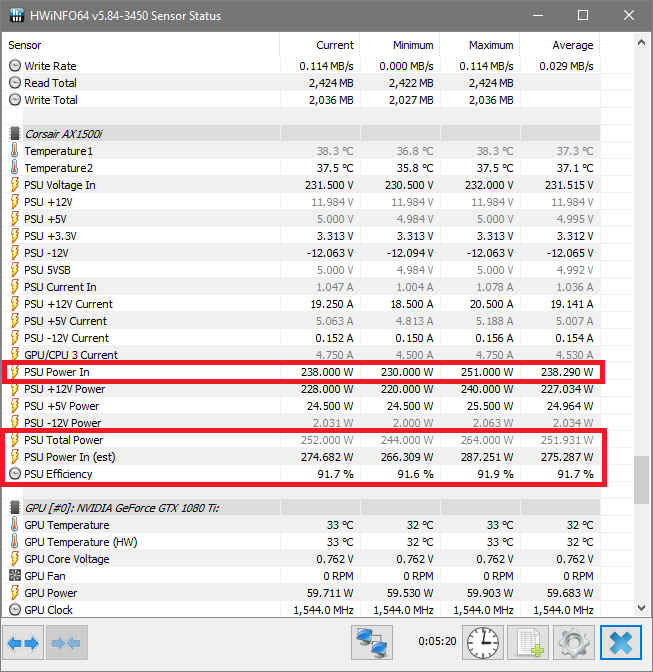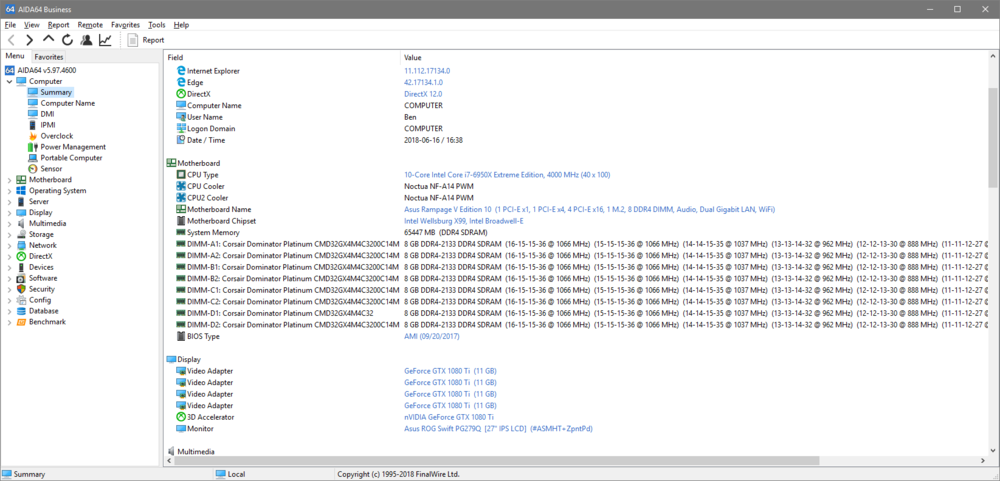-
Posts
22 -
Joined
-
Last visited
Recent Profile Visitors
The recent visitors block is disabled and is not being shown to other users.
an3k's Achievements
-
I followed your advise. I now have the wrong naming again (A1,A0,B1,B2,C1,C2,D1,D2). After removing those lines, starting AIDA again and configuring the OSD Panel I now see these lines in the ini file: OSDItem_TDIMMTSA1=<ORD>128</ORD><SHOW>1</SHOW><FONTNAME>Segoe UI</FONTNAME><FGCOLOR>5242703</FGCOLOR><TEXTSIZE>11</TEXTSIZE><BOLD>1</BOLD><ITALIC>0</ITALIC> OSDItem_TDIMMTSA2=<ORD>129</ORD><SHOW>1</SHOW><FONTNAME>Segoe UI</FONTNAME><FGCOLOR>5242703</FGCOLOR><TEXTSIZE>11</TEXTSIZE><BOLD>1</BOLD><ITALIC>0</ITALIC> OSDItem_TDIMMTSA3=<SHOW>0</SHOW><FONTNAME>Segoe UI</FONTNAME><FGCOLOR>5242703</FGCOLOR><TEXTSIZE>16</TEXTSIZE><BOLD>1</BOLD><ITALIC>0</ITALIC> OSDItem_TDIMMTSB1=<ORD>130</ORD><SHOW>1</SHOW><FONTNAME>Segoe UI</FONTNAME><FGCOLOR>5242703</FGCOLOR><TEXTSIZE>11</TEXTSIZE><BOLD>1</BOLD><ITALIC>0</ITALIC> OSDItem_TDIMMTSB2=<ORD>131</ORD><SHOW>1</SHOW><FONTNAME>Segoe UI</FONTNAME><FGCOLOR>5242703</FGCOLOR><TEXTSIZE>11</TEXTSIZE><BOLD>1</BOLD><ITALIC>0</ITALIC> OSDItem_TDIMMTSB3=<SHOW>0</SHOW><FONTNAME>Segoe UI</FONTNAME><FGCOLOR>5242703</FGCOLOR><TEXTSIZE>16</TEXTSIZE><BOLD>1</BOLD><ITALIC>0</ITALIC> OSDItem_TDIMMTSC1=<ORD>132</ORD><SHOW>1</SHOW><FONTNAME>Segoe UI</FONTNAME><FGCOLOR>5242703</FGCOLOR><TEXTSIZE>11</TEXTSIZE><BOLD>1</BOLD><ITALIC>0</ITALIC> OSDItem_TDIMMTSC2=<ORD>133</ORD><SHOW>1</SHOW><FONTNAME>Segoe UI</FONTNAME><FGCOLOR>5242703</FGCOLOR><TEXTSIZE>11</TEXTSIZE><BOLD>1</BOLD><ITALIC>0</ITALIC> OSDItem_TDIMMTSC3=<SHOW>0</SHOW><FONTNAME>Segoe UI</FONTNAME><FGCOLOR>5242703</FGCOLOR><TEXTSIZE>16</TEXTSIZE><BOLD>1</BOLD><ITALIC>0</ITALIC> OSDItem_TDIMMTSD1=<ORD>134</ORD><SHOW>1</SHOW><FONTNAME>Segoe UI</FONTNAME><FGCOLOR>5242703</FGCOLOR><TEXTSIZE>11</TEXTSIZE><BOLD>1</BOLD><ITALIC>0</ITALIC> OSDItem_TDIMMTSD2=<ORD>135</ORD><SHOW>1</SHOW><FONTNAME>Segoe UI</FONTNAME><FGCOLOR>5242703</FGCOLOR><TEXTSIZE>11</TEXTSIZE><BOLD>1</BOLD><ITALIC>0</ITALIC> OSDItem_TDIMMTSD3=<SHOW>0</SHOW><FONTNAME>Segoe UI</FONTNAME><FGCOLOR>5242703</FGCOLOR><TEXTSIZE>16</TEXTSIZE><BOLD>1</BOLD><ITALIC>0</ITALIC> I guess I can figure out what A1 and A2 is but I still wonder how AIDA suddenly thinks there's A0 now. I checked everything and noticed I had one LCD enabled. I disabled it and made sure nothing else is enabled. However background polling is still happening.
-
Ok Corsair iCUE as well as Corsair LiNK (the software) as well as HWiNFO64 can read the PSU power readings. Based on how quickly these values are shown and how often they're updated it looks like not all values are transmitted with every request but only eg. every third request. What about the weird temperature spikes and drop in the Stability Test screen for CPU (not CPU Package)?
-
I thought so. No problem I'll multi-quote the stuff still present. Thanks for taking time to read&answer while writing code to improve AIDA PC 1) ASUS Rampage V Edition 10, Core i7-6950X, Corsair AX1500i, Corsair (Asetek) H115i. PC 2) ASUS Rampage V Edition 10, Xeon E5-2680 v3, Corsair RM650i, Corsair (Asetek) H115i.
-

fixed: Incorrect Sensor Readings (Gigabyte Z270X-Gaming 9)
an3k replied to fadsarmy's topic in Hardware monitoring
Check in the BIOS if that sensor shows a weird value, a straight zero or something negative.- 20 replies
-
- z270x-gaming 9
- z270
-
(and 1 more)
Tagged with:
-

Games' screen is freezing (Asus Maximus X Formula -- EC slowdown?)
an3k replied to Elderdeekey's topic in Hardware monitoring
Do you have a Corsair PSU? If so is it an AXi or HXi/RMi? Disable the option of the PSU you don't have. If you don't have a Corsair disable both. Additionally if you don't have a Corsair Commander (hardware thingy you need to buy) disable Corsair Link sensor support. This is NOT for the software! Test now if it still freezes. Disable Embedded Controller (EC) bank switching Test for freezes again. Disable one of the three remaining Low-level XYZ operations options and test for freezes after each change. If it's still freezing disable GPU sensor support. If it still freezes it is a different cause that is just triggered by AIDA, eg. driver or hardware issue. -
You're welcome. At first use AIDA is too overwhelming to understand it's power but once you played a little bit you see it's way better than other tools, especially because you can configure it how you like it. You want to test OSD Panel or SensorPanel
-
Regrading this issue I found the DMI information in AIDA. Core i7-6950X is PC1, Xeon E5-2680v3 is PC2. I assume AIDA isn't using the DMI to name the RAM slots but some extremely complex and patent pending algorithm instead? Or is it because PC2 has two Memory Arrays (with 4 slots each; because of the CPU) and PC1 has just one (with 8 slots)?
-
On https://www.aida64.com/downloads you can read the following: I assume you haven't bought AIDA64 yet but use the 30-day trial which may not show GPU or HDD temps but TRIAL instead.
-
Hehe yeah. PC1 as well as PC2 both have a Corsair H115i (Asetek). PC1 additonally has a watercooled graphics card from Corsair which uses a H50 or H55 (also Asetek). To verify that the two sensors are not from the graphics card I enabled the option so see the sensor values and then set the H115i from "Performance" (~3100 RPM) to "Quiet" (~2000 RPM) in the Corsair LINK software. Both sensors ("Water Pump" = physical fan header on the mainboard and "Pump #1" = Asetek LC sensor support) went down from ~3100 RPM to ~2000 RPM. How come that Asetek LC sensor support on PC1 shows these two additional sensors while on PC2 it does nothing?