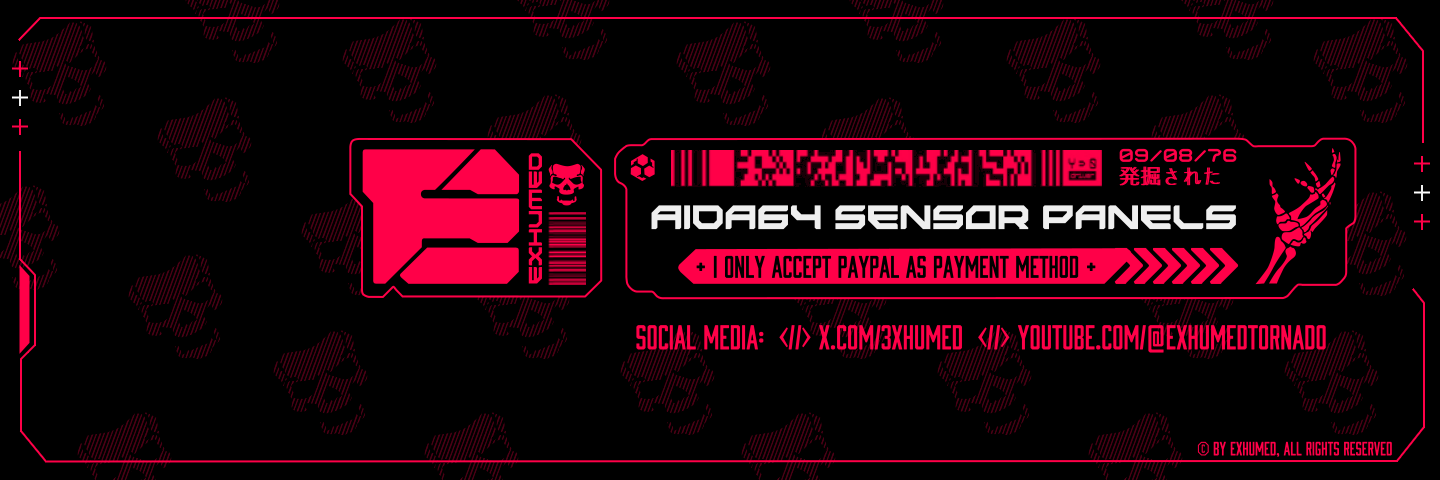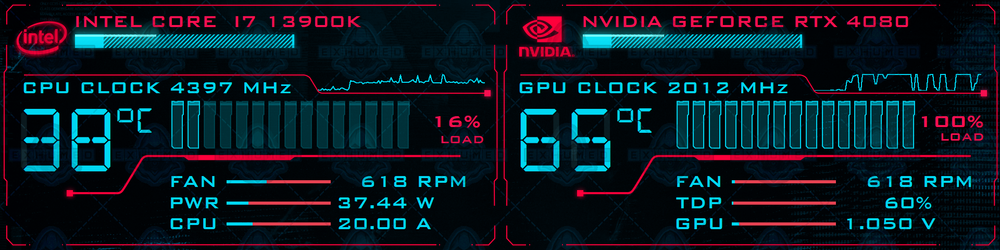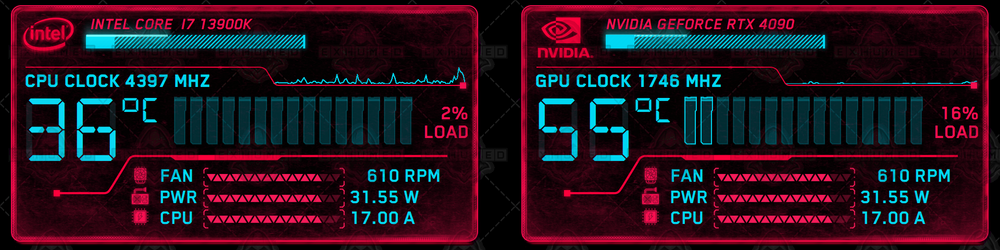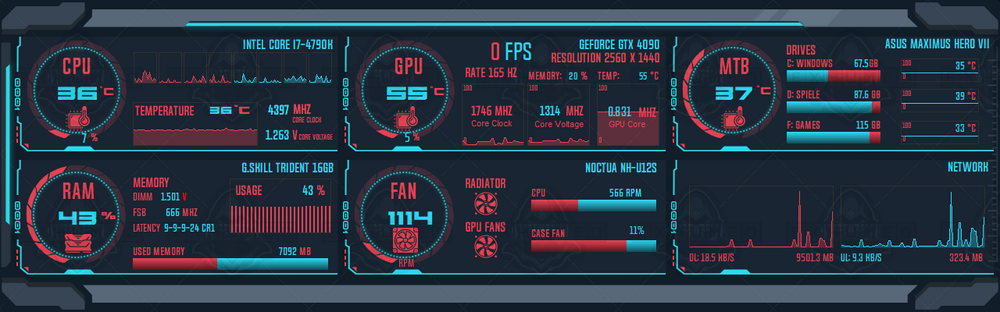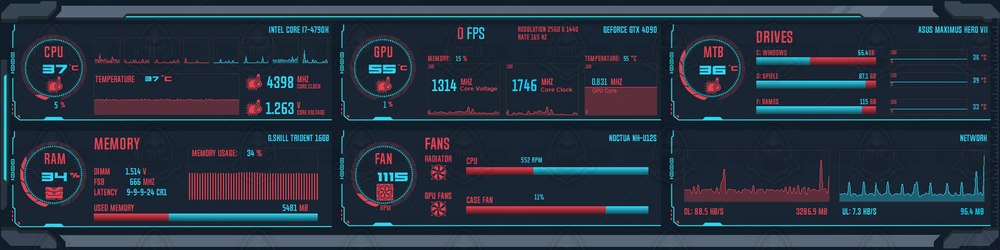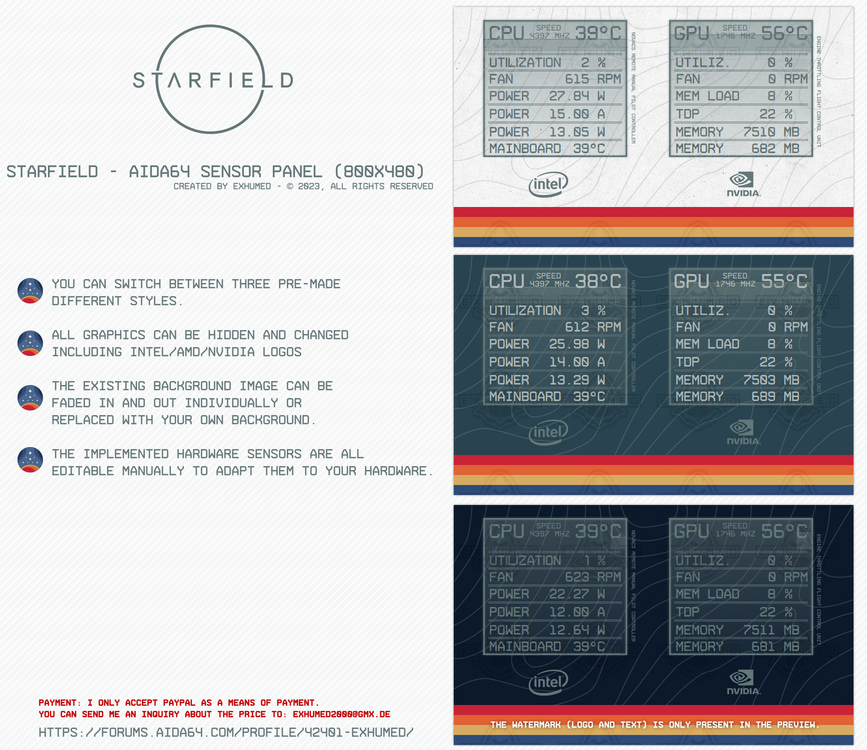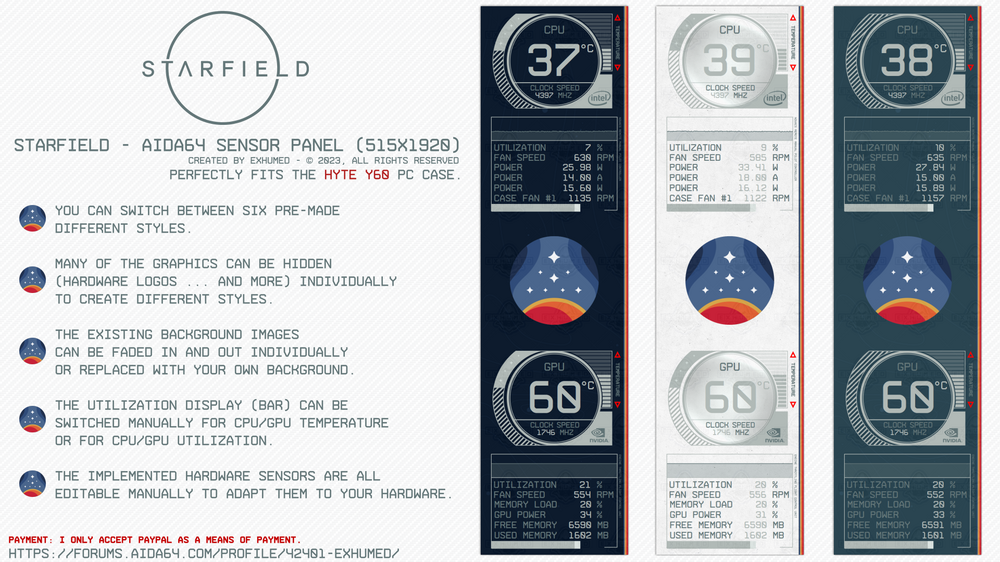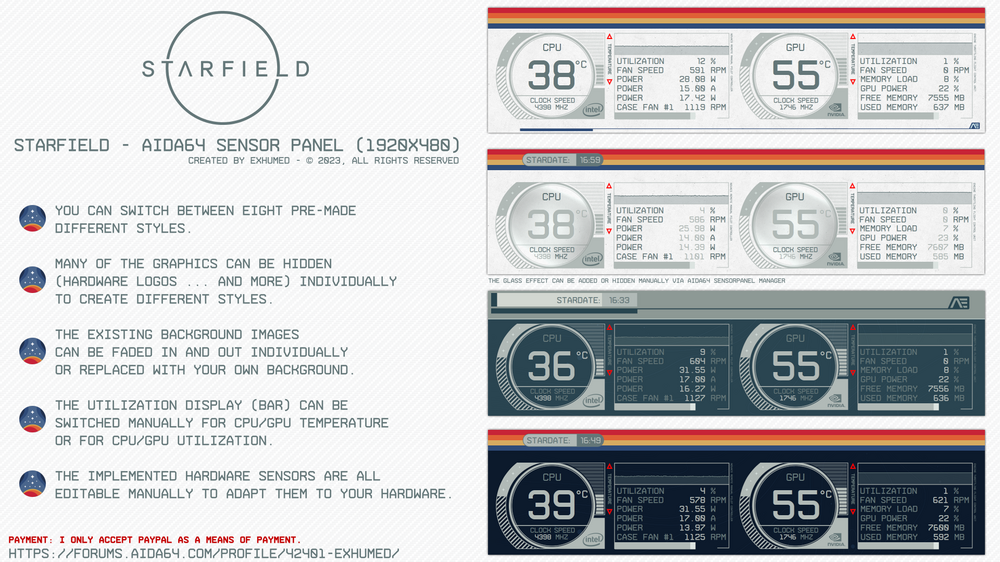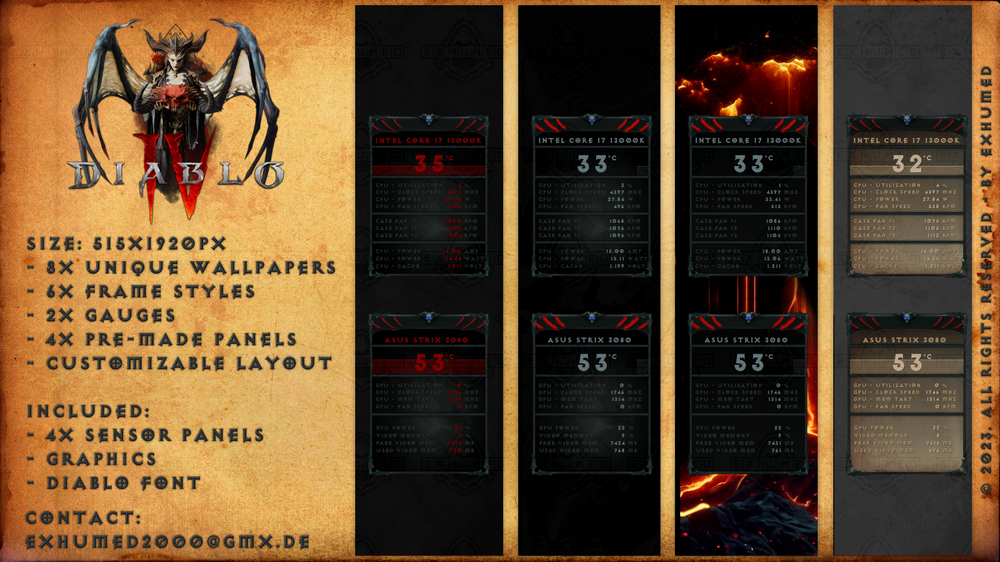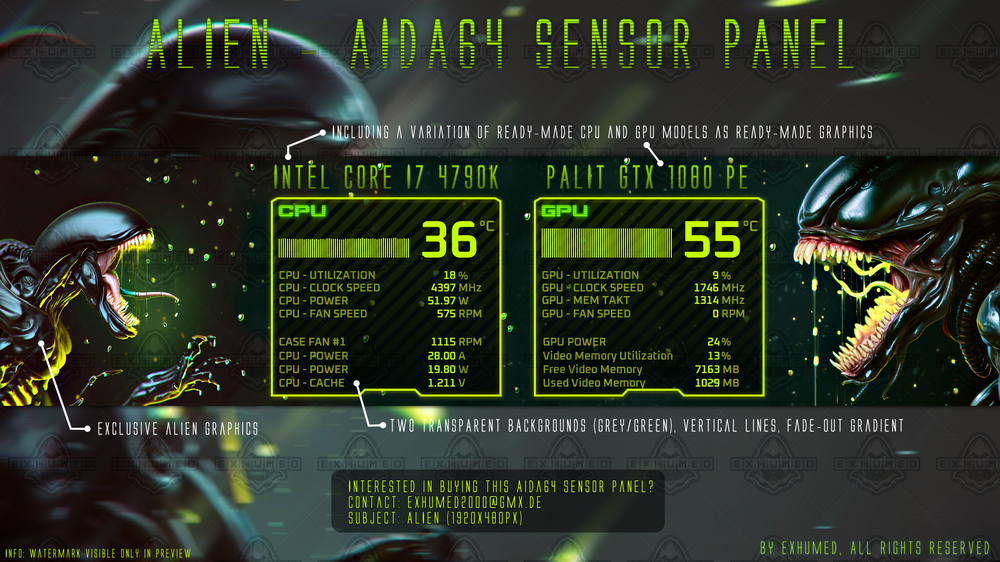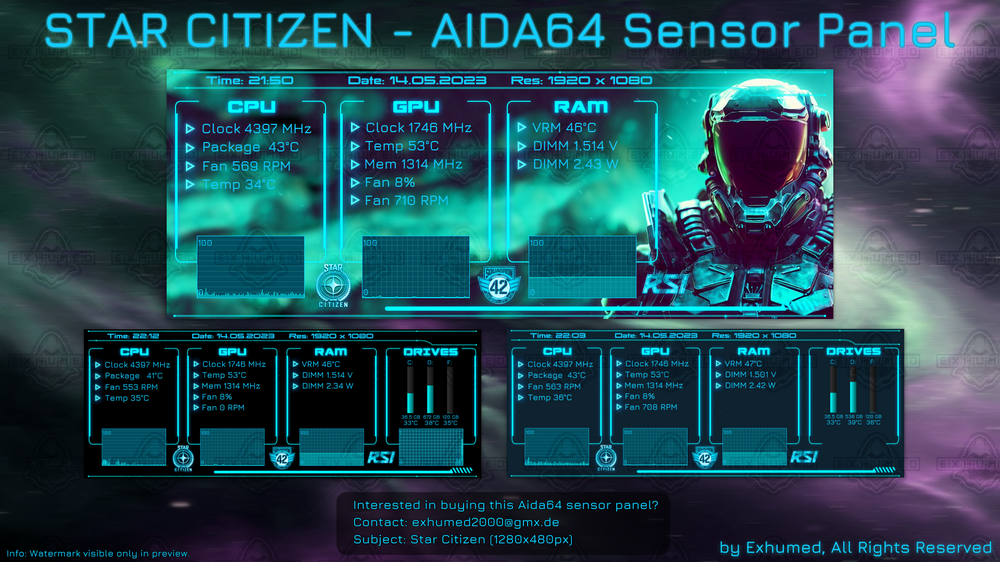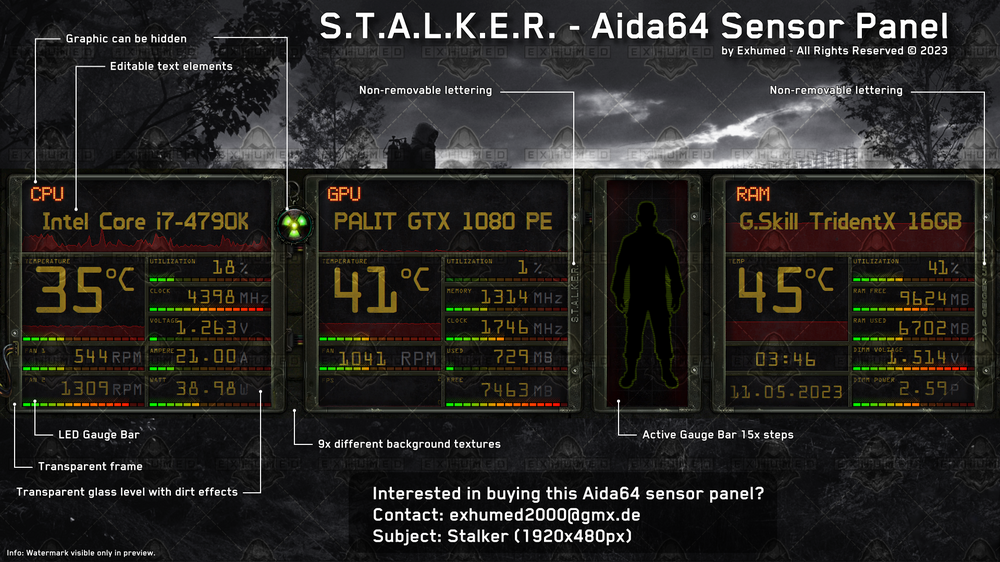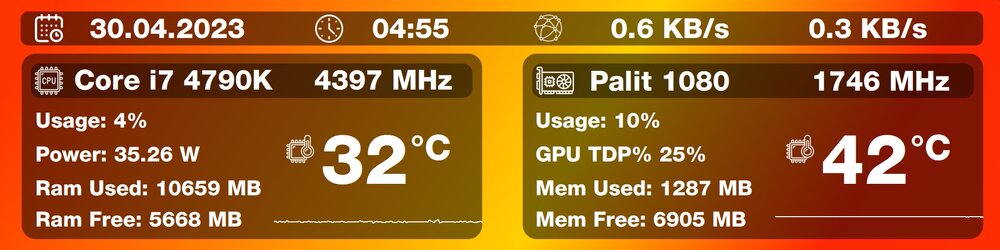-
Posts
260 -
Joined
-
Last visited
-
Days Won
79
Content Type
Profiles
Forums
Events
Everything posted by Exhumed
-
I cant pin it. Maybe a super moderator can do it.
-
Scaling issues? Q: I import a sensorpanel and its changes the size and re-aranged objects Q: How to avoid scaling problems with sensor panels? A: Two things usually cause that You do not have the proper font installed. (The default font is loaded instead) You do not have Windows scaling set to 100% A: When creating a sensor panel, make sure that you set the scaling in Windows to 100% and that the resolution in Aida64 is correct. The manually set sensor panel dimensions are saved directly in the sensor panel file and are automatically applied when loading for the first time. Q: How to check the panel size? Right click on "Aida64" Task bar Icon > Settings > SensorPanel > SensorPanel Size Scaling issues? (Windows) Fix: Try setting "DPI compatibility mode" for aida64.exe It's a Windows compatibility setting that you apply on the EXE itself. Locate AIDA64.EXE (C:\Program Files (x86)\FinalWire\AIDA64 Extreme) aida64.exe > properties > compatibility > change high DPI settings > activate "Override high DPI Scaling behavior" to System. Scaling performed by: 'System' (from the drop down) > Ok/Apply > Restart Windows > Load/import panel and check if it works now. Once you've done this, make sure that your SensorPanel properties are set to match the new panel before importing and you have a better chance of being successful. Troubleshooting not working? Users who have this scaling problem and cannot resolve the error with the known "fixes" unfortunately have to manually re-align each individual object.
-
You could create screenshots of the sensor panel where you can see the coordinates of each individual object. The user then only has to follow the instructions and set the X Y coordinates manually.
-
I noticed that the vehicle has very pixelated edges. Why don't you use a vector program (Inkscape as example) that can create smooth edges? https://www.goodfirms.co/vector-graphics-software/blog/best-free-open-source-Vector-Graphics-Software
-
Cyberpunk 2077 - Phantom LIberty Aida64 Sensor Panel - created by Exhumed Hello. This is my newest Cyberpunk 2077 themed Aida64 Sensor Panel. This new Cyberpunk 2077 - Phantom Liberty panel is currently available in a 1920x480px resolutions. Different styles and resolutions are planed in the future. A little nice optical detail is the background image. It is a gauge that is linked to the CPU usage (15 different status images) but you can swap it to GPU usage also if you want. The middle cyan bar (gauge) is completly custom made and looks nice imo and gives the panel that certain touch. The top cyan colored bar has some nice glowing shadow on it. Price inquiries are welcome via email or PM here in the forum. Hover your mouse over my avatar picture and click contact. Theme: Cyberpunk 2077 - Phantom Liberty (DLC) Resolution: 1920x480px Graphics: all .png images included. You can change the background to a static image Icons: AMD, Intel, Nvidia hardware logos included Cyberpunk 2077 - Phantom Liberty - Version 1 Cyberpunk 2077 - Phantom Liberty - Version 2 This variation has a nice looking shadow frame (endless mirror inspiration) with a transparent dirty glass effect on it. There is also an 15 step animated gauge display as a triangle graphic. Theme: Cyberpunk 2077 - Phantom Liberty (DLC) Resolution: 1920x480px Graphics: all .png images included. Change the background for a static image or just hide it to get a black background. Icons: AMD, Intel, Nvidia hardware logos included You can find more of my designs in my gallery. https://postimg.cc/gallery/npQDrRL
-
Cyberpunk v3 - by Exhumed I gave one of my first sensor panels (Cyberpunk v2 is still a free Aida64 template i created back in 2020) a general overhaul and modernized it a bit. I completely recreated the gauge because I never liked the old one. It's just too thick in terms of appearance and the color didn't match either. The Cyberpunk v3 panel is available in two different resolutions. The frame is also available with different markings for CPU, GPU, etc. only shown here in the preview as a vertical "0001". The graphics are available individually as .png files so that you can also change the panel. Price inquiries are welcome via email or PM here in the forum. Theme: Cyberpunk Resolution: 1920x480px Resolution: 1280x400px Used colors: #E64253 (red: 230, green: 66, blue: 83) #2FD7E0 (red: 47, gren: 215, blue: 244) More of my designs are here in this gallery. https://postimg.cc/gallery/npQDrRL
-
I understand your intention behind it, but users who want to buy panels will find this section on their own. But, No it's not okay. I deleted your post. Everyone has to follow the forum rules.
-
It might be easier for you to hide all elements in the sensor panelmanager and only show one element at a time, such as a sensor. Edit the sensor and do the next step.
-
If I have time I could put together a new package. The question is, what should be in there that isn't already in the first Elements Pack? Different colors, graphics in different resolutions? You can think about it and make a short list. Then I'll see what I can implement.
-
This site is purely an offer site. Please no quotes or discussions. If you have any questions for one of the designers, write them a private message (PM). Q: How do I do that? A: Move your mouse over the profile image > click on the "Message" button and send a private message.
-
Okay, my mistake. I thought it was Asus rog because that's what it looks like. It would be helpful for everyone if you included the fonts used in the description.
-
You need to install the fonts (first) that are used in this panel. One of them is the "Asus ROG" font for sure.
-
Starfield - Aida64 Sensor Panel (800x480px) by Exhumed I created a new sensor panel for the upcoming Starfield game from Bethesda Softworks. 3x different pre-made styles included (.sensorpanel) font 3x different background images all graphics elements can be moved, hidden or arranged differently Contact me via PM or E-mail (exhumed2000@gmx.de) for the price. PayPal only
-
Starfield - Aida64 Sensor Panel (515x1920px) by Exhumed Here is new Starfield sensor panel version for the upcoming game from Bethesda Softworks. Perfectly fits the Hyte Y60 pc case 6x diffferent styles included (blue, white, teal, with and without glass effect) gauge bar (15 steps) AMD, Nvidia, Intel logos inlcuded (normal and diagonal lines) fonts are included (Highly changeable styles possible. All graphic elements can be moved, hidden or arranged differently) Contact me via PM for the price. PayPal only.
-
https://easyupload.io/ (max. 50 files, 30 days max.) https://www.file.io/ (1 year max., 2GB max.)
-
Starfield - Aida64 Sensor Panel (1920x480px) by Exhumed I created a new sensor panel for the upcoming Starfield game from Bethesda Softworks. 8x diffferent styles included glass effect (can be hidden) gauge bar (15 steps) fonts included most of the graphics elements can be moved, hidden or arranged differently (CPU <-> GPU) Contact me via PM for the price. PayPal only.
-
Maybe this works for you. Or use another filehoster. https://easyupload.io/
-
Diablo IV (515x1920px) - Aida64 Sensor Panel by Exhumed The inspiration is borrowed from the art style of Diablo 3 and 4 but entirely my own creation. Ideally suited for HYTE Y60, tower housing. For a 515x1920px external display. Two row arrangement (CPU and GPU) Of course you can also add a third row per copy&paste yourself. The frame design (6x different styles included) has a unique look and comes with a skull and a drop shadow 8x exclusive (515x1920px) wallpaper designs that you only can find in this package 2x different gauges (blue eyes glowing / glowing red scratches) sensor assignment can be changed Fan-made Diablo font (free) type included Sensor panel comes with four different pre-made styles Interested in a purchase? If you are interested in this sensor panel, contact me either by email at exhumed2000@gmx.de, or here in the forum by PM (private message) to inquire about the price of this panel. PayPal only!
-
I think the most common display size is 1920x480 next to 1024x480 and 800x600. Each as a horizontal and vertical variant. There are also many unusual formats.
-
It's a vector graphic with a solid outline. Draw a square and change the square edges to a rounded edge by changing the value. The vertical slopes can be changed by adjusting the vector path by adding new anchor points and editing or moving them. Finally add an outline 5-10px wide to the vector graphic. https://www.photoshopessentials.com/basics/how-to-draw-vector-shapes-in-photoshop-cs6/
-
Alien (1920x480px) - Aida64 Sensor Panel by Exhumed The design mimics the well-known xenomorph (alien) again through a plastic representation of the alien. Matching neon green font with matching frame and drop shadow. Two row arrangement (CPU, GPU) A neon-green colored HUD design with vertical lines and a neon-green drop shadow Exclusive alien artwork that is only available here original Alien font type comes with two different styles (grey and green theme) and a really nice looking alien background Interested in a purchase? If you are interested in this sensor panel, contact me either by email at exhumed2000@gmx.de, or here in the forum by PM (private message) to inquire about the price of this panel.
-
Star Citizen (1280x480px) - Aida64 Sensor Panel by Exhumed The design mimics the elevator user interface from the Star Citizen game. A customer really wanted a fancy Star Citizen sensor panel. Four and three row arrangement (CPU, GPU, RAM and DRIVES with NET) A blue/cyan colored HUD design with a blue drop shadow Star Citizen font type and logos included comes with three different styles and background images (black, grid and spacesuit) Interested in a purchase? If you are interested in this sensor panel, contact me either by email at exhumed2000@gmx.de, or here in the forum by PM (private message) to inquire about the price of this panel.
-
S.T.A.L.K.E.R. (1920x480px) - Aida64 Sensor Panel by Exhumed Would you like a suitable sensor panel for the upcoming release of Stalker 2, at the end of 2023? Then here is your chance. The idea for this panel came up while playing Stalker. A graphically very complex sensor panel that I worked on for 3 months. It comes with many graphic levels, the high-res graphics can be individually shown or hidden using the sensor panel manager. All graphics are handcrafted in hours of work. Three row design Plastic 3D frame in a military design (Scratches, bullet holes, screws, power cables, chemical burns, etc.) Division frame can be hidden Glass effect level with dirt, corner shadow, scratches and dust (You can see the dirt effects on the sensors showing through.) Exceptional LED grid design of a utilization indicator original Stalker font Soldier utilization display, switchable for a sensor of your choice. e.g. CPU/GPU (fades from green to yellow and red = 100% utilization) All text sensors can of course be changed to other colors Different color variations of the sensors are included. Interested in a purchase? If you are interested in this sensor panel, contact me either by email at exhumed2000@gmx.de, or here in the forum by PM (private message) to inquire about the price of this panel. Preview (captured with smartphone from external display)
-
I also wanted to create an OW skin for a long time ... but no time. Find your design very well done. Only the grid in the background doesn't fit so well ... and the heavy pixelated top left font.
-
RGB - 1920x480px by Exhumed A simple panel with 7 different (color gradient) background images and a transparent black overlay with white hardware icons. Info: you can modify the files for personal preferences. Re-upload: If you re-upload this panel in modified form, you must always credit me as the author of the original files. This information should either be included in the download file or as a mention in the download post. Installation: Install the font first Import and load the sensor panel RGB (1920x480)by_Exhumed.rar