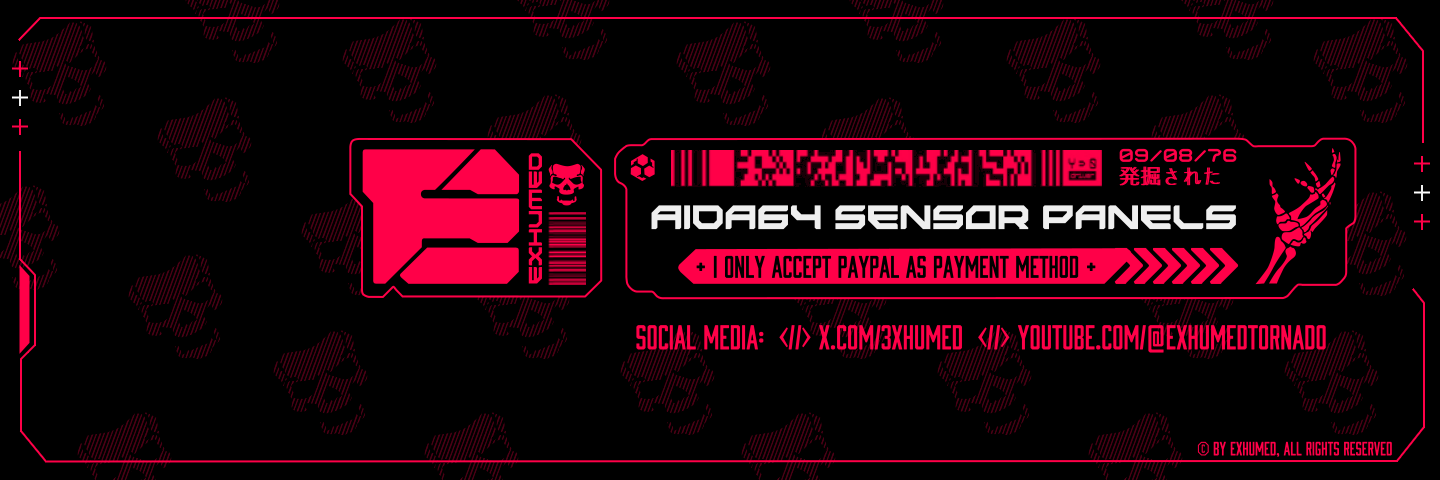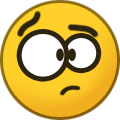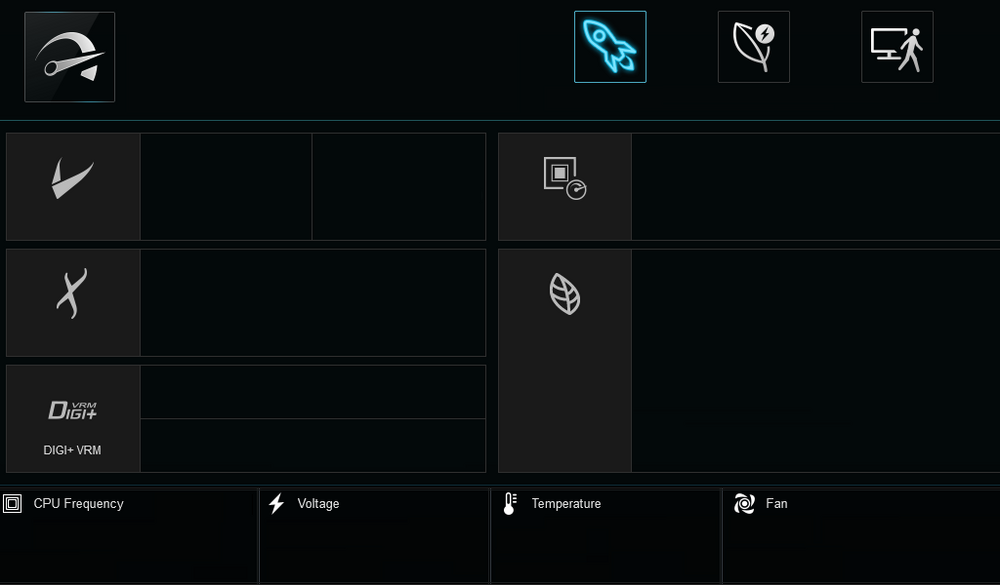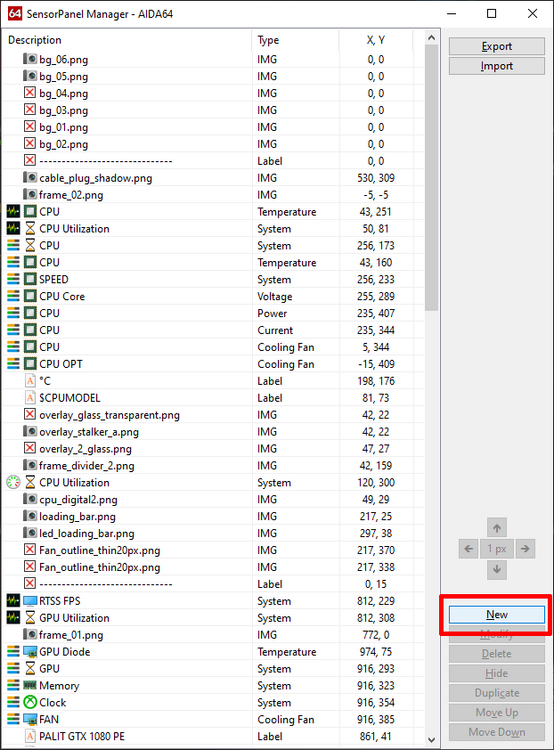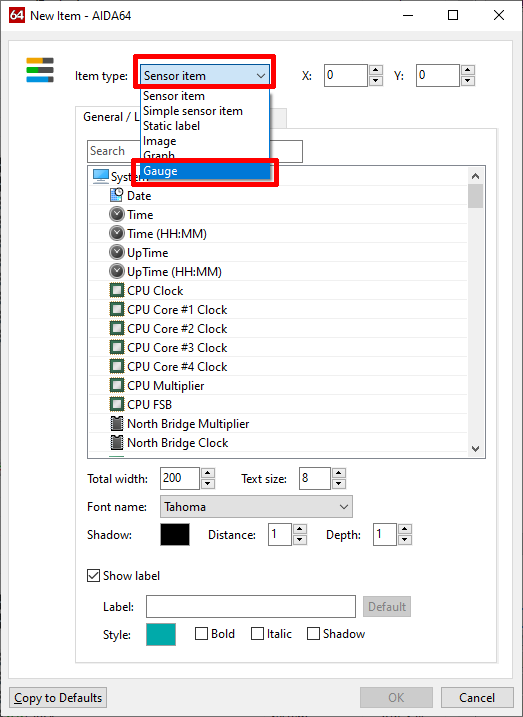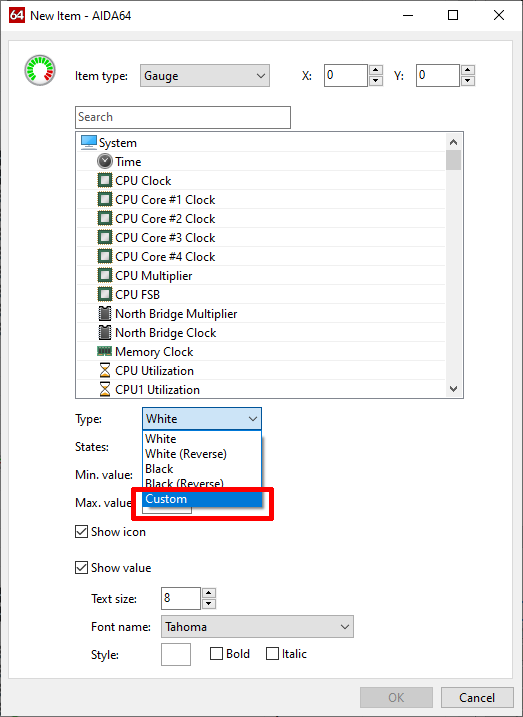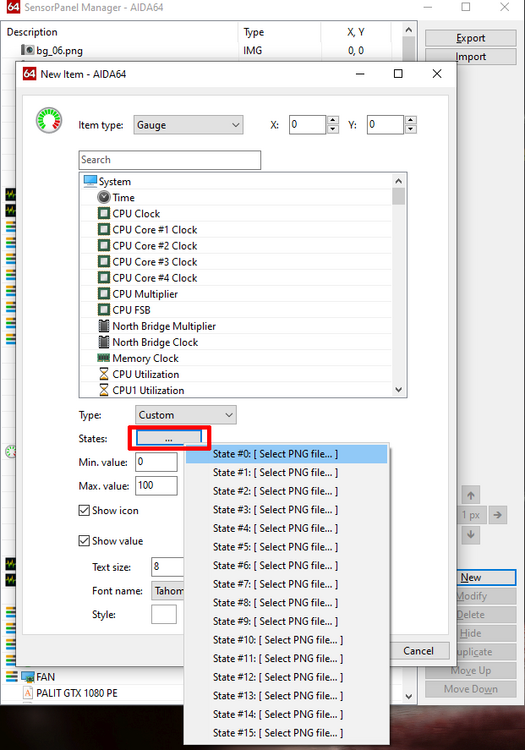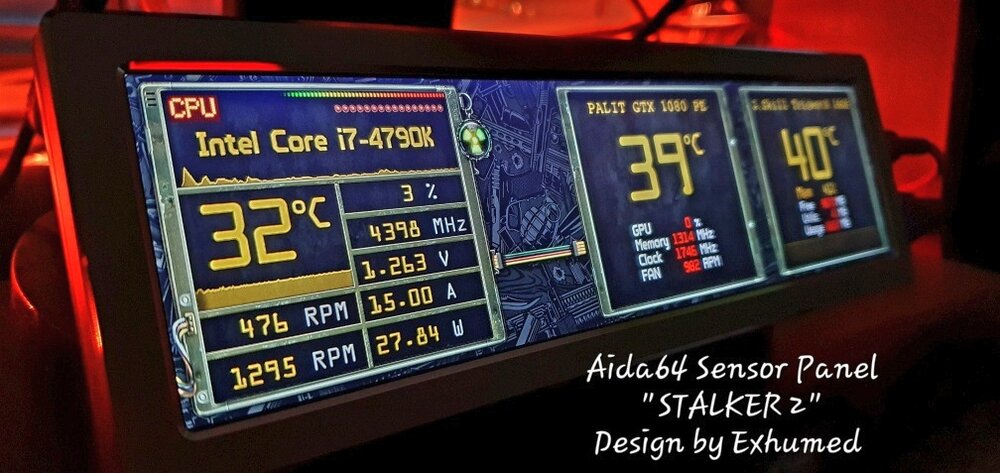-
Posts
259 -
Joined
-
Last visited
-
Days Won
79
Content Type
Profiles
Forums
Events
Everything posted by Exhumed
-
There is obviously a little need for clarification about the work of the moderators. Users receive warning points as a warning for inappropriate behavior on the forum. As far as I know, this was previously not done due to a lack of moderators or only in serious cases. There will be no voting here or tolerated who is acceptable to whom as a moderator or not. Any attempts to discredit these designated moderators will result in a warning up to and including account suspension for serious misconduct. The moderators have been officially named by the forum admin and can only have their status revoked by them. The house rules of the operator apply here. First and foremost, we have been called in to filter out the dozens of spam bots that appear every day, i.e. to moderate content with spam posts. After that comes the moderation of the sensor panel thread. We carry out this activity voluntarily, unpaid and to the best of our conscience. Malicious users who have already become conspicuous in the past but have not received a warning due to the lack of moderators in the forum will be punished immediately if they continue to behave incorrectly and violate the rules of conduct in the forums.
-
This user (Snakeplisskn) is no longer with us. He was banned. I've had enough of those people who can only mess around and don't want to contribute anything to the community.
-
What is your problem? Seriously. It's funny when i look at your profile and see who is the only one who makes the "sad" emote there. I'm doing 3 minutes of work to help someone with a free graphic so he can use it as he wanted and you don't like that even though it doesn't concern you. Instead, you are complaining again about advertising in my signature.
-
That's the ASUS ROG Suite (reverse images search via google) I had not much time for. I resized it to 1024x600px and edited the image a little bit and cleaned the text.
-
Hello. You cant use the Aida64 sensor panel or the OSD on-top, as ingame overlay. It works only on your desktop. If you want any sensor info ingame, use the msi afterburner software.
-
I like the design. Good work.
-
The size information is automatically taken from the sensor panel file when importing and overwrites the previously manually set resolution values. All values are stored in the sensor panel file. If someone enters incorrect or crooked values there, that can be a reason why you have display errors. Missing fonts can also cause this. Aida64 then only loads the standard font. So install fonts beforehand. The monitor scaling can also be a reason for this.
-
Hello. The new rules have been clearly defined. No ads in this thread as a comment for sensor panels that are for sale. That's what the new thread is for. To warn users just like that is not possible. Xmanrigger rightly pointed out your post. There was a link to your website for purchasable skins. I undid the warning. Only adv. signatures are allowed.
-

Complete newb wonders how to find out if cpu has a problem
Exhumed replied to dchernin's topic in General Discussion
Aida64 has a "Stability System Test" function (Stress test) included. -

PLEASE HELP!!!! I CANT FIND OUT HOW TO CREATE CUSTOM GAUGES
Exhumed replied to JuddyBuddy1989's topic in General Discussion
You need a graphic program. You can create your own images or download and use some of these free sensor panels from this thread. They include sometimes gauges (images). Open the Aida64 Sensorpanel manager Click on "New" to create a new object, Choose from the drop-down menu "Gauge". Drop-down menu > switch to "Custom" Item Type: Gauge, States - click on one of your hardware sensors from the list, example: "CPU clock" Under "States" (underneath from "Item type") Add 15 different status images for a custom gauge (You can find some of them in your Aida64 folder: "C:\Program Files (x86)\AIDA64\SensorPanel") Maybe you need to change the Min. and Max. Value of the sensor so it fit's your hardware sensor correctly -
I would change the red color of your panel. Because in this photo the red doesn't look like pure red, more like orange. Maybe it's your phone camera, i dont know. But the cooling fluid color looks like more red/purple pink to me. And if you compare the colors of the power cables (black/red) with the water liquid, the color doesn't really match either.
-
Ask the forum admin or just wait. I think it's because there a lot of spam postings from bots.
-
Completly custom made LCARS with vector graphics for Aida64 - 1920x1080px A new sensor panel for a customer. Color theme: blue, purple, gold Three different red colored frames for 80-100% usage or max. temp for any sensor.
-
[WiP] I am working on a new Aida64 sensor panel for the upcoming STALKER 2 game. A green army metallic look frame for CPU, GPU and RAM. Left side the cpu frame is nearly finished (layout). Those both unfinished gauges on top are just there for "how it could look" inside the panel frame. The over all details are very high and it's a complex panel with many graphic layers. Power cables, glass effect layers (some areas are more transparent then others, cratches, dust, glass bulletholes), a radiation charm hanging on the side with barb wire around (maybe i create a gauge with it just for style, "glowing"). Font is the same as from the first Stalker game. I will add some small hardware icons next to the sensors. ofc it will not be a free panel. I know what you think but that's how it is. Close-up look
-
It's not about the AMD company logo. It's the black shiny background behind that i made, a small grpahic but it's there. Here ist the same logo without my background. slighly bigger -> With the purchase you have agreed that this panel will only be used on your private desktop and will not be exchanged or offered online or resold, nor will individual parts of it be shared.
-
Based on your panel here are two darker chrome circles with two different transparent glass backgrounds. Free for use in sensor panels provided that I am named as the author. btw. you use the "AMD graphic" from me. You need to replace that with something else. That's how it looks.
-
Meinen Geschmack trifft es eher nicht, ist mir zu bunt. Auch finde ich es zu Überladen mit Informationen, auch wenn eine gewisse Ordnung und Struktur erkennbar ist. Ich denke ein ruhigeres Hintergrundbild wäre passender und erhöht ungemein die Lesbarkeit. Abgrenzungslinien bzw. Rahmen zwischen CPU, GPU, RAM usw. wäre auch eine Option, um zu wissen welche Infos wozu gehören und wo sie aufhören und andere anfangen.
-
If your current hardware is fully supported, unless you want to upgrade, you can ignore the following Aida64 versions after the 1-year license.
-
Se você não tem a menor ideia do que está falando, abstenha-se de votar. Realmente, abra os olhos e olhe mais de perto. Mas você está aqui apenas para atacar os outros. Eu chamo isso de comportamento tóxico. Você pode querer encontrar outro fórum onde possa reclamar. Conteúdo excluído, por violação de direitos autorais, sem a devida autorização.
-
Violação de direitos autorais. Como você pode ser tão estúpido e roubar designs do fórum e repostá-los aqui e pensar que está tudo bem? E então você tenta remover as marcas d'água de maneira desajeitada. Faça seus próprios painéis, não roube dos outros.
-
Of course, I will not offer your panel for sale in such a personalized way. It's just a kind of showcase of my work, nothing else.
-
Darth Revan - Aida64 Sensor Panel (1920x480px) A new sensor panel design for a customer. Implemented wishes: Darth Revan theme, Sith language, Sith logo, black/red design, custom gauges purple-white-red (purple/red lightsaber), Asus ROG font, 6x custom background images, hardware icons. All graphics as png with transparency effect. Graphics can be shown or hidden individually.
-
I created a CoD: Modern Warfare-Operator Mara sensor panel for a customer. Vertical: 515x1920px Colors: Blue and pink Font: CoD
-
Can you pls add screenshots?
-
The first image, that is one of my sensor panels (bottom part) i made for a customer.