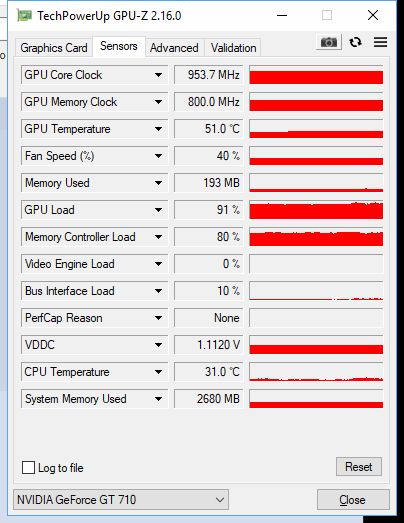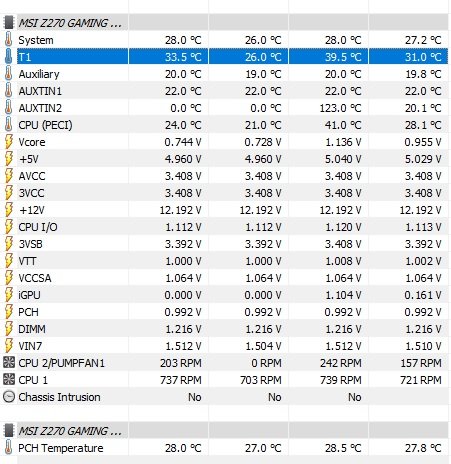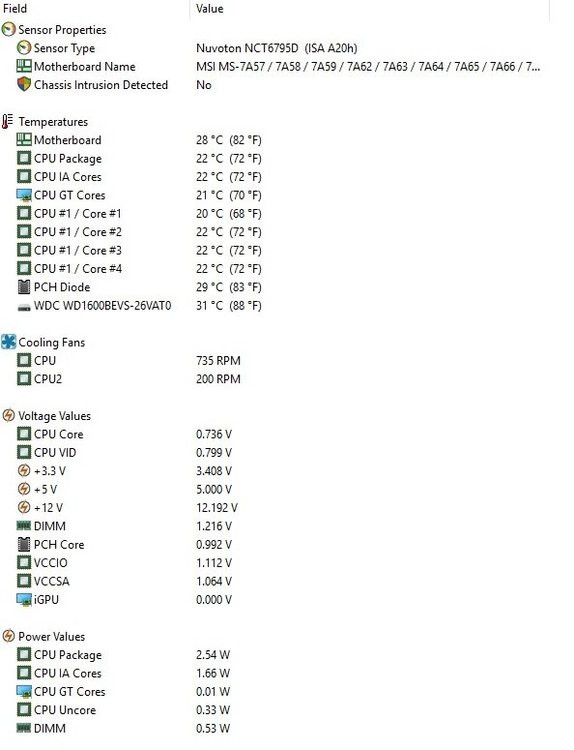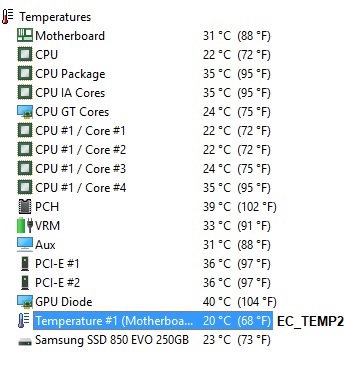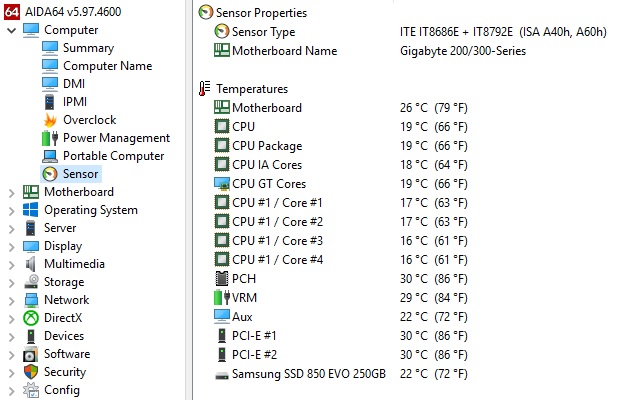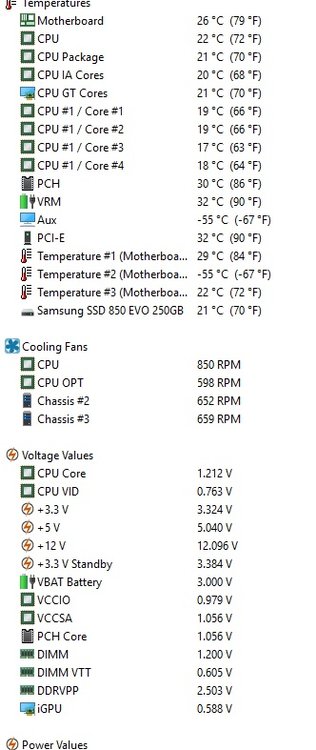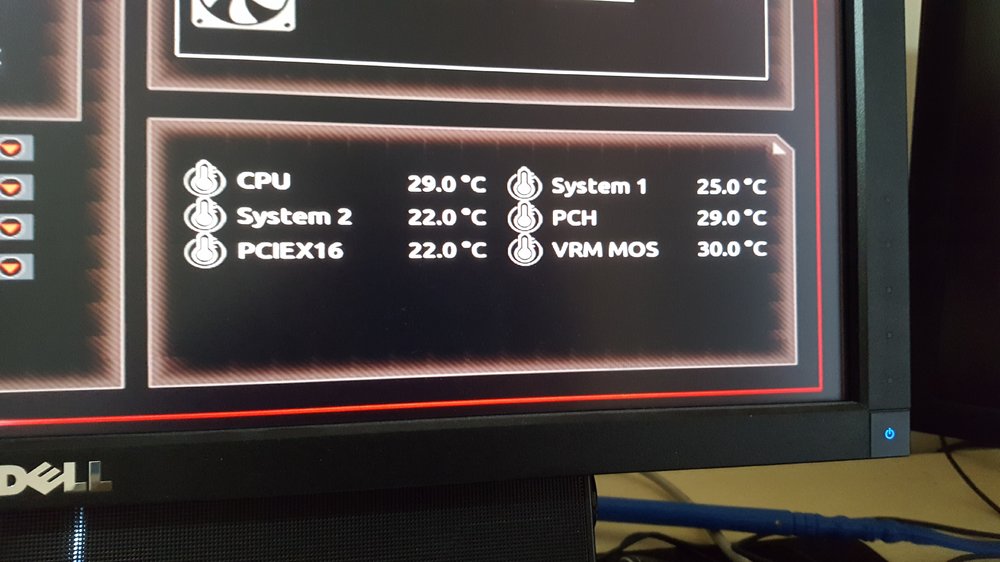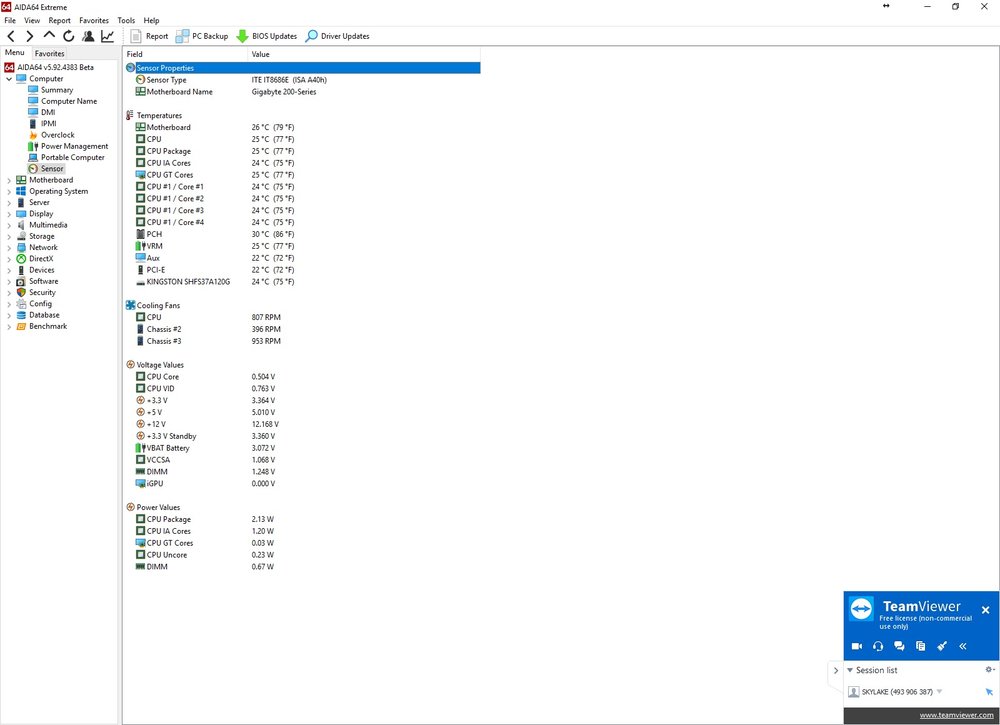fadsarmy
Members-
Posts
78 -
Joined
-
Last visited
Content Type
Profiles
Forums
Events
Everything posted by fadsarmy
-
Motherboard Fan Headers (Gigabyte Z390 Aorus Master)
fadsarmy replied to Maident's topic in Hardware monitoring
What is the name of your motherboard? Why don't you connect a fan to the CPU_OPT header and see? -
Missing VRM temperature reading (MSI Z270 Gaming Plus)
fadsarmy replied to fadsarmy's topic in Hardware monitoring
Sorry to trouble you again. According to this post, the T1 temperature reported by HWiNFO is VRM temperature. Would it be possible to add this to AIDA64? -
1) What kind of video card do you have? NVIDIA GT 710 2) What version of ForceWare do you have installed? 417.35 3) Are you using Windows 10 64-bit with the latest updates applied? Yes 4) Does GPU-Z report a non-zero GPU TDP% under load?
-
Missing VRM temperature reading (MSI Z270 Gaming Plus)
fadsarmy replied to fadsarmy's topic in Hardware monitoring
No problem. Thanks for your help. -
Missing VRM temperature reading (MSI Z270 Gaming Plus)
fadsarmy replied to fadsarmy's topic in Hardware monitoring
Thank you for replying promptly. According to HWINFO64, Several users have reported T1 temperature being VRM temperature. I have to say it behaves like it is. I'm not sure if this is correct or not. -
fixed: Incorrect Sensor Readings (Gigabyte Z270X-Gaming 9)
fadsarmy replied to fadsarmy's topic in Hardware monitoring
Perfect. Thank you.- 20 replies
-
- z270x-gaming 9
- z270
-
(and 1 more)
Tagged with:
-
fixed: Incorrect Sensor Readings (Gigabyte Z270X-Gaming 9)
fadsarmy replied to fadsarmy's topic in Hardware monitoring
Sorry to trouble you again. I just added some fans to my case and realised some are labelled incorrectly: AIDA64 Gigabyte SIV cpu should be cpu cpu opt should be chassis #5 chassis #1 should be chassis #3 chassis #2 should be chassis #2 chassis #3 should be chassis #1 chassis #4 should be chassis #6 chassis #5 should be chassis #4 missing should be cpu opt Thank you.- 20 replies
-
- z270x-gaming 9
- z270
-
(and 1 more)
Tagged with:
-
You're welcome. One question though, if the sensors are unutilized, why do the PCI-E and Aux temps go up when I blow hot air over the motherboard?
-
Okay I found this post which explains the situation very well. What I don't understand is that if the sensors are unutilized, why do the PCI-E and Aux temps go up when I blow hot air over the motherboard? Is there any chance of removing the PCI-E and Aux temps for my motherboard? Very much appreciated.
-
fixed: Incorrect Sensor Readings (Gigabyte Z270X-Gaming 9)
fadsarmy replied to fadsarmy's topic in Hardware monitoring
Perfect. Thank you- 20 replies
-
- z270x-gaming 9
- z270
-
(and 1 more)
Tagged with:
-
fixed: Incorrect Sensor Readings (Gigabyte Z270X-Gaming 9)
fadsarmy replied to fadsarmy's topic in Hardware monitoring
The bios and SIV report the temps correctly.- 20 replies
-
- z270x-gaming 9
- z270
-
(and 1 more)
Tagged with:
-
fixed: Incorrect Sensor Readings (Gigabyte Z270X-Gaming 9)
fadsarmy replied to fadsarmy's topic in Hardware monitoring
I noticed aida64 shows Temperature #1 (Motherboard) which is thermistor 2 (Gigabyte SIV labels it EC__TEMP2) so aida64 should read Temperature #2 (Motherboard). Anyway, the other thermistor reading is missing.- 20 replies
-
- z270x-gaming 9
- z270
-
(and 1 more)
Tagged with:
-
fixed: Incorrect Sensor Readings (Gigabyte Z270X-Gaming 9)
fadsarmy replied to fadsarmy's topic in Hardware monitoring
Sorry for the delay. Here is the ISA Sensor Dump with thermistor cables connected as requested. isasensordump.txt- 20 replies
-
- z270x-gaming 9
- z270
-
(and 1 more)
Tagged with:
-
fixed: Incorrect Sensor Readings (Gigabyte Z270X-Gaming 9)
fadsarmy replied to fadsarmy's topic in Hardware monitoring
The updated version of AIDA64 doesn't show the readings when I connect the thermistor cables but the previous version which read -55C does.- 20 replies
-
- z270x-gaming 9
- z270
-
(and 1 more)
Tagged with:
-
fixed: Incorrect Sensor Readings (Gigabyte Z270X-Gaming 9)
fadsarmy replied to fadsarmy's topic in Hardware monitoring
Thank you for your prompt reply. Would it be possible to reintroduce those -55°C readings now that I've connected those cables and the readings are correct?- 20 replies
-
- z270x-gaming 9
- z270
-
(and 1 more)
Tagged with:
-
fixed: Incorrect Sensor Readings (Gigabyte Z270X-Gaming 9)
fadsarmy replied to fadsarmy's topic in Hardware monitoring
Thank you Fiery, the latest version is working perfect. One question though, I have two temperature sensor headers on my board with thermistor cables connected to them but the latest aida64 doesn't seem to be reading them. I think the -55 °C readings in the screenshot above were of these two sensors before I connected the cables. Is there any chance this can be fixed?- 20 replies
-
- z270x-gaming 9
- z270
-
(and 1 more)
Tagged with:
-
fixed: Incorrect Sensor Readings (Gigabyte Z270X-Gaming 9)
fadsarmy replied to fadsarmy's topic in Hardware monitoring
Thank you very much.- 20 replies
-
- z270x-gaming 9
- z270
-
(and 1 more)
Tagged with:
-
Hello, Can you please help me. I just bought this new motherboard Gigabyte Z270X GAMING 9 but aida64 is reading some sensors incorrectly. I have attached the dumps below and a screenshot of aida64 sensor readings. Thank you, really appreciated. isasensordump.txt smbusdump_full.txt
- 20 replies
-
- z270x-gaming 9
- z270
-
(and 1 more)
Tagged with:
-
Hello, Can someone please help me. I've just installed AIDA64 on my Asrock DeskMini 110 (motherboard H110M-STX) and some of the voltages are missing. Is it possible to fix this. Appreciate it.. isasensordump.txt smbusdump_full.txt
-
fixed: Gigabyte GA-B250-HD3P hardware sensors reading incorrectly
fadsarmy replied to fadsarmy's topic in Hardware monitoring
It's just that it doesn't match what Gigabyte have labelled. Thanks anyway. -
fixed: Gigabyte GA-B250-HD3P hardware sensors reading incorrectly
fadsarmy replied to fadsarmy's topic in Hardware monitoring
Thank you Fiery for your prompt response and great work. The bios is reporting the Motherboard temperature as System 1 temperature and Aux temperature as System 2 temperature. Is it possible to correct this? Many thanks. -
Incorrect Fan Sensors (Gigabyte Z170X-Gaming 7)
fadsarmy replied to fadsarmy's topic in Hardware monitoring
Thank you. I knew I could rely on you as always.