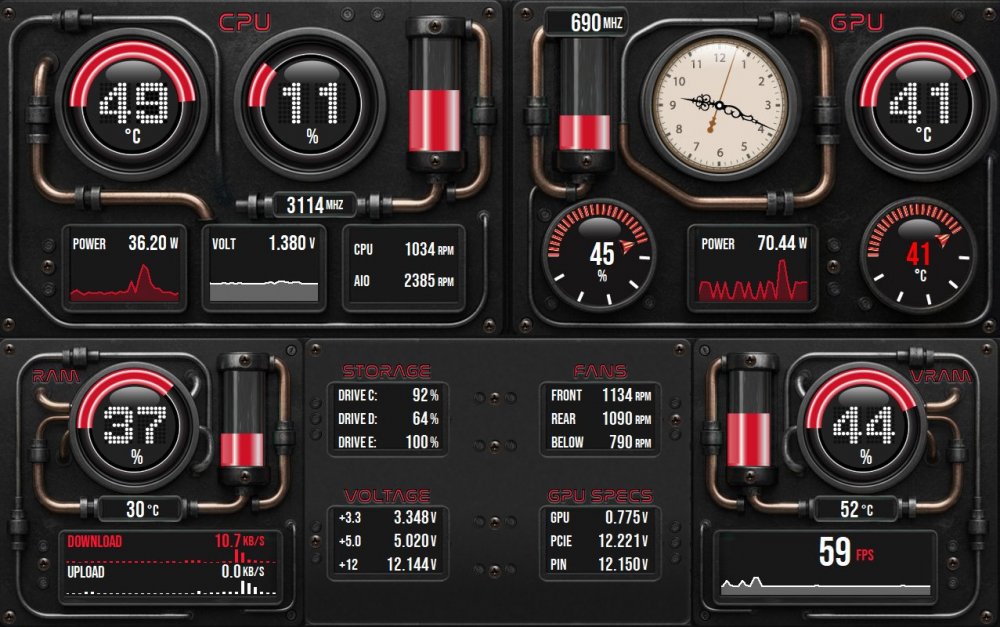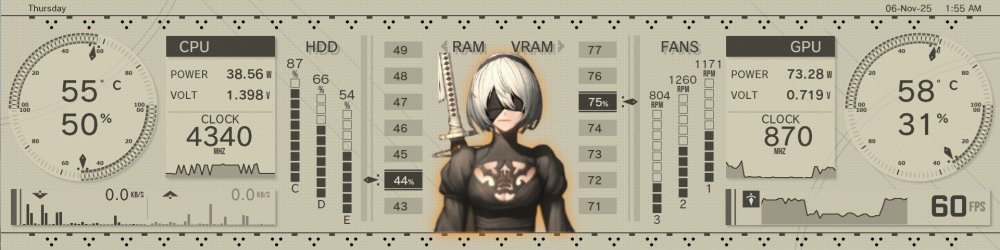-
Posts
351 -
Joined
-
Last visited
-
Days Won
93
Content Type
Profiles
Forums
Events
Everything posted by Surjeet
-
Thank you for reaching out! I have sent you a DM (message) 🙂
-
Enter the Industrial Digital Era with “Mechalith Ferrum | F8” Size: 1920x480 Need a custom fit? Your panel, your way - tailored dimensions on request: 3840x1100 | 1280x800 | 1024x768 | 1920x720 | 1920x1080 & more! Precision > Perfected: Temperature: CPU · GPU · RAM · VRAM: 100 States Utilization/Clock: CPU · GPU · RAM · VRAM: 100 States Every degree. Every cycle. No compromise. Requirements: AIDA64 v7.70.7500 or Beta v7.99.7829 and above. Please click here to send me a PM to claim your exclusive Sensor Panel. Rise Beyond Limits - A seamless fusion where design evolves, and technology listens. Explore more on my webpage: Surjeet Skins Beyond Data - It Should Feel Alive.
-
You're welcome! 🙂 Great to know that the issue is fixed!! I hope you will enjoy using the software Yes, I agree......all these new exe are just pre-release for testing purpose. New v1.0.1 is coming really soon with many improvements, bug fixes and new features!! Stay Tuned!! @GaHile Thank you!!!! as we know that you are working very hard to polish the software and making it exactly the way we want to use/see/feel/handle it!!
-
Hey, this issue is fixed in the following updated build: https://github.com/sursingh-hub/SynQPanel/releases/tag/v1.0.1-ImprovedSharedMem Please let us know how it went as she is constantly working on improving it from day 1 If you still face any issues, please send a private message to @GaHile and she may request and will check some logs to give you the best resolution 🖕
-
Amazing!! Looking awesome!! Hope to see this is action using SynQPanel I guess this project should go good!! its still beta but very promising so far!! Further @GaHile should do the answering haha!!
-
Thanks for pointing it out 👍 The project is based on code released under the GPL-3.0 license, and all usage, modifications, and redistribution are being done in compliance with that license, including proper attribution and source availability. If you ever notice anything specific that may have been overlooked, feel free to share details - happy to review and improve where needed. Visual similarity can happen with GPL projects, but branding, licensing, and attribution are handled separately and carefully.
-
No, no 😊 this isn’t an “updated” or “better” replacement version. On the other hand, it’s a lighter, cut-version streamlined companion. Based on my testing and understanding, SynQPanel is entirely AIDA-dependent. It uses AIDA’s shared memory and focuses on enhancing the visual experience by enabling features like animations and transparent backgrounds for AIDA panels. In addition, it offers optional add-ons that further improve the AIDA SensorPanel experience. SynQPanel is designed exclusively for AIDA64 users like us with a valid license. It does not provide independent hardware support (such as USB, Turing, or BeadaPanel etc.). All hardware communication and functionality remain within AIDA itself - nothing in AIDA’s core behavior is changed or replaced. In fact, AIDA is already Amazing so nothing can be changed haha It is fully compatible with SensorPanel files and .spzip formats, and it genuinely enhances the overall experience for AIDA users. This is a well-crafted tool, and I truly enjoyed testing it. However, it’s important to clarify that it does not replace any existing software or applications, whether internal or external - it simply complements our sensorpanels. 😍
-
As far I know and have tested.........SynQPanel is only AIDA dependent, uses its Shared Memory and additionally it helps to add animations, transparent background to AIDA sensors. Further, it has separate Add-ons to enhance AIDA sensor Panel experience! Its compatible with sensorpanels, spzip and will definitely enhance AIDA users experience. A great program built!!
-
Yes, we all are waiting and good to know that the program is coming in the first week of January after Holidays 🤩
-
Step Into the Industrial Era with “Steamborne Bronzium - G6 [Red]”! Size: 1280x800 Need a custom fit? Your panel, your way - tailored dimensions on request: 3840x1100 | 1024x768 | 1920x720 | 1920x1080 & more! Precision > Perfected: Temperature: CPU · GPU: 100 States Utilization: CPU · RAM · VRAM: 100 States Clock: CPU · GPU: 100 States HotSpot/Utilization: GPU: 50 States Hour Hand Artistry: Day(AM): 360 images Night(PM): 360 images A total of 720 frames - moving every 60 seconds for flawless, real-time harmony. Note: Requires AIDA64 v7.70.7500 or Beta v7.99.7829 or above. Please click here to send me a PM to claim your exclusive Sensor Panel. Forge Tomorrow - A seamless fusion where craftsmanship meets pure performance. Explore more on my webpage: Surjeet Skins Beyond Data - More than Metrics.
-
Yes Sir, You know what!! .........................You requested and now they've added!!!! I can confirm, I just tested the new build and yes, you can make the Background Transparent. Its already baked-in with your request 🙂 This is just one thing, Options are limitless: You can display weather, display songs information, display game-played information various voice level control (Not only Windows Volume) etc etc.
-
Hi @rinaldop my friend!! I hope you are doing Great!! Just got an update: Something incredible is just around the corner! The developers are now in the final stretch before sharing the very first beta with us. I’ve been testing their work, offering suggestions, sharing my panels, and helping out wherever I can. For that they respect me a LOT!! 😄🤣 And I have to say - these people are truly remarkable and SHY 🤩. Their talent, passion, and skill are on another level. What they are creating is nothing short of a breakthrough. This is going to transform everything. A real game-changer! AIDA sensor handling experience will go to the next level!! The AIDA community is about to feel a huge boost. They’re talking animated gif/video support, powerful new additions, and endless possibilities - YouTube APIs, Spotify info, Rainmeter integration, an improved RTSS method with brand-new features, and so ................................. much more. The list keeps growing! Big things are coming… and it’s going to be amazing. 😍🚀
-
Hi @Loyd Sir, I hope you are doing Great!! Something incredible is just around the corner! The developers are now in the final stretch before sharing the very first beta with us. I’ve been testing their work, offering suggestions, sharing my panels, and helping out wherever I can. For that they respect me a LOT!! 😄🤣 And I have to say - these people are truly remarkable and SHY 🤩. Their talent, passion, and skill are on another level. What they are creating is nothing short of a breakthrough. This is going to transform everything. A real game-changer! AIDA sensor handling experience will go to the next level!! The AIDA community is about to feel a huge boost. They’re talking animated gif/video support, powerful new additions, and endless possibilities - YouTube APIs, Spotify info, Rainmeter integration, an improved RTSS method with brand-new features, and so ................................. much more. The list keeps growing! Big things are coming… and it’s going to be amazing. 😍🚀
-
Step Into the RGB Era with “PrismShift Vitae - R8”! Size: 1920x480 with two colours BG! Need a custom fit? Your panel, your way - tailored dimensions on request: 3840x1100 | 1280x800 | 1024x768 | 1920x720 | 1920x1080 & more! Precision > Crafted: Temperature: CPU · GPU: 100 States Utilization: CPU · GPU · RAM · VRAM: 100 States Note: Requires AIDA64 v7.70.7500 or Beta v7.99.7829 or above. Please click here to send me a PM to claim your exclusive Sensor Panel. Rise Beyond Limits - Precision engineered for minds that dare. Find the full experience on my webpage: Surjeet Skins Turning Every Byte Into Beauty! As per the Frum rules: Added one image only:
-
Step Into the Industrial Era with “Steamborne Bronzium – G6”! Size: 1920x480 Need a custom fit? Your panel, your way - tailored dimensions on request: 3840x1100 | 1280x800 | 1024x768 | 1920x720 | 1920x1080 & more! Precision > Perfected: Temperature: CPU · GPU: 100 States Utilization: CPU · RAM · VRAM: 100 States Clock: CPU · GPU: 100 States HotSpot/Utilization: GPU: 50 States Hour Hand Artistry: Day(AM): 360 images Night(PM): 360 images A total of 720 frames - moving every 60 seconds for flawless, real-time harmony. Note: Requires AIDA64 v7.70.7500 or Beta v7.99.7829 or above. Please click here to send me a PM to claim your exclusive Sensor Panel. Forge Tomorrow - A seamless fusion where craftsmanship meets pure performance. Explore more on my webpage: Surjeet Skins Beyond Data - More than Metrics. Gratefully inspired by the incredible panel styles of Costa Junior - with more exciting designs on the way! Huge thanks to @COSTAJUNIOR for the kind permission to explore and create in this amazing style. Truly appreciated! 🙏
-
Echoes of humanity in every byte - "YoRHa Automata - N2"! Nier Automata Theme: A tribute to the symphony between man and machine! Size: 1920x480 Need a custom fit? We've got you covered! custom dimensions on request: 3840x1100 | 1280x800 | 1024x768 | 1920x720 | 1920x1080 & more! Even paradise fades. But data remembers: CPU & GPU Temperature: Precision through 50 thermal states, unfolding in real time CPU & GPU Utilization: Dynamic, real-time 50 fluid states that pulse with purpose RAM & VRAM Utilization: 100 vibrant states transitions, turning memory into art in motion Please click here to send me a PM to claim your exclusive Sensor Panel. Step Into Tomorrow - where innovation, precision, and futuristic design meet emotion. Explore more on my webpage: Surjeet Skins Interlinked. Unbroken. Eternal.
-
Rebirth Of Dark Powers - "Renova Ky - Lo1"! Size: 720x1920 Need a custom fit? No limits here - request your command resolution: 1920×480 | 1280×800 | 1024×768 | 1920×720 | 1920×1080 & beyond! Precision > Protocol: Temperature Readouts: CPU | GPU: 100 States Utilization Matrix: CPU | GPU | RAM | VRAM: 100 States Please click here to send me a PM to claim your exclusive Sensor Panel. Step Into Tomorrow - Experience the dark elegance. Explore more on my webpage: Surjeet Skins Control is strength. Precision is destiny!!
-
I Am the One Who Designs - Part II Size: 1920x480 (with two backgrounds) Need another custom fit? we can try. Please click here to send me a PM. Precision > Incorporated: Utilization: RAM | VRAM: 100 States Clock: CPU | GPU: 100 States Please click here to send me a PM to claim your exclusive Sensor Panel. Command Reimagined. Control Redefined. Explore more on my webpage: Surjeet Skins Cooking Up Creativity to Say My Style!!
-
Just to add what @BHSY mentioned: SPZIP file format is more compact SensorPanel layouts: The new SPZIP file format uses ZIP compression, resulting in SensorPanel layouts that are typically less than half the size of classic .sensorpanel files. This also allows for easy extraction and modification of individual components within the layout. It is now the default format file for SensorPanels and created automatically by AIDA64 when any SensorPanel is exported. Note: Requires AIDA64 v7.70.7500 or Beta v7.99.7829 or above. (if you are using an older version, classic .sensorpanel file format is your best friend 🙂)
-
Tighten Your Seatbelts Again With "The Real Cockpit - 737"! A real Boeing 737 Cockpit-inspired masterpiece that doesn’t just monitor - it resonates with your system’s pulse. Size: 3840x1100 & 1600x1200 & 1920x480 (Created as per one user's special theme request!) Need a custom fit? No limits here! custom resolutions on request can be tries: 1280x800 | 1024x768 | 1920x720 | 1920x1080 & more! Precision > Taken Flight: Temperature: CPU | GPU: 100 States Utilization: CPU | GPU | RAM | VRAM: 100 States Please click here to send me a PM to claim your exclusive Sensor Panel. Step Into Tomorrow - Not just monitoring, it’s not just numbers - it’s your system’s heartbeat in motion. Explore more on my webpage: Surjeet Skins Performance. Perfected. Mastery Defined.
-
I Am the One Who Designs!! Custom Size: 800 x 1280 (Created as per one user's special theme request!) Gratefully inspired by the incredible panel styles of Costa Junior - with more exciting designs on the way! Huge thanks to @COSTAJUNIOR for the kind permission to explore and create in this amazing style. Truly appreciated! 🙏 Need another custom fit? we can try. Please click here to send me a PM. Command Reimagined. Control Redefined. Explore more on my webpage: Surjeet Skins Cooking Up Creativity to Say My Style!!
-
Tighten Your Seatbelts With "Lyrathon Sentrix - E9"! A cockpit-inspired masterpiece that doesn’t just monitor = it connects with your system’s pulse. Size: 1920x480 | 1280x400 Need a custom fit? No limits here! custom resolutions on request: 3840x1100 | 1280x800 | 1024x768 | 1920x720 | 1920x1080 & more! Please click here to send me a PM to claim your exclusive Sensor Panel. Step Into Tomorrow - Not just monitoring, it’s not just numbers - it’s your system’s heartbeat in motion. Explore more on my webpage: Surjeet Skins Performance. Perfected. Mastery Defined.