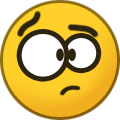-
Posts
18 -
Joined
-
Last visited
-
Days Won
1
Content Type
Profiles
Forums
Events
Everything posted by Leprecon.VV
-
Mostly easy.....the names and most of the colors are just click and type or click and change the color. However, those round meters are a series of images. Each meter you see is made up of 16 individual images that AIDA show depending on whatever criteria you give it. So, you would have to use a graphic editor, such as Photoshop to change the colors, then update the 16 images (maybe more since there are large and small). Just click and modify what you want and all this will be more clear. Good luck! Now, changing to vertical will require graphic work. Again, the background, those lines, etc are just a single image file. So, you'd have to do a lot of copy/pasta to change the layout....but again, easy if you have a basic understanding of graphics apps.
-
OK, this is driving me nuts....they look like stickers! That's awesome.
-
Ditto that. My favourites are the ones that almost could be a physical panel with gauges.
-
If there's a panel you've seen on here, reach out to the poster. Many of them are more than willing to share if you ask. Just remember to give them the recognition they deserve if you manipulate it and post it. Also, you can search 800x600 and should find lost of panels posted. This is a wide and diverse group of people.
-
I disagree. I think you are off to a fantastic start. You can almost imagine it's a real panel with physical switches. Well done.
-
Liking this one. Care to share? Assuming it's a 1920x480
-
That white one is seriously clean. Wanna remix for 1920x480?
-
Very nice. I downloaded it and giving it a go. Seems like it'd be easy enough to change colours too. Just want AIDA64 to add a feature to swap between panels with a command and I am set.
-
Thank you, even more interesting in action....well done.
-
I'd love to use the gauges of the last one to create something similar in a 1024x480 setup
-
This is a stretch request considering what happens when you import a panel.... I am a sucker for Corsair RGB stuff. I'm also a sucker for the Elgato Stream Deck. I made a SD setup where I can change my iCue lighting from a button tap on the SD. Since the SD let's you do just about anything (including macros) I thought it would be great to come up with maybe 4-5 favourite panels that fit into maybe some main colour schemes. Then say if I press the button for the Corrosive lighting scheme, all my lights turn green and the greenish panel I made/got from another user/etc would also load. So basically allowing users is easily swap panel imports with a simple command/macro/etc. Then you could have a blue-ish one, redish one, etc and match them up with the lighting and really take customization to the next level without sacrificing such a fun toy as AIDA64. Thoughts? That was my last idea for now...so no more spamming the forum.
-
Suggestion for those that make panels..... I would love to be able to create "groups" that could be minimized like folders. So, group your CPU, GPU, etc. Alternately, if that's not easy, maybe just a "BLANK" sensor you could use to break up the long list of monitors. And the Desc, Type are BLANK or ***BLANK*** or ###BLANK### something so it stands out and easily spotted when scrolling. Just so it's easier to see where each section starts and ends. For me, I like to put items in order as they are viewed...so maybe working left to right, or top to bottom. A lot of designers make panels with drawn sections in the background, so BLANK between those helps mental organization to make sure everything is lining up or scattered, etc. This might not be a big issue for those that only use the same small group of monitors and maybe I am just getting picky as I start my journey. I made a panel with every single sensor just so I could get a feel for what it displays on my system and if I even care about that metric for a monitor setup....so maybe I am just crazy. Thoughts?
-
This is awesome in so many ways.....it's it terrible? Yes. It's it bordering on terrifying? Yes. Does it get the job done? Yup! Can you even tell this Frankenstein's Monster exists from the front? Nope. Perfect. I butchered a rear port cover to run my cables through. From a distance, it looks fine, then you get closer and realize the disaster. My panel was mounted with velcro strips that won't last again the heat and humidity of where I live...but once the case it put back together you'll never know. It's the ingenuity of PC builders that make us such awesome little problem solvers. Mate, you rock the hell out of that tape, because it worked great!
-
Interesting.....hopefully you know what all that says. One thing you could do is take each of those....um, logos, designs.....whatever you would call the tribal markings. Maybe tweak them in Photoshop or equivalent so you could use it as a gauge. So, maybe shade it from a green colour to a red colour so you have your lows and highs. Just a thought. Might make it more practical at a quick glance at what it is telling you. Maybe you've already done that...and if so, I'll shut up now. I would agree the background isn't right.....not entirely sure what would work well. If you could get a dashboard of sorts so maybe it looks like the cockpit of their ship and those are the readings....but this is why I am not a designer.
-
Not to threadjack, but I would love to see a simple way to switch panels. I know it's an Import, but would be cool to use Streamdeck to change the theme of your panel. For instance, I have gone almost all Corsair stuff, so I use my Streamdeck to change colours of everything. So, would be cool to design panels with matching colour schemes so you trigger in Streamdeck and it sends whatever to AID64 to say "import this panel" etc or if you could import multiple then "switch to this imported panel"
- 34 replies
-
- stream deck xl
- elgato
-
(and 4 more)
Tagged with:
-
This is some total BS right there. I'm sorry that a bad apple has made you jaded towards a community. It's unfortunate that people do this, especially YouTubers who think that pointing someone to a link is the same as crediting the author. I'm sure I can speak for most of us here when I say that you designers are what give this place life and purpose. I know I don't have the skills to make something like this, heck, I still can't figure out how the software works yet...but love what I am seeing so far. It's entertaining to go back years and see how things have progressed from simple bars to....well types like you have created. It's magic, and I hope you don't give up on it or the community. Maybe we should start e-stalking YTers like this and telling them to credit the source. Flood their comments and stop things like this from happening.
-
I've love a copy myself (along with your Star Wars one, if you don't mind) @ lepreconforums@gmail.com
-
This just makes me giddy like a little school kid. Grew up on Star Wars, love Star Wars, got my kids into Star Wars...and finally building a new PC after 7 years. Would you mind-resharing this panel again?