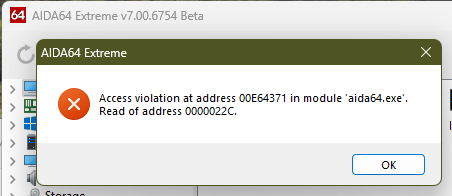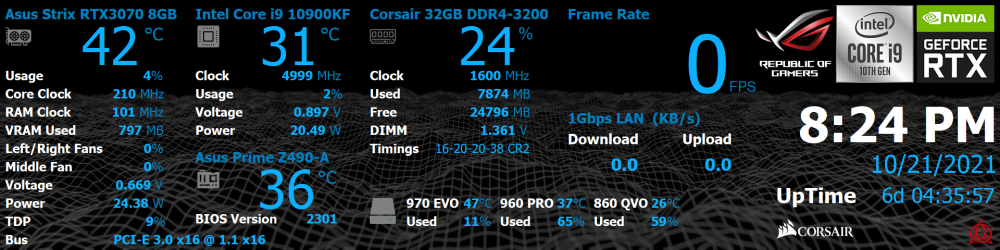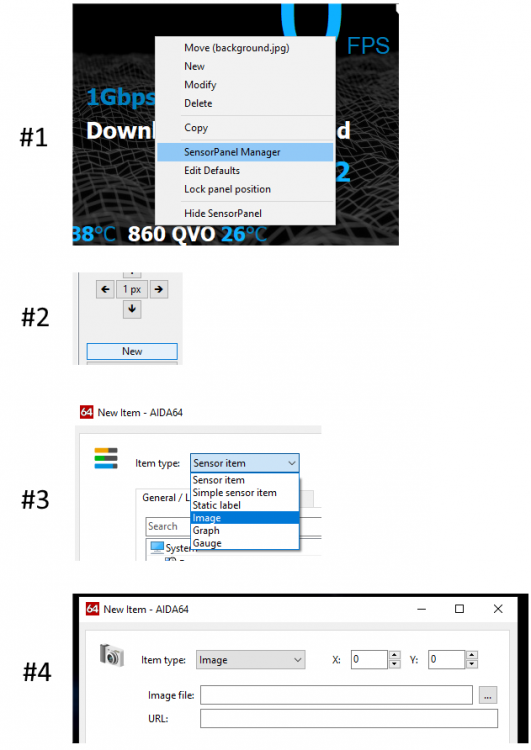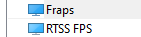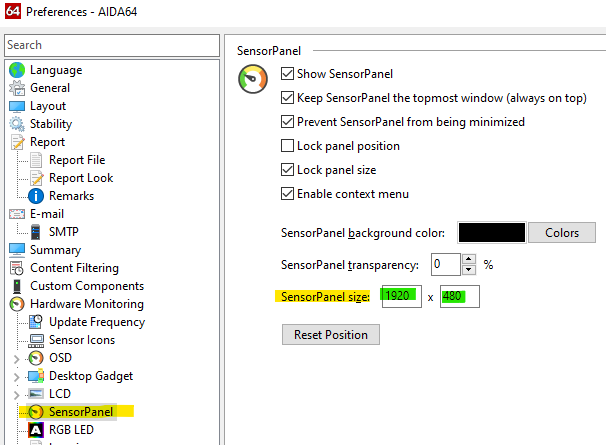Zeke009
Members-
Posts
28 -
Joined
-
Last visited
-
Days Won
1
Content Type
Profiles
Forums
Events
Everything posted by Zeke009
-
On one PC where I use aida64 I am encountering this error when I attempt to access Preferences. This occurred with version 7.20, so I updated to the latest beta where it also occurs.
- 2 replies
-
- crash
- preferences
-
(and 4 more)
Tagged with:
-
oh damn! I didn't look hard enough, sorry about that @Fiery.
-
Could a short cut be added to this menu for AIDA64 CPUID? Also, any chance of a GPU-Z variant that could have a shortcut in the same menu?
-
After reading the posts here, I revisited RTSS (latest release), and it worked. I have it running in silent mode and AIDA64 is picking up FPS just fine... so far. No crashes unlike last time. This is on Win11 21H2 Build 22000.739
-
I had similar issues, but not with 6 NVME SSD's, mine was 2 NVME SSD's and 1 boring SATA SSD. I used the Storage -> Physical Drives view of AIDA64 to get the drive numbers right. Hope it helps, if not... I blame the beers I already drank and am about to drink.
-
FRAPS show fps, record video game movies, screen capture software
-
Does this app only support RTSS and Fraps? FRAPS hasn't seen an update since 2013. RTSS is more recent with 2021, but I had a lot of issues with it. Does AIDA64 support any others?
-
I've only had success with FRAPS.
-
Using the latest drivers or did you clean reinstall with the new card? I just installed a 3080 Ti Founders Edition on 12/31 and it was available without edits my panel.
-
I have this as well. Do you use VM's at all? It started for me when the virtual NIC was created. I find it less frequent with VMWare than VirtualBox and Hyper-V.
-
Understood and thank you for the reply.
-
I have a ASUS Chakram mouse and am hoping that the battery level is accessible by Aida64. Normally I use Asus Armoury Crate to check, but I would not object to an at-a-glance option on my panel.
-
I had problems with RTSS and switched to FRAPS. It has been working fine since I added it to my panel.
-
I have been using Hyper-V more frequently lately and have noticed that I need to frequently toggle between NIC1 and NIC2. Aida64 is always running for the panel. I have noticed the following: If I reboot and do not use Hyper-V, all is well. Once I start using Hyper-V, the network counters will not change and I will need to toggle between NIC1 and NIC2 in the sensor manager. Is anyone else seeing this?
-
I didn't realize you were on here, thank you for creating this and sharing it! I should clarify, that @Midnight did an awesome job on the case. The shipper sent product with model numbers that did not match the photos seen on the posting. Variations happen and the case it working as designed with the HDMI board simply resting in it. I'll send you a PM of the board and case.
-
Windows 11, SensorPanel won't stay on top of windows taskbar
Zeke009 replied to Xenius's topic in Bug reports
I think you need a response from @Fieryor someone else from the Aida team. I get what you're trying to do with that small panel, but have no clue on how to help. -
This is the panel I am using now, it is based on racQn's. I've been using it to see what I can display and what I actually want to display. Panel: AmazonSmile: 8.8 inch 1920x480 IPS LCD Screen for Aida64 PC CPU Monitor GPU Fan Speed Computer Temperature Memory Sub Display Cars LiveDash Raspberry Pi MIPI DIY Kits : Electronics I received the following part numbers: Panel: HSD088IPW1-A00 & HDMI Board: HDMI-HSD088-V06 Case: Case for 8.8 inch 1920x480 LCD panel HSD088IPW1 - AIDA64 Sensor Panel by midnightcruze - Thingiverse The mounts for the HDMI board do not line up. The case was made for V3 of the board and I received V6.
-
Windows 11, SensorPanel won't stay on top of windows taskbar
Zeke009 replied to Xenius's topic in Bug reports
Are you using a LCD panel of some kind? I have this problem at times if I have not perfectly centered the image in the panel I use. I find an open area in the panel and right click, it will create a yellow dot border around the Aida64 panel. Use that as a guide to place it perfectly, I never see the taskbar when I do that. -
I have been seeing this as well. For some reason, when I saved my template off as a new filename, it stopped and I've been using NIC1 ever since. If I switch back to the "bad" template it will switch between NIC1 and NIC2.
-
I used a translation service. You did not mention an error message or anything like that. I am guessing and made a little image to show how to add images.
-
Huge fluctuations in FPS and Frametime in gaming while aida64 is running
Zeke009 replied to S41nT's topic in Bug reports
What app are you using to read FPS? RTSS or FRAPS? I use FRAPS and have never had an issue. I had nothing but problems with RTSS. -
-
Open Aida64, goto Preferences under the File menu. Select SensorPanel and edit the SensorPanel Size values as necessary.
-
The default app used in Aida64 is RTSS (Guru3D RTSS Rivatuner Statistics Server Download 7.3.2 Beta 5). I had a lot of problems with it crashing games though (CoD: Cold War, Doom Eternal). I am using FRAPS (https://fraps.com/) now and have not had any issues. Once installed, Aida64 picked it up. I can't recall if I needed to restart the app though.
-
I'd like this option to be present as well.