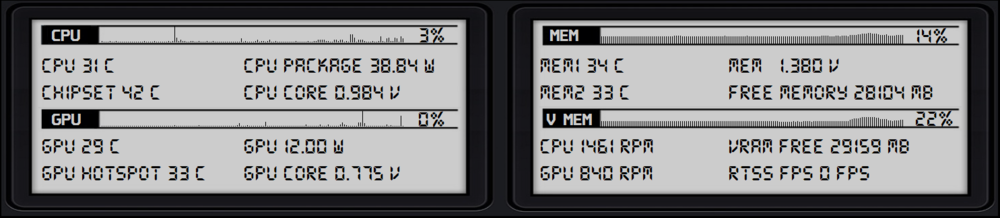-
Posts
232 -
Joined
-
Last visited
-
Days Won
10
Content Type
Profiles
Forums
Events
Everything posted by Awol
-
I like it but i would rather it black and white but thats my preference
-
When you go to your gauge select custom and add each of the above images from 0 - 15
-
If you have selected GPU in fan speeds it shows in %, GPU in cooling fans will show RPM
-
Right click aida64 - preferences - sensor panel It will open a default panel - right click on the panel and select sensor panel manager - click import and select a panel file
-
Yup theres a few threads about it on here
-
Hi mate* Having issues sending the panel files to you, issue at my end. Any hows here are some 1480*320 panel files for you to have a look at and adjust to your needs. 2022-12-22 Current.sensorpanel 538020780_2023-01-13V2.sensorpanel 1853865741_Panel2.sensorpanel Panel 3.sensorpanel 801855320_Panel4.sensorpanel ThemelyRetro.sensorpanel
-
HI Mate I have the same panel. PM me and ill send some across that you can adjust to your needs.
-
Nice panel Vimy
-
All panels ive done which use your gauges have you down as the original author.
-
I have a full AMD rig and have no issues with system freezing. Im currently using version 6.75.6100 build date 18.07.2022. When i first started i was using an X570 mobo, Ryzen 5 5600X and RX6700 XT Gaming X, 32GB Ryzen optimized Corasiar Vengeance pro no issues experienced, now its still an X570 mobo, Ryzen 9 5950X and Sapphire Nitro+ RX6900 XT, 64GB Ryzen optimized Corsair Vengeance pro and still no issues.
-
Hi operbico Thanks for the mention however these gauges were courtesy of @Exhumed, I just changed the panel they were in and changed the size.
-
-
If you look through the numerous pages you will find some available.
-
Ive emailed you a selection of RSLCD format files.
-
What size screen and where did you get the fixture from ?
-
-
These files are lots bigger than the sensor panel files. PM me your email address and i'll mail them to you
-
RSLCD format panels use gifs, ive made and uploaded a few on here This is the first 2 i did plus 1 which i nver finished.
-
Go to sites like giphy, tenor, gyfcat for gif downloads or you can create your own on sites like ezgif.
-
Try the attached file, ive had to compress it as its 23mb in size. 1042456522_CustomNZXT1280x400.zip
-
Save as to your desktop. They are 135*60, you may need to adjust to the size you want. When you select the gauge option in sensor panel manager, select custom. You can then assign each image from 0-15
-
A lot use photoshop, i dont have it so i use paint 3D as it has a transparent canvas option.