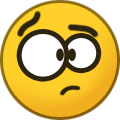-
Posts
232 -
Joined
-
Last visited
-
Days Won
10
Content Type
Profiles
Forums
Events
Everything posted by Awol
-
I have the exact same screen, theres a few panels ive done dotted on the site. Be warned though im not in the same league as some on this forum. Click on my profile and select " see their activity" and you will see the uploads.
-
Another panel only single page this time. Still needs a bit of tweaking. 1659145062_2022-05-01DIGV2HUD.rslcd
-
I've done it the other way round, used steam live wallpaper first then started on rslcd format. I agree it's a bit of an annoyance having to use the local host browser. The sensor panel format files are easier plus you have the option for it to start automatically on the panel.
-
Like the gif image you are using. May i ask what site you used, i got mine from giphy.com apart from the 1 supplied by exehak58867 and use ezgif.com to resize/crop/adjust gif files.
-
https://youtu.be/kNcd7irihiY Panel in action but on a 2 sec loop otherwise vid would be huge but you can get the general idea.
-
Cant get any simpler than this panel. 3 screens on 15sec rotation.
-
Get an idea and make something thats just yours. There is a link on the forum between pages 100-150 where someone compiled all the shared panel files, custom gauges etc for download. Panels from 2012-2021. Its got some great content from people who have shared files for years, theres also a lot of talented people on here that will provide help if you ask. Thats how i started to learn and then just recently i delved into rslcd files which allows you to use gif images. I asked for help and it was given.
-
Unfortunately the file is in excess of 20mb so im unable to share.
-
https://youtu.be/XySxunKZkME Vid was to big to upload here. Follow the link if you want to see the panel in action. Big thanks to xehak58867 who has given me some tips to a complete novice whenit comes to rslcd. Awol
-
First attempt at an rslcd format panel. Ive set it at 4 screens that rotate every 30 secs.
-
Ok so i can view the panel using the local host but i have 2 questions. 1. How do i view it on the panel ? Sensor panel opens automatically on the panel but the only way i seem to be able to view rslcd panel is to drag a browser across then put it full screen. Am i missing something ?? 2. Can the background colour of the gif image be changed ? The one you supplied is great but it has a solid black background, is there a way to make it transparent so that i dont only have to use black panel designs. Any advice would be really appreciated. Awol
-
Well that explains what im doing wrong then lol. Thanks for the info, i shall try again.
-
VID_20220426_102953.mp4
-
Well i tried and failed. Not sure what went wrong but the gif image just said GIF on the panel. So i cheated instead, created a live wallpaper with the gif image and then created a sensor panel of the same resolution. This is work in progress . VID_20220426_102936.mp4
-
New digital panel but then got bored so used the same image and adjusted it with steam live wallpaper VID_20220423_173239.mp4 2022-04-23 HUD DIG.sensorpanel
-
Thanks ill give this a go
-
Next question is how the hell do i import it to aida64, never used an rslcd format file before. Thanks for the file by the way its appreciated.
-
Hi Antonio What are you using to create the moving images within the gpu/cpu and ram useage gauges ? Im trying to create something similar using steam live wallpaper but am failing miserably. Would you be able to send me the moving image by any chance or point me in the right direction. Thanks Awol
-
Got bored today and did another panel. This is based on a panel created by Liao Joey which i have tweaked for my own requirement. As always this is 1480 x 320
-
Have started playing with steam live wallpaper and this is the first panel with it. Nothing special but wanted to share. VID_20220418_081836.mp4
-
Agree it would be great if Dave was able to provide some form of video tutorial for us lesser mortals to take a look at lol
-
Fair play Dave this makes my attempts of the water gauge to look quite pitiful
-

New 6.8" IPS Screen launched to BeadaPanel LCD Family Now!
Awol replied to beada's topic in Hardware monitoring
BeadaPanel 6.8" LCD Display for AIDA64 - USB Single Cable Monitor - WinUSB SDK | eBay -
Driver version: 30.0.15002.1004
-
Using driver version 22.3.1 and yes im using the latest adrenalin software. Win10 OS build 19044.1620