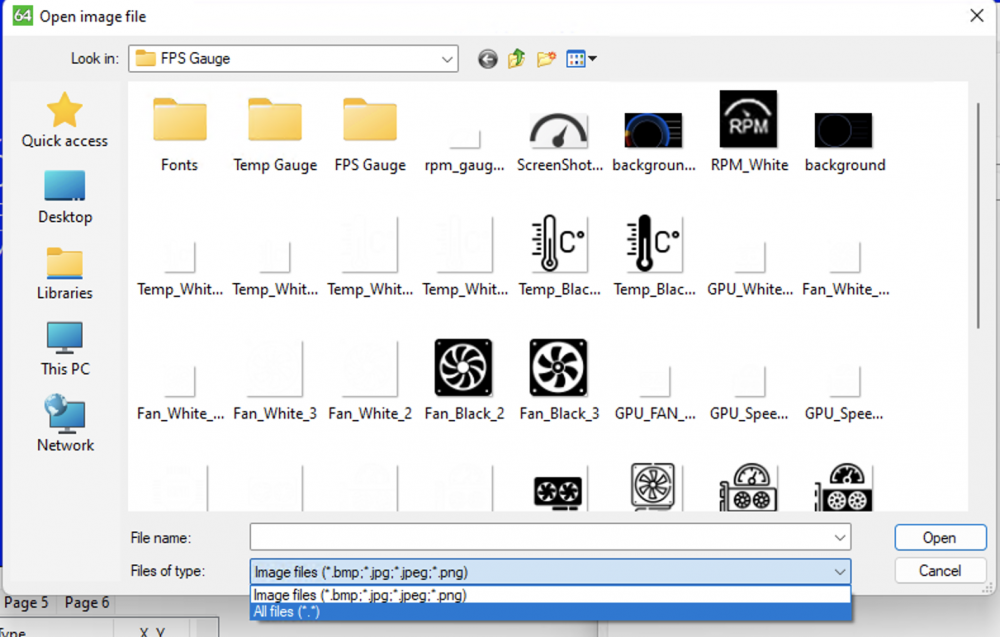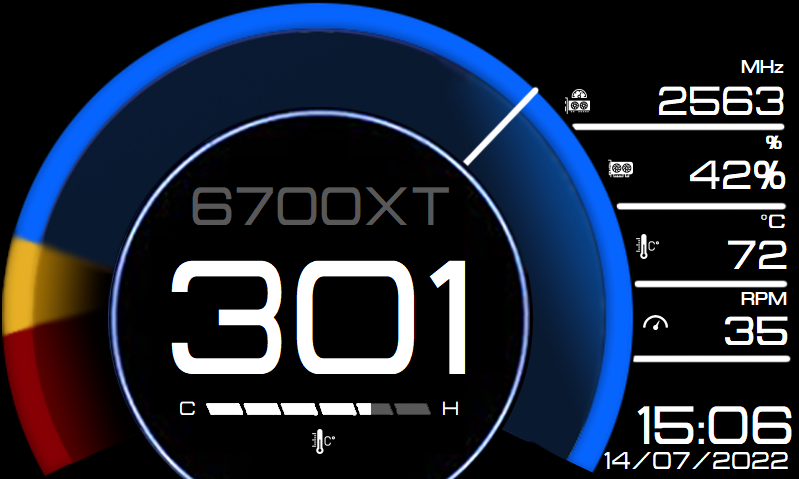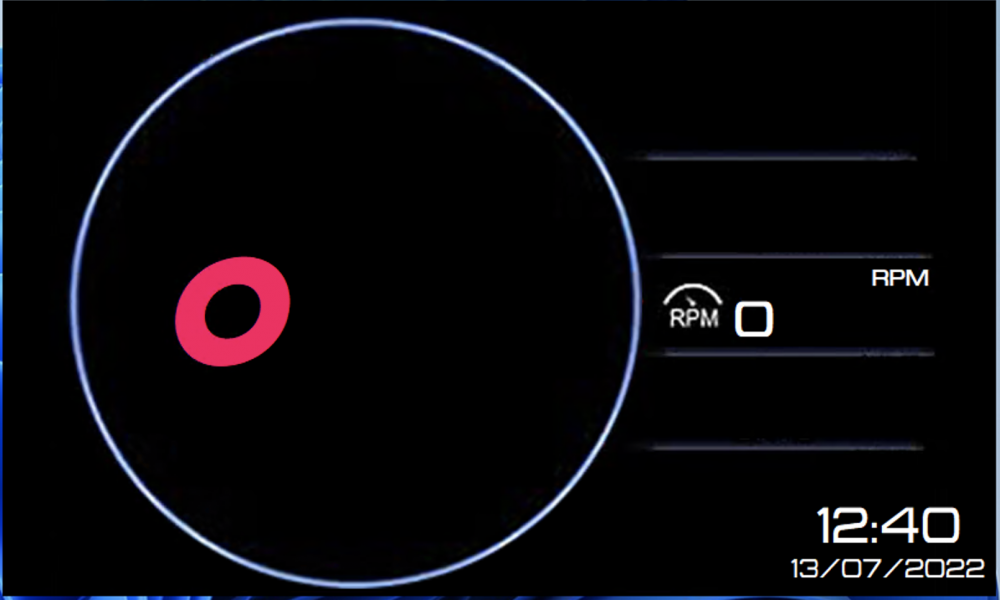-
Posts
67 -
Joined
-
Last visited
-
Days Won
3
Content Type
Profiles
Forums
Events
Everything posted by IAmOrion
-
16 00 - 15 for the 0-50 gauge, then 16-32 for 50-100 Although, correct if I'm wrong, but shouldn't the 00 image of the SECOND gauge (eg the 50-100) be completely transparent so that you can place the gauges on top of each other so to speak
-
I mean, a web browser component of some sorts is required. Most Win 10 - Win 11 machines will have webview2 runtimes preinstalled although as I've recently found out that's not always the case. I tried to make something specific for RSLCD panel usage and it's not designed or intended to be a fully fledged web browser so to speak. My app does nothing with any data, you can view the source on github (I made it open sourced) - can't say that same for the webview2 component itself though I suppose ha
-
I like the "Loading screen" concept - I've seen some other vids that also have some cool loading screens - BUT, having it as part of the cycle.... you don't really want it included in the loop.
-

app release RSLCD Viewer - An App for viewing RemoteSensor Panels
IAmOrion replied to IAmOrion's topic in 3rd party solutions
Thanks for the positive feedback- 15 replies
-
- rslcd
- open source
- (and 6 more)
-
I'm actually in the middle of updating it to add a check that WebView2 in installed. Currently when you open it, if you do not have WebView2 installed you will just get a blank area, the site doesn't load. So make sure you have WebView2 installed https://go.microsoft.com/fwlink/p/?LinkId=2124703 My next update will automatically check if it's installed, and if not, it will download and start the installer, but for now you have to manually install WebView2 It was actually @Awol that drew my attention to this being an issue as he didn't have WebView2 installed
-
Link is working
-
These are cool, I like these! I'll keep my eye out for when you release them (I have no colour request so I'll just await your release)
-
Possibly Trek DS9 Credits Text - https://www.whatfontis.com/FF_Trek-DS9-Credits-Text.font?text=CPU Or - https://www.fontzillion.com/fonts/shyfoundry/sf-fourche?utm_source=fontsquirrel.com&utm_medium=matcherator_link&utm_campaign=sffourche Websites like these are really good for identifying fonts or matching similar: https://www.whatfontis.com/ https://www.fontsquirrel.com/matcherator https://www.myfonts.com/pages/whatthefont
-

app release RSLCD Viewer - An App for viewing RemoteSensor Panels
IAmOrion replied to IAmOrion's topic in 3rd party solutions
Apologies for the delayed response, for some reason I didn't get notified of your comment! No, Source Code is only if you want to inspect the code, or modify something to suit your needs. My RSLCD viewer will be whatever size you set it, and can be positioned anywhere so yes you could use this the same way as the dark themed part of your screenshot. Eg the sensor on the right, and discord to the left of it.- 15 replies
-
- rslcd
- open source
- (and 6 more)
-
Most custom gauges are done via photoshop or some other image editor. The gauge is split into 16 different incremental parts (Meaning each part has a higher value showing in the image than the previous image) In AIDA, you select a Gauge, then set type to custom, then you can press the ... button by it, and you set the different state images, from 0 to 15 (so 16 total)
-
Ahhhhhh I did wonder that (hence asking windows version).... looks like I need to add in a check to make sure that it's installed and if not, alert the user to download and install! Sorry about that! Glad you got it working now though
- 16 replies
-
- 2
-

-
- open-source
- aida64
-
(and 5 more)
Tagged with:
-
Would you mind sharing the RSLCD setup with me? (Can be in PM if you don't want it shared in public) - I just want to test it to ensure it's not failing due to something in the panel itself. What version of Windows are you running?
- 16 replies
-
- open-source
- aida64
-
(and 5 more)
Tagged with:
-
Interesting.... I'll test. Have you tried setting the ip to 127.0.0.1 instead of localhost? Can you screenshot your settings for me? I just tested using http://localhost and mine works fine. Can you send me the RSLCD file you're using? Just to clarify, it works for you in browser, but *not* in the app? Thinking about it - which version are you using?
- 16 replies
-
- open-source
- aida64
-
(and 5 more)
Tagged with:
-
Ooooh - make sure you select ALL FILES (*.*) otherwise GIF files will not be shown. Is that what you mean? .
-
I would suggest downloading an existing RSLCD and go from there. This one is a perfect example:
-
Instead of setting up your items using the Sensor Panel Manager thing, do it via the LCD section, enable RemoteSensor on port 80, then goto LCD and add your items. Add a GIF file the same way you would add an image. Worth nothing though, you will need to view the panel through your browser (127.0.0.1) OR using the RSLCD Viewer app I released. Whilst in the LCD part adding items, you will just have a black box that says "gif" in it
-
By using RemoteSensor (LCD) aka RSLCD rather than the "Sensor Panel". That way Animated Gifs can be used
-
You may (or probably not) have seen my RSLCD App I released as a simple tool for viewing RSLCDs via 127.0.0.1. I made a setting that ensured my settings panel would always show on the primary monitor only. Could you implement something like this into AIDA64? The amount of times I've struggled to get the settings window or sensor panel manager window into a workable area has been a royal pain in my behind! I'll right click my panel that's on a 5" screen, and the window that appears is too large, and often the important part like the title bar etc are off screen! I can't even close the damned thing, and have on occasion resorted to force quitting AIDA64. If the windows always appeared on the primary monitor that would solve the issue. Many thanks for the consideration
-
- 1
-

-
800 x 480 on my 5" Waveshare Screen Running Unigine Heaven Benchmark whilst testing my panel Zip file contains all my used images/icons, fonts and the gauges I created. If you mod this, please share but give credit to me where due Sadly I don't have the time to be making numerous sizes, so please download the zip file and adjust / resize to your panel accordingly IAmOrion_FPSGauge.zip IAmOrion_FPSGauge.sensorpanel
-
I've tried about 20 fonts now, both system/default and custom fonts.... I can not centre them! Is it because it's just a label, rather than a gauge? Do Gauges centre the value?
-
If you go to the NEW post thread here It has the source code to download
- 16 replies
-
- open-source
- aida64
-
(and 5 more)
Tagged with:
-
Do you mean to a monospaced font? Or do you mean the problem could be the font I'm using itself, and a different font would right align as expected?
-
That's about right - a lot of these panels don't have enclosures so to speak, there's often a driver board hanging off the back. You could get a 5" or 7" HDMI screen designed for the Raspberry Pi that are more all in one - but still won't have an enclosure, although cases can be purchased, but they're often designed to house the screen AND the Pi screen. I made a 3D Printed backplate for my 10.3" screen that I mounted the driver board to, and then 3D printed some feet. (I'll get some pics later tonight). The screen itself is sealed to speak but yeah, the driver board is external
-
Not sure if I'm missing something, or it's not possible - but how do I set a width for a field and centre align it? I'm making a circular gauge, I want the number shown (FPS in my case) to remain centred. When I tried though, the number extend to the right, meaning when the value is 0-9 it's nice and centred, anything over that, and it's no longer centred. Also what exactly does "right align text" do? I thought it would mean my text was aligned to the right of it's area, but it seems to wreak havoc on my layout! I can't have it against the right side edge. For example, I want the DATE and TIME seen in this screenshot to align to the right, but it doesn't, so dependent on what the time / date is, they are often out of alignment - I wanted them aligned to the right so that the field would alter it's size - grow or shrink, from the left if that makes sense but apparently "right align text" doesn't do that... it goes weird and I can not put my items on the edge (Ignore the other stuff in the screenshot, only look at the date/time)
-
I've tried finding one in here, but to no avail... has anyone got or seen an 800x480 Panel that is basically just a single sensor, or very limited info. I'm looking for inspiration for an "FPS" gauge really. I have 2 external monitors, a 5" 800x480 and a 10.3" 1920x720 widescreen. I'd like to have an FPS focused gauge on the smaller 5" and then my main panel on my 10.3". (Since you can activate both a sensor panel AND an RSLCD (RemoteSensor) it is possible to have 2 entirely separate displays and layout on 2 different screens)