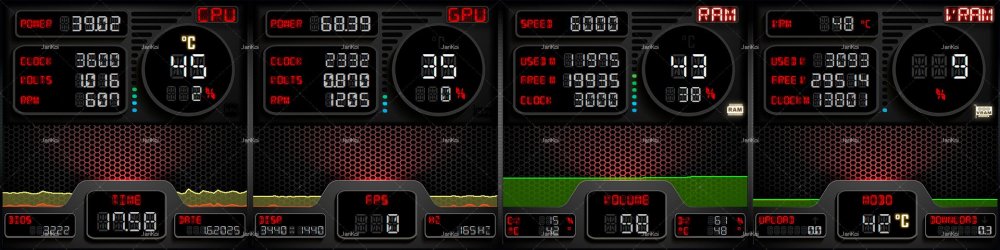-
Posts
243 -
Joined
-
Days Won
64
Content Type
Profiles
Forums
Events
Everything posted by JariKoi
-
You probably mean this, right?
-
If you made a small effort to search the forum, you’d find the answer to this as well.
-

I change the color of my skin that I use.
JariKoi replied to linguaccia22's topic in General Discussion
Here it is now. I hope you like it. Green_JK_800x480.spzip -

I change the color of my skin that I use.
JariKoi replied to linguaccia22's topic in General Discussion
-

I change the color of my skin that I use.
JariKoi replied to linguaccia22's topic in General Discussion
I can help you if I understood what you want. -
Thank you for this advice.👍 Now I managed to get it to show.☺️ I was puzzled at first because I didn't see any change in color palette. I would also like to inquire if it is possible for us to include gradient colors in this? Or do they already exist? So I mean that I can color the text, for example, darker at the bottom and lighter at the top. I mean this way, for example:
- 58 replies
-
- sensorpanel
- hex code
-
(and 11 more)
Tagged with:
-
I have nothing to add to what has already been mentioned above.⬆️ Let's go with those. If something in the change gets stuck, we will definitely inform the group. This color update is indeed a much-desired change.🙌
- 58 replies
-
- sensorpanel
- hex code
-
(and 11 more)
Tagged with:
-

REQUEST NEW FEATURE - Date in the Custom Gauge
JariKoi replied to Surjeet's topic in General Discussion
Well, now this clarifies for me too what you were after.😁 This isn't a bad idea at all if @Fiery can pull it off.🙇♂️ -

REQUEST NEW FEATURE - Date in the Custom Gauge
JariKoi replied to Surjeet's topic in General Discussion
I personally don't see this as necessary. But of course, make such a sensor if it becomes possible.👍 I suspect that the panel will start lagging. I probably won't be creating such a day or clock sensor myself. Or at least that's what I think at the moment. For example, if we were to use flipclock for temperature, we would need at least half a degree to be in use. For the time, it's almost the same thing so that the clock's time flip looks neat. I personally can't think of any other reasonable explanation for how to get the flip clock working.🤔 I must say that quite a few good development suggestions have come in now, and some of them have already been implemented.👏☺️ Thank you for your continued development and for providing new ideas.🫶 -
Panel 58_ 1920x515 / 58_ 1920x480 Panel 58_ 1920x515 _2 / 58_ 1920x480 _2 800x480 • 1024x600 • 1480x320 / 320x1480 • 1280x400 • 515x1920 • 1920x515 / 1920x480 • 1920x720 • 1710x962 • 1080x1920 • 1200x1980 • 1440x2560 • 1600x1200 • 2560x720 • 2560x1440 • 3840x1100
-

SensorPanel Manager: Smart Sensor Replacement (NEW Feature)!!
JariKoi replied to Surjeet's topic in SensorPanel
Thanks @Fiery for this update.👏 This works like a train's toilet, that is, perfectly.💪 This is a good starting point for another very good update proposal that @Surjeet initiated in that other thread. It's great that you are developing the program and making it easier for everyone to create panels.🙇♂️ -

SensorPanel Manager: Smart Sensor Replacement (NEW Feature)!!
JariKoi replied to Surjeet's topic in SensorPanel
Absolutely, just like that. I agree with BHSY.✅🙇♂️🥷 -

SensorPanel Manager: Smart Sensor Replacement (NEW Feature)!!
JariKoi replied to Surjeet's topic in SensorPanel
This is a very good suggestion and would definitely help if any sensor doesn't work. Additionally, if you have created a 100 state sensor, you wouldn't always have to reset the sensor readings, but they would remain as they were created. I support this if it is possible to create. However, nowadays I make such sensors less frequently because they strain the panel and it can freeze or operate sluggishly. Or if you add more large graph sensors, panel starts to lag. I personally prefer lighter panels. But I do support this reform.👍🏻 -
I completely agree with BHSY. Thanks again if you do this color update.👍 Of course, it would also be good to have a color palette. It's very easy to choose a color from it. Similar to what is used in Adobe Photoshop or Illustrator.
- 58 replies
-
- 1
-

-
- sensorpanel
- hex code
-
(and 11 more)
Tagged with:
-

The next-generation AIDA64 is around the corner 🥳
JariKoi replied to Fiery's topic in General Discussion
I've encountered a problem with this new beta update where if I want to move panel from one screen to another, it stutters or doesn't move at all when I try to drag it with mouse. -

The next-generation AIDA64 is around the corner 🥳
JariKoi replied to Fiery's topic in General Discussion
-
Panel 57_ 515x1920 / 57_ 1920x515 / 57_ 1920x480 (I can also add logos. sample images).⬇️ 1920x515 1920x480 800x480 • 1024x600 • 1480x320 / 320x1480 • 1280x400 • 515x1920 • 1920x515 / 1920x480 • 1920x720 • 1710x962 • 1080x1920 • 1200x1980 • 1440x2560 • 1600x1200 • 2560x720 • 2560x1440 • 3840x1100
-
Panel 56_ 3840x1100 Miami Dolphins Panel 56_ 3840x1100 Las Vegas Riders 800x480 • 1024x600 • 1480x320 / 320x1480 • 1280x400 • 515x1920 • 1920x515 / 1920x480 • 1920x720 • 1710x962 • 1080x1920 • 1200x1980 • 1440x2560 • 1600x1200 • 2560x720 • 2560x1440 • 3840x1100
-
Thank you, my friend.😘 Nice to hear that it's working quickly again now.
- 24 replies
-
- 7.50.7215 beta
- slow response time
-
(and 3 more)
Tagged with: