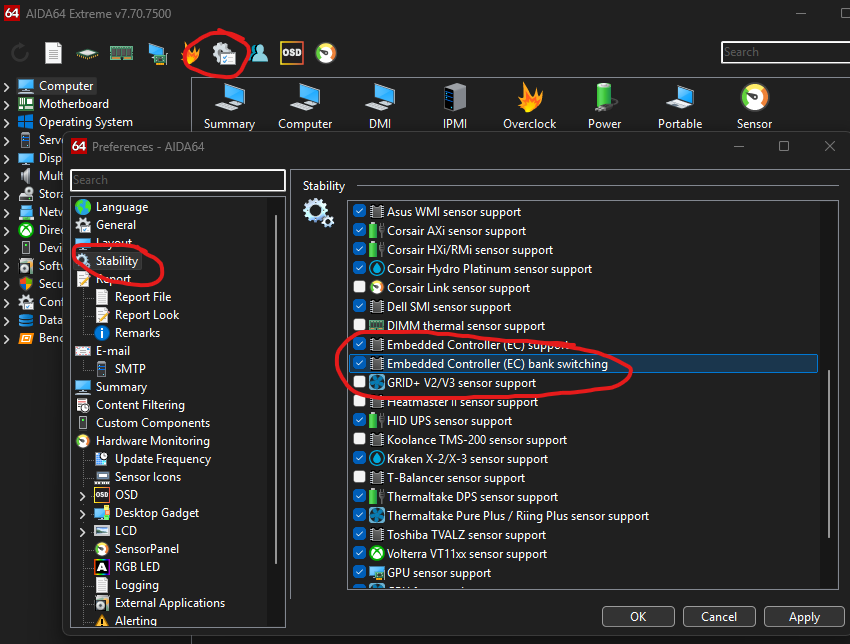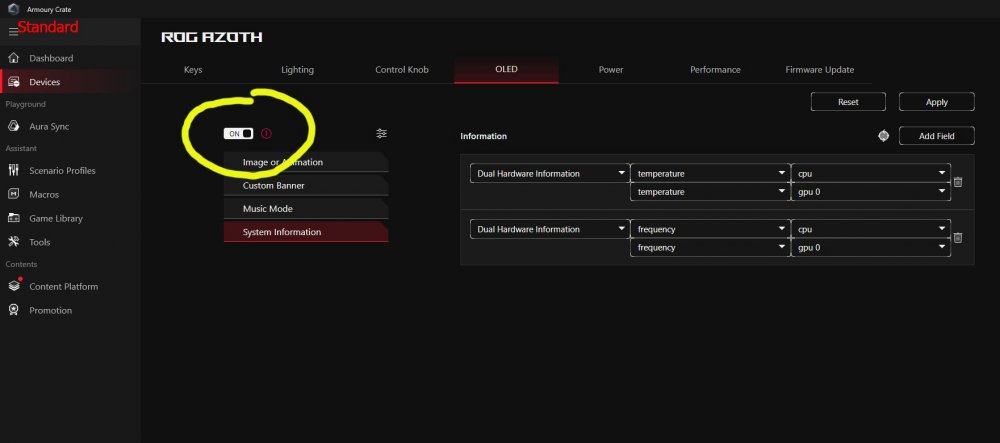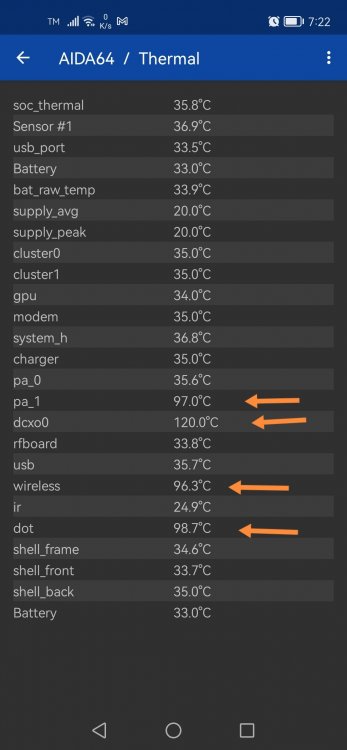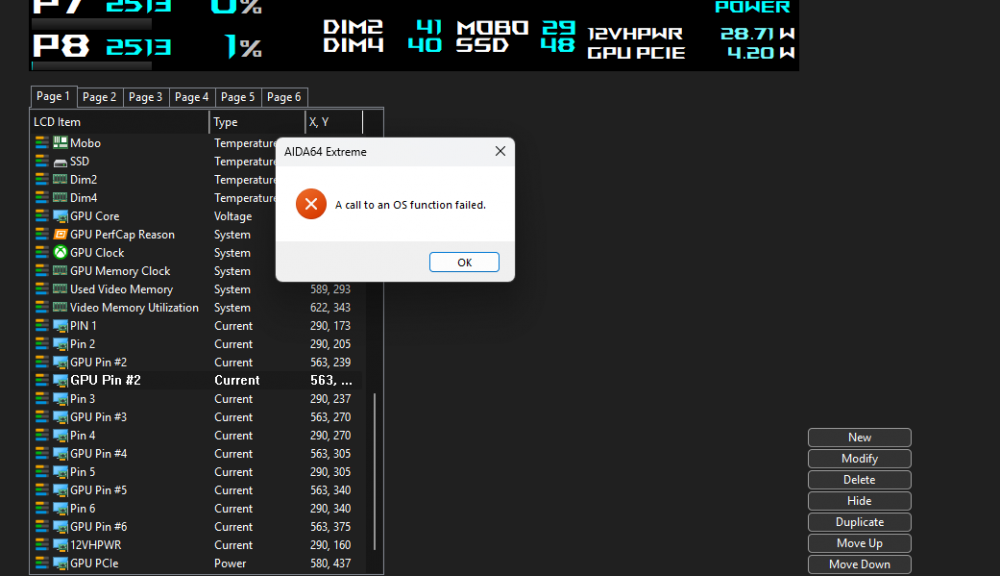All Activity
- Past hour
-
Omer paz joined the community
-
Dioxide0846 joined the community
-
SensorPanel with multi monitor setup issues and thoughts
kart0nick replied to kart0nick's topic in Bug reports
im sorry but it changes nothin in terms of sensor panel behaviour when switching to different monitors. it doesnt stick with one designated, it changes its size if monitors have different resolutions. only solution is to have all monitors on at all times, which is far from optimal- 2 replies
-
- sensorpanel
- monitor
-
(and 2 more)
Tagged with:
- Today
-
vitor gtw joined the community
-
MPC7088 joined the community
-
Rather than install Armory Crate bloat (imho), you can enable the water_in sensor by going to AIDA_64 settings, Stability Section, and checking: Embedded Controller (EC) bank switching. Edit: Credit to Sab0tage in another thread for this solution.
-
Auxerre joined the community
-
DM0503 joined the community
-
I finally received the PH cable, but it was the wrong size.😅 Anyway, I finally found out what was causing my computer to wake up from sleep mode when using the TURZX display. I came across this article and used the command prompt: powercfg -devicequery wake_armed, which listed the following devices that wake up my computer, as shown in the screenshot below. The weird thing is that none of these devices wakes up my computer before I enable the tulcd, unbelievable 🤔. After disabling the 'Allow this device to wake the computer' from the listed devices, my computer continues to stay in sleep mode even with the tulcd enabled.😊 Now, I am unable to wake up my computer using my wireless keyboard and mouse; instead, I use the power button to wake up my computer.😅
-
I'm afraid you cannot transfer your system data and sensor measurements that way from one PC to another. If you mean to transfer your SensorPanel layout from one PC to another, then you can export your layout using the Export button on the SensorPanel Manager.
-
can i have a download link, thanks
-
5ee88com1 joined the community
-
drake joined the community
- Yesterday
-
allan adriano joined the community
-
BuMiGG joined the community
-
Remote monitoring using sensor panel
Anthony Siti replied to Anthony Siti's topic in General Discussion
Thank you — I was able to find and enable the feature. However, I’ve run into another issue that I’m hoping you might be able to help with. I recently purchased a sensor panel from a creator I found through the forums, and I’m trying to display it on a separate mini PC with a small screen. My goal is to have the data from my main rig displayed remotely on the mini PC using the sensor panel feature in the software. I’d prefer not to use the LCD function or rely on a simple webpage. If that's the only option, is there any way to convert an existing sensor panel into the appropriate format for remote display? -
Hey there, this great work, any chance you could share it with us? Thank you?! 🤗
-

fixed: Incorrect Core Voltage reporting (ASRock B850 Pro RS + Ryzen 7 9800X3D)
Fiery replied to rogmod's topic in Bug reports
Thank you for your feedback! I've sent you a private message about this. -
Olá, você se importaria de compartilhar isso, por favor?
-

AIDA64 support for display on Asus ROG AZOTH keyboard?
Fiery replied to KP-Sputnik-2023's topic in General Discussion
Thank you! We've ordered an Azoth keyboard. We'll see what can be done about its OLED screen Meanwhile, in AIDA64 please press Ctrl+D --> System Debug --> USB Dump. Copy-paste the full results into this topic, or attach the results as a TXT file to your post. Thanks, Fiery -

AIDA64 support for display on Asus ROG AZOTH keyboard?
Fiery replied to KP-Sputnik-2023's topic in General Discussion
It's quite difficult to tell whether we could make it work with Armoury Crate, but that Off switch you mentioned may do the trick. -
It's in AIDA64 / kebab (3 dots) menu.
-
Fiery started following Nova 5t showing abnormal thermal reading
-
Those are bogus (invalid) readings that you can ignore.
- 1 reply
-
- thermal
- temperatures
-
(and 1 more)
Tagged with:
- Last week
-
rmarciano started following Nova 5t showing abnormal thermal reading
-
I was wondering if this reading were accurate.. because my phone just works normally.. doesnt even throttle on cpu throttle app. Its an old device and i expect malfunctions already. But nothing seems wrong with my device except the thermal reading. Room temperature upon testing 27° Is it normal? Anyone having the same result?
- 1 reply
-
- thermal
- temperatures
-
(and 1 more)
Tagged with:
-
Anthony Siti started following Fiery
-
Remote monitoring using sensor panel
Anthony Siti replied to Anthony Siti's topic in General Discussion
How would I do that? Is something I need to change in the firewall settings? -

AIDA64 throws a Blue Screen when closing it with the OSD Panel open
Selim Gürsu replied to Selim Gürsu's topic in Bug reports
Admin, have we run out of solutions? Should we close this topic? -
Per pin 12V-2X6 powerconnector monitoring ASUS Rog astral 5000 series
BlaKer replied to BlaKer's topic in Brainstorming
No problem, only the main window and the Preferences window. -

Per pin 12V-2X6 powerconnector monitoring ASUS Rog astral 5000 series
Fiery replied to BlaKer's topic in Brainstorming
Thank you! Did you have any other AIDA64 window open the time the error message popped up, or only the main window and the Preferences window? -
Per pin 12V-2X6 powerconnector monitoring ASUS Rog astral 5000 series
BlaKer replied to BlaKer's topic in Brainstorming
-
Is there a reason why you cant set alerts for current values?
BlaKer replied to BlaKer's topic in General Discussion
Bump 😃@Fiery -
Per pin 12V-2X6 powerconnector monitoring ASUS Rog astral 5000 series
BlaKer replied to BlaKer's topic in Brainstorming
Got a beada panel that is connected with USB and only got one monitor connected. I will try to do that when i get the message again. -

Per pin 12V-2X6 powerconnector monitoring ASUS Rog astral 5000 series
Fiery replied to BlaKer's topic in Brainstorming
Are you configuring the SensorPanel with the configuration window placed on the same monitor as the SensorPanel, or you have multiple monitors and you dedicate one of them for the SensorPanel? Can you please also create a broader screenshot where we can see from what window (of AIDA64) does that popup comes up from?