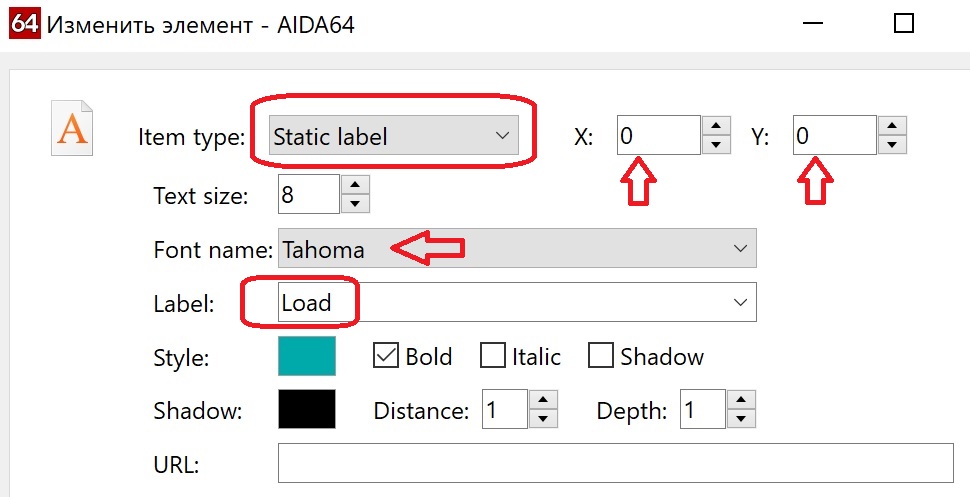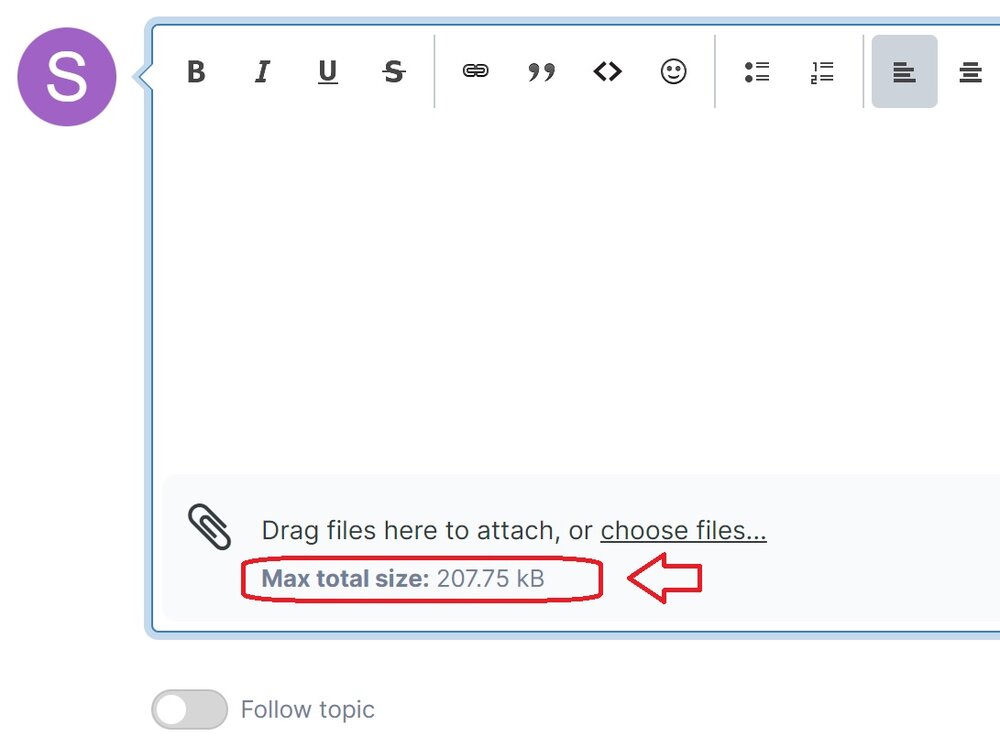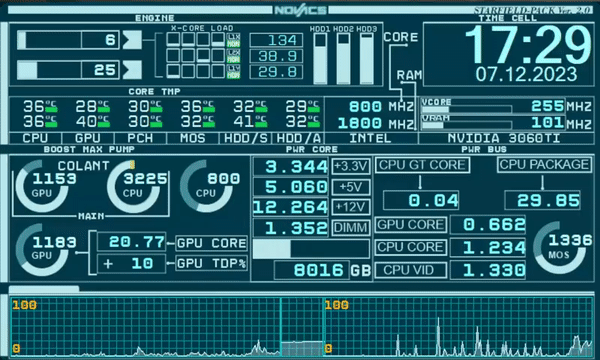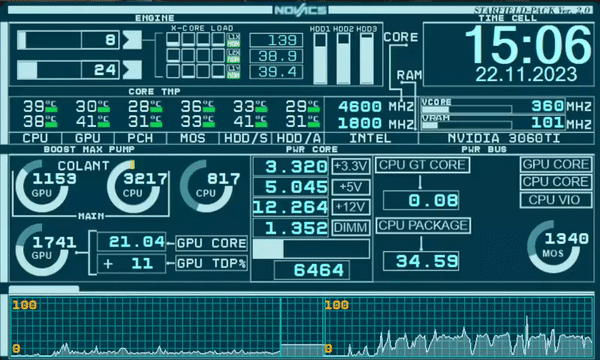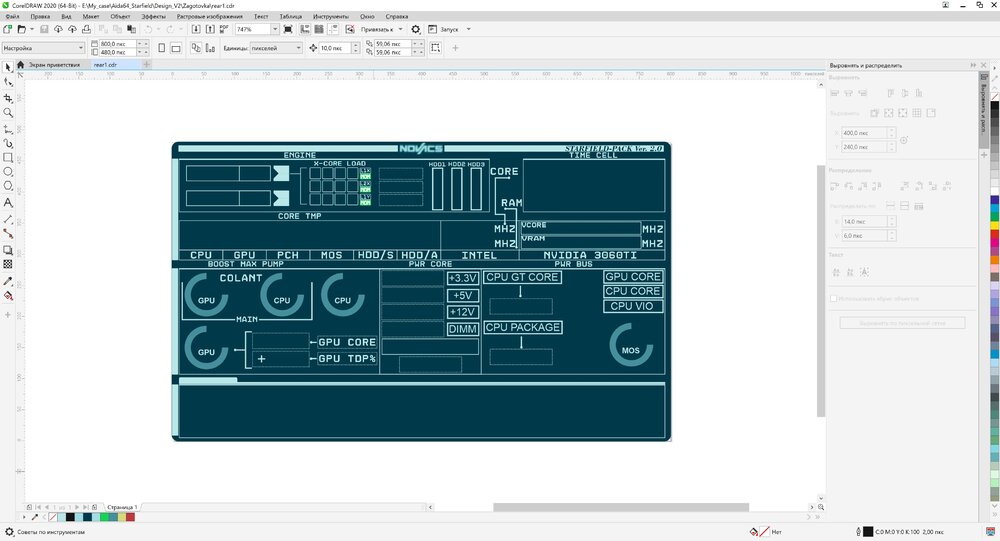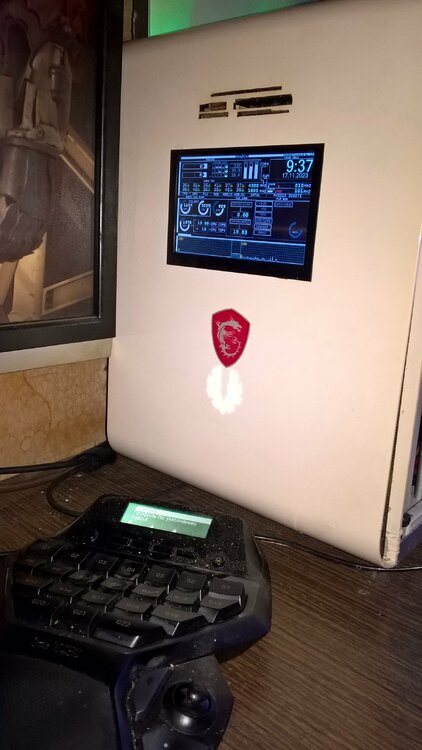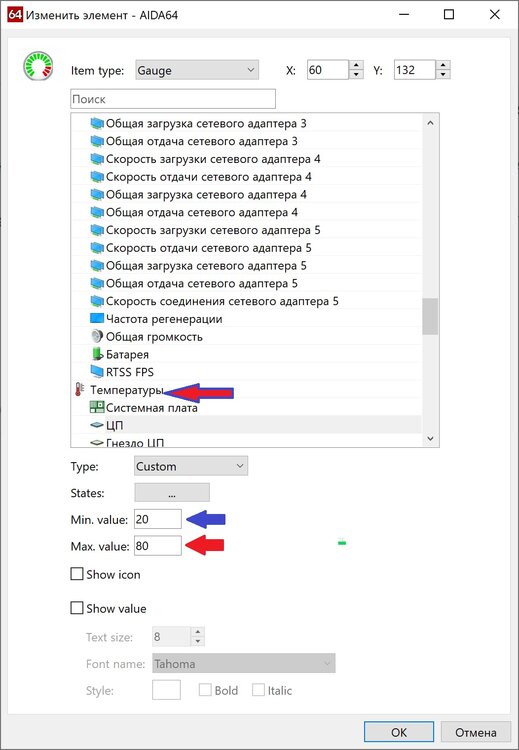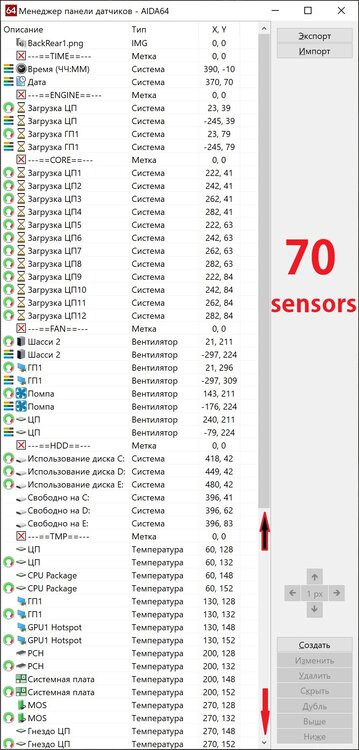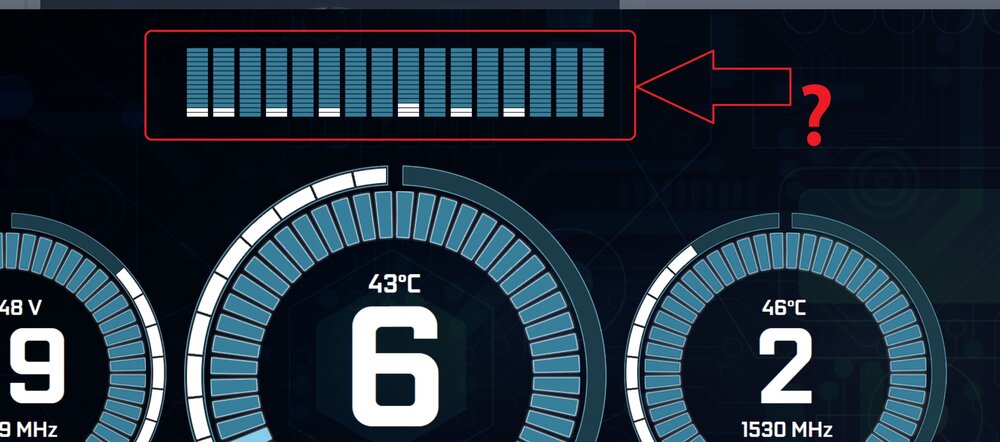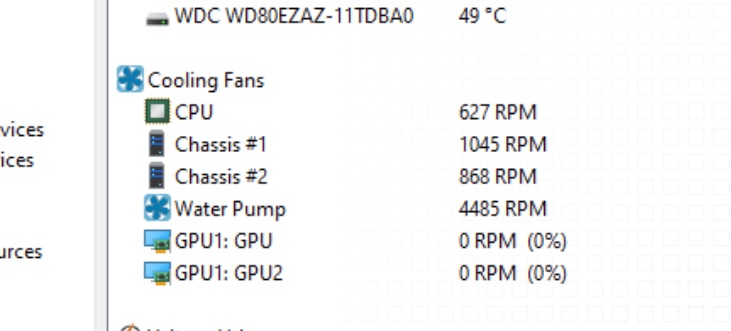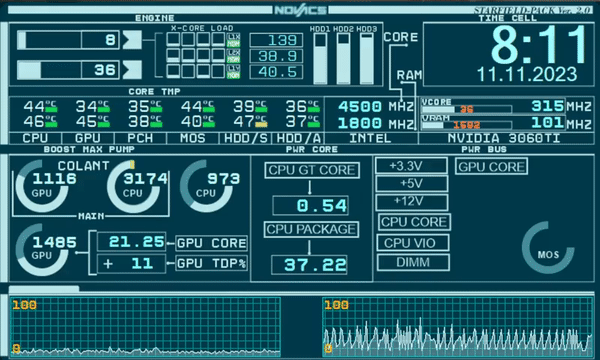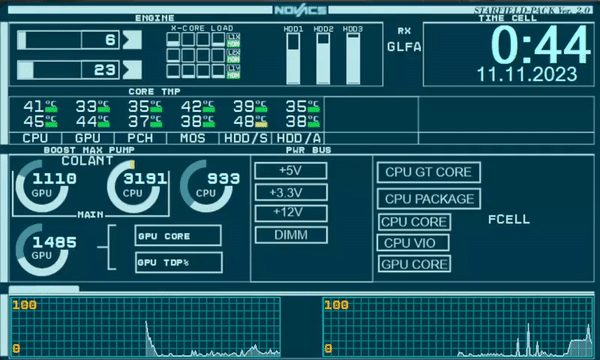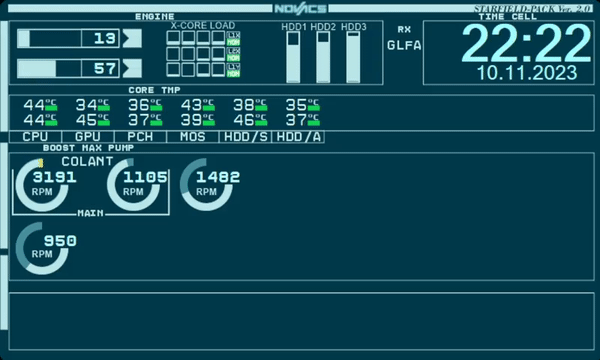Shephard
Members-
Posts
81 -
Joined
-
Last visited
-
Days Won
1
Content Type
Profiles
Forums
Events
Everything posted by Shephard
-
yes, it’s a strange limitation, but since it works like that, there’s no point in arguing...
-
because the memory is called DDR (Double Data Rate Synchronous Dynamic Random Access Memory) that is, literally the carrier frequency of 2600MHz is doubled, but the program shows the main line frequency
-
so that you don’t have to get confused in the names of the sensors, just put a text file in front of the double sensors, it will be displayed on the screen, and just hide the real name of the sensor
-
I can delete attachments, but then aren’t they removed from the posts, why did I upload them for you then?
-
I ask everyone to forgive me, but I can’t post the source files of the project, for a reason unknown to me, I only have 200 kbytes left, which of course the whole project doesn’t fit into, that’s just enough for a gif
-
-
-
-
Just because of the 2% difference in overclocking, you have to give up an entire free video card..
-
Question on an abstract topic, why do many people choose KF processors? I don’t think it’s because of the 20 dollar difference, and what’s most surprising is that it’s clear that in a cheap processor the built-in graphics doesn’t save the situation, but in a processor like the 13900K, is there really nowhere to fit a second video card? For example, I stream to Twitch through a second card using the QSV codec, the ideal solution
-
the cheapest option, in my opinion and what I use, is a display from Raspberry Pi, there are a lot of different options and sizes, the only thing you need to pay attention to is that the HDMI input must be present, such a display cost me 20 euros
-
you want Aida64 to display brighter colors, I understand you, that is, that the color palette should have more saturated shades, if so, then I already wrote, you should wait a little and you will have the opportunity to use ready-made solutions..
-
in reality, modern processors are able to reduce frequencies much lower, it just happens at such a speed that no sensors or programs can monitor this, and don’t forget that the operating system also consumes something, and from this frequency constantly float, in fact, as I already said, there is no need to set the Gauge to the processor frequency; to effectively understand its operation, it is enough to set the processor load, and simply leave the frequency as a frequency number.. the panel is not an oscilloscope and not an accurate instrument for measuring vibrations the earth's crust, this is just a way to visualize processes..
-
I haven’t examined OLED displays yet, but judging by the technology, these matrices should be quite transparent and not require backlighting if you remove the rear diffuser.. but I could be wrong, due to the fact that I haven’t had the opportunity to work with such displays yet.. just do not confuse QLED these are different principles
-
I put 80 degrees the maximum, because it is more convenient to watch the red indication on the panel, but who does not make sense on air cooling, because they do not need to monitor the pressure of water ..
-
I even expose the temperatures 20-80, but I have water, it just will not be below 20, by the fact that the room temperature, and if above 80, it already starts to boil and the pressure valve should be opened.
-
In my opinion, showing the frequency of the processor in the form of GAUGE does not make sense at all, since in almost all processors the frequencies change at such a speed that even the eye does not determine that it would also show the program, the processor loads should be set up to 100%, and It is enough to show the frequency in the form of numbers.
-
Until he finished, he took a short pause and already scored a lot of sensors .. But the project is not frozen, there is still a place that must be decorated.
-
somehow you are complicating everything, the range of one sensor can be set to anything and at the same time it will be divided by 16 (that is, from 0 to 15), if you need to expand the range, you install two identical sensors but with different range values at which each of the sensors will still be divided by 16, that is, if you need to show, for example, a frequency of 1000 MHz, you can make it with one sensor with 16 divisions or two sensors with 32 divisions, naturally, dividing 1000 by 32 is not very convenient, you will get fractional values, so There is a table that you gave as an example, which shows how it is most convenient to separate the ranges if you have more than one sensors.. in the end, someone will probably have to make instructions for the distribution of these sensors, apparently a simple table is not enough for understanding..
-
you are very inattentive, firstly, if you contacted me, then my nickname is spelled differently, and secondly, there are no such processors (at least for household computers) with a frequency of 9 GHz, you simply have an error in the purpose of the sensor, and there is no need distribute each MHz across sensor levels, you don’t sit and look at the panel every minute, Aida64 itself just visualizes events, it’s better to focus on design than on accuracy.. usually processors set the number 100, this will mean 100% and that's quite enough P.S. I decided to go through the sensors a little and saw that I also have 9000, apparently these are just standard values that everyone should set for themselves, if you need to specify the frequency of your processor, then first look at its specifications on the manufacturer’s website (Intel or amd) and install as stated (if you are not using overclocking)
-
-
-
-