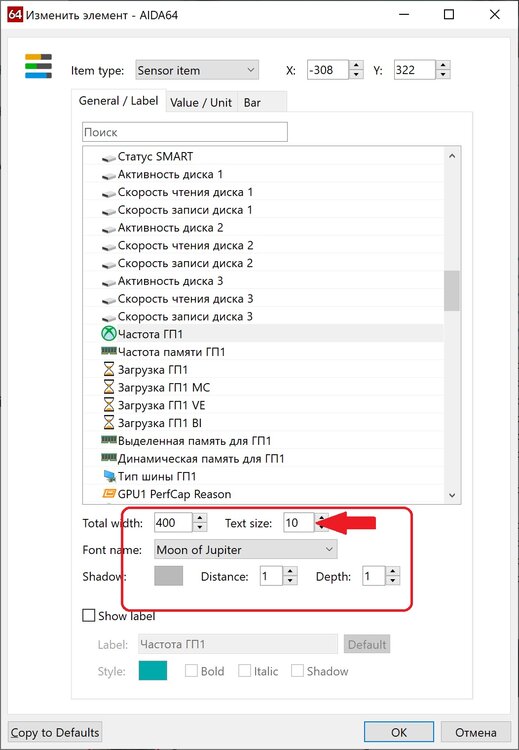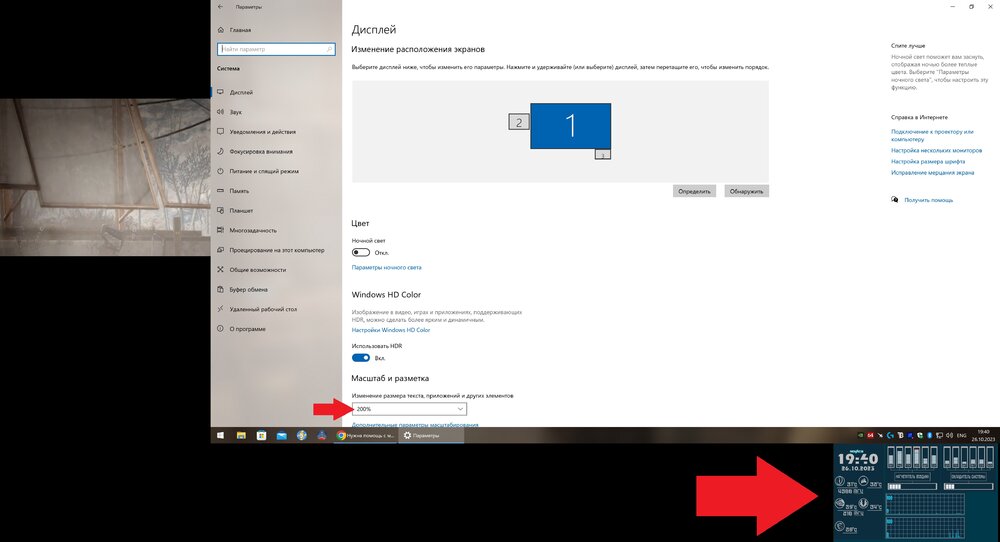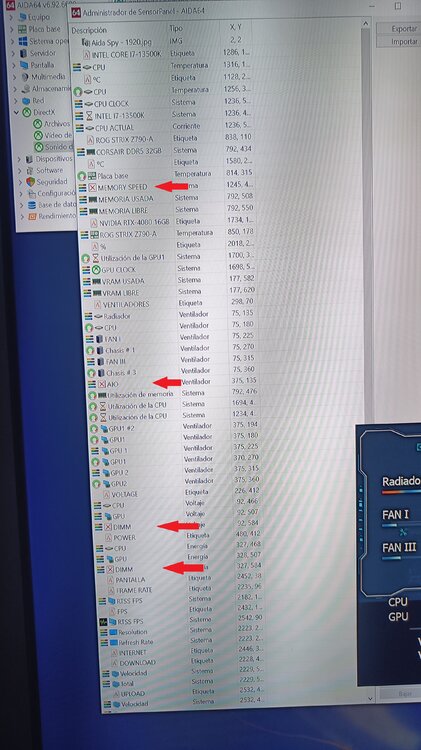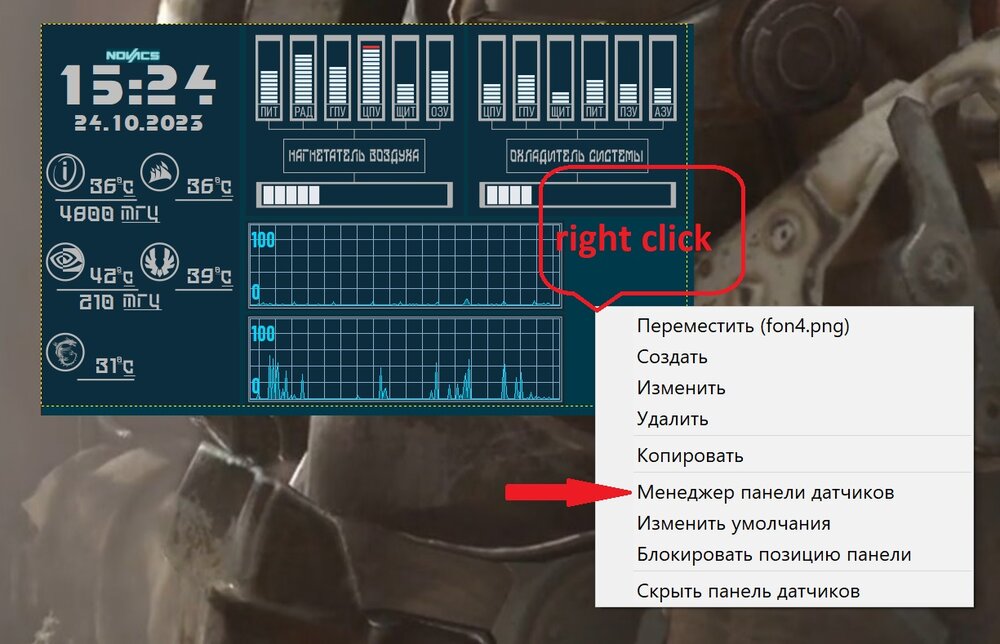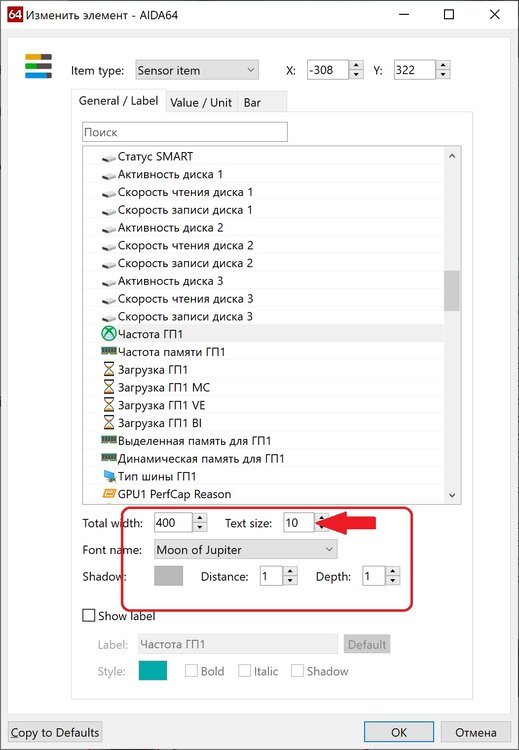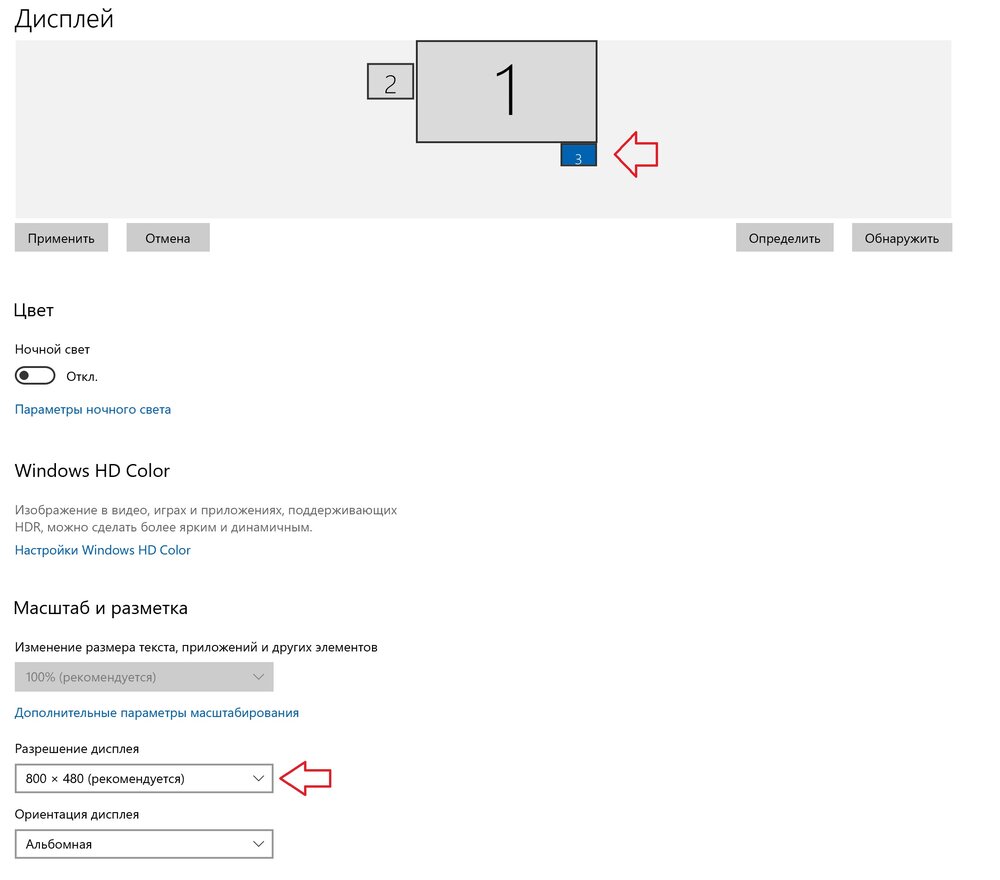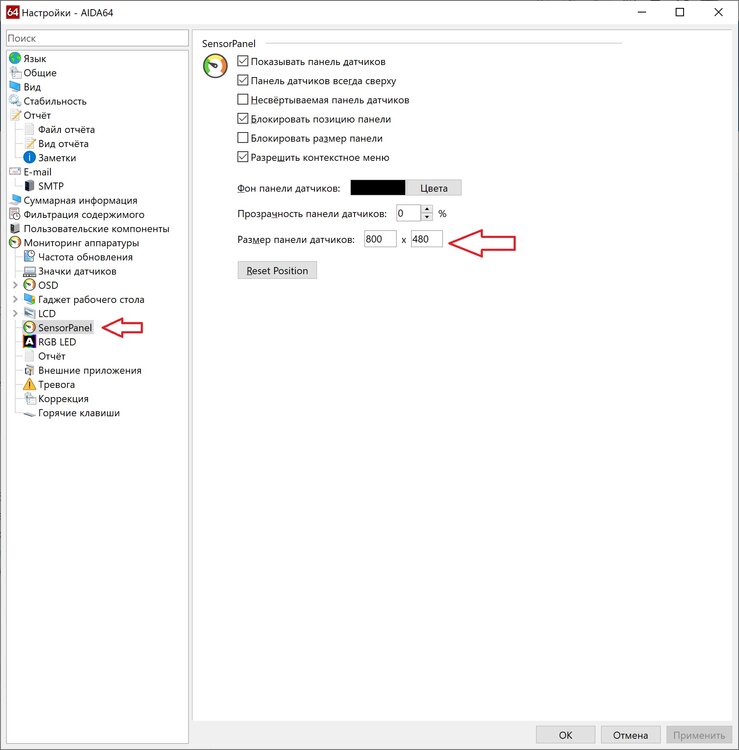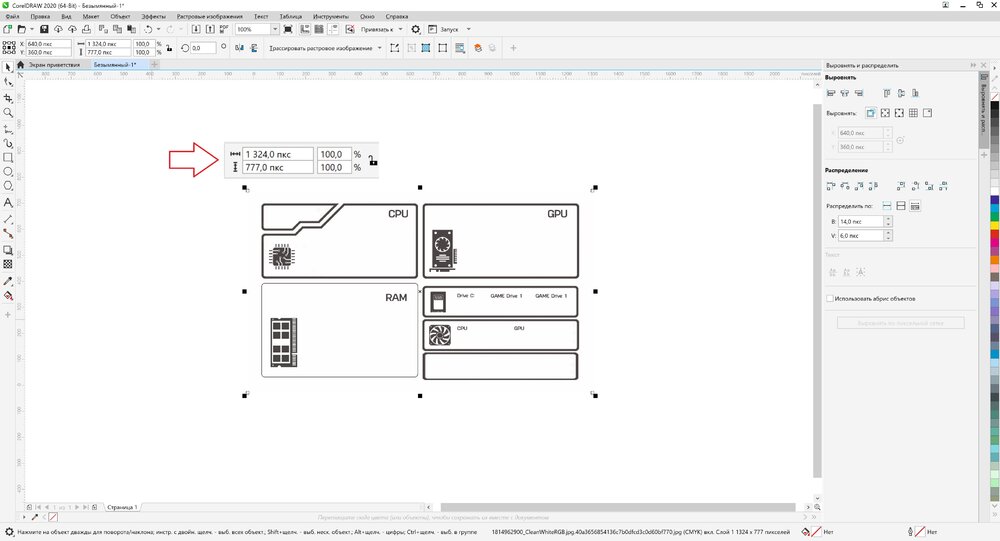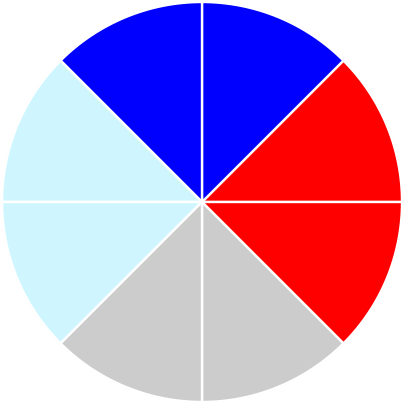Shephard
Members-
Posts
81 -
Joined
-
Last visited
-
Days Won
1
Content Type
Profiles
Forums
Events
Everything posted by Shephard
-
-
и так, давайте немного приведем ее в правильный вид, сложно, конечно, сделать такую насыщенную элементами панель, особенно когда я выбрал очень низкое разрешение, но мне уже нравится, как она выглядит на мониторе
-
-
Hello everyone, I continue to develop two versions of the Starfield panel, if you have any suggestions or wishes, write, for now I’m starting with a resolution of 800x480, it can be scaled
-
Hello everyone, I was sick for some time, now I have recovered a little and continue to work on the new Starfield panel, the first options are on the screenshot, if anyone is interested, I can create a separate topic for discussion and suggestions
-
Well, I told you that there is no need to discuss how I do it, why do you stubbornly continue to raise this issue? Or am I writing something unclear? я могу написать вам на своём родном языке, возможно ваш переводчик донесёт вам суть , не нужно в чужой теме обсуждать работу моих мониторов, если вы дали совет, автор поста сам определит какой вариант ему подходит, ваш или мой или чей то ещё, кто возможно предложит третье решение..
-
I think we shouldn’t continue the discussion about how I work with my monitors in this post, I’ll just say once again that all downloaded panels need to be completed when scaling
-
Then maybe someone else can tell me, I don’t even understand why to do this..
-
if you just need to see the sensors, turn on OSD mode, the panel is designed for a separate monitor, and not for working on a desktop.. and if you have Nvidia just press alt + R
-
in fact, I don’t understand how you do this trick, I have a 65" main monitor, naturally with this screen size I have 200% scaling and no matter how many different sensor options I downloaded, I always had to change the font sizes, because initially they they do it on monitors with a normal 100% scale.. but maybe you’re right, I won’t check your option..
-
I don’t really understand your wishes regarding video/animation, this question, but in a more formulated form it is better to convey it to the program developers, however, as far as I can personally judge, the sensors are not made for entertainment, but to indicate the state of your computer and most likely for this reason There’s no need to embed any modules for animations, and don’t forget that the sensors work with time polling, that is, first the program asks the motherboard for parameters, then displays them on your screen, this takes some time.. however, there are several ways to decorate the panel, you can use RSLCD which will make it possible to embed a GIF, you can also install a live wallpaper program, if you set the transparency of the panel, then in combination the screen looks good, but you must understand that all this puts a lot of load on the system, which will negatively affect the FPS in your games, as an example, I already posted my screen, but I myself later abandoned such a complex sensor circuit; my games lost up to 30% of performance.
-
This is not the first time I've tried to explain that when scaling your main monitor, you'll have to resize your fonts on the sensor panel manually.
-
Click on the main screen (large) it will turn blue, then below find the line “Set as the main monitor”
-
If you want to use this panel, don’t be lazy, study how it works, because any panel you download will bring you pain and suffering if you don’t learn how to manage the Aida64 program yourself and in fact it’s not difficult as you imagine, just click on each sensor and see where it is and what it does, don’t be afraid to change it, you have the original.. good luck
-
Having seen the assembly of sensors on your panel, I even lost my emotions, I don’t know what to tell you , you will have to study each sensor yourself, what it does, where it is located and what size its image is, and considering that many sensors there are also excluded (on them are blocked, apparently the panel was made universal), then you will also have to study these sensors, it’s too bad that you don’t take a screenshot, but post a photo, because you can’t really see anything. what I marked in red are blocked sensors; it is most likely better to remove them so that they do not interfere if you are not going to use them.. it will be less work
-
-
-
There are no sizes like 55 inches or 8 inches or any other inches, there is a screen resolution, 1920x1024, 800x600, and so on, you need to understand this and take it for granted. your 8.8-inch screen has some resolution that is indicated in its characteristics, you should look at these numbers and set them in the program
-
let’s do this, I’ll make a layout first, post it, and if you or someone else likes it, we’ll assemble it together to your size with your sensors.. I’m still retired, if I don’t die, then I have free time..
-
I was going to make a new star field panel for myself, if you want I can make it for your size, but I’ll have to wait a little, a couple of days, I’ll draw from the pilot’s panel
-
Perhaps I don’t really understand the essence of the problem, but I can guess, since I have three monitors with different resolutions, but no one has canceled the problem of dragging windows, at first, as was said, right-click to uncheck the window lock box, and then everything is just Win + Shift + arrows (left, right, up, down) depending on what position your panel is in relation to the main monitor, it’s so easy and you can always drag windows between monitors, especially if for some reason there is no top part of the window..
-
Sensor panel not showing some assets and values
Shephard replied to nickson147's topic in SensorPanel
Move those sensors that are not displayed lower, and the pictures of the backdrops higher (in the list) delete the picture said1.cdr, this is my source file in Corel, it will not work for you, it will only interfere -
I see your picture in a different size and without a transparent background, and if this is the background, then in AIDA 64 it should be first in the list of sensors
-
on a display with a resolution of 400 pixels, it will look quite normal, although of course if you draw with vector graphics, for example Corel, the pixels will not be so torn, but they will still be... I prefer Corel Draw because I used to work on a plotter, every program has its advantages...

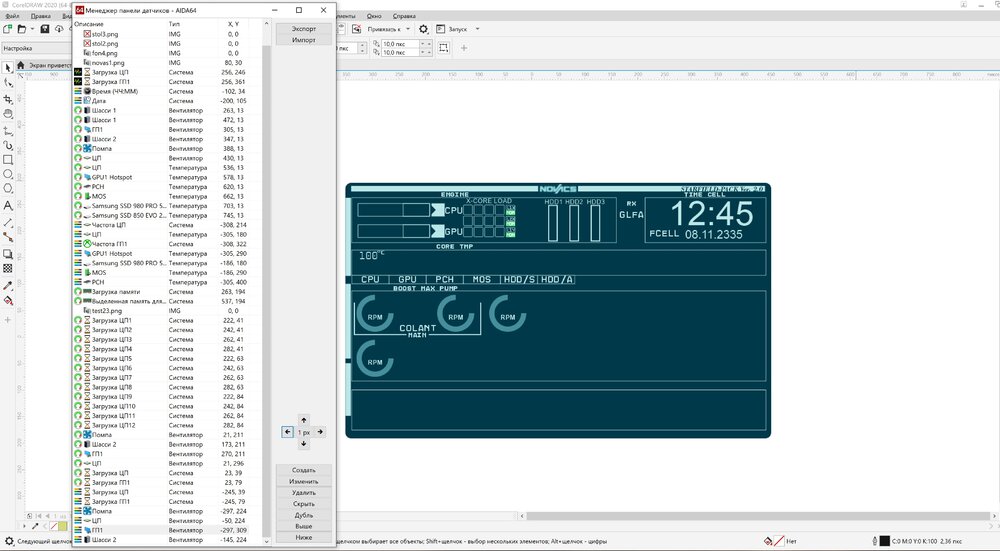
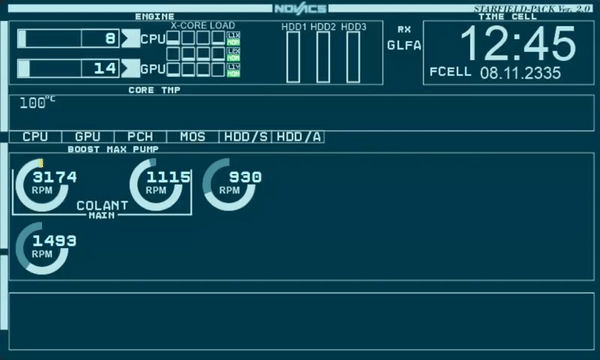
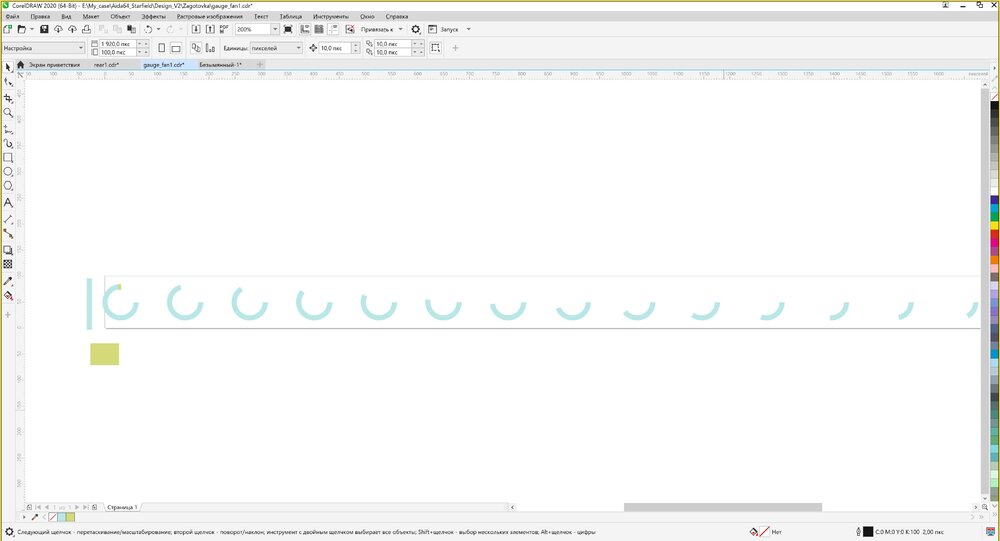
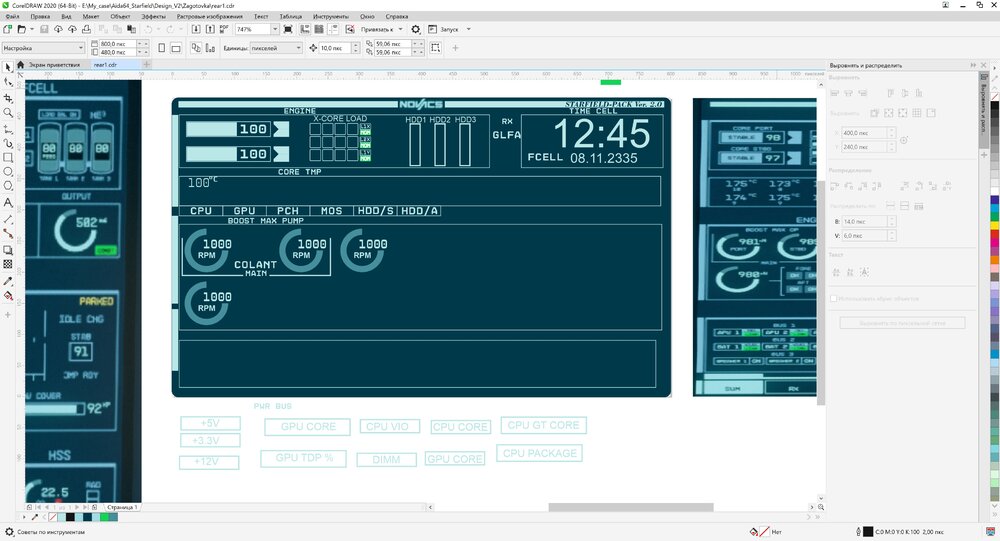

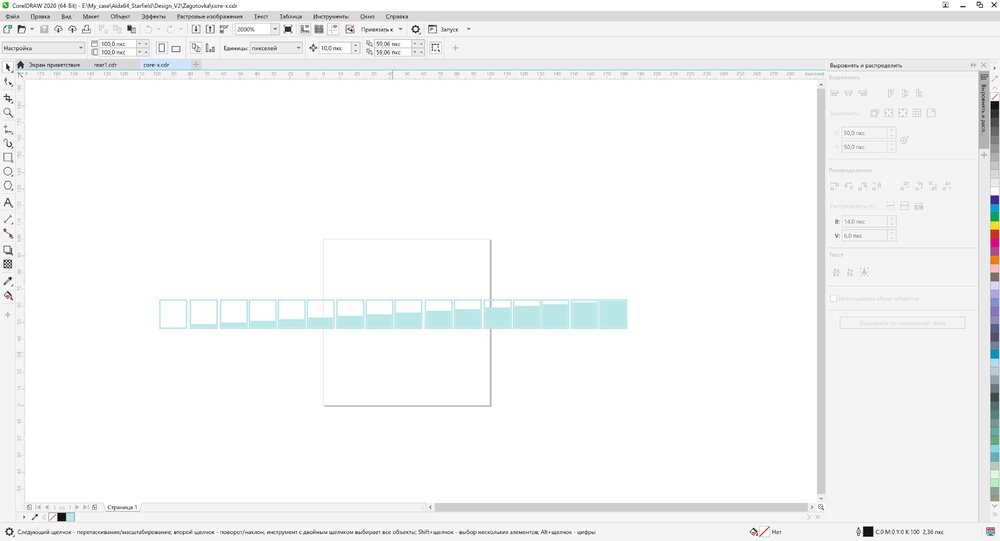
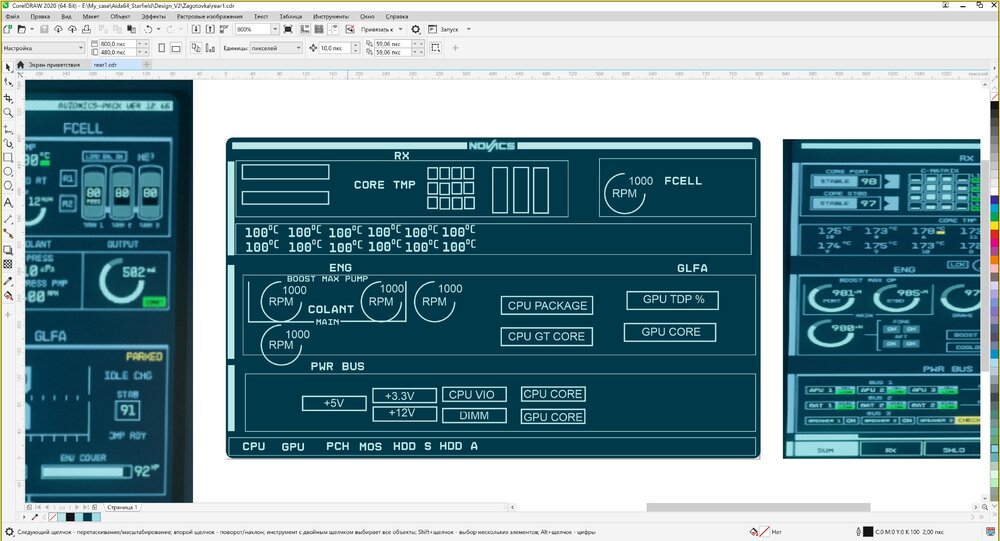
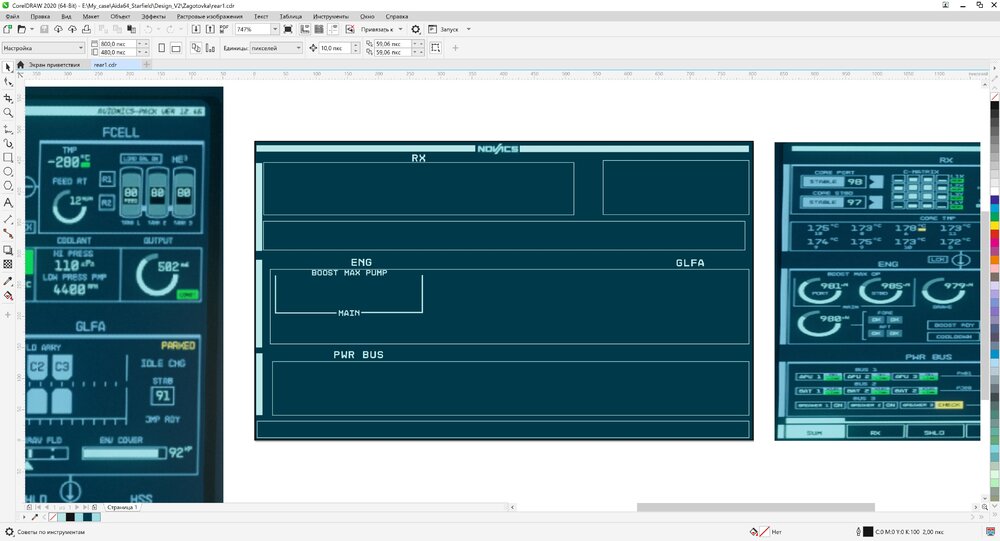
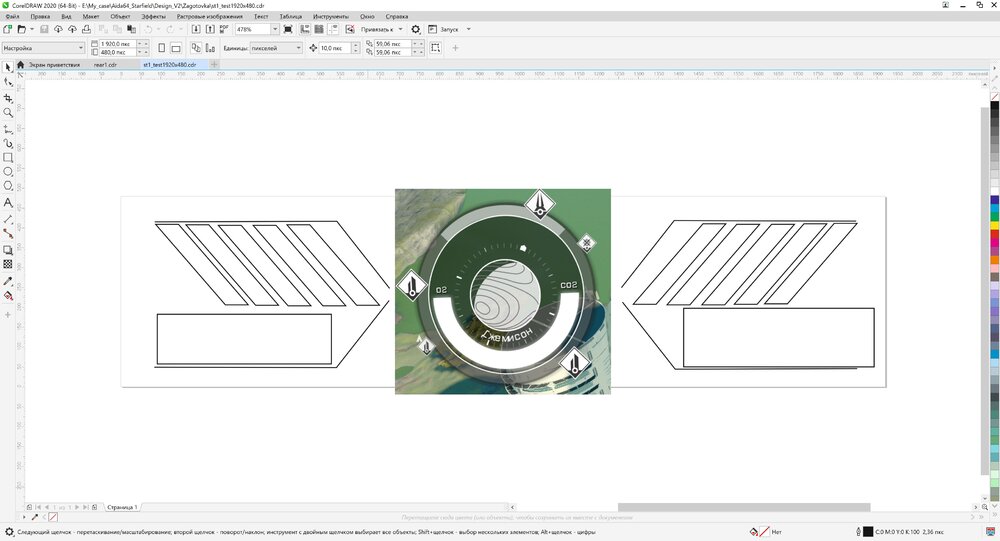
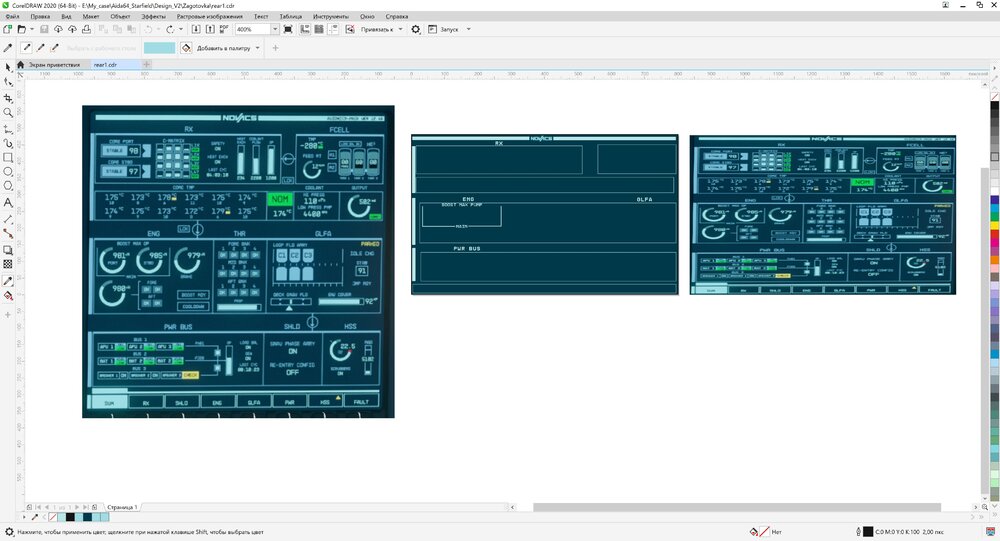

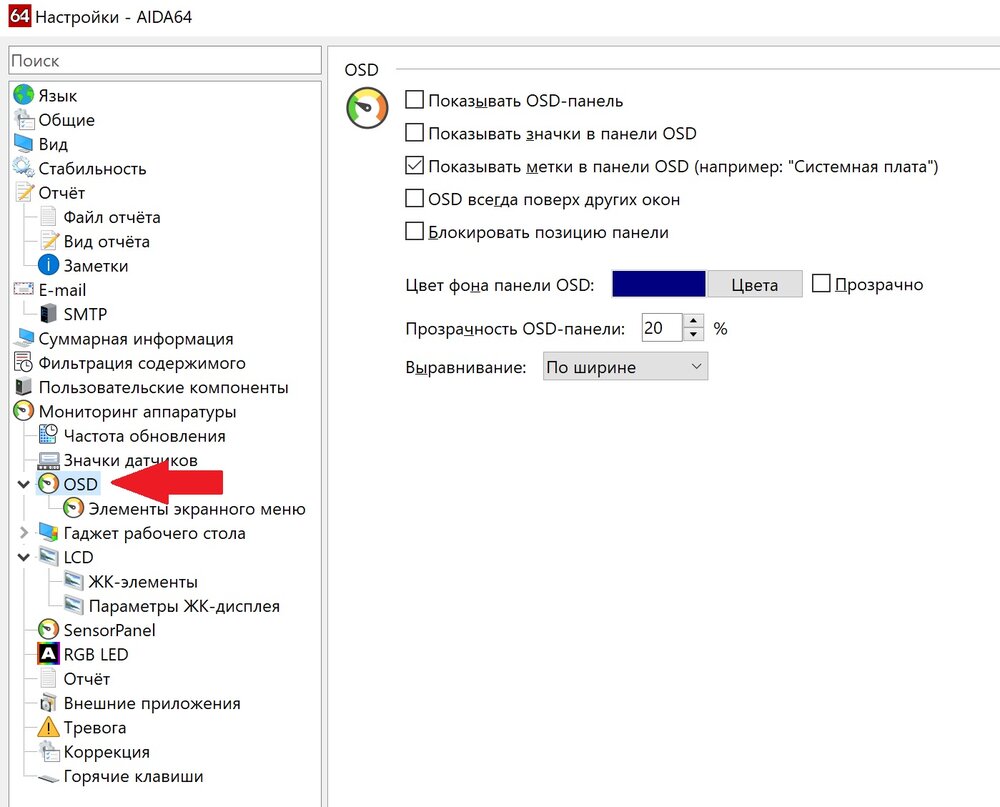
.gif.bafff82537ab889cebf69d46e6f80dac.gif)